Tom's Guide Verdict
This hardwired smart smoke detector has Alexa built in, but the premium is hard to inhale.
Pros
- +
Night-light
- +
Compatible with Alexa, HomeKit, Google Assistant
- +
Speaker sounds good
Cons
- -
Expensive
- -
Needs to be hardwired
- -
Lacks all of Alexa's features
Why you can trust Tom's Guide
One day in the not-too-dystopian future, there will no doubt be microphones everywhere, always listening to what you're saying. Instead of purpose-built smart speakers like the Amazon Echo or Google Home, there will be assistants incorporated anywhere you can cram in a microphone and a speaker. We've seen it with Ecobee's thermostat and smart switch, and you can now find Alexa in OneLink's Safe & Sound smoke and carbon monoxide detector ($249). While it's not our top pick among best smart smoke detectors, it's a good option for those who want one with Alexa.
Design
And I thought the Nest Protect was large! At 6.8 x 6.8 x 2.6 inches, the all-white OneLink Safe & Sound is a substantial fire and smoke detector, but it's not unattractive. And it will most likely blend into the ceiling.
The device is square shaped, with rounded corners. The majority of the top is a perforated white metal, with a smaller, rounded square in the middle that's ringed by LEDs that turn blue when Alexa is listening. These LEDs also serve as a night-light, and from OneLink's app, you can change their color and adjust their brightness. While there's no ambient-light sensor, you can set up a schedule in HomeKit to have the light turn on and off at set times.

The Safe & Sound is a hardwired alarm system. That is, it needs to always have power running to it; this is by necessity, as having an always-on smart speaker requires more juice than a battery can provide. OneLink is working on a non-Alexa-enabled version that will run on batteries alone, but pricing and availability have not been announced for that version.
Setup
Provided you have a hardwired alarm system, installing the OneLink Safe & Sound requires you to connect an adapter plug to the existing wires in the junction box to which you want to attach the alarm. Next, screw the mounting bracket to the box, plug the adapter into the OneLink and then twist it onto the bracket to secure the detector to your ceiling. Be sure this connection is secure; if it's not, the alarm will chirp once every minute, signifying that it's not receiving power.

I downloaded the OneLink Home app, and it walked me through connecting to the Safe & Sound. One thing to note: The alarm itself can connect only to 2.4-GHz Wi-Fi networks, so you have to make sure your smartphone is already connected to a compatible network. If you're using an iOS device, it will also try and connect to HomeKit, so make sure your phone is also on the same network as your HomeKit hub.
After that, you have to link it to to your Amazon Alexa account, which is just a matter of inputting your credentials.
In all, setup took no more than 10 minutes. OneLink recommends that the alarm be installed on the ceiling at least 4 feet from the wall. Of course, you're limited by the location of the outlets for the smoke detectors.
Smoke and Fire Performance
To detect smoke, the Safe & Sound uses a photoelectric sensor, a type that's generally better at sensing smouldering fires (ionization sensors are faster at quick-burning fires but are more prone to nuisance alarms). In addition, the Safe & Sound has a carbon monoxide alarm.

In our lab, we tested the OneLink (as we do with all smoke detectors) by spraying an aerosol smoke-detector-tester spray from 5, 10 and 15 feet away and timing how long it took the alarm to go off. At the 5-foot mark, the OneLink took 33.3 seconds to sound, and at the 10-foot mark, the alarm sounded after 100 seconds. While those results aren't bad, the OneLink is far slower than the Nest Protect, which took just 18 seconds to respond from both of those distances.
Like the Nest Protect, the OneLink alarm not only beeps to alert you to smoke, a fire or carbon monoxide, but it will also tell you the room in which it's sensed something. For example, it will say, "Evacuate. There's fire in master bedroom." However, there's no real urgency to the voice.
MORE: How to Secure Your (Easily Hackable) Smart Home
You can silence OneLink's alarm from your phone, but after a few seconds, if the smoke hasn't cleared, the detector will beep again, and you won't have the option to silence the alarm a second time. It continues beeping until the smoke has cleared.
OneLink recommends you perform a test every month. I prefer Nest here, which automatically performs its own tests on a regular schedule.
Alexa Integration: A good start
From the main screen of the app, you can turn the OneLink's microphone on and off. There's also a button to turn on Alexa's listening mode without having to say the wake word. I wish the volume control were here too; instead, you have to click through to the audio section of the device, an extra step.
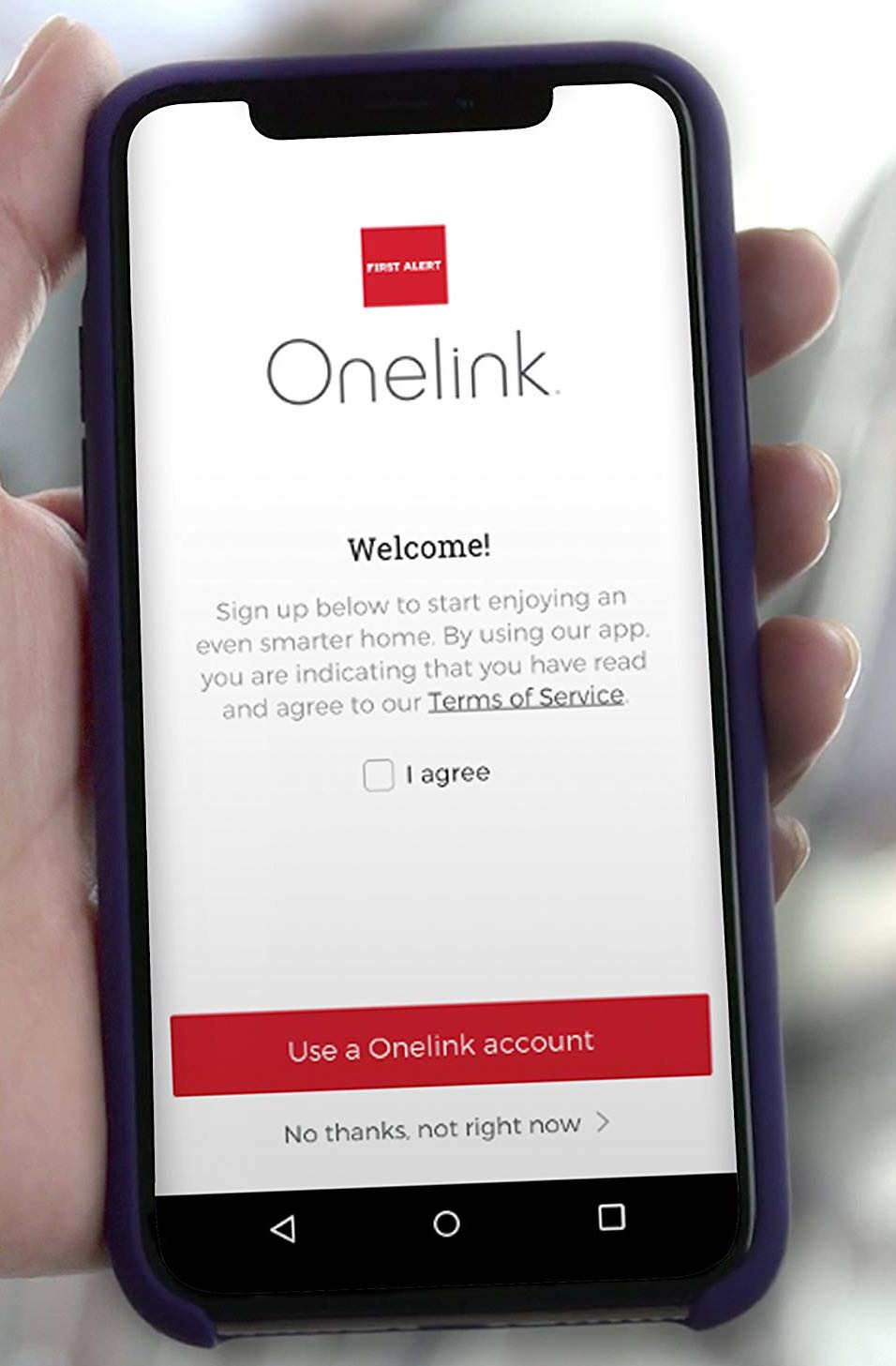
From the Onelink app, you can connect to not just Alexa, but also Spotify, Pandora, iHeartRadio, TuneIn and SiriusXM. However, the alarm doesn't have all of Alexa's capabilities. For instance, you can't group it with other Alexa speakers, so you can't use them for whole-home audio. Nor does it work with Alexa's Drop In feature, so you can't use it as an intercom to call family members down to dinner. However, OneLink says that multiroom functionality will be available by the fourth quarter of 2018 and that the company is working to enable Drop In, though timing for that feature's arrival has yet to be announced.
MORE: Best Alexa Skills - Top 50 Cool and Useful Things Alexa Can Do
The Safe & Sound's microphones were extremely sensitive. Even though I had the detector in my bedroom on the second floor of my house, it still heard me when I said, "Alexa," while standing in my living room, one floor below.
HomeKit: Not quite there yet
The Safe & Sound is also compatible with Apple's HomeKit, but at the moment, the speaker/detector lacks AirPlay, so you can't use it to stream music, which also seems like a missed opportunity. OneLink says it will add AirPlay 2 functionality to the Safe & Sound in late Q3 2018.
Audio Performance
The OneLink's speaker was surprisingly loud and pretty good for its size. By design, the alarm uses your ceiling as a reflective surface, which helps make audio more resonant.

When I cranked Born to Run at full volume, the song was full and throaty, but highs tended to get lost, and midtones were a bit compressed. Bruce's voice got lost sometimes, but the bass was full and resonant. It was the same when I played Eye of the Tiger by Survivor; the opening riff felt a bit compressed. The Safe & Sound's speaker is nowhere near as good as the Sonos One, but the OneLinkwill more than suffice for occasional music listening.
At about 80 percent of the Safe & Sound's max volume, music wasn't clearly audible past a 5-foot range or so. However, at max volume, the Safe & Sound easily filled my bedroom with audio. Curiously, Alexa's voice is louder than music, so when the volume was at its max, her voice rattled the speaker.
Then, there’' the matter of practicality. In my house, we have smoke detectors in the hallway at the top of the stairs, outside the kitchen, in the basement and in the attic. No one is likely to hang out in any of these places to listen to music. I can see the OneLink making more sense in the bedroom, but not without all of Alexa's features.
Bottom Line
OneLink's Safe & Sound smart smoke detector can do a lot of things well, but it doesn't excel at any of them. It’' attractive, the night-light is helpful, and the speaker sounds great. Having Alexa in your smoke detector is also convenient, especially if you install this alarm in a room that doesn't already have a smart speaker. Still, without all of Alexa's features (though more are coming), it's hard to justify the Safe & Sound's price of $249.
If you're looking for a smart smoke detector, check out the Nest Protect. It's less than half the price of the Safe & Sound, and while it lacks a smart speaker, it does a great job telling you what's happening and where, and it works with most major smart home systems.
Credit: First Alert

Michael A. Prospero is the U.S. Editor-in-Chief for Tom’s Guide. He oversees all evergreen content and oversees the Homes, Smart Home, and Fitness/Wearables categories for the site. In his spare time, he also tests out the latest drones, electric scooters, and smart home gadgets, such as video doorbells. Before his tenure at Tom's Guide, he was the Reviews Editor for Laptop Magazine, a reporter at Fast Company, the Times of Trenton, and, many eons back, an intern at George magazine. He received his undergraduate degree from Boston College, where he worked on the campus newspaper The Heights, and then attended the Columbia University school of Journalism. When he’s not testing out the latest running watch, electric scooter, or skiing or training for a marathon, he’s probably using the latest sous vide machine, smoker, or pizza oven, to the delight — or chagrin — of his family.
-
copracr I dont get what the advantage of this device is. I can get a smoke detector for $15-25, and a really nice speaker for $100. So for an extra $100 I can have them integrated into one device?Reply
Bad deal.

