Tom's Guide Verdict
While pricey, Olympus’ waterproof camera has a wealth of shooting options to help you best capture your underwater excursions.
Pros
- +
Wide range of versatile features and modes
- +
Menus, dials and controls offer multiple access points to settings
- +
Impressive macro features
- +
Can capture slow-motion video at HD resolution
- +
Includes ability to capture RAW image files
Cons
- -
Struggles in low-light situations
- -
Menu structure is somewhat confusing
- -
Zoom mechanism produces noise during video capture
Why you can trust Tom's Guide
Olympus has been producing top-quality, rugged-and-waterproof compact cameras for years, and its latest, the Tough TG-5 ($449), is one of its best yet. For starters, it's waterproof to a depth of 50 feet, which should suit most people's needs. And, it produces photos and video clips with very good image quality, has an abundant assortment of modes, settings and features — including the ability to capture RAW images files, 4K-resolution video and bursts of photos at 20 frames per second. It’s a worthy successor to the TG-4 as one of the best waterproof cameras, as well as one of the best cameras, period.
Olympus Tough TG-5: Design
The TG-5 retains a lot of the same design elements from the TG-4, and for good reason: They just work. For instance, the TG-5 uses the same dual-latch design on its two compartment doors — one for the battery and memory card, and the other for the ports (micro HDMI and micro USB). Each ensures you don't damage the camera by accidentally flooding those sections with water. While I felt the latch systems on both the Nikon Coolpix W300 and Olympus adequately secured the compartments on each camera, the Olympus seemed a little more intuitive. The locking system on the Nikon, while inventive, initially seemed a tad more difficult to understand.
The camera also has more physical controls, switches and dials than most point-and-shoots. For example, on the top of the camera, Olympus added a control dial, which sits on the top-right side of the camera, next to the shutter button and zoom lever. (The zoom lever is actually positioned around the shutter button.)

What's nice about this dial is that you can quickly control and change various exposure and other settings in the menus. You can also use it to scroll through other sections of the menus. Additionally, I liked that you can access many modes, features and setting via the LCD screen by pressing the "OK" button: Doing so brings up a host of settings on the right-side and bottom border of the LCD. You simply navigate to the setting you want via the multiselector control and press OK to select it.

The TG-5 measures 4.5 x 2.6 x 1.3 inches, similar to the Nikon Coolpix W300, which is 4.4 x 2.6 x 1.2 inches. At 8.8 ounces, the TG-5 is heavier than the 8.2-ounce W300. In addition to being waterproof to 50 feet — the W300 can do as deep as 100 feet — the TG-5 is rated to withstand a 7-foot drop.
Olympus Tough TG-5: Interface
Olympus has done a nice job integrating the menus, dials and controls so that they offer multiple access points to settings, allowing you to quickly and efficiently get to the precise setting you want to change. However, you'll first have to get accustomed to the menu structure.
Where I found the product design on the TG-5 to fall short was in the structure of the camera's menu system. For instance, the text-based appearance of the main menu looks like something from the early 2000s. However, if you select the Scene Mode on the camera's mode dial, you're taken to a more image-based menu that looks more contemporary: Each of the five submenus — People, Motion, Indoors, Nightscapes and Scenery — has a prominent photo for each grouping of scene modes. I'd have liked to have seen this throughout the camera.
MORE: Best waterproof cameras
But it's not just about appearance. Some modes that should be grouped together are found in different parts of the menu. For instance, you won't find the time-lapse video under the video button on the mode dial, although you will find other video modes there — namely HD, 4K and High Speed (slow motion). You have to go to the main menu, under Shooting Menu 2, to find the time-lapse video. You also have to make sure the video mode is not selected. It's a kind of logic that doesn't make much sense. But this lack of organization aside, the features themselves are impressive.
Olympus Tough TG-5: Image quality
In our image-quality tests, the 12-megapixel Olympus Tough TG-5, like the 16-megapixel Nikon Coolpix W300, captured good to very good photos in most decent lighting situations. Both models faithfully maintained very subtle textures, like canvas or watercolor paper. Both also reproduced colors and details accurately, and the cameras could even differentiate between very subtle differences in tone and hue.

For example, in my handheld, natural-light, still-life test shot, the TG-5 captured some of the faintest lines in the drawings and paintings very accurately, as did the W300.

Our low-light test without a flash was a challenge for the TG-5. Like the W300, the Olympus had a hard time distinguishing various color values and accurately reproducing color saturation.
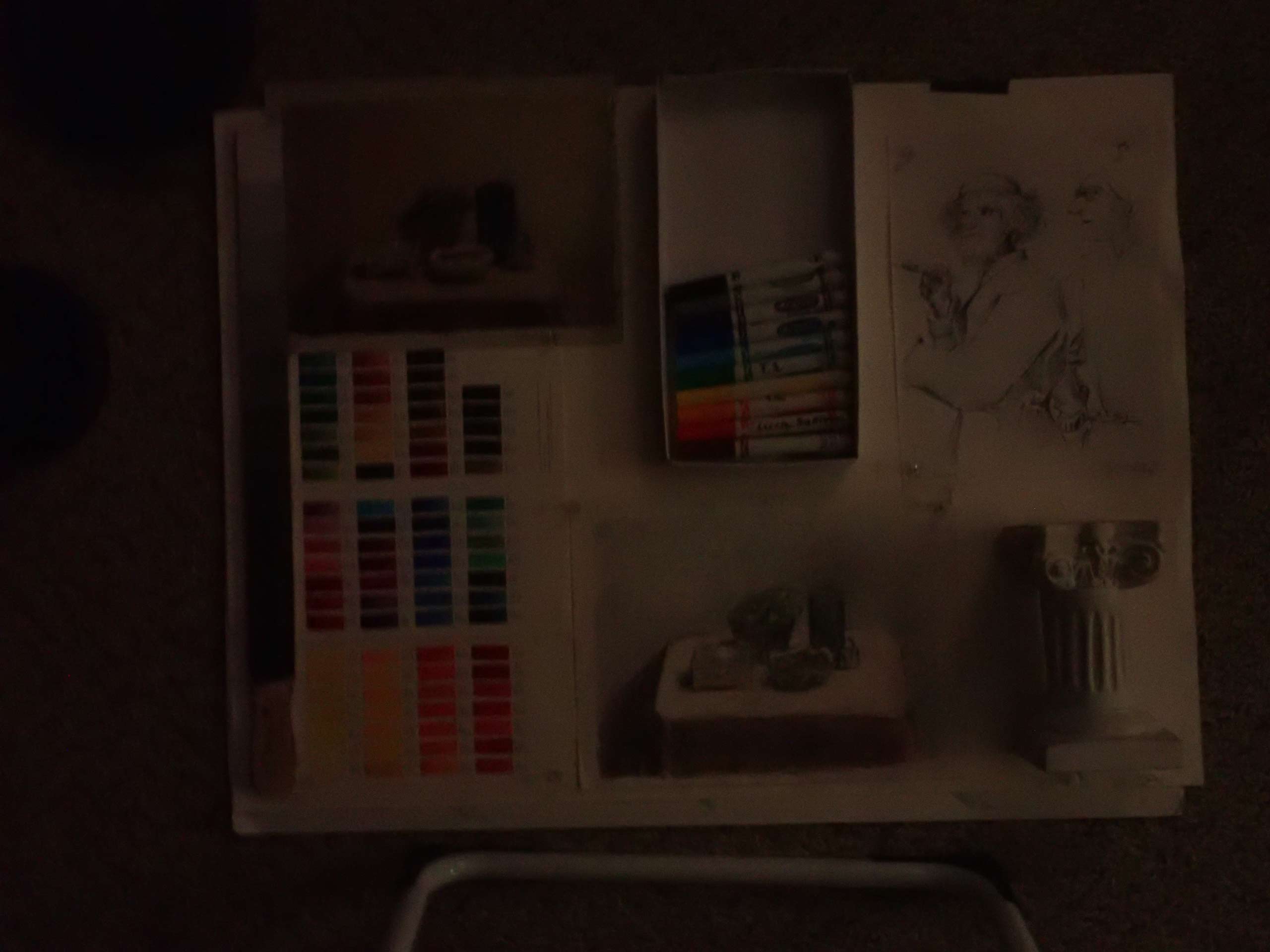
In my handheld, low-light, still-life test shot, details were blurred and marred by grain or noise, due to high ISO and long shutter speed. Most of the subtle details, like the texture of the paper or the canvas, were swallowed up by the shadows.
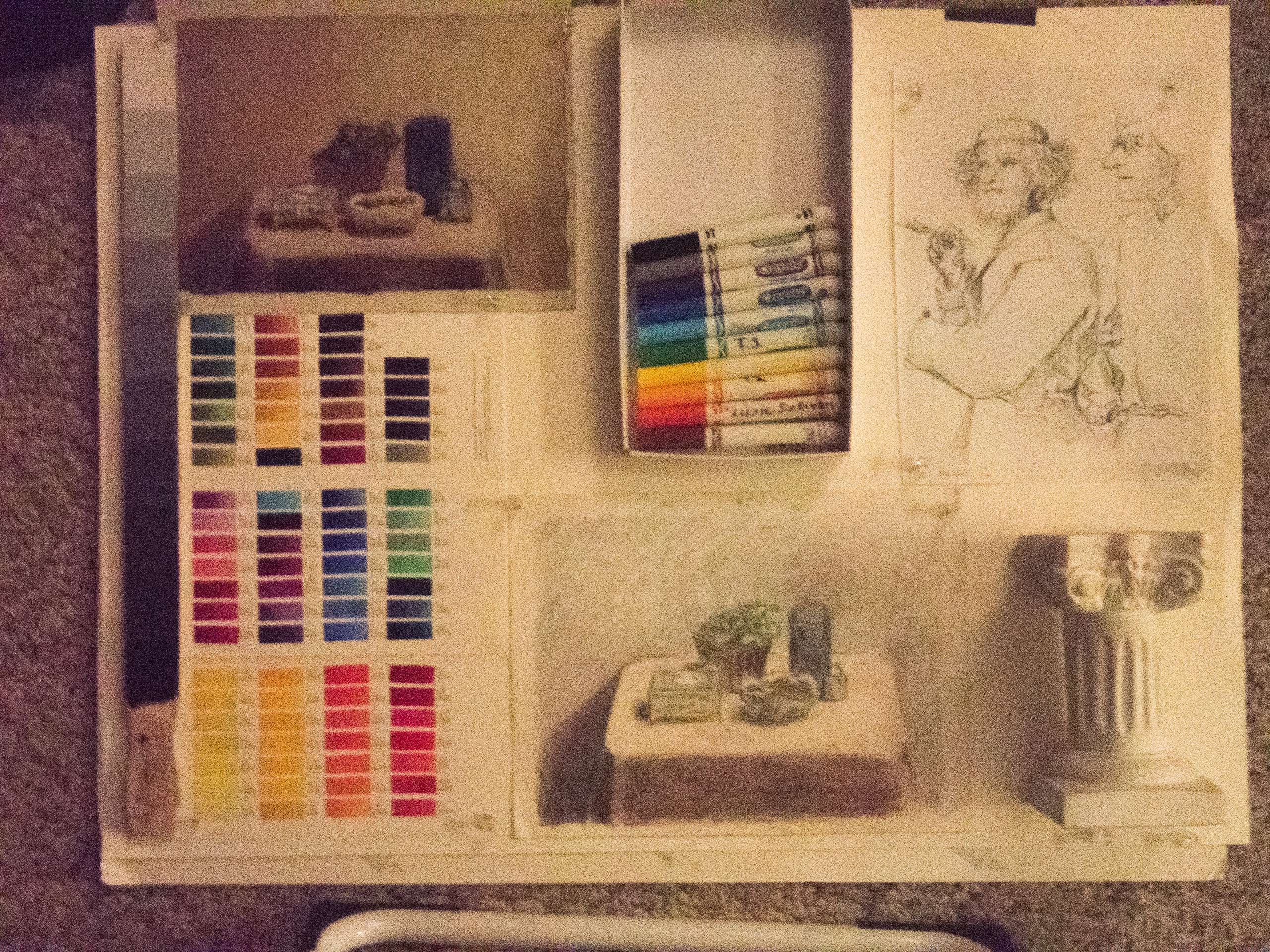
However, because the TG-5 has the ability to shoot in a RAW-file format, I was able to open the low-light test photo in an image editor (like Adobe Photoshop) and, using the program's Camera Raw module, restore some of a photo’s detail, color and contrast, as well as minimize noise and other aberrations. As my test images reveal, it won't produce the quality and detail you get shooting in bright light, but the RAW-file format does allow you some latitude in low-light and other challenging situations. It's a powerful feature not available in the W300 and one of several reasons the Olympus TG-5 is our best rugged-and-waterproof camera.
The TG-5's built-in flash also impressed us, since you can adjust the flash-exposure compensation setting, which lets you change the brightness of the flash when it fires. That's powerful, since you can override any auto and scene-mode settings.

In my test photo of a still life of flowers and two framed photos, you can see the dramatic difference by changing the output of the flash-compensation-exposure setting from minus 2 (bottom) to plus 2 (top).
The flash also works well in auto modes: Like the W300, the TG-5 did a great job adding a bit of flash in an outdoor family portrait of my wife, son and daughter — just enough illumination to lighten any cast shadows on my subjects’ face.

Like the Nikon Coolpix W300, I didn't notice any conspicuous distortion (barrel or pincushion distortion) at images shot at either end of the zoom range. I also found the camera's autofocus worked well and adjusted quickly when I moved from low light to bright light, and vice versa.

Just like the W300, the TG-5 performed nicely, both above and below water. (I tested the TG-5 a couple of feet below water in a cooler filled with water.)

I found that the sharpness and color saturation of both photos and videos were relatively consistent.
Olympus Tough TG-5: Features
Olympus includes the same lens in the TG-5 that it had on the TG-4: It's a 4x nontelescoping optical zoom lens, with a zoom range of 24mm to 100mm. That's a bit less than you'll find on Nikon's W300, which has a 5x optical lens (24mm to 120mm). It also has a f/2.0 maximum aperture, which is wider and brighter than most compact point-and-shoots. This allows the camera to minimize the need to raise the ISO, which could introduce noise in photos or video.

One lens feature I particularly enjoyed using was the microscope, which produced wonderful close-up images and video clips, and lets you focus just 0.4 inches from your subjects. There are some other options in this mode, including the ability to add digital zoom to get even closer (although it does make the images less sharp).
But like its predecessor, the TG-5 only offers you three aperture settings, which will change, depending on the zoom: At the widest focal length (24mm), you can only choose between f/2, f/2.8 and f/8.0. It includes an ISO range of 100 to 12800 ISO, although you'll get noisy or grainy shots or video at the higher ISO settings.
The camera also has ways to embed GPS and other data into your photos. On the back of the camera, the TG-5 has a log button. Turn it on, and you can access the Field Sensor System, which produces a variety of GPS-type data, including direction, location, pressure and temperature. To access this info, you'll need to download the OI.Share mobile app on your phone or tablet.
MORE: Best Action Cameras
For those looking to capture lots of action via burst mode, the TG-5 will not disappoint: You can fire off full-resolution photos at 20 frames per second.
I also I had a lot of fun playing with the variety of filters or fine-art modes Olympus included on the camera. (In the photo gallery, you can see four different filters I used for the same image of my office window. Some of these filters can also be used when capturing video.) The TG-5 also comes with a 3-inch LCD (although it doesn’t swivel nor include a touch screen).
Olympus Tough TG-5: Video performance
For the most part, the video features on both the TG-5 and the W300 worked quite well. Both provide you with a 4K-resolution option, and lots of full-HD and HD options. Both can also capture various types of time-lapse videos, although it's easier to access time lapse on the Nikon W300. Overall, both cameras produced comparable video, in terms of quality and versatility. Additionally, video footage produced underwater looked sharp and had good color and detail.
However, I was disappointed to hear the grinding of the TG-5’s mechanism when zooming in or out of a scene while capturing video. When capturing video on the Nikon W300, there was much less audible noise when zooming in and out.
What's nice is that the TG-5 has a very nice slow-motion video setting, which shoots HD video (at 720p) at 240 frames per second. That's twice as slow as Nikon, which shoots at just 120 fps, and only captures in 480p, which is standard-definition video. That looks grainy on most HDTV or 4K HDTV screens.
Olympus Tough TG-5: Wireless capabilities
To wirelessly connect the TG-5 to your smartphone or tablet, you'll need to download the OI.Share app (compatible with iOS and Android). Once you set up your camera, you can transfer images to your mobile device or shoot remotely. Like the Nikon W300, I found the initial process of making a wireless connection to my smartphone to be somewhat clunky and unintuitive, but once connected, I was able to reconnect to the app quickly.
Olympus Tough TG-5: Battery life
Olympus claims the TG-5 will last 340 shots per charge (according to the CIPA standard), which is very good for a point-and-shoot, and is longer than the Nikon Coolpix W300 claim of 280 shots per charge (again, according to the CIPA standard).
Olympus Tough TG-5 Verdict
Although it's very pricey for a point-and-shoot, the rugged-and-waterproof Olympus Tough TG-5 provides exceptional features that almost any photography enthusiast would appreciate, yet it includes easy-to-use auto and scene modes that will help novices get the most out of their images. While it can’t go as deep as the W300, the TG-5 not only captures high-quality photos and video in most settings, but it also provides you with a bevy of controls and features to take your images or video clips to the next level. That's why the TG-5 is our top-rated rugged-and-waterproof model.
Credit: Terry Sullivan/Tom's Guide
Terry Sullivan is an experienced technology journalist who has covered consumer electronics including cameras, smartphones, audio tech and software among many other things. His work has appeared in the likes of Consumer Reports, PCMag, Lifehacker, and the New York Times and he is also a teacher, photographer, artist, and musician.

