Tom's Guide Verdict
The Oculus Quest offers high-resolution VR graphics, the ability to cast to devices and over 50 games, all in a wireless design.
Pros
- +
Seamless all-in-one VR solution
- +
Can cast content to smartphones and TVs
- +
Capable of room-scale VR
- +
Large library of apps
- +
Crisp graphics with minimal motion blur
Cons
- -
A tad expensive
- -
Tedious downloads
Why you can trust Tom's Guide
I’m surrounded. The drones are closing in and I’m sweating profusely. I switch from a fast-firing laser to a galactic boom stick for a little crowd control. I’ve thinned the herd when time starts slowing down, a sign that there are incoming shots coming my way. I quickly dodge to the right to avoid some of the shots, and use my trusty shield to deflect the rest. I even manage to redirect some of the charges and take out a few more before I’m hit and lose my last life.
It’s an exhilarating experience seamlessly delivered by the Oculus Quest, which is now one of our best VR headsets.
Oculus has finally launched a wireless headset that's better than the original Rift, the tethered gadget that helped start the modern VR craze. For $399, you get an all-in-one VR system that offers easy steup, room-scale tracking, six degrees of freedom and built-in audio — all without wires. PC gamers will want to wait for the Oculus Rift S, but overall the Quest is the untethered VR experience I've been waiting for.
Oculus Quest Cheat Sheet
- The Oculus Quest is the first stand-alone headset from this company to offer six degrees of freedom and room-scale movement.
- The Quest is also the first VR headset with casting abilities, allowing you to share your screen with a smartphone or compatible TV.
- Oculus Insight uses a combination of integrated wide-angle sensors and computer algorithms to keep you from walking into walls.
- When it launches, the Quest will have 50 available apps, games and experiences to choose from; some will feature casting, multiplayer or cross-buy functionality.
- You can download only one app at a time (at least for now), and the headset's starting price of $399 is pricey.

Like its predecessors, the Oculus Rift and Oculus Go, the Quest is an amalgamation of plastic and fabric. However, where the former headsets sported flat faceplates, a rounded plate protrudes from the Quest's black-fabric-covered body. The black, matte-plastic plate isn't a fashion statement. It houses four wide-angle sensors, positioned on the top and bottom corners. There's also a USB Type-C port on the right and a power button on the left.

There are more ports and buttons on the headset's body, including a 3.5mm audio jack for headphones on the left and right side. At the bottom, flanking the space for your nose, is a volume rocker and a switch to adjust the lenses' spacing. Like the Rift, the headset is comfortably held in place by a series of Velcro-covered, adjustable, black rubber straps.

The headset's interior houses two lenses surrounded by a removable face mask. The mask, made of cushy foam and wrapped in breathable fabric, is comfortable, and it covered a sizable portion of my upper face.
At 20.1 ounces and 8.7 x 7.6 x 4.1 inches, the Quest is a bit heavier than the Oculus Go (16.5 ounces, 7.5 x 4.1 x 4.5 inches), the Rift (16.6 ounces, 7.2 x 4.5 x 3.5 inches) and the HTC Vive (19.9 ounces, 7.5 x 5 x 0.45 inches). That's to be expected for a device carrying a bunch of sensors, a battery and processor.
Comfort: A bit heavy, but glasses-friendly
Even though the Quest weighs more than either the Go or the Rift, it's still pretty comfortable. I wandered around virtual space for 2 hours and experienced no discomfort. Once the straps were adjusted, the weight of the headset, which is focused in the front, is equally distributed. The face mask rested comfortably against my face, and even after a few sessions of Creed: Rise to Glory, the mask wasn't drenched with sweat.
MORE: Best VR Headset - Virtual Reality Systems for PCs, Phones
While I prefer to wear my contacts when playing VR, the experience was just as comfortable when I wore my extravagant Miu Miu frames. The Quest ships with a glasses spacer, but I quickly found that I didn't need it, as a slight adjustment on the head straps was all it took to accommodate my glasses.
An Untethered Wonderland
I came, saw and conquered with nary a wire in sight. It's incredibly freeing to dodge or lunge without the fear of yanking out a cord or toppling over a connected PC or laptop. This is something that seems so small, but when I had to dodge an incoming volley of bullets in Superhot VR, I easily (but slowly) moved my body into a safe position, allowing me to grab a gun and return fire.

And I'm not ashamed to tell you that I danced like no one was watching as I played through the early access preview of Harmonix's Dance Central. Playing Turtle Rock Studio's Journey of the Gods on the immersive setting was a no-brainer. Instead of relying on a teleporting mechanic, which can be wonky at times, I strafed around my opponent and picked the ideal time to strike with my sword and parry with my shield. With the built-in audio blaring in my ears, it felt like I really was in the game.
It's incredibly freeing to dodge or lunge without the fear of yanking out a cord or toppling over a connected PC or laptop.
And yes, the tetherless Oculus Go also provides some movement, it's limited to three DoF (degrees of freedom), which refers to the movements of a body in a space: left/right, back/forward and up/down. The Quest has six DoF, which combines the previous three directions with rotations like pitch, yaw and roll. It's the difference between true free movement and standing in one place using janky teleport controls.

The screen door is slowly closing on virtual reality, which is a great thing. As I played through several different titles, the screen-door effect, in which the gaps between pixels are visible, was minimal at best. I really saw it only as I punched myself to exhaustion in Creed: Rise to Glory. A more uniform picture means a more immersive experience. Sure, some games and apps are far from photorealistic, but at least you don't have distracting gaps taking away from the overall play.
Motion blur was also at a minimum during my play. When I spun around at an errant noise in Face Your Fears 2, I was relieved that I didn't have to wait for the picture to readjust. When there are massive spiders ready to leap at your face, you want to make sure you can see as much as you can without any lag.
Oculus Quest games, apps and experiences
When it launches, Oculus Quest will debut with over 50 titles. While some titles — like Journey of the Gods, Ballista and Sports Scramble — will be Quest originals, others will simply be optimized for the new headset. Those include Space Pirate Trainer, Superhot VR and Beat Saber.
Fifty titles seems scant compared to Oculus' mass library of games, apps and experiences. However, Oculus has done a great job expanding its library at a relatively fast pace. Plus, with the cross-buy platform launching May 21, you're not going to be at a loss for content. You can expect at least eight titles to offer cross buy at launch, including Space Pirate Trainer, Journey of the Gods, Ballista, Dead and Buried 2, Sports Scramble, Dance Central, Creed: Rise to Glory, and Face Your Fears 2.
My biggest gripe to date with Oculus content is how you download. Similar to on old-school Steam, downloading and installing content is a tedious, one-game-at-a-time affair. This should be fine, since a lot of content is less than a GB and should install quickly, but it'd really be nice if I could have multiple downloads going on in the background.
Setup: Pretty simple
You had to jump through quite a few hoops with the original Rift. But because Oculus embedded the positional tracking sensors on the headset instead of relying on external devices, setup on the Quest is nowhere near as tedious.

Before the initial setup, I charged the headset, downloaded the new Oculus app on my Samsung Galaxy Note 8 and put the included AA batteries into the Touch Controllers. When the headset was charged, I turned it on by holding down the power button for 2 seconds. From there, I followed the prompts and connected the headset to my Wi-Fi router and my phone. Then, I had to wait through 5 minutes of updates. Once those completed, it was time to create my play space.
Oculus recommends a 6.5 x 6.5-foot area, but I did just fine with a 5 x 6-foot area. If your space is deemed too small for room scale, you can choose to play sitting or standing. The standing option isn't as fun as room scale, but it allows you to duck, lean from side to side and turn around, giving you a better sense of immersion compared to sitting.
Similar to what you'd do on past headsets, you use one of the Touch Controllers to trace out the space. Once you finish that, the company's intro experience, First Steps, plays to help you get your VR legs. From there, you're taken to Oculus Home, a hub where you access all your content, friends and settings.
Guardian system: No walking into walls
Sure, the four wide-angle sensors mounted on the Quest give the headset an extreme sci-fi aesthetic. But outside of looking weirdly attractive, those sensors serve a couple of important purposes: tracking the sensors in the Touch Controllers and keeping track of your position so your face doesn't have an unfortunate meeting with a nearby wall. The former functionality is performed by Oculus' new Guardian system.

Taking inspiration from the Vive, Oculus' Insight Technology combines the Quest's sensors and a computer algorithm to track your position in relation to your play space, all without external sensors. That means you can say bye-bye to the Constellation sensors. Everything you need is already in the headset.
So how does it work? Say you're playing a high-action game with a lot of movement. Get too close to the perimeter of your designated play space, and a colorful grid appears, alerting you that you're close to bumping into something. During a particularly mobile session of Space Pirate Trainer, I got a little excited and my head went through the grid. Almost immediately, the sensors activated the pass-through camera feature, showing me the real world and the wall I was about hit.
MORE: 11 Cheap VR Headsets (Under $45) Ranked from Best to Worst
The Quest's Passthrough+ mode is pretty similar to the Vive's. However, the Vive's take on this technology looks sort of like Predator vision, giving you a hazy outline of people and surroundings. The cameras on the Quest deliver crisp images, albeit in black and white.
Oculus Quest specs
Outside of the design, Oculus has given the Quest a better display than previous Oculus headset, putting it a step above the Go and the Rift. The Quest sports a 2880 x 1600 OLED panel, which translates to 1600 x 1440 pixels of resolution per eye. The Go and Rift sport 2560 x 1440 (1280 x 1440 per eye) and 2160 x 1200 (1080 x 1200) resolutions, respectively.
The Quest is outfitted with a Qualcomm Snapdragon 835 processor, compared to the Go's Snapdragon 821 CPU. The Oculus Rift relies on your PC or laptop's processor to function.
Audio: Finally, good built-in speakers
Although Quest has not one, but two audio jacks, I preferred going au naturel and relied on the headset's integrated speakers. At maximum volume, the audio easily overpowered any outside noise, like my boyfriend watching the NBA playoffs upstairs, leaving me at peace in my virtual wonderland. However, the lack of Bluetooth means you can't use your wireless cans, which is kind of a bummer.
Still, I enjoyed the positional audio, even when things got scary. This audio was great when I was playing Dance Central, jamming to Bruno Mars' "Finesse," or listening to the satisfyingly dull ping of an enemy drone's shot hitting my energy shield and ricocheting right back into my attacker for a nice explosion in Space Pirate Trainer. It was more than a little unnerving playing Face Your Fears 2 when I heard the telltale guttural moan of a zombie behind me as I frantically unlocked a door to get to relative safety.
Overall, this is loud, clear audio that delivers the right amount of weight and spatial positioning to trick your brain into thinking maybe, just maybe you're in a creepy bayou trying to escape the things that go bump in the night.
Controllers: The right touch
Oculus' Touch Controllers have gotten a makeover for the Quest. They're still made entirely of plastic, but the 3.7-ounce, 4.7 x 4.3 x 3.5-inch controllers are lighter than their predecessors (4.5 ounces, 4.5 x 4.1 x 3.8 inches). The Quest controllers also ditch the glossy plastic face panels in favor of a black matte plastic. In fact, the only bling you'll find comes in the glossy face buttons (B,Y, A and X), the grip and trigger buttons, and the small O adorning the halo-like piece framing the front panels.

And speaking of the halos, that's what the Insight technology tracks when the sensors look for the controllers, doubling down on the funky, functional design. The halos have moved toward the top of the controller from the bottom for that explicit purpose.
The best part about the Touch Controllers is how believable they are as your surrogate hands.
Halo position aside, the Touch Controllers are still the best in the business. They're comfortable and lightweight, which means no undue hand cramps during long sessions. I can't say the same for a traditional controller. But the best part about the Touch Controllers is how believable they are as your surrogate hands. I can make a legitimate fist, point, grab and wave without any excessive pressure. The Vive controller has failed to duplicate this.
A New Home
A new headset calls for a new interface. That means Oculus Home has gotten a massive facelift, creating a cool new hub to conduct all your VR comings and goings. As the name implies, this interface looks like a home, albeit one that I'll never afford. It seems like a fancy, futuristic yurt of sorts. The environment has plenty of space and tasteful decor, including an oval-shaped fireplace and a trio of llama statues atop a large bookcase. In the background, there's a darkened sky, illuminated by the ethereal greens of an aurora borealis.
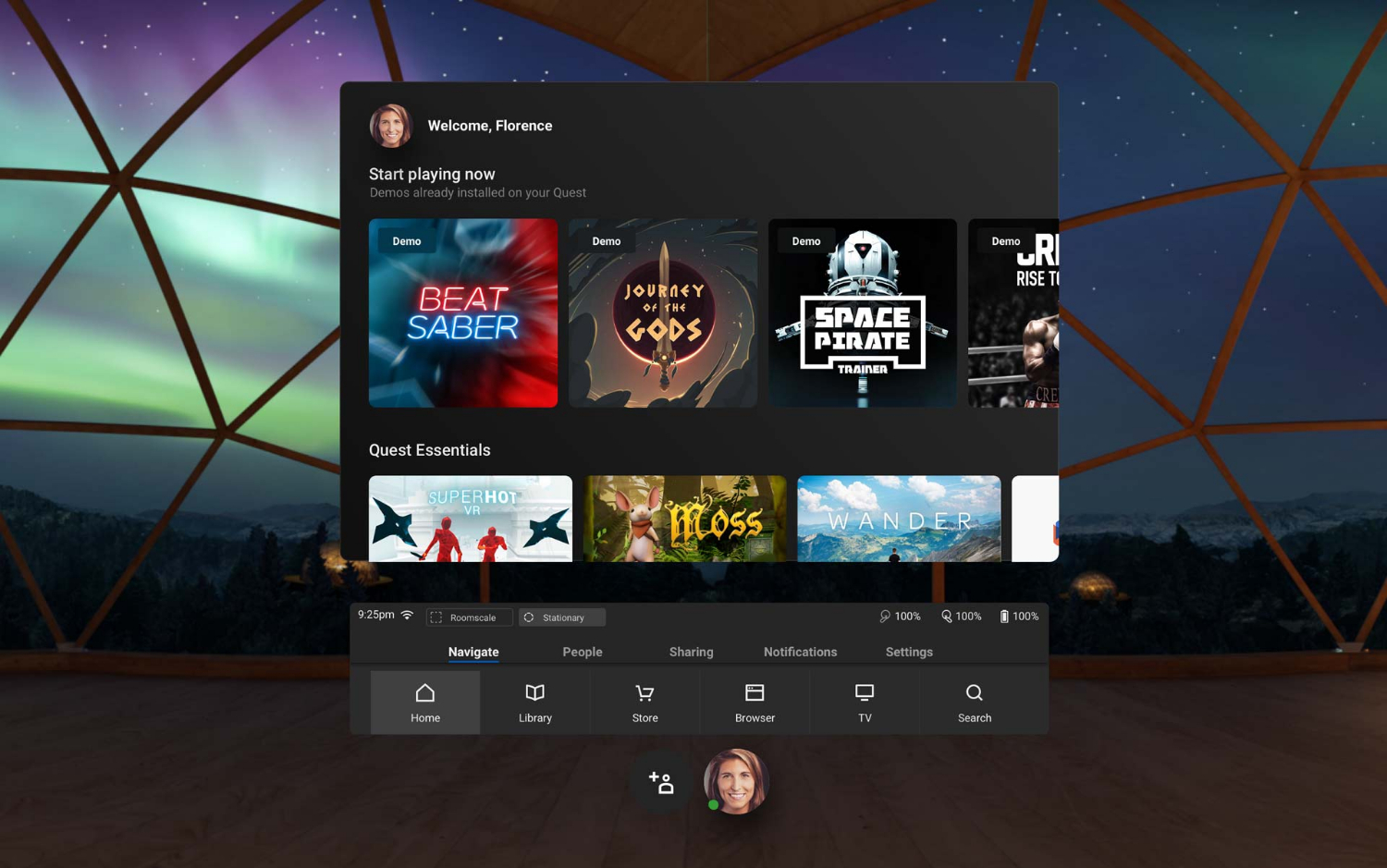
Once you get past the virtual decor, there's the actual interface to consider. This version of Home builds upon Go's foundation, with a large, floating, black tile displaying the colorful icons of all the apps, games and experiences at your disposal. Directly below this tile is the gray control panel where you'll access most of your control tabs, including Navigation, People, Store, Library, Browser, Home and Settings.
You'll also find status indicators for Wi-Fi, time, and battery for the Touch Controllers and the headset. You can also switch between Guardian modes for Roomscale and Standing.
VR Gets Social with Casting
Like traditional gaming before it, VR has to make the case that it's not a solitary venture. And with Facebook powering Oculus, the argument has never been stronger. I've played many a game of Catan VR with other Oculus Go owners, having a blast building resources and negotiating trades. Oculus plans to continue that momentum with the Quest by releasing several multiplayer games, such as Dead and Buried 2, Dance Central, and Creed: Rise to Glory.
And while playing with other people who own Oculus headsets is cool, let's face it — not everyone in your immediate circle of friends and family is likely to own a headset. However, most people still want to get in on the fun. That's why Oculus is rolling out the beta version of casting to VR. Since it's in beta, the technology works with only certain devices, like the Nvidia Shield, Chromecast Ultra or Generation 3 Chromecast gadgets among TVs. For smartphones, you’ll need the Oculus app.
MORE: Best VR Games - The Best Virtual Reality Games to Play Now
I decided that I shouldn't be the only one facing her phobias, so I gave my boyfriend my phone so he could watch me play through Face Your Fears 2. Just like the initial setup, casting is a very easy process; just make sure the Quest and your smartphone or television are on the same Wi-Fi network.
My boyfriend initiated the casting request by hitting the corresponding icon in the top right of the Oculus app. Next, he selected where he wanted to cast from and to, in this case the Quest to my Note 8. I then got a request inside the headset, which I accepted. And just like that, we were exploring a creepy bayou full of obnoxiously big spiders. I knew I was casting successfully when I saw the glowing red dot in the top right corner — and when I heard him laughing after I screamed about a spider leaping toward my face.
Video creation
What started with Oculus Theater on the Rift evolved into Oculus Video on the Go and the Quest. Oculus Video is one of the growing number of apps that will let you not only watch video content in VR, but also do it with friends in virtual space.
Oculus has taken the video idea one step further, giving wearers the ability to capture video or stills in Home, while browsing around in the headset and in a limited number of games. I captured myself Dance Central failing to properly bust a move. Video taken on the Quest is automatically optimized for social media, so it's not going to be streamed at the highest resolution. The sound also lagged a few seconds behind the visuals, but the Quest's approach is a good first step toward eventually bringing livestreaming to VR.
Battery Life: Not very long
Make sure to charge your Quest when it's not in use. As cool as it is to do wireless VR, this comes at a cost — in battery life. Oculus accurately estimates 2 hours of battery life for gaming and 3 hours for watching videos. I consistently saw the low battery life warning after 1 hour and 50 minutes when gaming and at around 2:47 when watching video. However, having a hard 2-hour cutoff point might be a good thing, as I'm not sure if longer sessions are a healthy endeavor. The studies are still out on the effects of VR, which is why Oculus doesn't recommend that children under age 13 use the device.
Oculus Quest Accessories
As an all-in-one system, the Quest is pretty much what you see, what you get. However, you can purchase a few things to enhance your experience. There's a $40 hard carry case for people who want to take the VR show on the road. This item's a bit big for a messenger bag, but it fit comfortably in my backpack.

Oculus also sells a pair of in-ear headphones for $49, in case you want a more contained audio experience. Both add-ons are available for preorder, with a scheduled launch date of May 21.
What’s Missing
I was surprised and disappointed to see that voice search, a feature that had just come out of beta on the Go is nowhere to be found on the Quest. A relatively responsive feature, all you had to do was say “Hey Oculus,” and the command to launch or exit an application or recenter a camera. Hopefully, Oculus will reintroduce the feature at a later date.
Bottom Line
If Oculus Go was the appetizer, the Quest is the main course in this virtual reality buffet. For $399, Oculus gives you an all-in-one solution that delivers a high-end VR experience without tethering you to a PC or laptop. With a mobile processor, strategically placed sensors, integrated audio and the best controllers in the industry, the Quest successfully weaves the illusion of immersion in another world by engaging three of your five senses.
But it's not just the hardware that makes Quest a knockout; it's Oculus' commitment to the software, launching with 50 titles, a collection that should grow quickly. Oculus is also really leaning into the social aspect of VR, launching cross-buy and multiplayer titles. Even better, now you can cast the virtual fun times to a smartphone or a compatible device, so everyone can see your virtual adventures, essentially making VR a spectator sport.
That's not to say that the Quest is without its faults. It would have been nice to see the headset use the more powerful Snapdragon 845 or 855 processors. And $399 is still a bit of an expensive gambit for the average consumer. Going forward, the company will have to institute a way to handle multiple downloads, because in its current form, the system is tedious. But overall, the Oculus Quest is the best all-in-one VR solution available, hands down.
One thing to note is that over the years, the Oculus Quest has received a lot of updates, with one example being a multitasking upgrade and the ability to share links between headsets and iOS devices.
Credit: Tom's Guide
Sherri L. Smith has been cranking out product reviews for Laptopmag.com since 2011. In that time, she's reviewed more than her share of laptops, tablets, smartphones and everything in between. The resident gamer and audio junkie, Sherri was previously a managing editor for Black Web 2.0 and contributed to BET.Com and Popgadget.
-
Bigelowed Great review! The only part I disagree with is the price, when an S8 (same processor) unlocked from Best Buy refurbished is $499 without a plan, the $399 USD price point of the Quest is pretty much as cheap as possible for entry-level VR now without delivering a compromised experience.Reply
How Oculus make any money on it at all is a mystery to me, especially as I assume they will intend to do sales on it around Christmas or next summer :o


