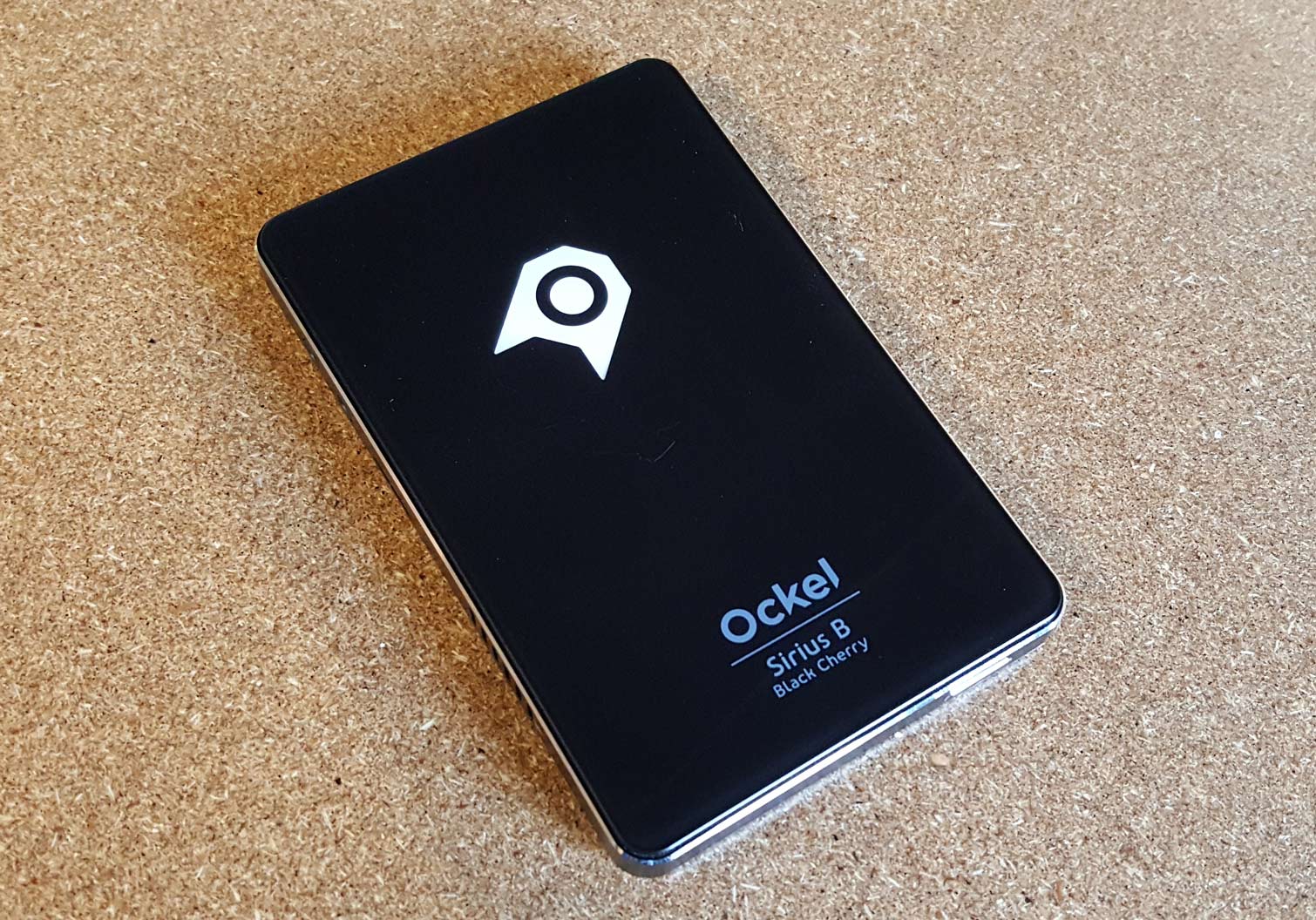Tom's Guide Verdict
The Ockel Sirius B Black Cherry is a pocket-size desktop PC with a design that will turn heads and a better-than-average selection of ports. However, the little PC falls short in performance and the minimal storage space filled up faster than we expected.
Pros
- +
Stylish design
- +
Good port selection
- +
Generous 2-year warranty
Cons
- -
Lackluster performance
- -
Not as affordable as competitors
Why you can trust Tom's Guide
The Ockel Sirius B Black Cherry is the sort of system that puts the "mini" in mini PC, with a sleek, pocket-size chassis that blends smartphone-like portability with desktop-style applications. The Sirius B Black Cherry is the second mini PC from the crowdfunded PC maker. It looks better than most portable desktops we've seen, and has an excellent number of ports, but falls short in overall performance.
Design
The Sirius B Black Cherry is small, even among mini PCs, measuring 4.8 x 3.1 x 0.5 inches and weighing 5.4 ounces, roughly the same size as a portable hard drive, and only a little bigger than a smartphone.
It's not quite as tiny as stick PCs like the second-generation Intel Compute Stick (4.4 x 1.5 x 0.47 inches, 2 ounces) or the Azulle Access Plus, but the overall concept is similar – by putting a low-powered but fully functional PC into a compact size, you can take it with you and plug it into any display, letting you co-opt monitors and TVs as your desktop display.

It's more akin to the Kangaroo Mobile Desktop (3.2 x 4.9 x 0.51 inches, 8 ounces), but without the need for a proprietary dock for added ports. The Sirius B also has no internal battery, relying instead on an AC adapter or USB for power. The compact size makes it small enough to tuck out of sight behind a monitor, and it's slim enough to slip into a coat pocket.

The burnished black aluminum closure is ornamented with a narrow stripe of polished metal around the edges, and a glass faceplate with the glowing white Ockel logo in the center. But the real snazzy design choice is the backside of the small rectangular chassis, which functions as a heat sink. The thicker aluminum plate is decorated with an abstract geometric pattern of lines that is based on the star constellation Canis Major, where the Sirius B white-dwarf star is located.

Along the top edge of the Sirius B Black Cherry you'll find a power connector, an HDMI output, and two USB ports – one USB 2.0, one USB 3.0. Along one side are two audio jacks – one for microphone, one for headphone output – and a microSD card slot. On the bottom of the chassis is the PC’s power button. For wireless connectivity, the little PC is equipped with dual-band 802.11ac Wi-Fi and Bluetooth 4.0.
Performance
The Sirius B Black Cherry takes part of its name from the hardware inside, with an Intel Atom x5-Z8350 (part of Intel's Cherry Trail line), along with 4GB of memory. In actual use, the Sirius B Black Cherry was right in line with other pocket-size PCs, allowing me to stream video in 720p while browsing 10 simultaneous web pages. But while the PC easily loaded all of the web pages, switching from one tab to another was slow.
The Atom-powered Sirius B didn't wow us in performance tests, scoring just 2,018 in Geekbench 3. That's surprisingly low, especially when compared with the otherwise quite similar Kangaroo Mobile Desktop (3,248; Intel Atom x5-Z8500 CPU and 2GB of RAM). It also fell behind smaller stick PCs, like the Intel Compute Stick (2nd Gen) (2,189; Intel Atom x5-Z8300 CPU and 2GB of RAM) and the Azulle Access Plus (2,427; Intel Atom x5-Z8350 CPU and 4GB RAM).
Performance was similarly unimpressive in our OpenOffice macro test, which pairs 20,000 names with addresses in a giant spreadsheet. Here the Sirius B Black Cherry finished in 18 minutes and 50 seconds; a full 50 seconds behind the closest competitor, the Intel Compute Stick (18:00), and falling even farther behind the Kangaroo Mobile Desktop (17:56) and the Azulle Access Plus (16:47).
MORE: The Best Computers That Can Fit in Your Hand
The small PC’s 32GB of eMMC storage had 10.9GB of free space with no additional programs or files stored on it. After running automatic Windows updates, that free space shrank to 3.25GB.
Transfer speeds were also slow. The Black Cherry took 3 minutes and 29 seconds to transfer our 4.97GB folder of mixed media files, for a rate of 24.35 MBps. While that's not the slowest of the bunch – the Intel Compute Stick (20.6 MBps) was slower – it's still not impressive when compared with the Azulle Access Plus (41.04 MBps) or the Kangaroo Mobile Desktop (42.06 MBps).
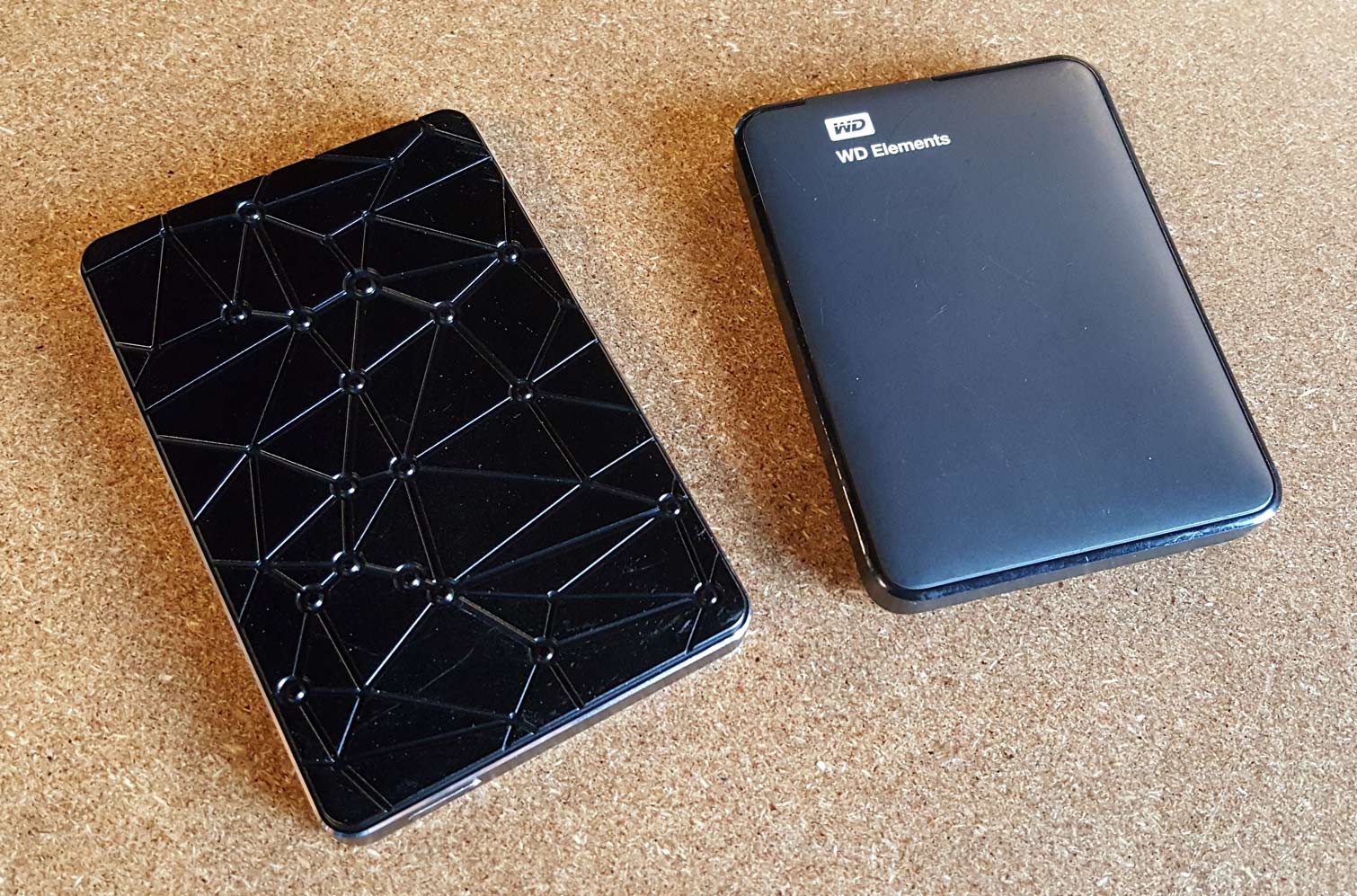
We weren't able to run our usual graphics performance test, 3DMark Ice Storm Unlimited, due to insufficient space on the tiny drive.
With Intel's integrated HD Graphics 400, the Sirius B Black Cherry is capable of supporting 4K video output at 30Hz, but streaming at those resolutions is extremely slow. When I tried streaming the 4K trailer for Star Wars: The Last Jedi, the 2 minute and 44 second trailer took nearly 8 minutes to stream from start to finish, with frequent interruptions to buffer.
Software and Warranty
Like many Windows 10 PCs, the Sirius B Black Cherry does come with a few preinstalled programs, namely Candy Crush Soda Saga, Paint 3D, AutoDesk Sketchbook and Minecraft for Windows. Ockel doesn't add any additional software, so it's a relatively clean installation of Windows to start with.
MORE: How to Use Windows 10
Ockel covers the Sirius B with a two-year warranty, which is twice the coverage period offered by most competitors.
Configuration Options
There are two versions of the Ockel Sirius B - the original (in white); and the updated Black Cherry, which we've reviewed here.
The White model is older, and features a Intel Atom Z3735F processor, 2GB of RAM, and runs Windows 10 (the 32-bit version). The original model comes only with 32GB of storage.
The Black Cherry model, on the other hand, has an Intel Atom x5-Z8350, 4GB of RAM, and runs Windows 10 at 64-bits. Our review unit came with 32GB of storage ($279), but you can also opt for 64GB ($329).
Bottom Line
The Ockel Sirius B Black Cherry is a slick-looking, pocket-friendly mini PC that offers a good selection of ports and an excellent-looking design. Unfortunately, it doesn't deliver the best performance, falling behind even smaller stick PCs that offer better performance for about half the price.
We had hoped the Sirius B Black Cherry would be the system to unseat the Kangaroo Mobile Desktop from its top spot, but it fell short in several areas. If you want a more affordable option, consider the Kangaroo Mobile Desktop, which has a similar design and internal hardware, but offers better overall performance.
Credit: Tom's Guide
Brian Westover is currently Lead Analyst, PCs and Hardware at PCMag. Until recently, however, he was Senior Editor at Tom's Guide, where he led the site's TV coverage for several years, reviewing scores of sets and writing about everything from 8K to HDR to HDMI 2.1. He also put his computing knowledge to good use by reviewing many PCs and Mac devices, and also led our router and home networking coverage. Prior to joining Tom's Guide, he wrote for TopTenReviews and PCMag.