Tom's Guide Verdict
The iOS version of Norton's monitoring service is a robust, easy-to-set-up tool that keeps parents informed about what their kids are doing with their iPhones.
Pros
- +
Effective location tracking
- +
Robust web content filters
- +
Age-based profiles that make creating web filters a snap
Cons
- -
Can't place time limits or restrict app usage
- -
Can't block contacts
Why you can trust Tom's Guide
Apple has loosened some of its restrictions on mobile device management, and Norton has taken advantage of that with the iOS edition of its Norton Family Premier parental-control offering ($50 per year, or less with one of our Norton coupon codes). Norton delivers a solid monitoring service that helps keep track of your children — both online and in the real world. But there are some limitations: You can't limit when and where your kids can use their iPhones, or block whom they may be texting with.
The Good
Whether you use the built-in Safari browser or Norton's included browser, you can take advantage of some surprisingly robust Web filtering tools. Norton offers age-based profiles that block broad categories (hate, suicide, abortion and pornography, to name a few), but you don't have to rely on these: Norton also lets you enter specific websites to allow or block.

In my tests, Norton blocked sites equally well across both browsers, though it could be overly restrictive, blocking acceptable news sites just because they were linked from the Facebook or Twitter apps.
Norton's own browser does include a number of nice features, such as a warning message when kids try to surf to an inappropriate site. A simple tap on their avatar reminds your child that "house rules" are in place to monitor activity. You can also monitor search activity when your child uses the Norton browser.
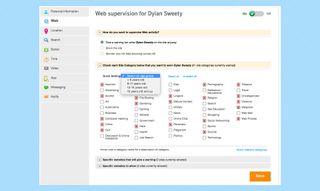
It's very easy to set up browsing and usage rules in Norton Family Premier. Enter the year your child was born to activate age-based content filters, which you can then modify. From Norton's parent portal, you can assign multiple devices for each child, create different rules for each child, and review individual activity.
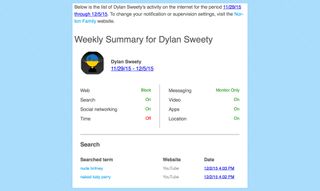
Because monitoring should never follow a "set it and forget it" path, you can receive daily and weekly reports of your kids' activities that list the sites visited, with links for easy review.
In addition to filtering Web content, Norton lets you locate your child's device in almost real time, and with good results. In my tests, the detected location was usually within 50 feet of the actual location. In some cases, however, it was off by nearly a mile, particularly if the device's Wi-Fi was off. You can accurately determine your child's location across a neighborhood, for example, but not necessarily confirm whether he or she is at "the wrong friend's" house. To make the feature work, you have to enable it from both the parent portal and on the child's device, which is easy to forget.
The Bad
There are potentially deal-breaking problems with the Norton service for iPhone, though many of them are the fault of restrictions put in place by Apple. Norton's app can't monitor text messaging, whether through Apple's Messages app or on popular third-party apps such as Kik or WhatsApp. You also can't review whom your child is texting or calling, nor can you block or whitelist specific contacts.
Most significant, though, is that you can't set time limits on your child's iPhone usage, whether overall or for a specific app; you also can't restrict usage to certain times of day. In fact, Norton's service won't even tell you which apps are on your child's iPhone, nor how often each is used. Considering that Qustodio's rival iOS offering has some app-management features — even if they are limited — this seems like a glaring omission.
MORE: Best Parental Control Software for Cell Phones
Installation of the Norton app is relatively simple, but it won't work as intended if parents don't first set up the iPhone's own restrictions (by going to Settings > General > Restrictions). Worse, if you don't do this all ahead of time, you have to exit Norton during the installation process to set these up.
Bottom Line
Norton offers the best location tracking among iPhone parental control apps, along with solid website blocking and monitoring. If you're willing to live with no time-management tools or app controls, Norton Family Premier gives you solid tools for keeping your child away from objectionable websites when they go mobile. A 30-day free trial gives you a risk-free way to try the service to see if it meets your needs.














