Tom's Guide Verdict
Not only is the Norton Core a high-performance router that pumps out the data, but it inspects every data packet entering your network and comes with a year of unlimited malware protection against the worst the web can muster. At $280, however, it's expensive, and its security wasn't as airtight as we would have liked.
Pros
- +
Excellent overall performance
- +
Year of antivirus software
- +
Network security score
- +
Deep packet inspection technology
Cons
- -
Expensive
- -
Cramped ports
- -
Allowed known malware site through
Why you can trust Tom's Guide
Looking more like something from a science-fiction movie, the Norton Core ($279.99) is a combo security appliance and router that has the potential to fill a midsize house with high-performance Wi-Fi data. Although you can't fine-tune its router, the Core is the current speed champ. But at $280, it is expensive, and it allowed a suspect site to sneak through. Check out our Norton coupon codes for ways to lower the cost.
Design
Shaped like a small geodesic dome composed of 78 equilateral triangles, Core looks like no other router. Available in gold or gray, the 6 x 6 x 5.2-inch dome is huge compared to the Bitdefender Box, but it can be easily stashed on a bookshelf or windowsill. But it can't be wall-mounted, and if you have cats or children, take note: Core is a little too easy to knock over.
Like an abstract sculpture, the Core is perfect for a coffee table. Rather than rows of blinking lights, Core has a subtle lighted ring underneath. This design choice gives the device an unearthly glow that can be obscured by the ambient light in a room. The stylized look is more pronounced at night and in low light.

When Core is ready to be set up, it blinks white, and that light turns to a steady white glow when the setup is done. When it blinks orange, there's a problem. If this is too much, Core's app has brightness settings for high, low and off.
Unlike the F-Secure Sense or the Amplifi, Norton Core doesn't have its own display. As a result, it can't show LAN stats or the time, or warn of a problem.
Beneath its spherical surface, Core has a 1.7-GHz processor, 1GB of RAM and 4GB of flash storage for firmware and settings. Unlike most home networking gear, Core has a fan inside. Although the fan doesn't stop Core from getting warm, it never got over 95 degrees Fahrenheit.
Under the Core's dome are a single WAN port for your broadband router and three LAN network connections. In addition to a proprietary power port and a reset button, the router has two USB 3.0 connections for printers.
One downside is that the port compartment is so cramped that people with large fingers will have trouble inserting Ethernet cables. Plus, we found it nearly impossible to plug in the WAN Ethernet cable with the power plug already inserted. There's a small channel to route cables in and out, and the device includes a small, soft-rubber pipe to hold five cables (four LAN and power) together.
Similar in concept to F-Secure's Sense, Core is likely to have competition by late this year with new security appliances coming from Bitdefender, Cujo and Dojo. We'll review them in the coming months.
Specs
Wi-Fi Spec: AC260
Ports: 1 WAN/3 LAN gigabit per second
Number of Antennas/Removable: 4/No
Ports: 4 Gbps, 2 USB 3.0
Processor/Memory/Storage: Dual core 1.7GHZ/1GB/4GB
WiFi chip: Qualcomm IPQ 8065
Peak 802.11ac performance: 672.2 Mbps
Range: 80 feet
Size: 6.0 x 6.0 x 5.2 inches
Price: $280
AV Protection
Whereas the Bitdefender Box and the F-Secure Sense relyon local scanning, cloud monitoring and the reputation of sites for protection, Core adds deep packet inspection to your network defenses. This means that it examines every bit of data entering the network for signs of an attack.
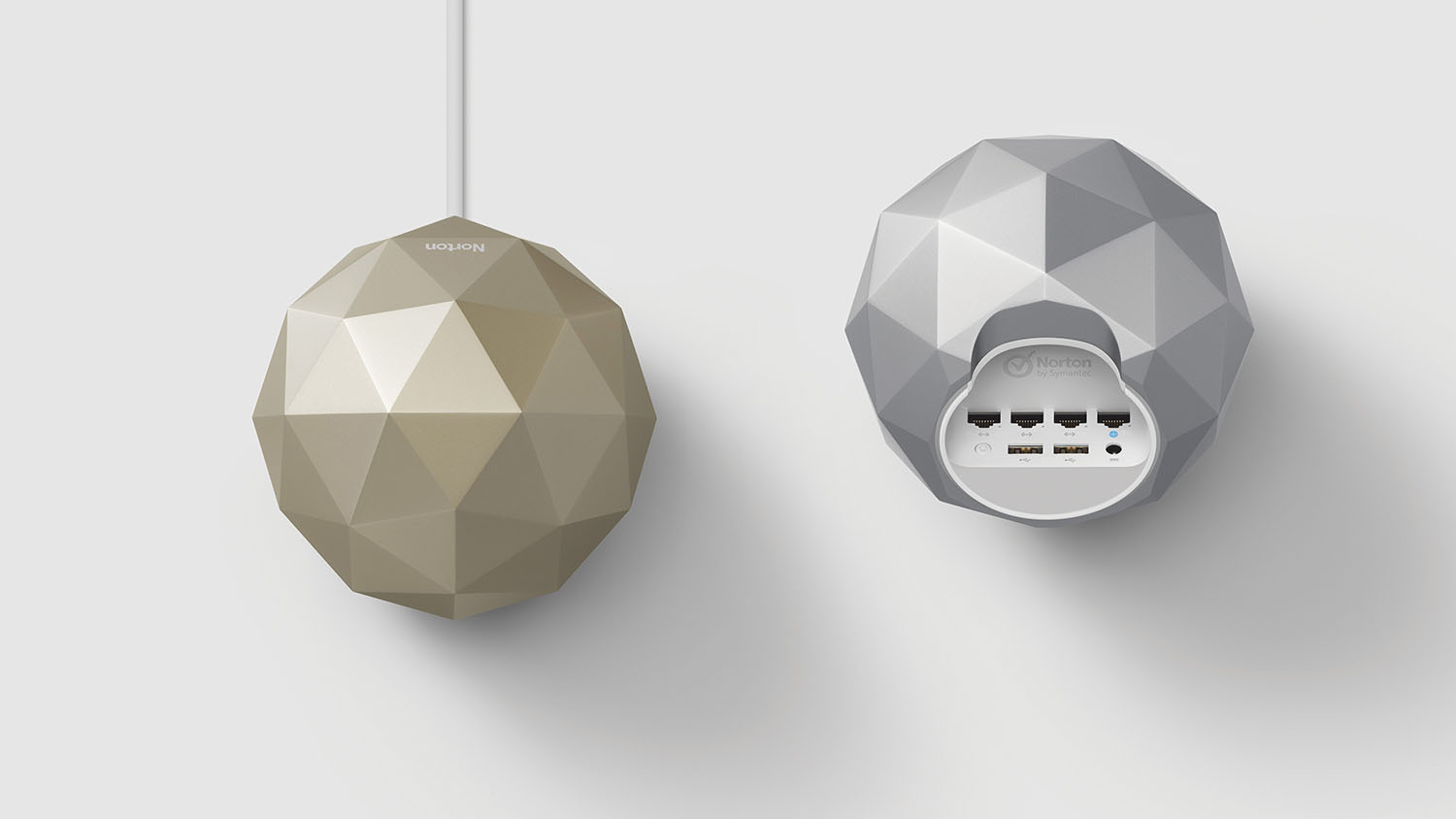
The protection is layered with device software that performs traditional scanning and heuristic behavioral analysis for signs that an attack is in progress. Core comes with an unlimited license that's free for the first year. After that, it costs $10 a month to renew, but you can still use it with as many devices as you need.
PCs and Macs get Core Security Plus software, which is similar to the company's Security Premium app. It protects against everything from spyware, malware and ransomware to phishing and ID-theft attempts. In addition to tune-up utilities, it includes 25GB of online data storage and backup software. One downside is that Core Security Plus can't make changes to the router; that can be done only through the Core app for iOS and Android systems.
Protection
By combining three defensive layers — traditional scanning, behavioral analysis and cloud monitoring — Norton software provides excellent protection for PCs that can keep hackers at bay. In Windows 7 and 10 testing by AV-Test in May-June and July-August, the software scored perfect 100-percent scores tests for both new zero-day malware and older widespread malware. That score puts it slightly ahead of F-Secure's software. While the Windows 10 software had no false positives (detecting malware when there isn't any), the Windows 7 app had two.

By contrast, testing by AV-Comparatives in September showed that Norton software identified and eradicated 99.4 percent of attacks, putting it slightly behind the perfect scores from both Bitdefender and F-Secure. However, it had four false positives, compared with only one for Bitdefender and an astounding 42 from F-Secure.
To see how Core works at home, we tried to connect to the top 10 dangerous sites on the Malware Domain List (malwaredomainlist.com) with a PC running Norton's Security Plus software and connected to our Core-based network. When it blocks a site, the software puts up a warning screen, but unlike with F-Secure's Sense, you can't whitelist it with a click.
Overall, Core blocked nine of the 10 sites we tried, but it allowed the top site on the list at the time (kiwifarms.net/js/Jawsh/xmr/cryptonight-worker.js) through. Norton engineers say that over the first month of Core's use, it has blocked tens of thousands of malicious sites, but it didn't identify the kiwifarms site as explicitly dangerous.
Performance
Based on Qualcomm's IPQ 8065 Wi-Fi chip, Core creates a powerful MU-MIMO 802.11ac network that's rated for peak throughput of AC2600. Inside, it has four dual-band antennas that use explicit beamforming technology to match the transmission to the receiving client. You cannot change the antennas or adjust their direction.
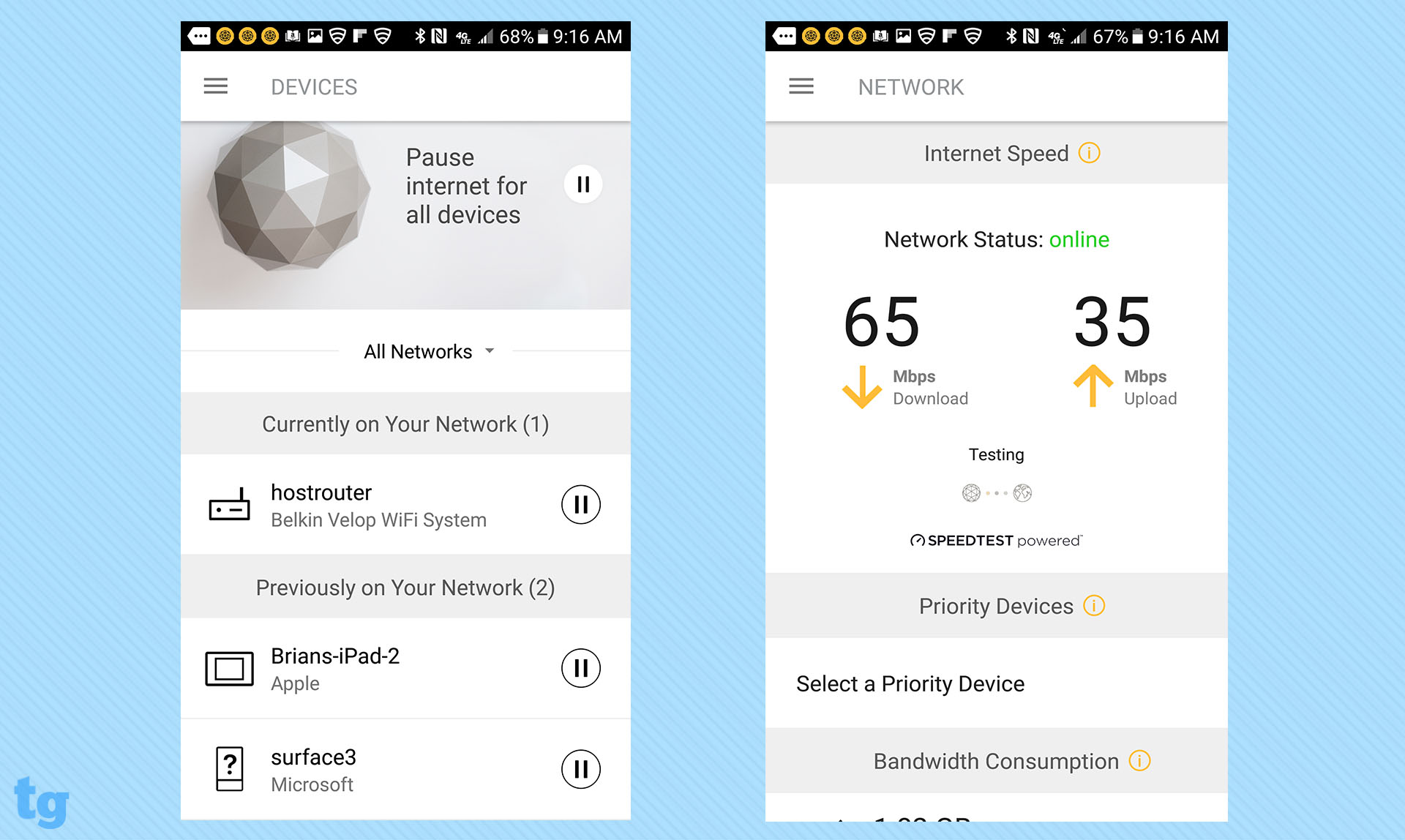
During testing at our Utah facility using IxChariot software, Core was nothing short of the best dual-band performer we've seen, with a throughput of 672.2 Mbps at 5 feet. That showing blows away the Eero router's 573.7 Mbps at the same distance. Those numbers drop to 654.7, 601.4-, 483.8 and 384.1 Mbps at 15, 50, 100 and 150 feet, respectively. At most distances, Core outpaced competitors by as much as 100 Mbps.
Norton Core is good for older homes that have lots of thick walls. It managed to punch its signal through our metal and soundboard walls with 662.6 Mbps and 700.0 Mbps of Wi-Fi signal emerging on the other side. Again, the closest competitor mustered roughly 100 Mbps less throughput under the same conditions.
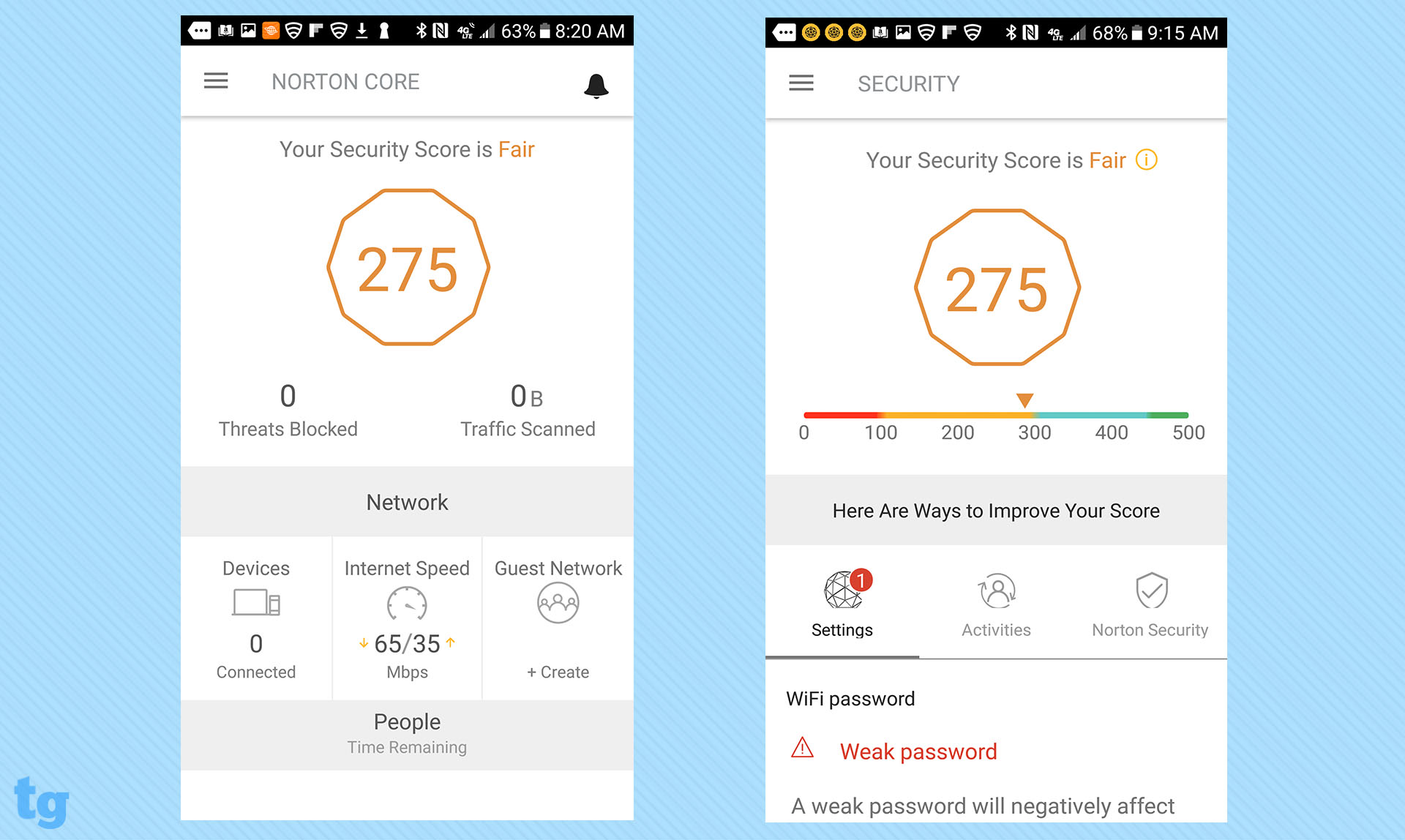
Core's range wasn't quite large enough to fill my 3,500-square-foot home, but it was close. The Core network had a range of 80 feet with my iPad Pro, which is 15 feet farther than F-Secure's Sense reached. Norton doesn't sell mesh extensions for the Core.
Core passed my informal saturation test without dropping frames or skipping when I watched videos on a Microsoft Surface Pro 3 and an iPad Pro while listening to an internet radio station on my MacBook Air. All this was happening while I moved data onto and off of a Samsung Tab Pro S.
Security and Privacy
Core's ability to inspect data packets for rogue code as it enters Core puts the router a step ahead of home security devices such as Bitdefender's Box and F-Secure's Sense. Core has both a hardware firewall and software ones in the programs for PCs and Macs.
In addition to traditional scanning and behavioral monitoring, the Core Security Plus app has reputation-based browser extensions for Chrome, Internet Explorer and Firefox to guard against unsafe sites. It lacks the ability to connect with one click by using Wi-Fi Protected Setup (WPS), though.
For connected thermostats, video cameras and other smart-home devices, Core uses its traditional approach to protection along with the ability to block port forwarding to a bad domain. Core uses up-to-date WPA2 encryption, and you can set it for a single network name, or assign one for 2.4 GHz transmission and another for 5 GHz. Firmware data sent to Core is encrypted, and Core will boot only from firmware that is signed by Norton.
Interface
All of the apps for Norton Core have bright and open interfaces. The PC and Mac software have a computer icon with a green checkmark to show everything is OK, while the iOS and Android Core apps have a security score that ranges from zero to 500.
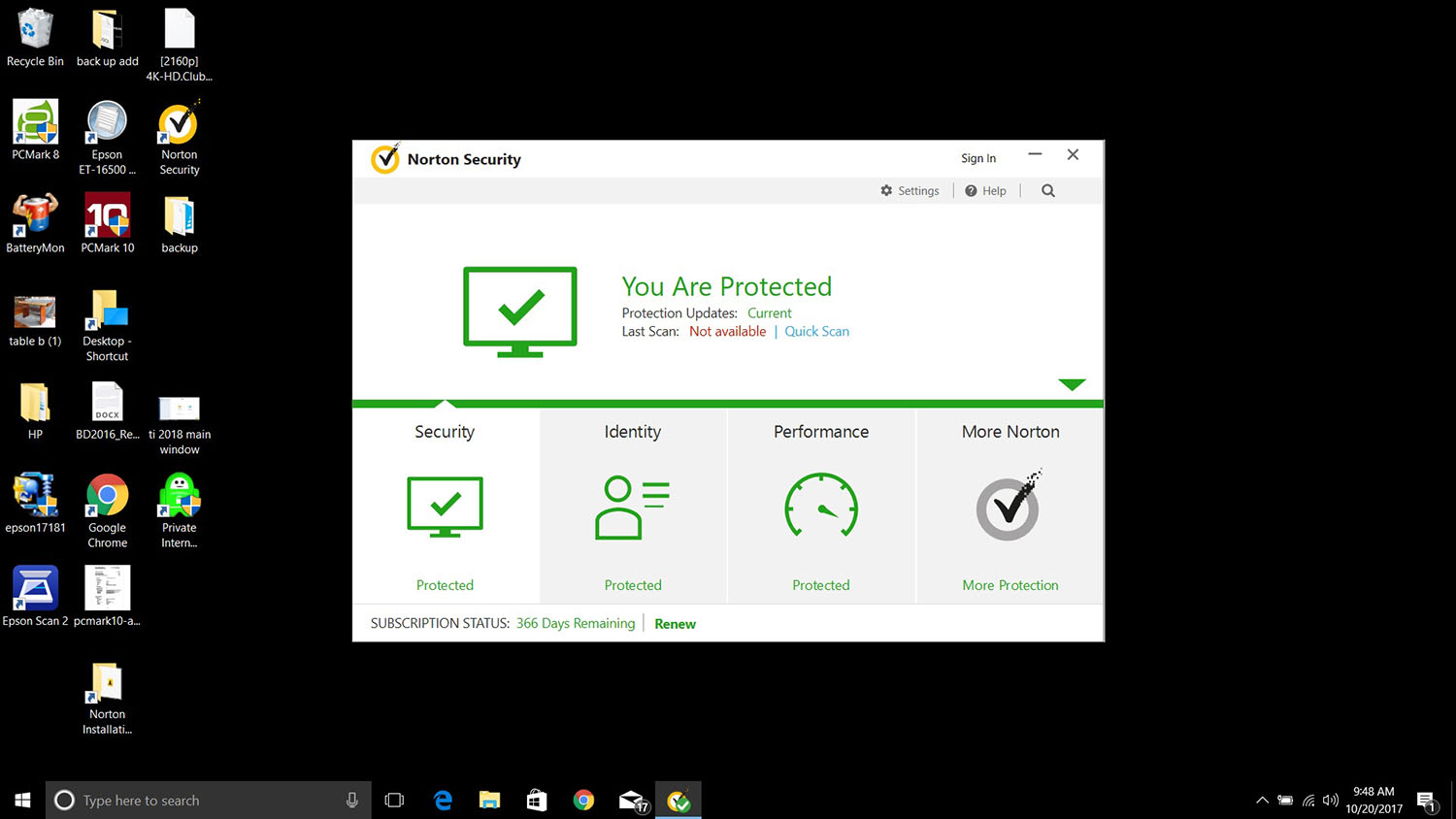
The phone and tablet apps show ways to improve your score and security, as well as how much data has been used and the number of threats blocked. There's a section for what's connected, the current network speed and access to your guest network. Like so many networking apps, the Core software runs only in portrait mode.
Unfortunately, you can't make router changes with the Security Plus software or the web interface. When you open the Core app for phones and tablets, you'll see minimal customization options.
To make router changes, open the app's "hamburger" menu (three parallel lines in the upper-right corner). There are sections for Home, Security, People, Devices, Network, Settings and Help.
In Settings, you can set up a list of devices that get priority data allotment on your network, change the network name or password, set up a guest network and establish port forwarding, but not much more. While core can't use static IP addressing, you can reserve any IP address using its ability to reserve addresses with Dynamic Host Configuration Protocol (DHCP).
Unlike with the Sense's controls, you can pause the internet connection at any time — dinnertime, for example — to get your kids (and spouse) away from the screen. The software has powerful parental controls that can limit the time spent online as well as filter objectionable elements based on four age groups and 48 specific topics.
Based on the company's Security Premium app, Security Plus for PCs and Macs runs as a half-screen window that can't be resized. There are categories for Security (scanning, updates and history), Identity (settings and statistics) and Performance (disk optimizer, file cleanup and startup manager).
Installation and Support
To get Core connected and online, the first step is to get the app for Androids or iOS. However, to set up the system, you must use a device that has mobile data — not just Wi-Fi — available.
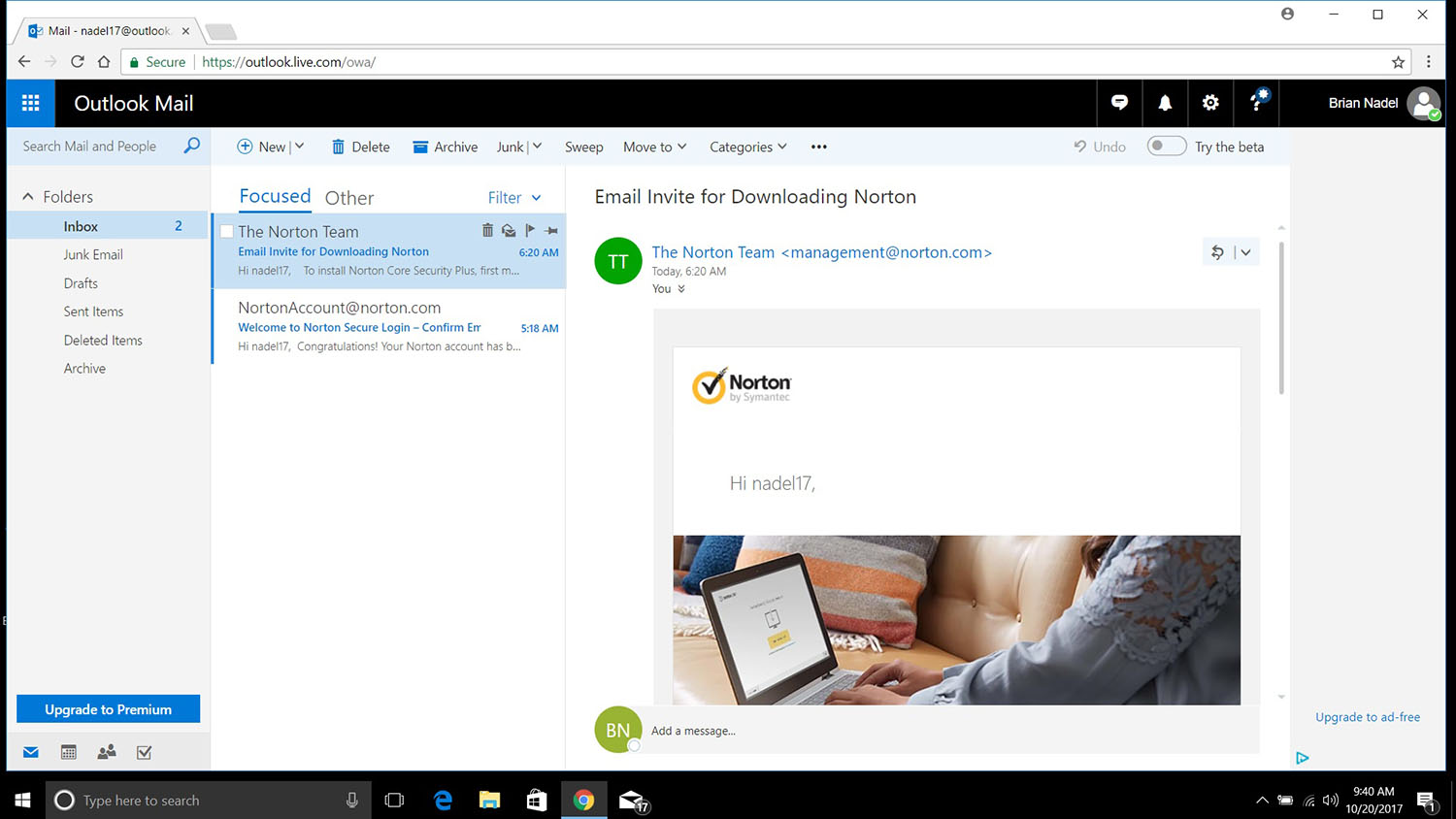
Unlike F-Secure's Sense, which can be set up anywhere in your house, Core needs to be connected directly to the broadband modem. It can be used with either separate broadband modems and routers or integrated modem-routers, and it can feed a wired network with data.
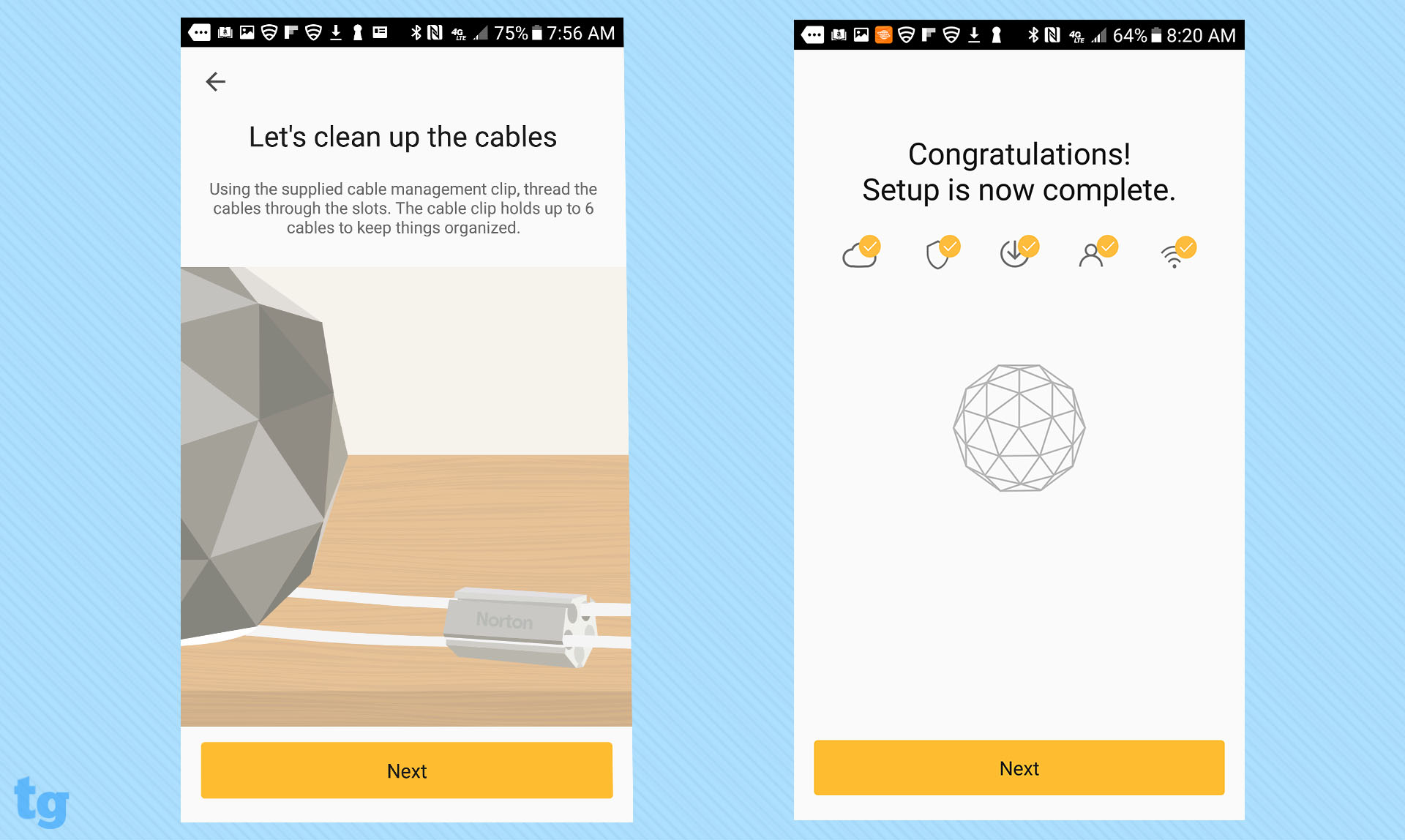
I tested the app ons a Samsung Galaxy S6, and found that it has easy-to-follow visual instructions. Once everything is plugged in, the software searches for the Core router, so make sure your system's Bluetooth is turned on. Once it makes contact, Core updates its software, connects to Norton's servers and tries to set itself up.
There isn't much the user needs to do, other than watch the screens and wait. The sequence didn't work on my first try, but it got it on the second try. After I created an account, the app displayed a screen for entering the network's name and password. In contrast, the Sense doesn't require an account.
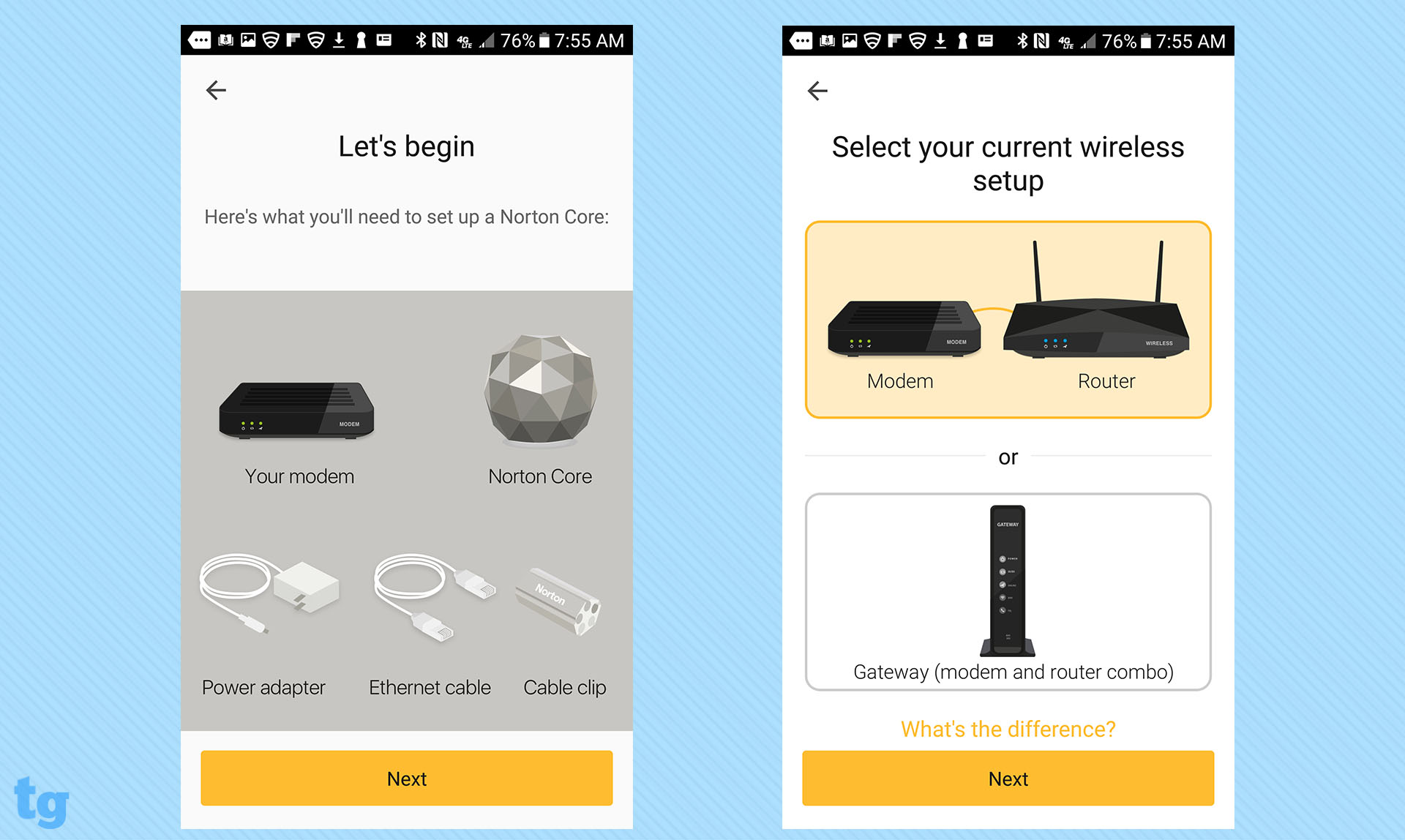
I was able to connect to the Core via Wi-Fi on the first try, and the S6 buzzed me when new clients connected. The seven-device wired and wireless network I set up used an iPad, Android phones and tablets, PCs and Macs. Unfortunately, the router’s throughput was only about 40 Mbps, versus 140 Mbps before Core was connected. After changing an old Category 5 cable for a newer Category 6 one, things worked at full speed.
Norton provides 24/7 support for the Core should something go awry. There are FAQs, videos and instructions to help you as well. At any time, you can call the company or visit the support pages in the app. Norton Core has a one-year warranty, compared with two years for the F-Secure Sense.
Bottom Line
It may not be perfect, but the $280 Norton Core provides an extra layer of protection along with anti-malware software for every computer your family has. The router outperformed the competition, but it allowed a potentially dangerous site through.
Our Norton coupon codes can help you save on top-notch security products. Use our codes to get discounts on Norton antivirus, VPN, and other protection tools.
Brian Nadel is a freelance writer and editor who specializes in technology reporting and reviewing. He works out of the suburban New York City area and has covered topics from nuclear power plants and Wi-Fi routers to cars and tablets. The former editor-in-chief of Mobile Computing and Communications, Nadel is the recipient of the TransPacific Writing Award.


