Tom's Guide Verdict
Noke is a smart padlock that can be opened with a click through Bluetooth-equipped devices.
Pros
- +
Sleek, modern design
- +
Can be unlocked via smartphone or Bluetooth fob
Cons
- -
Quite pricey, even for a smart lock
- -
Confusing setup
- -
Complicated to unpack
Why you can trust Tom's Guide
These days, it seems like everything is "smart." Smart devices are infiltrating garages and sheds everywhere — and that's exactly where you'll find Noke's Bluetooth padlock. This lock offers keyless control through a key fob, a smartphone app to operate the lock and other interesting features. But in the end, this $70 padlock doesn't pack enough features to justify its price.
Design
The first thing I noticed about the Noke (pronounced "no key" — get it?) was that it's heavy (just over 11 ounces), sturdy and beautiful. The Noke has a shiny, stout and sturdy (though rather short) shackle that's attached to a thick, disc-like brushed-metal case.
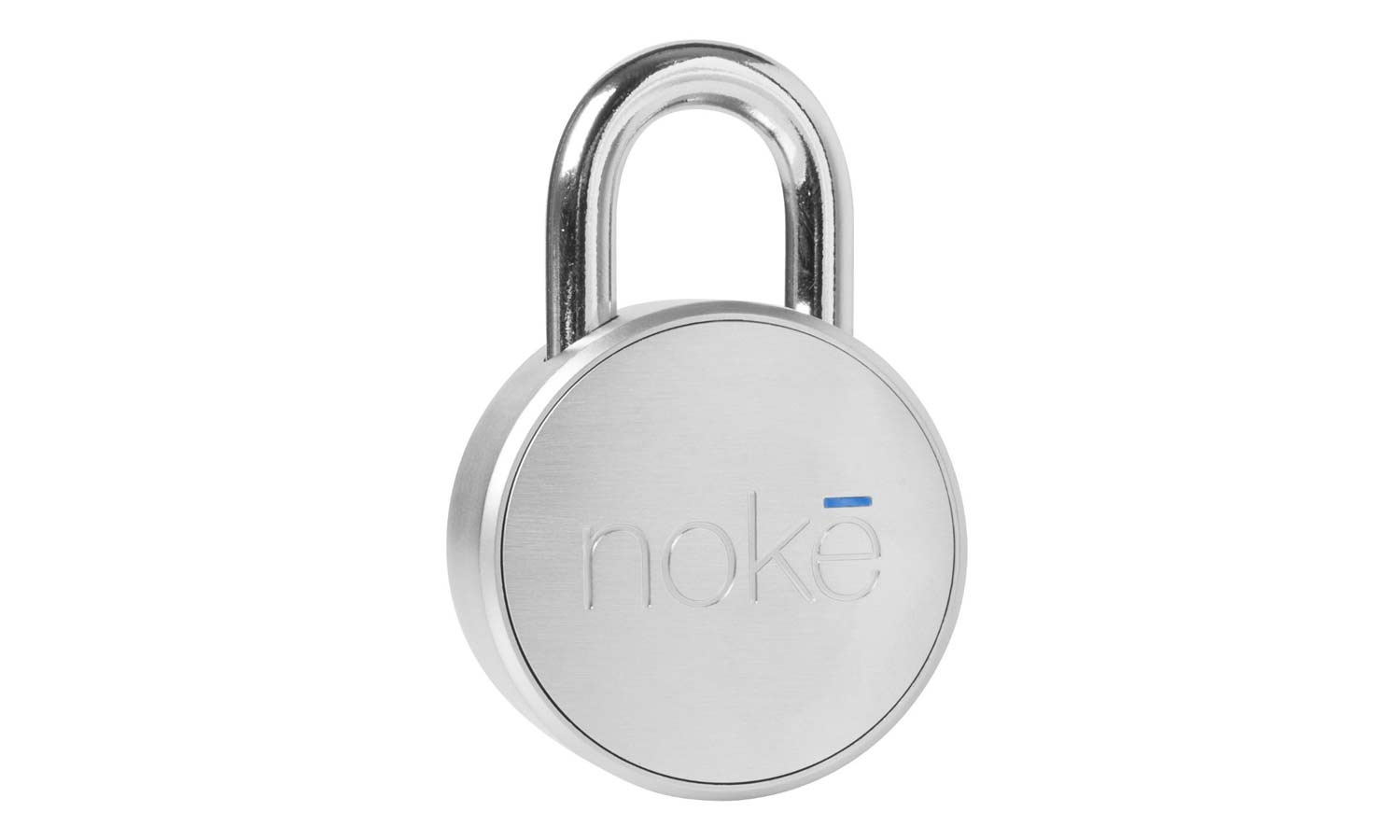
The little symbol over the "e" in Noke cleverly serves as the lock's LED that illuminates with different colors based on how the lock is functioning. The only problem is that, while keenly folded into the lock's design, this slender colored light is tiny and not substantially visible in bright daylight. A flashing green LED means the lock is about to unlock, red indicates that it's locked and alternating blue/white means the lock has been woken up or is in standby mode. The Noke goes to sleep after it has been locked or unlocked. To wake it up, just push in the shackle, and hold it down until the light changes from blue to white.

While Noke claims its lock is weather-resistant and can take extreme temperatures, I was rather shocked to see the lock's metal back plate pop right off as I shimmied it onto my shed's door handle. It clanged onto the concrete footing below, leaving the "guts" of the lock exposed. The back panel is designed to twist off to replace the battery, but it made me wonder how rain or snow might damage the connection, or how wind might blow the little disc into the neighbor's yard, never to be found.
MORE: Best Smart Home Technology
On the bottom of the lock are metal contacts that can jump-start the Noke if its battery ever dies. The contacts are protected by a circular plastic cover that can only be opened by using the edge of a coin as a screwdriver to pop it off.
Setup
While the Noke's packaging was aesthetically pleasing, it took quite a bit of effort to remove the lock from its plastic box. I felt like a monkey with a screwdriver trying to pry open a coconut. When you need to post a video tutorial on your website on how to get a product out of its box, it might be time to rethink the packaging.

As I tinkered with the lock to get it ready to put it to the test on my shed, I found that the instructions often called for waking up the lock by pushing its shackle. However, it's not clear how long you should hold it down or what color the LED should be blinking while you're doing so.
I was rather shocked to see the lock's metal back plate pop right off as I shimmied it onto my shed's door handle.
There are three ways to open the lock: the key fob (which costs an additional $25), a smartphone app or what Noke calls a "quick click" code, which consists of a series of short and long clicks of the shackle. The problem is that there's nothing quick about the quick click code, and few people will remember the lengthy combination of clicks — which can be especially frustrating in bad weather.
Although the code-access option to the Master Lock 4401DLH ($89) is not any easier, I would prefer its seven-sequence code of directional arrows (up, down, left, right) to a complicated Morse code.
App Features
During setup, the app required me to create an account and password, and gave me the option of creating my own quick-click code. It took the app forever to save changes, to the point where I had to close it and start over. Luckily, my information was not lost. Suffice it to say, the app can be a bit buggy and, to date, has not been given an update.

It was also a challenge to set up the fob using the app. Once I finally connected the fob with the lock, it took me a while to figure out how to use it to open the lock. I had to learn on my own that you first have to wake the lock, and then press the fob button until it turns green, which then turns the LED on the lock green. At this point, the lock is technically unlocked, but even then, it doesn't pop open; you just hear the click of the shackle being released, which you then have to pull out manually. Admittedly, once I figured out how to use the lock properly through trial and error, it worked great.
MORE: Best Smart Locks - Ditch Your Keys for Digital Entry
The Noke has a lot of other great features — in theory. The app keeps a log of all of the times the lock is locked or unlocked. It also tracks the lock's location and lets you share access with other people who need to use the lock, or revoke access to others. However, the operation of those features and the instructions on how to use them need better explanation.
Bottom Line
Noke took great pains to make its Bluetooth lock cool and attractive. Mission accomplished. But at least some of that cool factor came at the expense of function, as with the tiny LED. Then, when you consider that purchasing the lock and a key fob will set you back almost $100, as well as how clunky the smartphone app is, it's not worth the investment.
Although it's nearly as pricey, the $74.99 Master Lock 4401DLH has the same features (minus the fob) but a more polished app and easier controls. Our advice: Hold off on the Noke until it shakes the bugs out of the app, instructions and even packaging.

Jason is a contributing writer for Tom's Guide based in the US with a focus on smart home and security coverage. He has reviewed smart locks, home-based security systems and password managers. As a result, both his home and personal computer are guarded like a fortress.
