Microsoft Ending Anti-Virus Protection for Windows XP
Not only is Microsoft ending support for Windows XP in April, it's also ending updates for its own anti-virus software on XP.

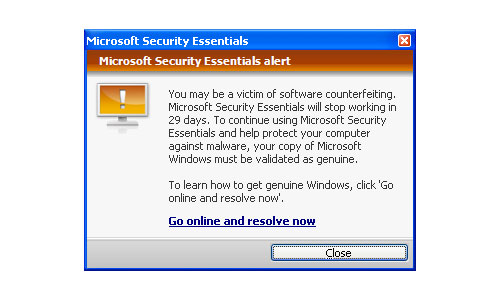
The end is near for Microsoft's widely used operating system, Windows XP. April 8 — the long-awaited end-of-support date for the 12-year-old OS — shouldn't take most users by surprise.
However, another Microsoft decision regarding XP may startle those die-hard XP users who refuse to upgrade. This week, the company announced that on April 8, it will also end support for the Windows XP version of Microsoft Security Essentials, the company's free security and anti-virus application.
Not only will users of Windows XP receive no more security patches after April 8, but their installations of Microsoft Security Essentials will get no more virus updates, leaving their machines doubly unprotected.
MORE: How to Migrate From Windows XP Before Microsoft Pulls the Plug
Ending support for Microsoft Security Essentials is Microsoft's not-so-subtle way of nudging XP loyalists toward its newest offering, Windows 8.1. With the free security application out of the picture, the millions of users still clinging to XP will have to find another free anti-virus software product, or risk the onslaught of malware attacks that will likely follow XP's demise.
Between 20 and 30 percent of Internet users worldwide still use Windows XP, according to recent data, including more than 50 percent of users in China. Businesses are scrambling to avoid the coming "XPocalypse," but millions of individuals will also need to update their systems to avoid unrestricted malware attacks.
If you're still using XP on your PC, Microsoft recommends upgrading to a newer version of Windows before April 8. To upgrade to the newest version of Windows from XP, you'll first need to download and run Microsoft's Window 8 Upgrade Assistant to check if your PC meets the hardware requirements for Windows 8. If your PC doesn't, you should consider buying a new computer preloaded with Windows 8.
Sign up to get the BEST of Tom's Guide direct to your inbox.
Get instant access to breaking news, the hottest reviews, great deals and helpful tips.
Whether or not their PCs can support Windows 8, current XP users should also back up any data they wish to transfer to their new systems, as upgrading from XP (or Windows Vista) means losing all files, settings or programs currently stored on the old OS.
Follow Elizabeth Palermo @techEpalermo on Facebook or on Google+. Follow us @tomsguide on Facebook or on Google+.
Elizabeth is a Live Science associate editor who writes about science and technology. She graduated with a bachelor of arts degree from George Washington University and has also written for Space.com, Everyday Health, Yahoo and Tom's Guide, among others. Elizabeth has traveled throughout the Americas, studying political systems and indigenous cultures and teaching English to students of all ages.
-
LePhuronn Scaremongering. Yes, Windows XP will be vulnerable to new exploits, but if you suddenly find yourself inundated by malware attacks and a crippled computer just because Microsoft has moved on then it's your own fault for being an idiot on your computer.A simple education is more effective than anti-virus - learn to use a computer before you have one.Reply -
IT-Guru-luke I cannot afford to upgrade to Windows 7 and don't like 8, so I installed Robolinux which runs XP or 7 fully patched, sand boxed inside it, totally immune to all viruses and malware, requiring absolutely no updates or anti virus or anti malware software either. Robolinux was super easy to install and operate and it saved me hundreds of dollars too.Reply -
USAFRet Reply12422186 said:I cannot afford to upgrade to Windows 7 and don't like 8, so I installed Robolinux which runs XP or 7 fully patched, sand boxed inside it, totally immune to all viruses and malware, requiring absolutely no updates or anti virus or anti malware software either. Robolinux was super easy to install and operate and it saved me hundreds of dollars too.
No, that XP is NOT immune to viruses. It just won't affect the host OS, Robolinux. -
IT-Guru-luke If you had any knowledge as to how the Robolinux virutal machine technology actually works you would see that in fact it is 100% immune to all malware hands down. Why not go to their site and watch the video which show you proof about it. Better yet download it and see for yourself.Reply -
USAFRet Reply12422272 said:If you had any knowledge as to how the Robolinux virutal machine technology actually works you would see that in fact it is 100% immune to all malware hands down. Why not go to their site and watch the video which show you proof about it. Better yet download it and see for yourself.
So you're attempting to assert that an XP install, running in a VM, is 100% immune to me downloading a virus or trojan to that XP VM, running it, and somehow Robolinux will prevent that unpatched XP install from being infected, inside that VM?
Nonsense.
Sure, the XP is sandboxed. As it is with any other VM system. And as such can't affect the host OS, Robolinux (or any other host Linux OS).
But the guest OS, XP in this case, can certainly get infected.
Running in a VM can ward off driveby infections. But if I download and install a virus, guess what...it's going to get infected.
-
shadow78 XP is great. Who cares about Essentials. Tried it once, hated it. Bill Gates is rotten. He needs to come in and save XP. After all XP saved Microsoft. Made Gates richer.Reply -
das_stig Download the Trial of Microsoft End Point Protection Server and within you will see the the full version of Microsoft Endpoint Protection Client aka a vastly improved Microsoft Security Essentials !Reply -
IT-Guru-luke Reply
So you're attempting to assert that an XP install, running in a VM, is 100% immune to me downloading a virus or trojan to that XP VM, running it, and somehow Robolinux will prevent that unpatched XP install from being infected, inside that VM?Nonsense.Sure, the XP is sandboxed. As it is with any other VM system. And as such can't affect the host OS, Robolinux (or any other host Linux OS).But the guest OS, XP in this case, can certainly get infected.Running in a VM can ward off driveby infections. But if I download and install a virus, guess what...it's going to get infected.12422272 said:If you had any knowledge as to how the Robolinux virutal machine technology actually works you would see that in fact it is 100% immune to all malware hands down. Why not go to their site and watch the video which show you proof about it. Better yet download it and see for yourself. -
IT-Guru-luke USAFRet reply to your reply. Sure you can get a virus in a VM but that will not affect the Robolinux Windows VM whatsoever. Read on and you will be enlightened:What you are failing to understand because you do not know how the Robolinux VM technology works is that the Windows data is not stored inside the Windows VM, it is always safely stored inside the Robolinux partition which allows you to restore the VM if it ever gets compromised without losing your data.I use the Robolinux Linux apps like Google Chrome or Firefox for everything except Windows Apps that do not run inside Linux. ie. I surf in Linux using Google Chrome and Firefox on top of my Windows Apps which increases my productivity dramatically due to the Robolinux 3D multi Desktop environment.Reply -
USAFRet ReplySure you can get a virus in a VM but that will not affect the Robolinux Windows VM whatsoever.
Which is exactly what I said. There is no magical "100% immune". It's just XP, running in a VM. Just like XP running in any other VM.
