Tom's Guide Verdict
While only a modest update from its predecessor, the Nikon D5600 is an excellent choice for a midlevel DSLR.
Pros
- +
Top-notch image quality
- +
Responsive performance
- +
Very good battery life External microphone jack
- +
Easy transfer of images to mobile devices
- +
Solid set of practical and creative features
Cons
- -
Minimal manual control for video
- -
No 4K video
- -
Sometimes-fussy Wi-Fi
Why you can trust Tom's Guide
The 24-megapixel Nikon D5600 ($800 with 18-55mm AF-P lens) replaces its predecessor, the D5500, as our favorite DSLR under $1,000. Although a modest update, the new model features SnapBridge, a technology that allows easy image transfer from camera to mobile device, along with a couple of additional touch-screen functions and a camera-lens bundle with the new 18-55mm AF-P lens. You still get excellent image quality; a large, vari-angle touch-screen LCD; and HD video. With a long list of automatic, manual and creative features, it's the best DSLR camera for newcomers and experienced users alike, and one of the best cameras overall.
Nikon D5600: Price and availability
The Nikon D5600 has been on sale since early 2017. It's available in several bundles, including one with an 18-55mm f/3.5-5.6G VR and 70-300mm f/4.5-6.3G ED lens for $796.
- How to take great pictures with the Nikon D5600
- Nikon D3500 vs. D5600: Which is best for you?
- The best Nikon D3500/D5600 accessories
Nikon D5600 Design: Compact but functional
Compact and lightweight, the D5600's body measures 4.9 x 3.9 x 2.8 inches and weighs 14.7 ounces. Add the 18-55mm AF-P kit lens and you have a very capable camera setup weighing in at a little more than a pound. It's the perfect companion for travel and any time you want, or need, to keep your camera bag light.

The camera's deep handgrip is comfortable and secure, even for one-handed shooting. The D5600 offers more than enough external controls to make digging into the menu system unnecessary beyond the first time you set up the camera. Especially useful is the "i" quick-menu feature, which grants access to all the important settings, from image quality to ISO and beyond.

Even for those with smaller hands, almost all the buttons and dials are within easy reach. The one exception is the release mode/self-timer button located on the side of the camera, just below the lens release. Unfortunately, you have to keep resetting the self-timer mode after each shot.

The viewfinder is adequately large and bright for a camera in this class. You can easily view shooting data, such as information about shutter speed and aperture, at the bottom of the frame. But the viewfinder covers only about 95 percent of what the camera actually captures in a shot.
MORE: Best DSLR cameras
The D5600's 3.2-inch, touch-screen, vari-angle LCD is a real bonus. The screen folds into the camera body to protect the display from scratches and smudges. When enabled, an eye sensor turns the LCD on when you pull your eye away from the viewfinder. The LCD's brightness can be manually adjusted, too.

Touch functions are responsive, allowing quick adjustments to settings. In Live View mode, touch focus and touch shutter are also available. New for the D5600 in playback is the frame-advance bar; drag a finger across the bar to quickly scroll through images. Also new in playback is the ability to pinch-zoom in and then touch to trim (crop) the image.
As expected, the D5600 has a single SD/SDHC/SDXC card slot, a built-in pop-up flash and a hot shoe for an external flash. There's also a microphone jack and HDMI for connecting the camera to a TV.
MORE: Nikon Crop Factor: The Difference Between FX and DX Cameras
Nikon D5600: Image quality
The D5600 delivers very good image quality given the camera's price. Colors are rendered accurately and pleasing to the eye when set to the Standard Picture Control. This is a good setting for everyday picture taking, but you can always choose one of the other options, depending on your desired look: Vivid, Neutral, Flat, Portrait, Monochrome/Black and White.

Test shots were captured with the included NIKKOR 18-55mm AF-P lens, using shutter- or aperture-priority exposure modes. With its APS-C sensor and 1.5x crop factor, the focal length of this lens is a 35mm-equivalent of 27mm-82.5mm.
Reds are sometimes challenging for digital cameras, but the D5600 accurately captured these red dots displayed for the Yayoi Kusama exhibit in Washington, D.C.


These lake scenes on a sunny but wintry day show rich color saturation, particularly in the lake and the rocks.


One of Kusama's sculptures sat in the shade and lost a bit of its yellow vibrancy; use the Vivid mode in these situations.

Exposures were generally accurate. Even this highly reflective statue proved no challenge for the D5600's exposure accuracy and dynamic range. (Note that the image was slightly cropped after straightening.)

The 18-55mm kit lens delivers surprisingly sharp details, in part thanks to the camera's lack of an Optical Low Pass Filter. An Optical Low Pass Filter tends to soften images to prevent moiré. Removing this filter is becoming standard practice on DSLRs, resulting in sharper images like these highly textured surfaces.

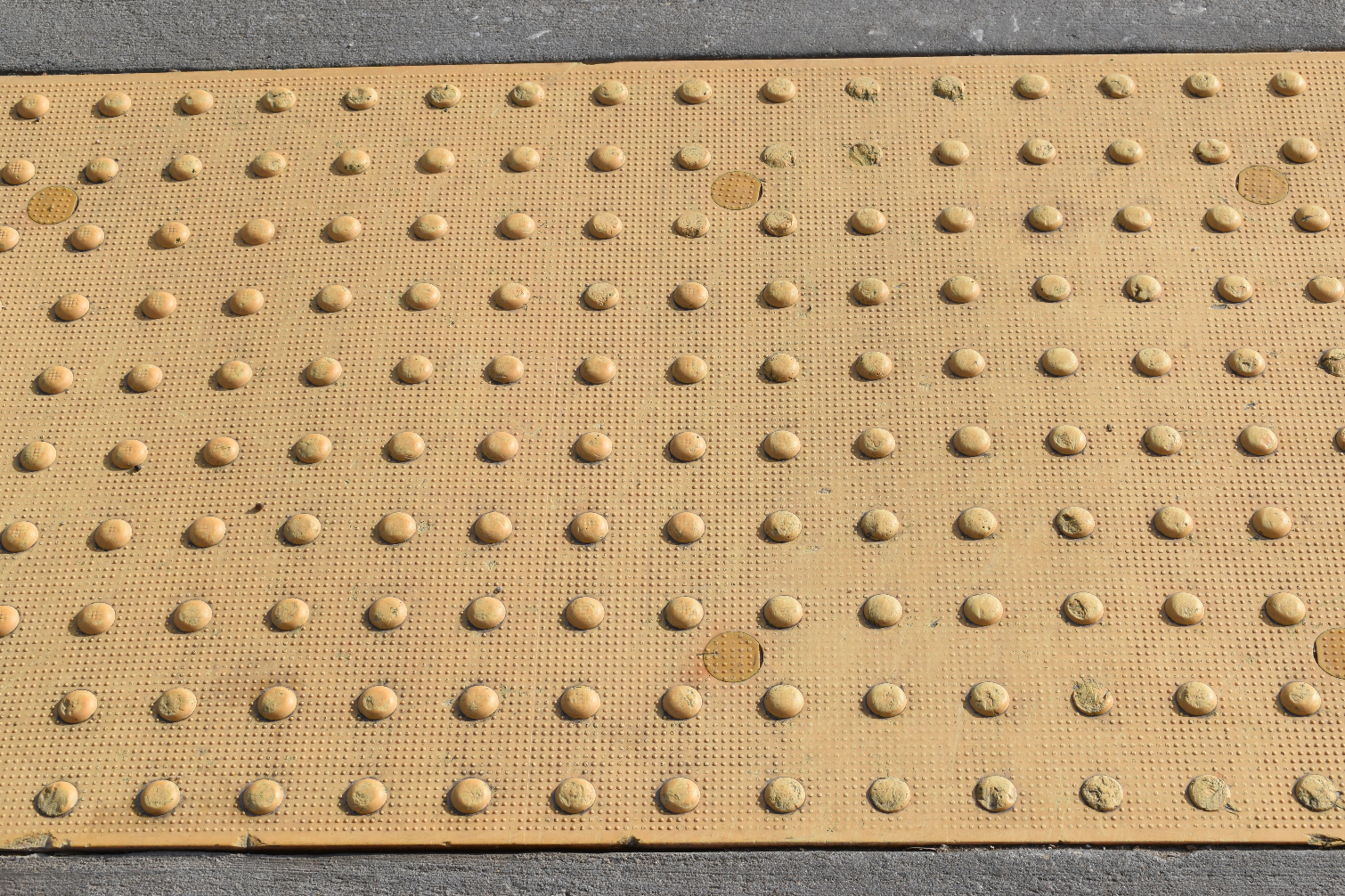
Unless you're shooting wildlife, the 18-55mm lens with its 35mm-equivalent focal length of 27mm-82.5mm, is a great all-around lens. Here are two shots captured from the same position at 18mm and 55mm.


Nikon D5600: Low light performance
A standard ISO range of 100-25600 is more than sufficient for most photographers. As always, choose the lowest ISO that gives you a hand-holdable shutter speed or the aperture you want for your intended depth of field.
The D5600 handles image noise quite well up to about ISO 1600-3200, even with noise reduction disabled. Not surprisingly, ISO 25600 shows significant image noise and softening of details, as shown in the image below.

Images shot at ISO 12800 and, to a lesser extent ISO 6400, exhibited speckles and softened details. If there are no other options than high ISO, these images — as well as ones shot at 25600 — may look fine on social media if displayed at small sizes.


Images captured at ISO 3200 show less image noise and, depending on subject matter, may retain enough details for print (perhaps up to 8 x 10 inches), as shown below.

At ISO 1600, the Nikon D5600 maintains excellent control over image noise, with good detail retention. Don't forget to use the camera's Exposure Value (EV) button to brighten (as I did with this low-light shot) or darken an image, above or below the camera's suggested exposure settings.

MORE: 5 Tips for Taking Better Low-Light Photos
Nikon D5600 Video: Solid, but no 4K
The D5600's entry-to-mid-level position keeps its maximum video quality at full HD (1920 x 1080), although the camera offers 60/50/24fps options. HD at 1280 x 720 at 60fps is also available, as is VGA (640 x 424) at 30fps. A time-lapse feature has been added.

The sensitivity of the built-in stereo microphone can be set to auto or manually adjusted. For the best audio, plug an external stereo mic into the camera's 3.5mm jack. The camera also features a filter for wind-noise reduction. Importantly, the D5600 records video in the .MOV format, which makes the video easy to view and edit.
In manual mode, you can adjust only shutter speed and ISO. The downside is that you may hear the clicks of the control dial when adjusting shutter speeds. The good news is that if you're shooting with the Nikon AF-P 18-55mm lens (versus AF-S lenses), you're less likely to hear noise from the autofocus and zooming movement of the lenses.
The D5600's video quality is quite good, with accurate colors and smooth footage. Touch AF and AF-F (continuous AF) are available.
Given the bright sunlight and water reflection, the D5600's auto exposure did an excellent job with this scene. Unfortunately, the wind was far too strong for the wind filter and overpowered the sound of the honking geese.
Dancer A.J. Guevara performs a little improvisational dance in this video to show off the D5600's video quality. With less wind, the in-camera microphone picked up the sounds of birds chirping and the dancer's feet gliding along the cement sidewalk. Auto exposure was spot on, even with the sun casting strong shadows.
Nikon D5600: Sharing and app
One of the main updates to the D5600 is the addition of Nikon's SnapBridge technology. Using Bluetooth low energy/Bluetooth 4.0 (or later), users can connect the camera to mobile devices. You can find more information and links to download the apps at snapbridge.nikon.com.

Bluetooth setup is painless. If you choose, the connection is always on, even when the camera is turned off. Fortunately, this doesn't drain the battery too much. When you turn off the camera, a message appears if the always-on connection is enabled.
With SnapBridge, you can manually tag and transfer full-resolution or 2-MP versions of individual images to your mobile device, or have all images automatically transferred to the device. The latter will continue even when the camera is turned off if you have enabled the always-on connection. The app also allows you to add credits, sync the clock on your device and camera, and — via the smart device's GPS — add location information.
Overall, the process works smoothly, although the Bluetooth connection may slow during original file transfer — sometimes taking up to a minute for one high-resolution file. Moving 2-MP files from camera to mobile device is pretty quick (taking maybe 5-10 seconds or less).
You can also set up a Wi-Fi connection to use your smartphone as a remote. Basically, you can select a focus point and trigger the shutter remotely using your phone, but that's about it. While the Bluetooth connection is easy to set up, enabling Wi-Fi is a bit more complex and potentially wonky.
Nikon D5600: Performance and battery life
The D5600 is generally responsive from startup time to locking in autofocus. Continuous-burst mode captures up to 5 frames per second (JPEG and 12-bit NEF/RAW) or 4 fps (14-bit NEF/RAW), which makes it possible — especially with continuous AF — to capture moving subjects, like this dancer. As expected, autofocus in Live View is slower than when using the viewfinder.

Battery life is quite good at a CIPA-rated 820 shots. Even after a full day of shooting, I came away with plenty of power remaining.
Nikon D5600: Verdict
The D5600 is a highly capable camera at an affordable price that will appeal to a range of DSLR users. Beginners will find getting good shots easy from the get-go, and more advanced users will appreciate the camera's bells and whistles. Those users who share images regularly will appreciate how easy it is to go from camera to social media with SnapBridge.
Of course, image quality is key to any camera, and the D5600 doesn't disappoint. And its compact and light body won't weigh you down when you're traveling, wandering the city or hiking up a mountain. The inclusion of SnapBridge and a few tweaks to touch-screen options may not be enough to motivate current D5500 users to upgrade, but overall, this is a great DSLR.
Credit: Shaun Lucas/Tom's Guide
Theano Nikitas is a freelance journalist and photographer. She's been writing about photography for more than 20 years, contributing countless reviews of cameras, lenses, accessories and software packages to Tom's Guide. Her work has also appeared in dozens of other magazines and websites, including CNET, DPreview, PopPhoto, Professional Photographer and Shutterbug.
