Tom's Guide Verdict
Nikon's new enthusiast DSLR offers a few upgrades over the D5200, such as GPS and Wi-Fi, but continued high image-quality is the best feature.
Pros
- +
Easy to handle and use
- +
Captured images have plenty of detail and accurate color
- +
Built-in GPS
- +
High ISO capability
Cons
- -
18-140mm kit lens is rather large and loses fine detail
- -
Some controls are oddly placed
- -
Noise reduction can be overly aggressive
Why you can trust Tom's Guide
The Nikon D5300 is a DSLR for enthusiasts who want a bit more than a basic model (such as Nikon's own, new D3300). Shooting 24.3-megapixel images, the $1,096 D5300 and 18-140mm kit lens package we tested offer strong image quality, plenty of control over how pictures are captured and processed, plus a few extra features that sweeten the deal. You can also pick up the D5300 with an 18-55mm lens for $900. In a fiercely competitive market, this DSLR is one of the strongest contenders.
MORE: DSLRs vs. Mirrorless Cameras
Design
The D5300 shares the same design as most Nikon DSLRs — a chunky, solid construction that focuses more on function than form. Like the new D3300, the D5300 comes in three color-choices: black, red and a gunmetal gray. Its large grip provides a firm hold for your right hand. The body on its own isn't very heavy: at just 17 ounces, it is similar to its predecessor, the D5200, and is notably lighter than the 20.5-ounce Rebel T5i. You'll need both hands, though, if you use the large 18-140mm zoom lens we tested: The combination weighs over 5 pounds.

The D5300 is comfortable to hold, with the user's index finger falling naturally onto the shutter button, and the thumb onto the rear control dial. The 3.2-inch LCD on the back of the camera is on a pivoting and rotating hinge. You can fold the LCD flush against the camera body or rotate it out to sit next to the camera, where it can angle down 45 degrees or flip up and over 180 degrees so you can view it from in front of the camera, selfie-style. The 1037k-pixel screen is clean and bright, although direct sunlight does overwhelm it.
The D5300 includes a small, built-in flash, which pops up from the top of the viewfinder at the press of a button. In addition, a standard hot shoe allows for the use of flashes from Nikon and other manufacturers.
Controls
The D5300 includes 15 buttons, three dials and two switches. That can be intimidating for beginners, but it puts all of the features close to hand for the experienced shooter. The control dial on the back makes it easy to step through options such as shutter speed or aperture, while buttons near the shutter allow you to stop and start video recording or add exposure compensation (making images a little brighter or darker in auto mode) without looking away from the viewfinder.

Some of the controls are a little oddly placed, though. The drive-mode button (single photo, burst shooting, etc.) is on the front by the lens mount, making this button hard to reach.
The D5300 scores acceptably in our test of how easy it is to access key settings. It did well because the large number of buttons and dials makes it easy to access controls quickly. But some settings, such as white balance, are rather buried.
| Setting | Steps/button presses | Function |
|---|---|---|
| Shutter | 1 | Length of exposure |
| Aperture | 1 | Amount of light let in |
| ISO | 1 | Light sensitivity |
| Focus Mode | 2 | Point or points used for focus |
| Light metering | 2 | Part of image with optimized exposure |
| White balance | 3 | Overall color cast of image |
| Exposure compensation | 1 | Set auto exposure to be darker or lighter |
| Wi-Fi Sharing | 4 | Send images to smartphone, activate remote viewfinder |
| Video recording | 1 | Switch from photo to video and back |
| Play | 1 | View images or videos you've shot |
| Delete image | 1 | Self-explanatory |
| Photo capture resolution | 2 | Number of megapixels |
| Photo capture quality | 1 | Amount of JPEG compression/detail, or RAW |
| Video capturequality | 5 | Amount of compression/detail |
| Drive | 1 | Single photo, burst, timer, etc. |
Image quality
We test all mainstream DSLRs and mirrorless cameras — those with a so-called APS-C-size sensor — using a prime (non-zooming) lens of about 35mm focal length, which is roughly equivalent to a 50mm lens on a full frame camera. In this case, we chose Nikon's 35mm f/1.8G, which sells for $196. We also tested Nikon's 18-140mm kit lens. We shoot photos simultaneously in JPEG and RAW to see the camera's ultimate capabilities versus any quirks in how it produces the JPEGs.
Bright light results
The D5300 has the same 24.2-megapixel resolution as the D5200. However, Nikon has upgraded the image sensor and removed the Optical Low-Pass filter (OLPF), which some sensors use to make images look more natural by slightly blurring images. However, the D5300's images didn't look much better than the D5200 photos; both cameras captured small details well. Some subtle elements were lost when we used the 18-140mm kit lens, but our 35mm test lens produced sharper, cleaner images overall.
Regardless of lens, the images had accurate, vivid color, and the camera correctly judged exposure and white balance in both strong and dim light.

For this shot of a cherry blossom, we used the aperture priority mode to set a very large aperture (f/1.8) to blur the background. This image shows the level of detail that the D5300 can capture with a good lens, like the 35mm f/1.8 Nikkor we used in our tests: the stamens of the blossom are very sharp, and you can even see the fine hairs that surround them.
A photo of the Sanders Theater at Harvard University shot with the 35mm lens shows how the D5300 can capture great levels of detail and accurate colors, for example in the brickwork.

For this photo, we used a small aperture (f/10) to capture detail throughout a broad depth of field, which brings more detail in the foreground and background into focus. The shot was metered to capture the details on the tower, which meant that the sunlit roof was somewhat overexposed, not unusual for such a challenging shot.
The D5300 tries to remedy such overexposure situations with an HDR (High Dynamic Range) mode for use in challenging lighting environments that have both very bright and very dark elements. The camera takes two photos at multiple exposure values and combines them in order to produce a representation of the entire scene that is truer to what the human eye sees.

Unfortunately, a test photo we took also shows how this feature can go wrong: although the image provides more detail on the sunlit roof, the halo effect around the tower is very distracting. This happened because the two images were poorly combined.
We tested HDR capability again by shooting the interior transept of the same theater. In a standard shooting mode, the D5300 struggled to capture both the details of a bright window and the darker interior details. In the end, it went with the window, which left the interior underexposed.
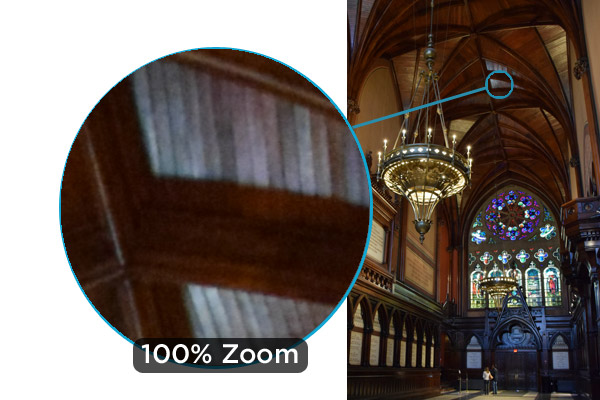
Using the HDR Auto mode created a wider dynamic range. In this case, the combination of images keeps the window detail while also capturing much of the interior, such as the woodwork on the ceiling.
Low light
Shooting in low light means you have to boost the ISO light sensitivity, and pushing this setting above ISO 1600 made noise (graininess) more visible. In a shot taken in program mode and auto ISO in dim indoor light, the Nikon D5300 boosted the ISO to 12,800 at a shutter speed of 1/15 and aperture of f/4.5.
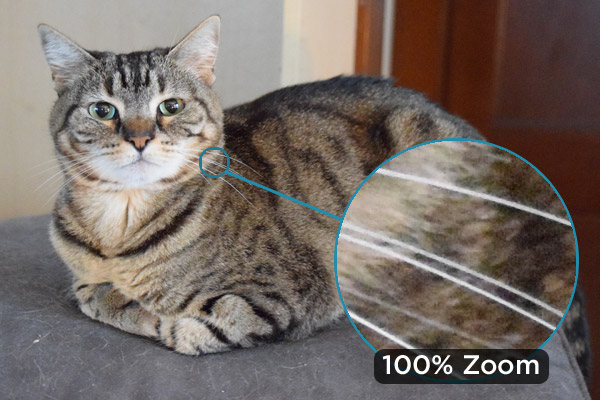
The fact that the D5300 can do this and still capture a decent image shows how good it, and digital cameras in general, are getting. But at this high ISO, fine details (such as the white whiskers on the cat's chin and the blacks of her eyes) got lost; this is due to the noise-reduction feature that sometimes confused fine details with noise and removed some detail from the image.
The camera offers three levels of noise reduction: low, normal and high. Normal provides the best overall balance between noise reduction and the loss of shadow detail in images, especially with ISO settings of 6400 and above. Another option is to shoot in RAW and use an editing program like Photoshop, in which you can fine-tune the noise-reduction level.

In a close image of a cat taken with the built-in flash, the D5300 did a nice job of capturing the fine details, like the whiskers, without overexposing the image. The shutter speed was 1/60 and the aperture was f/4.5 — both well suited to this type of photo. The camera did boost the ISO (light sensitivity) to a rather high 2,200, which resulted in a small amount of noise (graininess) in the image, but it was definitely tolerable, and didn't distract from the fine details in the image.
Video quality
The D5300 can shoot HD video at up to 60 frames per second. That makes for smoother, more realistic video that looks better on the big screen than the 30fps of rivals such as the Canon T5i. We shot a scene of traffic on a bright day at the highest-quality settings, and this video showed smooth movement, plenty of detail, accurate colors and little noise. We did see some rolling shutter, though, where panning the camera causes an off-putting stair-step effect, or makes fast-moving objects look like they are torn. That's not unusual for DSLRs, though.
We were disappointed by the sound quality: When the person holding the camera speaks, it easily overwhelms the small stereo microphone in front of the flash shoe, and the microphone doesn't pick up sound from in front of the camera well. The D5300 also picks up the noise of the zoom lens's autofocus mechanism, which is more distracting in with some other lenses we have tried. You can plug a better microphone into the 3.5mm jack on the left side of the camera body, though, and Nikon offers a $179 stereo microphone that connects to the hot shoe and is focused to better pick up sound from the subject of the video.
Not surprisingly, video shot by low light suffers from a lot of noise. The movement, however, still remained mostly smooth.
Autofocus and speed

The D5300 snapped into focus in well under half a second in our tests, a result that is comparable with other DSLRs in this class. When you use the viewfinder, 39 phase-detection sensors provide coverage across the frame, which is excellent for a quick candid in which you don't have the time to pick a specific item to focus on and you rely on the camera to make the right call. A spontaneous shot of a tourist at the John Harvard statue in Harvard Yard shows how the D5300 and a prime lens like the 35mm f/1.8 Nikkor we that used in testing can be good for candid shooting: It focused quickly, and captured plenty of detail here.
But as with virtually all DSLRs, this fast-focusing tech can't be used in live view mode (with the mirror up so you have a preview on the screen). Instead, the D5300 has to use point-and-shoot–style contrast detection to focus. This method was very slow, especially in low light and at longer zoom lengths, sometimes taking several seconds to find the right focus point. Recent mirrorless cameras (like the Sony A7 and Samsung NX30) have phase-detection pixels right on the image sensor. Canon recently introduced that capability to DSLRs in the company's 70D model (one of our Best DSLRs for 2014, costing $1,200 for the body).
The D5300 is a speedy shooter. We found that this Nikon was in fact capable of capturing the 5 frames a second that Nikon claims. Shooting in the Fine JPEG mode with a fast 32GB SanDisk Ultra UHC-1 SDXC card, we were able to capture 18 photos before the camera had to slow down for the images to be stored. After this, the camera could still shoot, but at a less-impressive 1.8 fps. That's a limitation shared by most mid-range digital cameras that don't include large buffer memories, though; rival cameras like the Canon T5i behave similarly.
Wireless and GPS
The D5300 includes an 802.11G Wi-Fi chip, which can be used to send copies of images to a smartphone. Nikon's free Wireless Mobile Utility app allows you to transfer images to your iOS or Android device, or to remotely control the camera and take photos. This includes a small live preview of the image, so you can use it for taking stealthy shots of nervous wildlife, for example. However, the camera does still make noise when it takes the photo.
The images are stored to your memory card at whatever resolution you chose, but the versions sent to the mobile device are reduced down to 2 megapixels (plenty for online posting) to conserve bandwidth. This Wi-Fi connection can't be used to transfer images to a computer, though; you must still do this over a USB cable or by swapping memory cards.
The D5300 also includes a GPS receiver that can tag photos with a location, as well as keep a log of the locations where the camera has been used. This worked as advertised, although it did often take a few minutes to find the location after first turning the camera on. Images taken during this time are not tagged with a location.
Kit Lens
We tested the D5300 with the 18-140mm kit lens. That's a lot of zoom in a single lens, and we found that it had decent, but not spectacular, performance. In the middle of the zoom range, the image was sharp, but the image quality fell at both the wide angle and zoom ends of the range. We observed significant softness in the corners of the image, and a lot of chromatic aberration (which causes the red and blue color fringes that you see on sharp edges) at longer zoom ranges.
Of course, the benefit of a DSLR camera is that you can replace the lens with something better, and the kit lens is the limiting factor here. We also tested the D5300 with the $196 Nikon 35mm f/2.0 lens and found that this shot much sharper images, and was also much easier to handle. Nikon also sells the D5300 without a lens ($799), or with a smaller, 18-55mm zoom lens for $849. While we didn't test the 18-55mm lens with this model, we did with Nikon's D3300 and found that the smaller lens produced much better performance than the 18-140mm lens.
Lenses and accessories
The F mount that the D5300 uses supports a huge selection of lenses, from ultra-wide angles to very long telephotos. There are literally hundreds of compatible lenses on offer from Nikon and other manufacturers, ranging from cheap models to very expensive, professional lenses. The D5300 doesn't completely support some older lenses: only those that are AF-S or AF-I capable will work fully. Other older lenses may not support the various metering modes that the D5300 makes available, and may only offer manual focus.
The D5300 includes a standard flash hot shoe, so it is compatible with flashes from Nikon and other companies. Nikon also offers a better microphone than the built-in version, and microphones from other manufacturers can also be connected to the standard microphone socket.
Bottom Line
The D5300 offers a few performance improvements over the D5200. It also adds some compelling features that competing products like the Canon T5i don't have, such as 1080p/60 fps video capture and built-in GPS and Wi-Fi.
The image quality is good, though not exceptional, but the D5300 definitely represents good value for the money. At $799 for the camera body only (or $1,096 with the 18-140mm lens we tried), you get a lot of shooting power for the price. If you already own a D5200, the new model's improvements probably aren't enough to merit an upgrade. But the D5300 is a good option for someone stepping up to this class of camera.
Specs
Nikon D5300
24.2 Megapixels
DSLR
$1,096 (with 18-140mm lens), $799 (body only)
5 fps burst mode
Nikon DX APS-C CMOS Sensor
18-140mm f3.5-5.6 (kit lens)
39 Phase-detection AF Points
Shutter speed 1/4000 - 30 sec
ISO 100-25,600
Video resolution 1920p, 720p, 640p at 60, 30, 24fps
Built-in flash
Standard hot shoe
SDXC Card slot
Microphone, mini HDMI, mini USB ports
802.11g Wi-Fi
GPS
Lens image stabilization: optical (VR) with kit lenses
4.9 by 3.9 by 3 inches
18.7 ounces
Follow Richard Baguley on Google Plus or @rbaguley. Follow us @TomsGuide, on Facebookand on Google+.
Richard Baguley has been working as a technology writer and journalist since 1993. As well as contributing to Tom's Guide, he writes for Cnet, T3, Wired and many other publications.
-
Spriggan43 I have this camera, and I give it 2.5 out of 5 stars.Reply
Biggest fail point it’s not able to connect to a network and automatic upload photos. Its saying you have the means to take a photos with your smart phone, why use the camera at all for the wifi?
Also one other thing is the Wireless G is slow, and can only be used as a wifi point to connect mobile devices only lamo
It takes 5mins to setup your wifi to your mobile download there crappy app on android or IOS, transfer to the phone via (wireless g) then upload it to the net with your mobile, and that’s if you only have 10-20 shots on the card, if you have 500 shots you have to wait 2-3mins for the slow wifi to send a snapshot to your mobile.
Why not just use your mobile? Take the shot and upload less than 30 seconds compared to Nikons 5-6mins, I mean you’re only uploading to facebook in the end.
The wifi and GPS are cheap gimmicks that could have not made it to the unit to be cheaper, its 2014 Nikon get with the program or die.
-
razor512 Who buys a DSLR and shoots in jpeg?Reply
If you are spending that much on a camera, you should be shooting in raw, or you are significantly reducing your overall quality.
In camera noise reduction is meaningless because you should be shooting in raw only, or at most, raw + jpeg if you need somethign to throw up on facebook or something quickly, but there should never be a time whenyou are not shooting in raw. storage is cheap (I recently purchased a 64GB PNY SD card (90MB/s read, 60MB/s write for $30)
storage is cheap, shoot raw. -
seancaptain ReplyWho buys a DSLR and shoots in jpeg?
If you are spending that much on a camera, you should be shooting in raw, or you are significantly reducing your overall quality.
In camera noise reduction is meaningless because you should be shooting in raw only, or at most, raw + jpeg if you need somethign to throw up on facebook or something quickly, but there should never be a time whenyou are not shooting in raw. storage is cheap (I recently purchased a 64GB PNY SD card (90MB/s read, 60MB/s write for $30)
storage is cheap, shoot raw. -
seancaptain Hi. We definitely see your point and mention in reviews that RAW offers the best quality. But not everyone shoots in RAW, and not all the time (and the skill of people editing in RAW varies). We do shoot simultaneously in RAW and JPEG, so we can go back to the RAWs to see if problems in the images are simply from the JPEG process. - Sean (editor)Reply -
razor512 For me, I have never seen a DSLR output good jpegs with noise reduction, even the D4s has issues.Reply
The problem is that in camera noise reduction often creates large artifacts, where as if the raw image is processed and has noise reduction done with a tool such as noisware or neat image, then you get noise reduction with more detail than the jpegs, all without the blotches and other artifacts.
It just seems like people should should at least keep Raw files as backups even if they are not ready to start editing, because when they are ready to get into lightroom or photoshop, then they can go back to old images and make them look better.
Even if someone is just picking up their first camera, once they try Raw, they will never want to go back go jpeg.
jpeg: https://dl.dropboxusercontent.com/s/pc9d3toj8pjage9/096.jpg
Raw edit:https://dl.dropboxusercontent.com/s/ewmya4xc7xqondc/abondoned1.jpg

