Tom's Guide Verdict
The Nikon D3400 is an excellent entry-level DSLR that takes great photos and lasts a long time on a charge.
Pros
- +
Great image quality
- +
Speedy performance
- +
Excellent battery life
- +
Good in low light
- +
Easy transfer of images to mobile devices
- +
Solid set of practical and creative features
Cons
- -
No external microphone jack
- -
Lack of dust-cleaning mechanism
- -
No auto-exposure bracketing
Why you can trust Tom's Guide
Design: Plain and Simple
In keeping with the D3400's entry-level appeal, the camera body has the pared-down controls common for cameras in its class. Clearly labeled external buttons and dials are within easy reach and are complemented by an information screen that displays the current settings. Press the small "i" button on the rear of the camera to conveniently activate and change those settings.
The camera body measures 4.9 x 3.9 x 3.0 inches and weighs 14 ounces. Surprisingly light even with the 18-55mm AF-P lens attached, the D3400 is a great companion for a day's outing, especially if you want to keep your pack/gear bag light. It's easy to handle and well built (for its class), and has a substantial and deep handgrip, providing a comfortable handhold even if you have larger hands.

The viewfinder is adequately large and bright. Data, such as shutter speed and aperture, are easily visible at the bottom of the frame. The only downside is that the viewfinder covers only about 95 percent of what the camera will actually capture in a shot, so don't be surprised to see areas of the scene you didn't notice through the viewfinder.
A Guide mode and built-in explanations for various settings serve as both easily accessible help and learning tools.
A 3-inch LCD occupies most of the D3400's rear real estate, offering a clear view of the information screen, menus and Live View shooting. Unfortunately, the LCD is not articulated and doesn't have the touch-screen capabilities of, say, the similarly priced but older Canon EOS Rebel T5i ($600).

In keeping with its entry-level designation, the D3400 offers plenty of assistance for newbies. A Guide mode and built-in explanations for various settings and options serve as both easily accessible help and learning tools for those who want to gain photography skills. But this DSLR goes deeper as well, with manual controls and more sophisticated features for those who want to move beyond simple point-and-shoot.

As expected, the D3400 has a single SD/SDHC/SDXC card slot. A built-in pop-up flash and a hotshoe for attaching an external flash take care of those times when you need or want extra illumination.
Image Quality: Superb
Given that the D3400 uses the same 24-megapixel sensor as its predecessor, we had high hopes for its image quality, and we weren't disappointed. Colors were true but richly saturated and pleasing to the eye when set to the Standard Picture Control. (Vivid, Neutral, Flat, Portrait and Monochrome/black-and-white are also available options.)
The camera does a pretty good job of holding image noise at bay while ensuring that images don't lose too much sharpness.
We captured our test shots with the bundled Nikkor18-55mm AF-P lens, most often using the shutter-priority or aperture-priority exposure modes. With its APS-C sensor and 1.5x crop factor, the focal length of this lens is a 35mm-equivalent of 27-82.5mm.
The kit lens delivered sharp details overall, with a good range of fine details. These strengths can be attributed, in part, to a lack of an optical low-pass filter, which tends to soften images somewhat to prevent problems with moiré (unwanted patterns and lines in an image), for example. Even in available light, this shadowy image shows excellent details in the dancer's eyelashes.

The D3400 capably captured the colors of these canoes, from the bright reds to the more subtle greens, blues and subdued, faded colors from a summer of use.

Exposures — whether matrix, center-weighted or spot metering was used — were generally accurate. The dynamic range was quite good as well, providing a broad range of highlights, shadows and midtones, as shown in this shot captured on a sunny day.

Although the lens produces sharp images, we noticed very occasional softness and distortion in corners in images shot at a wide angle (18mm). Check out the upper-left corner of this image, where the branches and leaves are soft and look almost smeared.

Importantly, the D3400 offers Nikon's Active D-Lighting (ADL), a feature that helps retain details in highlights and shadows in high-contrast scenes. Although effective, the intensity cannot be changed; the feature can be set only to on or off. Still, when there's a chance highlights can be blown out, turning ADL on is a good choice. Using ADL for this afternoon shot helped produce a balanced exposure without blowing out the bright-white tent or blocking up shadows along the perimeter of the lake.

Low Light: Watch your ISO!
With a range of ISOs from 100 to 25,600, the D3400 offers plenty of opportunity to shoot in low light. And overall, the camera does a pretty good job of holding image noise at bay while ensuring that images don't lose too much sharpness and details in the process.

That said, it's important to know the camera's limits. Like all high-ISO shots, the amount of noise that's visible depends on the scene. In shots of dark skies, like this New York City nightscape, image noise is barely visible. Depending on how large you plan to print or display the image, ISO 3200 is probably the top setting for good (or at least decent) results.
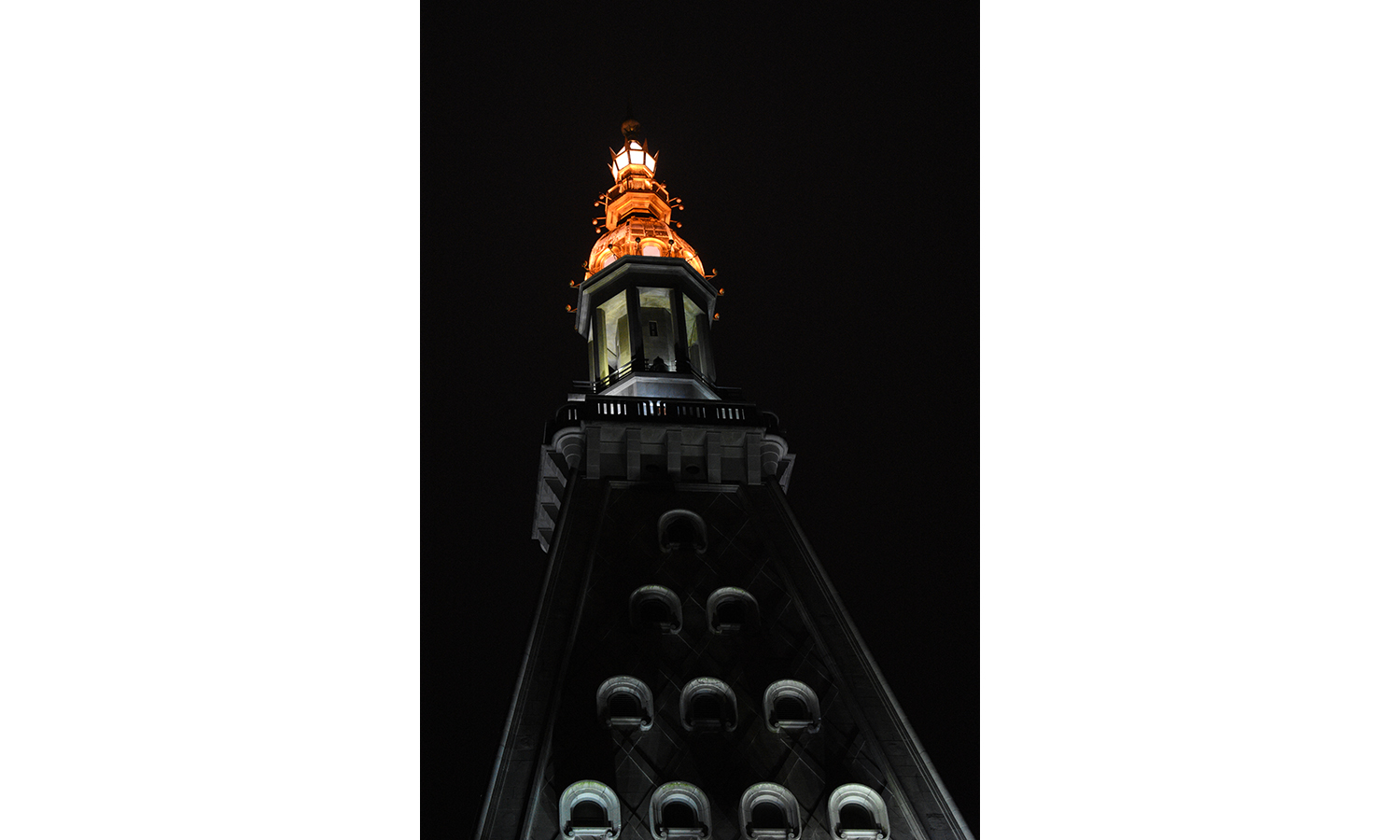
At the same time, a little extra exposure lightened the sky a bit, making image noise more visible. Still, this image is quite usable, and the kit lens's image stabilization worked quite well for this handheld shot.

However, pushing the ISO to its limits in a partly lit scene like the snapshot below reveals just how ugly things can get at ISO 25,600—with lots of speckled colors and grain. Just keep the ISO at 3,200 or below, and you'll be happy with the results.If you're up to the task, try shooting and processing Raw to get the best results.

Video: Quality footage
Given its entry-level position in the DSLR world, it's no surprise that the D3400 doesn't support 4K video. Rather, Nikon concentrated on the basic video options that entry-level users find valuable, including 1920 x 1080 HD at 60, 30 and 24 frames per second, along with 1280 x 720 at 60 fps, two movie quality options (Normal and High), wind noise reduction and a built-in microphone with adjustable sensitivity. Equally as important is that video is recorded in the easily viewable and editable .movformat.

Granted, the D3300 had an external microphone jack, so the D3400 is a bit of a step down for videophiles, but the sound recorded by the internal microphones is pretty good for casual movie capture.

While manual exposure is available for video, it's a bit limited. You can change the shutter speed during video capture but at the risk of hearing the clicks of the control dial as the setting is adjusted. To set the aperture, you'll need to exit Live View first. Again, this is probably more than sufficient control for entry-level users.
Video quality is quite good for a camera in this class. Colors are accurate, and movements are smooth throughout, although when set on AF-F (continuous AF), the lens will hunt for focus on occasion. However, the kit AF-P 18-55mm lens is designed for quiet operation and does a very good job of keeping zoom noises to a minimum.
In this clip, you can see how well the D3400 records movement. And even under mixed indoor lighting, automatic white balance produces accurate and pleasing colors.
SnapBridge: Easier than Wi-Fi
Although both the D3400 and the D3300 lack Wi-Fi compatibility, the big jump forward for the D3400 is the camera's compatibility with SnapBridge, the Bluetooth technology that Nikon now uses to connect the D3400 (and other Nikon DSLRs) with mobile devices. The free SnapBridge app is available for iOS (iOS 8.4 or later) and Android (Android 5.0 or later) devices. Bluetooth Low Energy/Bluetooth 4.0 is required for the connection to work. You can find more information and links to download the apps at snapbridge.nikon.com, but the app offers help and a tutorial.
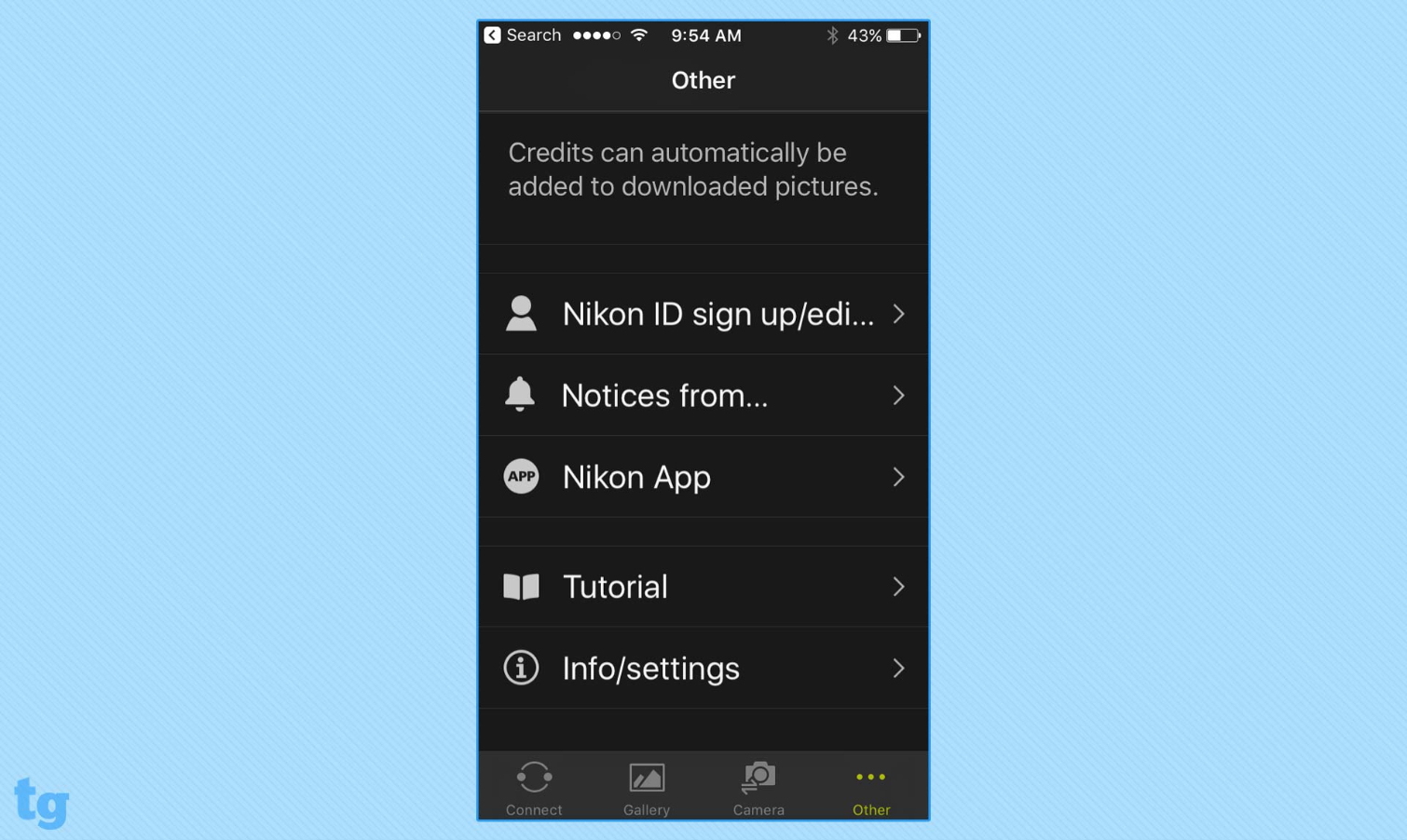
The setup for this camera is painless. If you choose, you can set the connection to be always on, even when the camera is turned off.
Although you can't trigger the camera remotely (you need a Wi-Fi-equipped Nikon DSLR for that), you can tag and transfer individual images to your mobile device.
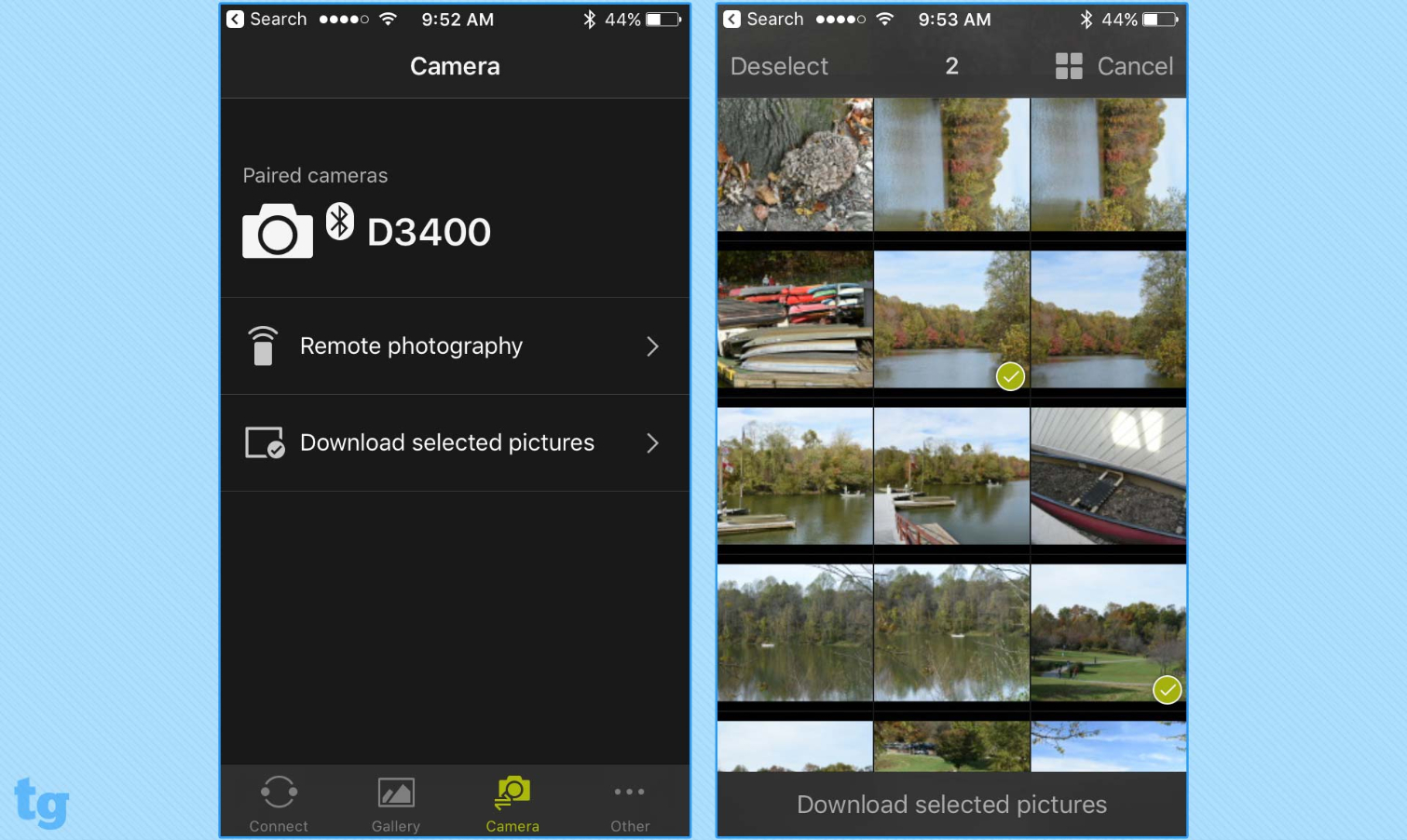
Or, you can opt to have all images shot with the D3400 automatically transfer to the device. The latter will continue even when the camera is turned off. The app also allows you to add credits, sync the clock on your device and camera, andaddlocation information via your smartphone's GPS.
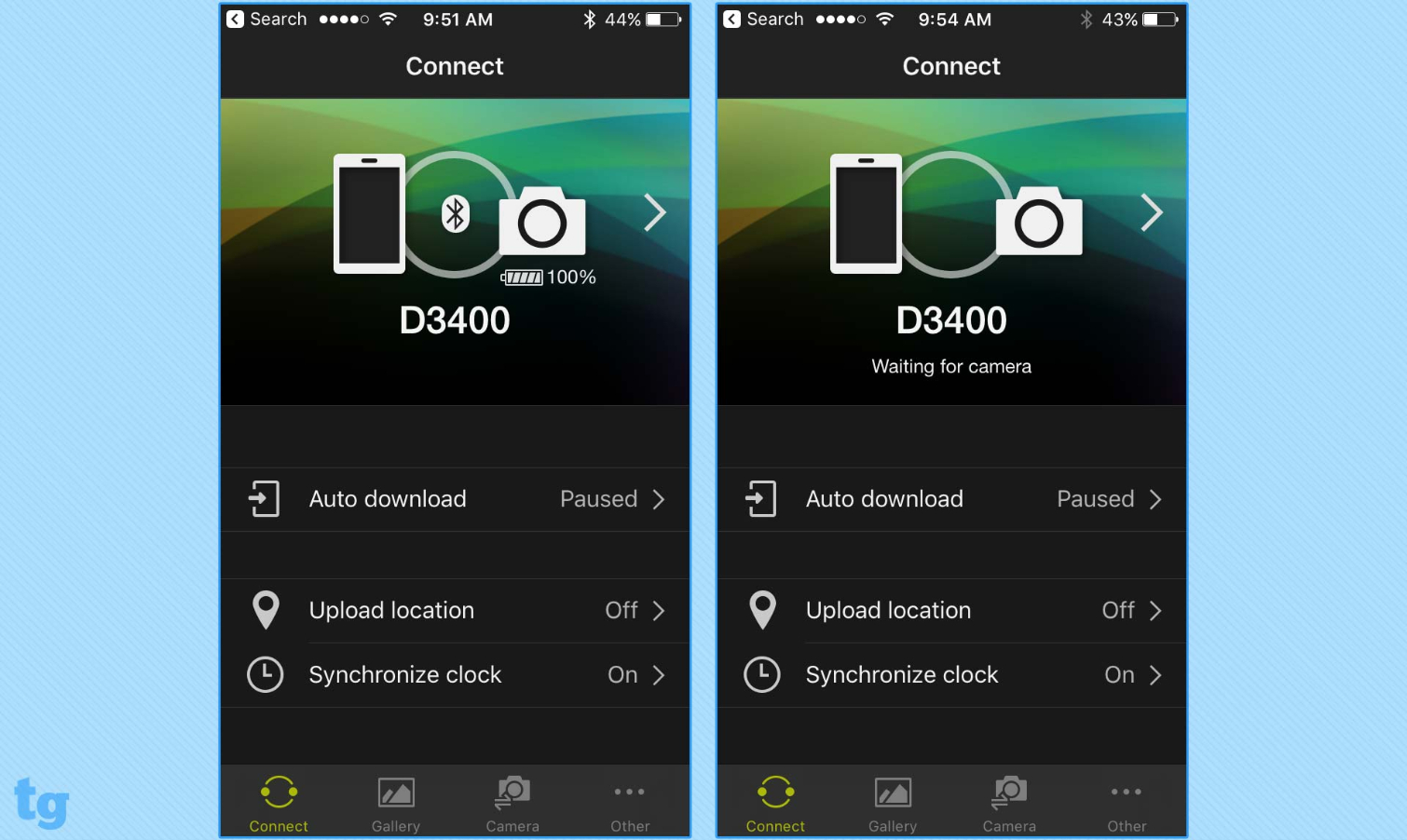
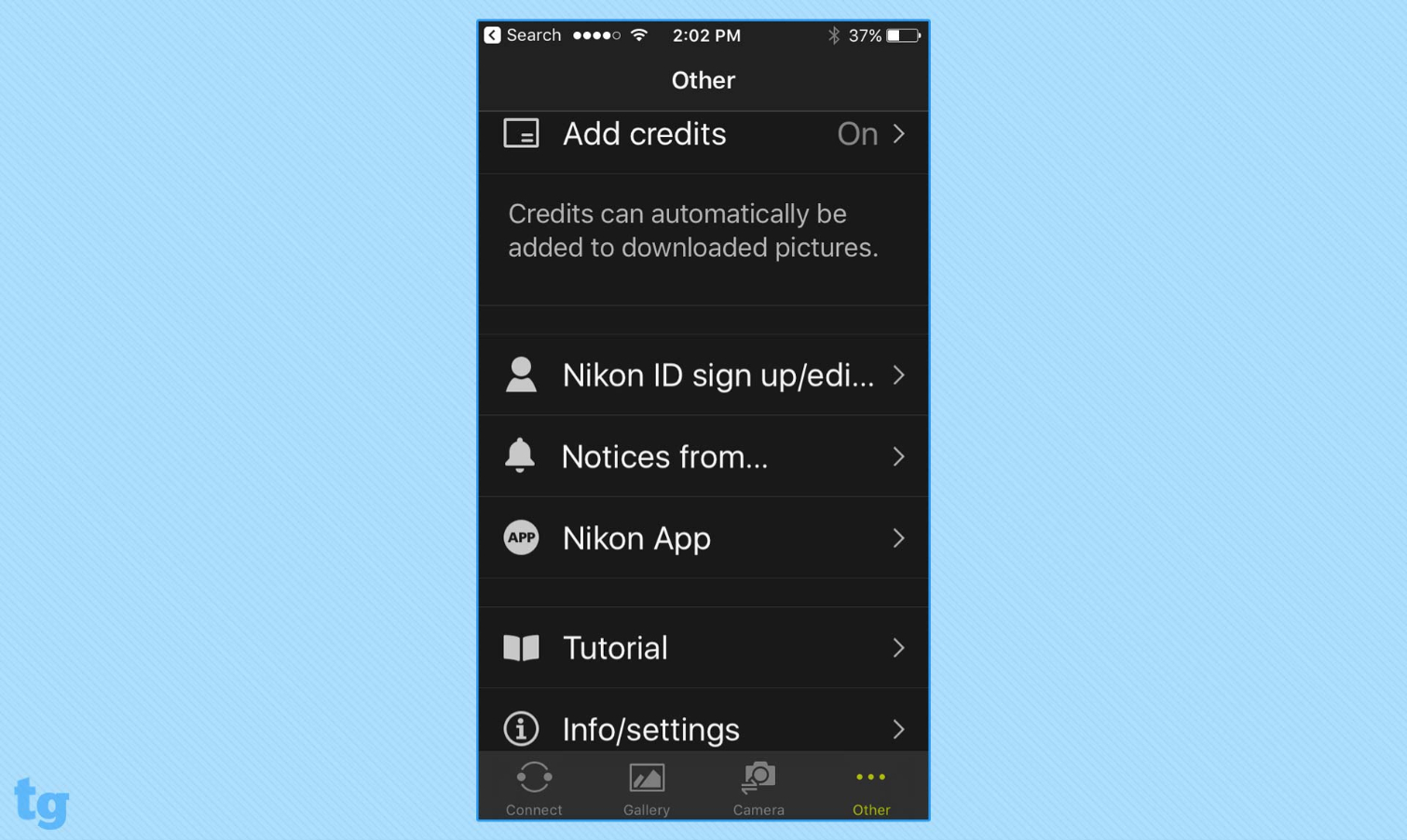
Original, full-resolution images can be transferred, or you can opt to transfer a 2-MP version. However, RAW files and movies cannot be transferred.
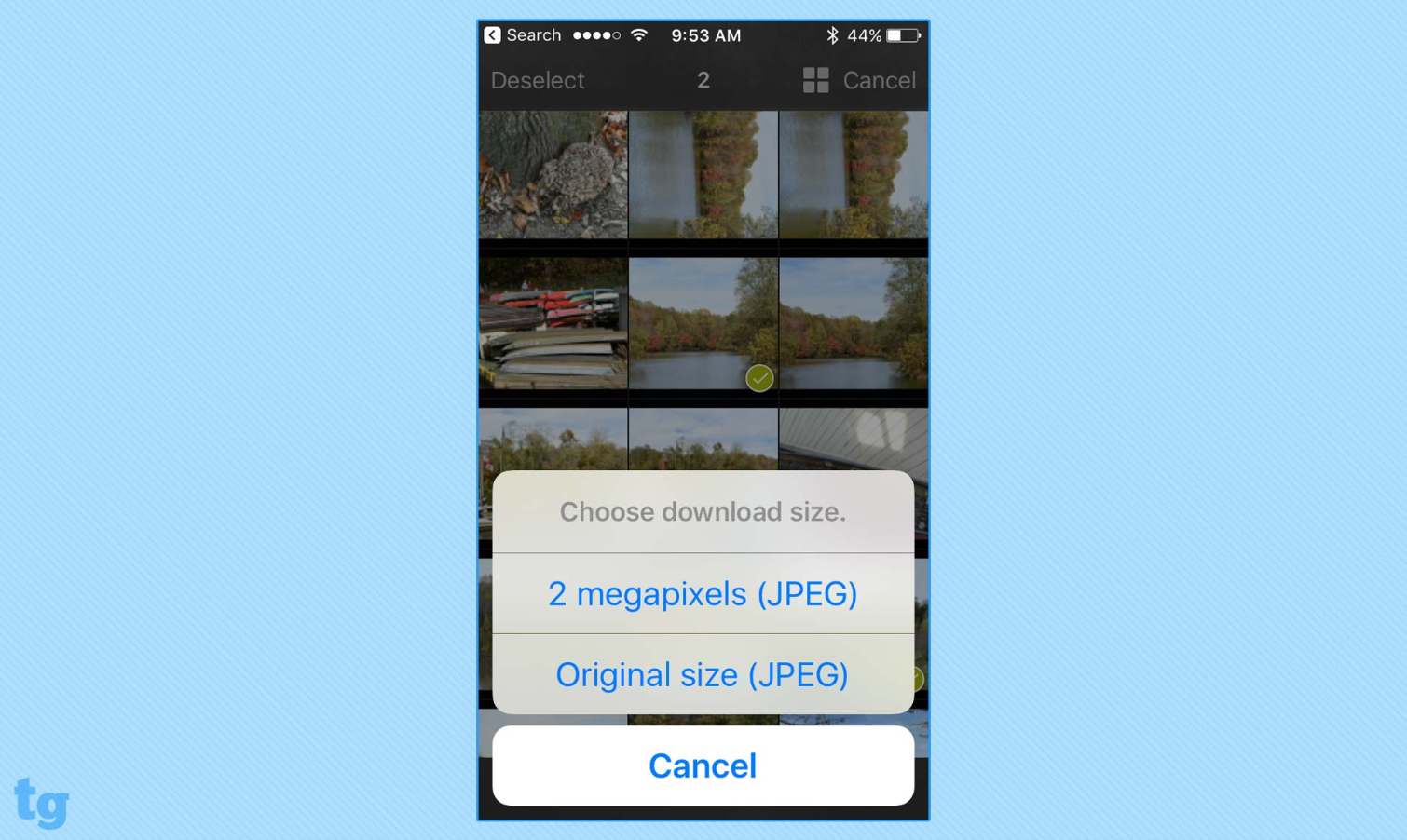
Overall, the process works smoothly, with little effect on battery life. Occasionally, the app or Bluetooth connection may get a bit cranky and slow during original-file transfer, sometimes taking up to a minute to transfer one high-resolution file. But moving 2-MP files from the camera to a mobile device is generally fast (maybe 5 to 10 seconds per file, or less).
Battery Life
The D3400's battery life is excellent, nearly doubling that of the D3300. With about 1,200 shots per charge (versus the D3300's 700 shots), the D3400 will last through several days of intense shooting. However, that number might drop depending on how often you use the flash, playback images and other features.
Bottom Line
The D3400 delivers consistently good images with little effort, thanks to a multitude of automatic, semiautomatic and manual options. Even if you're a first-time DSLR user, it's almost guaranteed that you'll get good photos out of the box. If you're a current D3300 owner, know that the differences between the D3400 and its predecessor are minimal. But if you actively (or even occasionally) post your photos on social media, the D3400's easy SnapBridge connection should catch your eye, as should its excellent battery life.
Credit: Shaun Lucas/Tom's Guide
- Best DSLR Cameras - From Beginner to Intermediate
- DSLR vs. Mirrorless Cameras: Which Is Better for You?
- Camera Face-Off: Can an iPhone Beat a DSLR?
Theano Nikitas is a freelance journalist and photographer. She's been writing about photography for more than 20 years, contributing countless reviews of cameras, lenses, accessories and software packages to Tom's Guide. Her work has also appeared in dozens of other magazines and websites, including CNET, DPreview, PopPhoto, Professional Photographer and Shutterbug.

