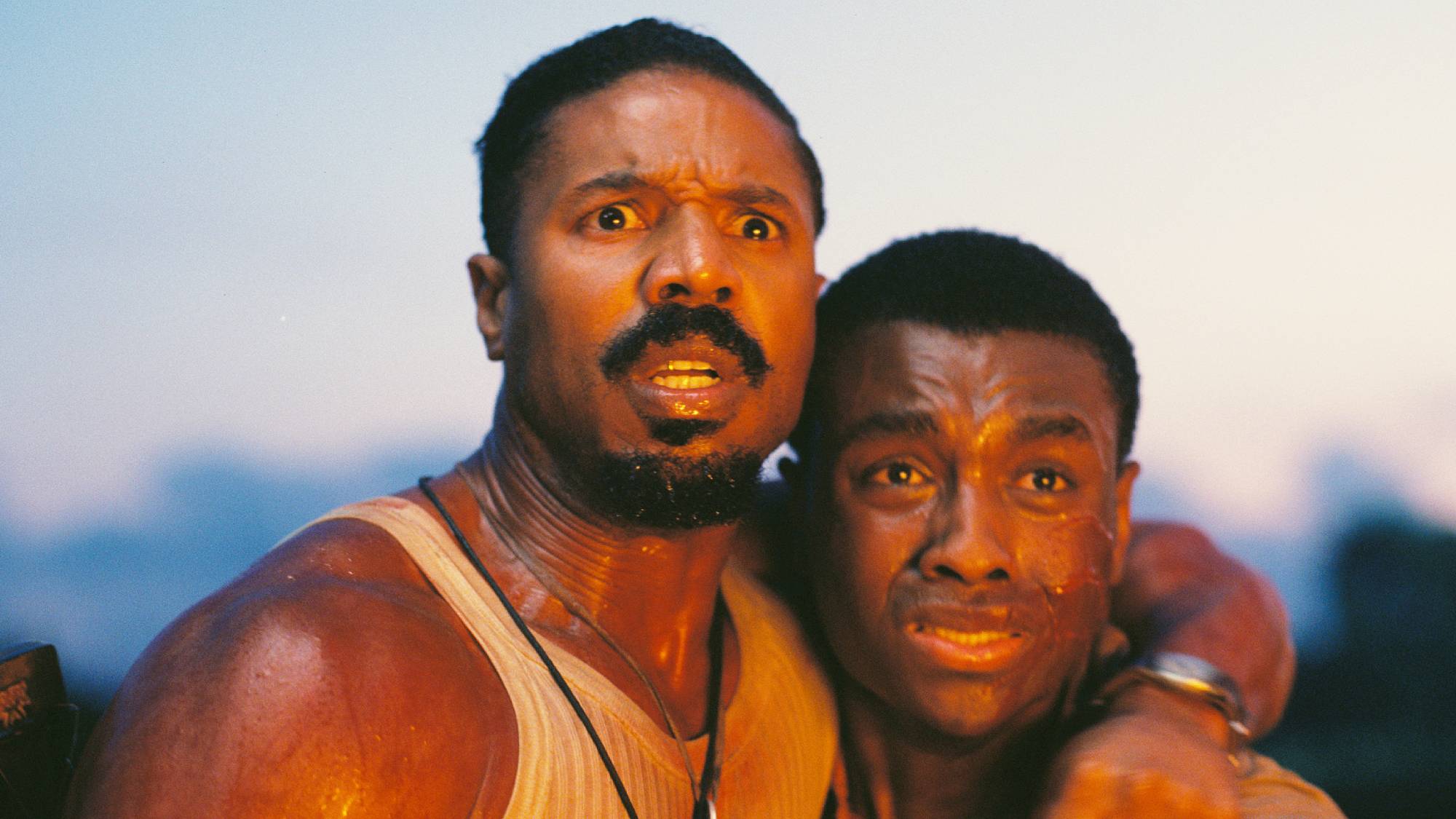Tom's Guide Verdict
Beginners will like the simplicity of the Mod-T, which produces decent quality prints, though it struggles with some complex models.
Pros
- +
Simple, clean design
- +
Straightforward printing process
- +
Ideal for novices
Cons
- -
Print speed is a little slow
- -
Printer struggled with some test prints
Why you can trust Tom's Guide
We've seen a lot of inexpensive 3D printers hitting the market recently, bringing 3D printing into the hands of new users. This spate of releases includes the Mod-T, a $399 printer from New Matter that claims to be the simplest and easiest to use. That's not just talk: After putting the Mod-T through its paces, we found this 3D printer to be very simple to set up and capable of producing good quality prints.
Design: Clean White Style
The Mod-T looks more like a concept design than a working 3D printer. The base is white, with a clear plastic cover over the top. The print bed seems to float on two metal rods. The print head is hidden in a wedge of plastic that lifts up and down as the printer works. The Mod-T lacks the wires, cables and belts that most 3D printers are covered with, hiding the mechanism in the white plastic base and providing a clean, simple design.

The print bed isn't attached to anything, which allows you to lift it off and remove it when a print is done. The surface of the print bed is also removable, so you can take it off the print bed and bend it to make removing a large print easier.

On most 3D printers, the print bed is firmly attached to a drive belt or other motors that move it around. On the Mod-T, though, the print bed is moved left and right by two grooved rods that it sits on. These match with teeth on the base of the bed, pushing it around as the rods are rotated by motors. The print head doesn't move horizontally: Instead, the entire print bed moves forward-back and left-right to move the print around. It's a very different drive system that looks rather odd, but it works surprisingly well.
MORE: Top-Rated 3D Printers on the Market Now
Print Materials: PLA Only
The Mod-T works only with 1.75mm polylactic acid (PLA) filament ― there is no support for ABS, Nylon or the other print materials that many 3D printers support. There are, however, no limitations on where this filament comes from: PLA from any manufacturer or source is fine.
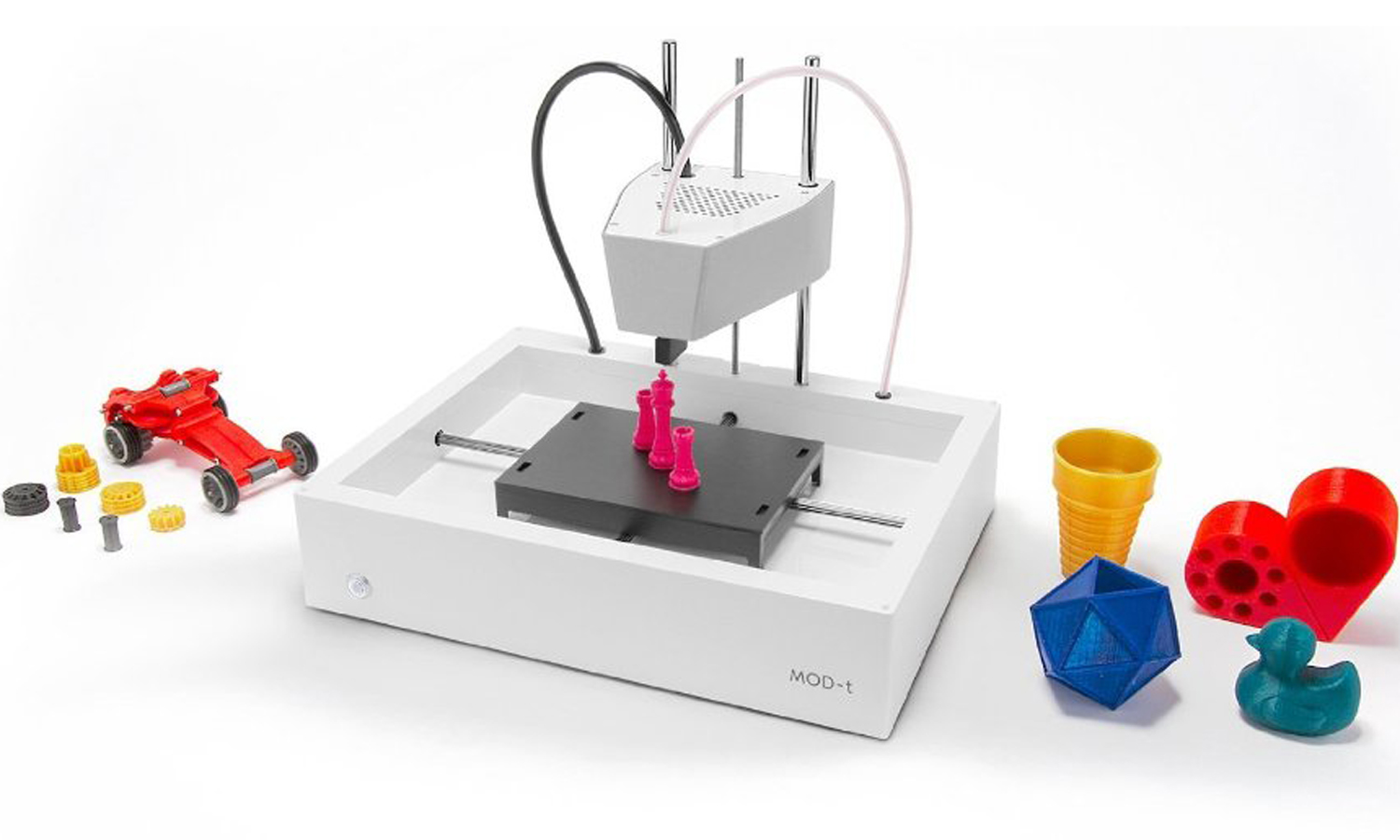
That opens up a huge range of colors and textures, and New Matter itself offers 12 colors (such as Midnight Black, Sky Blue and Cupcake Pink for $19.99 per half kilo reel) of standard filament. It also offers eight colors of a pearl finish filament that produces a pearlescent surface with more pastel, muted colors. The samples in this review were printed in the Champagne Yellow Pearl filament that came with our review unit. At $29.99 for 0.5Kg, this pearl filament is more expensive, but the finish is very attractive on prints with smooth, flat surfaces.
Setup: Complex, But Well Supported
The Mod-T features a slightly complex setup process because it isn't controlled through a program running on a computer, like most 3D printers. Instead, you control the printer through a web interface that's part of the New Matter web store.

After unboxing the Mod-T, you have to turn it on and connect it to a computer over USB running the New Matter software. That in turn connects to the printer, sets it to join your wireless network and sets you up with an account on the New Matter store to control the printer. Once this is done, you can disconnect the USB connection, as it isn't needed again. After this setup is complete and the printer is registered, you can load the filament and start printing through this web interface, without running any apps on the computer or a mobile device controlling the process.

Although a little complicated, the startup process worked without issues, thanks to an excellent online setup interface that walks you through the whole thing from unboxing the printer to making the first print.
Interface: Simple to Use, But No Access to Some Advanced Features
From the Mod-T's web interface, you load models into your library (or grab them from New Matters' model library.) That gives you a 3D preview of the model that you can scale, move or rotate; there's no way to edit it, though.

Once your model is ready to print, you select one of the three quality presets and click print. The model is then spooled out to the Mod-T by the print server that New Matter runs ― you don't have to stay online or leave the computer turned on. A single click of the button on the front of the printer confirms that it is ready to go, and the printing begins.
The web interface is pretty simple to operate, and offers most of the features that users need. As well as the print quality presets, you can access advanced settings to control things, such as the infill (how much filament is used inside the model to support it) and how the overhanging parts of the print are supported. You don't get access to some parts of the process, though: You can't preview the print layer by layer, or get an estimate of how long it will take.
Print Process: Straightforward and Quiet
Printing with the Mod-T is mostly trouble-free. The printer starts by moving the print bed and print head around to calibrate their location. It makes a gentle grinding noise while printing, rather like a large cat snoring or a car in the distance. The sound's not overly irritating, but you will definitely hear it a room or two away. The plastic cover over the printer blocks much of the noise, though, so it isn't overly distracting.
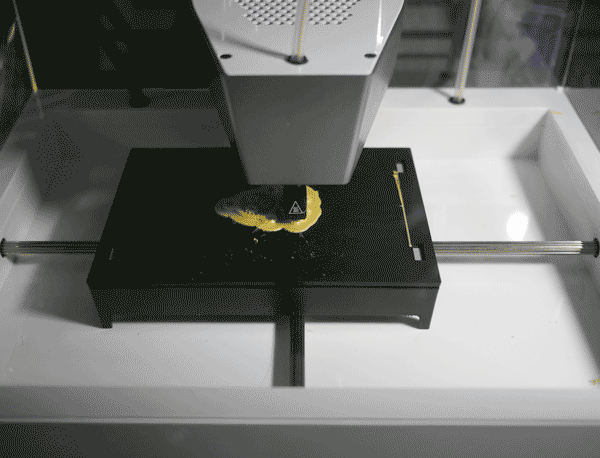
We found that most prints stuck to the plastic print bed without problems, and only had an occasional failed print when the print didn't stick to the bed. Sometimes a loose bit of filament got stuck to the print head or printed model and marred the print. The print bed does shift around at quite a speed when the print is in progress, but that didn't seem to cause a problem. Even tall, thin parts, such as the screws on our printed gear set test model, didn't fail.
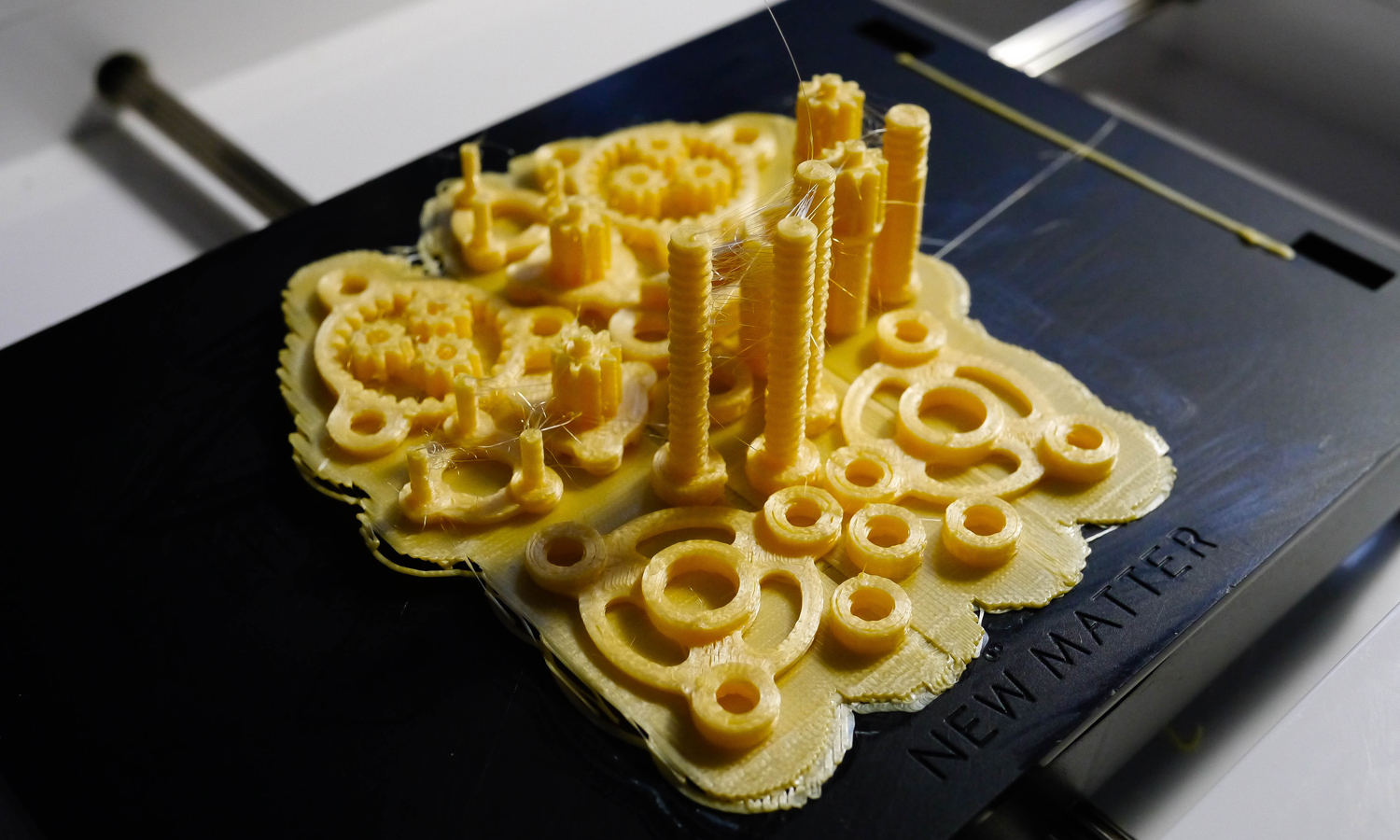
Once the print is complete, you can lift off the entire print bed to remove the print. The print plate that the print sticks to can also be removed, and this plate is flexible enough that you can bend it to persuade the print to lift off. This definitely makes removing prints easier than it typically is with other 3D printers. For example, rather than using a tool to scrape the print off a fixed print bed, you can remove the entire print bed and flex the print plate to get it off.
Print Speed: On the Slow Side
The Mod-T isn't a particularly fast printer. We found that it could create a 4-inch-high print of our Thinker model in between 4 hours and 16 minutes on the High Speed setting and 14 hours and 28 minutes on the High Quality setting. These settings use a 0.4mm and 0.1mm layer height, respectively. That puts it on the slower end of the 3D-printing speed range. The slightly cheaper XYZ da Vinci Mini printed a similar model in a little less than 4 hours at low quality and a little more than 12 hours at high quality.
MORE: How to Buy the Right 3D Printer
Print Quality: Some Issues
The Mod-T produced clean, smooth prints with decent detail in many of our tests, though it struggled with others. We tested using three models (a set of gears, a geometric sculpture and a 3D scan of Rodin's Thinker) and found that the Mod-T handled the Thinker and gears without major issues. We did notice some quirks, though: The printer left filaments hanging off the prints, which we had to clean off with a knife. This is caused by the printing material stretching out as the print head moves away to another part of the print, but it's more of an irritation than a problem. We saw more issues when using the High Speed preset, though. On several prints, some layers were offset, as if the print bed had shifted between layers without the printer realizing. This didn't occur on the Balanced or High Quality presets, though. There was still some visible banding, however, and some occasional problems with loose filaments of print material.

We also had to do some tweaking to get the best results out of the printer. For our set of gears, the printed parts were too brittle to work together on the default settings. To be able to assemble the parts, we had to increase the infill of the print (the amount of plastic used to build the inside of the print) to make the prints more solid.
The Mod-T failed to handle our third test print, a geometric sculpture that has a lot of overhanging edges. We tried many variations, but the print always failed because the pointy arms of the print didn't hold together as it was being printed: a part would fall or stick to another part, ruining the print. This does show one of the problems with the approach that New Matter takes. By putting all of the slicing and processing steps that convert a 3D model into a printable model online, you make it simpler, but you don't get the same level of control and access to some of the more arcane controls that 3D printing sometimes requires.

In the case of our geometric sculpture model, this relates to the overhang angle setting in the slicer program, which determines if an overhanging part of the sculpture has supports built underneath it. Other printers we've tested have had similar issues, but we were able to alter settings to persuade the slicer to add more supports to hold the parts in place. This particular control isn't available through the online software that the Mod-T uses. When we asked New Matter about this, it confirmed that this setting isn't available, and suggested that we use Cura to create the print file, then import this into their online system to print. They have detailed this process here.
Bottom Line
The Mod-T is an elegant-looking printer, with a clean, simple design for both the physical and software sides of the 3D-printing process. Despite some initial complexity, it is one of the simplest 3D printers to set up that we have tested, because you don't have to worry about calibrating, setting print height and so forth. That's all done by the printer and software itself.

However, this simplicity comes with some limitations: You can print only with PLA filament, and the printer struggled with some 3D prints. Most users, however, will like the simplicity and decent print quality that the Mod-T offers.
Richard Baguley has been working as a technology writer and journalist since 1993. As well as contributing to Tom's Guide, he writes for Cnet, T3, Wired and many other publications.