New iPad Hands-on: Chromebooks Can't Do This
The new iPad costs more than a typical Chromebook, but it can also do a lot more in terms of AR and making learning immersive.
Dissecting a virtual frog with an Apple Pencil (without creating a mess). Getting up close to a painting from the National Portrait Galley with an augmented reality app. And making a robot dance with Swift code. These are just some of the things the new iPad can do -- and what Chromebooks can not.

Starting at $299 for students ($89 more when you add the Apple Pencil), the new iPad seeks to transform the educational experience, making learning more immersive and fun. And based on my hands-on impressions at Apple's Chicago launch event, this slate is off to a good start.
During a session with an instructor, I used the new iPad's front camera to record my intro to a poem about about Fibonnaci. This goal is to bring the mathematic sequence to life via the iPad's hardware and software.

But I really perked up when we switched over to programming a robot using the Swift Playgrounds app. My lab partner and I entered a series of dance moves via various commands and set it to music, then shared our creation with the class. The iPad's 9.7-inch touchscreen makes for a great canvas for this and other lessons.
MORE: iPad Vs. Chromebooks: How They Compare
The reason the new iPad packs an A10 Fusion processor is what you can do with augmented reality. The Boulevard app let me get up close with a painting and learn about its origins using the rear camera, and it never stuttered as the audio lesson kept playing in the background.
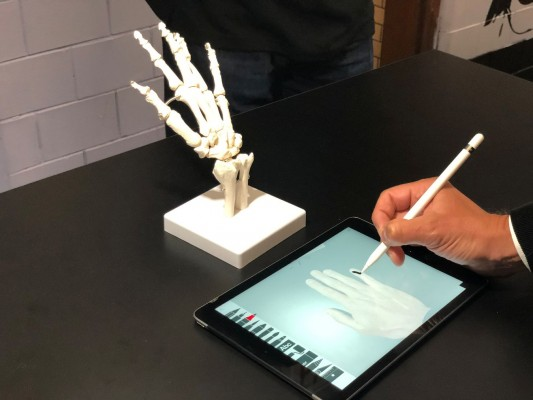
I wish the Froggipedia app existed when I was in school. I could put the amphibian right on the table in front of me, then select different views to see things like it organs. But things really get fun when you bring in the Apple Pencil. You can drop virtual pins on the frog and then start slicing away to reveal its insides.
Sign up to get the BEST of Tom's Guide direct to your inbox.
Get instant access to breaking news, the hottest reviews, great deals and helpful tips.
The new iPad is really just an iterative update in terms of hardware. The A10 Fusion chip promises 40 percent faster performance and 50 percent speedier graphics performance. There's an 8-MP camera in the back that records 1080p HD video, and the 9.7-inch display is nice and sharp at 2048 x 1536 pixels.

However, I'm not a fan of having just 32GB of storage, and the front camera isn't that sharp at 1.2-MP. Want a keyboard? You're looking at $99 for something like Logitech's Slim Folio Case, and there's no touchpad. You'll have to reach across the display or use an optional Apple Pencil to move the cursor for things like cutting and pasting.

Despite these drawbacks, the iPad has the potential to make learning fun, which is a step forward compared to today's Chromebooks. And Apple is working with teachers to roll out new initiatives like Everyone Can Create and Everyone Can Code to spice up the same-old curriculum that everyone is used to.
At $299 for schools, the new iPad isn't cheap. So it will be up to Apple to convince schools and parents that its creative and interactive advantages are worth the premium versus Google's Chromebooks and better than a new wave of Chrome OS tablets.
This article was originally published on Laptop Mag.
Mark Spoonauer is the global editor in chief of Tom's Guide and has covered technology for over 20 years. In addition to overseeing the direction of Tom's Guide, Mark specializes in covering all things mobile, having reviewed dozens of smartphones and other gadgets. He has spoken at key industry events and appears regularly on TV to discuss the latest trends, including Cheddar, Fox Business and other outlets. Mark was previously editor in chief of Laptop Mag, and his work has appeared in Wired, Popular Science and Inc. Follow him on Twitter at @mspoonauer.
-
maxcypond Does dissecting a frog teach kids anything? iPad or Chromebook...that is secondary too what is actually relevant science and what isn't. Couldn't we just "visually" necropsy human cadavers to teach anatomy? I suppose a frog, worm or bivalve would be interesting in comparison but only after cutting up people.Reply

