Netgear Orbi RBK40 Review: Great Mesh Router for the Price
Netgear's second-generation Orbi mesh-router system is smaller and cheaper than the original, but nearly as powerful and just as reliable.

While other networking-hardware manufacturers are coming out with their first mesh-router kits, Netgear is already on its second generation with two new Orbi sets that are physically smaller, slightly less powerful and more affordable than the Orbi RBK50, our current Editor's Choice.
We tested and used the larger of the two new sets, the RBK40, and found that it nearly replicates the original Orbi's excellent performance. The RBK40's twin devices are just as easy to set up and will fill most medium-to-large-size homes with strong Wi-Fi signals.
Like the larger Orbi set, this moderately priced ($350) set delivers mesh-router networking as it was meant to be, delivering strong Wi-Fi signals throughout most medium-to-large-size homes with no loss in data throughput as transmissions pass from one device to the next.
Our only quibbles are that this new set lacks USB ports for external devices, and that, as with the previous model, users must install a second mobile app to gain the most out of their new purchase. Otherwise, we can heartily recommend the Netgear Orbi RBK40 as one of the best mesh Wi-Fi solutions you can get.
Costs and What's Covered
Netgear's second-generation Orbi RBK40 mesh-routing kit includes a router and a matching extension. The set costs $350, $50 less than the original two-piece Orbi set, but more than Amped Wireless's Ally Plus two-piece kit or Google Wifi's three-piece set.
According to Netgear, the RBK40 kit should easily cover a 4,000-square-foot home, slightly less than the original RBK50's 5,000-square-foot coverage. You can also add a second extension for greater coverage.
All Orbi gear creates a hub- and-spoke network among the router units, rather than the true mesh topology that the Eero, Google Wifi, Securifi Almond 3 and others set up. (Netgear is working on a mesh-enabling Orbi firmware update.) You can connect the Orbi units wirelessly or, for greater performance, with Ethernet cables.
Sign up to get the BEST of Tom's Guide direct to your inbox.
Get instant access to breaking news, the hottest reviews, great deals and helpful tips.
MORE: Don't Rent Your Router: Here Are the Best to Buy
Netgear also sells a $300 kit dubbed the RBK30. It includes the same medium-size base station the RBK40 has, but trades the matching extension for a much smaller satellite that plugs directly into a grounded wall outlet. All the satellite extensions are also sold on their own.
The good news is that the two routers and three satellites in the extended Orbi family all work with each other. This ability to mix and match based on the needs of your particular environment provides extraordinary, if expensive, flexibility.
Design
The new Orbi router and extension follow the same organically rounded contours and flat white finish of the original Orbi pair. The pleasantly smooth design stands in contrast to angular, squared-off competitors such as the Linksys Velop.

At 8.0 x 6.4 x 3.1 inches, the RBK40 devices are smaller than the original Orbi pair, but are still about four times the size of the Google Wifi hockey pucks. The plug-in satellite in the RBK30 set is only 6.3 x 3.0 x 3.3 inches.
The RBK40's router and satellite have standard AC adapters, while the RBK30's satellite can be plugged directly into any three-prong wall outlet. The wall plug leaves just enough room for another power cord below it, but it lacks the pass-through plug found on some powerline-networking devices.
None of the Orbi devices has a touch screen, but the routers have LEDs on top that let you know what's going on. White means the router is in the setup process; blue means everything is connected; red denotes a major problem, or that you should try moving the devices closer to each other to get a better connection.

Somewhat disappointingly, neither the RBK40 router nor the extension has a USB port, in contrast to the RBK50 units' one each. (Nor does the RBK30 wall plug.) You won't be able to connect printers or storage drives without network connections to either RBK 40 device.
Both the router and the extension in the RBK40 have four amplified antennas, four Ethernet ports, a power port and On/Off, Sync and reset buttons. But the wall-plug unit in the RBK30 set has no Ethernet ports.
Performance
The RBK40 set is rated at AC2200 -- it can push through 2,200 megabits of data per second (Mbps) on the 2.4-GHz and 5-GHz radio bands combined, using the 802.11ac Wi-Fi standard. It uses the latest MU-MIMO (multiuser, multiple input, multiple output) technology to supply several client devices with super-fast data streams at the same time.
Under the skin, the Orbi RBK40 is based on the Qualcomm IPQ4019 Wi-Fi chip, the same used in the original Orbi system. While the router has 512MB of RAM and 4GB of flash storage for its firmware and settings, the satellite has 256MB of RAM and 512MB of flash storage.
MORE: Top-Rated Wi-Fi Extenders to Boost Your Signal
The second-generation Orbi system was remarkably reliable and consistent in our lab tests, much like its counterpart.
Most mesh-router systems suffer some throughput loss when a signal is bounced from one mesh node to another, because the node must "talk" both to its peers and to its clients at the same time. But the Orbi's dedicated backhaul channel (a feature shared only with the Linksys Velop) meant that adding the extension only boosted the client throughput.
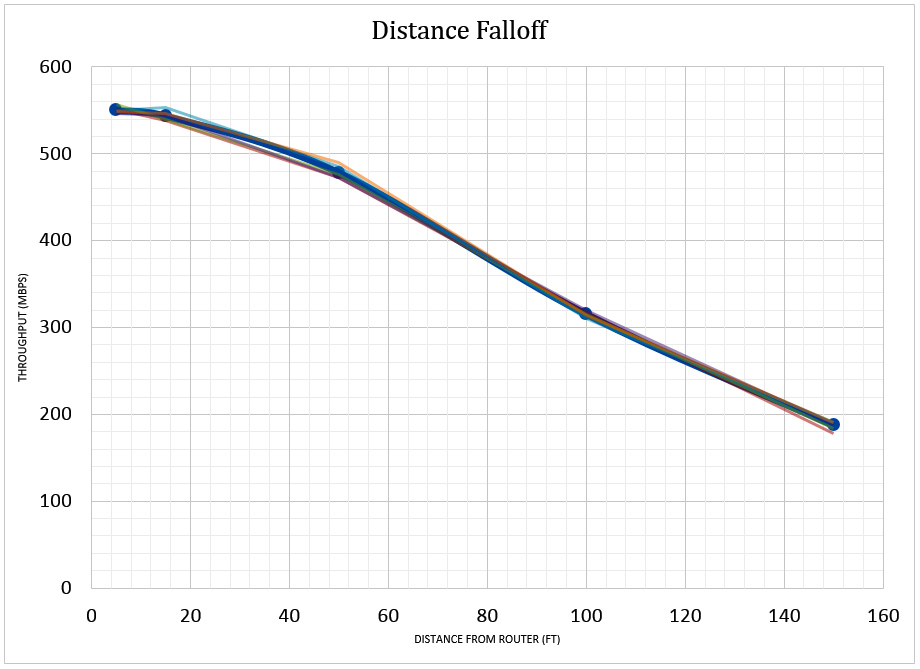
In line-of-sight range tests, the Orbi RBK40 router did well by itself, delivering an impressive 550 Mbps at 5 feet, 544 Mbps at 15 feet, 478 Mbps at 50 feet and 315 Mbps at 100 feet, a nearly linear falloff in our line-of-sight tests.
That's not terribly different from the original Orbi router's performance, but it's behind the Amped Wireless Ally Plus in terms of sheer data-blasting power.
Router Performance Compared (in Mbps)
| Header Cell - Column 0 | AmpliFi HD | Eero | Google Wifi | Linksys Velop | Netgear Orbi RBK50 | Netgear Orbi RBK40 |
|---|---|---|---|---|---|---|
| 5 feet | 368.17 | 573.65 | 464.36 | 412.34 | 552.11 | 549.93 |
| 15 feet | 377.73+2.6% | 450.96-21% | 440.90-5.1% | 527.10+30% | 510.90-7.5% | 543.50-1.2% |
| 50 feet | 350.83-4.7% | 449.87-22% | 389.74-16% | 459.35+11% | 447.13-19% | 478.29-13% |
| 100 feet | 293.82-20% | 250.27-56% | 227.22-51% | 330.06-20% | 371.42-33% | 315.45-43% |
| 150 feet | 230.86-37% | 229.85-60% | 33.79-93% | 288.42-30% | 229.07-58% | 187.54-66% |
Line-of-sight testing with a single router point. Percentage indicates change from 5-foot measurement.
In our structural penetration tests, the Orbi RBK40 router punched a strong signal through a variety of construction materials, delivering 537 Mbps through metal shelving, 541 Mbps through a soundboarded wall and 385 Mbps through a ceiling. The first two results placed the RBK40 among the best in mesh-router penetration performance.
Data Penetration Compared (in Mbps)
| Header Cell - Column 0 | AmpliFi HD | Eero | Google Wifi | Linksys Velop | Netgear Orbi RBK50 | Netgear Orbi RBK40 |
|---|---|---|---|---|---|---|
| Metal | 343.45-9.1% | 448.58-0.5% | 396.39-10% | 559.95+6.2% | 455.70-11% | 536.72-1.2% |
| Soundboard | 369.51-2.2% | 457.17+1.4% | 402.55-8.7% | 381.66-28% | 549.99+7.7% | 540.96-0.5% |
| Ceiling | 390.21+3.3% | 471.79+4.6% | 425.2-3.6% | 67.80-87% | 424.12-17% | 384.83-29% |
Penetration testing with a single router point. Percentage indicates change from 15-foot line-of-sight measurement.
The Orbi backhaul channel made a big difference, however, when it came to things only mesh-router systems can do. In a line-of-sight "single-hop" test, in which the Orbi extension relayed a signal between a router and a laptop separated by 100 feet, the RBK40 delivered 394 Mbps.
That was 25 percent more throughput than the router could provide without an extension at 100 feet, and was beaten only by the original Orbi among the eight mesh systems we've tested. All others, except the Velop, lost throughput on this test because they didn't have backhaul channels. (We didn't have a second Orbi extension and hence couldn't perform a "double-hop" test at 150 feet.)
Single-Line Extension Hop Test (in Mbps)
| Header Cell - Column 0 | AmpliFi HD | Eero | Google Wifi | Linksys Velop | Netgear Orbi RBK50 | Netgear Orbi RBK40 |
|---|---|---|---|---|---|---|
| Single Hop(100 feet) | 219.93-25% | 128.99-48% | 175.57-23% | 331.62+0.5% | 475.87+28% | 394.49+25% |
| Double Hop(150 feet) | n/a | 103.52-55% | 128.90+282% | 223.22-23% | n/a | n/a |
Point-to-point "hop" tests along a straight line. Percentages indicates change from line-of-sight tests at same distances.
In our three-dimensional lab tests, which bounce signals among mesh-router devices on different floors, the mid-size Orbi set was bested only by the "big" Orbi and the Velop systems.
The RBK40 managed 413 Mbps 30 feet through two walls (from the router to the extension) and 15 feet through a beamed wooden ceiling (from the extension to a laptop). That's a boost of more than 300 percent over the throughput without the extension.
When the endpoint laptop was moved two rooms and 35 feet farther away, the RBK40 still kept up a good pace, delivering 231 Mbps through four walls and a ceiling, more than 1,000 percent better than without the single Orbi extension.
3D Extension Hop Tests (in Mbps)
| Header Cell - Column 0 | AmpliFi HD | Eero | Google Wifi | Linksys Velop | Netgear Orbi RBK50 | Netgear Orbi RBK40 |
|---|---|---|---|---|---|---|
| 30 ft thru 2 walls (A to B) | 393.32 | 445.33 | 251.09 | 371.03 | 333.64 | 392.13 |
| 33 ft thru wall, ceiling (A to C) | 192.47 | 136.46 | 36.75 | 121.81 | 119.99 | 95.92 |
| 48 ft thru 2 walls, ceiling (A to D) | 99.72 | 10.62 | 4.42 | 40.29 | 47.35 | 19.63 |
| One hop, 45 ft thru ceiling, 2 walls (A to B to C) | 202.08+5.0% | 117.63-13.8% | 189.92+417% | 427.00+250 | 429.13+258% | 413.30+331% |
| One hop, 68 ft thru ceiling, 4 walls (A to B to D) | 158.01+58% | 99.81+839.8% | 73.23+1,557% | 332.79+726% | 245.66+419% | 230.53+1074.4% |
| Two hops, 80 ft thru ceiling, 4 walls (A to B to C to D) | n/a | 30.71+189.2% | 56.63+1,181% | 145.41+261% | n/a | n/a |
Tests in a 3D space. First three tests are direct router-to-client; second three tests add extensions. Percentages indicates throughput change due to addition of extensions.
Heat maps of the router's signal strength indicate the effective of the RBK40 kit. By itself, the Orbi router managed to deliver a strong signal to most of the Purch Labs space, except for the furthest room, which showed weakness (in blue).
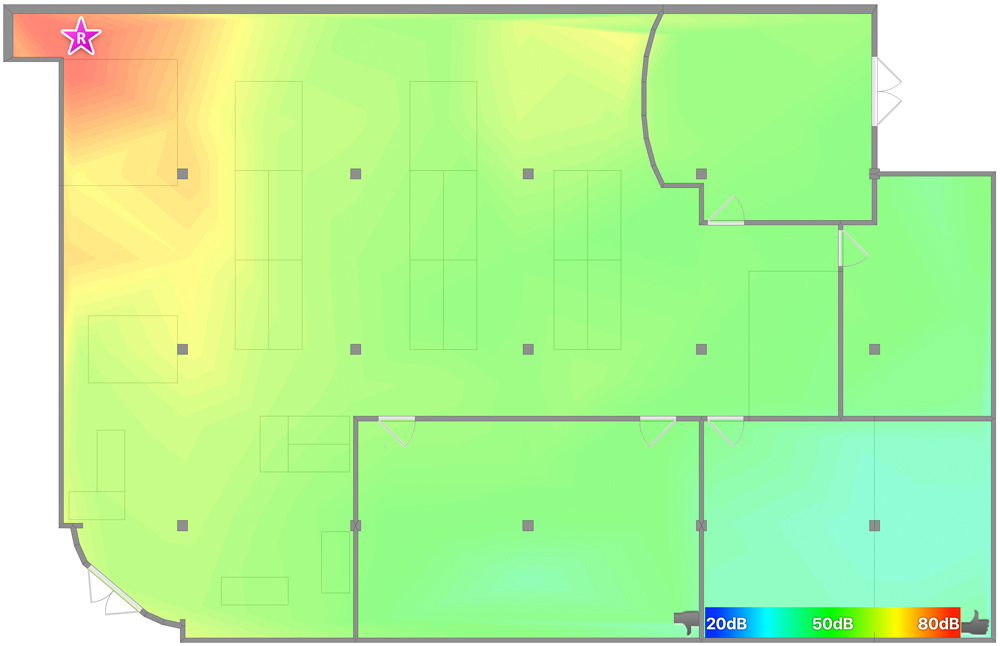
Adding a satellite to the center of the space took care of that problem.
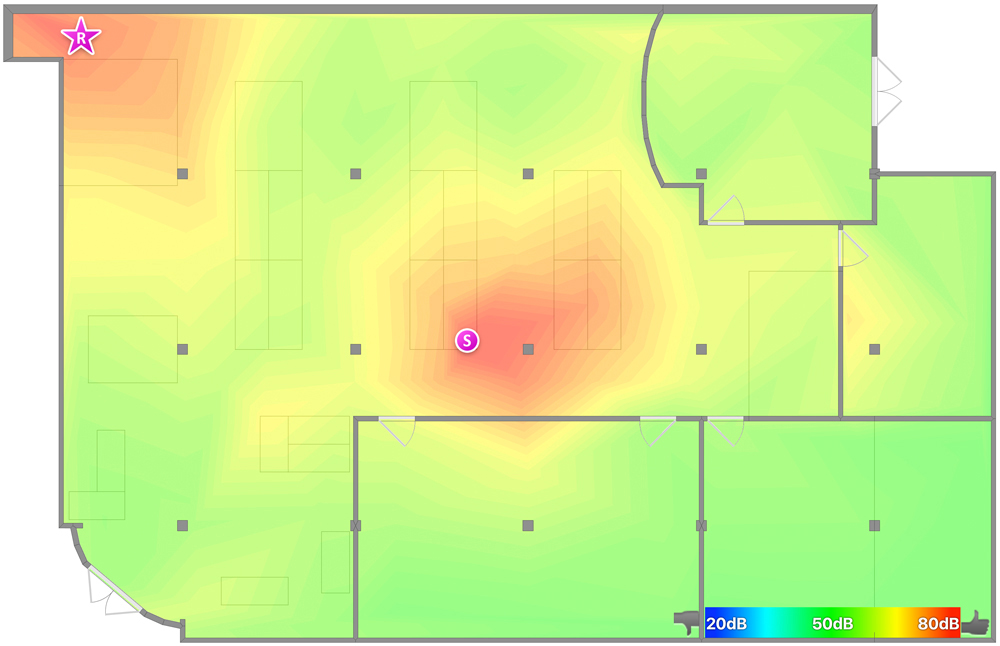
In a 3,500-square-foot suburban home, the RBK40 duo provided a strong signal throughout. The router on its own had an excellent 110-foot range, and it was able to distribute a nominal 100-Mbps broadband connection to just about every nook and cranny of the house at between 52.2 Mbps and 116 Mbps.
The mid-size Orbi set also passed an informal saturation test with bytes to spare. With a Macbook Air playing an internet radio station, a Microsoft Surface Pro 3 tablet and an iPad Pro played YouTube videos as a Samsung Tab Pro S moved data on and off a networked storage system. In spite of this onslaught of demand, all the audio and video playbacks were smooth, and none of the devices lost its connection.
Setup, Warranty and Support
Even as it offers the latest in router technology, Netgear has kept its products simple to use for networking neophytes. There are iOS and Android apps for the Orbi devices that make the setup process easy, but you don't even need to use them.
It took less than 5 minutes to get the Orbi RBK40 kit distributing broadband in my home. The kit is a snap to set up, and the devices come pre-paired.
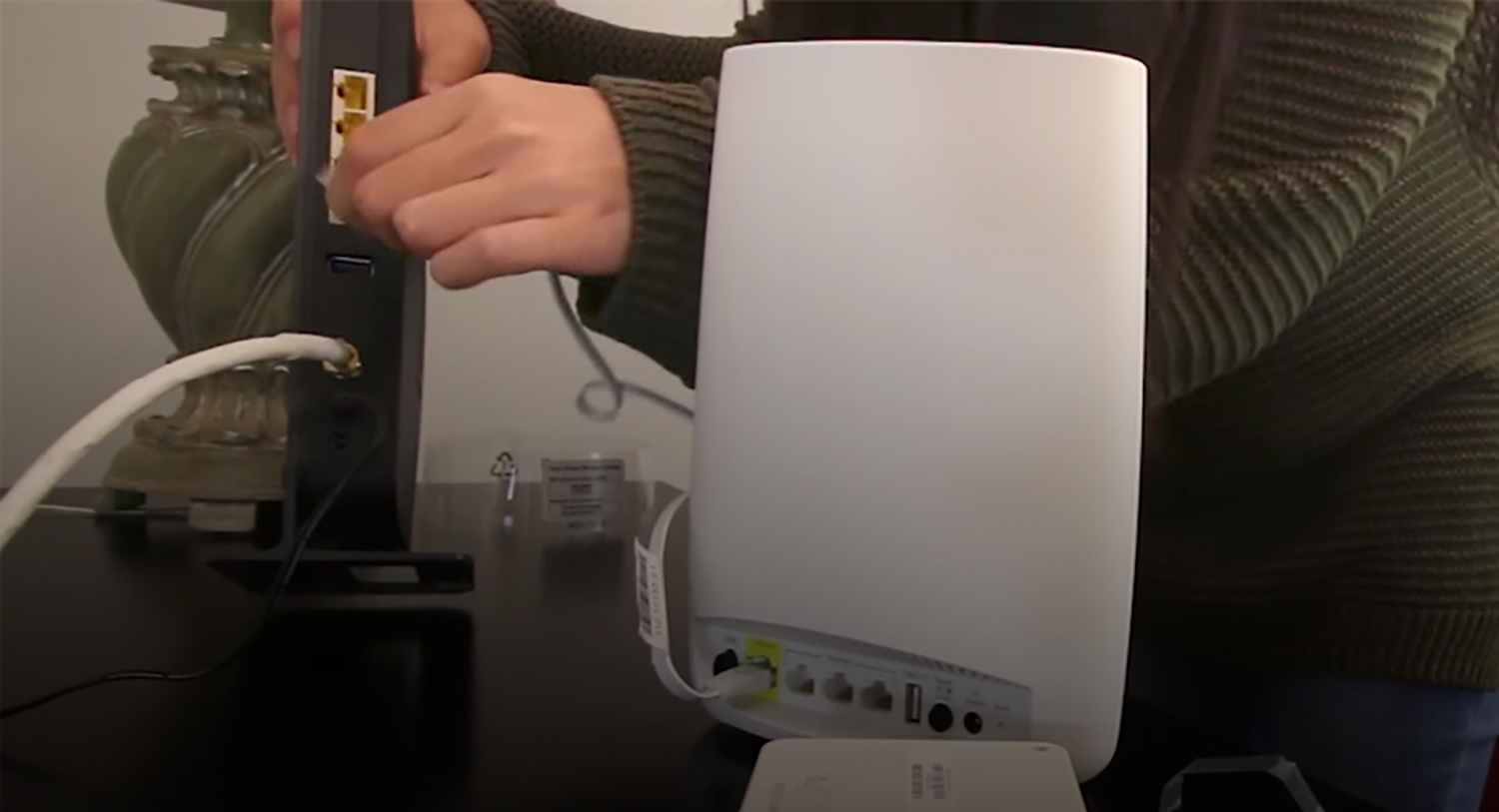
After I plugged in the host router and agreed to Netgear's licensing terms, the device connected to the internet. Next, I had to run upstairs, plug in the extension and press its Sync button. Then I ran downstairs to press the Sync button on the host router; I had about 2 minutes to do so.
The router scanned for and found the new node. I had to set up a Netgear account, and was given an opportunity to change the network name and passcode from their semi-random factory settings. (We strongly suggest that all router owners do so upon initial setup.)
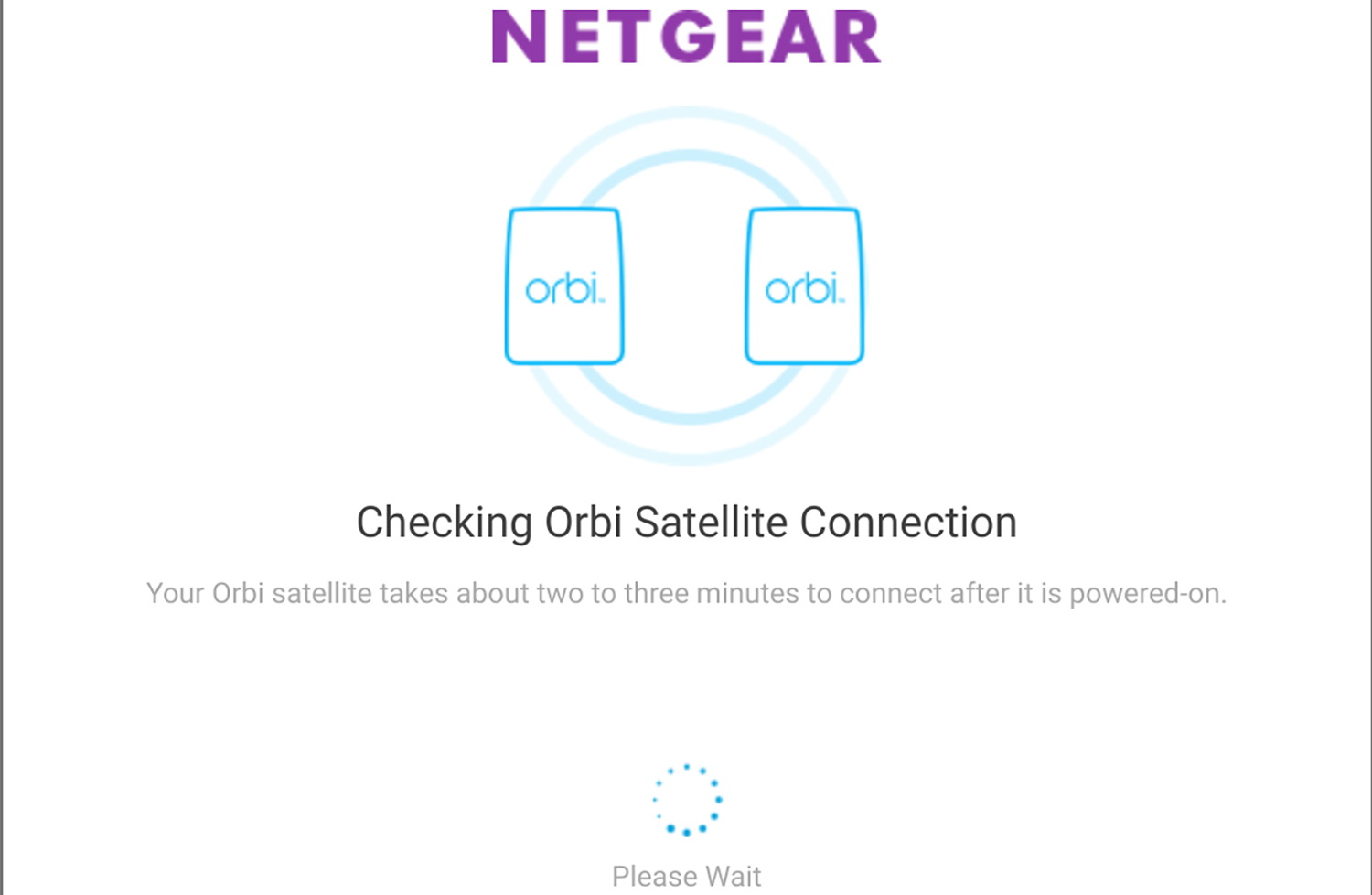
When the process was done, all the changes were shown on a handy summary page. After that, my iPad connected to the Orbi system on the first try.
Netgear stands by the Orbi gear with a one-year warranty and a 60-day money-back guarantee, but will help you with software issues for only 90 days. (I prefer the more inclusive three years of coverage that Linksys includes with its Velop equipment.) Netgear's Support site has a Quick Start Guide, lots of set-up tips and tricks, a fleshed-out FAQ section and a manual.
Customization
The Orbi iOS and Android apps let you do rudimentary configuration tasks, such as viewing connected clients, updating firmware and adding more satellite nodes. But the desktop-browser connection interface lets you go a lot deeper, providing more options for configuring or monitoring the network.
After typing orbilogin.com or the router's IP address into a browser window, a slew of customization possibilities opens up. You can do things that are not among your typical router-extension kit's range of abilities, such as changing the transmission level.
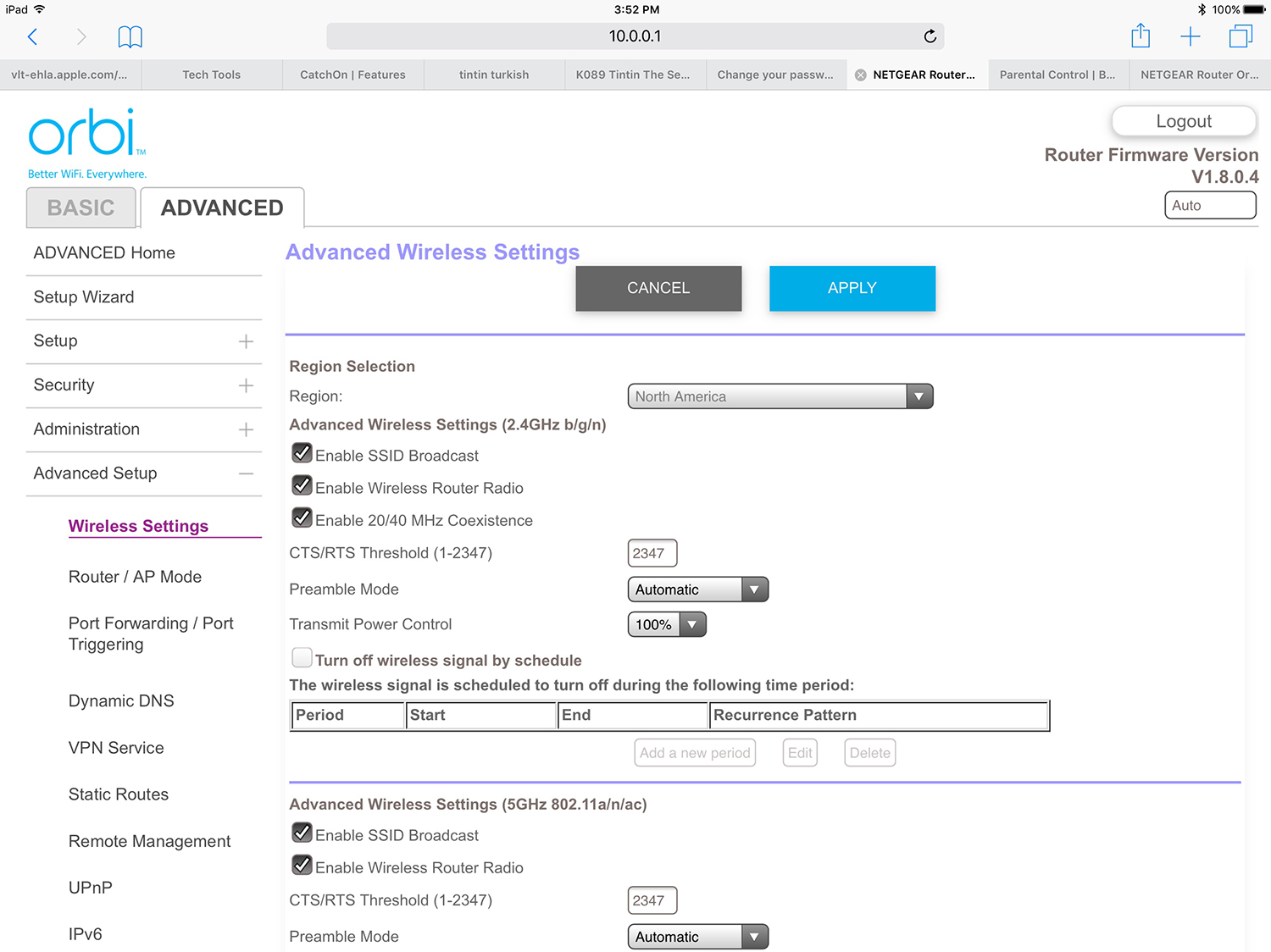
To get the most out of the Orbi system, you'll have to install Netgear's Genie mobile app, which works with dozens of Netgear products. There's also a Genie desktop application for Windows and Mac. (Netgear says it is working on bringing the bare-bones Orbi app up to the same level of functionality.)
Whether on a computer or a mobile device, Genie replicates many of the functions of the desktop-browser interface, letting you create a guest network, enforce parental controls, analyze traffic, block specific client devices and even suspend internet connectivity for a time.
At any time, you can block specific websites and services, as well as schedule when a specific device can connect to the web. You can also see basic network statistics, but in tabular, not graphical, form.
Smart-Home Integration
Like most mesh-router systems, the Orbi family can't directly control home-automation devices, such as burglar alarms, lights, garage-door openers or even Netgear's own line of Arlo Wi-Fi security cameras.
But Orbi owners can use Amazon Alexa voice assistants to control the network with basic commands, such as turning the guest network on and off. You'll need to use the Genie app to set this up.
Security and Parental Controls
As previously mentioned, each Orbi set comes from the factory with a semi-random network name and passcode. These credentials are secure enough to use during the short configuration process, but change them to something different as soon as you can.
The Orbi systems support WPA2 network encryption, as well as the weaker WPA protocol. But the older, unsafe WEP standard is not supported, and computers that are a dozen or more years old may not be able to wirelessly connect.
Orbis also support the Wi-Fi Protected Setup (WPS) process, which many security experts frown upon. But WPS does let anyone uneasy with technology securely connect a new device to the network.
MORE: Your Router's Security Stinks: Here's How to Fix It
The Orbis automatically update their own firmware, which means that any new security flaws known to Netgear will be quickly fixed. (Older routers generally rely on users to manually find and install firmware updates.) The updates are delivered in encrypted form, which is a plus, although unlike with Google Wifi, the firmware itself isn't verified upon reboot.
Parental controls are outsourced to the OpenDNS service and are serviceable but primitive. Using the Genie app or the browser interface, you create a free OpenDNS account. You can then manually block specific sites, or let Genie impose preset content filters.
You can schedule filters to apply at various times, and designate specific devices that aren't subject to any filters. But for more complex functions, we recommend stand-alone parental-control software.
Bottom Line
Good performance, excellent reliability and ease of setup go hand-in-hand with the second-generation, medium-size Netgear Orbi RBK40 mesh-router kit.
With its dedicated backchannel for feeding data from its router to its extensions, the system delivers on the mesh-router promise to not only add strong Wi-Fi signals to every corner of a medium-to-large-size home, but to do so without slowdowns in data speed.
Customers with especially large houses may want to look first at the original Netgear Orbi RBK50 set, our Editor's Choice for mesh-router systems, but this smaller set is a worthy alternative for those with less roomy abodes.
Specs
Wi-Fi Spec: 802.11ac/Tri Band Router-Extender kit
Number of Antennas/Removable: 4/No
Ports: Four 1 Gbps LAN, power
Processor: quad-core 717 Mhz
Memory/Storage: 512 MB/4GB Flash
WiFi Chip: Qualcomm IPQ 4019
Peak 802.11ac Performance: 549.93 Mbps at 5 feet
Range: 110-feet (router only)
Size: 8.0 x 6.4 x 3.1inches
Photo credits: Netgear
Brian Nadel is a freelance writer and editor who specializes in technology reporting and reviewing. He works out of the suburban New York City area and has covered topics from nuclear power plants and Wi-Fi routers to cars and tablets. The former editor-in-chief of Mobile Computing and Communications, Nadel is the recipient of the TransPacific Writing Award.
-
Powderworker Please do this review again with the latest firmware vV1.12.0.18 from NetGear. It has turned a Porsche 911 into a Ford Pinto. They have removed all of power user settings.Reply

