Tom's Guide Verdict
While pricey, the Netgear Orbi (RBK50) is one of the fastest, most powerful routers we've tested, even without its mesh extension.
Pros
- +
Phenomenal performance
- +
Dedicated router-to-extension data channel
- +
MU-MIMO technology
- +
Choice of app or browser setup
Cons
- -
Relatively large devices
- -
Expensive
- -
Limited functionality on mobile app for now
Why you can trust Tom's Guide
The Netgear Orbi RBK50 AC3000 mesh-router system is out of this world, able to fill a large home with high-speed Wi-Fi. It's a snap to set up and has more range and power than almost any other router. The Orbi's dedicated channel for router-to-extension data traffic helps the system squeeze the maximum throughput for your family's online wants and needs.
Starting at $329 for a two-pack kit, this is one of the pricier home Wi-Fi kits. But if you have a lot of ground to cover, the premium is well worth it. That's why the Orbi made our list of the best mesh Wi-Fi products.
Editor's Note: We periodically update our reviews to make sure that pricing and information is up to date. The rating and recommendations in our Netgear Orbi (RBK50) review is unchanged from when it originally published in March of 2017.
Netgear Orbi RBK50 review: What's included
Wi-Fi Spec: 802.11ac/Tri Band Router-Extender Kit
Number of Antennas/Removable: 6/No
Ports: Four 1Gbps LAN, USB 2.0, power
Processor: Quad-core ARM 710MHz
Memory/Storage: 512MB/4GB
WiFi Chip: Qualcomm IPQ4019 and QCA9984 for backhaul control
Peak 802.11ac Performance: 552.1Mbps
Range: At least 150 feet, router only
Size: 8.9 x 6.7 x 3.1 inches
The two-pack kit (model number RBK50) starts at $329 and is rated to cover 5,000 square feet. An extra satellite costs $249 for a standard unit and adds another 2,000 square feet of coverage; you can also add the Orbi Voice ($99) as an extension, which not only offers more coverage, but also adds Amazon Alexa voice control and audio. Check out our Netgear Orbi Voice review to learn more.
None of the other mesh-router systems on the market cost quite as much. Google Wifi costs $299/£329 for three units, while Eero and Luma three packs each cost $400. The Linksys Velop system, possibly the closest match to the Orbi, runs $500/£500 for a three-pack, but you can get two units for $350/£350. However, the Orbi claims greater per-unit area coverage than any of these.
Two other mesh-router systems, the $300 two-piece Amped Wireless Ally Plus and the $350 three-piece Ubiquiti AmpliFi HD, claim coverage areas of a whopping 15,000 square feet and 20,000 square feet, respectively. We're working to confirm those numbers in our lab tests.
Netgear Orbi RBK50 review: Design
Instead of tiny easy-to-stash devices, which you get with the Luma and Google Wifi, the oval-cross-sectioned Netgear Orbi host and extensions are big towers, measuring 8.9 inches x 6.7 inches x 3.1 inches. You can put one in a bookshelf and use it as a bookend, but each Orbi unit is too huge to easily hide.

Like Google Wifi, the Orbi units have color-coded LEDs. When an Orbi device glows white around the oval on top, it's starting up. When it's blue, everything is OK. But if it glows amber, your internet connection is weak; if it's magenta, your connection is gone.
MORE: Best Wi-Fi Routers
The Orbi transmits Wi-Fi data on three radio-frequency bands. The primary 2.4-GHz and 5-GHz radios provide a theoretical peak throughput of 1.2Gbps of data flow to user devices.
There's a twist, though: Netgear adds a second 5-GHz, 1.7Gbps radio that's exclusively dedicated to the backhaul, the data being transmitted from the router Orbi unit to the satellite Orbis and back again. Because of this side channel, the main links between the Orbi units and your devices stay strong and fast.
To support this configuration, each Orbi device has six high-performance amplified antennas around its perimeter. There's also a Bluetooth radio and antenna, but they're dormant for now.
Although they look the same, the Orbi's router unit and satellite units are not interchangeable. You can't randomly decide which unit should be the router and which should be the repeater.
The router can handle up to three satellites, but each satellite communicates directly with the host router in a hub-and-spoke arrangement, rather than in a true mesh topology that would let data pass from one satellite to another.
Update: This is no longer the case, and the Orbi RBK50 has had true mesh capability since the firmware was changed in late 2018. Newer models in the Orbi line have all been true mesh systems.

Each Orbi's backside has a power input, an on/off button and four gigabit Ethernet ports. On the router, one port is yellow and connects to your broadband modem. You can use the other LAN ports to connect to printers, network-attached storage drives and stationary PCs.
There are also buttons to reset a device and to synchronize the router with extra satellites. (Orbi units sold in packs come out of the box synchronized.) Each Orbi sports a USB 2.0 port as well, but, like the Bluetooth radios, they're awaiting activation by a future software update.
Netgear Orbi RBK50 review: Performance
Like Google Wifi, the Orbi is a 2x2 router, and can handle two simultaneous streams of data to properly configured devices, per frequency band. (The dedicated backhaul channel uses 4x4 radios.) But the Orbi adds the latest MU-MIMO (multi-user, multiple input and multiple output) Wi-Fi technology for sending focused data streams to several devices at the same time.
With the Orbi router 30 feet and two walls away, the Orbi extension projected 429.1 Mbps to a laptop one floor above it — more than double Google Wifi's performance.
Each Orbi device has Qualcomm's IPQ4019 Wi-Fi control chip and radio as well as a 710-MHz quad-core ARM-based processor with 512MB of RAM and 4GB of solid-state storage space. A QCA9984 chip controls the backhaul data channel.
MORE: Best Wi-Fi Extenders
Make no mistake about it: All of this makes the Orbi a powerful beast. Using IxChariot software, Purch Labs' real-world testing showed that a single Orbi router could deliver a combined average throughput of 552.1 megabits per second (Mbps) at 5 feet. It was 19 percent faster at this distance than Google Wifi, 34 percent faster than the Linksys Velop and 50 percent faster than the Ubiquiti AmpliFi HD.
| Header Cell - Column 0 | AmpliFi HD | Eero | Google Wifi | Linksys Velop | Netgear Orbi RBK50 | Netgear Orbi RBK40 |
|---|---|---|---|---|---|---|
| 5 feet | 368.17 | 573.65 | 464.36 | 412.34 | 552.11 | 549.93 |
| 15 feet | 377.73+2.6% | 450.96-21% | 440.90-5.1% | 527.10+30% | 510.90-7.5% | 543.50-1.2% |
| 50 feet | 350.83-4.7% | 449.87-22% | 389.74-16% | 459.35+11% | 447.13-19% | 478.29-13% |
| 100 feet | 293.82-20% | 250.27-56% | 227.22-51% | 330.06-20% | 371.42-33% | 315.45-43% |
| 150 feet | 230.86-37% | 229.85-60% | 33.79-93% | 288.42-30% | 229.07-58% | 187.54-66% |
* Line-of-sight testing with a single router point. Percentages indicate change from 5-foot measurement on same device.
The Orbi's performance dropped off with distance, but not as rapidly as the Google Wifi's. The throughput averaged 510.9 Mbps at 15 feet, 447.1 Mbps at 50 feet and 371.4 Mbps at 100 feet.
To put this in perspective, the Orbi's 100-foot throughput was about the same as the Ubiquiti AmpliFi HD's 15-foot speed. The Linksys Velop averaged more power at long range, but its test results were less consistent than the Orbi's. (These distance tests were conducted along a line of sight.)
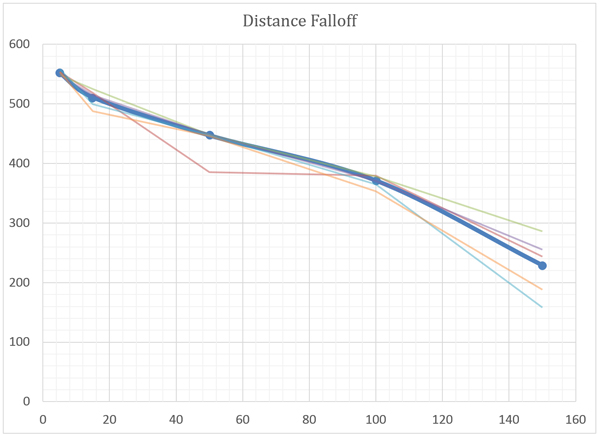
At 150 feet, the Orbi router still delivered 229.1 Mbps of throughput, nearly seven times Google Wifi's 33.8 Mbps. (To be fair, the AmpliFi HD had very similar throughput at 150 feet, and the Velop had 26 percent more.) With such results, the Orbi's claim of 2,000 square feet of coverage per unit might be an underestimation.
In the Purch Labs material-penetration tests, the Orbi router's transmissions were powerful enough to punch through a metal-frame wall, a ceiling and a soundboarded wall with little drop-off. (The soundboard figure actually improved throughput by about 8 percent; we're not including regular drywall because it has little effect.)
Google Wifi and the AmpliFi HD had losses of even smaller percentages when penetrating walls and ceilings, but the Orbi's better starting point put it ahead overall.
| Header Cell - Column 0 | AmpliFi HD | Eero | Google Wifi | Linksys Velop | Netgear Orbi RBK50 | Netgear Orbi RBK40 |
|---|---|---|---|---|---|---|
| Metal | 343.45-9.1% | 448.58-0.5% | 396.39-10% | 559.95+6.2% | 455.70-11% | 536.72-1.2% |
| Soundboard | 369.51-2.2% | 457.17+1.4% | 402.55-8.7% | 381.66-28% | 549.99+7.7% | 540.96-0.5% |
| Ceiling | 390.21+3.3% | 471.79+4.6% | 425.2-3.6% | 67.80-87% | 424.12-17% | 384.83-29% |
*Throughput from a single router point passing through ceiling and walls of different compositions. Percentages indicate change from 15-foot line-of-sight measurement.
In a 100-foot, single-line test, placing the Orbi extension halfway between the router and the Purch Labs laptop boosted throughput by 28 percent. By contrast, the Velop's throughput stayed about the same, while the AmpliFi HD's and Google Wifi's throughputs dropped about 25 percent each. Again, in absolute terms, the Orbi's overall speed advantage blew away the competition.
| Header Cell - Column 0 | AmpliFi HD | Eero | Google Wifi | Linksys Velop | Netgear Orbi RBK50 | Netgear Orbi RBK40 |
|---|---|---|---|---|---|---|
| Single Hop(100 feet) | 219.93-25% | 128.99-48% | 175.57-23% | 331.62+0.5% | 475.87+28% | 394.49+25% |
| Double Hop(150 feet) | n/a | 103.52-55% | 128.90+282% | 223.22-23% | n/a | n/a |
*Extensions placed every 50 feet between router and endpoint. Percentages indicate change from line-of-sight tests at same distances without extensions.
The Orbi also did well in complicated, 3D tests, with results very similar to the Linksys Velop's. With the router 30 feet and two walls away, the Orbi extension projected 429.1 Mbps to a laptop one floor above it — more than double Google Wifi's average, and two and a half times more than with the Orbi router alone. Moving the laptop further away decreased the throughput, but the Orbi extension helped greatly.
| Header Cell - Column 0 | AmpliFi HD | Eero | Google Wifi | Linksys Velop | Netgear Orbi RBK50 | Netgear Orbi RBK40 |
|---|---|---|---|---|---|---|
| 30 ft thru 2 walls (A to B) | 393.32 | 445.33 | 251.09 | 371.03 | 333.64 | 392.13 |
| 33 ft thru wall, ceiling (A to C) | 192.47 | 136.46 | 36.75 | 121.81 | 119.99 | 95.92 |
| 48 ft thru 2 walls, ceiling (A to D) | 99.72 | 10.62 | 4.42 | 40.29 | 47.35 | 19.63 |
| One hop, 45 ft thru ceiling, 2 walls (A to B to C) | 202.08+5.0% | 117.63-13.8% | 189.92+417% | 427.00+250 | 429.13+258% | 413.30+331% |
| One hop, 68 ft thru ceiling, 4 walls (A to B to D) | 158.01+58% | 99.81+839.8% | 73.23+1,557% | 332.79+726% | 245.66+419% | 230.53+1074.4% |
| Two hops, 80 ft thru ceiling, 4 walls (A to B to C to D) | n/a | 30.71+189.2% | 56.63+1,181% | 145.41+261% | n/a | n/a |
*First three tests involve direct router-to-client communication, with client laptop moving to new rooms and floors. Second three tests add extensions to same configurations. Percentages indicate change in data throughput between two sets.
In a three-story home with lots of thick walls, the Orbi stayed connected with client devices as far as 125 feet from the router. That's the best score we've seen among recent routers, and was 20 feet and 35 feet farther than the Google Wifi and AmpliFi HD routers managed, respectively.
Signal Strength, Router Only
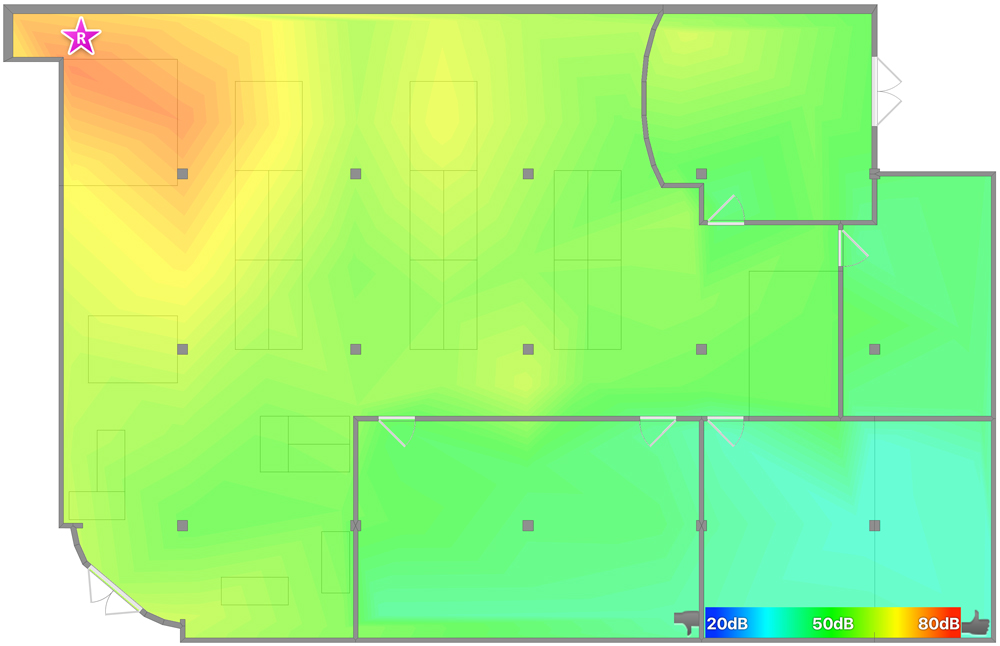
The Orbi network easily covered a 3,500-square foot home; with the router placed in the basement and the extension on the main floor, the signal easily reached to the top floor. The Speedtest.net broadband test pegged the Orbi as delivering between 50 Mbps and 95 Mbps of download speed from a 100-Mbps broadband connection.
Signal Strength, Router and Extension
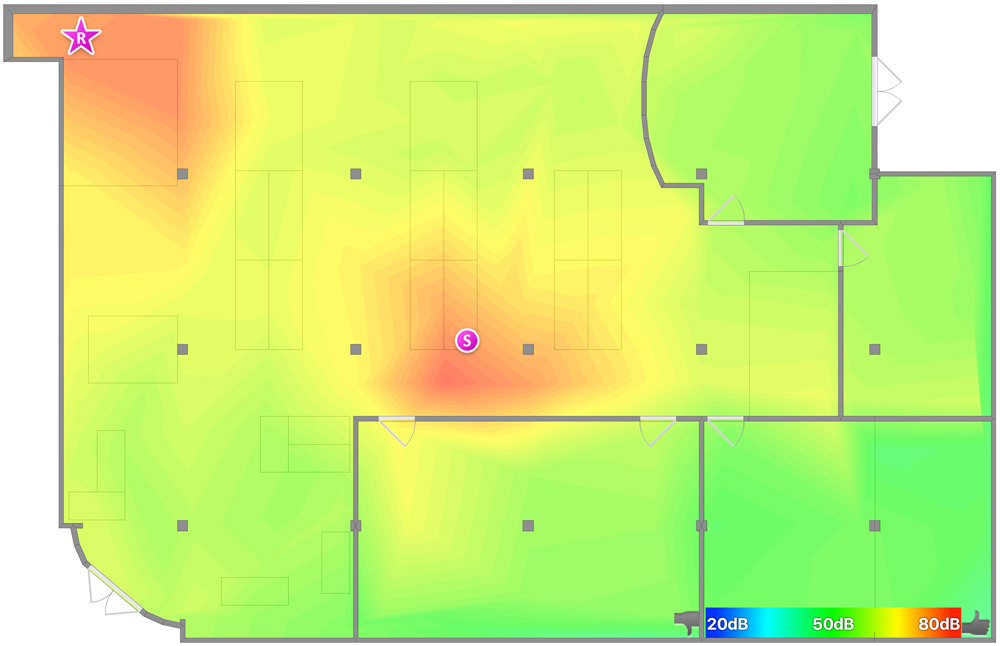
With its MU-MIMO technology, the Orbi served several devices simultaneously. It stood up well to our informal saturation test, in which we played videos on Surface Pro 3 and iPad Pro tablets as a Samsung Tab Pro S moved data on and off a network-attached storage system and a MacBook Air played an online radio station. The video and audio came through on all devices without a skip, stutter or drop-out.
Netgear Orbi RBK50 review: Setup and support
Netgear has taken the lead in the race to create a home Wi-Fi network system that all but sets itself up. The devices come pre-paired, and the installation doesn't require knowledge of IP addresses, Ethernet or encryption. You don't even need to install a mobile app.
Setup can be done using a PC or Mac connected via Ethernet to the Orbi router, or via a smartphone or tablet connected via Wi-Fi. Just type orbilogin.com into a computer web browser, or download the Orbi app for iOS or Android. You can also use the Netgear Genie app, which is available for Windows and Mac as well as Android and iOS.
Netgear has taken the lead in the race to create a home Wi-Fi network system that all but sets itself up.
After Orbi's software does a network check, the router will be set up. Power up the Orbi satellite in the place where you want it to stay, and let the router scan for it. You may have to move the satellite closer to the router.
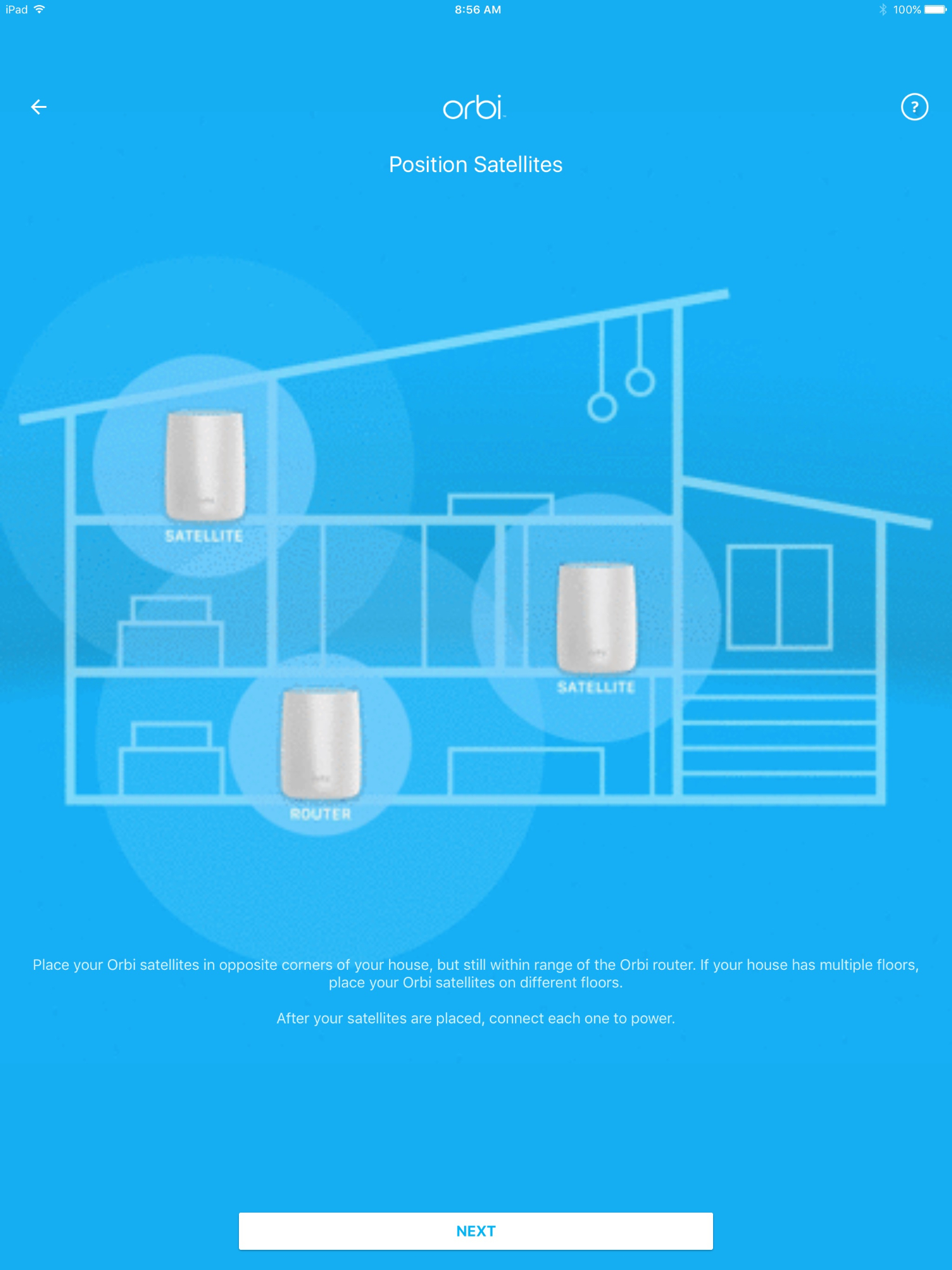
Then change the network name, access the password and administrative passwords (you'll absolutely want to do this for security's sake), and restart the devices. It took us 10 minutes to create a fully operating network that filled a suburban house with Wi-Fi.
MORE: What Is a Mesh Router, and Do You Need One?
Netgear includes a one-year warranty for the Orbi system, but only three months of tech support. The Orbi support section on Netgear's website includes not only startup tips and videos, but also a downloadable manual that explains everything you can do with the Orbi. Netgear has technicians standing by 24 hours a day to help with a phone call, online chat or email. You can also connect with the help desk through the mobile app.
Netgear Orbi RBK50 review: Customization
All the Orbi mobile-app screens use portrait mode, and the app's functions are limited to the basics, without even a network-speed monitor. (Netgear told us that it will soon add more capabilities to the Orbi app.) For more fine-grained control and diagnostic information, you'll have to use the desktop browser local interface or the Netgear Genie software, which applies to many Netgear routers but has many more features than the embryonic Orbi app.
The Orbi app Dashboard shows the network name and password, but you can obscure the password. The Device Info screen shows the router's firmware version, but to update the firmware, you'll need to go to the bottom of the main Dashboard page.
By contrast, the browser interface is more detailed, with a network speed and usage monitor. It also lets you set up a guest network so that visitors can access the internet from their laptops or smartphones without using your main network's access password. (Some security experts recommend putting smart-home devices on the guest network as well.)
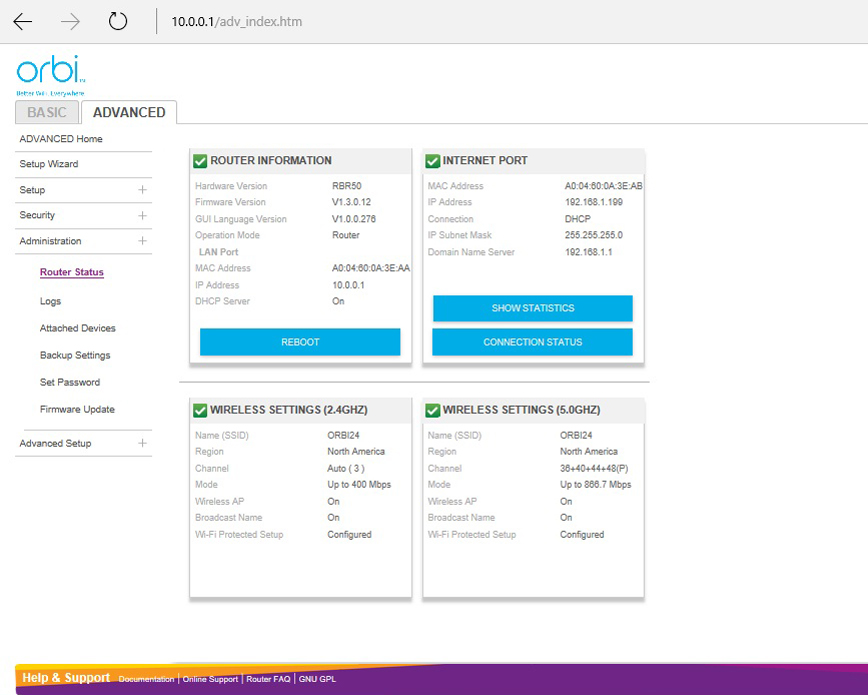
You can also do more-technical things, such as adjust the router's maximum transmission unit, perform port forwarding and configure IPV6 addressing, but you can't adjust the Orbi's transmission strength or channel width. Nor can you assign static IP addresses, although the Orbi supports DHCP IP address reservations.
Netgear Orbi RBK50 review: Smarthome integration
Since the Orbi first shipped early in 2017, a firmware update has added Amazon Alexa compatibility. To use Alexa, you'll need to create a Netgear account and install the Netgear Genie mobile app on a smartphone or tablet. For now, Alexa commands are limited to turning the guest network on and off, rebooting the router, and reading out the Wi-Fi settings. (Alexa does not yet work with Netgear's line of Arlo security cameras.)
Netgear Orbi RBK50 review: Security and parental controls
The Orbi ships with a semi-random network name and a unique alphanumeric administrative passcode that should be safe enough to use during the short setup routine. Still, you should change both the name and code to something more personal as soon as possible.
While the Orbi apps don't let you quickly pause the internet connection for dinner or family time, you can do so with the browser interface or the Genie app. (Netgear engineers are working on adding this ability to the Orbi apps.)
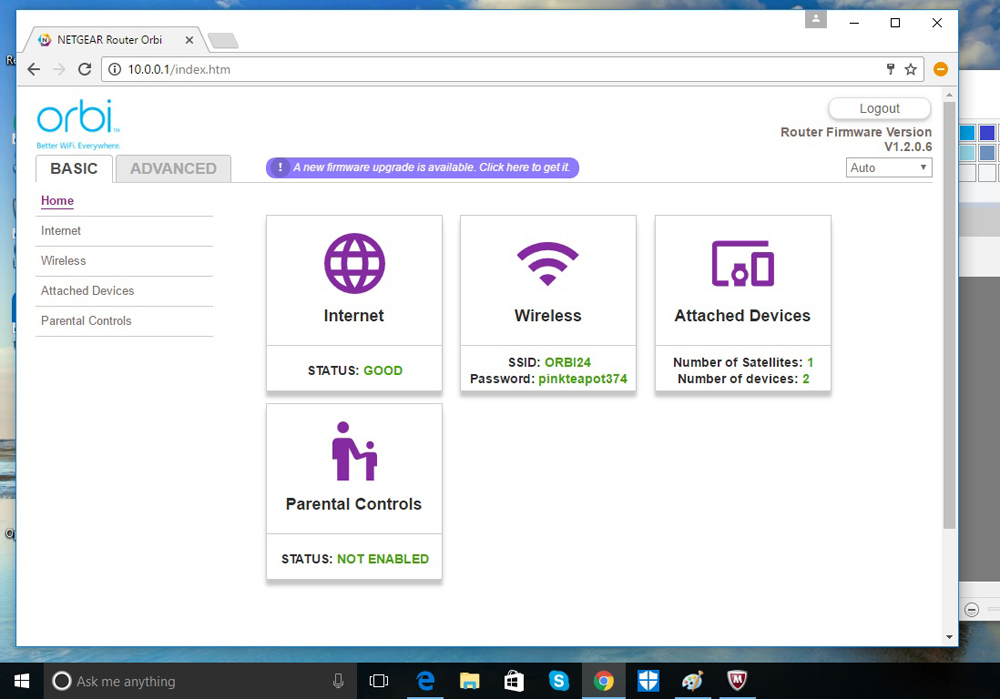
To make the most of Orbi's parental controls, you should use the Netgear Genie app for Windows, Mac, iOS and Android, and create an OpenDNS account. That way, you can choose to block specific websites or let Netgear take care of the details by adjusting the overall filtering level between none and high.
The Orbi uses the WPA2 security standard to encrypt Wi-Fi transmissions and protect your data and network, and supports the somewhat weaker WPA standard. (The old WEP standard is not supported, so you won't be able to connect some PCs that were made before 2005.)
MORE: Your Router's Security Stinks. Here's How to Fix It
We aren't thrilled that the Orbi supports the Wi-Fi Protected Setup (WPS) configuration protocol, which is anything but protected. But WPS does let people uncomfortable with mobile apps and passwords set up and use an Orbi system just by pressing a few buttons.
Like most mesh-router systems, the Orbi automatically updates its own firmware. (Netgear told us that the updates are encrypted and verified.) Few standard routers do this, which leaves them vulnerable to attackers, so it's good to see this trend.
Firmware updates in 2018 have added more fine-tuned parental controls with the Circle with Disney app. This app allows parents to set up profiles for each member of the family, complete with age-appropriate content filtering, time-limits for online use, and curfew settings to cut off connectivity when it’s time to be done for the night. (We mostly liked Circle with Disney when we reviewed the standalone device. The app should provide similar functionality.)
Netgear Orbi RBK50 review: Verdict
Netgear's Orbi RBK50 AC3000 blasts off with not only the best-performing Wi-Fi router-extenders kit, but also the easiest setup. The Orbi's dedicated mobile apps are rudimentary, but both the browser-based interface and Netgear's generic Genie app have more options. It's expensive, and its security could use some improvement, but for now, the Orbi is the mesh router to beat.
Brian Nadel is a freelance writer and editor who specializes in technology reporting and reviewing. He works out of the suburban New York City area and has covered topics from nuclear power plants and Wi-Fi routers to cars and tablets. The former editor-in-chief of Mobile Computing and Communications, Nadel is the recipient of the TransPacific Writing Award.
-
StaticEMI BTW: Netgear's latest firmware update breaks the satellite connection so the satellites are useless. Netgear refuses to respond and acknowledge the problem. I would hold off on buying Orbi until they fix their issues.Reply
https://community.netgear.com/t5/Orbi/Losing-satellites-repeatedly/m-p/1331649/highlight/false#M11088 -
art_the_1scienceguy I just bought the Orbi RBK50 set of three, one Base (Router) and two Satellites and they definitely work in a mesh configuration with the firmware V2.2.1.210. You have a choice when you connect to the Router via Ethernet and log into: http://orbilogin.net. Go into the Advanced setup and open the Wireless Settings and check off: "Enable Daisy-Chain Topology" (which is a true mesh configuration) as opposed to "Star Topology" which has all the nodes linking to the Router as the central hub. When you use the smartphone app, you can see which device the second satellite is linked to. In my setup, I needed to get a strong WiFi signal to the far end of my home so I could stream Netflix in 4K HDR to a TV mounted on the furthest wall from my router. Although it is just under 75’ away the signal has to pass through 4 sheet-rock walls. So far, no router was able to deliver enough bandwidth for me to get more than a 1080p resolution from Netflix. Those pesky walls definitely weaken the WiFi signal a lot. Using the Orbi and one satellite about 40’ + 2 walls from the router reached the TV but only enough for 1080p. I then paired the second satellite placed about 30’ + 2 walls from the first one and it paired in mesh mode with it as it was way too far away to pair with the router (I tried that initially) and now the TV gets an “excellent” signal with Netflix loading 4K HDR programs in a few seconds.Reply -
ephraimross This article is dated a month ago... with comments from 1 year ago. This is mildly confusing...Reply -
art_the_1scienceguy @ephraimrossReply
I do not understand what is confusing. The current Netgear Orbi Review dated November 11, 2018 is an update of prior reviews. The Orbi was initially introduced in August of 2016 and was reviewed several times on this site, hence, comments dating back to 2017. I posted my comments to inform others that current firmware has addressed several issues referenced in prior comments and to share my experience with the Orbi system. It continues to amaze me just how fast and reliable it has been for the past several weeks. As I purchased it from Costco, I have 90 days to return it if it suddenly stops working. I hope you found the review and user comments helpful in choosing a WiFi system that works for you. -
retiredat44 MY RBR50 Orbi bricked after less than 2 years. I looked up online and see hoards of other people who use Orbi had their routers brick. I can say after reading what they did is a lot of troubleshooting and Orbi of course wil not help, or Netgear will not help. YOu can read instructions on how to test and try to fix that junk. I have decades of electronic engineering experience (aerospace and commercial) and schooling. I am not going to keep trying, and buy more tools and see if it might work again soemday. After spending 12 hours of trying to get it working, I have to give up and buy a whole new Mesh system. Again. I would hope that a class action lawsuit could be started, as if there are this many people with junk, expensive paper weights that they are most likely faulty, and junk. If 100 people are flooding forums asking for help with broaken Orbi's than there are probably thousands more people who just gave up and did not post online. These comapnies know they will just sell more, so no bad side for them. The consumer gets screwed. I had to resort to putting my very old routers back up until the new Routers arrive. The old routers are like 10 to 20 years old and at least they still work. But they cannot handle the modern power and bandwith of all of the devices in our homes so we have to use the newer versions, and buyer cheaply made junk from overseas that breaks in a year or two. O hope someone in the legal field can get a class action going to help thos eof us that got screwed by bad products like these Orbi's.Reply


