Tom's Guide Verdict
Netgear's Nighthawk XR500 Pro Gaming Router lives up to its name by delivering the online goods for serious gamers with a low-latency, high-performance design. Among the fastest routers on the planet, it combines double-width data channels with geo-filtering and an easy-to-use quality-of-service engine. The XR500 leaves other gaming routers in the digital dust.
Pros
- +
Low-latency design
- +
Informative dashboard
- +
Very good performance and range
Cons
- -
Expensive
- -
Big
Why you can trust Tom's Guide
Looking like an alien spaceship that's just landed, the Netgear Nighthawk XR500 Pro Gaming Router ($298) combines high-speed data with a low-latency design and geo-filtering to reduce lag. Its quality-of-service software lets you hog all the bandwidth or share it with others. The Nighthawk XR500 is expensive, but worth every penny when you're looking for an online advantage.
Design
Netgear's jet-black Nighthawk XR500 Pro Gaming Router is shaped like an alien spaceship invading Earth. It is wedge-shaped and all angles and straight lines with large vents in the front and back. It doesn't have a fan and barely got warm to the touch, even under intense use.
At 12.7 by 9.6 by 2.2 inches, the XR500 has a cutout upfront that makes it look like a smiling face, albeit with a slight overbite. On the downside, it's 45 percent larger than the Linksys WRT 32X gaming router and lacks an easy way to wall-mount it.
The XR500 is aimed squarely at the online gaming market with a variety of goodies that boost speed and reduce latency. After all, your online reputation is at stake with every shot and you don't want your router to be the weak link.
Based on Qualcomm’s QCA9984 WiFi chip, the XR500 comes with 512MB of RAM and 256MB of flash-storage space, and sports 1.7GHz dual-core processor. The dual-band router can move up to 800Mbps in 2.4GHz mode as well as up to 1,733Mbps in 5GHz mode for a theoretical limit of 2.533Gbps.
Its LEDs up front form a "V" shape. In addition to power and internet, there are individual lights for its four Ethernet ports, 2.4- and 5GHz bands as well as the two USB ports and the guest network. There are separate LEDs that double as buttons for turning Wi-Fi transmissions on and off as well as for starting the Wi-Fi Protected Setup (WPS) connection sequence. Happily, there's a switch in the back to turn off all but the power lights.

The back of the router has a WAN and four LAN ports, all of which can move data at up to a gigabit per second. In addition to a power port and an on/off button, the XR500 has a recessed reset button. Its two USB 3.0 ports are on the side but the XR500 lacks the WRT 32X's more flexible combo USB/eSATA connector.
Its four amplified antennas screw onto the router’s back and side. They can be aimed and swiveled to grab the strongest signal but they are numbered and need to be in the correct location or performance will suffer.
Specs
| Wi-Fi Spec | AC2600 |
| Number of Antennas/Removable | 4/Yes |
| Ports | 1 WAN/4LAN gigabit per second, 2 USB |
| Processor/Memory/Storage | Qualcomm dual-core 1.7GHz/512MB/256MB |
| Wi-Fi chip | Qualcomm QCA 9984 |
| Peak 802.11ac performance | 715.4 (at 15feet) |
| Range | 115 feet |
| Size | 12.7 x 9.6 x 2.2inches |
| Price | $300 |
Software
The XR500 has an array of speed-boosting techniques using NetDuma's DumaOS software, which is similar in many respects to the Linksys WRT 32X's Killer Prioritization engine. The XR500's quality-of-service (QOS) feature is for prioritizing bandwidth: You can hog all the bandwidth for a gaming session or apportion it more equally to other connected systems. My favorite is the one-click box that gives one system – presumably mine – top dog status for bandwidth.
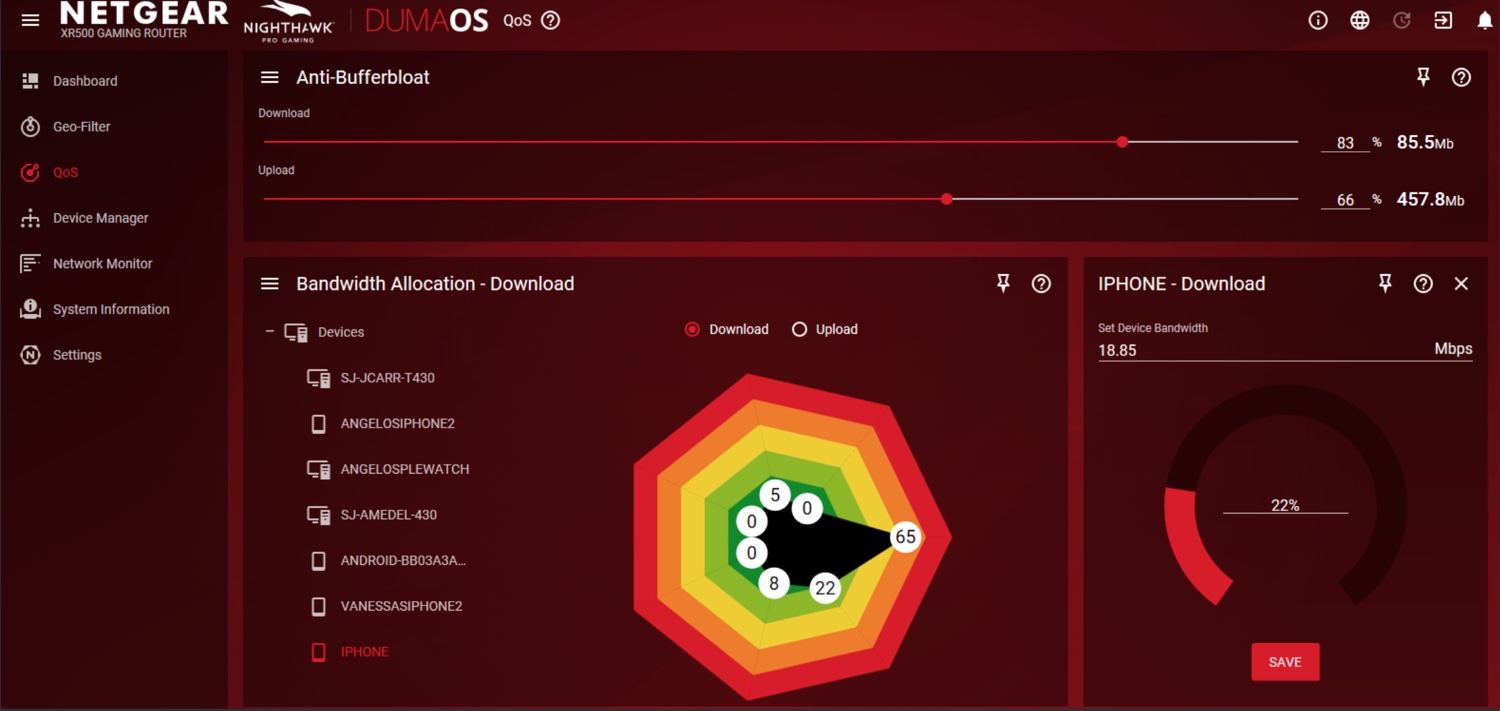
Want more? You can set the router to Hyper-Traffic mode. This puts your packets at the top of the urgency list over more mundane items like emails, websites and music requests.
To reduce network lag, the XR500 has geo-filtering to limit the distance between your location and the gaming server you connect with. It works with popular games, like Fortnite, Call of Duty and Smash Bros, and lets you set the maximum distance in kilometers.
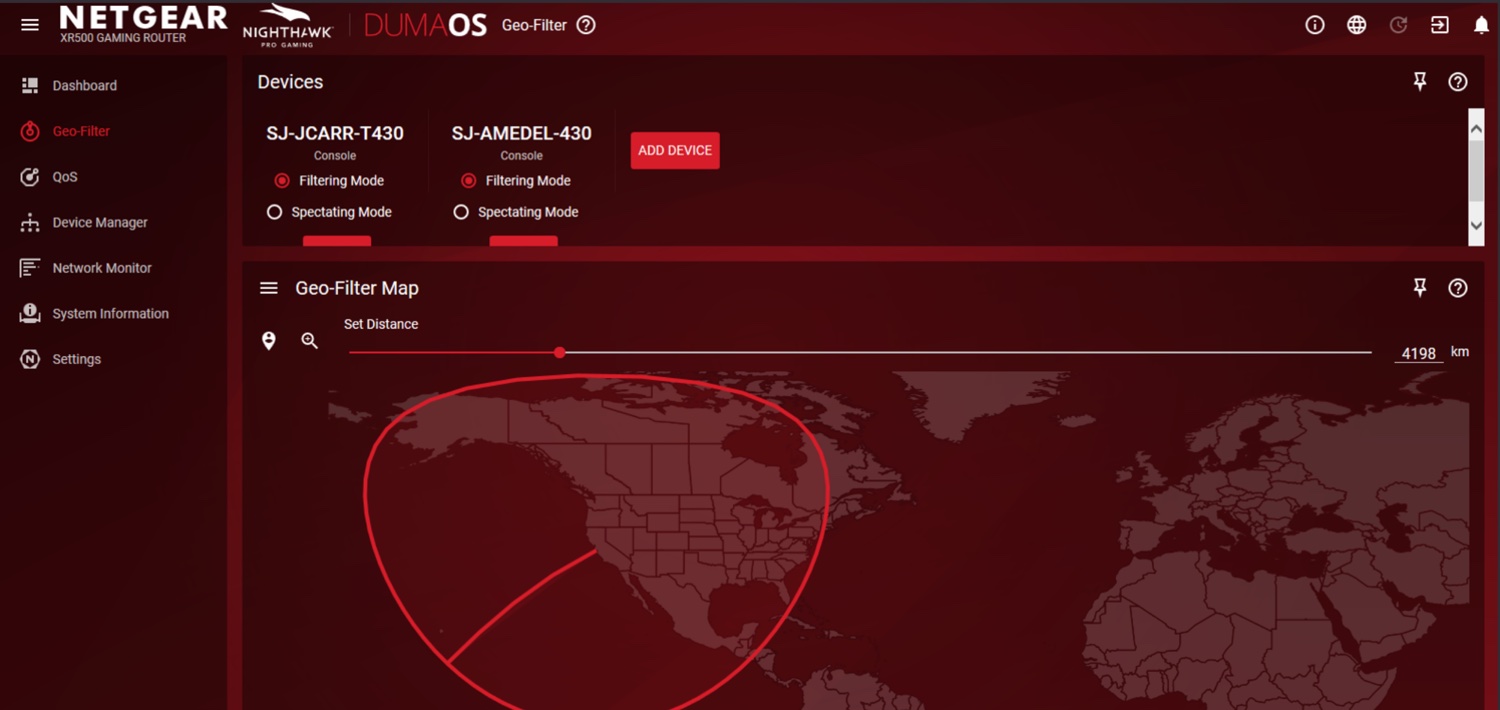
The XR500 uses double-width 160MHz data channels and Dynamic Frequency Selection (DFS) to automatically pick the clearest data channel to transmit on. This can effectively squeeze more data into Wi-Fi’'s limited frequencies.
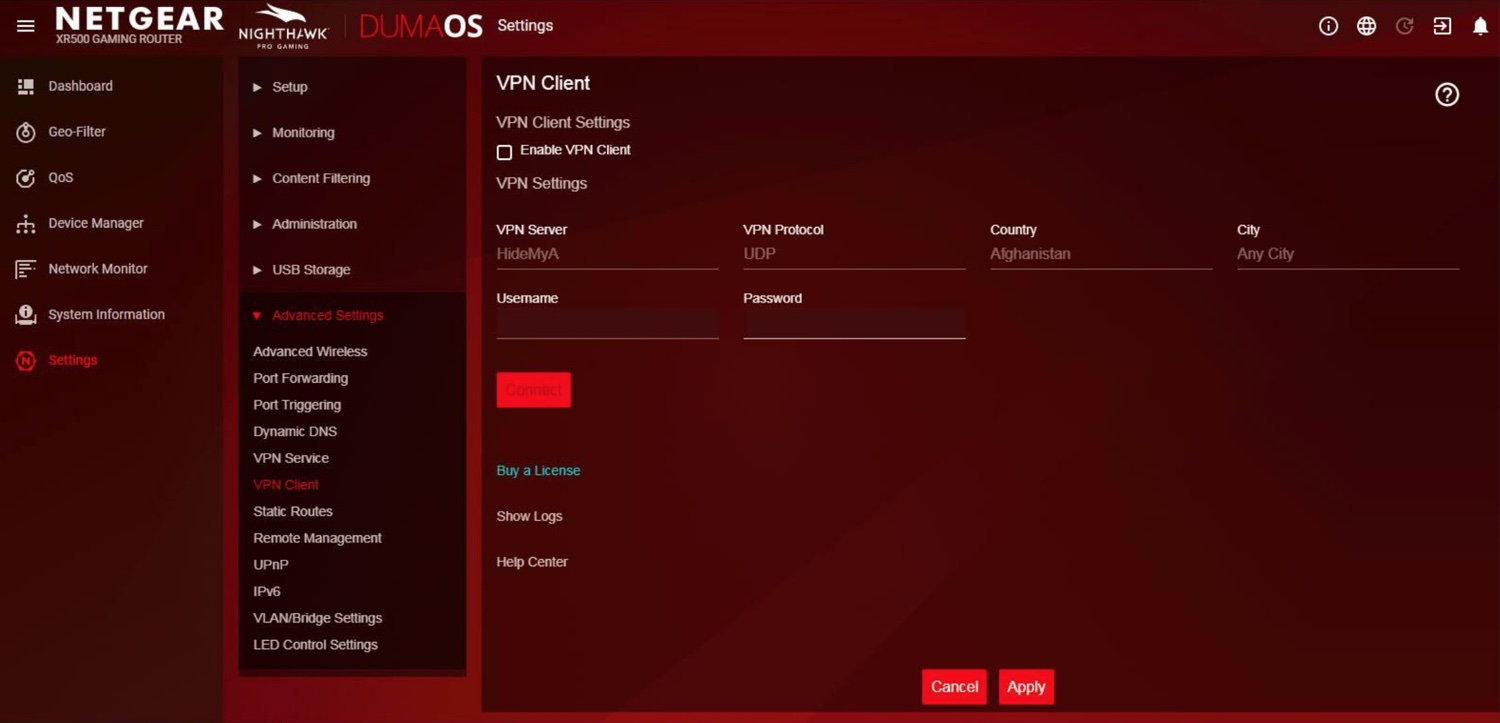
Finally, if you'd like to keep your location and identity a secret, the XR500 can set up a Virtual Private Network (VPN). Its one-click VPN uses OpenVPN software.
Performance
With Qualcomm's QCA 9984 Wi-Fi chip inside, the XR500 is a powerhouse of a router that's rated at AC2600. In testing at our Utah facility using ixChariot software, the router was a screamer that should endear it to gamers everywhere.
Its peak throughput of 715.4Mbps occurred with the client 15 feet from the router; it moved 704.7Mbps at 5 feet. This means it is more powerful than most run-of-the-mill routers and 24 percent ahead of the Linskys WRT 32X (544.5Mbps) at the same distance. It was, however, 25 percent behind the TP-Link Archer C2300 router at 5 feet (939.6Mbps). The TP-Link Archer C2300 is our current speed king.
The XR500's throughout drops to 514.5, 524.3 and 342.2Mbps at 50, 100 and 150 feet, respectively. It handily beat the Linksys WRT 32X at all but the 50-foot distance, where the Linksys was marginally faster at 538.3Mbps.

Its powerful Wi-Fi transmissions make it a good choice for those in older homes with thick walls. It was able to punch through a soundboard wall and have 802Mbps of bandwidth emerge on the other side, 200Mbps more than the Linksys WRT 32X's 532.0Mbps and well ahead of Norton Core's 700Mbps. It yielded 667.3 and 670.5Mbps on the other side of a metal wall and ceiling, well ahead of the Linksys WRT 32X (at 559.0 and 534.6Mbps) but a tie with the Core (662.6 and 705.8Mbps) and the Archer C2300 (620.8 and 629.8Mbps) for the same tests.
The XR500's power was just enough to fill my 3,500-square-foot home with Wi-Fi data; there was one dead zone in the basement, but its range with an iPad Pro was 115 feet. If that's not enough, you can use a Netgear Nighthawk X6S EX8000 as a mesh extender, effectively filling in uncovered areas.
It not only helped with League of Legends gaming and but also with watching more talented gamers on Twitch. And the video was excellent. It passed the informal saturation test by playing HD and 4K videos on a Surface Pro 3 and iPad Pro while a Macbook Air was playing an internet radio station and I was transferringdata to and from a networked hard drive with a Samsung Tab Pro S. There were no skips, freezes or slow-downs in the audio and video.
MORE: The 13 Most Gorgeous and Demanding PC Games
Finally, as was the case with the Linksys WRT 32X, I got my licks in by using a Core i7-based MSI gaming notebook. Using Fighter Patrol 42, my P51 Mustang lost several dogfights with a German ME109. I then picked up my iPad Pro and did a few laps at the track with Real Racing 3. Both showed vibrant graphics, smooth video and quick responses.
Setup
The Netgear Nighthawk XR500 Pro Gaming Router is set up via a web page, rather than a phone or tablet app. You can use Netgear's Genie or Nighthawk (formerly Up) apps for Android and iOS phones and tablets to monitor the router's activities, see what's connected and check its performance.
Setting the XR500 up was logical, quick and easy. After plugging in the router's AC adapter and connecting it to my broadband modem, I typed "routerlogin.net" into a browser window; using the IP address, 192.168.1.1, worked just as well. I agreed to the company's license, named the router and gave it a unique password.
After checking for firmware updates, the router was online and distributing its internet signal and I was able to dig into the system's details, settings and configurations. It took about 10 minutes to set up.
Configuration
As expected, the XR500 can be tweaked and adjusted to suit your computing, surfing and gaming style. The screens have an overwhelming dark-red look with white type, but there's nothing evil going on.
In addition to customizing the QOS section and tuning the Geo Filter, you can change everything from port forwarding to altering the CTS/RTS Threshold to changing the Preamble mode. Unlike the WRT 32X, you can set the transmission level if too much signal is leaking into the neighbor's apartment.

The DumaOS Dashboard summarizes the setup with wireless status, current speeds and the guest network's setup. If you want to see a lot at a glance, the System Info page puts a load of data at your fingertips, including processor and system memory usage, LAN status and the status of the internet connection.
The router uses WPA2 encryption to make sure that every packet sent and received is secure. Under the skin it has a firewall to keep hackers at bay, but it lacks the deep-packet inspection and heuristic analysis on Norton’s Core to keep malware out.
MORE: Best Wireless Router - Routers for Strong, Long Range Wi-Fi
There's a lot of setup, troubleshooting and optimization resources at Netgear's support site. On the other hand, while the system comes with a one-year warranty, the company provides personal support for only 90 days. This doesn't compare well with TP-Link's two years of support and warranty coverage. Netgear has technicians on call 24/7.
Bottom Line
The Netgear Nighthawk XR500 Pro Gaming Router is for those who take their online gaming seriously with a high-throughput, low-latency design. Faster than the Linksys WRT32X, the XR500 includes quality of service, double-width data channels and the ability to limit opponents by distance. All told, the XR500 delivers ultra-performance data delivery that could be the difference between winning or losing.
Credit: Netgear
Brian Nadel is a freelance writer and editor who specializes in technology reporting and reviewing. He works out of the suburban New York City area and has covered topics from nuclear power plants and Wi-Fi routers to cars and tablets. The former editor-in-chief of Mobile Computing and Communications, Nadel is the recipient of the TransPacific Writing Award.


