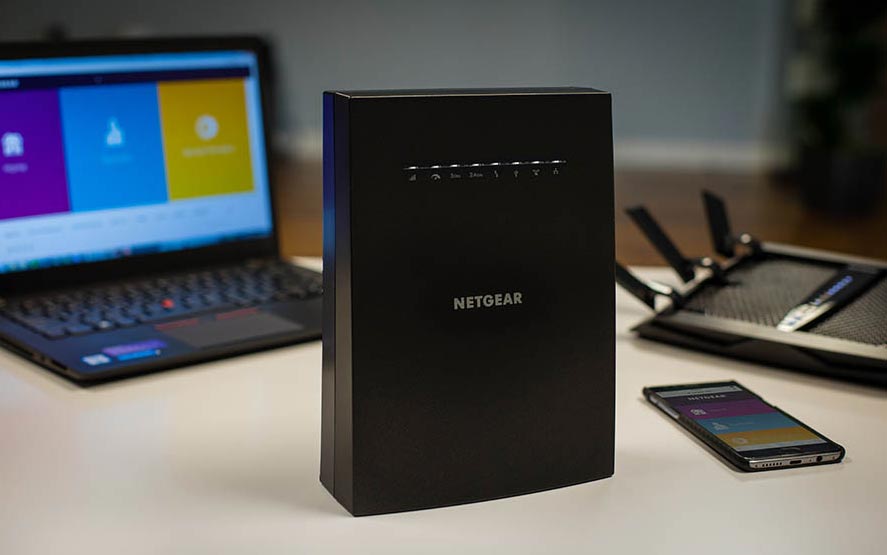Tom's Guide Verdict
At $180, the Nighthawk X6S Tri-Band Extender is big and expensive but a must-have for spreading Wi-Fi throughout your house.
Pros
- +
Top performance
- +
Tri-band operations
- +
Software is easy to set up
- +
Excellent assortment of ports
Cons
- -
Huge device
- -
Only 90-day support included
- -
Expensive
Why you can trust Tom's Guide
Bigger can be better when it comes to filling in the gaps in your home's Wi-Fi network. Netgear's Nighthawk X6S tri-band Wi-Fi mesh extender has the power to blast data farther and fill pesky dead zones. It's the best Wi-Fi extender we've reviewed, and also finds a spot on our list of the best mesh Wi-Fi solutions. At $180, it's also the most expensive extender we've reviewed, but is more than worth it if you have areas that your router can't reach.
Design
Forget about plugging the Nighthawk X6S (aka EX8000) directly into a wall outlet, because this is among the largest extenders on the market. At 8.9 x 6.7 x 3.7 inches, the black-and-gray X6S tower is gargantuan compared with the likes of the Coredy E300 Mini Wi-Fi Range Extender and the Netgear EX6120 AC1200 Essentials Edition Wi-Fi Range Extender. It's best put on a desk, bookshelf or hidden behind a couch. The package includes a two-prong AC adapter.
Across the top of the device are, eight LEDs that show the status of the 2.4GHz- and 5GHz networks, data flow to clients and Ethernet and USB activity. Additional LEDs show the link's status as well as a throughput indicator; both glow white when the X6S is operating well.

The extender uses Netgear's FastLane3 technology that dedicates one of its 5GHz channels to move data between the host router and the extender. With the ability to move 1,733 Mbps and 866 Mbps over its two 5GHz channels, as well as 400 Mbps on its 2.4GHz channel, the X6S carries an AC3000 throughput rating.
Key Specs
| Wi-Fi Rating | AC3000 |
| Size | 8.9 x 6.7 x 3.7 inches |
| Number of Antennas/Removable | 6 internal/No |
| Wi-Fi Spec | 802.11ac tri-band |
| Ports | Four gigabit Ethernet, USB 2.0 |
| Performance at 50 feet | 526.1Mbps |
| Extender Range | 168 feet |
Performance
The X6S blew the competition away with the best performance for an extender we've seen. Using Ixia's iXChariot software in our Utah test facility, the X6S delivered a peak of 526.1 Mbps of data in our straight-run 50-foot test (in which the extender is 100 feet from the router), marginally higher than the TP-Link RE650's 523.9Mbps. It moved 472.6 Mbps in our 75-foot test (where the extender is 100 feet from the router), 11 percent more throughput than the TP-Link RE650. Both of these results are about 20 times the level of which the tiny and much less expensive Coredy E300 was capable.
MORE: Best Wireless Router - Routers for Strong, Long Range Wi-Fi
The X6S's performance was spotlighted in our mock home network, where the X6S's signal traveled across 30 feet, through a wall and up a floor, delivering 338.5Mbps of bandwidth. The next best performance was from the Linksys Max-Stream RE7000 at 219.5Mbps, more than 50 percent lower. Add in a couple walls, and that declines to only 316.8Mbps.
Netgear’s X6S blew the competition away with the best performance for an extender we've seen.
In my older home, the X6S was able to extend the network as far as 168 feet, and yielded more than 150Mbps for my outdoor grilling area that's 50 feet from the extender's position. That throughput was plenty for 4K videos and music. The X6S stayed connected for a full day, used 6.2 watts of power and was cool to the touch.
Features
Netgear's Nighthawk X6S is an up-to-date 802.11ac specs extender that uses beam-forming and Mu-Mimo techniques to satisfy a family with many connected devices. Inside, the X6S has a quad-core processor and six amplified antennas that can add up to 2,500 square feet of coverage, according to Netgear.
On the downside, the antennas can be neither aimed at the target area nor replaced with higher performance ones. Happily, the X6S can pass its signal on to another X6S extender in a mesh-like arrangement for larger homes.

Along the back, the X6S has four gigabit LAN ports and a USB connection, making for an excellent selection of ports. There are buttons for activating the extender's WPS quick-connect sequence, as well as a power button and a recessed reset switch.
Like several other extenders we've reviewed, the X6S can be set up as an access point if you have wired Ethernet cabling nearby. This switchover is activated in the system's software, rather than a physical switch like other models.
Setup and Software
Unlike other extenders, getting the X6S set up is a two-step process that took upward of 11 minutes, nearly twice as long as the Coredy E300; it's worth the time and effort, though.
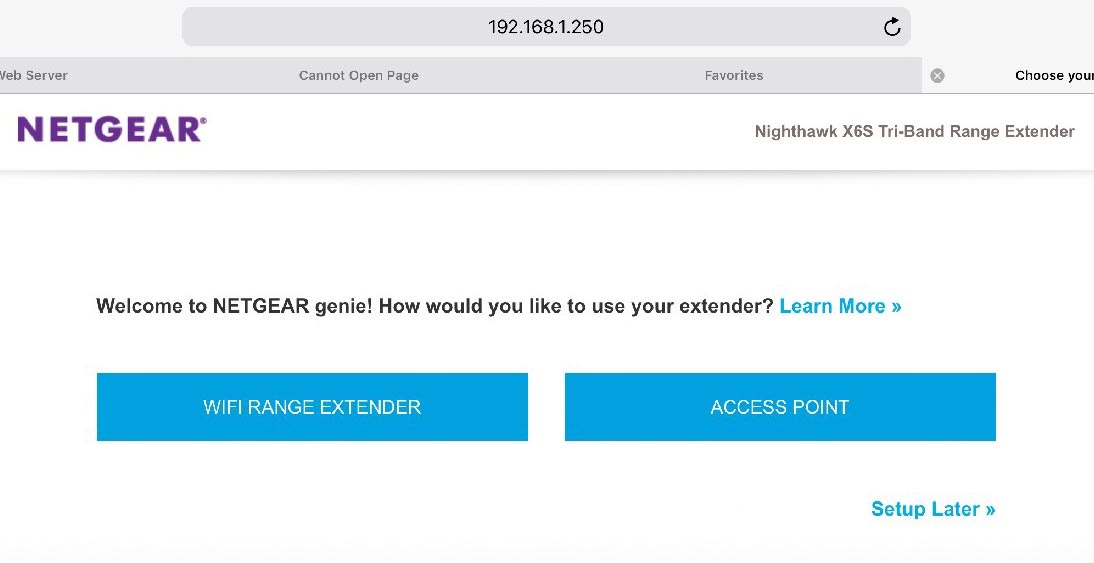
I began by plugging in the extender's AC adapter and setting it near the host router. I could have used WPS to connect to the router but instead I used the Netgear Genie-based procedure with my iPad Pro. After linking with the extender's unsecured network (NETGEAR_EXT) and typing "mywifiext.net" into a browser window, the Installation Assistant wizard took over and guided me through the rest of the process.
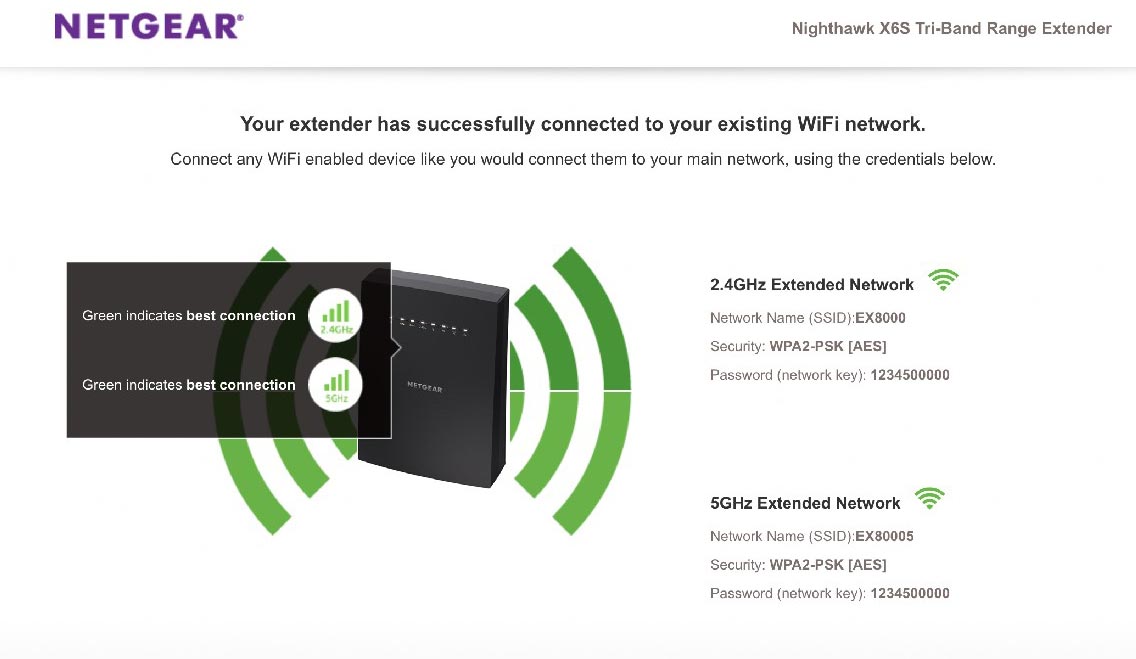
Next, I picked the network to extend and matched its name and pass code. With the configuration out of the way, I moved the X6S to an outlet about 50 feet away. Its signal-strength light glowed white, meaning it was in its extending sweet spot.
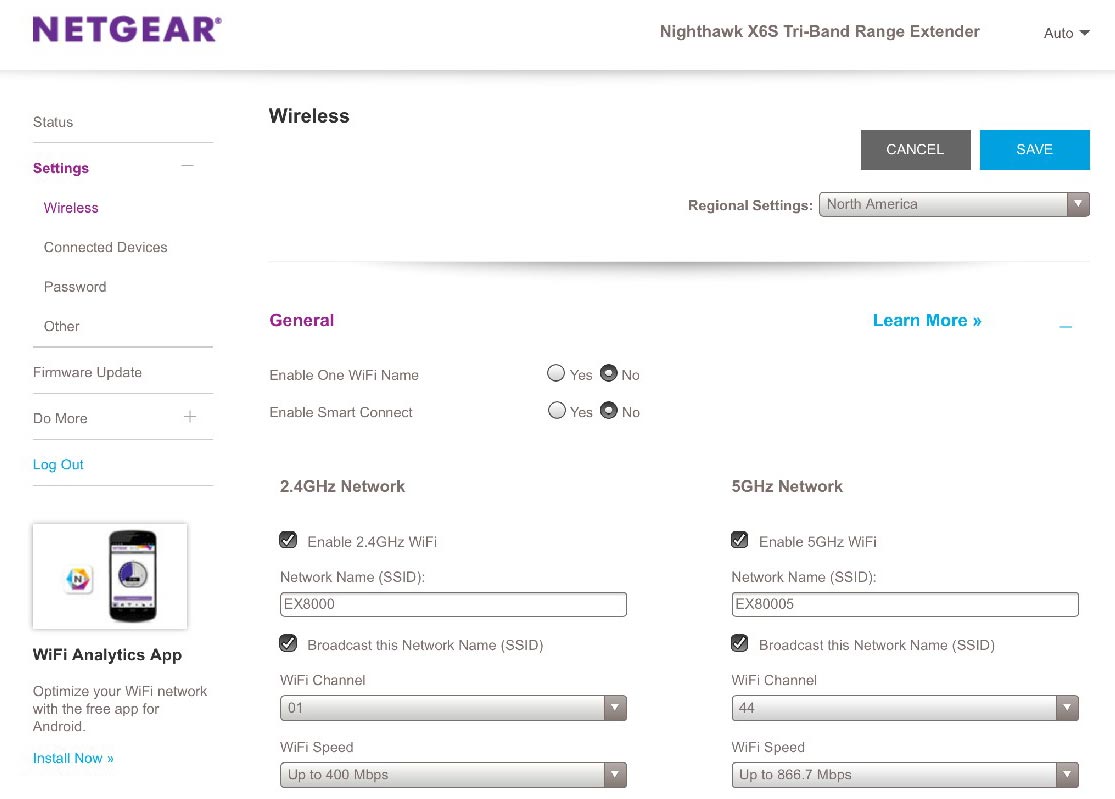
When I was curious about the status of the extension, all I had to do was consult Netgear's Wi-Fi Analytics app. It showed the current data traffic, signal strength and potential sources of interference. But, unfortunately, the app is available for only Android phones and tablets, not iPhones or iPads.
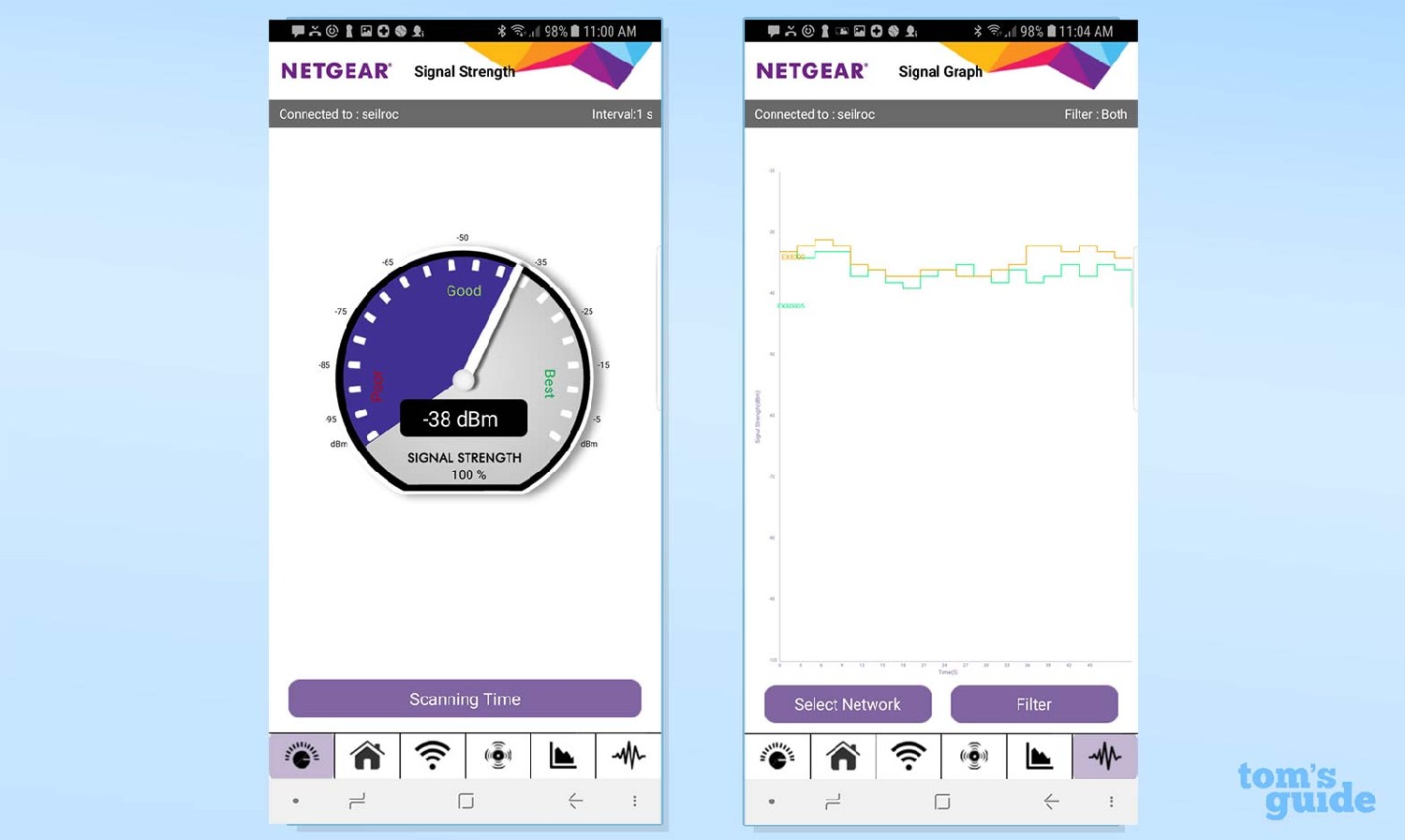
Warranty and Support
The X6S extender comes with a one-year warranty, half as long as TP-Link's coverage. Like other Netgear products, the X6S extender includes 24/7 support, but for only 90 days. This should be enough time to get the extender set up and operating reliably, but it falls short of what the others provide.
Big, expensive and worth every penny, Netgear's $180 Nighthawk X6S Tri-Band Extender leads the pack in data speed and range.
With videos, FAQs, downloads and manuals available, Netgear's site is well stocked. For the security-minded, there's new firmware that can thwart a hacker from using the post-authentication stack overflow vulnerability.
Bottom Line
Big, expensive and worth every penny, Netgear's $180 Nighthawk X6S Tri-Band Range Extender leads the pack in data speed and range. It's powerful enough to put speedy Wi-Fi in every corner of your house, but the desktop design may be bulkier than you want. If you want an extender that plugs right into an AC outlet, the less expensive TP-Link RE650 will do the trick, but it can't match the Netgear's excellent performance.
Credit: Netgear
Brian Nadel is a freelance writer and editor who specializes in technology reporting and reviewing. He works out of the suburban New York City area and has covered topics from nuclear power plants and Wi-Fi routers to cars and tablets. The former editor-in-chief of Mobile Computing and Communications, Nadel is the recipient of the TransPacific Writing Award.