Tom's Guide Verdict
Big and bold, Netgear's second version of its EX6200 can push a Wi-Fi network into previously disconnected parts of a home with excellent performance, good range and one of the best assortments of ports.
Pros
- +
Excellent performance
- +
Horizontal or vertical orientation
- +
Assortment of ports
- +
Good range
Cons
- -
Big and bulky
- -
90-day support policy
Why you can trust Tom's Guide
Size matters, and the Netgear's EX6200 Dual Band Wi-Fi Range Extender ($89.99) is about as big as a Wi-Fi extender gets these days, but its performance and range of features makes it more than worth it. Able to fill a large home with Wi-Fi, it flexible setup and plenty of Ethernet ports, but the company supports the extender for only 90 days.
Editor's Note: (Sept. 28, 2020) Since our original review, the Netgear EX6200 dual-band AC1200 WiFi Range Extender has continued to be a favorite, and is still sold at the original price. We've update this review, but the original rating and recommendation remain unchanged.
Wi-Fi Rating: AC1200
Size: 9.7 x 6.9 x 1.2 inches
Number of Antennas/Removable: 2 external/Yes
Wi-Fi Specs: 802.11ac dual band
Ports: 5 Gigabit Ethernet, USB 3.0
Performance at 50 feet: 462.6Mbps
Extender Range: 85-feet
Estimated Annual Costs: $7.00
Netgear EX6200 review: Design
With Netgear's EX6200 Dual Band Wi-Fi Range Extender, you can forget about a dull gray device that's so bland you'll want to hide it. The extender's shiny black-and-red case is an eye-popper that can be set up anywhere either horizontally or vertically by snapping on its included base. This extra placement flexibility means that the extender is just as appropriate sitting on a bookshelf as on a tabletop.
On the other hand, the EX6200 is about as big as it gets for an extender these days. At 9.7 x 6.9 x 1.2 inches, it is three times the size of the TP-Link RE650.
Instead of plugging directly into an AC outlet, the EX6200 sits on its own and gets power from an external power supply. Happily, for those with older homes, it uses a two-prong plug.

Its control panel has nine operational LEDs that range from whether it has a link to the host router to color-coded 2.4- and 5GHz network information. Green means a good connection, while yellow and red indicate that the extender needs to be closer to the router. There are also lights for its five wired Ethernet connections and its USB port. Unfortunately, you can’t turn the lights off to make it less obtrusive.
Inside, the EX6200 has a dual-band design that relies on a Qualcomm Wi-Fi chip to retransmit the host router's signal across the 2.4GHz and 5GHz channels. It uses the latest MU-MIMO techniques to satisfy a home full of data-hungry devices and beamforming to tailor the signal to individual devices, but the extender lacks a dedicated backhaul channel for streaming data from the extender to the host; something its more expensive sibling, the Nighthawk X6S EX8000, has.
Overall, it can handle 2 X 2 data streams, putting it a step behind TP-Link's RE650, which can move 4 X 4 streams. The EX6200 can deliver up to 300Mbps over the 2.4GHz channel and 900Mbps over the 5GHz channel. It carries an AC1200 rating, less than half the theoretical throughput of the TP-Link RE650’s AC2600 rating.
Netgear EX6200 review: Performance
Based on performance testing at our Utah lab with Ixia's IxChariot network-simulation benchmark software, the EX6200 performed admirably and was able to retransmit a strong Wi-Fi signal to the outer reaches of a home. It was able to push through up to 436.0Mbps and 530.3Mbps on our 150- and 100-foot baseline tests. By contrast, the TP-Link RE650 delivered 434.2Mbps and 525.5Mbps on the same tests, putting the EX6200 a small step ahead on the former and a step behind on the latter. Both should do well in extending a Wi-Fi signal to the uncovered extremities of a large home.
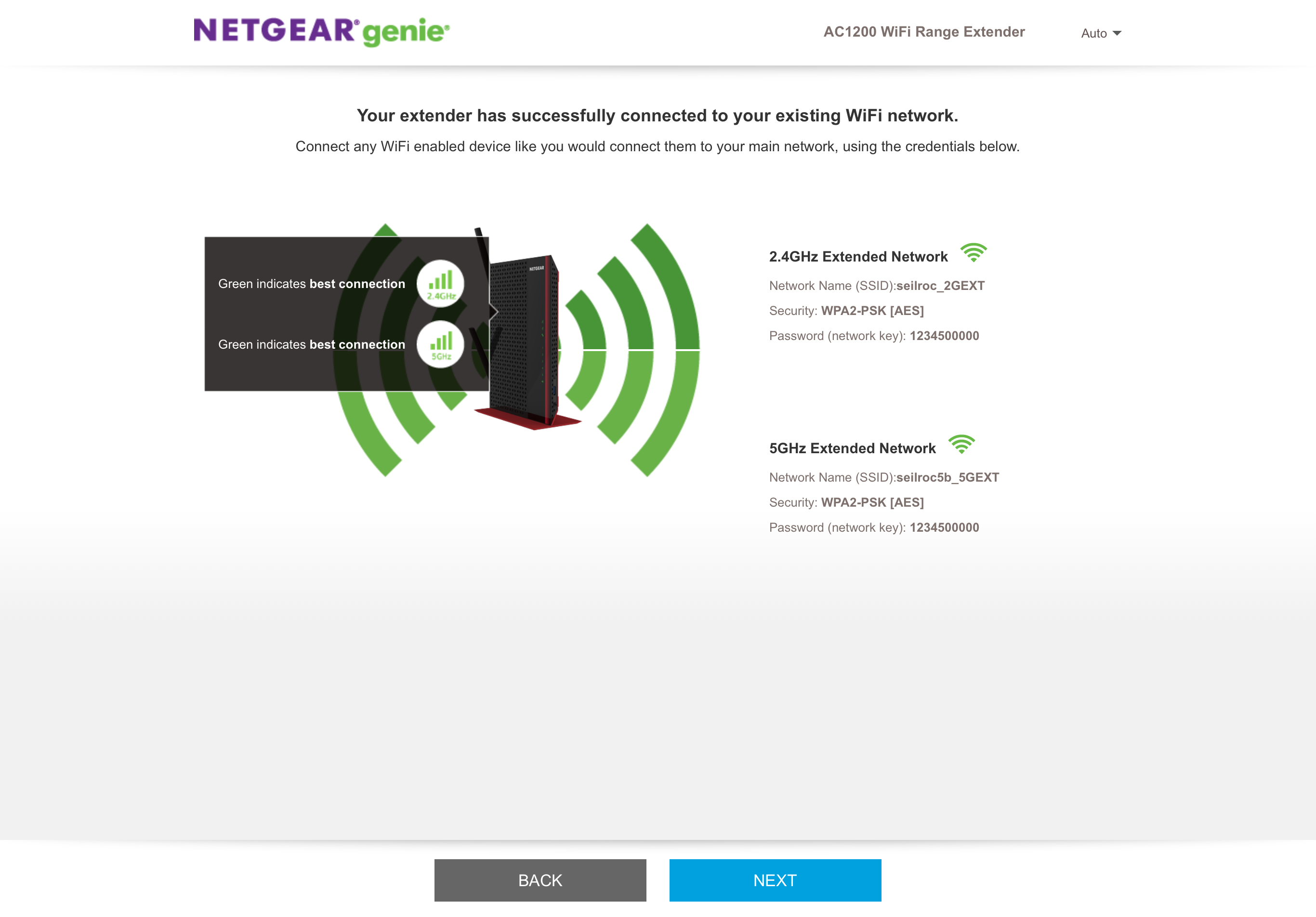
The EX6200, however, came up short on the Extender Tests, with throughput of 241.9Mbps versus the TP-Link RE650's 418.8Mbps on the 75-foot test, a decline of 73 percent. Still, it did better than the similarly priced D-Link DAP-1720 extender, which moved only 22Mbps on the same test.
In the 50-foot extender test, the EX6200's was a little closer with the extender moving 462.6Mbps, 13 percent less than the TP-Link RE650’s 523.9Mbps. Again, the DAP-1720 lagged behind with 21.4Mbps of extended throughput.
In our mock home setup, the EX6200 took the lead by pushing 350.5Mbps to a device on the next floor up and over 30 feet away. In the same test, the TP-Link RE6560 managed 333.9Mbps, while the D-Link DAP-1720 scored 337Mbps.
MORE: How to Set Up Your Wi-Fi Extender for the Best Signal
With the connected device an extra 35 feet away, the EX6200 came up short with available bandwidth of 70.7Mbps. The TP-Link RE650 was able to deliver more than double that amount at 197.9Mbps. Here, the D-Link DAP-1720 was off the pace with only 19.5Mbps of throughput.
It helped fill my old 3,500-square-foot home with data, filling in a prominent dead zone in the basement. The extender and a client remained connected for up to 85 feet away, 10 feet short of the TP-Link RE650’s range. Both were second best to D-Link's DAP-1720 at 95 feet.
With my iPad Pro in hand, the EX6200 delivered 103Mbps of my 200Mbps broadband connection to a previously unconnected porch, plenty of bandwidth to play skip-free music and 4K video. The extender worked for several days without a problem.
When it was working, the EX6200 used 6.1 watts of power and stayed cool, thanks to a pattern of triangular cutouts on its top and sides. Assuming your utility charges the national average of 13.1 cents per kilowatt-hour, that adds up to annual electricity bills of $7, $2 more than the TP-Link RE650.
Netgear EX6200 review: Features
The EX6200 has all the latest Wi-Fi updates with MU-MIMO and beamforming technologies to satisfy several simultaneous clients and tailor the signal to suit the receiver. It also has Netgear's FastLane feature that lets you combine the 2.4GHz and 5GHz channels for greater efficiency.
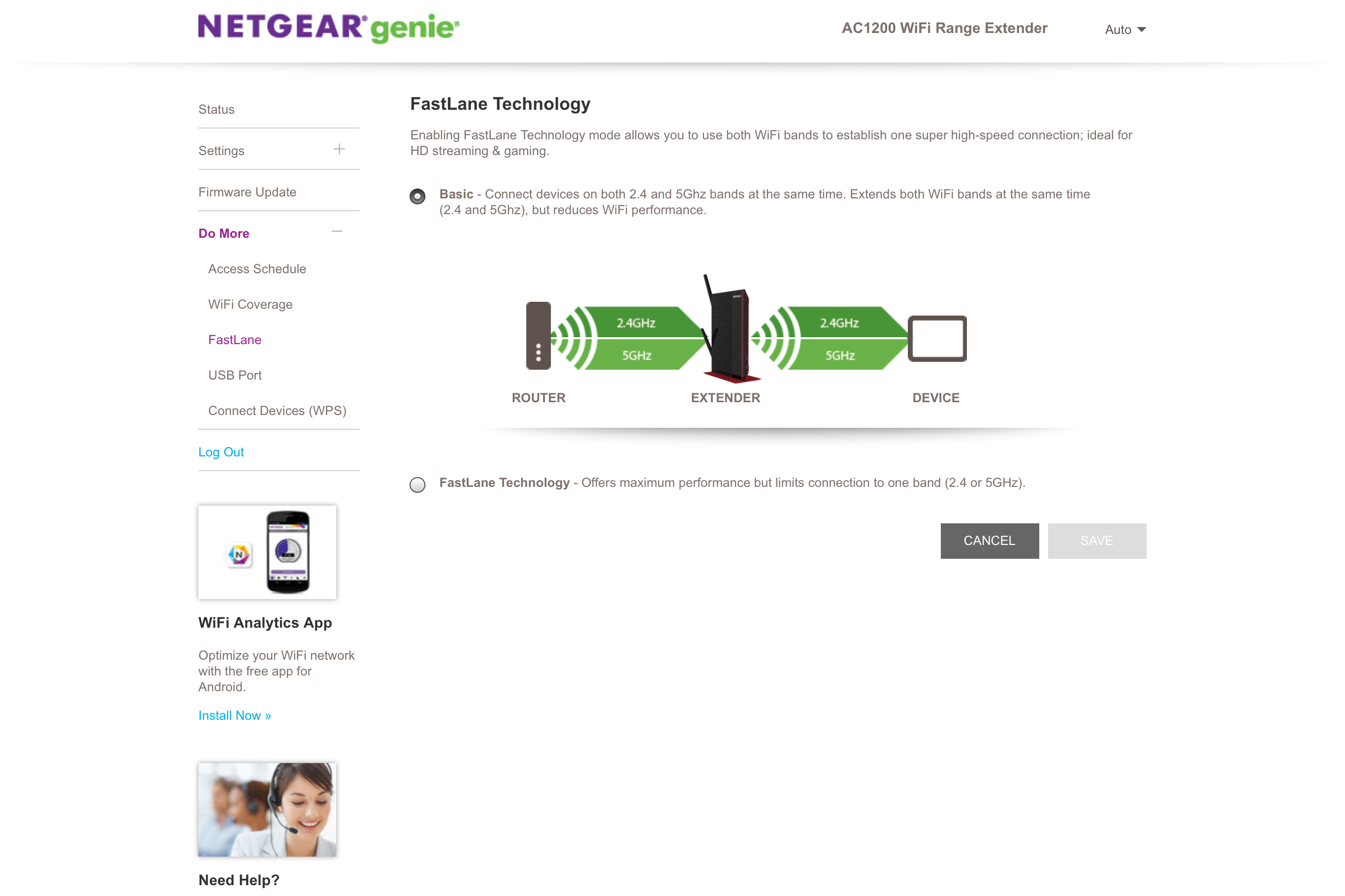
It comes with a pair of screw-on antennas that can be rotated and angled to catch the strongest signal. Rated at 5dBi, the antennas run circles around what you get with most Wi-Fi equipment and their signal is bolstered by a 700 milli-watt antenna amplifier.
Along the back of the EX6200 is a power switch, a button to initiate the Wi-Fi Protected Setup (WPS) and a recessed reset key. In addition to the EX6200’s USB 3.0 port (for a printer or hard drive), the extender has five gigabit Ethernet ports (for printers, data storage or other online connections).
In addition to its extending duties, the EX6200 extender can also be set up as an access point that can distribute Wi-Fi into unconnected parts of a house if you have a wired connection nearby.
Netgear EX6200 review: Setup and software
Whether you use the EX6200's WPS button or configure it manually, its setup was quick and easy. It doesn't rely on a phone or tablet app to set up, preferring the old-school method of doing everything in a browser window.

I started by plugging the extender in near the host router and connecting my iPad Pro to the extender's default network name (NETGEAR_EXT); all the connection information is on a slide-out card on the extender's back. After typing "www.mywifiext.net" in the browser's address line, Netgear's Genie software wizard takes over.
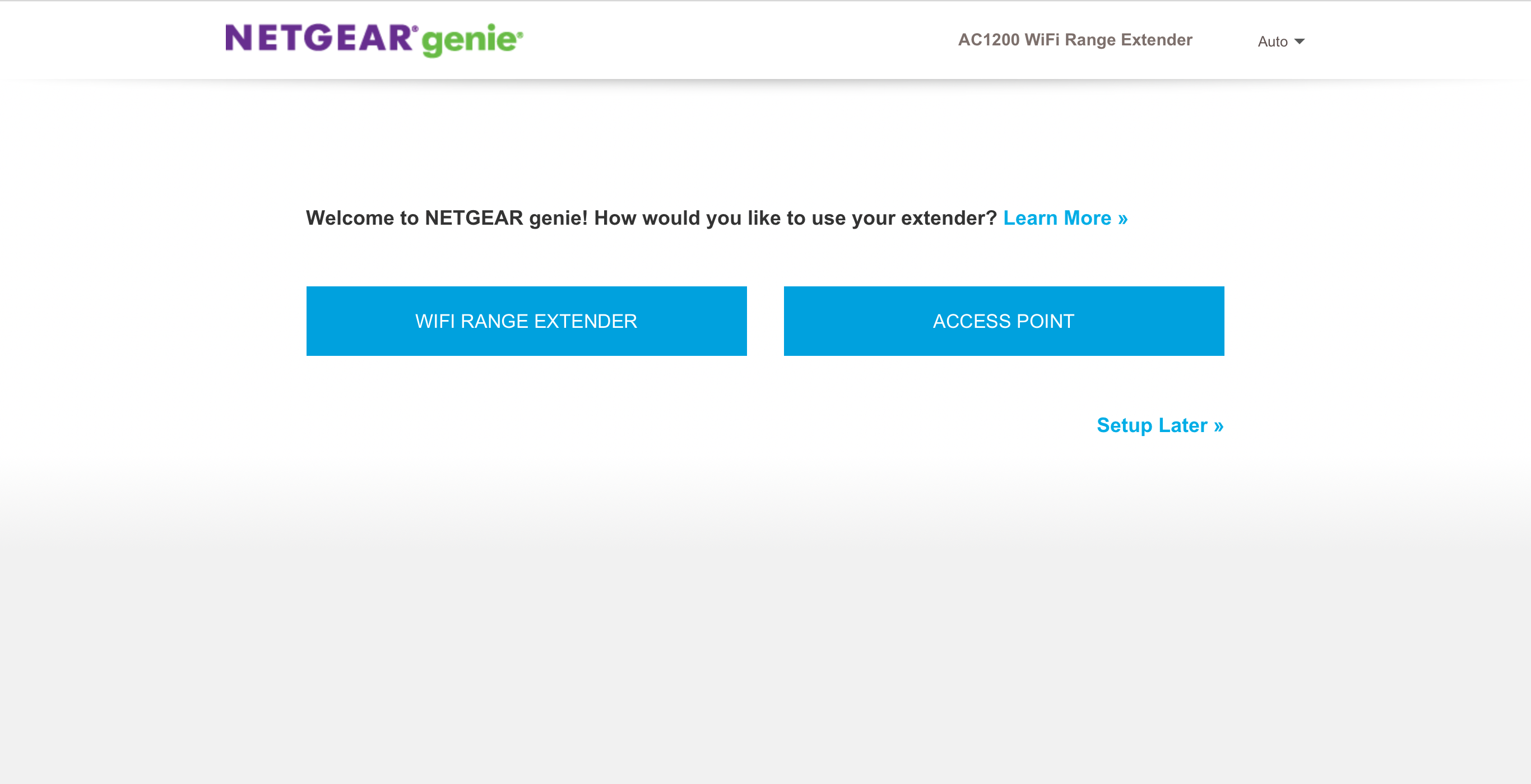
Once you've created an account, the software scanned for Wi-Fi networks and asked me to pick the one I wanted to extend. I typed the network's password and the name I wanted for the extended network section and after a quick restart the EX6200 was ready.
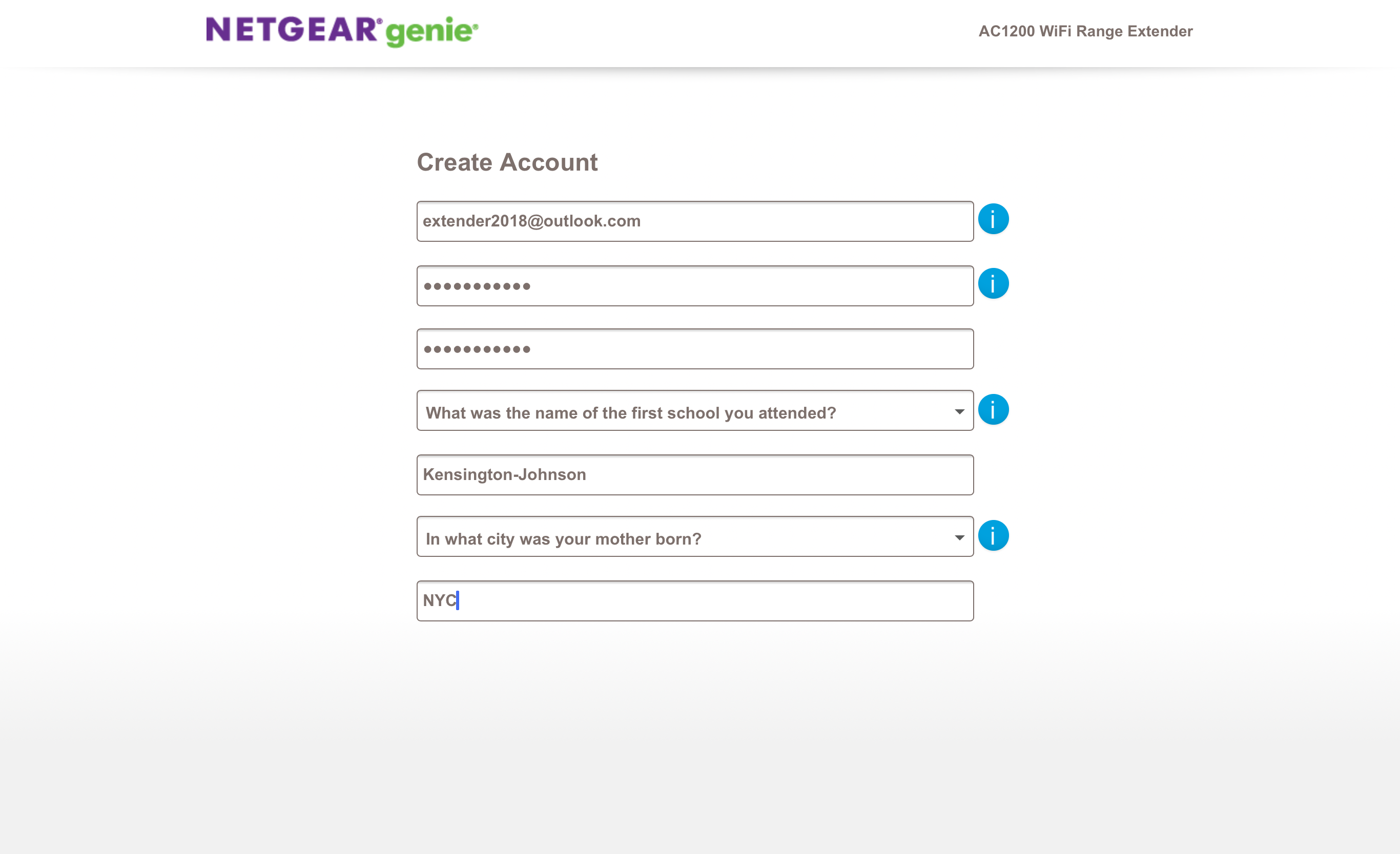
I now moved the EX6200 to the AC outlet near to the halfway point between the router and where I wanted the signal to reach. Once it started up, both the 2.4GHz and 5GHz signal indicators glowed green, telling me I had a strong connection. Overall, it took 5 minutes to set up the EX6200 on my network, and the devices connected on the first try.
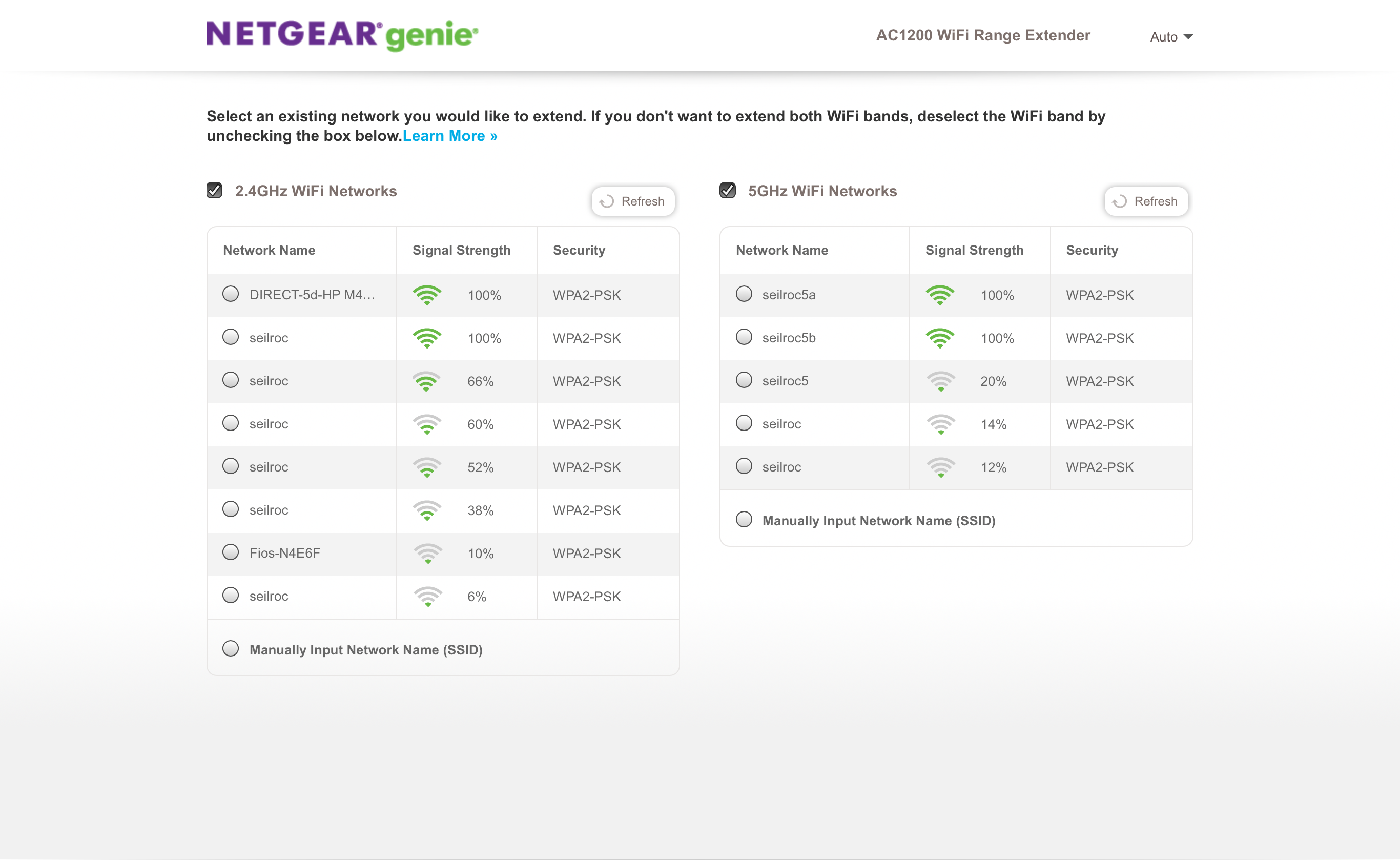
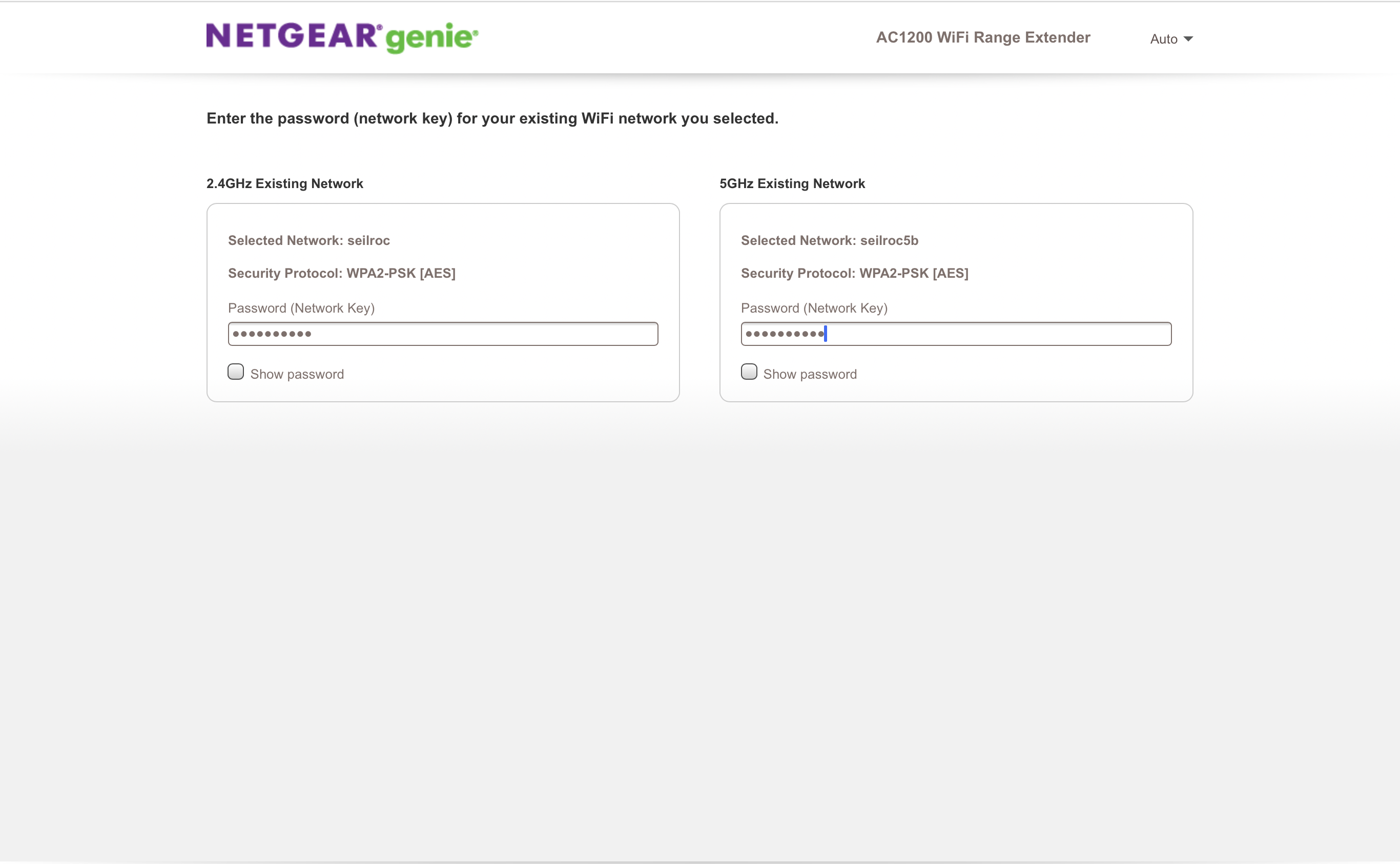
Once I was logged into the EX6200, I updated the firmware and made a few operational changes, like only allowing whitelisted devices to connect. I was able to change the extender to a static IP address, altered the transmission strength and combined the 2.4GHz and 5GHz channels with Netgear's Fast Lane Technology. On the other hand, I couldn't adjust the extender's channel width.
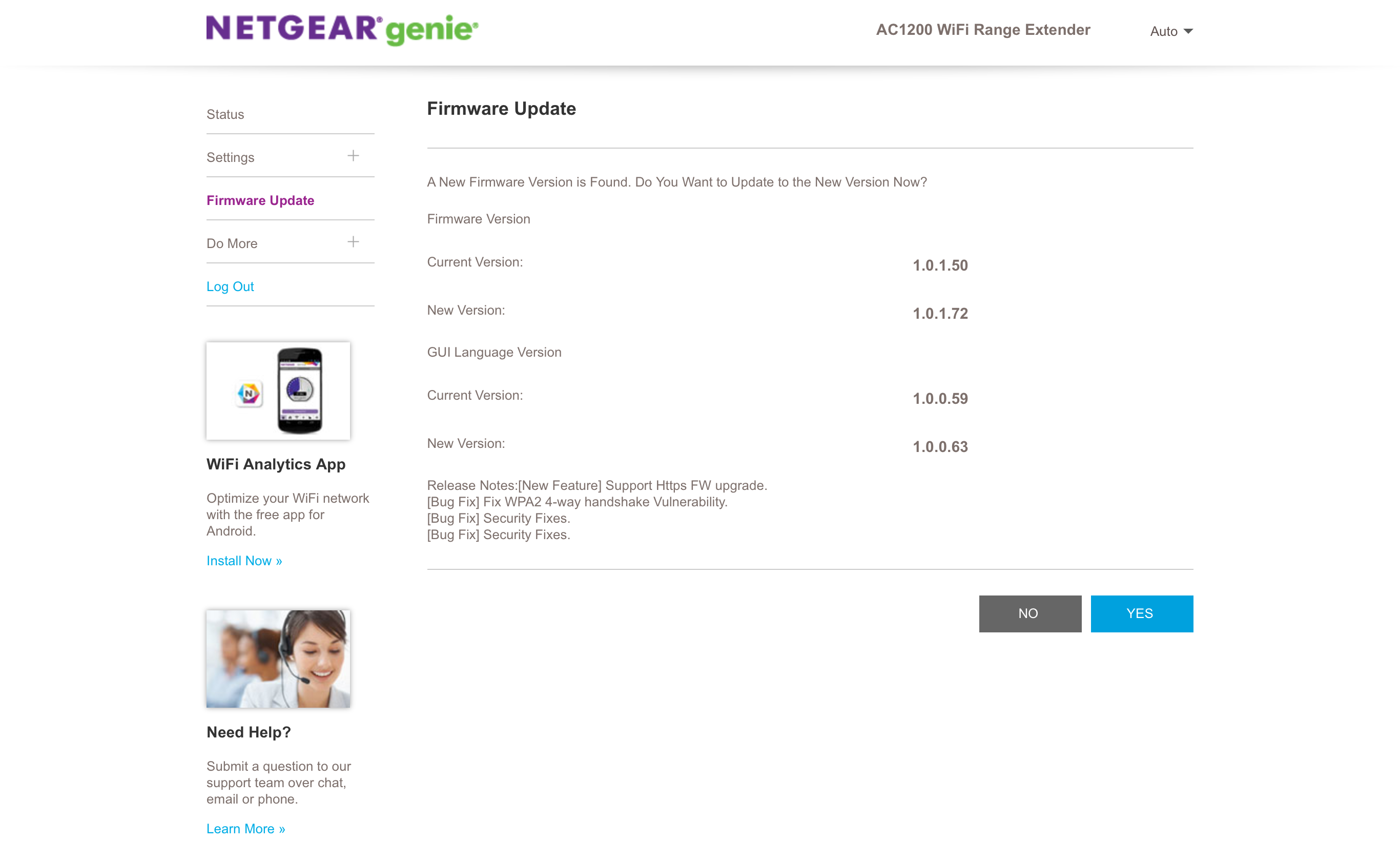
While the EX6200 has a Statistics section that shows the data moving back and forth, it lacks the D-Link's DAP-7120’s more visually-oriented graphs. You can do that with Netgear's WIFI Analytics app for Android devices but not for iPhones or iPads.
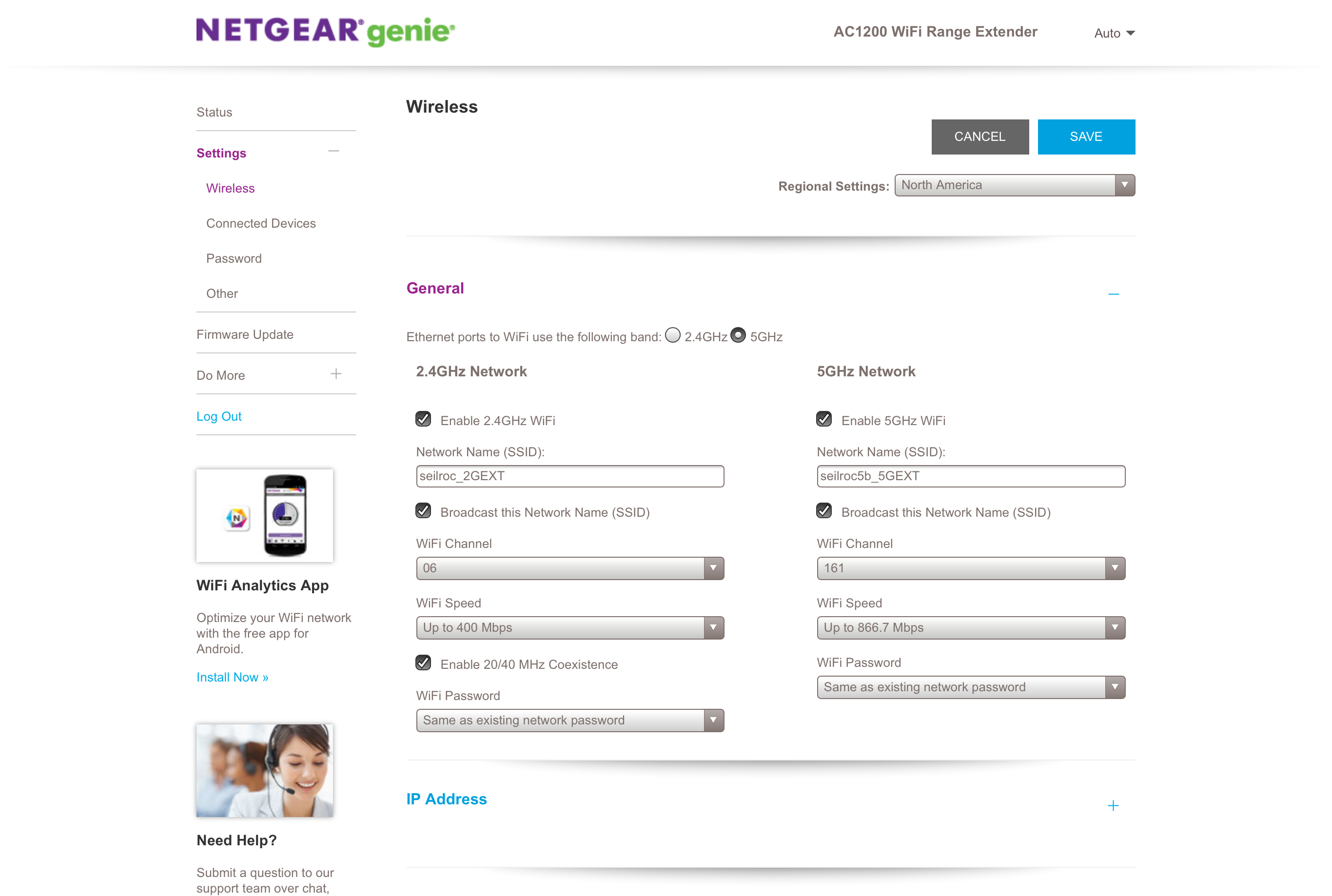
Netgear does without the two-year warranty included with Motorola's MX1200 and TP-Link's RE650 extenders. While Netgear covers the hardware for a year, it provides only 90 days of support for this and other networking gear, which might put you in a bind.
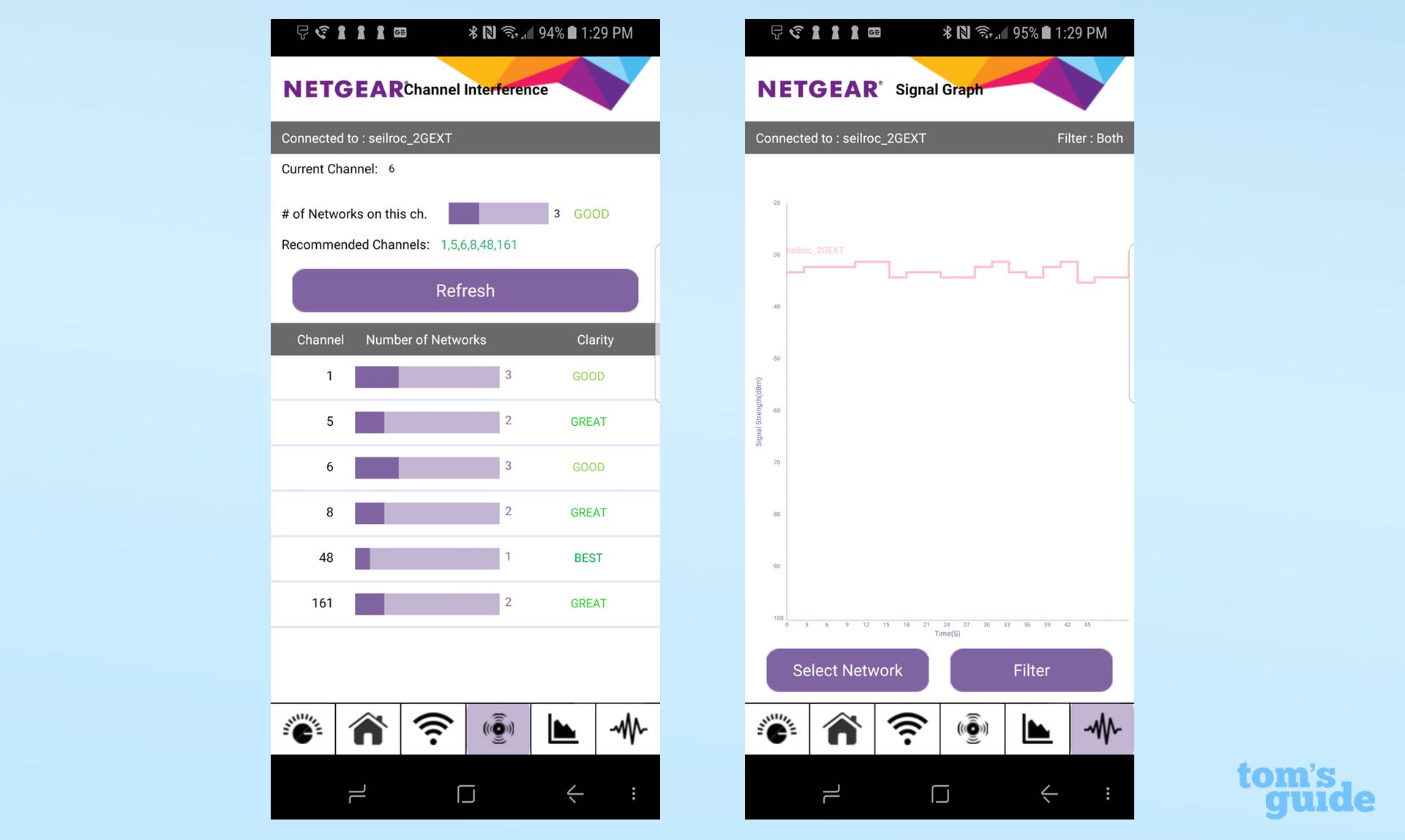
The support you get from Netgear is among the best in the networking world, with prepurchase help picking the right product, troubleshooting and advice on security settings. There's a downloadable user manual, which includes guidance for setting up the extender, adjusting network and security settings and a helpful troubleshooting guide.
Netgear EX6200 review: Verdict
Netgear's EX6200 brings together what every good Wi-Fi extender should have: excellent performance, good range and the ability to connect printers and data-storage devices. To do all this, the EX6200 is enormous, but can sit horizontally on a tabletop or – with the included snap-on base – vertically. While it comes with a one-year hardware warranty, like other Netgear products, the EX6200 includes only 90 days of support.
Priced at $80, it is a bargain that undercuts the $130 TP-Link RE650, our current favorite for large homes, while providing more reliable operations. Compared with the similarly priced D-Link DAP-1720, the EX6200 excels at performance in extending a Wi-Fi signal to the farthest reaches of a home but fell short of the DAP-1720 on range, so it might not be for the largest homes.
Credit: Brian Nadel/Tom's Guide
Our Netgear coupon codes can help you save on premium wifi and networking products. Use our promo codes to get discounts on Netgear routers, extenders, and other networking gear.
Brian Nadel is a freelance writer and editor who specializes in technology reporting and reviewing. He works out of the suburban New York City area and has covered topics from nuclear power plants and Wi-Fi routers to cars and tablets. The former editor-in-chief of Mobile Computing and Communications, Nadel is the recipient of the TransPacific Writing Award.


