Tom's Guide Verdict
The Arlo Pro 2 home security camera provides a great combination of software, free cloud storage and video quality.
Pros
- +
Simple installation
- +
Clean, intelligent interface
- +
Flexible and easy scheduling
- +
Geofencing turns system on/off depending on phone's location
- +
Very good daylight video quality
- +
Free seven-day rolling cloud storage
Cons
- -
Can login from only one device at a time
- -
No auto-rotate of live or playback videos on mobile devices
- -
Motion detection tools separate from setup section.
Why you can trust Tom's Guide
The Arlo Pro 2 is the successor to the company's original Arlo Pro home security camera, and brings with it a number of improvements: Its resolution is 1080p, compared to 720p for the original; in addition, the Pro 2 can be used either as a wired or wireless camera (the original Pro was wireless only). That makes it possible for users to subscribe to Arlo's continuous video recording (CVR) cloud option, as well as to use an optional solar panel.
Other advances include additional smart home compatibility, in particular support for Amazon Alexa remote voice commands. Also, the Arlo Pro 2 is the last of the company's wireless home security cameras that offers seven days of free cloud storage; all newer models require you to pay for a subscription.
As you'll see in this Arlo Pro 2 review, it's still one of the best home security cameras you can get if you're looking for a model that can work both indoors and out.
Editor's note: This review was originally published in 2017, but has been updated since then.
Arlo Pro 2 review: Price and availability
Video Resolution: 1080p
Field of View: 130 degrees
Night Vision: Eight 850nm LEDs
Wireless: 802.11n, 2.4 GHz
Smart Home Connectivity: Amazon Alexa, Google Assistant IFTTT, SmartThings and Stringify
Audio: 2-way
Mobile Devices Supported: iOS, Android, Amazon Fire Web Cloud Storage & Monitoring: Free rolling seven-days cloud storage of event videos for up to five cameras. Continuous video recording (CVR) and storage available, starting at $99/year/camera (or $9.99/month) for 14 days of recording. Local Storage: External USB drive (not included) attaches to the base station
The Arlo Pro 2 was originally launched in 2017; while not currently available on Arlo's site — it's being phased out — you can find it at Amazon and other retailers in a variety of multi-camera packages.
More recently, Arlo launched the Arlo Pro 3 in 2019, which can record video at a 2K resolution, has color night vision, a built-in spotlight, and a few other features not found in the Arlo Pro 2.
However, the Arlo Pro 2 still comes with seven days of free cloud storage, a feature that's not been offered on any Arlo camera since; for more information, see how the Arlo Pro 2 compares to the Arlo Pro 3 and Arlo Ultra.
Arlo Pro 2 review: Design
The 3.1 x 1.9 x 2.8-inch Arlo Pro 2 is nearly identical physically to the original Arlo Pro. Both exemplify Arlo's signature design of a smooth, curved, ovoid body with a black lens and face. The compact camera, which has no legs or stand, presents a comparatively unobtrusive low profile. A small round magnetic mount that screws into the wall is included with the camera. Other mounting options are available from Arlo and third-party vendors.
Like the Arlo Pro, the Pro 2 has eight night-vision infrared LEDs that surround the lens. An indicator LED (also on the lens bevel) blinks and changes colors to indicate battery charge, syncing and firmware updating.
This 4.8-ounce indoor/outdoor camera is IP65-certified weather resistant. You can use it plugged in or wire-free (powered by the included 2440 mAh rechargeable battery). The 76-inch power cord plugs into a mini-USB port on the back and into a comparatively small USB/AC converter brick. An extra rechargeable battery with charger costs $49.99, and the new solar power panel is $79.99.
The Arlo Pro 2 requires the 2.3 x 6.9 x 5.0-inch white trapezoidal base station, which is included in most packages. (It's not necessary for the Arlo Q, which makes the Q a better buy.) Hardwired into your local network, the base station provides a steady low-power Wi-Fi (802.11n 2.4GHz) connection for up to 15 cameras (though only five can be streamed at once).

You can program the base station's 100+ decibel siren to be triggered by motion or sound, or you can activate it from your phone. While none of the Arlo cameras have a slot for a memory card, an (optional) USB external hard drive may be plugged into the base station.
Arlo Pro 2 review: Video and Audio Quality
The Pro 2's 1080p video, 130-degree field of view and glass lens captured very good, crisp daylight video, in both wired and wireless modes. Details were easy to discern, with good color and exposure when viewed on our iPhone and Android phone. However, when viewed through the web portal on a large computer screen, highlights were blown out and pixelated. By comparison, the original Pro's daylight video was smaller (due to the lower resolution), but had better contrast and exposure on all screens — as did the 1080p Arlo Q.
The Pro 2's night vision uses the same eight 850 nm LEDs for night vision as the Pro. However, we saw some important differences. Like the daylight videos, the Pro 2's night videos when viewed on our test phones were crisp with very good contrast and detail, and better distribution of light toward the edges of the frame than the Pro. However, when viewed on our large computer screen, our Pro 2 night videos had difficulty with fine details and were more pixelated than the Pro's, especially when tracking motion. By comparison, the Arlo Q's night vision had similarly very good contrast, detail and exposure, though motion looked blurred.

Microphone and speakers are on the bottom of the camera on a slightly elevated incline, so they aren't blocked by whatever horizontal surface on which the camera sits. The audio on our recorded Pro 2 videos was soft, though very clear and easy to understand. When using the two-way audio, sound coming from the camera to a remote phone was very clear, clean and with better volume than the recordings. However, sound coming through the camera to a phone, while loud and clear, tended to break up, with intermittent dropping of words.
Arlo Pro 2 review: Motion and Sound Detection
Both the mobile apps and the web portal have excellent, nearly identical controls (called Modes) for setting up customized motion and sound detection. The default Modes are Armed, Disarmed, Schedule and Geofencing.
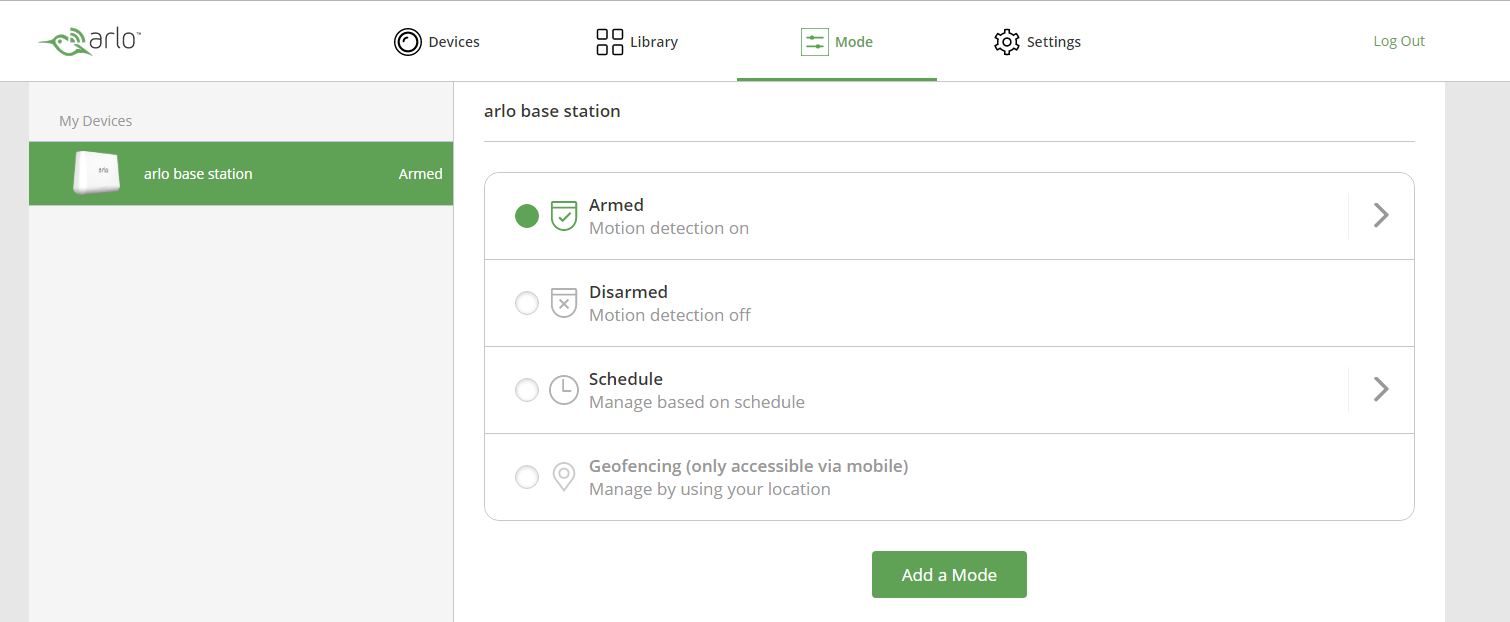
The Schedule Mode is very flexible, allowing you to create different time periods for each day, and easily repeat them on specific days. Therefore, unlike many other cameras, the Arlo system can be turned on or off throughout the night from one day's evening to the next day's morning. Geofencing, which can be set only through the mobile app, turns your system on when you (and your phone) leave the property and then off when you return.
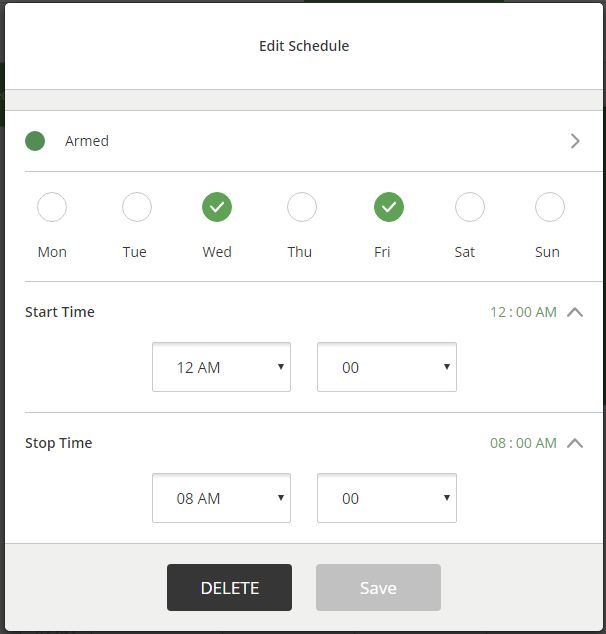
Editing the Armed Mode, or defining a new one, is very easy while providing a nice depth of user control. For instance, when you choose the trigger (motion and/or sound detected), sliders define the sensitivity levels for both. The motion or audio detected by one camera can be set to be the trigger of another camera. This is useful, for instance, if your driveway camera detects motion or sound, but the important video recording would be of anyone approaching your front door.
The recording may be for a fixed length of time (from 10 to 120 seconds) or until the activity ends (up to 300 seconds). In addition, recordings now include the 3 seconds before the triggering event, which can be helpful in determining what or who caused the trigger.
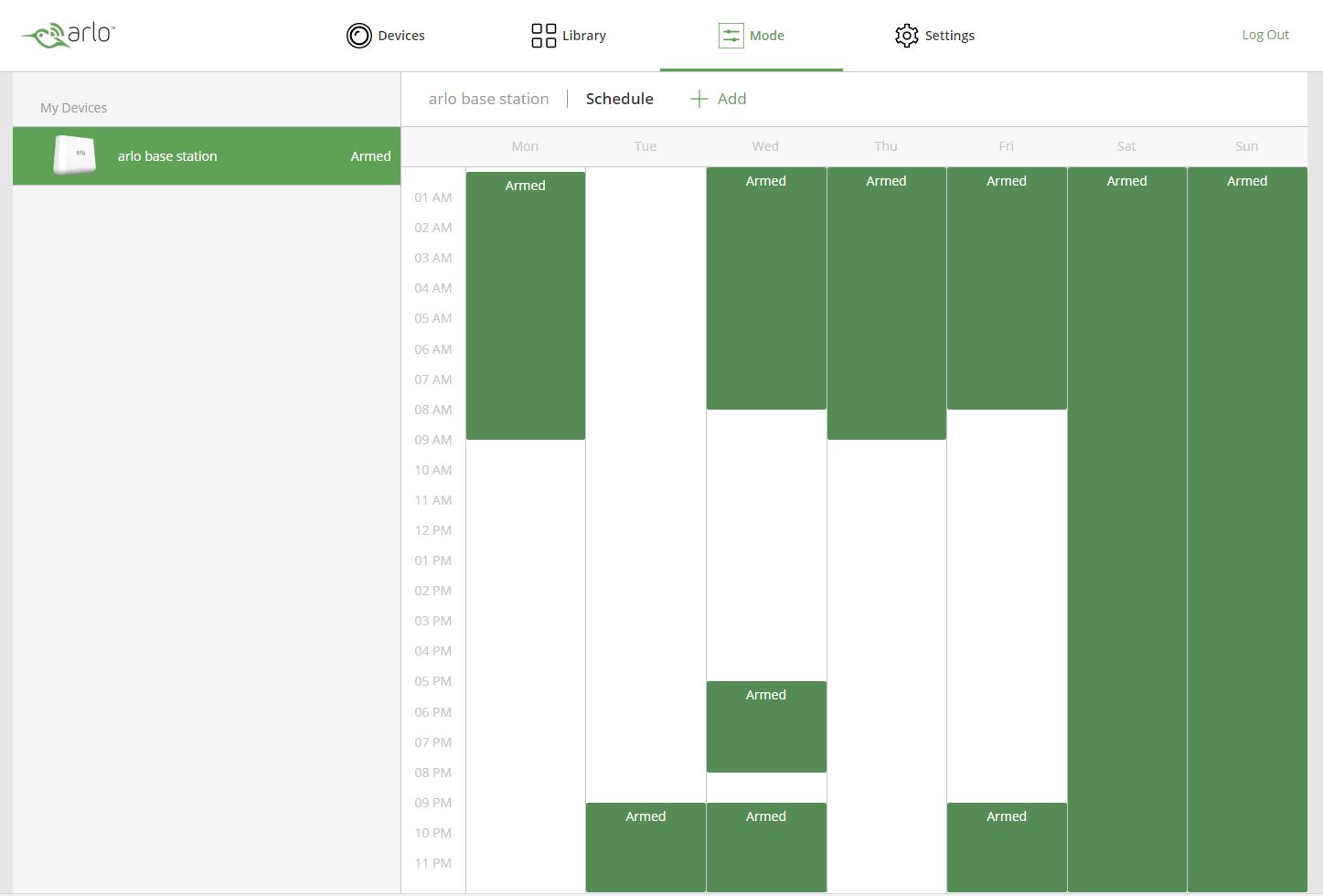
When defining the mode, you also decide whether you want the base station siren to sound when activity is detected, how loud you want it to be and how long you want it to last (up to 5 minutes).
The software has a very useful Motion Detection Test to help determine the optimum sensitivity setting. Unfortunately, the test is in the Camera Settings and not the Mode area of the software. Nor is there an option to have the test result change the motion sensitivity settings in the Modes. Similarly, the three rectangular activity zones (which are available only if the camera is wired) are set in Camera Settings, not in Modes.
Arlo Pro 2 review: Cloud Storage
The Arlo Pro 2 has a nice selection of options for saving your recordings that includes both local and cloud storage.
Arlo has a generous free cloud storage program that is included in your purchase of the Pro 2: seven days (rolling) of triggered events for up to five cameras with limited support for three months. For most users, the seven-day program should be all that's necessary. That's because downloading individual recordings to your phone or computer is a simple tap or click. While the Arlo Pro 2 doesn't include a slot for a memory card, the base station can accommodate an external USB hard drive.
If you need a longer cloud storage period, you get 30 days of cloud recordings for up to 10 cameras, and unlimited support for $99.99/year (or $9.99/month). A $149.99/year plan ($14.99/month) provides 60 days of recordings for up to 15 cameras and unlimited support. Other plans are available for up to 16, 24 or 40 cameras.
The optional 24/7 continuous video recording (CVR) is a bit pricey and available only when the camera is plugged into an electric outlet. Fourteen days of CVR costs $99/year/camera or $9.99/month. Thirty days is $199/year/camera (or $19.99/month), and 60 days is $299/year/camera (or $29.99/month). This is reduced by 50 percent for additional cameras on the CVR plan.
Arlo Pro 2 review: Library and Playback
Arlo's Cloud Library is well-organized and easy to navigate, while providing a good depth of user access and control.
Choose a date from the linear calendar at the top of the screen (of both the mobile apps and web portal) to display thumbnails of the event videos captured by all the cameras attached to the system. Convenient captions indicate the time-recorded length of the video and type of alert.
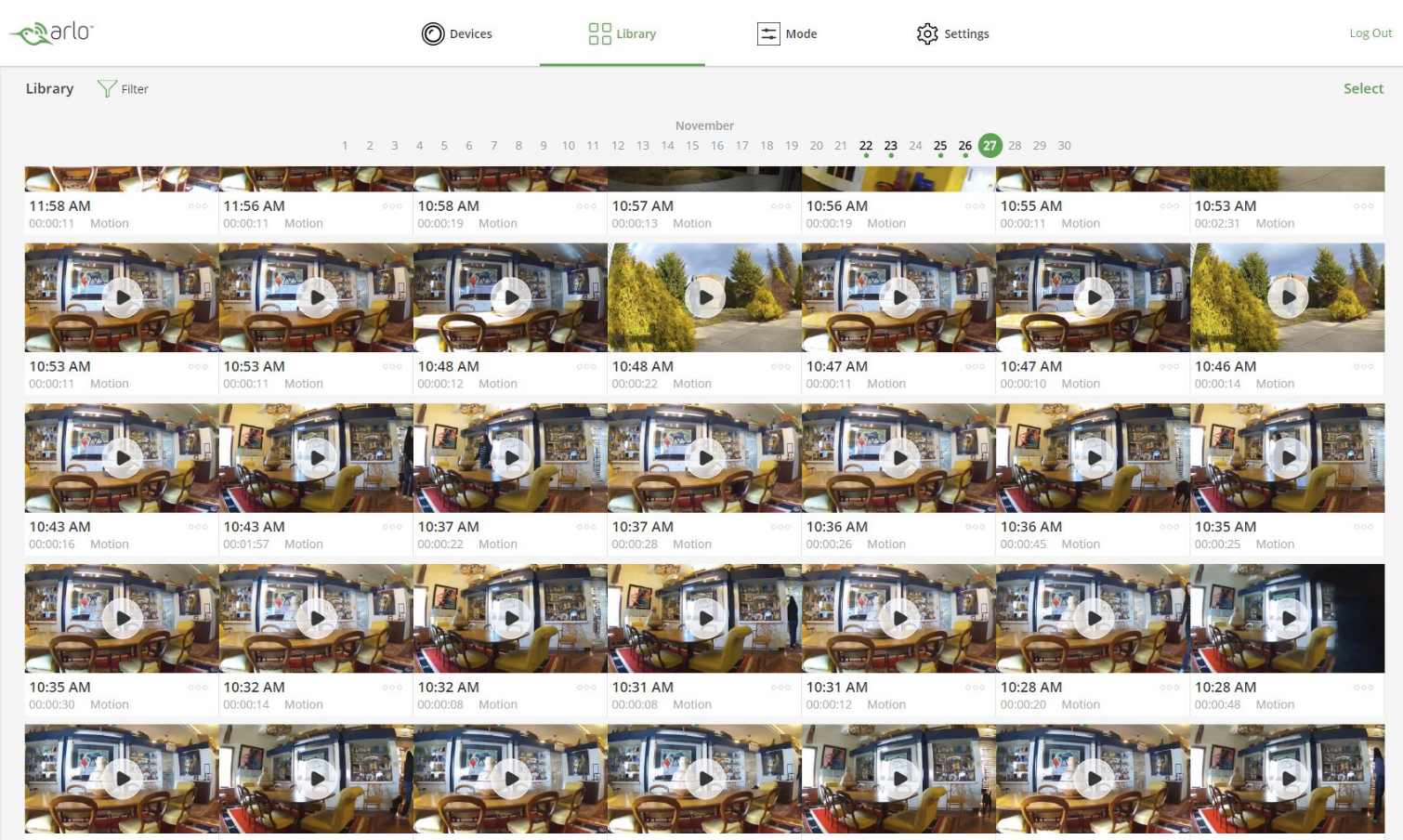
You can filter the thumbnail display by camera, type of event captured (motion or audio detection, manual recording or IFTTT), and/or favorites. The library has quick links to download or share a video, mark it as favorite, delete it and share it. While the web portal share options are via email or link only, the mobile apps also have sharing to Facebook or YouTube.
Click or tap on a thumbnail to play the video. In the web portal, a small window pops up. Similarly, in the mobile apps, the initial play window is a small vertically oriented display with no auto-rotate. For both interfaces, you have to click/tap the full-screen icon to enlarge (on the Web) or to rotate the image to fill the screen (on your mobile devices).
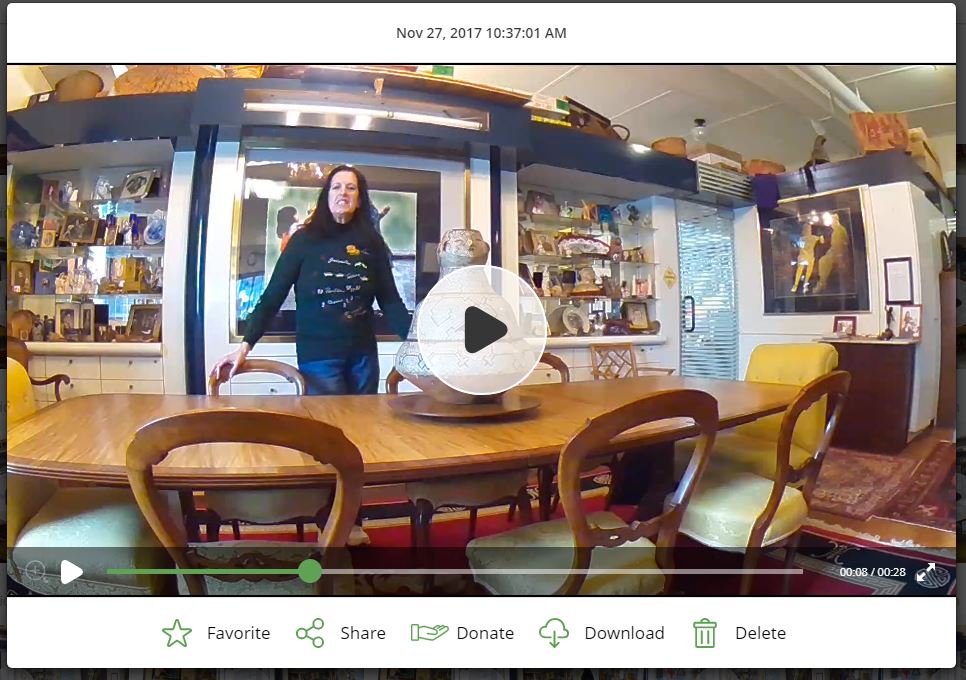
The optional (extra charge) continuous video recording (CVR) is accessed not from the Library, but from an icon on the Home page. The CVR timeline may be viewed in 24-hour, 1-hour or 5-minute segments, and can be played from any point within the timeline.
Arlo Pro 2 review: Mobile Apps and Web Portal
The Arlo mobile apps and web portal are nearly identical, with tabbed interfaces that are clean, intelligent and powerful, yet easy to use. Getting to any key area of the software involves a minimum of clicks or taps.
We had only three bothersome issues with the software. You can have only one interface active at a time. So, when you (or a family member) log into the app or web portal on a device, it will automatically log others out on whatever device they're using. Second, the mobile app doesn't auto-rotate the Live or Playback videos. Instead, you have to tap on the full-screen icon.
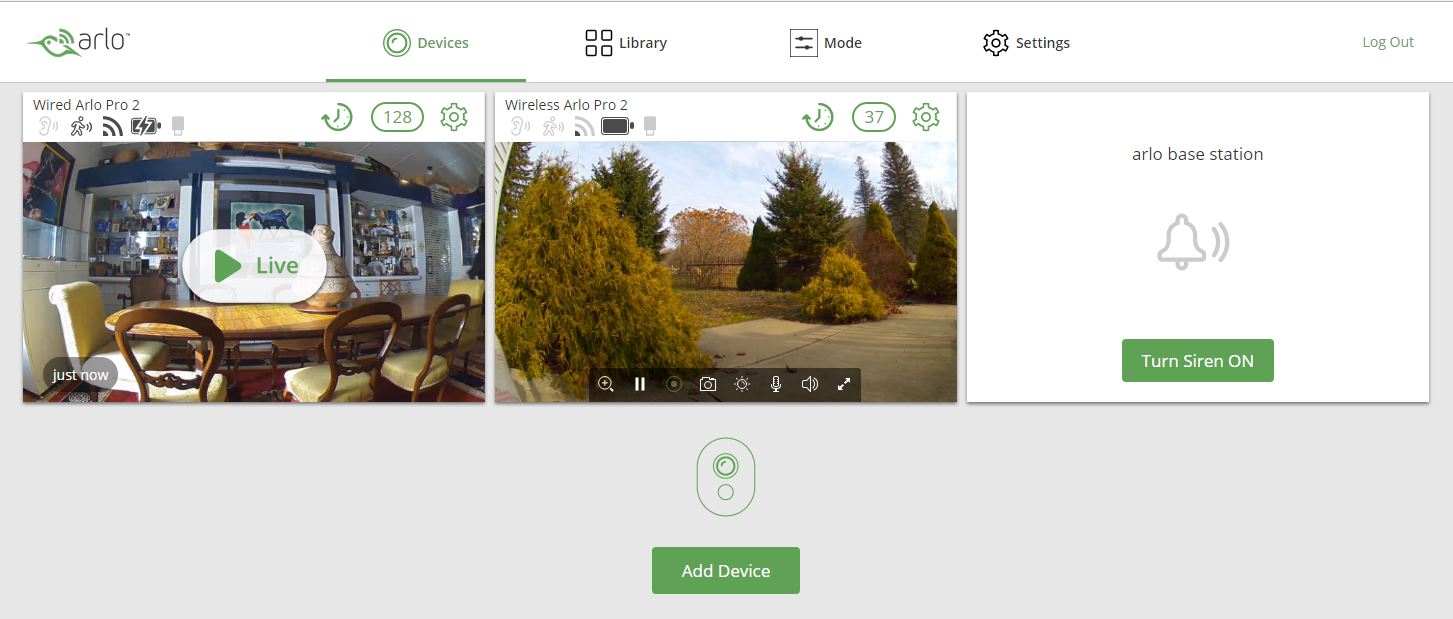
Finally, while the modes for setting up motion and audio detection are powerful and simple to master, two key related tools — Motion Detection Test and Activity Zones — are in completely separate areas of the software.
Despite these three issues, the Arlo software is our favorite among all the security cameras we tested, for the depth of its features, great control over the functioning of the camera, good library organization and access, and intuitive icons.
Arlo Pro 2 review: Smart home integration
The Pro 2, the Pro and the Arlo Q integrates with Amazon Alexa, Google Assistant, IFTTT, Wink and Stringify. If you want a camera that works with HomeKit and offers similar performance, check out our EufyCam 2 security camera review.
IFTTT, SmartThings, Stringify and Wink are smart-home apps that coordinate your security cameras with other smart appliances around the house. For instance, if one of your cameras detects motion, the app can turn on a light. On the other hand, at present the only thing you can do with Alexa is use voice commands to view your cameras' live views on your phone, Echo Show or Fire TV.
Arlo Pro 2 review: Installation
Arlo's very easy and quick installation is different from most other security cameras, because you need to first connect the base station to the Internet. Then, you download the Arlo app and add the base station to it. In our tests, the app immediately found the device and displayed its serial number for confirmation.

Connecting a camera to the base station is even easier. All we had to do was press the sync button on the top of the base station and then the sync button on the camera. That was it. The app then prompted us to sync additional cameras or to tap finish.

According to the system's specifications, cameras need to be within 300 feet of the base station, but that maximum distance is only if there are no intervening walls or other physical obstructions (which is unlikely in most homes or businesses). Of our two test cameras, one was outside about 75 feet from the base station; we had a steady, reliable signal, though it had to travel through four thick exterior walls and two rooms (one filled with storage).
Arlo Pro 2 review: Verdict
Higher-image resolution is simply a measure of the volume of data, not the quality of that data. Therefore, while the Arlo Pro 2 is a higher-resolution camera than the Arlo Pro, we found the video quality of the Pro to be a bit better than that of the Pro 2. In addition, the Pro's audio was better.
All of the above Arlo security cameras have the same excellent software, free cloud storage, and Smart Home integration. The one big difference is that both the Pro and Pro 2 require a base station. Those looking for a budget option among the best outdoor security cameras should check out the Blink Outdoor and the Wyze Cam Outdoor, but the Arlo Pro 2 is still an excellent option.
Sally Wiener Grotta is the president and lead analyst of DigitalBenchmarks test lab (www.DigitalBenchmarks.com). The scripts she created for various tech publications for testing and evaluating digital cameras, image quality, software and related technologies have become industry standards. Among her numerous books is the first major volume on image processing “Digital Imaging for Visual Artists” (McGraw-Hill), co-authored with Daniel Grotta. Her hundreds of reviews, stories and columns have appeared in scores of magazines, journals and online publications.


