Resolved - Netflix App Stops Working on Samsung TVs
Users on and Tom's Guide forums and Twitter are reporting error screens on the Netflix smart TV app. Netflix confirms it's working on the problem.

UPDATE 1/20/15, 10:50 AM EST: Netflix has informed us that the problem has been resolved. Samsung confirms that the Netflix app is working on its TVs — which weren't the only platforms affected but by far the ones most mentioned by users.
"Why oh why did I wait so long to finish watching House of Cards?" Netflix users with smart TVs may be asking themselves now — about any show or movie on the streaming service. For the past few hours, Netflix customers have been flooding the company's @netflixhelps Twitter account saying that their smart TV apps are showing only error messages, typically a black screen that says, "We're having trouble playing this title at the moment. Please try again later or select a different title."
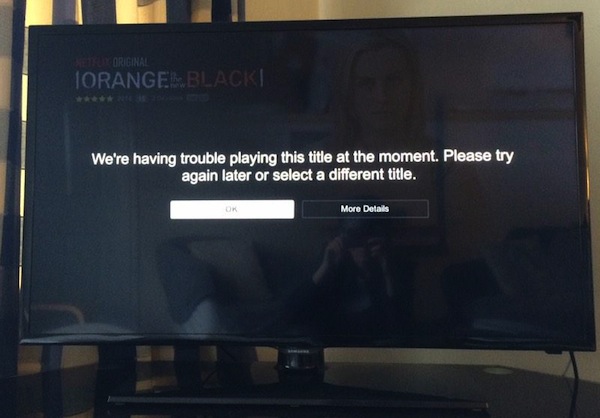
In an email to Tom's Guide, Netflix confirmed that its app is having problems. "There is a known issue we are working on with some devices and we hope to address it soon," wrote Netflix spokesman Joris Evers. Netflix's tech support team has been equally honest. "There are issues streaming on some devices, but our cavalry is working hard to get it fixed!" Netflix tweeted to a customer, Zach, who wasn't able to stream the service on his Samsung smart TV or Wii. (He didn't specify if it was the original Wii or the Wii U.)
MORE: Best Streaming Players: Chromecast, Roku, Apple TV & More
So far, most customers are reporting problems with the Netflix app on Samsung TVs, both on Twitter and on Tom's Guide forums (scroll to the bottom for the latest entry). In fact the issue goes back to March 9, 2014, when a forum member first reported getting a black screen on his Netflix app on a Samsung UN55F6300 smart TV. We've pinged Samsung for comment.
It doesn't seem to be limited to Samsung TVs. There was that one report about a Wii game console, and another use said she couldn't use the app on an Xbox (thought she didn't specify if it was an Xbox 360 or Xbox One). Still, the overwhelming number of complaints has been with various models of Samsung TVs.
Remedies submitted on Tom's Guide forums include logging out of the Netflix app, reinstalling the app, switching the country code that the app is set for, and turning off a feature in the Samsung smart TVs called Samsung Instant On.
Get instant access to breaking news, the hottest reviews, great deals and helpful tips.
Given that Netflix is now working fulltime on a fix, though, the safest course may be to see if it comes up with a universal fix. Meanwhile, there are other places to watch TV online.
- Best New Shows on Hulu This Month
- Best New Shows on Amazon Prime This Month
- Best Online Original TV Shows
Senior editor Sean Captain's TV is always dumb. Follow him @seancaptain. Follow us @tomsguide, on Facebook and on Google+.
Sean Captain is a freelance technology and science writer, editor and photographer. At Tom's Guide, he has reviewed cameras, including most of Sony's Alpha A6000-series mirrorless cameras, as well as other photography-related content. He has also written for Fast Company, The New York Times, The Wall Street Journal, and Wired.
-
Julie Rasmussen It is February 12, 2015 and mine has gotten this when I try to watch the last 5 days.Reply -
tech stuff We had this and it turned out to be a DNS issue with our ISP - took us about a week and over 3 hours on the phone to Netflix / BT / Netflix / BT and so on. The answer is the parental controls. Not my usual blog topic but detailed here: http://www.empirion.co.uk/misc/netflix-not-working-ps3-ps4-smart-tv-apple-tv-ipad-xbox-etc/Reply -
ischuuu I am now having this problem, today, February 24, 2015. Anyone have any clue what's going on???Reply -
DaniJ Reply
I've been having this problem for 2 days. I can watch bbc iplayer, itv on demand etc but not Netflix or Amazon. It says it cannot connect and to contact my service provider,15367413 said:I am now having this problem, today, February 24, 2015. Anyone have any clue what's going on??? -
Eliza May march 14 2015, using my iphone 4, the X Files plays fine, but have the error with star trek enterprise ( trouble playing this title right now, try later)Reply
