Tom's Guide Verdict
Netatmo's stylish bracelet monitors your exposure to harmful sunrays, but only serves alerts if it's connected to your phone via Bluetooth.
Pros
- +
Beautiful design
- +
Alerts you to excessive sun exposure
Cons
- -
Must remain connected to your smartphone for notifications
- -
Not waterproof
- -
No Android app yet
Why you can trust Tom's Guide
It's about time that technology helped save our skin, and the latest in wearables could literally do that. Netatmo's June is a sun sensor that measures how much UVA and UVB exposure you are getting, in order to help protect you from skin problems related to excessive sunlight, ranging from cosmetic effects like discoloration and wrinkles to serious health repercussions such as skin cancer. The $99 accessory is also a pretty piece of wrist candy, but it's held back by one flaw.
Disclaimer: While this device is designed to help you monitor your exposure to the sun's harmful rays, it is not intended as a replacement for sunblock or other skin-protection measures. Tom's Guide has not scientifically verified the ability or accuracy of this device to monitor UV rays and does not guarantee that it will protect you from skin cancer or other conditions. For recommendations on how to protect yourself from the harmful effects of the sun, visit the American Cancer Society's page on UV ray protection.
Design: Beautiful and versatile

With a multifaceted surface, the silver June is an eye-catching dazzler. Available in gold and black, this piece carries the UV sensors and can be attached to a leather band or silicone strap that come in the box. On one of the many triangular planes of the June, you'll notice a set of tiny holes, which looks like a speaker grille, in a small triangle. This is where the UV sensors sit.
At the bottom of the centerpiece is a clasp that clips onto the straps provided. You can also attach the June to a shirt sleeve, collar, purse strap or belt, if you prefer.
The length of the leather band that comes with the June may be confusing to the fashion-challenged, since it's designed to loop around your wrist twice, for aesthetic purposes. The thin, black, leather strap is a little dainty and bare on its own, so looping it twice definitely improves the overall look. Netatmo says the bands will fit wrists with a circumference of between 6.1 and 7.5 inches.

Also in the box is a silicon strap, a gray carrying pouch and a proprietary charging cable with USB on one end and a rectangular spadelike head on the other. You'll also use this end to turn on the June when you first take it out of the box.
The device is rain-, splash- and sweat-resistant, but not waterproof, so you won't want to dip it in water. That's a pity, since measuring your sun exposure while in the pool or ocean is just as important as it is on land.
MORE: Best Fitness Trackers
Setup: Quick and easy
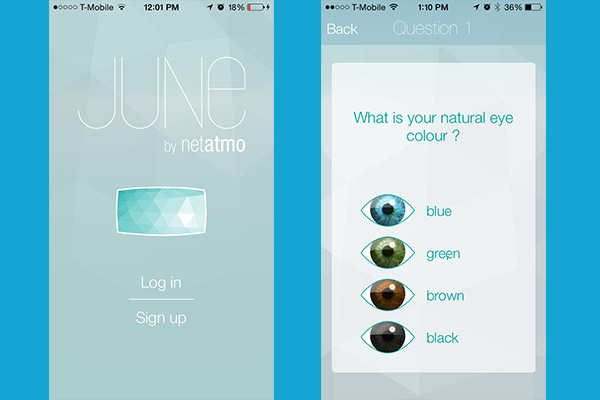
To set up the June, stick the spade end of the charging cable into the clip on the module's underside until the two pieces snap together magnetically.
Once that's done, you'll have to install the June app and answer a series of questions when you start the program. This tells Netatmo what type of skin you have and thus how to measure your sun exposure based on the Fitzpatrick scale of UV resistance. The six multiple-choice questions are mainly about the color of your hair or eyes, whether you have freckles, your complexion and how easily you burn and tan. One thing this questionnaire lacks is an option to indicate if you're on medication that could make you more susceptible to sun damage.
To provide more help to those who really care about their skin, Netatmo provides a library of information (in the FAQ section) on each skin type, what the UV index means and how the Sun Dose is calculated.
After you answer the questions, you're taken to the Now page, which shows your UV exposure that day. You can rename your June, enable notifications and see the battery status by tapping Settings on the bottom right. The device is compatible with the iPhone 4s running iOS 7 and up. (There's no Android compatibility yet.)
Daily Sun Dose: Great reminders, but too Bluetooth-dependent
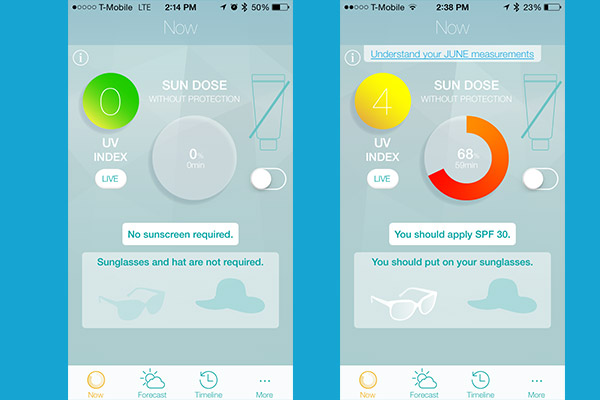
Slap on your sunscreen, strap on the June, turn on your phone's Bluetooth and you're good to go. The tiny UV sensors in the triangular plate of the centerpiece detect the ultraviolet rays it's exposed to and sends that information over Bluetooth LE to your mobile device. The app will calculate the amount of sun you're getting and display a UV index (how strong the sun is).
Based on that index, your skin type and the duration you're out in the sun, the app calculates your Sun Dose and starts filling up a ring to show how close you are to being sunburned. This calculation is presented as a percentage of the Minimal Erythema Dose (MED), which is the minimum amount of UV rays that produce redness 24 hours after exposure. This means that when you hit 100 percent, you may start to burn.
The app also sends you alerts when you hit 30 percent, 50 percent and 90 percent, and displays recommendations for you to apply more sunscreen, or put on shades or a sunhat. If you apply sunscreen of the SPF level recommended by the app, you can turn on a toggle to the right of the ring. This adjusts the Sun Dose calculation accordingly, and typically gives you a lot more leeway before the device says you're getting burned. For example, the app dropped my sun exposure from 30 percent to 1 percent after I turned on the sunscreen switch.
It's hard to say how accurate June is when it comes to measuring the sun's rays, but it was, at the very least, consistent. It reported a UV index of 1 or 0 on cloudy days when I was out, and showed a UV index of 0 when I used it indoors. The UV scale goes from 1 to 11 (after 11 is off the charts, but apparently can still be reported), with 1 to 2 being safe to go sunscreen-free, 3 to 7 requiring “protection” and 8 and up requiring “extra protection” (but the company doesn’t specify what those mean).
MORE: Best Smartwatches
On a sunny day in early October, I had a meeting on the rooftop of our Manhattan office building, and June told me the UV index was 4. During my hour-long rooftop meeting, I watched as my Sun Dose rose to 90 percent as I sat baking in the sun. At the 30 percent interval, I got a notification to apply SPF 30. When I reached 50 percent, I was alerted to put on sunglasses and that I had reached half my maximum daily sun dose.
These reminders not only served as a great way to speed up the meeting, but also kept me aware of the damage I was subjecting myself to. I was unable to put on a hat, sunscreen or shades during the meeting, and definitely felt I was close to a burn as my Sun Dose crept toward 100 percent. My skin even turned slightly red from being outside so long, although I should note that I am particularly prone to sunburns.
One frustrating thing about the June is its dependence on a Bluetooth connection to your phone. If the June isn't connected, you won't get notifications on your real-time sun exposure. On my iPhone 5s, keeping Bluetooth on was a real drain on the battery, so I almost had to choose between monitoring my sun exposure and staying connected. The centerpiece can store two days' worth of data on board, which it uploads automatically to the app when a Bluetooth connection is established.
App and Data: Odd history, great real-time information

In addition to real-time data about how much sun you're getting, June's app offers forecasts of how sunny it's going to be that day, and the next three days, in your location. The app also suggests items you should wear to protect yourself from excessive sunlight.
A Timeline section app summarizes the amount of time you spend in the sun (versus indoors) each day, so you can get a better idea of what time of day you get the most sun exposure. The idea is to help decrease your exposure by moving certain activities, such as running errands, to a time of day that has less-harmful rays.
The app started recording my daily information around 6:57 a.m. and stopped around 6:30 p.m. These times are based on the sunrise and sunset times of your location (which is detected by your phone's location sensor).
The recorded history was inconsistent with my actual behavior. It often claimed I was indoors for more time than I actually was. This could be because I was out on cloudy days, when the UV index might have been akin to being inside. The June also had periods of time when no data was collected, possibly because I did not have Bluetooth activated on my phone for longer than two days.
Battery Life
Netatmo says the June will last one month on a full charge. After my week with the June connected via Bluetooth for 1 to 5 hours a day, the battery indicator in the app still shows the device as about 85 percent charged (no percentage is displayed, just a battery gauge).
The company claims that the device will regain 100 percent juice in 12 hours when plugged into a wall outlet via USB.
Bottom Line
With its pretty centerpiece and fashionable leather band, the Netatmo June is a piece of wearable tech that I'd actually use as jewelry. The app serves up useful real-time information on your sun exposure to warn you when to get out of the sun or slather on some sunscreen. I can't vouch for how effective the exposure readings are, but at the very least, the Netatmo will likely make you more vigilant.
However, the June's need to remain constantly connected to my phone for alerts kept me from using it all day. And, in an age of multipurpose wrist-based fitness gadgets that track sleep, movement and other metrics, the June feels like a one-trick pony. The June certainly made me more aware of how much sun I was getting, but its beauty feels little more than skin deep.
Cherlynn is Deputy Editor, Reviews at Engadget and also leads the site's Google reporting. She graduated with a Master’s in Journalism from Columbia University before joining Tom's Guide and its sister site LaptopMag as a staff writer, where she covered wearables, cameras, laptops, computers and smartphones, among many other subjects.


