Tom's Guide Verdict
It's worth splurging to get the most comprehensive smart smoke detector.
Pros
- +
Detects smoke, carbon monoxide
- +
Spoken alerts
- +
Links to other smart-home devices
Cons
- -
Expensive
- -
Very limited smart-home device interoperability when using Google Assistant account
Why you can trust Tom's Guide
It's important to have at least one, if not more, working smoke and carbon-monoxide detectors in your home or apartment. However, if they go off while you're not there, how will you know if something's amiss? Smart smoke detectors, such as the Nest Protect, will send you an alert to your smartphone in the event of an emergency. But there are other reasons why this $100 device is the best smart smoke detector.
Update (July 2023): You cannot currently use the Nest Protect with the updated Google Home app. If you want to use the Nest Protect with other smart home devices, you have to link them using IFTTT.
Nest Protect review: Price and availability
The Nest Protect is one of Nest's oldest products, and was introduced in 2013. A second-generation model — the one still on sale today — hit the market in 2015.
The Nest Protect is typically priced at $119, though you can often find it for $99. Nest makes two versions of the Protect: A wired model, for those with hardwired smoke detector systems, and a battery-only version.
Nest Protect review: Design

Nest's smoke detector is a bit larger than your standard smoke detector, measuring 5.3 x 5.3 x 1.5 inches. It's square, with rounded corners. The center of the device has a circular LED that changes color depending on what's happening; yellow means there's smoke or carbon monoxide, but it hasn't yet reached critical levels; red means you need to get the heck out of there. (You also get auditory alerts, which we'll get into later.) Also helpful is that the light will briefly turn on at night if it senses motion, to help you see your way in the dark.
Nest Protect review: Installation and Setup
To install the Nest Protect, you first screw a base plate into the ceiling, and then attach the main body of the smoke detector onto the base plate. Then, you connect to it using the Nest app on your smartphone (Android and iOS), specifying, among other things, in which room the Nest Protect is located. It's a fairly simple process that took me about 5-10 minutes.
MORE: Top-Rated Wireless Home Security Cameras
Like most smoke detectors, you can purchase the Nest Protect as either a battery-powered model, or one that’s hard-wired.
Nest Protect review: App and performance
The Nest Protect uses a split-spectrum sensor that Nest says is good at detecting both slow-smoldering fires as well as fast-burning ones. It's a photoelectric sensor, which is generally better at sensing smoldering fires (ionization sensors are faster at quick-burning fires, but are more prone to nuisance alarms), but Nest's sensor has a second wavelength that's better for picking up flaming fires.

In addition, the Nest Protect has sensors for carbon monoxide, heat, humidity and occupancy. In our lab, we tested the Nest Protect (as with all smoke detectors) by spraying an aerosol smoke-detector-tester spray from 5, 10 and 15 feet away, and timing how long it took each alarm to go off. At the 5- and 10-foot mark, the Nest Protect sounded after 18 seconds. At 15 feet, the alarm activated after 28 seconds. Moreover, it was the only device to pass all of our tests.
Yes, a siren is very helpful in alerting you to a fire, but doesn't provide any information other than that. Nest Protect is different in that it also provides spoken alerts, which not only tell you the nature of the emergency (smoke or carbon monoxide), but also the room in which it's occurring.
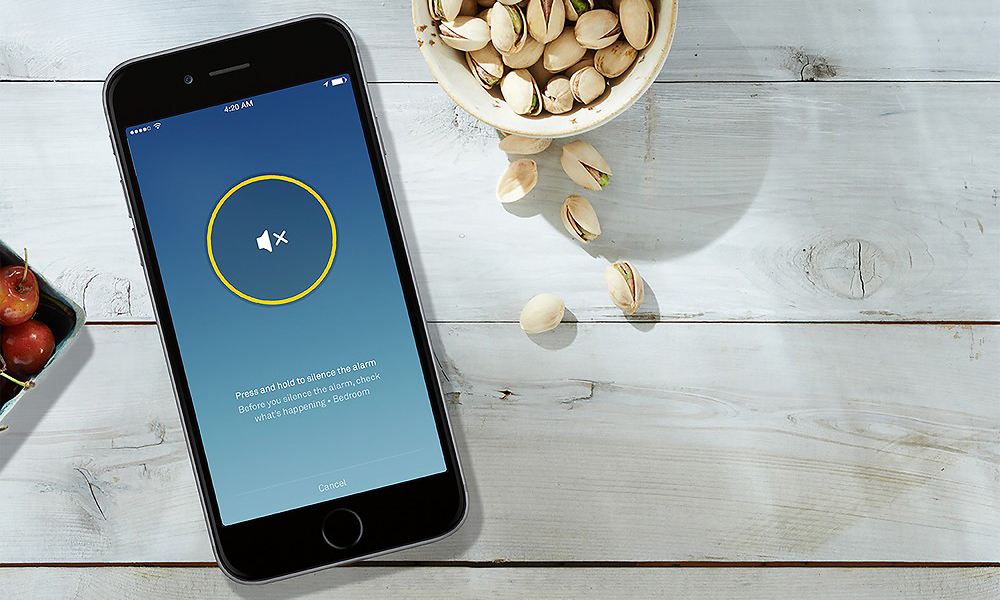
The Nest Protect runs self-checks to ensure that everything is working as it should; while this includes turning on its siren once a month, it's a welcome feature. The app gives you advance warning, which is also nice.
Through the Nest app, you can monitor the status of the detector, as well as any other Nest products you have, such as the Nest Cam and the Nest Learning Thermostat. The app gives detailed information on when the Nest Protect last checked itself, and if there are any issues. From here, you can also silence the alarm if it goes off accidentally while you're cooking a steak, for example.

Additionally, you can link the Nest Protect to other smart-home systems, such as Google Home (and the Mini and Max), TP-Link smart plugs and Philips Hue lights.
However, this only applies if you still have the Protect registered under a Nest user account, and not a Google Assistant account. Last year, Google started the process of merging Nest with Google Home/Assistant, but almost all of the functionality available within Nest has not been enabled within Google.
For example, if you have a Nest Protect with a Nest account, you can link it to your Philips Hue lights, so that if the alarm goes off, it can automatically turn on all your lights. You can't do this if you have a Nest Protect with a Google Assistant account.
Until Google enables these features, we advise against migrating your Nest account to a Google account, as the action is not reversible.
Nest Protect review: Bottom line
At $100, the Nest Protect is one of the most expensive, but also one of the most comprehensive, of the smart smoke detectors we've tested. Not only does it pick up several types of fires, as well as carbon monoxide, but it also does the best job at alerting you of the danger. It would be a heck of a lot better if Google were to re-enable all of the smart-home product interactions available within Nest, as it once had.

Michael A. Prospero is the U.S. Editor-in-Chief for Tom’s Guide. He oversees all evergreen content and oversees the Homes, Smart Home, and Fitness/Wearables categories for the site. In his spare time, he also tests out the latest drones, electric scooters, and smart home gadgets, such as video doorbells. Before his tenure at Tom's Guide, he was the Reviews Editor for Laptop Magazine, a reporter at Fast Company, the Times of Trenton, and, many eons back, an intern at George magazine. He received his undergraduate degree from Boston College, where he worked on the campus newspaper The Heights, and then attended the Columbia University school of Journalism. When he’s not testing out the latest running watch, electric scooter, or skiing or training for a marathon, he’s probably using the latest sous vide machine, smoker, or pizza oven, to the delight — or chagrin — of his family.
