Tom's Guide Verdict
The Nest Hello has a lot of great features, including facial recognition and excellent video quality.
Pros
- +
Great video quality
- +
Google Assistant integration
- +
Flexible scheduling
- +
Facial recognition
Cons
- -
Uses a lot of bandwidth to upload video
- -
Requires hardwired connection
Why you can trust Tom's Guide
With video doorbells, video and audio quality matter, but the real trick is getting the notifications just right. That way, you're not bombarded by alerts, but you don't miss anything important, either.
The Nest Hello ($199) succeeds by continuously recording video, so you never have the frustrating experience of firing up the app just to see video of someone walking away. Facial recognition lets you know who's at the door by name, and it can also distinguish between people and cars, as well as packages. What's more, you can separate the field of vision into multiple zones, which helps you customize the notifications.
We also named it the top doorbell in the Tom's Guide Awards 2021 for Smart Home. Read the rest of our Nest Hello review to see why we liked it so much.
Editor's note (Aug. 2021): Nest has a newer video doorbell, which is larger but can run on battery power, has a more vertical field of view, and offers for free three hours of rolling video storage as well as package, person, and animal detection. It's our new top pick among the best video doorbells. Read our full Nest Doorbell (battery) review for more details.
The Nest Hello has also been renamed the Nest Doorbell (wired).
Nest Hello: Price and availability
Size: 4.6 x 1.7 x 1 inch
Video resolution: 1600 x 1200
Field of view: 160 degrees (diag)
Wireless: 802.11a/b/g/n/ac (2.4GHz/5GHz)
Weather resistance: IPX4
Operating temperature: 5 to 104 degrees F
Power requirements: 16V AC–24V AC, 10VA transformer
The Nest Hello was launched in mid-2018, and currently costs $229 on Google's online store; you can occasionally find it on sale at other retailers.
Nest Hello review: Design and installation
The Nest Hello video doorbell is sleek and slim, at 4.6 x 1.7 x 1 inches, and has rounded corners. On its face is a round doorbell button lit by a blue ring, with the camera above it.
Its small size leaves no room for onboard power, which means the Nest Hello requires a wired connection with 16 to 24 volts of power. That power requirement can be an issue for older houses — I previously had to get the transformer on my 1946-built bungalow upgraded to get a Ring Pro doorbell with the same power requirements to work.
By comparison, many of Ring's video doorbells — such as the Ring Video Doorbell and Ring Video Doorbell 3 — can be either wired or run on battery power alone, which makes them easier to install on doors where there was not previously a doorbell.
In addition, Nest requires you to install a small module called the "chime connector" inside your doorbell's chime box, located inside the home. Installation isn't difficult, but it is another step.
Nest includes everything you need to attach the doorbell to your house, even a huge drill bit in case you have to drill into stucco siding. If you don't want to attempt the installation yourself, the company can connect you with a Nest Pro. But if your existing doorbell's power supply is up to snuff, the process isn't terribly complicated.
Nest Hello review: Facial recognition
Unlike most video doorbells, the Nest Hello has facial-recognition technology. Once you teach it the names of frequent visitors, the companion app (available for both Android and iOS) will start to name them in the push notifications. The Nest Hello gets big points for including a snapshot from the camera with each notification, so you can get a glimpse of what's happening without having to open the app.
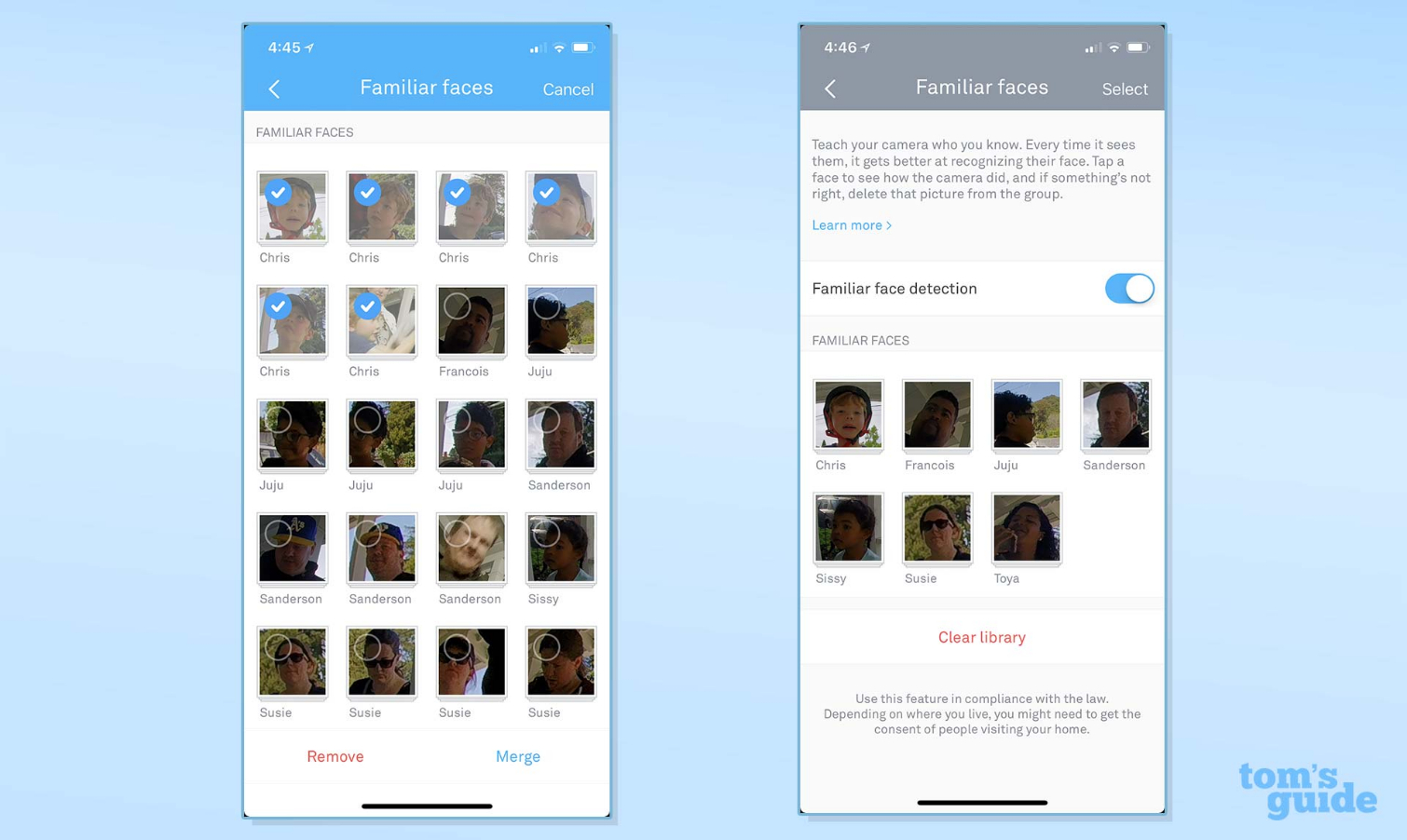
The snapshots are extra handy when facial recognition is wrong — which didn't happen often, to be fair. First, the app asked me to identify my family and close friends multiple times from photos the Hello took. (You can do this for anyone who comes to your door.) I tagged my husband four times, for example, and my son six times. In the Nest app's Familiar Faces gallery, you can tap Select, choose all the instances of the same person, and tap Merge to combine them. After that, it worked pretty smoothly, but it did misidentify my husband one night as my son's best friend, a 6-year-old African-American boy who wears glasses. (My husband is much taller, a lot older and Caucasian, and does not wear glasses.)

I also wish the Nest Hello used facial recognition a little better. There's no way to exclude certain individuals from triggering a notification when they're recognized, for example, and I don't need the app to tell me that it's me who just arrived home.
Also, to use Familiar Faces, you have to subscribe to Nest Aware, which starts at $5 per month. That subscription enables additional features, which we'll go into later.
Nest Hello review: Additional features
The Nest Hello can also detect people, motion and sound. You can't adjust the sensitivity of the sound detection; it's either on or off. I got notifications of birds chirping first thing in the morning, when the neighborhood was otherwise quite quiet, but I didn't get notifications throughout the day about every car that went by.
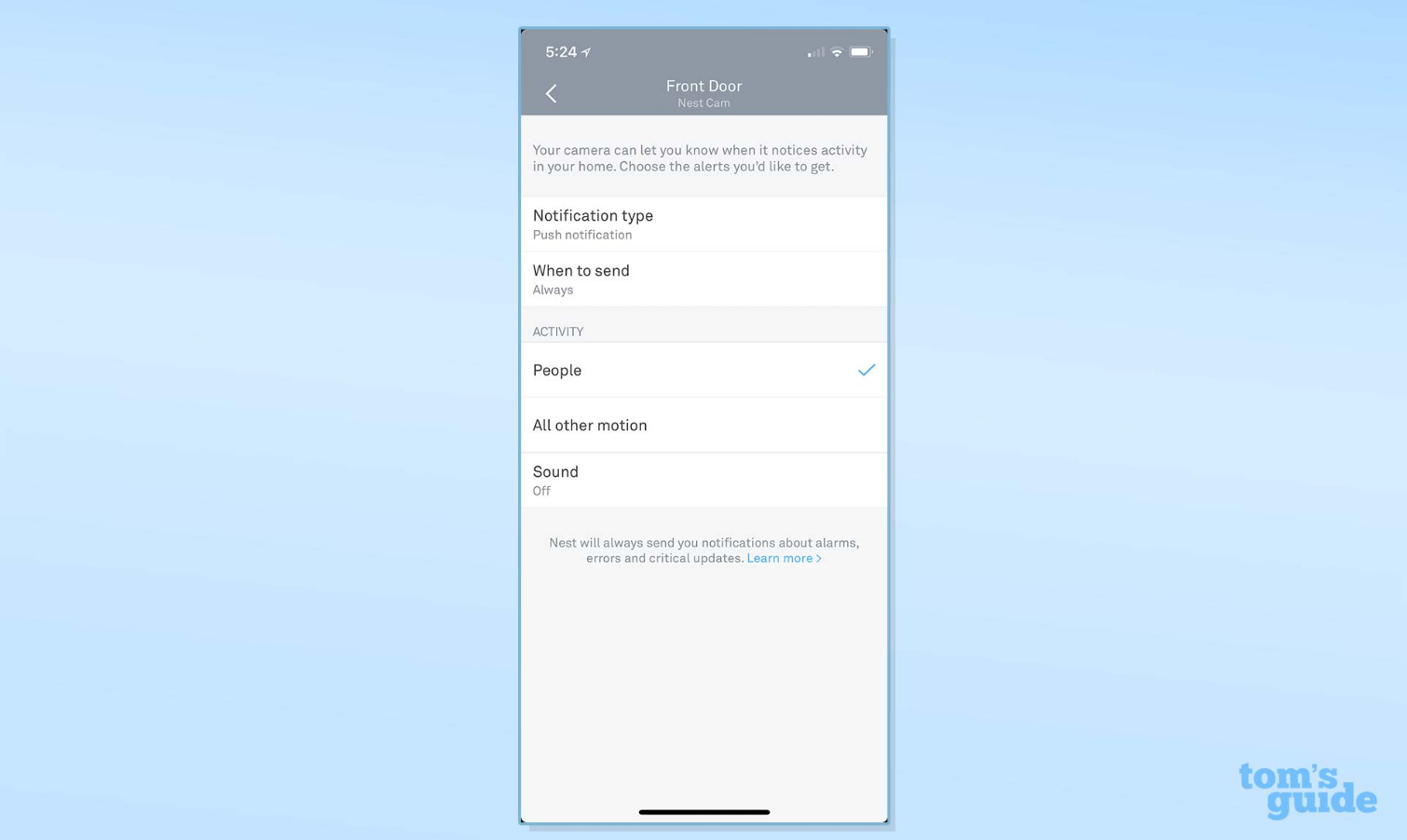
For motion, the camera can record a clip of all the motion it sees, but the app lets you choose to be notified only of people. This is a great feature — I certainly don't want a push notification every time a car goes by — and it worked very well. I never got a notification of a person that wasn't actually a person. Then, you can just open the app to see a timeline of all motion events, not just people.
Another handy feature is pre-recorded responses. If you can't even be bothered to speak to the person at the door, you can tap the Responses button that appears in the Nest app and choose one of three recordings that will play out of the doorbell's speaker. Tap "Can't come to the door," for example, and the speaker will cheerfully chirp, "Hi there! We can't come to the door right now, but we'll be notified you stopped by." The other two responses ask the person to leave whatever they have at the door or to wait a minute for you to answer.
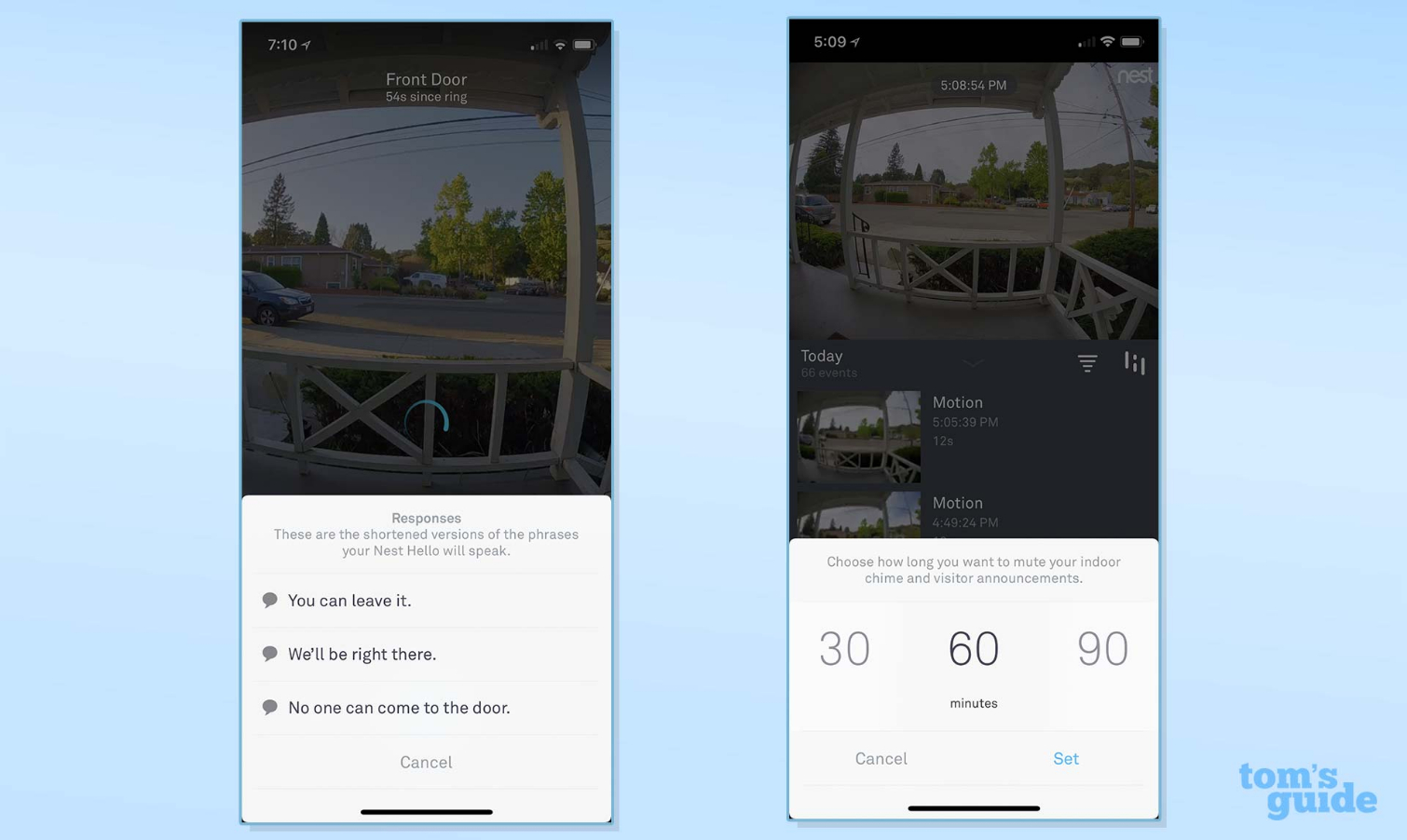
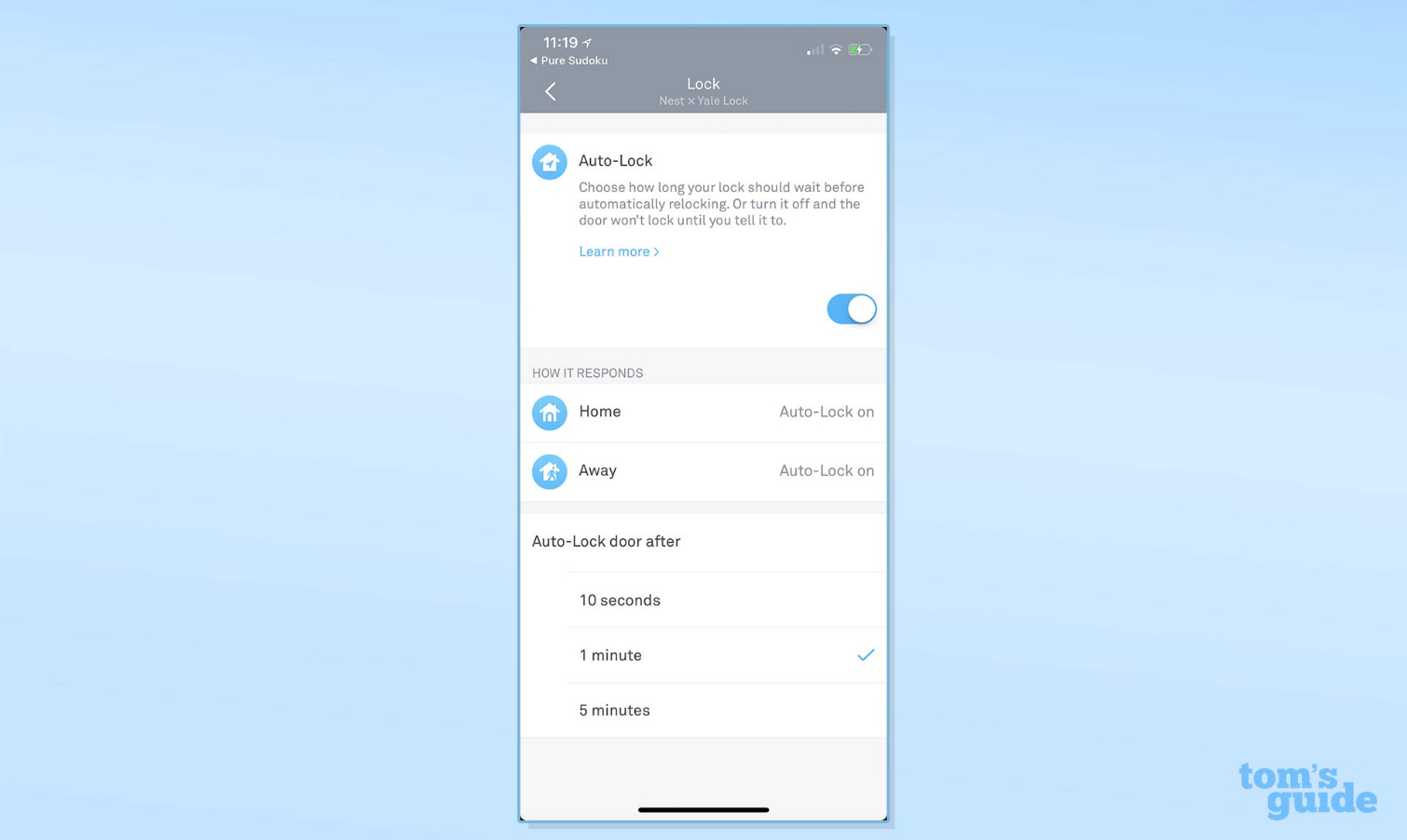
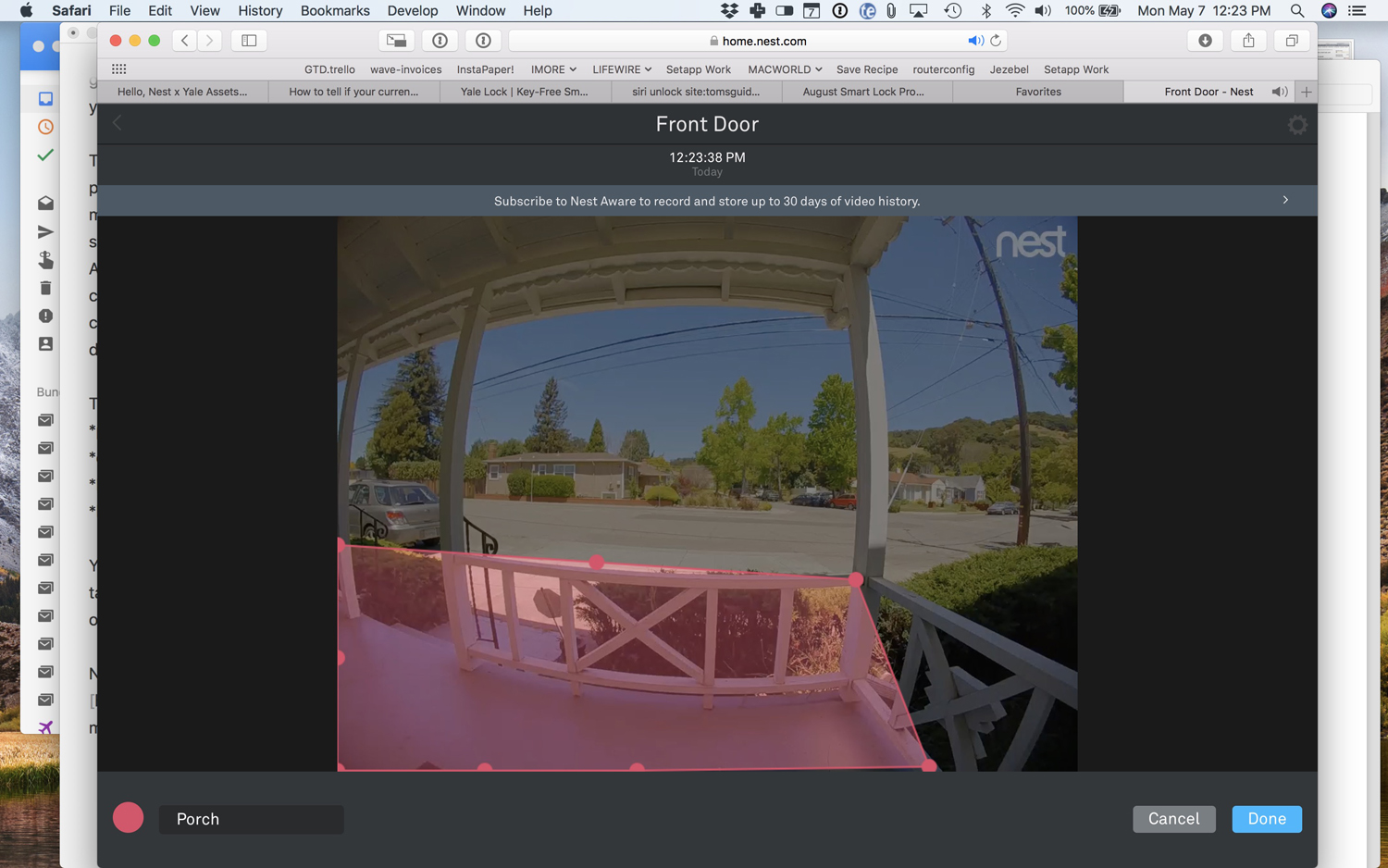
Nest Hello: Nest app and web interface
Nest's web app deserves serious props. When you sign in to your account at home.nest.com, you can view the livestream or old clips, click a microphone button to engage the two-way audio and adjust the camera's settings. You can also export clips to your computer from here, and even create a time lapse of multiple clips. Once you have a clip you like, you can share it to Facebook, Twitter, NextDoor or YouTube; download it; or just share a link to view it on your Nest account.
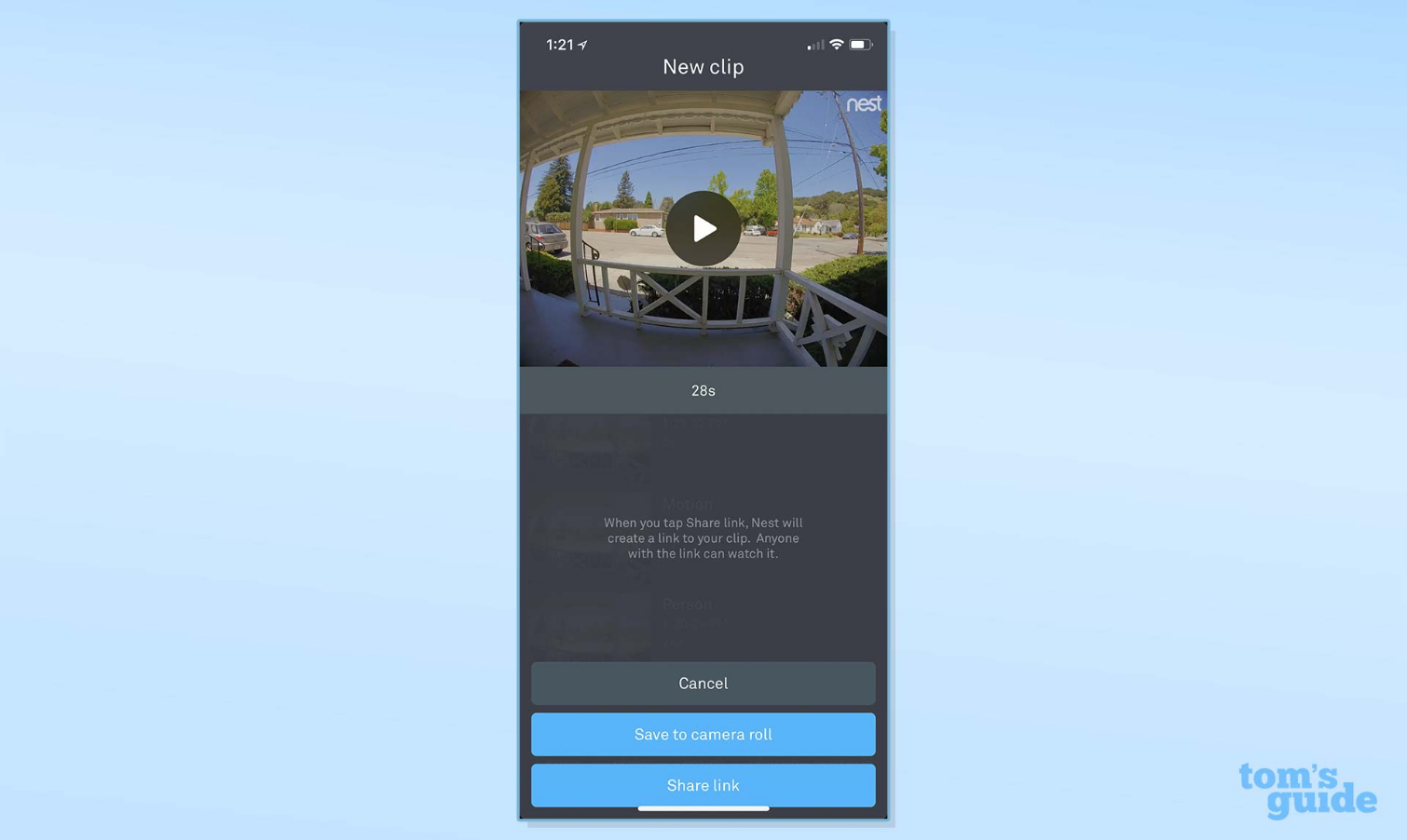
You can export video clips from the Nest app for iOS and Android by selecting one in the timeline and tapping the New Clip button, which uploads the clip to your Nest account online and optionally saves it to your device's camera roll.
Nest Hello: Subscription costs
A Nest Aware subscription is technically optional, and you get a 30-day trial. But if you choose not to subscribe, you lose the facial-recognition feature, continuous recording and video history, close-ups, customizable activity zones, and the ability to upload clips and create time lapses online. You'll still be able to see the live view and talk over the two-way speaker, get motion and people alerts (just without familiar faces being named), see snapshots of events from the past 3 hours and be notified when someone rings the bell.
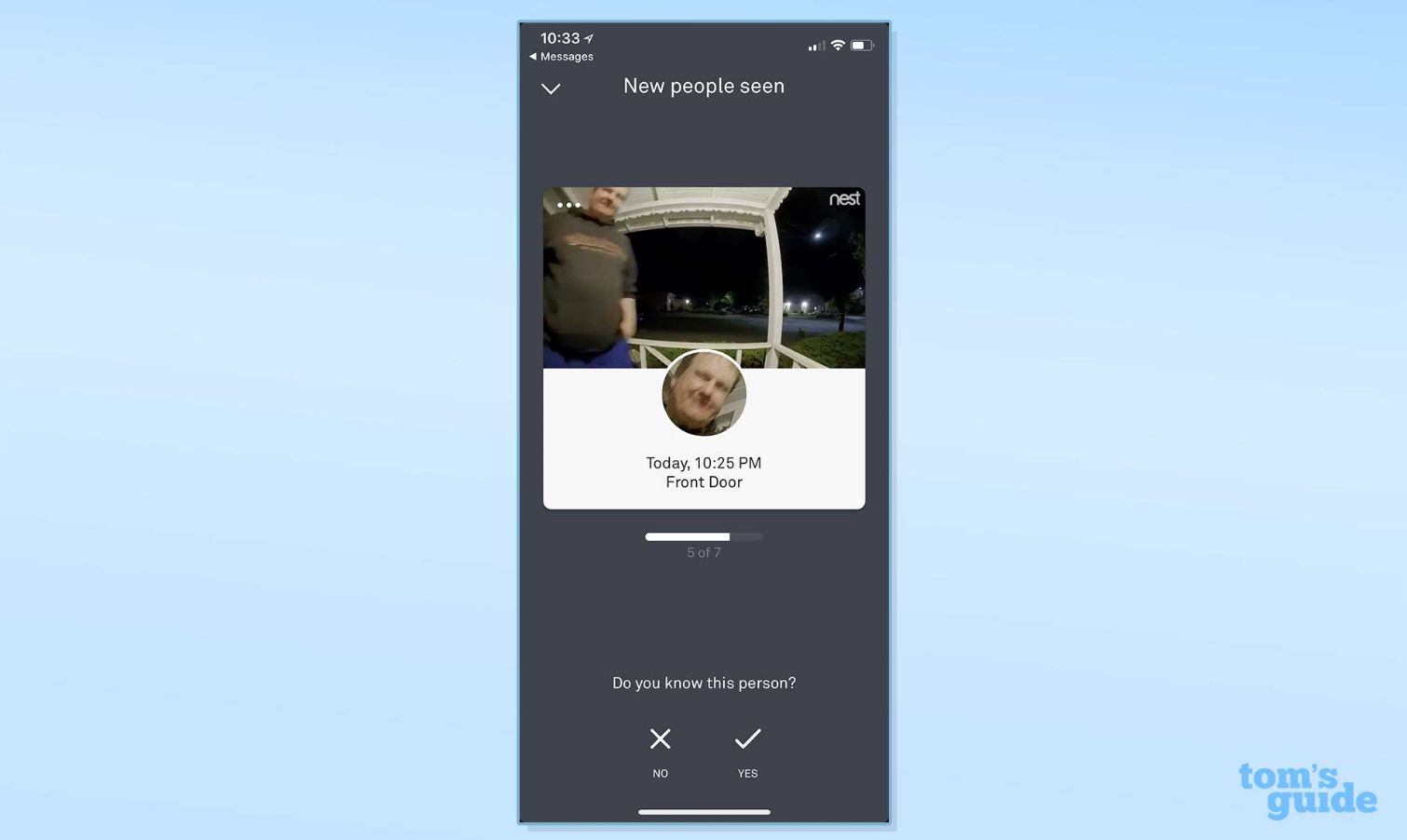
Nest's cloud storage plans for its video doorbell and home security cameras start at for $6 per month (or $60 annually) for 30 days of event history from an unlimited number of cameras at one location; if you upgrade to Nest Aware Plus ($12/month, $120 annually), you get 60 days of rolling cloud storage, plus 10 days of 24/7 video history. Here's how Nest's cloud-storage plans compare to Ring, Arlo, Amazon, and Canary.
Nest Hello: Video and audio performance
The Nest Hello's camera has a resolution of 1600 x 1200, and covers 160 degrees of view. It uses a 4:3 aspect ratio, for a squarer picture as opposed to some cameras' 16:9 wide-screen view. The idea is that you'll be able to see packages on the ground in front of your door; but my whole doormat was out of view, so packages left there usually were, too.
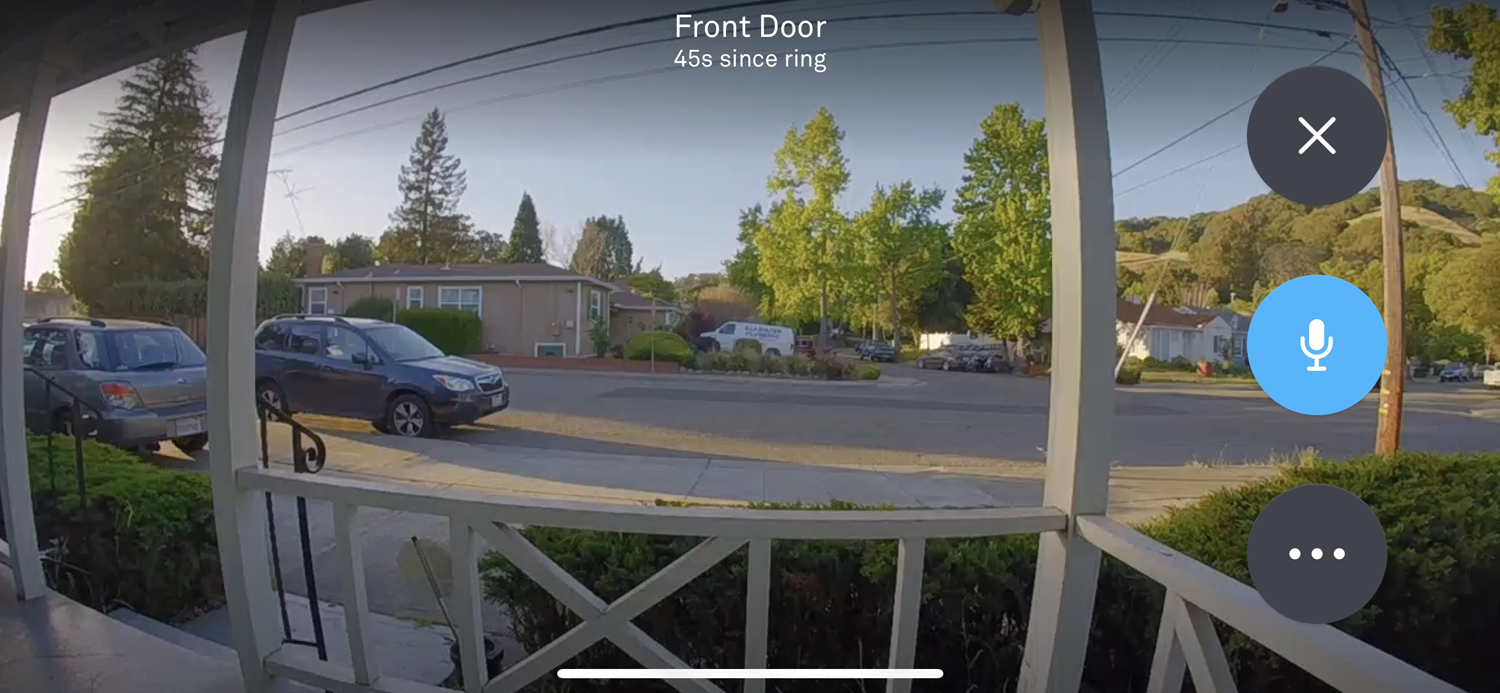
I found the picture clear and sharp — better than that of the Ring cameras. The night vision, which engages automatically, also beats the Ring's. Nest Hello uses HDR, which helps lighten shadowy areas while not blowing out bright areas. Sometimes the video looks a little artificial as a result, but the point is that you get a good look at everything in the frame, which is just what you'd want from a doorbell camera.
When you're looking at the live view on your smartphone or tablet, you can pan and zoom using your fingers right on the image. The lens is fixed, so it's just digital panning and up to 8x of digital zoom. This is nice to have just in case you need it, but the default wide view was detailed enough for me.
Two-way audio lets you talk to someone at the doorway with about a second of lag. I got to politely dismiss a door-to-door salesperson from the comfort of my bed — every smart home owner's dream. The speaker on the doorbell itself is loud and clear. The app also lets you disable the camera's microphone (which turns off audio streaming and recording) while still streaming and recording video. Or, you can just disable audio recording, which still lets you hear audio over the livestream. This could be handy if you live on a very loud street and your videos are a racket.

Speaking of options, if you subscribe to Nest Aware, you might want to adjust the video resolution down a little. Nest Aware streams continuous video to Nest's servers, and at the top resolution of 1600 x 1200, you could be facing 150GB to 600GB of uploads per month. Nest is up front about this, and suggests reducing the video quality to medium (1152 x 864) or low (512 x 384), or using the schedule feature to turn the camera on and off so that it's not uploading continuously.
Google updated the Nest Hello so that users will no longer be able to turn off the doorbell's status light; while you will be able to dim the light, it will always glow green while the camera is on.
Nest Hello: Smart home integration
Because Nest is a division of Google, Nest Hello integrates with the Google Assistant, but it also works with Amazon's Alexa voice assistant, too. So, if you have an Echo Show or some other Alexa-enabled display such as a Fire TV, you can have it show a feed from your Nest Hello — helpful if someone rings the doorbell and you can't answer it.

Products with Google Assistant (like the Google Home, Google Home Mini and the Nest Cam IQ with Google Assistant) can let you know when someone's at the door. You can also ask Google Assistant to cast the doorbell's live video stream to a Chromecast-equipped TV. This even worked with my first-generation Chromecast, although it took some buffering (as all video tends to do on a first-gen Chromecast).
If you've subscribed to Nest Aware, you can even have your compatible smart speaker announce people by name, assuming they're recognized by the Nest app. I'm a reluctant smart-speaker user, so I found this weird at first. But it's also the closest my house has come to the McFly house in Back to the Future Part II, welcoming home every family member by name.
The Nest Hello also works with the Nest X Yale smart lock, so that you can lock and unlock your door using your smartphone and assign codes to guests. However, you can't use your voice to control it with Alexa or another voice assistant as you can with August's and Schlage's smart locks.
However, if you've migrated your Nest account to a Google account, you will no longer be able to use many of the clever smart home integrations for which Nest was so popular.
Nest Hello review: Verdict
The facial-recognition feature in the Nest Hello gives this video doorbell a more personal experience than the competition. In addition, its quality HDR video, strong speaker and microphone, and well-made and frequently updated Nest app were tops among the other video doorbells we've tested. While you need a Nest Aware subscription (and its recurring cost) to get the most out of it, the Nest Hello is the best video doorbell yet.
Credit: Tom's Guide

Susie has been a technology journalist for over 15 years and is a contributing writer for Tom's Guide. She specialises in Apple and covered the keynote in 2007 when Steve Jobs unveiled the iPhone. Aside from Apple, she also covers fitness wearables, kids' tech, and smart home products, always with the goal to help people decide how—and if—all these new products fit into their lives.
Susie's work has appeared in Macworld, iMore, Mac|Life, TechRadar, PCWorld, TechHive, Greenbot, Tap!, Mom365, and CafeMom.
-
wje627 I am curious how you think this is obvious?!?!Reply
"Because Nest is a division of Google, Nest Hello integrates with the Google Assistant but obviously lacks support for Amazon's Alexa and Apple's HomeKit."
My "Nest is a division of Google" thermostat, works just fine with Alexa, so I "obviously" wouldn't have thought this wouldn't work with Alexa. Susie, you definitely should not make such generalized statements on a product not working with Alexa as all these other Nest products do work, as I have taken them from the "Nest is a division of Google" website.
https://nest.com/ca/support/article/Nest-and-Amazon-Alexa
Applies to: Nest Thermostat E, Nest Cam Outdoor, Nest Cam IQ outdoor, Nest Cam IQ indoor, Nest Cam Indoor, Dropcam Pro, Dropcam, 3rd gen Nest Learning Thermostat, 2nd gen Nest Learning Thermostat, 1st gen Nest Learning Thermostat
Make sure you don't make the assumption these above products won't work in future articles you should happen to write regarding "Nest is a division of Google" products. -
greg.stellarcanada The bad is also the fact that it only works to -10C Skybell is still the only one us in Canada can useReply


