Tom's Guide Verdict
Need extra help around the house? The Neato Botvac Connected is as reliable as it is capable.
Pros
- +
Fantastic cleaning prowess, including ability to pick up clumps of pet hair
- +
Uses LIDAR triangulation for better mapping around the home
- +
App is user-friendly and offers a ton of stats
Cons
- -
Height makes it tough to get under furniture
- -
Will suck up a cord if you have it lying around
- -
Expensive
Why you can trust Tom's Guide
Automating your home doesn't have to be a chore. The Neato Botvac Connected ($698) not only cleans well, but it also tracks around the house more steadily than the competition.
It's not as widely known as iRobot's Roomba, or even Samsung's automated appliances, but it is one of the most effective. It's also one of the few robot vacuums I could trust to do the job on its own, and with its companion app, I was always in tune to what it was doing even while I was out of the house.
Design: Hefty and utilitarian
The Neato Botvac Connected is an outlier when it comes to robot vacuum design. Rather than employ the same old circular chassis like the Roomba 980, the Botvac uses a "D" shape to help it clean better in corners and track around furniture.

The Botvac is 13.2 inches across and 3.9 inches tall, making it one of the tallest robot vacuums we've reviewed. That can create a problem if most of your furniture sits low to the ground. Most of the budget vacuums I tested were three inches tall and fit fine underneath my bed. But the Botvac won't fit there, so I'll have to go back at a later time with my upright vacuum to get the job done. Bummer.

At the very least, the Botvac will thoroughly clean wherever it manages to trample. Underneath, it features a 10.9-inch combination brush-and-blade roller, which helps cut up tangled hair and dust as it catches it. I didn't have to worry about flipping it over to clean out the brushes as I did with the budget devices, like the Eufy Robovac 11 and the Ecovacs Deebot M82. There's also a spinning side brush to capture any peripheral particles, as well as sensors on either side to keep the Botvac from tossing itself down the stairs.

On top of the Botvac, there are two buttons: one to spot clean, which tells the robot to take two perpendicular passes of a room, and another to tell the device to return to its base. There's also a color LCD panel in the upper right corner accompanied by four touch-enabled navigation buttons.

This small screen offers various indicators, including how much battery is left and which cleaning mode the device is in, as well as error messages when the vacuum calls out an alert. You can also use this screen to connect the device to Wi-Fi and set a cleaning schedule. It's nice that Neato included the option to control the Botvac on the device itself, rather than just with the aid of a mobile app.
Performance: Solid and steady
The Neato Botvac is extremely efficient at keeping the floor spot-free. I never thought that I could trust an automated gadget to do its job without my checking on it, but the Botvac showed me that it is possible. The vacuum is proactive in getting itself out of awkward situations and maneuvering itself so that it maintains balance even as it's treading over an uneven surface. It moves carefully and incrementally when it takes corners, too, and loops around the leg of a chair in an almost elegant fashion.

Its accuracy can be traced to its fairly inexpensive LIDAR system, also known as Light Detection and Ranging. You can see the LIDAR laser by looking at the side of the dome on top of the Botvac, which also contains an image sensor to read reflections. The two sensors work in tandem to determine how far away the nearest object is. You can see the fruits of that mapping labor by popping into the Neato app.
MORE: The Best Robot Vacuums to Clean Your Pad
By default, the Botvac cleans in a methodical parallel pattern, though it'll go off the path to reorient itself back into those lines if an object blocks it. It's careful around glass material, too, if you have bottles or large vases sitting on the floor. And though it measured at a higher decibel than the louder Roomba 980 (72 versus 70 decibels), it's not so loud that I had to shout over it to talk to my husband.
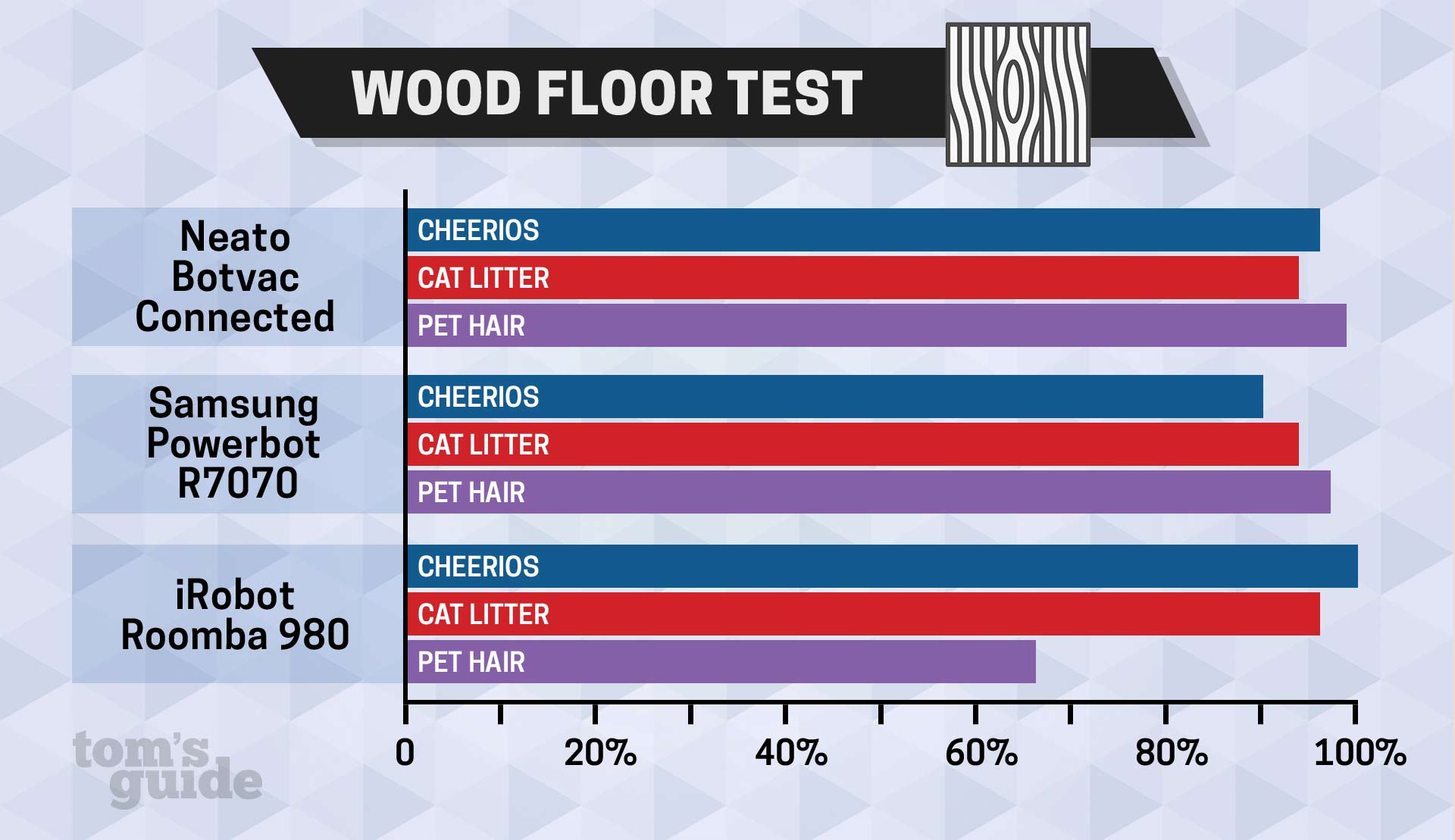
In our lab tests, we were largely impressed with the way Botvac performed, particularly with picking up bulky items. Regardless of the surface (vinyl, wood and carpet) or material (Cheerios, pet hair and sawdust), it was on a par with the Samsung Powerbot R7070, our top performer. The Botvac's only major failing was picking up sawdust on the carpet; there, it managed to get only 56 percent of the material, compared with 60 percent for the Roomba 980 and 92 percent for the Powerbot.
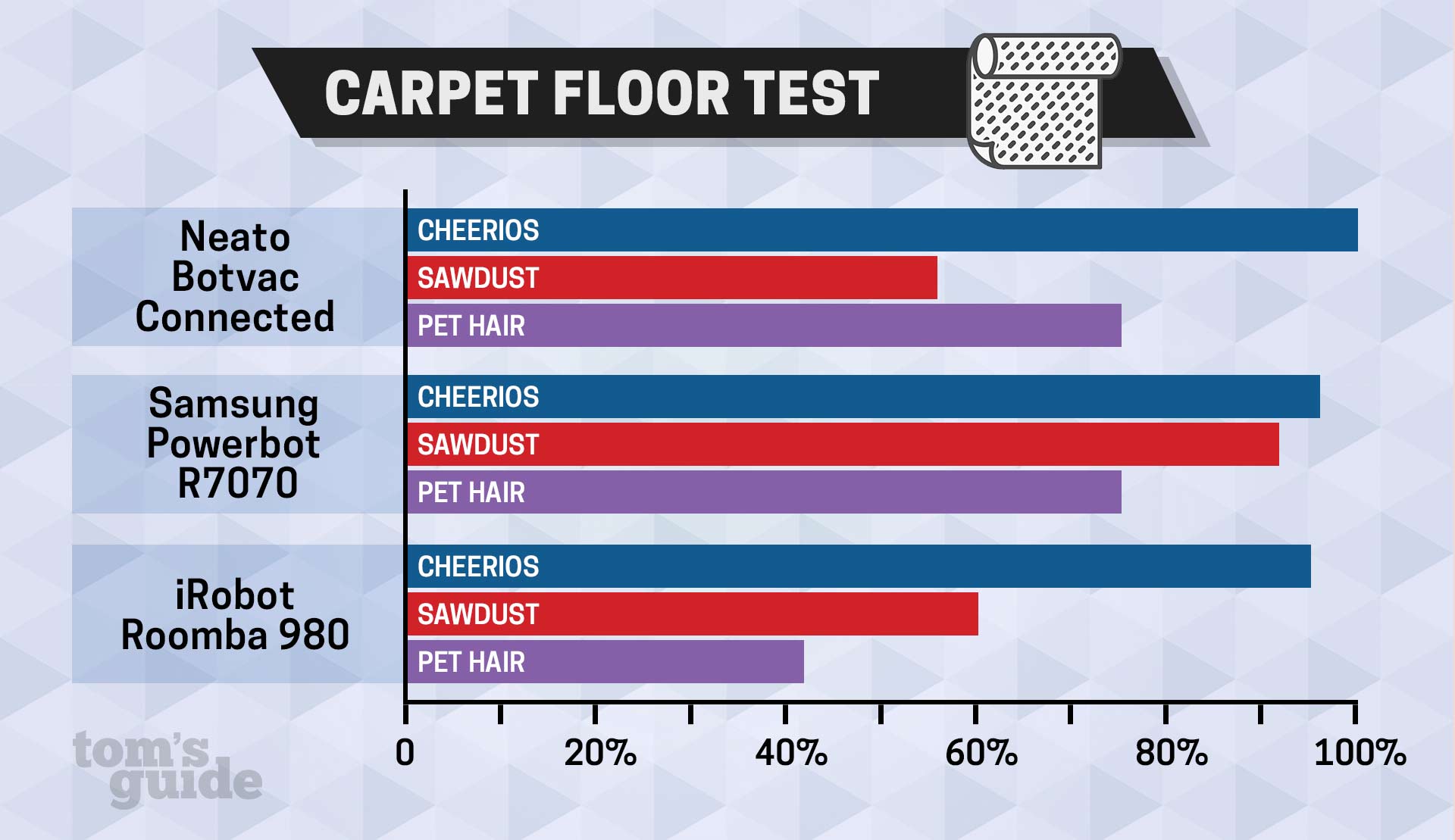
When it came to pet hair on carpet, both the Botvac and Powerbot outshone the more expensive Roomba 980, picking up 75 percent of the hair, compared with just 42 percent for the Roomba.
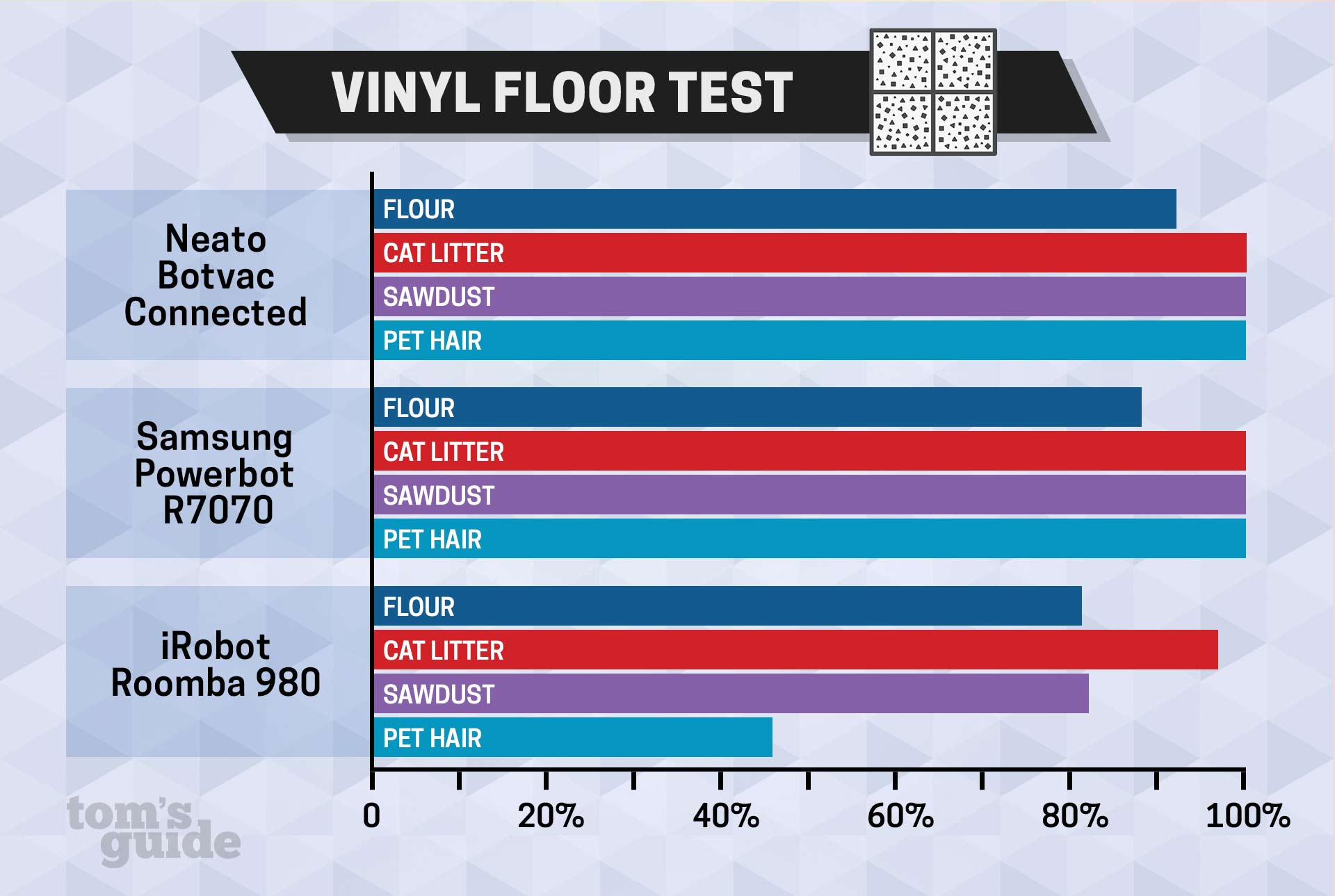
I found the Botvac to be just as successful at vacuuming my cat's litter area, to the point where I no longer felt icky going barefoot around the house. Still, the Samsung Powerbot R7070 was much better at picking up pet hair and smaller items lodged into the carpet.

In Turbo mode, which uses the Botvac's full cleaning prowess, the device managed to clean 473 square feet in nearly 50 minutes. It returned to its dock with about 40 percent of its battery left. In Eco mode, which preserves power to make more rounds, it lasted 43 minutes and returned to the base with nearly 70 percent of its battery.

I managed two full cleanings before it pestered me to empty its dustbin, which was as easy as pressing a button and taking the compartment to the trashcan. Besides the Samsung Powerbot R7070, this is another robot vacuum that doesn't make me feel like I need gloves to clean it out.
Neato app: One of the easiest to use
I'm not always a fan of app-controlled gadgetry because if the app doesn't work for whatever reason, then the device in question doesn't work, either. Fortunately, I had no problems setting up the Neato Robotics app to control the Botvac, which is available for iOS and Android.
Once you sign up for the free account, you can launch the app to start, stop and schedule the Botvac. After you've scheduled it, the app will notify you when it's running and when it's finished cleaning. When the vacuum needs help, as it's wont to do if it catches on a charging cable or something of the sort, it sounds a little alert and sends a panic notification to your mobile device.
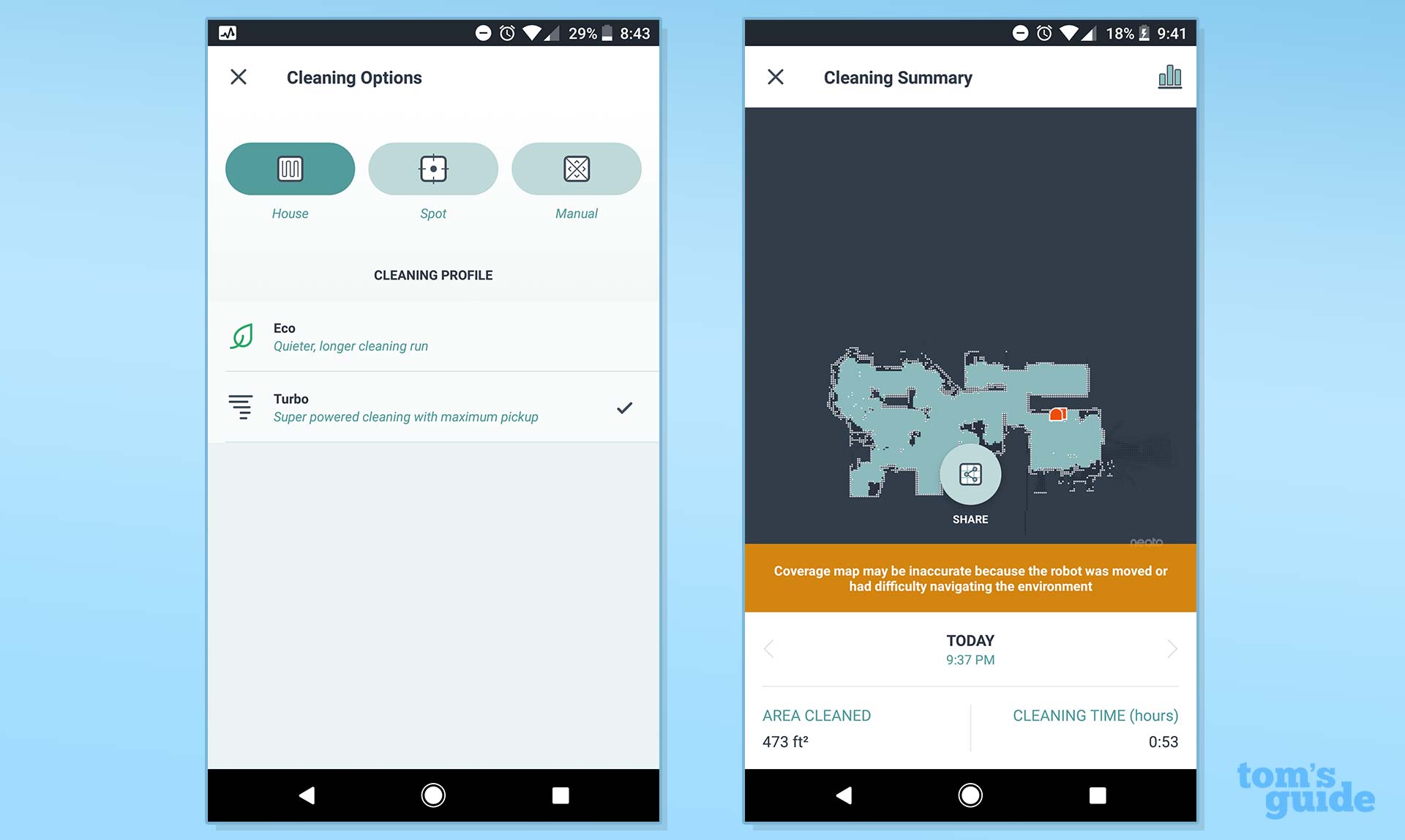
The app also offers options for switching between Turbo and Eco cleaning mode. And if you need a particular part of the house to get a once-over, you can command the Botvac into Spot Clean mode, or manually drive it where you need it to work.
Perhaps the best feature of the Neato Botvac's companion app, however, is the cleaning data it aggregates for you over time. I like inspecting the maps it generates after each cleaning to see how it navigated the house while I wasn't home and how much of the downstairs it managed to get clean. Of course, the results are visible when I return home, as there's no litter or stray pieces of food scattered throughout.
MORE: Amazon Alexa Guide: Tips, Tricks, and How-Tos
For those with Amazon Echo devices or the Google Home in your home, the Neato Botvac is compatible with both ecosystems and quickly programmable through their respective apps. You can learn more from Neato's FAQ section, including the types of verbal commands you can use with the Botvac.
Bottom line
All I need in life to keep me feeling content is to come home to a clean floor. If you're like me, and having that extra hand around the house could help your state of being, the Neato Botvac Connected may actually not be your first choice. As far as cleaning performance, the Samsung Powerbot R7070 is simply better at sucking up stuff, and it's about $100 less expensive.

If you're still considering the Botvac Connected, though, know that you're choosing one of the best robot vacuums in its class. Neato's use of LIDAR technology helps its bots more accurately track around the house, and its use of a large primary rolling brush helps it capture tough stuff like pet hair. And for those who want detailed data on the kind of cleaning job their robot performed, the Neato Botvac's companion app is one of the best.
Credit: Florence Ion/Tom's Guide
Florence Ion has worked for Ars Technica, PC World, and Android Central, before freelancing for several tech publications, including Tom's Guide. She's currently a staff writer at Gizmodo, and you can watch her as the host of All About Android on the This Week in Tech network.
