Tom's Guide Verdict
This solid program handles the basics of monitoring a child’s mobile phone, but rival services offer more extensive features.
Pros
- +
Easy-to-review web browsing history
- +
Simple installation process
- +
Temporary blocking feature.
Cons
- -
No geofencing
- -
Cumbersome app-management tools
- -
Cluttered activity log.
Why you can trust Tom's Guide
My Mobile Watchdog can monitor multiple devices — up to five at the $100/year price point — and it's simple to install. In my tests, however, Net Nanny, Qustodio and PhoneSheriff all offered more features or presented data in more intuitive ways.
The Good
Still, My Mobile Watchdog offers some appealing capabilities. I especially liked how the dashboard smartly focuses on core activities: time of use, primary texting buddies, calls, websites visited and usage breakdown. This is great for parents who simply want to know their child is using the phone appropriately, particularly with regards to texting.
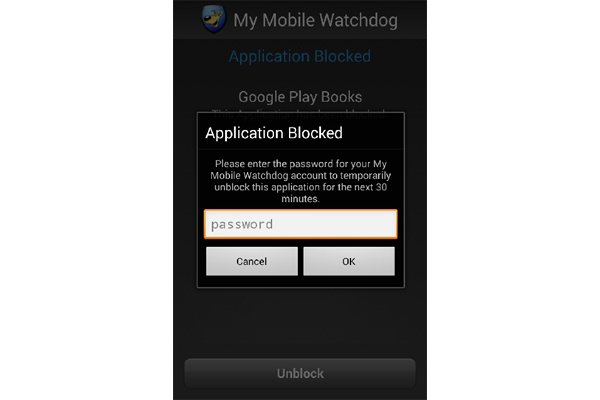
Unfortunately, moving across the panel is somewhat disjointed. It took multiple steps to add an emergency contact, for example, or set up a time block. Also, the admin panel separates device settings from both child and parent settings. It was sometimes hard to know if I was adjusting a setting for the device, such as adding an emergency contact, or for the child, such as blocking an app.
MORE: Best Parental Control Software for Cell Phones
While My Mobile Watchdog's app-management features aren't as capable as Qustodio's or as intuitive as Net Nanny's, you are able to temporarily block an approved app. This is useful either as a punishment or for when you need your child to focus on something else for a short time. It's also easy to set the device so that no new app can be opened until you give the OK.
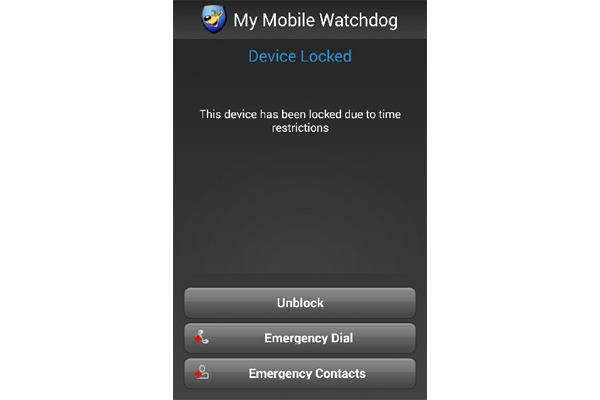
My Mobile Watchdog handles text monitoring well. You can set up an email alert for when your child receives a call or text from a new or nonauthorized contact. You can also be alerted when your child sends or receives a texted image (MMS). Within the admin panel, you can see whatever picture your child sent or received via text. Be warned, though, that the process of setting up alerts, blocks and approved contacts is cumbersome and time consuming.
The Bad
While it's easy to block a specific website and get an alert should your child try to visit something forbidden, My Mobile Watchdog's filtering capabilities aren't very refined. You can't restrict categories of sites; instead, you must block sites one by one.
Location features were disappointing. From the admin panel, you can see the location history of the phone you're monitoring, though in my tests, that information was about an hour behind the actual location of the phone. My Mobile Watchdog doesn't offer geofencing capabilities, and it can't monitor your child's social media activity.
Bottom Line
While My Mobile Watchdog is a capable parental-control service for mobile devices, other products handle the job while offering better features. Still, My Mobile Watchdog smartly presents how much time your child has spent on the device and at certain activities (such as 4 hours texting, 3 hours browsing and so on). It's a solid choice for busy parents whose children have multiple Android devices, and a monthly payment option offers a good way to try out the service.

