Tom's Guide Verdict
The MSI Gaming 27T offers good graphics performance and strong audio, but you can't upgrade it.
Pros
- +
Strong gaming and CPU performance
- +
Crisp display
- +
Loud speakers
- +
Compact, sleek design
Cons
- -
Pricey
- -
Limited to 1080p
- -
No desktop GPU option
Why you can trust Tom's Guide
The MSI Gaming 27T packs a whole lot of gaming power into a compact all-in-one chassis. This PC's 6th-gen Intel Core i7 processor and Nvidia GTX 980M graphics are ready to take on the latest games, while its 27-inch 1080p touch screen is ideal for taking in all types of entertainment. Factor in a healthy suite of useful software and the ability to double as an HDMI monitor, and the 27T seems like a strong package. Whether that package is worth a hefty $2,699, however, will depend on your needs.
Design
MSI's years of experience crafting gaming all-in-ones are evident throughout every corner of the 27T, which looks like a fat, fancy gaming monitor doused in the company's signature black and red. I was immediately drawn to the translucent plastic of the PC's bottom edge, which gives an air of elegance to the 27T's otherwise aggressive design.

The all-in-one's similarly see-through rear kickstand has two points of adjustment, which let you prop the display either straight up or at about a 70-degree angle. MSI's PC is also VESA-mountable, in case you want to screw it to your wall instead of plopping it on your desk.
Despite its sleek looks, the 26.5 x 19 x 2.6-inch, 37-pound 27T will command a fair amount of desk space. To put that size into perspective, Apple's 27-inch iMac is much slimmer and lighter, at 25.6 x 20.3 x 0.19 inches and 21 pounds.
Ports
The 27T's key ports and controls are conveniently located on its left edge, where you'll find a 3-in-1 card reader as well as two USB 3.1 ports — one standard, and one speedy Type-C version. The PC's left edge also sports a power button, volume controls and a switch for flipping between PC and HDMI modes. On the right, there's a DVD Super Multi drive; it's kind of a bummer that there's no Blu-ray at this price.

A small enclave around the back houses the rest of the PC's connections, including two additional USB 3.1 ports, two USB 3.0 ports, headphone and mic jacks, and an Ethernet port. There are also two HDMI-out ports for connecting to external displays, as well as an HDMI-in connection for using the 27T as a stand-alone monitor.
Display and Audio
Despite being fairly susceptible to glare, the 27T's 27-inch, 1080p display proved bright and colorful enough to handle some of my favorite games and movies. The all-in-one had no problem pulling me into the trailer for Star Wars: The Force Awakens, as everything from the specs of sand on Finn's face to the green lasers and orange explosions aboard a Star Destroyer looked crisp and accurate.
That same quality translated well to gaming, as I enjoyed taking in the glowing-neon skylines of Batman: Arkham Knight as I soared around the city. I have to admit, however, having just played the game on a 3440 x 1440 display, 1080p looked kind of dull.
While you probably won't be using many touch controls on mainstream games, the 27T's multitouch display responded well to my gestures, whether I was sliding windows across the screen or pinching to zoom.
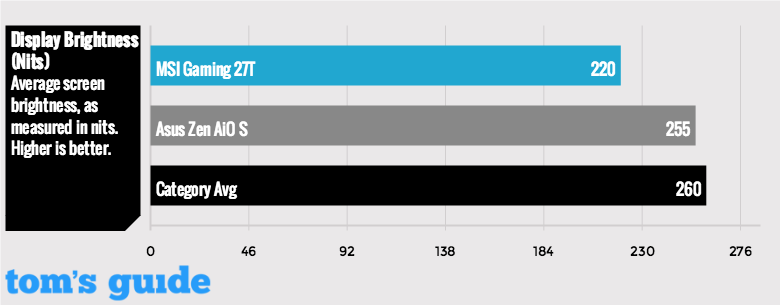
The 27T registered 220 nits on our brightness test, coming up short of Asus' Zen AiO Pro (255 nits) as well as our 260-nit average for all-in-ones.
The PC fared better in terms of color, though, netting a Delta-E color accuracy rating of 1.26 (closer to 0 is better) while reproducing 116.7 percent of the sRGB color gamut. The 27T topped the Zen in terms of gamut (99 percent), but it wasn't quite as accurate as the Zen's 0.21 Delta-E rating.
The 27T's dual 5-watt speakers performed well, giving some nice oomph to the rattle of assault rifles and shotguns in Rainbow Six Siege. When jamming to Fall Out Boy's "Irresistible," I enjoyed crisp and loud bass that managed not to overpower the smooth vocals.
MORE: Best Gaming PCs
Those looking to fine-tune the 27T's audio output can play with the included Nahimic app, which features dedicated sound presets for music, gaming and movies. If you want to go deeper than that, you can adjust individual parameters, such as reverb, voice clarity and bass boost.
Gaming Performance
Gameplay on the 27T was generally a joy, thanks to the PC's powerful GTX 980M GPU and 8GB of video memory. The stealth-shooting action of Metal Gear Solid V ran at a smooth 60 frames per second at 1080p with graphics cranked up, making it easy for me to focus on popping off guards as I slipped through an enemy compound.
MSI's all-in-one had no issues with Rainbow Six Siege at 1080p, tearing through the game's benchmark at 159 fps on low settings and 109 fps on high.
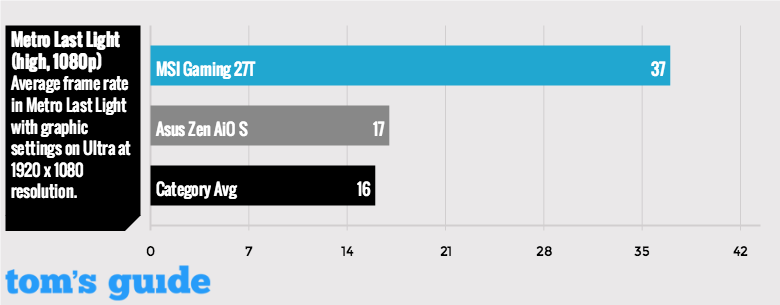
The more graphically intense Metro: Last Light proved to be a bit more of a challenge at 1080p, but the 27T handled the task at an admirable 117 fps on low settings and a still-playable 37 fps on high. By comparison, the 960M-powered Zen turned in lower frame rates of 78 fps and 17 fps, respectively.
Overall Performance
Packing a 6th-gen Intel Core i7-6700 processor with 16GB RAM, the 27T has beefy internals that are good for much more than gaming. The PC didn't stutter for a second during my typical multitasking barrage, which consists of watching five simultaneous Twitch streams, downloading a game on Steam and running a full system scan.
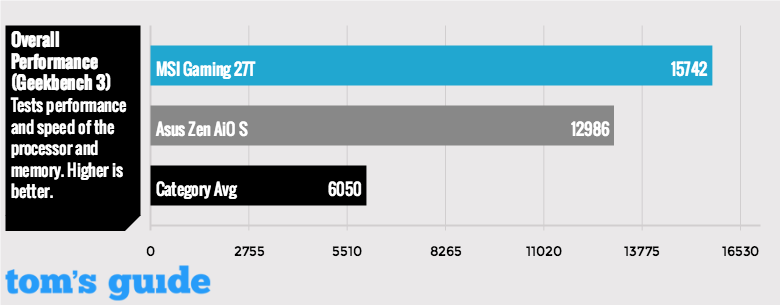
The 27T scored 15,742 on the Geekbench 3 overall performance test, topping the Core i7-6700T-powered Zen AiO (12,986) and crushing our 6,050 all-in-one average.
The PC's 256GB SSD was the real star of the show, however, as it copied 4.97GB worth of multimedia in a blazing 382.3 MBps. That's not quite as fast as the Zen's 512GB SSD (508 MBps), but it's more than twice as quick as our 148-MBps average.
Keyboard, Mouse, and Webcam
Like all MSI all-in-ones, the 27T ships with MSI's own gaming peripherals: the DS4100 keyboard and DS100 mouse. Also, as with all MSI all-in-ones, the latter is much more impressive than the former.

The keyboard has a few neat touches, including a cozy soft-touch wrist rest and customizable backlights that can glow red, green, blue, yellow, light blue, purple or white with the push of a button. However, the keys are just too mushy. I may have blazed through the Key Hero typing test at a zippy 104 words per minute with perfect accuracy, but my hands didn't feel so good doing so.
I had a much better time with the red-and-black DS100 mouse, which has a pleasantly ergonomic design and two thumb buttons on the left side. The peripheral's tirelike scroll wheel made navigating Web pages a breeze, just as the two DPI buttons beneath it made it easy to adjust sensitivity on the fly.
The PC's 2-megapixel webcam isn't terribly impressive. The colors of my clothing and skin tone looked accurate, but my face was pixelated, and the light coming from the window behind me blew out the entire background. It'll get the job done for quick selfies or Skype calls, but aspiring Twitch stars should probably splurge for an external camera.
Software
All of the 27T's key software features are funneled into the MSI Gaming Center app, which gives you a healthy number of customization options. The app lets you program dedicated profiles for working and gaming, each of which can get its own display, audio and even Windows theme settings.
You can switch between modes by simply clicking an icon on the top right of the screen, making it easy to, for example, switch from your supercolorful, superloud gaming settings to your more modest work profile. The Gaming Center also lets you adjust microphone and headphone levels, as well as monitor your system's performance.
MORE: Best Gaming Laptop
The PC also comes with a one-year license to XSplit Gamecaster (normally $60), an incredibly noob-friendly version of one of the most popular streaming apps for Twitch and YouTube stars. XSplit is a cinch to set up and use — there's even an optional in-game overlay that lets you instantly start recording or broadcasting your gameplay with a few quick clicks. For those looking to get their feet wet with live streaming, MSI's complimentary year of XSplit is a good way to start.
Configurations
The 27T comes in a lone $2,699 configuration, which packs an Intel Core i7-6700 processor; a 27-inch, 1080p touch screen; GTX 980M graphics; a 2TB hard drive; and a 256GB SSD. It also comes with a keyboard and mouse. You'll also get a one-year warranty, in addition to a free year of XSplit premium.
Bottom Line
On one hand, the MSI Gaming 27T is like two products in one, as it serves as both a compact gaming PC and a stand-alone monitor in a single package. When that package costs a hefty $2,699, however, you'll need to consider whether it's really for you.
The 27T delivers where it counts, with a 980M GPU and a 6th-gen Core i7 processor that can handle most modern games while taking up far less space than a standard tower-and-monitor setup. Its 1080p display is crisp, and it comes with a free year of XSplit for aspiring Twitch stars.
However, upcoming gaming all-in-ones — such as the Origin Omni, the Maingear Alpha and MSI's own 27XT — will all support full desktop GPUs, so those who care about optimal graphics performance might want to hold off. And if mobile graphics are fine for you, consider Asus' Zen AiO Pro, which offers strong performance, a stunning 4K display and an Intel RealSense camera, all for a significantly cheaper $1,499.
Mike Andronico is Senior Writer at CNNUnderscored. He was formerly Managing Editor at Tom's Guide, where he wrote extensively on gaming, as well as running the show on the news front. When not at work, you can usually catch him playing Street Fighter, devouring Twitch streams and trying to convince people that Hawkeye is the best Avenger.


