Tom's Guide Verdict
The MSI AG220 is a rock-solid gaming all-in-one with a crisp 1080p display and handy software for gamers.
Pros
- +
Satisfying gaming performance
- +
Crisp display
- +
Stylish design
- +
Comfy, handy gaming mouse included
- +
Preloaded livestreaming software
Cons
- -
Lackluster keyboard
- -
Soft speakers
Why you can trust Tom's Guide
I don't usually associate all-in-one PCs with high-end gaming, but MSI is looking to change such perceptions. The MSI AG220 (starting at $1,250; $1,450 as reviewed) is the company's latest effort to bring its beefy gaming laptop experience to the big screen, packing the power of up to a Core i7 processor with Nvidia's GeForce GTX 860M GPU and everything you need to record and broadcast your best gameplay. Is this all-in-one all you need from a gaming machine?
Design

MSI crafts some of the most lustworthy gaming laptops on the market, and I'm happy to see that the company's stylish sensibilities have transferred over to its latest all-in-one. Donning the manufacturer's signature colors, the AG220's black bezel and back panel are wrapped in cherry red along the edges.
A red stripe just beneath the display has a silver MSI logo flanked by two speakers, with a slab of dark gray brushed aluminum below, which sports the brand's dragon-emblazoned G series logo.
MORE: Top All-in-One PCs
The AG220 has a fairly bare rear, with a vent on its top right and two more on each side of the bottom. The all-in-one is held up by a rectangular flip-up stand, which rotates from about 45 to 85 degrees.
At 21.13 x 15.62 x 1.38 inches and 18.45 pounds, the noticeably slim AG220 is both thinner and lighter than similarly sized all-in-ones. That includes the Lenovo ThinkCentre M93z (22.36 x 15.78 x 2.69, 28.6 pounds) and the ASUS ET2322INTH (22.48 x 14.13 x 1.97, 19.8 pounds).
Ports

The AG220 is an attractive gaming all-in-one, but plugging accessories in made me feel like I was fighting a final boss in Dark Souls. The desktop's VGA port, power input, three USB 3.0 ports, HDMI in and out, Ethernet, headphone and microphone ports are all facing downward in a hard-to-reach cavern on the machine's backside. This was pesky during the setup process.
The rest of the ports reside on the edges, with a DVD Super Multi drive on the right and two USB 2.0 ports and a 3-in-1 card reader on the left. The left edge also hosts buttons for power, volume control, brightness control and switching display modes.
The AG220 supports MSI's Super Charger power-off function, which allows you to charge up your mobile device's from the desktop's USB ports, even with the power off.
Display
Packing a 21.5-inch and 1920 x 1080 display, the AG220 offers a solid, full-HD gaming experience for the price. The sunny city-in-the-sky found in Bioshock Infinite looked bright and crisp on the AG220, and the murky sewers of Metro: Last Light looked appropriately bleak and dim.
I also found the MSI's display a fine choice for everyday entertainment. The 1080p trailer for Guardians of the Galaxy was packed with detail, from the red scales of Drax the Destroyer to the scars and streaks on Ronin the Accuser's purple face.
Despite its clear video output, the AG220 isn't the most luminous all-in-one. The desktop's display measured 186 nits on our light meter, trouncing the 110-nit ThinkCentre M93z but falling behind the ET2322 (204 nits) and the 234-nit all-in-one average.
The MSI reproduced 109.3 percent of the sRGB color gamut, producing a wider range of colors than did the ThinkCentre M93z (91 percent) and ET2322 (93.9 percent), while besting the 95 percent average.
The AG220 has some impressive color accuracy to boot. The all-in-one registered a Delta E rating of 3.7 (0 is perfect accuracy), which is significantly lower than the M93z's score of 15.2, the ET2322's mark of 9.1 and the category average of 6.
MORE: The Best Gaming PCs You Can Buy
Even though the AG220 is built for core gamers, its 10-finger multitouch display makes it just as fun for casual touch games such as Cut the Rope. The touch screen worked responsively in my testing, allowing me to easily swipe between apps and use all 10 fingers at once in Paint.
If you'd prefer to use the AG220 as an external display for your PC or gaming console, you can do so without having to boot the all-in-one up, thanks to MSI's Instant Display tech.
Audio
The AG220's stereo speakers aren't exactly thunderous, but they were able to preserve the sonic details of some our favorite games. The sound of machine gun fire in BioShock Infinite was satisfying, as were the thuds of my digital fist as it pounded enemy goons in Batman: Arkham City.
Both games' background scores came through clearly, though I wished for more volume. If you mostly game with headphones, this obviously won't be an issue for you.
The AG220 registered 82 decibels on our audio test (tone playback from 23 inches away), edging out the M93z (81 decibels) and tying the 82-decibel category average. However, the MSI fell short of the ET2322's 86-decibel performance.
The all-in-one's Sound Blaster Cinema 2 app lets you tailor your audio experience, with adjustable profiles for music, movies, games and voice. Each preset lets you toggle five features: SBX Surround virtualizes the sensation of surround sound; SBX Crystalizer enhances audio details for music; SBX Bass boosts the low end, and SBX Dialog Plus enhances voice for songs and movies. I found the SBX Smart Volume setting best for gaming, as it automatically adjusts the volume during sudden jumps in loudness, such as a big in-game explosion.
Keyboard

The AG220 ships with MSI's DS4100 gaming keyboard, which slaps a set of QWERTY island keys and a number pad onto a thin slice of black plastic. A stripe of red separates the keys from the wrist rest, which sports a backlit MSI dragon in the center. A braided, shoelace-esque USB cord hooks the keyboard up to the PC.
The keyboard doesn't pack any gaming-specific functions, but it does sport a nifty extra key that lets you change the color of the keys' backlighting; you can choose from red, green, blue, yellow, light blue, purple and white.
The DS4100 provided snappy feedback, allowing me to type at 77 WPM (my norm is around 70) with 97 percent accuracy on the Key Hero Typing Test. The device wasn't perfect, though; the keys felt a bit too close together, and I felt like my fingers were getting jammed up between the rigid edges of pairs of keys.
Still, you're more likely to be playing games on the AG220 than you are to be writing your thesis, and the WASD keys and space bar held up just fine for me as I leaped, ran and sky-hooked around the city of Columbia in Bioshock Infinite.
Mouse
Rounding out the AG220's accessory arsenal is the Interceptor DS100 gaming mouse, which lights up in cool colors just like its keyed cousin. Packing a pulsating red backlight that illuminates the edges and the centered dragon logo, the DS100 sports two programmable buttons on the left edge and two backlit DPI adjustment buttons beneath the tire-like scroll wheel.
The mouse's curvy backside and contoured edges kept me comfy during play sessions, and its 3500DPI sensor made it a worthy weapon for snagging headshots in BioShock or landing precise gut punches in Batman: Arkham City.
MORE: Top Gaming Mice
Webcam

The MSI's 2-MP webcam is perfectly suitable for chatting on Skype or broadcasting yourself to Twitch. While finer details such as my facial hair and birthmarks were a bit blurred, my bright pink shirt and blue-padded headphones came through cleanly. Anyone watching a live broadcast of your fragging sessions shouldn't be concerned with the clarity of your beard, anyway.
Graphics
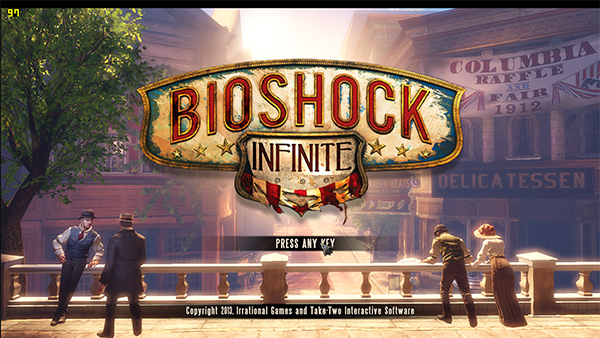
Powered by an Nvidia GeForce GTX 860M, the AG220 makes most mainstream PC games look pretty snazzy. Visually rich titles such as Bioshock Infinite ran smoothly on high settings. I noticed minute facial creases on my fallen enemies as well as some rich particle effects whenever I unleashed my special powers.
Infinite ran at a smooth 66 frames per second on full settings at 1366 x 768, and retained a still-playable frame rate of 42 fps when I kicked the resolution to 1920 x 1080.
On low graphics settings, the AG220 ran visually demanding Metro: Last Light at 85 fps when set to 1366 x 768, and 66 fps when set to 1080p. At high settings, the game's murky corridors were gorgeous, but also unplayable, slogging to 18 fps at 1366 x 768 and 12 fps at 1080p.
The AG220 cruised through World of Warcraft on high settings at 1080p, offering 97 fps and crushing the 26 fps average for all-in-ones. Under the same conditions, the ET2322 (GeForce GT 740M) played the game 34 fps, while the M93z (Intel HD 4600) stumbled to just 12 fps.
MSI's all-in-one tore through most synthetic benchmarks, scoring a stunning 113,587 on the 3DMark Ice Storm Unlimited test. This nearly doubles the ET2322 (62,848) and decimates the 49,924 category average.
On the OpenGL portion of Cinebench, the AG220's score of 91.8 towers over the M93z (23), ET2322 (38.9) and the category average (33.4).
Performance
Backed by a 2.4-GHz Intel Core i7-4700HQ processor, the AG220 is just as adept at everyday entertainment as it is at gaming. Even with 12 Chrome tabs open and Bioshock Infinite running at high graphics in the background, the desktop had no issues smoothly streaming an episode of Arrow on Netflix.
On the Geekbench 3 overall performance test, the AG220 netted a score of 12,304. This edges out the 10,427 showing by the M93z (3.1-GHz Intel Core i5-4670S) and pulverizes the 5,937 score of 1.8-GHz Core i7-4500U-powered ET2322 (5,937), as well as the 6,878 average for all-in-ones.
The AG220 took 4 minutes to match 20,00 names to their addresses in our OpenOffice spreadsheet test. The gaming all-in-one finished the job faster than the ET2322's mark of 4:31 and the 6:46 average, only losing to the M93z's time of 3:57 by a few seconds.
When it came to transferring files, the AG220's 1TB, 7,200-rpm hard drive (with a 128GB SSD) copied 4.97GB of mixed media at a rate of 159 MBps. The desktop's dual-drive arsenal ran circles around its mainstream competitors, trumping the ET2322's 1TB, 7,200-rpm drive (54.1 MBps); the M93z's 500GB, 7,200-rpm hard drive (38 MBps); and the 51 MBps category average.
Software

Running Windows 8.1, MSI's AG220 comes preloaded with some handy tools for hardcore gamers. The most notable of these is XSplit Gamecaster, which lets players both record and livestream their gameplay to the world.
With Gamecaster installed, you can pull up the app's control panel in any game by hitting Ctrl + Tab. This interface lets you start streaming or recording with a single click, also letting you customize your broadcast with logos and a live feed of your viewer chat. The program syncs with your Twitch account for livestreaming, and, once you've uploaded a clip to YouTube, you can instantly share it to Facebook, Twitter and Google+.
XSplit starts at $15 for a 3-month personal license (a year starts at $40), but the AG220 ships with 6 months of Gamecaster for free.
MSI's Gaming Control Center provides a central hub for toggling your game preferences. You can choose from four display defaults (Standard, Gaming, Cinema and Eye Care) and create volume presets for your microphone and speaker.
The app's system monitor tab lets you see how much of your CPU, GPU and RAM is being used, and the utility menu lets you create quick-start links for apps and games. You can even turn the AG220 into a Wi-Fi hotspot, thanks to the app's Internet-sharing feature.
MSI Smart Media Link lets you stream photos, movies and music to other PCs and media players, and the company's WhiteBoard app allows you to easily mark up and share whatever's on your screen.
MORE: Our Favorite Gaming Keyboards
Configurations
The AG220 starts at $1,250, packing a 21.5-inch, 1080p display; 2.8-GHz Intel Core i5-4200H CPU; 12GB of RAM; Nvidia GeForce GTX 860M graphics with 2GB of VRAM; and a 1TB, 7,200 hard drive.
Our $1,450 model has largely those same specs, but is boosted by a 2.4-GHz Intel Core i7-4700HQ processor and features a 128GB SSD to complement the mechanical hard drive. Both models include the DS4100 gaming keyboard and DS100 gaming mouse.
If bigger is better for you, the 24-inch AG240 and 27-inch AG270 start at $1,300 and 1,700, respectively. The AG240 is powered by the same GeForce 860M GPU as the AG220, while the AG270 boasts a more powerful GeForce 880M with 8GB of VRAM.
Bottom Line

As an all-in-one built for gamers, the $1,450 MSI AG220 is one of only a few devices of its kind. Fortunately, it does that job admirably, thanks to its speedy Core i7 processor, crisp 1080p screen and a GeForce GTX 860M GPU that made most mainstream games look beautiful.
On top of its rock-solid performance, the AG220 has preloaded tools for livestreaming gameplay and can even be used as a standalone display for another PC or game console. You can easily nab other Core i7-based all-in-ones for cheaper (the Lenovo ThinkCentre M93z can be had for $900), but those machines usually can't handle much more than World of Warcraft.
The AG220 works just as it should, but you'll have to ultimately decide if a gaming all-in-one belongs in your command center. MSI's gaming laptops offer the obvious portability benefit, while gaming desktops tend to have a higher performance cap and more customizability. Still, if you're looking for a hassle-free way to play and broadcast most of today's mainstream PC games, the AG220 offers everything you need.
Mike Andronico is Senior Writer at CNNUnderscored. He was formerly Managing Editor at Tom's Guide, where he wrote extensively on gaming, as well as running the show on the news front. When not at work, you can usually catch him playing Street Fighter, devouring Twitch streams and trying to convince people that Hawkeye is the best Avenger.
-
DragonFireXY ReplyThe keyboard looks like a rebranded razer deathstalker.
It looks like it but it feels nothing like it. -
Drew McManus I can't stress how much risk a buyer assumes when purchasing a machine from MSI. Their technical and customer support are terrible and you will be sorry at some point in time thanks to their inability to properly test hardware drivers for compatibility with OS updates. I own an earlier gen 27" AIO (AG2712A) and with every major update, I lose weeks of time via one or more nonfunctional components waiting for MSI to issue patch after patch of driver updates.Reply
The most common culprit is graphics card drivers (which you have to use theirs, manufacturer provided drivers are not supported by MSI) so every conflict means weeks of being forced to use the completely unacceptable integrated Intel graphics driver.
Latest debacle: Even though MSI told users their machines were ready for the Win 10 update, turns out that wasn't accurate. Multiple patches later, none of the AMD drivers work and I've been without the use of my AMD card for a solid month thereby making this machine a very expensive paperweight.
In the end, it doesn't matter what a review says about their latest systems, the device will ultimately let you down due to ongoing compatibility and driver problems made worse by abysmal support and lack of allocating resources to necessary support and testing. Don't reward bad providers by purchasing their machines, go to someone with reputable service and legacy support. Buyer beware!


