Tom's Guide Verdict
This Web-connected coffee maker can be controlled via your smartphone, but it's a bit undercaffeinated.
Pros
- +
Can schedule brews
- +
Lets you know when water is empty
- +
Filter change reminders
Cons
- -
Limited Wi-Fi range
- -
Finicky setup
- -
Doesn't heat up water enough
- -
Expensive
Why you can trust Tom's Guide
I like to have a cup of coffee in the morning when I get to work, but the coffee in our office kitchen isn't the greatest. First-world problems, I know. For those as obsessed with tech as they are with coffee, the Mr. Coffee Smart Optimal Brew Coffeemaker with WeMo could be the answer to their caffeine-starved bodies. You can control this $150 machine using your smartphone, and schedule it to start brewing in your office before you even leave your house. However, I'm a bit tepid on its usefulness.
Design
Outwardly, the connected Mr. Coffee machine looks pretty much like any other coffeemaker. As with many modern appliances such as the connected Crock Pot, the Mr. Coffee is black with stainless steel or silver-colored plastic, giving it a timeless look.

The only indication that this machine is Internet-ready is a Wi-Fi indicator light on the front that turns amber or green, depending on its connection status. Above the light is a button to manually start brewing coffee, and below is a button to reset the machine's Wi-Fi connection.
On the top left, a clear plastic reservoir holds water for up to 10 cups; I like that you can remove the reservoir from the coffee maker, which makes it easy to fill and clean. The right side of the coffee maker has a plastic slot for the coffee grounds and filter. It slid in and out easily, and it was a cinch to add a filter and beans.

At 14.25 x 11 x 8.75 inches, the Mr. Coffee machine takes up a lot more space on your kitchen counter than a typical French press, but is smaller than the $110 Keurig 2.0 K350 Brewing System (18.3 x 16 x 12.7 inches), which can brew up to six 10-ounce cups of coffee.
Setup
Getting your first cup of joe out of the Mr. Coffee WeMo can be a little frustrating. After downloading the WeMo app, you have to plug in the coffee maker, and then search for its Wi-Fi signal on your phone or tablet's Wi-Fi Settings menu. After connecting, you then open the WeMo app, where you'll be guided through the process of connecting the coffee maker directly to your router.
I found the range of the coffee maker's Wi-Fi to be limited; it had trouble connecting to my Linksys router from about 20 feet away, with a wall in between.
MORE: 12 Gadgets Ahead of Their Time
Once the coffee pot is set up, it will appear as a small icon in the WeMo app; if you have other WeMo devices, such as light bulbs and door sensors -- or crock pots -- they'll also show up in this app.
Features
I like that the WeMo app lets you do more than simply turn on the coffee maker. A small alert will appear if you need to refill the water reservoir, and the coffee maker won't try to make coffee unless there's water present. The app will also remind you to change the filter.
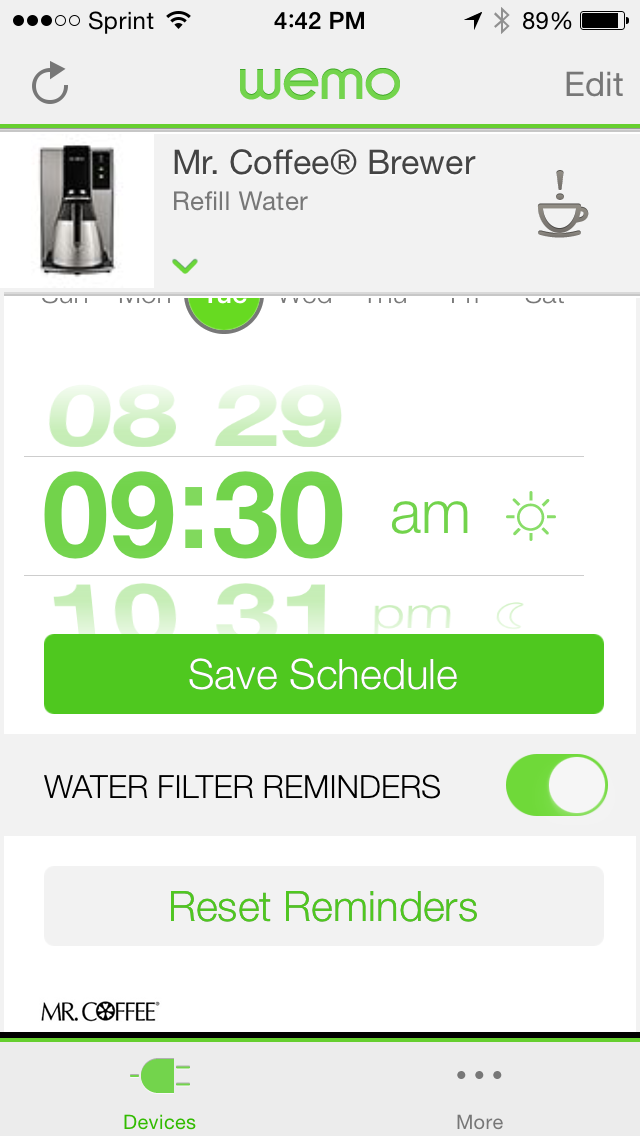
You can also set a brew schedule, specifying different times for each day, if you like. A green dot will appear over each day of the week that you have a schedule set. However, you can only set the pot to brew once a day, so if you like a jolt of caffeine in the evening as well as the morning, you'll have to manually start the machine for one of those periods.
Unlike some other WeMo devices, Mr. Coffee doesn't work with IFTTT, so I can't set a rule so that the coffee maker wouldn't turn on until I entered my office. That's a bit of a bummer.
Performance
Over dozens of cups of coffee, I found that the machine consistently brewed coffee to 160-166 degrees Fahrenheit. That’s a bit cooler than the optimal brewing temperature of 195-205 degrees, as specified by the National Coffee Association.
Otherwise, the coffee it brewed tasted good, and with my own beans, certainly tasted better than the stuff found in the office kitchen. Brewing an entire 10-cup pot took about 3-4 minutes, which isn’t an overly long time to wait.
MORE: Smartphone Interactive Buying Guide
While it lacks a heating element, the stainless steel coffee urn is insulated, and was able to keep the coffee warm for a fairly long time. After I brewed a batch at 9:30 in the morning, the remaining coffee (about two cups) was still at 97 degrees at 5 p.m.
Bottom Line
Coffee, anyone? As with the connected Crock Pot, there’s a steep premium to be paid if you want to steep your coffee from your phone. Non-connected programmable coffee makers with similar size pots and features cost about $100 less than the $150 WeMo-enabled Mr. Coffee, so you've got to really want the Internet hook-up. But even if the kinks are worked out, I'm not convinced of the need for an Internet-connected coffee machine; ultimately, it's not going to save you all that much time. How long does it take to brew a pot, anyway?
Follow Michael A. Prospero @mikeprospero and on Google+. Follow us @TomsGuide, on Facebook and on Google+.

Michael A. Prospero is the U.S. Editor-in-Chief for Tom’s Guide. He oversees all evergreen content and oversees the Homes, Smart Home, and Fitness/Wearables categories for the site. In his spare time, he also tests out the latest drones, electric scooters, and smart home gadgets, such as video doorbells. Before his tenure at Tom's Guide, he was the Reviews Editor for Laptop Magazine, a reporter at Fast Company, the Times of Trenton, and, many eons back, an intern at George magazine. He received his undergraduate degree from Boston College, where he worked on the campus newspaper The Heights, and then attended the Columbia University school of Journalism. When he’s not testing out the latest running watch, electric scooter, or skiing or training for a marathon, he’s probably using the latest sous vide machine, smoker, or pizza oven, to the delight — or chagrin — of his family.

