Tom's Guide Verdict
The $30 Movo Wave tracks steps, calories and distance, but its primitive app and lack of Bluetooth hold it back.
Pros
- +
Inexpensive
- +
Interchangeable bands for custom design
Cons
- -
Lacks Bluetooth connectivity
- -
Primitive app
- -
Cannot specify exercises
- -
No sleep tracking
Why you can trust Tom's Guide
How low can you go when pricing a fitness tracker? Cheaper than a Chromecast, the $30 Movo Wave is a wristband that tracks steps, calories and distance, and it wants to do so while fading into the background of your life. But while it seems like a deal, other activity trackers deliver more versatility for just a little more money.
Design
There's nothing special about the Movo Wave's wristband design, and that's the point. It's a stretchy black band that has its sensor built into the large, wider portion, which sits atop your wrist.

Embedded in the band is a connector jack that connects to the audio port of your smartphone, and it acts as the closure to the band. Wrap the two ends of the band around your wrist, snap them together, and use one of the included colorful elastic bands to secure it to your body.
You can use these elastic bands to have the Wave match your outfit of the day, and you can purchase more packs of five colored elastics if you so desire.
You can order the Wave in sizes from extra small to extra large using Movo's online sizing sheet. I suggest you use it. The small Wave was a little too snug around my wrist, and it made indentations.
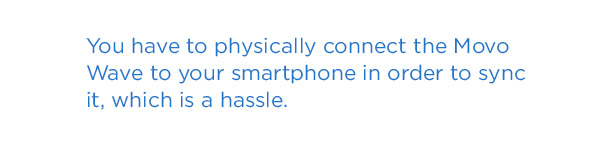
The one gripe I have with the design of the Wave is its audio jack connector. Most fitness trackers -- even inexpensive ones such as the Jawbone Up Move and the Misfit Flash -- sync to smartphones via Bluetooth. Movo founder Mark Tanner told me that the audio jack design helps save smartphone battery life. However, Bluetooth low-energy is pretty efficient. Having to take the Wave off my wrist to sync it was a hassle.
Setup
To begin using the Movo Wave, you need to download the Movo Wave app to your iOS or Android device. Open the app and you'll be prompted to plug the Wave wristband into your phone via the audio jack.

Once plugged in, you'll need to press and hold the device's button for about 20 seconds until you see red and blue lights flash -- this resets the Wave, wiping any activity that may have been recorded during shipping.
MORE: Fitness Tracker Buying Guide
The app pairs with your smartphone automatically and then will prompt you to create an account, adding your personal information such as birthday, height and weight. (There's no option to use either Google or Facebook credentials). Then you can unplug the device, put it on your wrist and start tracking.
App
The Movo Wave app is primitive, to say the least. The home page shows your activity in a calendar organization: each day is represented by a square, and once you upload data, your total step count will be shown at the bottom of the square. The Wave device will store seven days of data before it disappears, so you'll need to upload at least once a week.
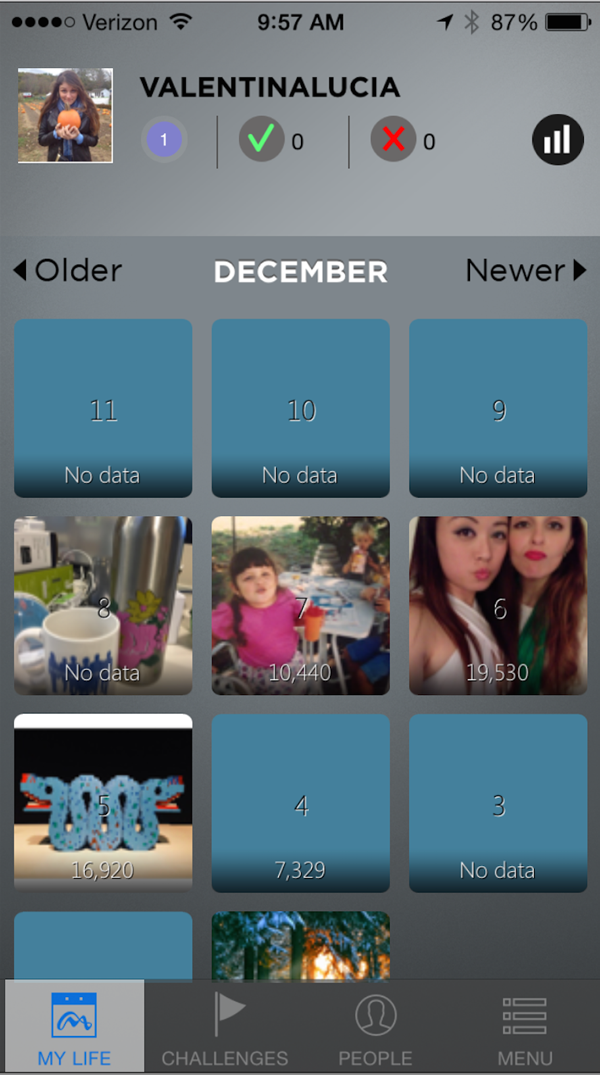
Tap on a day to see your total distance traveled and calories burned, in addition to your total steps. To spice up each day, you can upload a photo that will become the background image on its square tile. Unfortunately, you cannot take a photo from within the app.
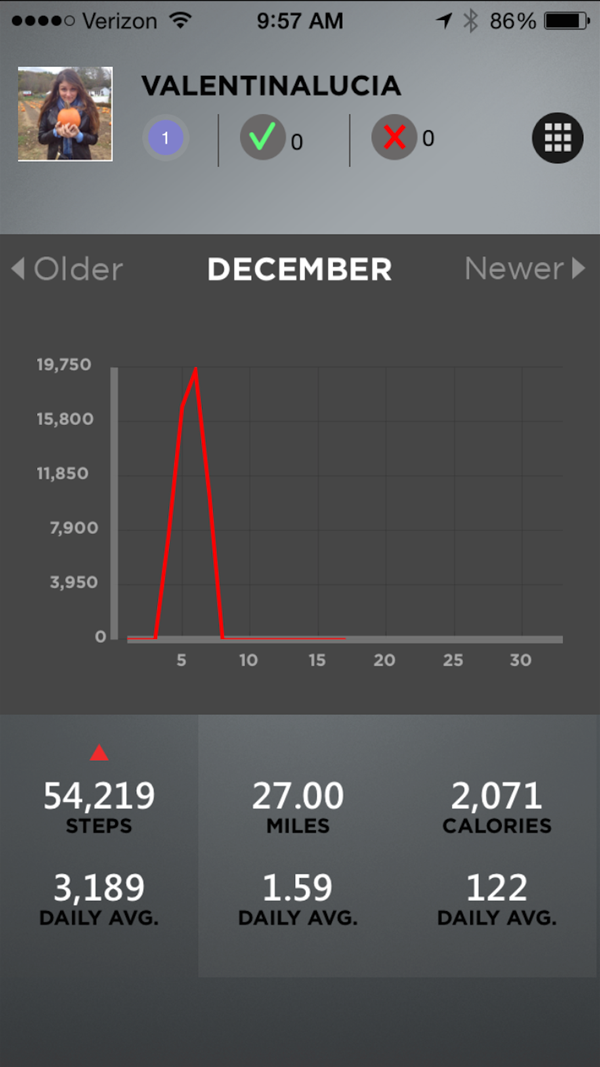
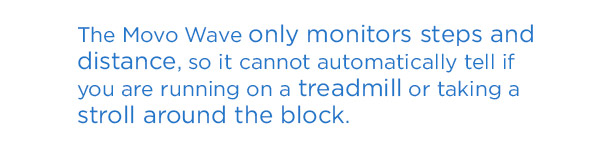
At the bottom of the app's home screen is a navigation bar that lets you see Challenges and People. Challenges let you compete with others to see who can be more active, and People lets you share your daily stats with friends and family. Movo says both of these features will be available in early 2015.
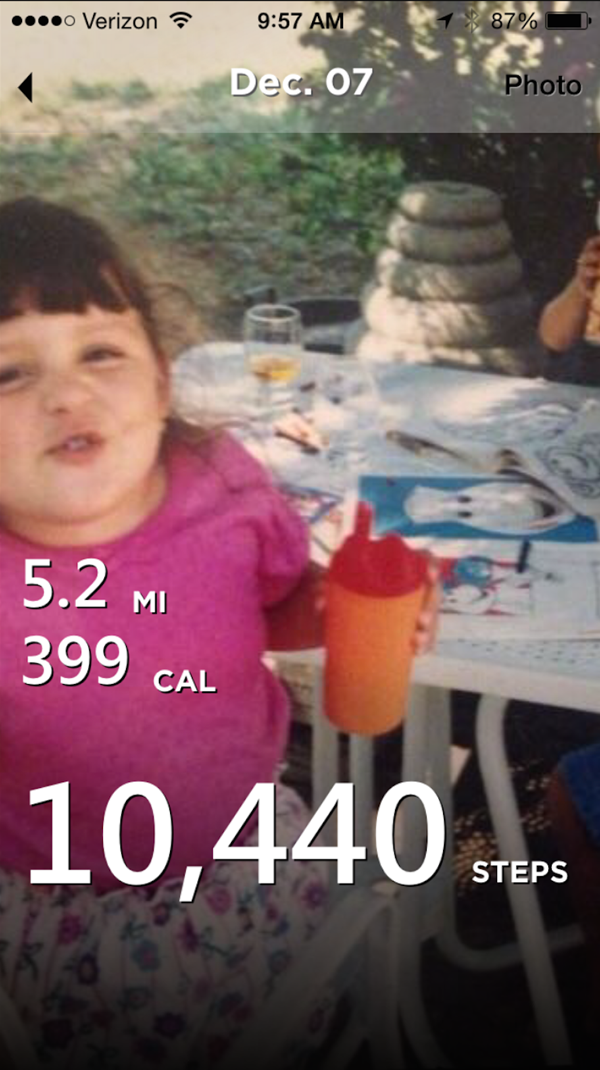
I wish the app let you input exercises, or even sports, like you can with the Jawbone Up Move and the Misfit Flash. The tracker only monitors steps and distance, so it cannot automatically tell if you are running on a treadmill or taking a stroll around the block. Also, the Up Move and Flash let you input the food you've eaten every day, whereas the Movo Wave doesn't let you track your diet at all.
Performance
The Movo Wave accurately tracked my steps, calories and distance, and it synced with my iPhone 6 within seconds of plugging it into the headphone jack. Since the Wave doesn't sync via Bluetooth, I needed to remember to plug in the device to get all my data onto my phone. While I never let it go more than a few days without syncing, I did have a mini panic attack the few times I couldn't remember if it had been a week since my last sync.
Battery Life
Unlike the Jawbone Up Move and the Misfit Flash, the Movo Wave runs on a rechargeable lithium battery rather than a coin cell battery. Movo claims the Wave can last up to two weeks on a single charge; I used my review unit for a week without having to recharge it.
MORE: Best Fitness Trackers
You'll know when the device needs more juice because the red light will flash for a few hours to notify you, but I do wish there was a battery indicator in the app as well.
Bottom Line
On its website, Movo emphasizes lifestyle and simplicity. The company made the Movo Wave for people who are curious about how much they move during the day, and don't want to sacrifice style. The device does just that, tracking movement accurately while providing style options with differently colored elastics that hold the band in place.
However, a device with such limited functionality isn't worth the money. Competitors such as the ($50) Jawbone Up Move and the ($25) Misfit Flash not only provide a better app experience and offer wireless syncing, but they do everything the Wave does while letting you track sleep, exercises and diet.
- CES 2015: 8 Trends to Watch
- 10 Killer Features for The Apple iWatch
- Smartwatches: Why Their Time Has Finally Come
Follow Valentina Palladino at@valentinalucia. Follow Tom's Guide at @tomsguide and on Facebook.
Valentina is Commerce Editor at Engadget and has covered consumer electronics for a number of publications including Tom's Guide, Wired, Laptop Mag and Ars Technica, with a particular focus on wearables, PCs and other mobile tech.


