Tom's Guide Verdict
With GPS, a heart rate monitor and the ability to play music, the Moto 360 Sport Android Wear smartwatch would seem to have it all, but falls short of expectations.
Pros
- +
Can stream music from watch to headphones
- +
Built-in GPS, Wi-Fi
- +
Heart rate monitor
Cons
- -
Touch screen hard to use when hands are sweaty
- -
Many features only available when paired with Android
- -
Not waterproof
- -
Can't use GPS or HR monitor with third-party apps
Why you can trust Tom's Guide
As a runner, I wear a GPS watch and heart rate monitor while training to get the most accurate record of my distance, pace and heart rate, but after I'm done, the watch comes off, not to be used until my next outing. The Moto 360 Sport ($299) aims to make the running watch useful in other situations; this Android Wear device not only has GPS and a heart rate monitor, but also delivers smartphone notifications. And you can stream music directly from the watch itself, a boon for those who like to listen to tunes while working out, but don't want to carry an iPod or a phone. But while this wearable aims high, it has trouble getting the details right.
Design
The Moto 360 Sport I tested had a white silicone band, which is also available in red or black; I might opt for one of the latter two colors, as the white band picked up lint easily. Its round metal bezel has fine etchings around its circumference, which causes light to reflect off it in a playful manner.







Its 1.37-inch screen was big and bright enough while outdoors. The display's resolution of 360 x 325 pixels, while not as sharp as the Huawei Watch's 400-pixel screen, was plenty crisp.

The Moto 360 Sport has a Gorilla Glass 3 display, so it will survive being knocked around. The watch is IP67-resistant, meaning it can withstand being submerged in up to 3 feet of water for 30 minutes. However, Motorola does not advise swimming with the watch, or subjecting it to pressurized streams of water — which means you should probably take it off in the shower.
Unlike most GPS running watches, which have physical buttons to navigate through menus, almost all interaction with the Moto 360 Sport's interface is done via touch. This could be a problem, as I found that too much sweat on the screen or your finger — as is likely during an intense workout — makes it very hard to use this watch's touch screen.
Interface
The default watch face for the Moto 360 Sport is called, appropriately enough, "Sport." Each quadrant has a colored arc that shows how far you are toward meeting the day's goals for Heart Activity, Steps and Active Calorie Burn (the fourth quadrant shows how many seconds have elapsed in each minute). In the center, below the time, is a small Start button that launches the Moto Body Running app.

I found that it was very hard to use this watch's touch screen with a sweaty finger.
This app lets you select an indoor or outdoor setting, and lets you set either a time, distance or calorie-burn goal. Quick Start is for those who want to just go out and run. It's easy to navigate, though I noticed a little lag from time to time when swiping through menus.
MORE: 15 Best Fitness Apps
Through the Moto Body Android app, you can share your data with Fitbit, Strava, MapMyFitness, Under Armour Record and Google Fit. You can also use those apps on the watch itself, though there are some limitations, which I'll get to later in this review.

Features
The Moto 360 Sport has a number of features that, like most other Android Wear devices, are only enabled if the watch is connected to an Android phone. These include: Wi-Fi, so that you can still receive notifications even if the watch is out of Bluetooth range from your smartphone; apps (such as MapMyFitness, Google Maps, Facebook Messenger and more); and additional watch faces. So, if your everyday handset is an iPhone (like me), you'll miss out on a lot of these features. For the purposes of this review, I used the Moto 360 Sport both with my iPhone and a Samsung Galaxy S5.

Regardless of what phone you use, the Moto 360 lacks sleep tracking, a feature found on many fitness trackers. However, it does measure your steps and your heart rate throughout the day. The Heart Activity gauge on the main screen of the Moto 360 Sport shows the amount of time during the day your heart was pumping more than usual.
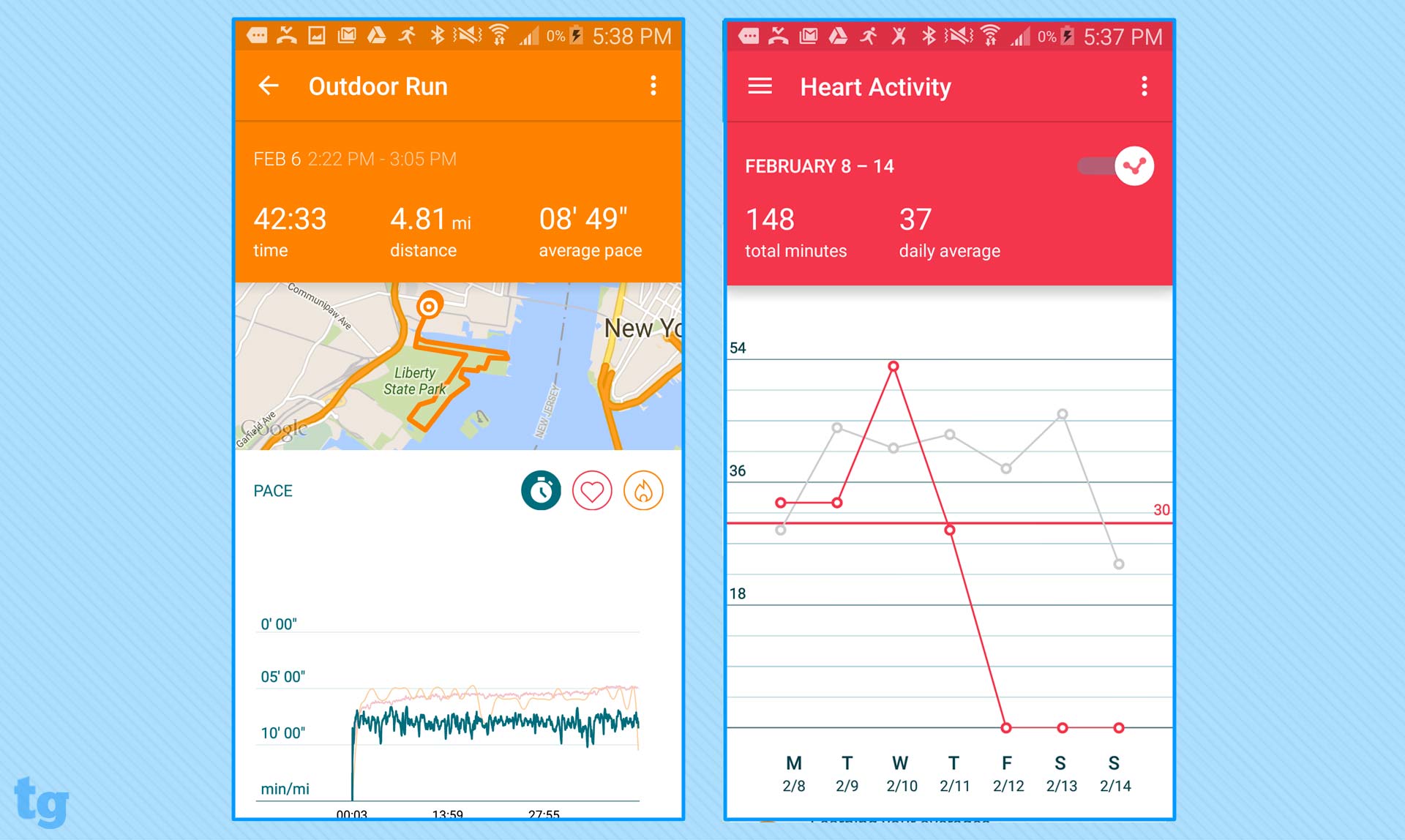
Working Out
During my runs, I liked that the Moto 360 automatically buzzed after each mile, and showed my split times; it's a feature I've found on the better GPS watches, such as the Garmin Forerunner 225. After my runs, I not only could go back on the watch and see my split times, but also my average heart rate during each segment.
If you want to link a third-party app, such as RunKeeper or MapMyRun, to the Moto 360 Sport, you first have to link the watch to an Android phone. That's a real bummer for iPhone users such as myself. In fact, there's no way to get any of your workout data off the watch unless you use an Android device.

The Moto 360 Sport quickly picked up a GPS signal. I was surprised at how fast it did so, too. A countdown timer on the watch — which started at 3 minutes — initially made me think I was going to have to wait a while in the cold, but the 360 Sport acquired the satellite after about 30 seconds — typical for most GPS watches. However, the Moto 360 Sport underreported two 5-mile runs (as measured by my iPhone 6s and MapMyRun) by two-tenths of a mile each time.
In general, I've found most optical heart rate monitors to be nearly as accurate as chest straps. The optical sensor in the Moto 360 Sport was more of a mixed bag. During a 5-mile run, it recorded my average HR as 166 beats per minute, and the max as 180 bpm. By comparison, a Polar H7 chest strap — which we have found to be highly accurate — registered my average as 155 bpm, and the max at 167. However, on a subsequent run, the Moto 360 Sport's heart rate monitor returned the exact same max and average heart rates as the Polar H7.
MORE: Best Fitness Trackers
Another limitation of the Moto 360 Sport is that its heart rate monitor and GPS will only work with the Moto Body Running app. More annoyingly, you can't use third-party apps, such as MapMyRun, unless the watch is tethered to your phone. That pretty much defeats the purpose of having a watch with GPS.
Music
One of the better features in the Moto 360 Sport is that you can sync music to the watch itself (it has 4GB of storage), and then stream it via Bluetooth to your headset. This is great for runners who like to listen to music, but don't want to have to carry a phone or an iPod with them. Currently, the only other GPS running watch with this feature is the TomTom Spark Cardio + Music.
I found that the watch has to be charged more than 63 percent before I could load music onto it. That's pretty annoying.
In order to use this feature, though, you must have an Android phone, which is a bummer. And, you can only load tracks using Play Music. The TomTom Spark has equally frustrating limitations, as you can only load music via its desktop app, and then only if the songs are in an iTunes playlist.
I also found that the watch has to be charged more than 63 percent before I could load music onto it. That's pretty annoying.
Fortunately, the Moto 360 Sport lets you switch between playlists without having to first stop activity tracking. With the TomTom Spark Cardio + Music, I had to stop it from tracking my run, switch playlists, then start the tracking again — which meant waiting for it to reacquire a GPS signal.
Battery Life
When used as a traditional smartwatch, the Moto 360 Sport lasted me the whole day, and then some. After strapping it on my wrist in the morning, its 300 mAh battery was able to get through a day of constant notifications, and still have about 30 percent juice left around 11 p.m.

However, the Moto 360 Sport comes up a bit short when compared with traditional GPS running watches. Motorola estimates that the Moto 360 Sport should last up to 4 hours and 20 minutes when using both GPS and the heart rate monitor. That's less than half the time you'll get from the Garmin Forerunner 225, and, for slower runners like me, will just get you through an entire marathon.
I found that the watch has to be charged more than 63 percent before I could load music onto it. That's pretty annoying.
I took the Moto 360 Sport on a few runs, and found that using the GPS and heart rate monitor continuously during a 50-minute run drained the battery by 20 percent. On another run of similar length, the battery had drained by 35 percent. So, if you plan to work out in the morning, expect to have very little battery life left at the end of the day.
Like the regular Moto 360, the Sport version charges wirelessly; also like the regular version, this model has a bulky charger, which makes it impractical if you're trying to travel light.
Bottom Line
The Moto 360 Sport signifies the start of smartwatch specialization; for the most part, Android Wear devices have differentiated themselves only by style and size, but the Moto 360 Sport is the first to target itself as a specific type of wearer. However, its lack of physical buttons means you'll have a hard time navigating the touch screen with a sweaty fingertip.
If you don't have an Android phone, you can't access many of its best features — such as streaming music and connecting to fitness apps. And, even if you do have an Android phone, you can't use the Moto 360's GPS and heart rate sensors with any third-party apps.
If you want a watch with built-in GPS and heart rate monitor, and lets you listen to music without your phone, the TomTom Spark Cardio + Music is the better way to go. Ultimately, the Moto 360 Sport isn't compelling either as a smartwatch or a running watch and you can boost your performance more with a set of the best running shoes.

Michael A. Prospero is the U.S. Editor-in-Chief for Tom’s Guide. He oversees all evergreen content and oversees the Homes, Smart Home, and Fitness/Wearables categories for the site. In his spare time, he also tests out the latest drones, electric scooters, and smart home gadgets, such as video doorbells. Before his tenure at Tom's Guide, he was the Reviews Editor for Laptop Magazine, a reporter at Fast Company, the Times of Trenton, and, many eons back, an intern at George magazine. He received his undergraduate degree from Boston College, where he worked on the campus newspaper The Heights, and then attended the Columbia University school of Journalism. When he’s not testing out the latest running watch, electric scooter, or skiing or training for a marathon, he’s probably using the latest sous vide machine, smoker, or pizza oven, to the delight — or chagrin — of his family.
