Tom's Guide Verdict
Motorola’s first smartwatch is the most attractive Android Wear device yet, but it doesn't last long enough on a charge.
Pros
- +
Attractive round design
- +
Bright display
- +
Built-in heart rate monitor
- +
Motorola Connect lets you customize watch faces
Cons
- -
Poor battery life
- -
Confusing UI
- -
Can't recall notifications
- -
Bulky charging device
Why you can trust Tom's Guide
What's the shape that you think of when you think of a watch? The Moto 360 is the first smartwatch that actually looks like a watch, which goes a long way toward bringing these nascent gadgets into the mainstream. And it's gorgeous: This $250 watch has an elegant stainless steel bezel, beveled Gorilla Glass touch screen, and an understated leather strap. But, it runs Google Android Wear operating system, which needs a lot of work before more consumers will start strapping watches on their wrists again.
Design
In terms of looks, the Moto 360 rivals the Meta M1 smartwatch for pure style. While both have scads of stainless steel surrounding the screen, the Moto 360 takes a minimalist approach--a pure circle with one button on the right--where the six buttons on the squarish M1 give it a more industrial feel. However, with an overall diameter of 1.8 inches, it's a bit too large for many female wrists. Several women who tried on the watch felt it was too big.

The glass face of the Moto 360 is made of Corning Gorilla Glass 3, so it should be able to stand up to more than a few bumps and scratches. The case is also IP67-certified, so it can withstand being submerged in up to 1 meter of water for 30 minutes.
The leather band on the Moto 360 is nice, but too plain. I preferred the texture and stitching on the M1's leather band, which better complemented the overall design. The Moto 360's band is a standard 22mm in width, but Motorola does not recommend using third-party bands, as they may not fit.
MORE: The Best Smartwatches to Buy Now
Later this fall, the Moto 360 will be offered with a natural stainless steel or a black stainless steel band for $300. Consumers will also have the option of purchasing the metal bands separately for $80, and leather bands (black or gray) for $30.
Weighing 1.72 ounces, the Moto 360 is lighter than the Gear Live (2.1 ounces) and the Pebble Steel (1.95 ounces), but heavier than the LG G Watch (1.3 ounces). The Meta M1 is a much heavier 3.15 ounces.
Display
The circular 1.56-inch, 320 x 290 backlit LCD on the Moto 360 is not only unique among smartwatches, but also lovely. It's not a perfect circle--a small section on the bottom is flattened to make room for the components underneath.

Colors popped on the display, and everything was easily viewable, even in direct sunlight. However, when the display was dimmed--it darkens after a few seconds of inactivity, but the time is still visible--it was nearly impossible to see outdoors. Waking up the watch is as simple as lifting your wrist.
By comparison, the Samsung Gear Live has a 1.63-inch, 320 x 320-pixel Super AMOLED display, and the LG G Watch has a 1.65-inch, 280 x 280-pixel display. Of course, those two are square.
Setup
Like other Android Wear smartwatches, the Moto 360 is compatible with all smartphones running Android 4.3 and higher. That's a fairly wide array of handsets, ranging from the HTC One M7 to the LG G3. To pair the watch with your smartphone, you'll first have to ensure you have the most recent version of Google's Search app and that you have an Active Google Now account running on your phone.
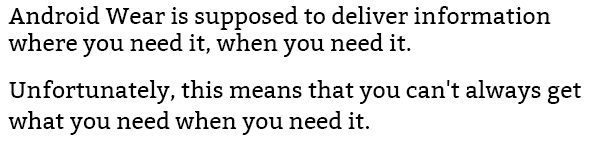
Next, download the Android Wear app on your handset. Once your apps are downloaded and updated, you can pair the watch with your handset via Bluetooth. After that, the Gear Live will download an update and restart itself.
Android Wear
The Moto 360 is the third smartwatch to run Google's wrist-based operating system, and it's clear that much work still needs to be done.

At first, the interface seems simple enough. To change the watch face, I simply pressed and held on the display; the face shrunk, and I could then choose from seven alternate faces. That's about half what you get on the Gear Live (13), and far fewer than the LG G Watch's 24 faces. However, you can customize the Moto 360's faces using the Motorola Connect App (more on that later).
Swiping down from the top of the display lets you mute or unmute all notifications, and shows you the date and how much battery life remains on the Moto 360.

Tap on the display, and Google Now opens, with suggestions for what you can do. Examples include Take a Note, Reminder, Show Steps, heart rate, text, email, calendar, navigation, settings. At the very bottom is Start, which when pressed opens to show the apps you installed that are compatible with the Moto 360.
MORE: Android Wear vs. Pebble Steel: Smartwatch Face-off
The philosophy behind Android Wear is to deliver notifications that are contextually appropriate; that is, information where you need it, when you need it. Unfortunately, this means that you can't always get what you need when you need it.
Let’s take email notifications as an example. Whenever a new email arrived, a message appeared on the Moto 360 showing the sender and the subject header. Swiping to the right let me see the message in its entirely (albeit, text only), and additional swipes let me respond via voice, or open the email app on my phone. All of which is great, but once I looked at that message, it disappeared from the Moto 360.
Similarly, the Moto 360 initially showed scores from teams I chose when setting up Google Now, but they too disappeared, and there was no way to call them back via the touch interface. Same thing goes for weather. (However, you can bring these and other things back via Voice Actions.)
And then there's the swiping. As in, there's just too much of it. The Hangouts card, for example, provides your most recent email on the first card, but makes you swipe to the right to see your conversation history, and again to send a reply. It would make more sense to just tap on a message to send a response.
Fortunately on the music player app, the Play and Pause buttons are now on the same screen, but the skip forward and skip back track buttons are still on separate screens. More swiping.
Motorola Connect
Available only for the Moto X, Droid Ultra, Droid Maxx and Droid Mini, the Motorola Connect app lets you customize the watch faces on the Moto 360 and set up your Wellness profile (for health tracking).
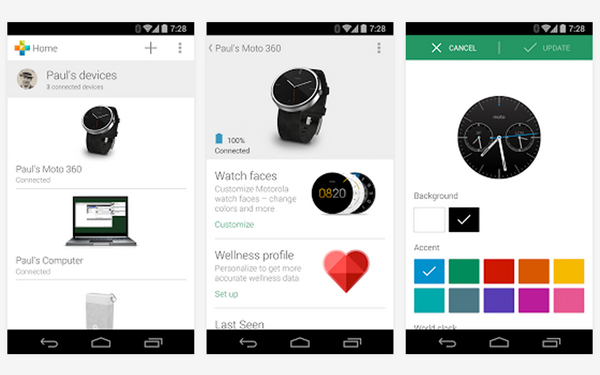
The watch face customization includes being able to change the background color to white or black, and changing the accents to one of several different colors. Depending on the watch face you select, other options are available, such as selecting cities for world time.
Motorola Connect also has a Chrome Web browser extension, which will show who's calling your phone on your notebook, and let you send and receive text messages. You can reject calls, but it would be a lot cooler if you could actually answer calls through your notebook, too.
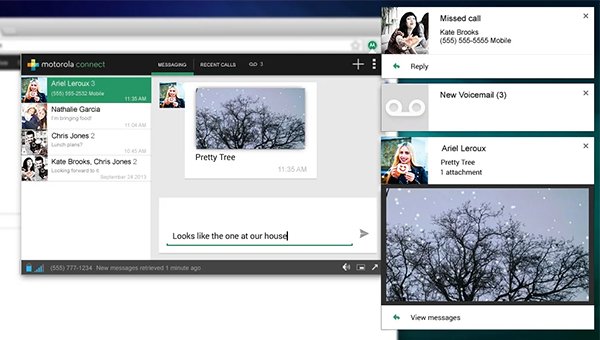
In the Wellness profile, you enter your age, weight, gender and height, so that the app can better gauge how many steps you've taken.
Voice Actions and Search
Given the limited size of the Moto 360's display, typing is a nonstarter, so the majority of your interactions are via voice. Say "OK Google," and you’ll have full access to Google Now services, which are quite extensive. I was able to look up sports scores, weather, dictate and send an email, and get directions.
The Moto 360's microphones proved responsive in all these scenarios, although I had to speak a bit louder when there was a passing train.
Android Wear Apps
A number of apps work with Android Wear, but first must be installed to your phone. Currently, there are 99 apps in Google Play, including Uber, RunKeeper, WhatsApp, Pinterest, Tinder and Facebook Messenger.
Wearable Widgets lets you create a watch face for pretty much any app on your phone. For example, we created an ESPN face that showed the score of an upcoming game; but if you have that as your watch face, you can't see the time.
MORE: The Best Android Wear Smartwatch Apps So Far
The Hue Control app was pretty cool, as I could change the brightness, color and saturation for my Philips Hue lights in my apartment. However, any adjustments had to go from the watch to the phone to the hub, which often resulted in a delayed reaction from the lights. It would also be cool if you could simply say "dim the lights," but alas, there's no voice control for this app.
Fitness
Like the Samsung Gear Live, the Moto 360 has a heart rate monitor on the underside that's good for getting a causal fix on your overall health, but I wouldn't use it for vigorous workouts.

When compared with the TomTom Runner Cardio, the Moto 360 reported an accurate heart rate, but I had to keep my wrist relatively still for it to register my pulse. Plus, I'd have reservations about getting a nice leather band sweaty. There are no plastic or rubber wrist bands available.
On the Moto 360 are three pre-installed apps for measuring your overall health. Fit shows how many steps you’ve taken during the day, can measure your heart rate, and lets you set a goal for the number of steps you take each day. In a similar vein, Heart Activity displays how many minutes you need to be active during each day (it's set at 30 minutes), and how close you are to completing that goal.
Lastly, Heart Rate is a cooler looking heart rate monitor that shows your heart rate on a dial, which is divided into segments (Inactive, Active and Vigorous).
MORE: Best Fitness Trackers
I also installed the Runkeeper app, which let me start, pause and stop a workout. Sadly, I couldn't access Runkeeper's music controls from my wrist, and I needed to carry my phone with me on a workout, too.
Battery Life
Motorola estimates that the Moto 360 will last about a day on a charge, and I found that to be disappointingly true. Starting off with a full charge around 4 pm, I used the watch for the rest of the day, didn't recharge it at night, and by 11 am the next morning, the meter was down to just 16 percent.

That's about the same amount of time that the Samsung Gear Live and the LG G Watch lasted, and about two days less than the Meta M1, and four days less than the Pebble Steel.
Compounding the short battery life of the Moto 360 is the fact that it requires a bulky proprietary wireless charging dock. Forget to bring that with you on a trip, and you've got a pretty, but pretty useless, piece of metal on your wrist.
Fortunately, the watch charges fairly quickly - it went from 20 percent up to 80 percent in about an hour. The watch docks somewhat awkwardly in its cradle--you have to set it on its side, with the straps hanging out--but I like that it shows the time, as well as how full the battery is. It makes for a decent bedside clock.
Bottom Line

There's no arguing that the Moto 360 is the most attractive Android Wear smartwatch yet. The simple, elegant stainless steel design takes it out of the techie look of competitors--including the Pebble Steel--and into the premium watch category. Unfortunately, this $250 device runs the Android Wear operating system, which needs more work before it will be more intuitive and useful to a greater segment of market. And, its battery life of just one day is too short to be practical, especially considering its bulky wireless charger.
With the Moto 360, Motorola got the hardware mostly right. Now, it's up to Google to make the rest of the experience better.

Michael A. Prospero is the U.S. Editor-in-Chief for Tom’s Guide. He oversees all evergreen content and oversees the Homes, Smart Home, and Fitness/Wearables categories for the site. In his spare time, he also tests out the latest drones, electric scooters, and smart home gadgets, such as video doorbells. Before his tenure at Tom's Guide, he was the Reviews Editor for Laptop Magazine, a reporter at Fast Company, the Times of Trenton, and, many eons back, an intern at George magazine. He received his undergraduate degree from Boston College, where he worked on the campus newspaper The Heights, and then attended the Columbia University school of Journalism. When he’s not testing out the latest running watch, electric scooter, or skiing or training for a marathon, he’s probably using the latest sous vide machine, smoker, or pizza oven, to the delight — or chagrin — of his family.
-
deftonian I don't get it... why does everyone say that this is the first smart watch to look like a watch?? I've owned square/rectangle watches for YEARS and prefer that look over round. Since when did a round face become the defining feature of a watch?Reply
I think the Samsung Gear S is the best looking smart watch to hit the shelves (soon) -
ferooxidan ReplyI don't get it... why does everyone say that this is the first smart watch to look like a watch?? I've owned square/rectangle watches for YEARS and prefer that look over round. Since when did a round face become the defining feature of a watch?
I think the Samsung Gear S is the best looking smart watch to hit the shelves (soon)
Well, since most branded watches and mostly seen is round rather than square or rectangle? we can't just judge from one person can't we, but the majority. and yes round watches also exist for YEARS and even more common, provided you want to look into store/online store/shop/etc etc. even when they started to make clock (even before watches) it was round, because sun clock is round not square or rectangle. your average wall clock also round, thus began the majority of round clock, while later designer try to be different and use square or rectangle model, so yes it is round. -
Design Tech This is attractive? It has a black, blank spot across the bottom due to a hardware issue. Seriously? The engineering team didn't have the wherewithal to solve this issue so they actually released this embarrassment. Fail.Reply -
Zoomtank99 Hi!Reply
Any possibility to customize the background color notification (it is white from the factory) with Connect or some apps in Google Play?
