Tom's Guide Verdict
Moov is a well-designed, motivating fitness coach, but its scarce app ecosystem holds it back.
Pros
- +
Minimalist hardware design
- +
Clean, easy-to-use UI
- +
Companion apps are fast and responsive
Cons
- -
Not enough apps to track different exercises
- -
Supports only iOS for now
Why you can trust Tom's Guide
There are dozens of fitness trackers that try to monitor your day-to-day activity in addition to your workouts. While these devices put much of the focus on steps, calories and heart rate, they don't tell you if you're working out efficiently or correctly. The Moov "wearable coach" wants to be your workout companion, teaching you how to exercise properly. But is its approach to fitness tracking successful?
What Makes Moov Different
Moov doesn't place calories or steps at the forefront of its tracking abilities; rather, it's a "wearable coach" that tries to make you better at exercising. The device is made of three sensors that form a nine-axis motion-sensing system that tracks not only the type of movement you're doing, but how you're doing it. The tracker's accelerometer and gyroscope detect movement in space and force of motion, while its magnetometer measures rotation.
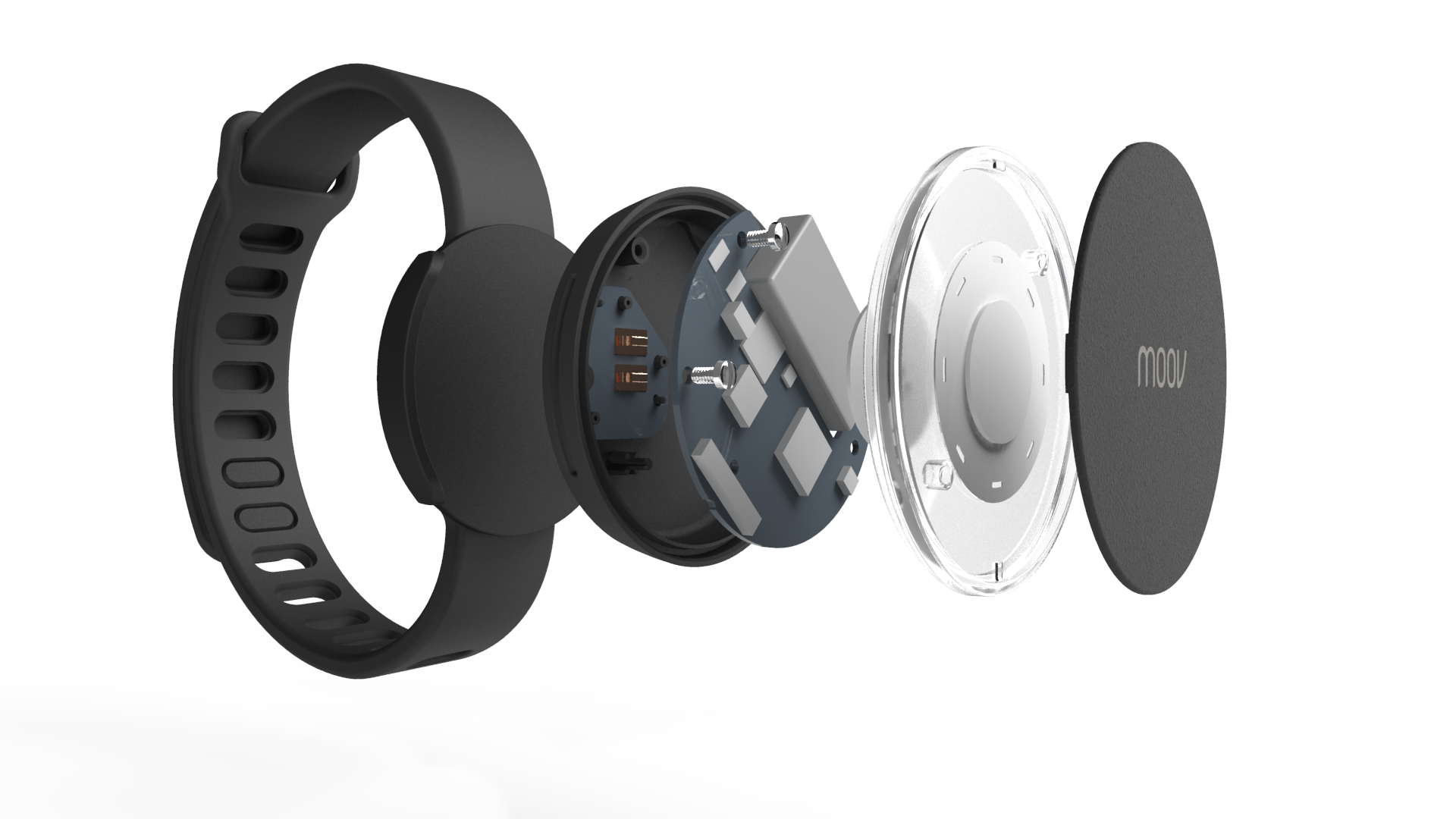
Overall, the Moov is similar to the Leap Motion controller for PCs, which maps objects in 3D space. So when you're walking, running, boxing or performing another type of exercise, Moov tracks your motions and suggests ways to improve your form. Using a Siri-like coaching voice, Moov will praise you and acknowledge when you're on the right track and exercising well.
Note that Moov is only for exercise. This gadget doesn't pretend to be an all-day, everyday tracking device; it's meant to monitor your workout and help you get better at physical activity. This approach is limiting but also refreshing.
Design
Moov looks like it could be a smartwatch, but instead of a watch face, its circular, waterproof tracking disk can be removed from the band and placed almost anywhere on your body. I found myself always using Moov either strapped around my ankle while running or around my wrist while boxing, and it was so comfortable that I forgot I was wearing the device. The smooth and sleek tracking disk is designed so you can also slip it into the laces of your shoes or in your pocket.

The light indicator around the rim of the Moov glows in your chosen color when it's actively tracking your movements and when the device is charging. Considering its functionality is not tied to the wristband form factor, Moov is one of the closest devices to a multi-use sensor that could track things other than exercise. For example, in the future you might be able to use Moov as a motion sensor connected to smart home devices, which could detect when you enter your home and, e.g., automatically turn on the lights.
Setup
Moov comes with a small charging dock; you slip the tracking disk into this dock and charge via a USB cable. Once the sensor is fully powered, download one or both of the available companion apps for iOS (Android apps are coming soon) to pair the device to your smartphone. Upon opening the app, you will be asked to make a Moov account, which you can do by connecting to your Facebook account or signing up with an email address. Then, you're asked to input basic information, including your age, gender, height and weight, and you can upload a photo of yourself to your profile.
Using a Siri-like coaching voice, Moov will praise you and acknowledge when you're on the right track and exercising well.
Once your profile is complete, the app will prompt you to connect your Moov to your phone. Simply press the top of the Moov to send a signal to your handset, and once the Moov is recognized, you will be asked to name your Moov and pick the color you want your Moov to glow during activity and charging. The app found and connected to my Moov in just a few seconds.
App Ecosystem
Currently, there are two available Moov apps, the Run & Walk app and Cardio Punch, even though the company's website says there are apps for cycling, swimming and weight training. A rep for Moov told me that the swimming app is slated to be released before the end of October, with cycling and weight training to follow a few weeks later. The Android versions for Run & Walk and Cardio Punch should be available soon, with the rest of the companion apps to be released a few weeks after.
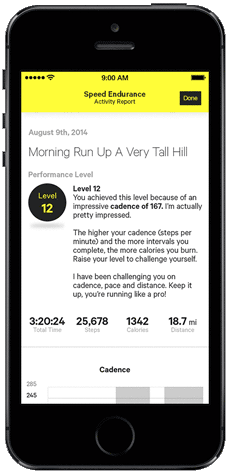
The two available apps have a similar, clean-and-simple design, and they're a pleasure to use. Bold colors, simple typography and clever icons make the Run & Walk and Cardio Punch apps effectively minimal. Working in tandem with Moov's voice coach, the apps' UI design guides you through a workout with little to no confusion. And I never found myself searching for a specific statistic or piece of information about my progress.; this information was always easy to find.
Performance
I tested the Run & Walk and Cardio Punch apps, and they were both easy and fun to use. Upon opening the Run & Walk app, you're asked to pair your Moov with the device and then choose the workout you want to do. Once you choose from among Brisk Walking, Running Efficiency, Sprint Intervals and Speed Endurance, the app will show you where to place Moov on your body, be that around your ankle or on your wrist. I followed Moov's suggestions for all my workouts and placed the device around my ankle while running or walking.

After you choose your activity, Moov's coaching voice kicks in. She leads you through the workout, monitoring and relaying your progress to you as you go. The Moov will tell you if your form is correct, or if you should, for example, slow down to meet you cadence goals or hit the ground with less force to avoid injuring yourself. Moov's voice coach is clear and direct with its instructions, and I never had a problem hearing my coach while working out with my headphones in. I was also able to listen to music like I normally would while exercising; Moov's voice coach would lower the music volume automatically when it needed to update me on my progress.
MORE: Best Fitness Trackers
On your phone, you can switch among views of your goal progress, cadence, workout timer and extras, which includes stats like calorie count and distance. However, if you like to run with your phone in an arm strap, you won't be able to view those statistics as easily; you have to have your phone in front of you. Once your workout is complete, you have the option to save your workout stats, which is a really useful feature for looking back and reflecting on your progress over time.
If you have two Moov devices (you can buy them as a pair for $150), you can use the Cardio Punch app for boxing by strapping one Moov to each of your wrists. You can pick Light, Semi-Pro or Champion workouts to try, or follow along in a Basic Training workout that teaches you all the boxing moves that the workouts ask you to perform. You can use the Moov Cardio Punch app at home with no boxing equipment as well as in the gym, since the devices and app track your movement and force, not if you're actually hitting something.
Moov made me want to box again, and the desire to keep exercising is just as important as getting better at it.
The app prompted me to place my iPhone a few feet in front of me and watch the screen. I was then plunged into a Dance Dance Revolution-esque boxing workout that I found surprisingly fun. Circular icons move toward you on the screen, and you have perform the correct movements in time with the objects. You're allotted points based on how well you execute each movement (punches, uppercuts, jabs, etc.) and how well you keep time with the icons on the screen.
Cardio Punch offered a near-perfect balance of coaching prompts, upbeat background music and fast-paced workouts, which added up to an energetic and fun exercise experience. Most importantly, I wanted to do the boxing workout again, and the desire to keep exercising is just as, if not more, important than getting better at it.
Battery Life
Moov is rated for eight hours of active tracking. That means if you're working out for an hour a day, four days a week, Moov can last up to two weeks without a recharge. I used Moov on and off during the running or walking parts of my workout, with the device active for 15 to 30 minutes each time for five days, and its battery capacity was down to only 90 percent.
Bottom Line
Moov is attempting to do something different in the fitness-tracking world. Instead of bombarding users with health data gathered over time, with few to no suggestions on how to use that information, Moov wants to be a real-time trainer. Overall, the device excels in this capacity, as its novel motion-tracking functions and voice-guided coaching can truly change the way you exercise. I just wish I could have tried the apps for cycling, swimming and weight training, which are coming soon.
If you're looking for a device to track your steps, calories and sleep, pick up a tracker like the Jawbone Up24 or a Misfit Shine. But if you want to get better at your workouts and have more fun doing them, without paying for a personal trainer, the Moov is a mini but mighty motivator.
Valentina is Commerce Editor at Engadget and has covered consumer electronics for a number of publications including Tom's Guide, Wired, Laptop Mag and Ars Technica, with a particular focus on wearables, PCs and other mobile tech.


