Tom's Guide Verdict
Channels effort to combine over-the-air and online TV is still a work in progress, but it has with a lot of entertainment potential.
Pros
- +
Excellent reception with the right antenna
- +
Excellent customizable program/entertainment guide
- +
Simple installation.
Cons
- -
Some Android apps are incompatible.
Why you can trust Tom's Guide
Who's it for: Anyone who thinks of YouTube and CBS as being on the same entertainment playing field will appreciate how Mohu Channels bring online and broadcast all together in a single interface.
Taking up the cord-cutting gauntlet, antenna maker Mohu has finally introduced for wider distribution its $150 Channels device, which combines an over-the-air broadcast TV tuner with online Android apps ranging from streaming video and music to casual games.
Mohu Channels does an excellent job delivering live, free broadcasts. However, it does not, as yet, have any DVR functions. (Mohu is testing a time-shift function for pausing and restarting programs for up to 30 minutes, but no plans to add recording capabilities have been announced.) Channels also cannot search across listings, such as for your favorite actor or show. Nevertheless, the device is a laudable first effort that presages an a la carte entertainment future.
MORE: Best Streaming Players: Chromecast, Roku, Apple TV & More
Design: Straightforward if inelegant
Looking like a glasses case with perforations, the alabaster Channels device measures 4.75 x 1.4 x 2.5 inches. It has a coaxial jack at one end for connecting an antenna. On the opposite end is an HDMI port to connect to a TV, plus a USB port (to accommodate your own thumb drive for a possible future time-shifting function) and an Ethernet jack. It also can connect to your home network over Wi-Fi. Bundled with the set-top is a keyboard remote control that's about the size of a smartphone. (For more about the remote, see below.)
Setup and installation: By the numbers
Our test unit came bundled with the Mohu Leaf 30 antenna, which runs $170 or $20 more than the box alone Though it's a non-amplified model, the Leaf 30 does an excellent job of pulling in over-the-air HDTV stations. Plugging everything together is relatively easy. After I hooked up the antenna, HDMI cable to the TV, power and Ethernet for initial Internet access, a helpful setup screen appeared explaining the primary remote- control functions.
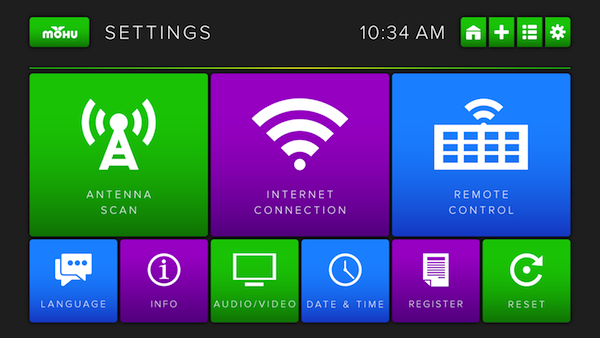
I selected my time zone, language (English or Spanish were offered), and entered my home network information. After, Mohu Channels automatically scanned for available stations and then populated the guide with those available in my area that the antenna is able to receive.
In our test location in New York City, the Channels package pulled in 51 of the more than 100 stations in the metropolitan area (a better-than-average result). When selecting a station from the guide, you're immediately given a signal strength graphic.
Interface: All in One Program Guide
What makes Mohu unique is that the channel listings include online sources of entertainment, starting with Google's Play Store, and include websites you add (like Facebook), streaming media apps such as YouTube, Netflix or Pandora, and even media available from a connected USB drive, networked attached storage, or any device like a game console that conforms to the universal plug-and-play standard.
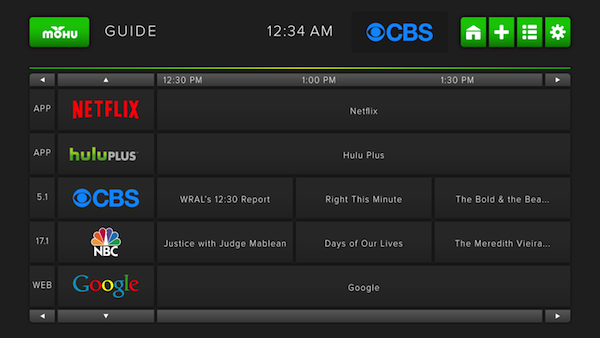
Overall, the Mohu Channels interface is easy to navigate. At the top of the guide is the last channel/game/website you visited, as well as options for editing your channel lineup and adjusting settings such as your Wi-Fi connection. Switching in and out of the guide takes a few seconds -- so it's not instantaneous like some cable boxes -- but the wait isn't onerous.
Performance: A mixture of good and poor
The initial 51-channel total was a little deceptive. Most of the stations like the CBS affiliate came in crystal clear, sometimes better than what you might see on a cable feed (which can be compressed). However, some half dozen stations, such as Starz, were too weak to maintain a picture. So the total station count was closer to 40 — still more than respectable.
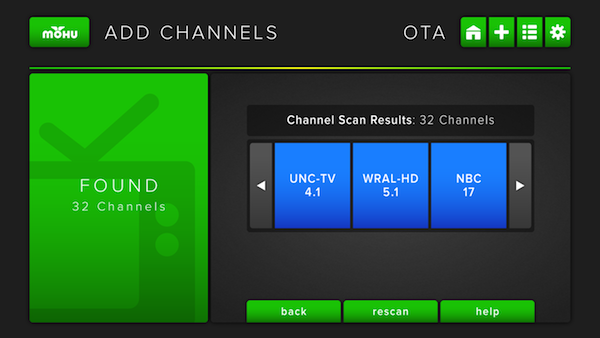
The electronic program guide listings were incomplete. For the CBS affiliate, for example, there were only listings going 4 hours ahead. However, the ABC station had programs listed going out 12 hours ahead. Even so, most channels had the next few hours covered, although there were a couple, such as CCTV (the Chinese news station), that only registered "scheduled programming."
MORE: Best HDTV Antennas
I downloaded several Android apps with a varying degree of success. The titan of streaming video, Netflix, worked with no discernible degradation of picture or sound performance. And you can easily rent movies directly from the Play Store, including titles such as The Hobbit, Foxcatcher and Whiplash. Popular music apps, such as Pandora and Rdio, also ran smoothly. All of these app additions were automatically added to the program listings.
On the downside, it was clear that Mohu has to work out some compatibility issues. I downloaded Sony's Crackle for some free B-movies, only to have it kick me right back to the Mohu guide each time I tried to run it, without explanation. Furthermore, the Android app for Sling TV, a new online bundle of channels, was not compatible with the software on the Mohu device (which an error message made clear).
Games were also a hit-or-miss affair. Temple Run downloaded and opened smoothly, but I couldn't get the game to load properly with the Mohu remote control. On the other hand, Fruit Ninja sliced through easily. The company says a future update to Android 4.4 should solve some of these problems.
The Remote: Needs Work
The included Mohu remote takes four AAA batteries and is tidy and compact, But often requires two hands because of the QWERTY keyboard, which makes it easy to enter codes and conduct searches. The remote also has a built-in motion sensor to control an on-screen cursor. Unfortunately, it has an annoying array of quirks. For example, the oft-needed @ symbol is hidden inexplicably under the down directional button at the bottom of the keypad. It would have been much better to put it up top.
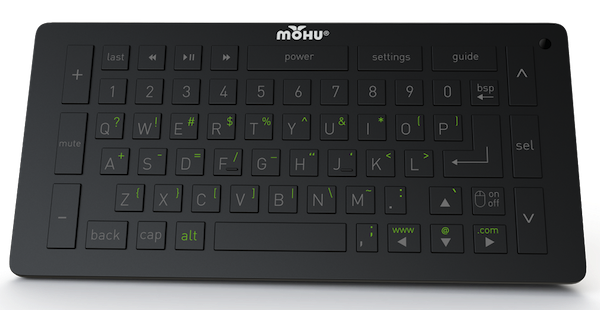
Other idiosyncrasies include the up and down buttons. If you're in the Play Store and want to scroll down the screen, the down button swings you back to the main channel guide instead. There are also separate enter button and select buttons; the former works when you use the directional pad, the later with the on-screen cursor. One button for both functions would have sufficed and eliminated a lot of confusion.
Finally, directing the on-screen cursor by waving the remote around is challenging. Sensitivity is inconsistent, and it takes practice and a steady hand to land on the right menu button. I ended up slowing down the cursor speed in the remote-control settings, which made it easier to manipulate.
Bottom Line
Mohu Channels shows a lot of potential. Being able to combine online sources like Netflix next to NBC and Fruit Ninja in a single listing is a convenience many people will appreciate. Unfortunately, it's still a little rough around the edges and has some compatibility issues to correct — something we hope will be remedied with a software update soon.
Technical Specifications
Dimensions: 4.75 x 1.4 x 2.5 inches
Storage/memory: 8 GB Flash/1GB RAM
Processor: Amlogic AMl8726MX
Software: Android 4.2.2 Jelly Bean
John R. Quain has been reviewing video and audio equipment for more than 20 years. He is currently a contributor to The New York Times and the CBS News television program. Follow him @jqontech.
John R. Quain has been reviewing and testing video and audio equipment for more than 20 years. For Tom's Guide, he has reviewed televisions, HDTV antennas, electric bikes, electric cars, as well as other outdoor equipment. He is currently a contributor to The New York Times and the CBS News television program.
-
Smoochy18 This seems kind of also-ran, since Channel Master is already doing this very well with their DVR+ product and without all of the apparent bugs in Channels. The Mohu claim that this is the first integrated OTA/OTT device is absolutely false and they must know it, they must be aware of Channel Master's DVR and what it does. The fact that they are making the claim is not very ethical.Reply -
Ryannnnn Unless I'm missing something Smoochy, Channel Master doesn't really integrate anything except Vudu? It appears to have no support for Netflix (which is an obvious must-have when cutting the cord) nor does there appear to be any option to download new apps?Reply
I'm really looking for something similar to a Roku 3 but that has an integrated tuner so inputs don't have to be switched to go from live OTA to streaming. I was hoping Mohu Channels would be the device that would do that for me but, sadly, it just doesn't look like that's going to be the case -- at least for now.
Onwards to keep looking...


