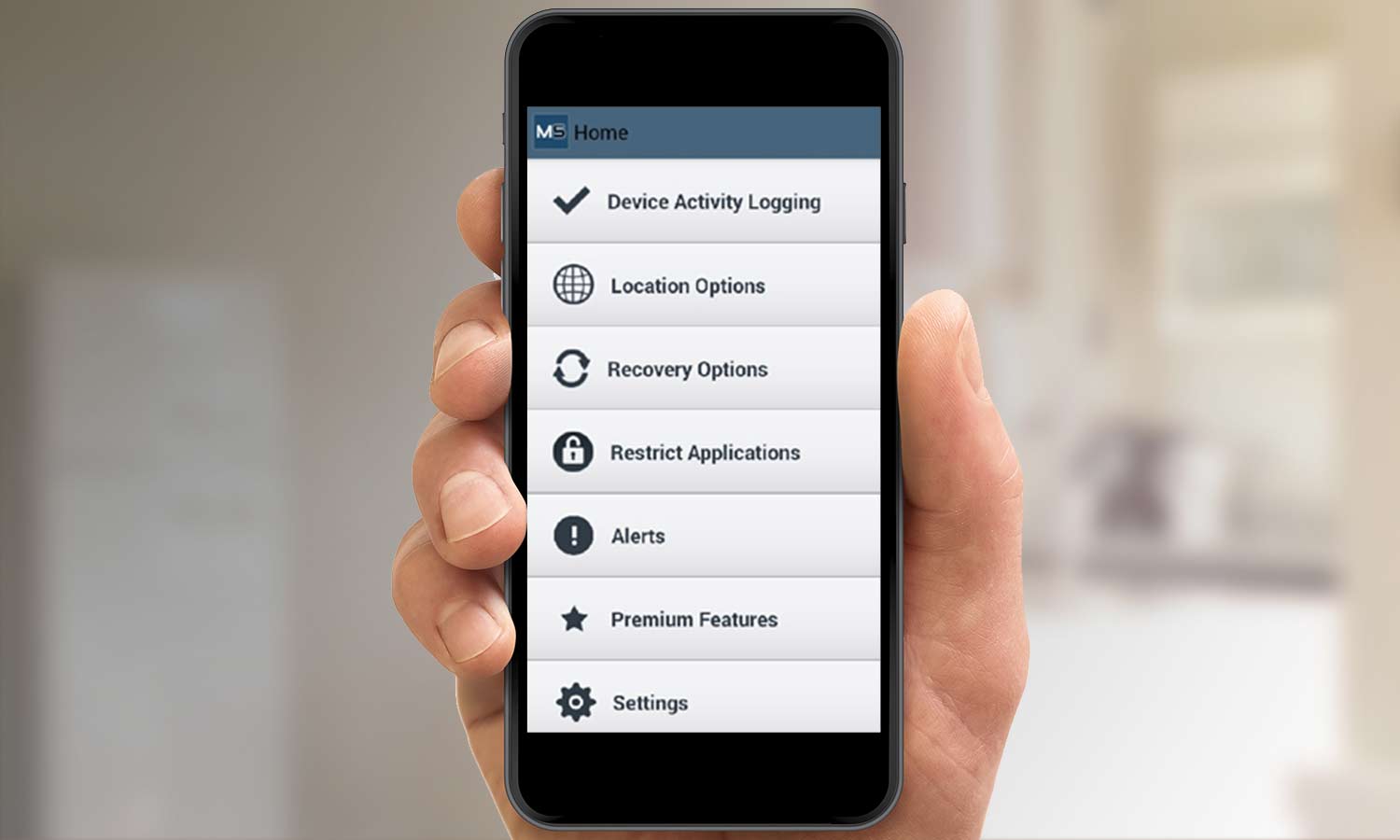Tom's Guide Verdict
Despite detailed activity logs, Mobile Spy lacks the extensive controls to make it an effective program for managing how your child uses their phone.
Pros
- +
Extensive logging capabilities
- +
Alerts for when a particular number calls your child's phone or when the device leaves an approved area.
Cons
- -
Challenging installation process
- -
Can't block specific callers
- -
Can't set time limits on apps.
Why you can trust Tom's Guide
[Editor's Note: As of March 5, 2018, the maker of PhoneSheriff and MobileSpy, Retina-X Studios, stopped taking new orders for either app. This followed a break-in into Retina-X's servers, the latest of several. The attacker is believed to be a hacker opposed to Retina-X's software, which some people consider spyware or an intrusion of privacy, because it can be used to monitor the activities of adults as well as children. In its announcement, updated in August 2018, Retina-X said it was ending sales and support for MobileSpy and PhoneSheriff, and would be refunding customer subscriptions.]
Mobile Spy is quite different from other parental control services we've looked at for Android devices. It seems purposefully designed for parents whose teens are almost certainly spending too much time on their smartphones. Using Mobile Spy, you can find out where your kids are and have their phones' most recent pictures and texts emailed to you. The admin panel, though not terribly intuitive, provides an overview of location history, browsing history, and text and call logs.
MORE: Best Parental Control Software for Cell Phones
Costing $100 per year and giving you control over three devices, Mobile Spy does a poor job of app management — you can block apps but not set time limits — and it has no Web-filtering features. Its admin panel is not particularly intuitive, and social media monitoring only works on a rooted device. Given its focus, Mobile Spy seems more suited for monitoring where your children are, where they've already been and who they've interacted with than stopping them from seeing inappropriate content in the first place.
The Good
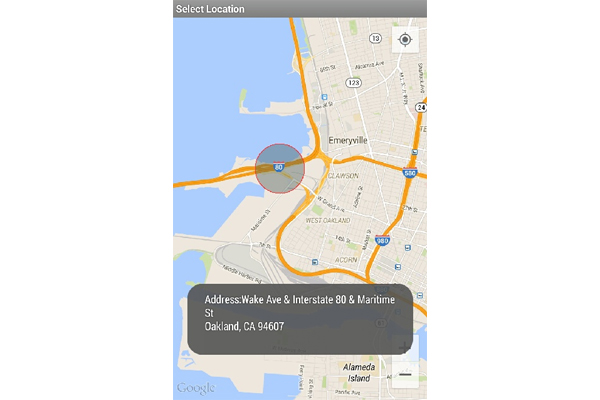
To that end, Mobile Spy has the most robust location-tracking and geofencing features of all the services I tested. You get alerts whenever the phone goes beyond a certain distance from whatever home you set on the device. You can also be alerted whenever the device is used at a particular area within a 1-mile radius, though it's a tricky feature to set up with gestures. The admin panel shows changes in the device's location by coordinates; unfortunately, you must click a separate link for a map of the actual location.
The Bad
Though a log displays the number of the caller or texter, there's no way to block anyone, whether through the admin panel or within the app on the device itself. However, you can set an alert to be notified when a particular number contacts your child's phone.
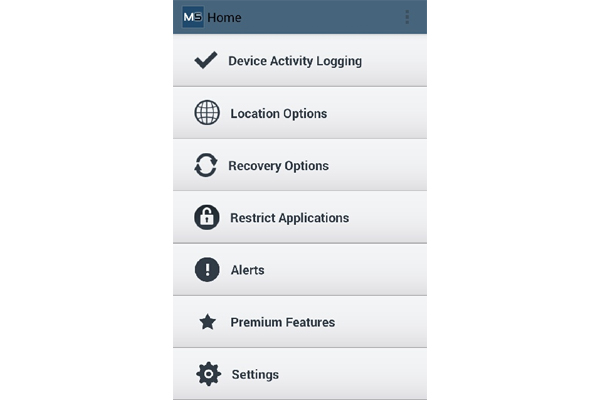
Installation is difficult. You must buy the software on the Mobile Spy site, download the correct file onto the phone, activate that, then access your admin panel. Many of Mobile Spy's settings, such as geofencing, can be engaged only on the device itself.
The first two times I installed the software, I was locked out within a few minutes. Accessing the Mobile Spy app required a PIN, which I had never created. It took two separate calls to customer support to learn where the auto-generated PIN is located on the Web-based admin panel.
The Bottom Line
Mobile Spy is the right tool for the job if you're especially interested in keeping tabs on your child's location, but you must be willing to put in some time and effort to manage the app.