Mixbook vs. Shutterfly: Which Photo Printing Service Is Best?
When you're making a photo book, calendar or card, which of these two printing services should you use?
Are you looking to create some fun photo projects, such as a photo book, greeting card or calendar? Over the past few years, Tom's Guide has tested and reviewed a number of online photo-printing sites. Mixbook and Shutterfly have usually been selected as our two favorites. But which one should you use?
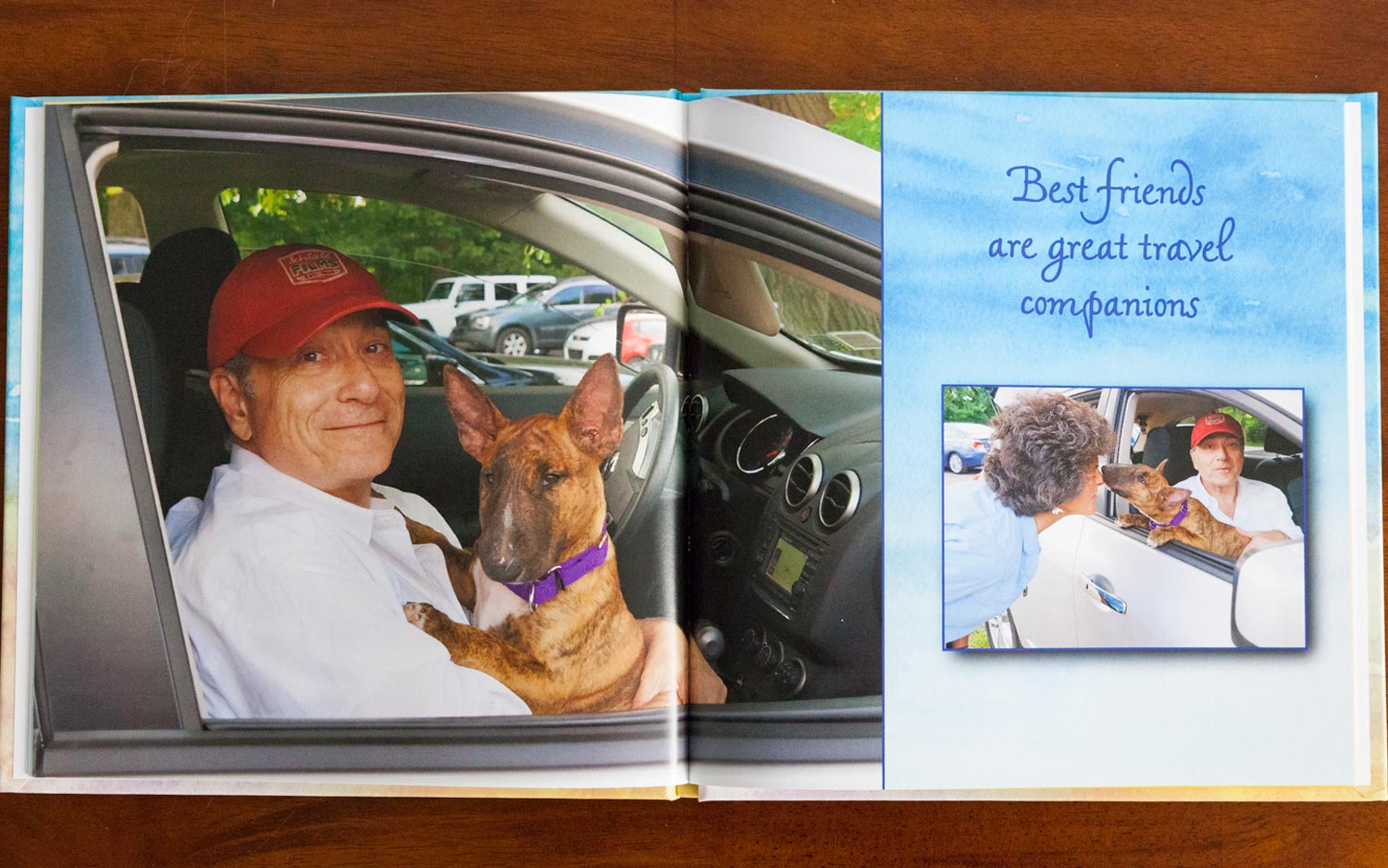
Shutterfly has a wider range of types of printed products — just about anything you can imagine having a photo on it. But Mixbook is easier to use, more flexible and better at enabling your creativity.
To help you choose the right service for your photo project, we compared Shutterfly and Mixbook across nine categories, including template options, layout, pricing and print quality. Here's how the two stack up.
| Row 0 - Cell 0 | Mixbook | Shutterfly |
| Templates | ✓ | Row 1 - Cell 2 |
| Software/Ease of Use | ✓ | Row 2 - Cell 2 |
| Photo Editing and Effects | ✓ | Row 3 - Cell 2 |
| Layouts | ✓ | ✓ |
| Clip Art and Backgrounds | ✓ | Row 5 - Cell 2 |
| Text Editing | ✓ | ✓ |
| Print Quality | ✓ | Row 7 - Cell 2 |
| Product Variety | Row 8 - Cell 1 | ✓ |
| Pricing | ✓ | ✓ |
| Totals | 8 | 4 |
Templates
For any project, the first step is to select a template from the site's library. Mixbook's and Shutterfly's similar selection filters make it rather easy to choose a template according to the number of photos, occasion, style, color and other characteristics.
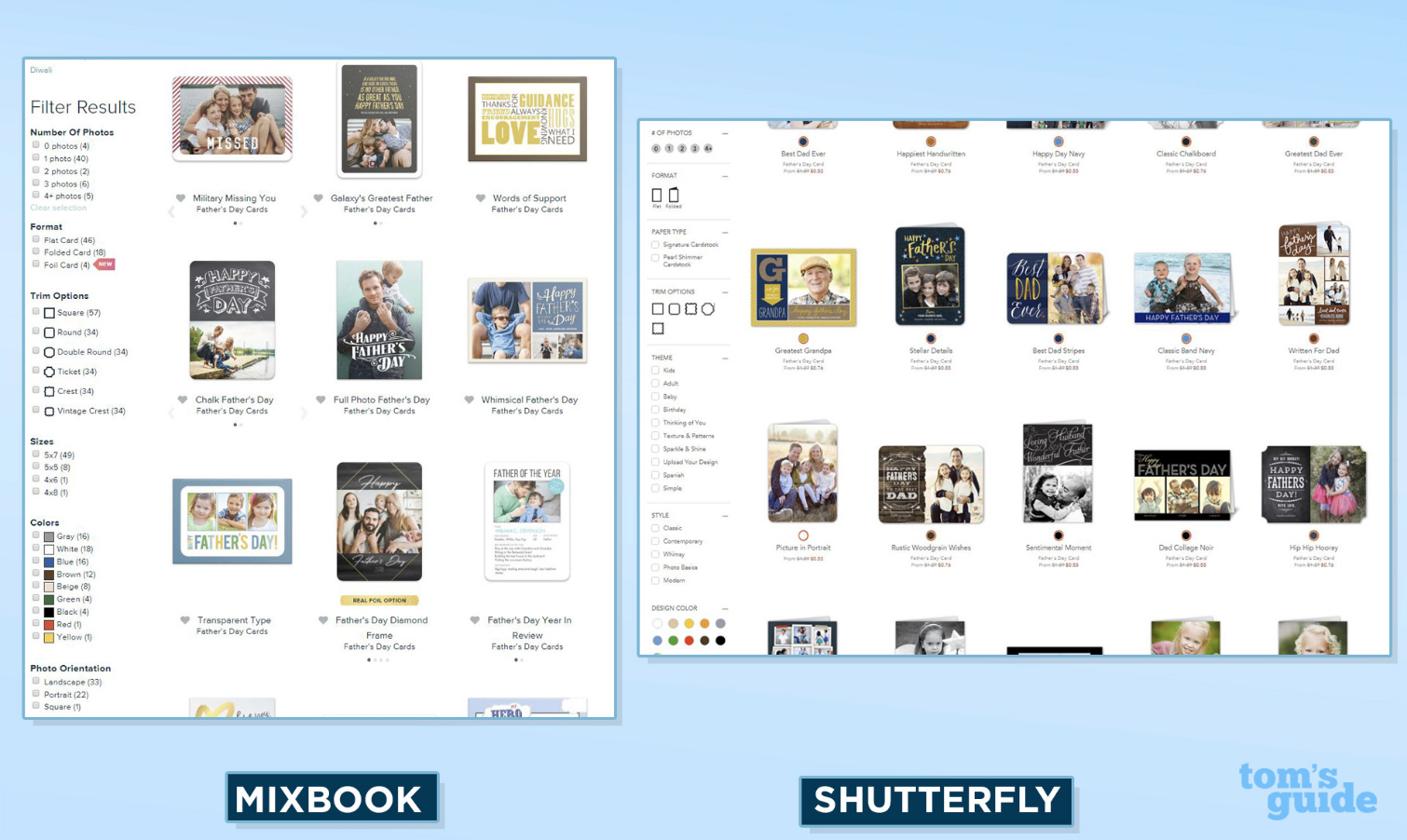
The templates for both Mixbook and Shutterfly are generally very attractive and, on the surface, appear to be equally well-designed and have a similar number of options.
The biggest difference is that Mixbook's templates are always fully editable. You can easily change, move, rotate, resize, delete or add any element, so that the card, book or calendar represents your creative vision.
MORE: Camera Recommendations for All Kinds of Photographers
The editability of Shutterfly's templates depends on what kind of project you're creating. For instance, its photo book and calendar templates are fully editable. However, most of Shutterfly's templates are quite rigid; you can't move, reshape, rotate or delete any elements. And decorative elements, such as placed clip art and decorative text, may be permanently fixed.
Winner: Mixbook
Software and Ease of Use
Mixbook's software runs rings around Shutterfly's for its ease of use, flexibility and creativity.
In simple projects — such as a postcard, coffee mug or throw blanket — Shutterfly's interface couldn't be easier, because the rigid templates have no user options other than to drag and drop photos, type a message in the fixed placeholders and, if you wish, add one of a handful of filters.
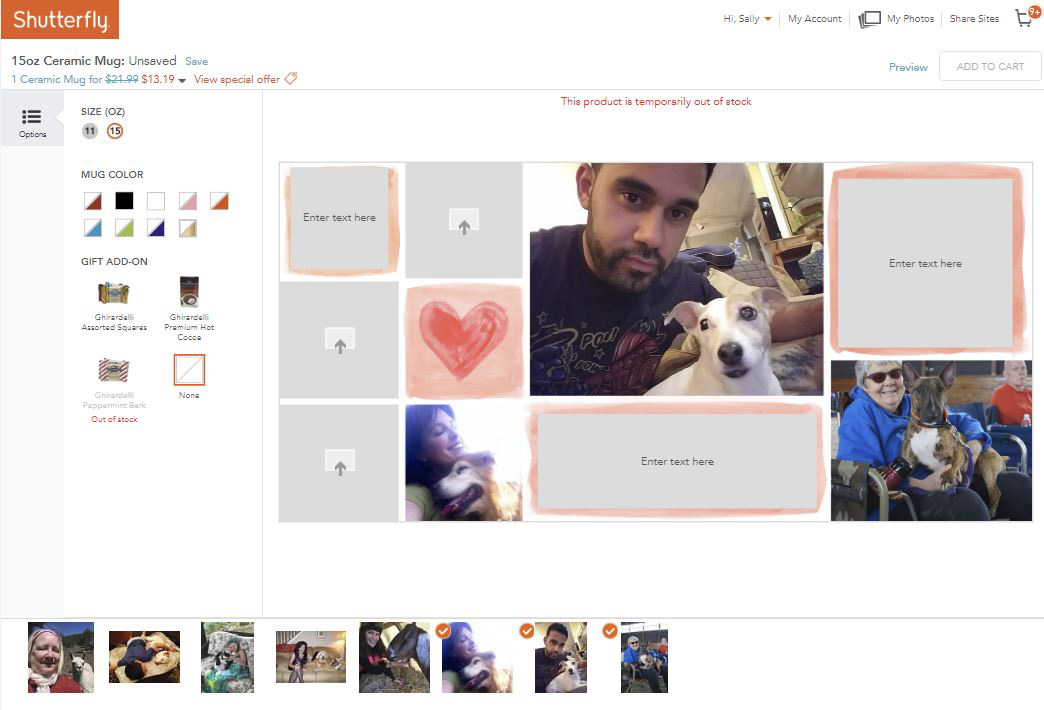
The problem with Shutterfly's software comes with more complex projects, such as a calendar or photo book. That's because the interface is separated into two separate windows, and you have to remember which one provides the commands and options you seek. You can add text and drag and drop photos, clip art, layouts, backgrounds or "Idea Pages" (fully designed pages) onto your project in either window.
But the only thing you can do to those elements in the main window is edit the text or add a filter to a photo. If you want to move, delete, rotate or otherwise manipulate these elements, you must open the Advanced Editor. Unfortunately, the interface offers no hint as to which window you're in, except for a tiny label in the upper-right corner. This confusing organization is nonintuitive and breaks up a user's creative workflow.
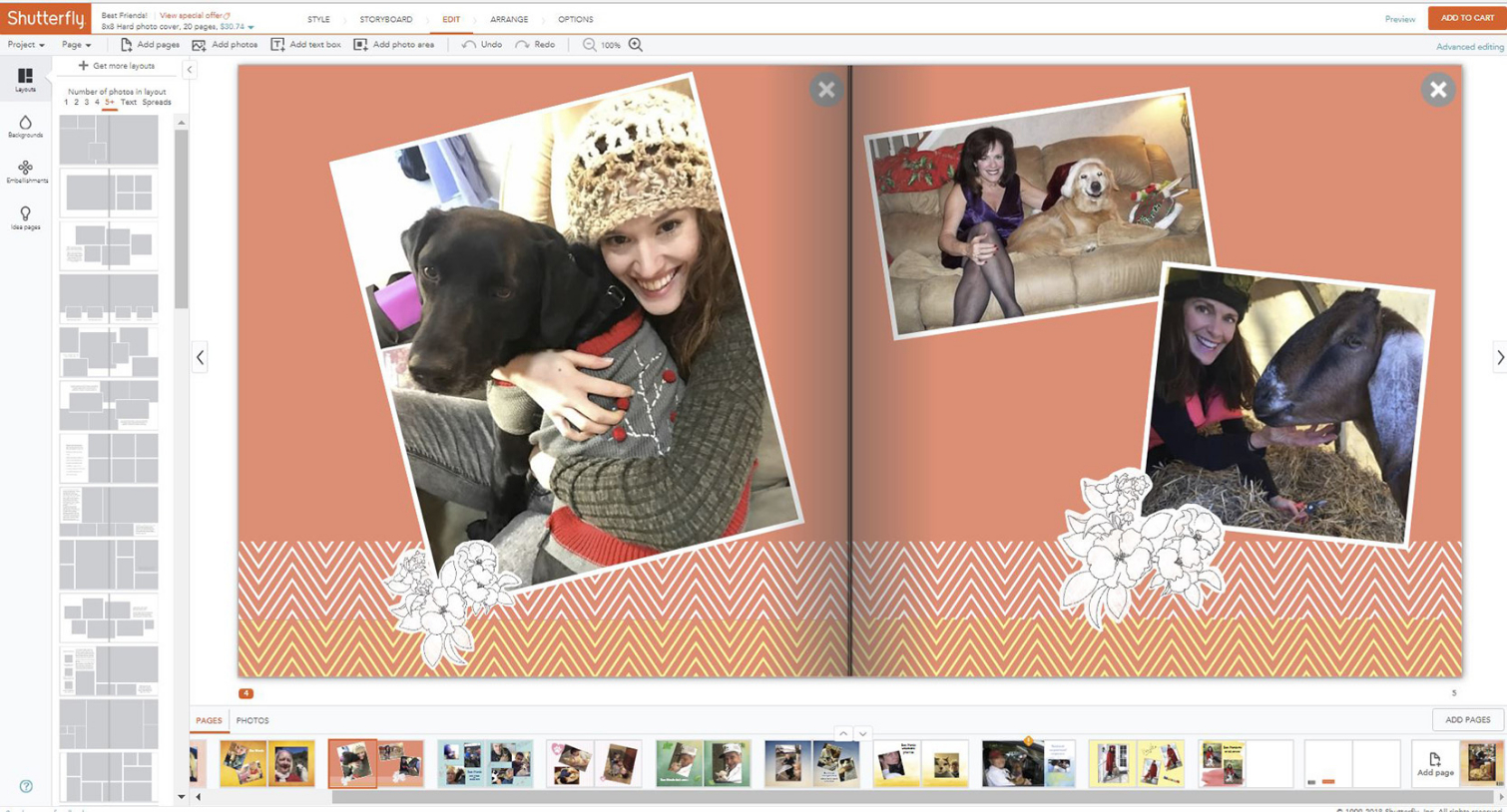
Mixbook has no similar division of the interface. To add photos, clip art, layouts or backgrounds, simply click and drag them onto your project. Then, interactively edit, move, delete, rotate, reshape and resize photos, clip art and text boxes; and add special effects.
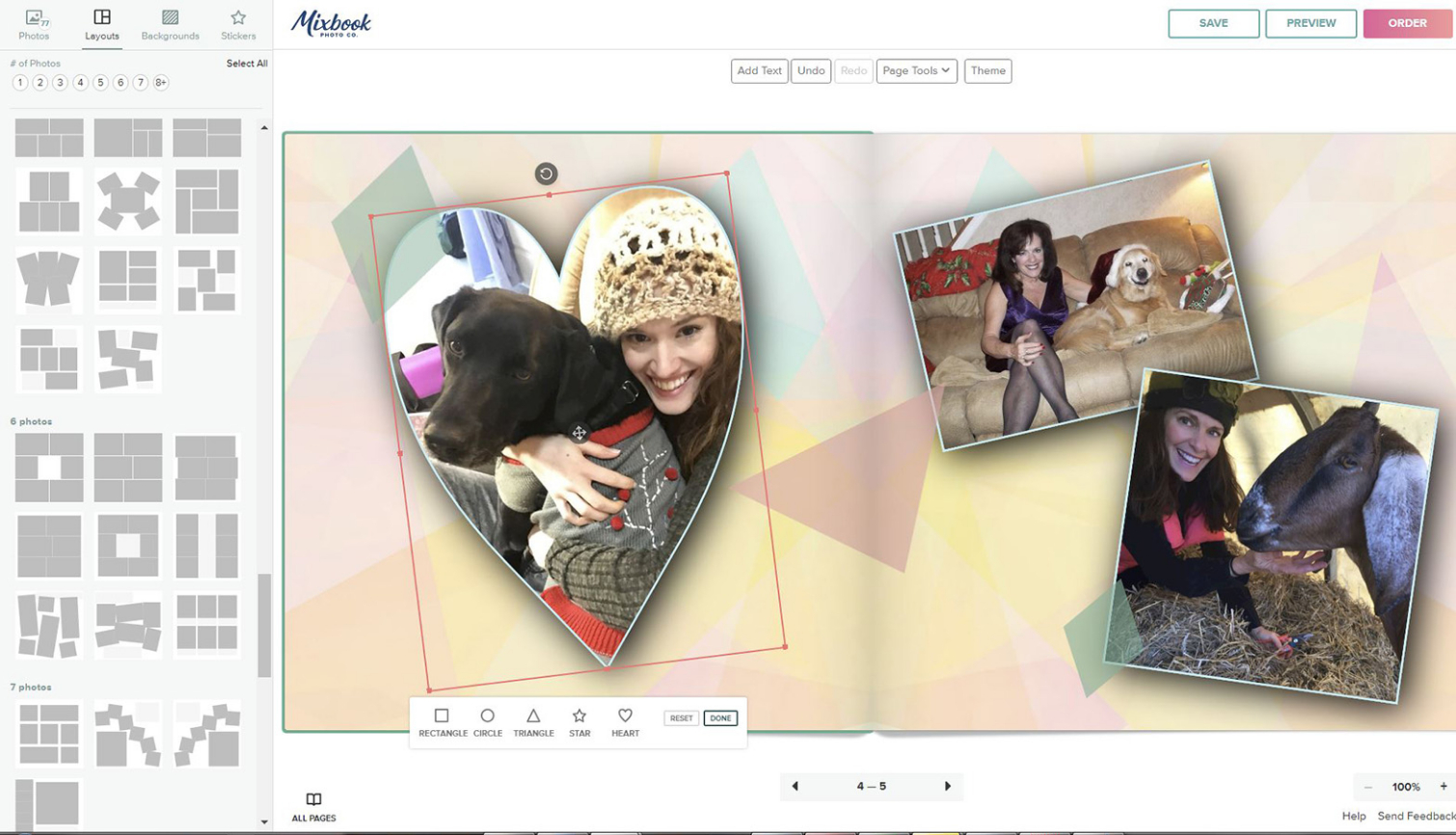
Winner: Mixbook
Photo Editing and Effects
Shutterfly's special effects are limited to Auto, Sunshine, B&W, Sepia, Vibrant, Vintage, Fade and red-eye correction.
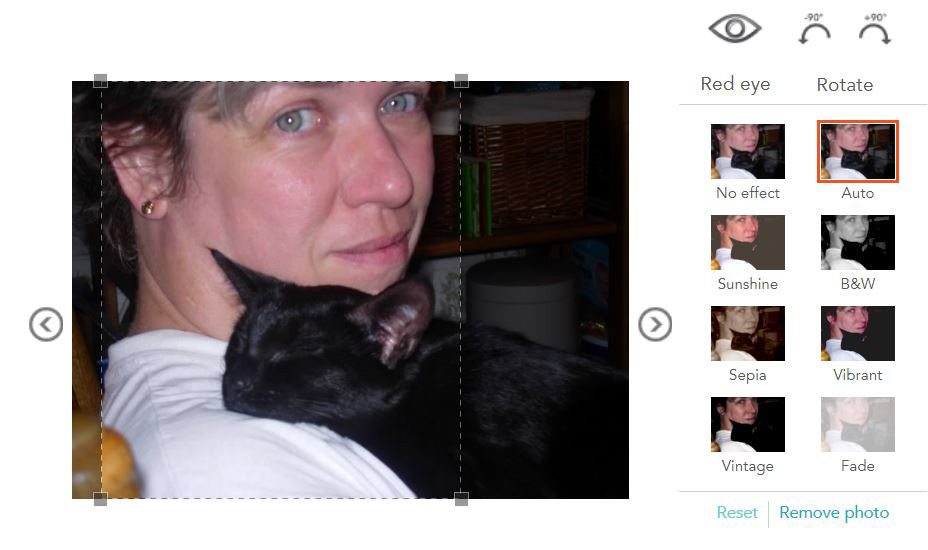
In Mixbook, clicking on a placed photo or clip art opens a toolbar or box (depending on the type of project) with access to a larger number of effects and editing tools.
For photos, you can add customized borders; apply drop shadows and filters (B&W, Sepia, Lighten, Darken, '80s or Yellow); use a cutout shape (such as a heart or triangle to change the outer shape of the photo); change the opacity; adjust the contrast, brightness and/or saturation; and more. (Mixbook doesn't have a red-eye tool.)
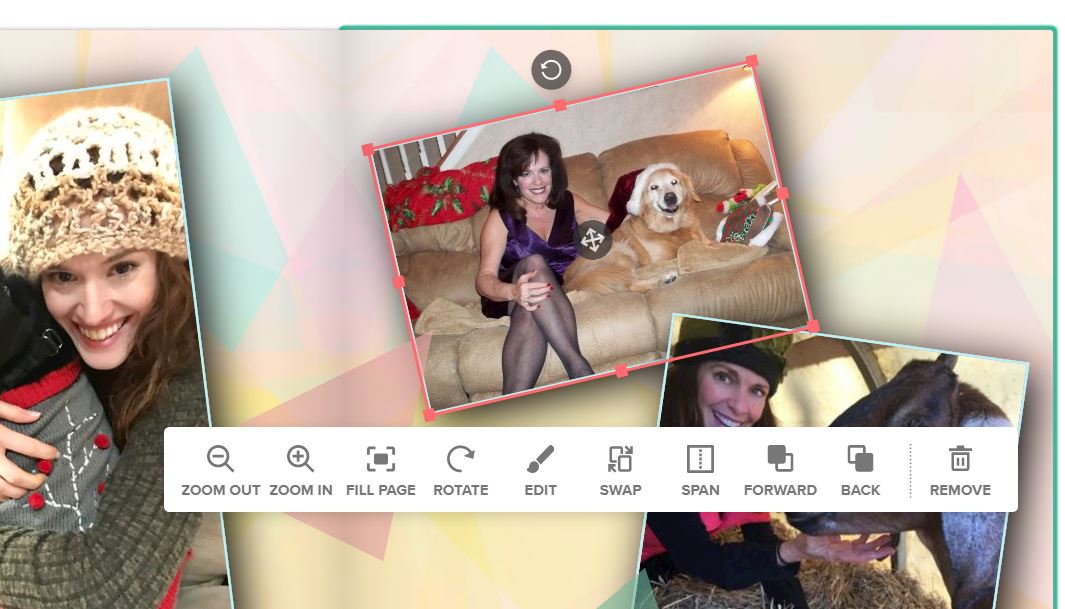
Clip-art editing tools, while not as varied as those for photos, include the filters, drop shadows and sliders for contrast, brightness, saturation and opacity.
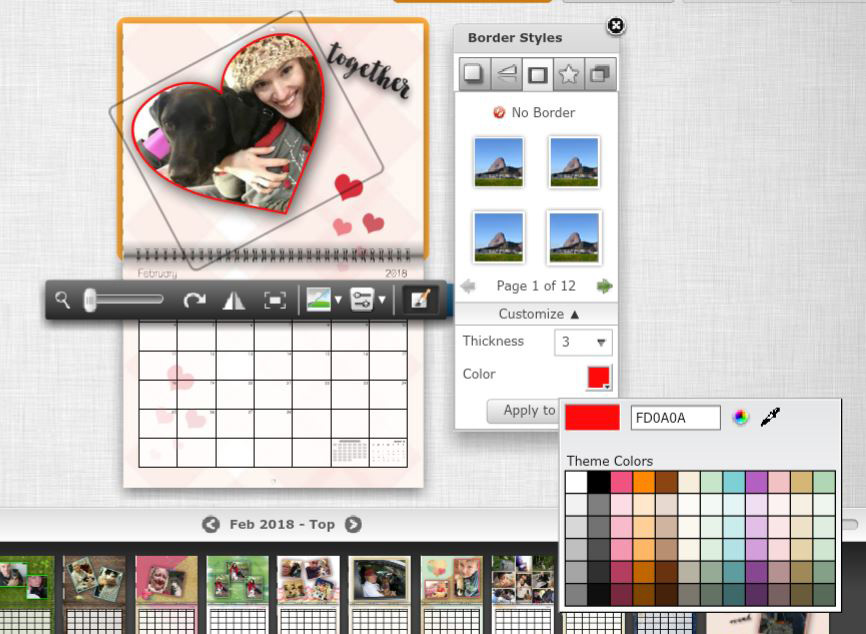
Winner: Mixbook
Layouts
Page layouts are great shortcuts for arranging photos attractively. Shutterfly and Mixbook organize optional page layouts by the number of photos.
We find Mixbook's layout options more varied, and they include some whimsical arrangements, such as cascading or curving photo placeholders.
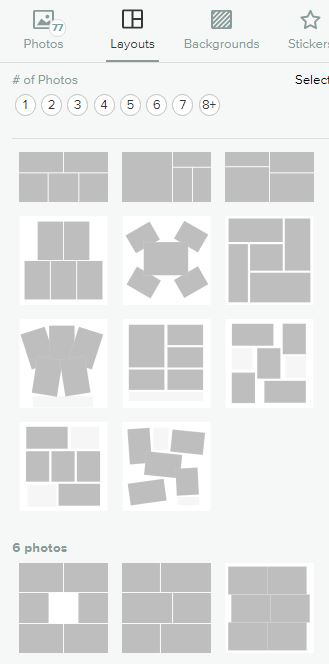
On the other hand, Shutterfly has text layouts for photo books and calendars, whereas Mixbook doesn't. (Of course, both services can create all kinds of text blocks with their text tools.) In addition, Shutterfly has “Idea Pages.” These are fully designed pages, which include decorative text, photo placeholders and coordinated clip art in appealing layouts.
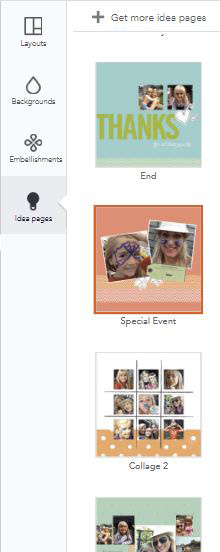
Winner: Draw
ClipArt and Backgrounds
The availability, quality and quantity of Shutterfly's clip art and backgrounds vary widely depending on the project. For calendars and photo books, Shutterfly's background and clip-art libraries are among the best organized and include a slew of appealing material. But for greeting cards, postcards and many other projects, the number and quality of choices are limited or nonexistent. Therefore, we'll focus on comparing Shutterfly's photo book and calendar clip art and backgrounds to Mixbook's.
Shutterfly's library search engines are more responsive and generally easier to use thanMixbook's. That's because Mixbook's background library doesn't use common keywords (such as "wood" or "sky"), though its clip-art library does.
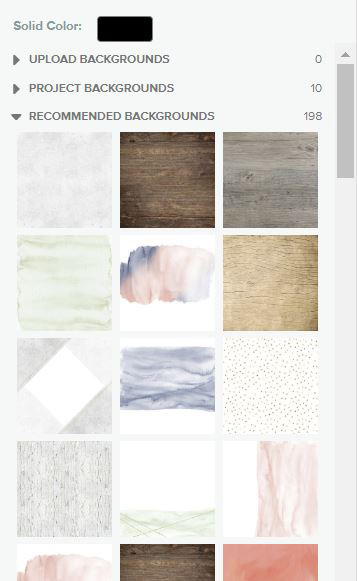
However, Shutterfly has two issues that detract from the appeal of these collections. Unlike Mixbook's very customizable photo borders, Shutterfly's uses clip-art frames that are limited to a few colors and three widths: fine, medium and thick.
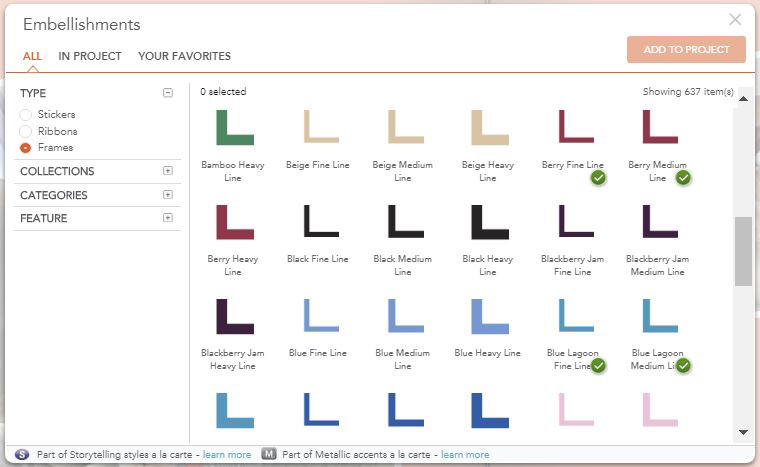
In addition, much of Shutterfly's most attractive content is part of the service's "Storytelling Collection," which carries a premium. For Storytelling idea pages, the price is 99 cents, and for backgrounds or clip art, it's 25 cents. Or, you can pay an extra $5.99 for unlimited access to the Storytelling Collection, for one project.
When browsing the various libraries, the thumbnails of Storytelling content have a small "s" in the corner to alert you that it will cost you to use it. However, it's not uncommon for users to get carried away with their designing so that they overlook that small "s." They can then be surprised at checkout when the price is higher than they expected.
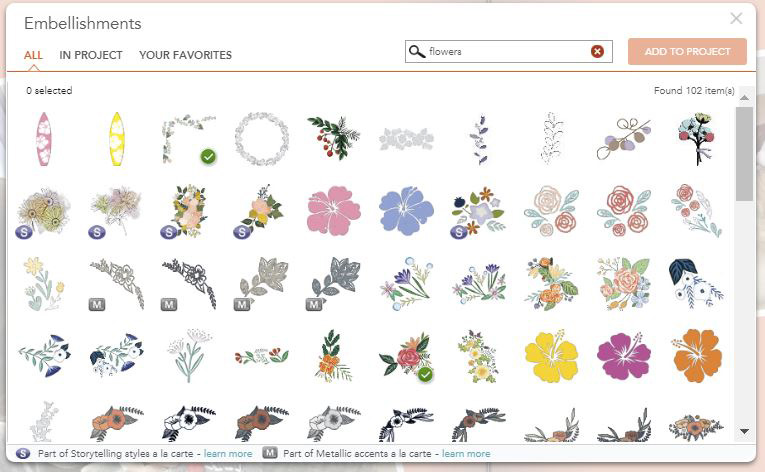
Mixbook's collection of clip art and backgrounds may not be as large as Shutterfly's, but even its most beautiful and highly creative content doesn't cost extra. What's more, on Mixbook, you can upload your own images and art to use as clip art or backgrounds.
Winner: Mixbook
Text Editing
Shutterfly's and Mixbook's text-editing tools are similar, but there are some differences.
Both have various fonts, with sizes chosen from set increments. The larger the size, the fewer the choices. For instance, you can have 60 or 70 point fonts but nothing in between.
Mixbook has a far deeper range of font colors. You can select a color by the hex number, from the template's suggested colors, or from a 24-bit color wheel. Shutterfly's fonts are limited to 213 colors.
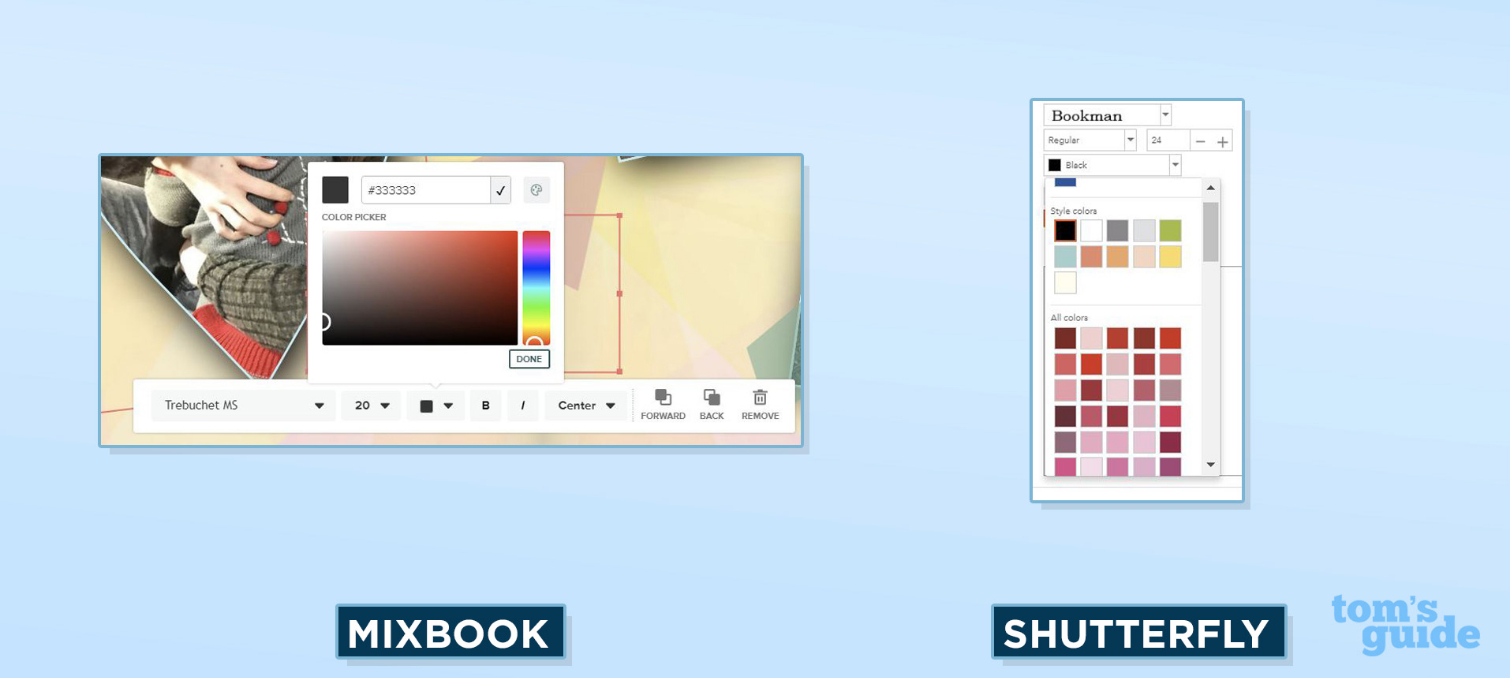
While Mixbook's text alignment is oriented only horizontally (left, right and center), Shutterfly's also worked vertically (top, bottom and middle). In addition, in Shutterfly, you have four choices of line spacing, ranging from normal to wide.
Winner: Draw
Print Quality
The final determining factor in any print service is the quality of the printed product. In our various tests comparing calendars, photo books and postcards, Mixbook has produced consistently very good to great print quality (exposure, focus, clarity, accurate colors and well-formed type).
Shutterfly's print quality has been unpredictable and often uneven within a single project. In some of our tests over the years, the results from Shutterfly have been very good to great. In fact, this past year, Shutterfly won our Editors' Choice award for calendar photo quality. Other times, we've been quite disappointed in Shutterfly's photo reproduction.
Winner: Mixbook
Product Selection
Mixbook's products are limited to photo books, cards, calendars, prints and posters.
MORE: Best Photo Storage and Sharing Sites
Shutterfly has too many products to list. They include photo books, cards, calendars, a wide range of print types and sizes, trivets, mugs, candles, jewelry, tote bags, magnets, quilts, tea towels, flower pots, puzzles, dishes, photo cubes … almost anything you can imagine decorating with your photos.
Winner: Shutterfly
Pricing
The basic prices for both services are quite similar. On Shutterfly, a 20-page, 8 x 8-inch photo book starts at $29.99, and a 12-month, 11 x 8-inch wall calendar is $24.99. On Mixbook, a 21-page, 8.5 x 8.5-inch hardcover photo book starts at $31.28, and a 12-month 11 x 8.5-inch wall calendar is $24.99. The prices for premium paper, lay-flat books and other options are also comparable.
Both sites run frequent promotions, so keep an eye out for discount codes and coupons.
Winner: Draw
Bottom Line
Mixbook handily won this nine-round contest, beating Shutterfly outright when it came to print quality, ease of use, templates and photo-editing tools. There's a reason it's our favorite site for online printing of photo books, calendars and cards. However, if you're looking for other kinds of photo projects, such as wineglasses or playing cards, Shutterfly is the better option.
Credit: Mixbook and Shutterfly
Sign up to get the BEST of Tom's Guide direct to your inbox.
Get instant access to breaking news, the hottest reviews, great deals and helpful tips.
Sally Wiener Grotta is the president and lead analyst of DigitalBenchmarks test lab (www.DigitalBenchmarks.com). The scripts she created for various tech publications for testing and evaluating digital cameras, image quality, software and related technologies have become industry standards. Among her numerous books is the first major volume on image processing “Digital Imaging for Visual Artists” (McGraw-Hill), co-authored with Daniel Grotta. Her hundreds of reviews, stories and columns have appeared in scores of magazines, journals and online publications.


