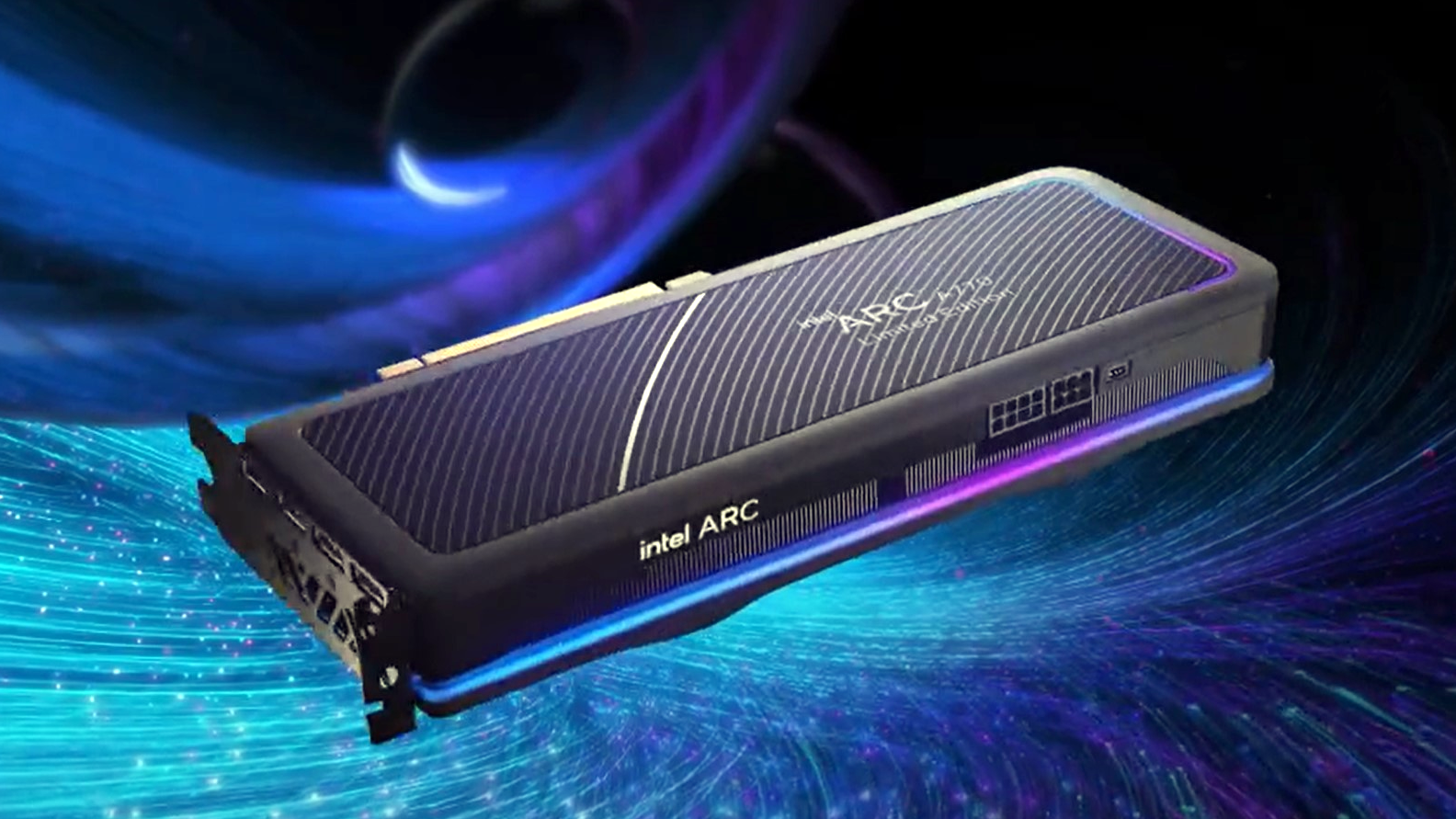Tom's Guide Verdict
The Mionix Castor is a supremely comfortable gaming mouse, but it lacks the features of similarly priced competitors.
Pros
- +
Excellent design
- +
Good in-game performance
- +
Large DPI range
Cons
- -
Expensive
- -
Has fewer features than competitors' mice
Why you can trust Tom's Guide
In Greek mythology, Castor was the twin of Pollux, and both brothers helped Jason reclaim the powerful Golden Fleece. As a gaming mouse, the Mionix Castor ($70) falls a little short of its mythological namesake.
Although Castor continues Mionix's reputation for crafting supremely comfortable mice, it also falls prey to software that feels behind the curve, just like its predecessors, the Avior and the Naos. The Castor is extremely comfortable and performs well in-game, but there are better options in its price range that provide more robust software components.
Design

Mionix has a reputation for excellent mouse craftsmanship, and the Castor lives up to the company's lofty pedigree. The Castor is a small mouse with a relatively high profile, ideally suited to claw-grip players but just big enough to give palm grippers something to work with. There's a textured spot for the thumb, although the opposite side is completely smooth.
The Castor features an acceptable array of six buttons: a left button, a right button, a clickable scroll wheel, a dots-per-inch (DPI) sensitivity adjuster and two thumb buttons. Each one is programmable, although you'll probably want to change only the functions on the two thumb buttons, and each is in a convenient location and provides supple resistance.

Beyond that, the Castor is smooth and black all around, with illumination on both the scroll wheel and the palm rest. It's an attractive mouse that's pleasant to hold for hours on end.
Features
In previous reviews of Mionix mice, I found the Avior and the Naos to have commendable ergonomic designs but software that's extremely easy to crash and comparatively difficult to fix. The Castor software gets higher marks than its predecessors, as it's more robust and much easier to navigate. However, it still could use some improvement.
MORE: Best Gaming Mice
The Castor employs device-specific software that controls this mouse and nothing else. Arguably, it's not as versatile as mice like the Razer Synapse 2.0 or the SteelSeries Engine 3. But considering Mionix produces only one keyboard and one headset, a comprehensive ecosystem is probably not necessary.
The software is functional, if a little unremarkable. Typos like "costum color" make it feel a little sloppy, but it's still fairly easy to get around and customize your options. You can reprogram any of the buttons and choose from millions of different colors for the illumination. The backlighting is one of the more accurate schemes I've encountered on a mouse, nailing even elusive oranges and yellows. You can also optimize the mouse for your desktop or mouse pad, as well as adjust the DPI to between 100 and 10,000 — a very generous range.
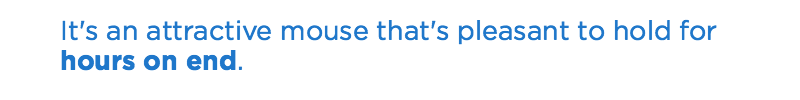
The program's only major design flaw is that you cannot link the five possible programmable profiles with games or other programs. Instead, you'll have to manually select the appropriate profile before you launch a title. This is a minor annoyance, but considering how easy game-linking is when using Logitech and Razer mice, it feels like a key missing feature.
During my initial tests, the Castor software was buggy to the point of being unusable. I tried three times to set up four profiles for our test games; each time, upon reaching the fourth profile, the program crashed and would continue to crash each time I tried to adjust anything.
I contacted Mionix about the issue, and learned that my problems arose because I exceeded a character limit when naming mouse profiles. Fortunately, Mionix has since patched the issue, and I haven't experienced any profile-related crashes since. It doesn't change the fact that the Castor's software isn't as robust as that of its competitors, but it's still the most reliable Mionix app we've used yet.

The Castor also lacks the type of physical customization offered by Logitech's $80 G502 Proteus Core, which gives you fine control over the mouse's heaviness via detachable weights. It's not a deal breaker, but it's something to consider if you're a gamer who wants to personalize your mouse as much as possible.
Performance
I tested the Castor with Titanfall, StarCraft II: Heart of the Swarm, Batman: Arkham Knight and Star Wars: The Old Republic. Once I got the profiles configured correctly, each game worked very well. The Castor is a very capable mouse across a variety of genres, and it worked especially well for titles that didn't need many extra buttons.
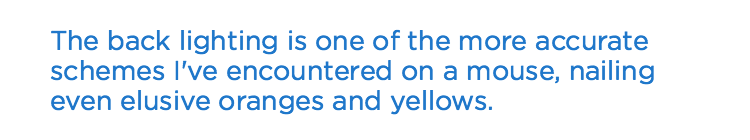
Titanfall and Heart of the Swarm, for example, were the best matches for the Castor's general design. In Titanfall, I used the extra buttons for my futuristic melee abilities, while in Heart of the Swarm, I ordered my Terran soldiers to move across the map, attacking enemies they encountered along the way.
Like other mice with few buttons, the Castor worked just fine for The Old Republic at a casual level, but probably would not suit high-level players who need to access tons of skills within thumb's reach. Massively multiplayer online (MMO) diehards should probably look into a mouse with more buttons (and more robust software), such as the Razer Naga Epic Chroma ($99).
Bottom Line
From a design perspective, the Castor is Mionix's best mouse yet. The lighting is beautiful, the ergonomics are comfortable and the button layout makes a lot of sense. Its in-game performance is beyond reproach.
With an $70 price tag, however, the Castor is asking a lot. The same amount of money would buy you the almost perfect Logitech Proteus Core, as well as the excellent Razer DeathAdder or the SteelSeries Sensei. The Castor is still a dependable gaming mouse, but its aforementioned competitors have better features and software.
Marshall Honorof is a senior editor for Tom's Guide, overseeing the site's coverage of gaming hardware and software. He comes from a science writing background, having studied paleomammalogy, biological anthropology, and the history of science and technology. After hours, you can find him practicing taekwondo or doing deep dives on classic sci-fi.
-
Mike_28 To me the software is the least worrisome thing to criticize when buying a reliable gaming mouse... I use the software to customize the keys and then I uninstall the software... there's no need to have gaming profiles imo... Also, docking so many points off the mouses performance due to software is just dumb. You're reviewing a mouse not software... this mouse without software is probably the best mouse out there right now for an all around gamer due to the 3310 sensor and ergonomics and solid side and finger buttons.Reply -
jcoffin1981 I have not used this mouse yet, but I have to agree with Mike's comments. The software I could personally care less about, even if it does cause problems or is a bit of a hassle to use. What I truly care about is the comfort and functionality of the mouse itself. This item is new, but seems to be getting praise all around. I can't wait to try it.Reply -
UnrezolvedKaos I highly disagree with this review. The Mionix castor deserves at least a 4.5 star. For starters its not expensive and does not lack feature of other mice, look at the deathadder. same price, cheap plastic, less rubber and is not even close to the comfort level that the castor offers. And the software is not sub-par, it allows much more customization than razers synapseReply -
Exit111 What a bad review. Please learn about what makes a mouse great instead of glorifying useless gimmicks like weights, high dpi, over-sophisticated software. The fact that the Corsair m65 is considered the best FPS mouse on this website is a complete joke considering no high-level player, competitive or not, uses this heavy mouse equipped with a poor sensor, useless sniper button that fps players AVOID. So far one of the worse mouse review websites I've seen, it's like you're being paid to post good reviews. Please take this advice and improve. 6/10 is a complete joke.Reply -
crabdog Have to agree with the others here. The software for a basic mouse is something you set up once then forget. From that point on it either sits in the task-bar or gets uninstalled. It's the part in your hand that makes the difference from that point on.Reply