Tom's Guide Verdict
The Mio Slice wristband simplifies your fitness with one score.
Pros
- +
Easy-to-understand scoring system
- +
Accurate heart rate monitor
- +
Time is displayed with a turn of the wrist
- +
Water-resistant up to 100 feet
- +
Provides call and text message notifications from your smartphone
Cons
- -
Scoring favors high-intensity exercise
- -
Inaccurate step counts
- -
No alarms
Why you can trust Tom's Guide
For beginners, fitness tracking can be daunting. How many steps are enough? How many calories do I need to burn to get and stay healthy? How do I track exercises like weight training that don't always involve lots of movement? The Mio Slice factors in several different metrics gathered by trackers into a single fitness score. Your goal: 100 points. That may seem easy enough, but inaccurate step counting and some other flaws prevent this tracker from earning a higher rating.
Design
The Slice band itself is pretty basic. It comes in four colors: Black, Navy, Stone and Sienna. It has a 0.8-inch OLED display and a single button below it that lets you cycle through stats, including your daily and weekly fitness scores, heart rate, step count and sleep.

Underneath the display and button lies the thickest part of the band, a 0.82-inch-thick case that houses an optical heart rate monitor, a three-axis accelerometer to measure motion and a vibration motor for notifications.

For how simple the Slice is, I found it surprisingly frustrating. For starters, it doesn't fasten as securely or as easily as your average watchband. Instead, you have to insert one end of the Slice's band through a loop on the other end, then snap two pegs on the fastener end into holes on the other end. The Slice nearly fell off my wrist several times, particularly when I took off a jacket with snug sleeves.
I also found that if I didn't fasten the band until it was uncomfortably tight, I'd see the green lights from the optical heart rate monitor flashing in the dark as I was trying to get to sleep.
You'll probably want to hit the ground running with the Mio Slice, quite literally, especially if your gym time is limited.
The button was the part I found most frustrating: It was too easy to press accidentally. For instance, when I placed my hands behind my head during sets of ab crunches or while sleeping, the weight of my head against my wrist caused the button to depress, which activated workout mode. As a result, on a couple of occasions, I checked the band for the time and found that it had been in workout mode for hours.

There were a few positive points, however. You can check the time with a turn of the wrist, and smartphone notifications were large, with a caller's name or number scrolling ticker-style down the display.
MORE: Fitness Tracker Buying Guide
Activity Monitoring
The Slice is meant for those who are just starting to incorporate exercise into their everyday lives, as opposed to athletes, serious gymgoers and those who really like to quantify their health. But there's an important caveat: You'll probably want to hit the ground running with the Mio Slice — quite literally, especially if your gym time is limited.
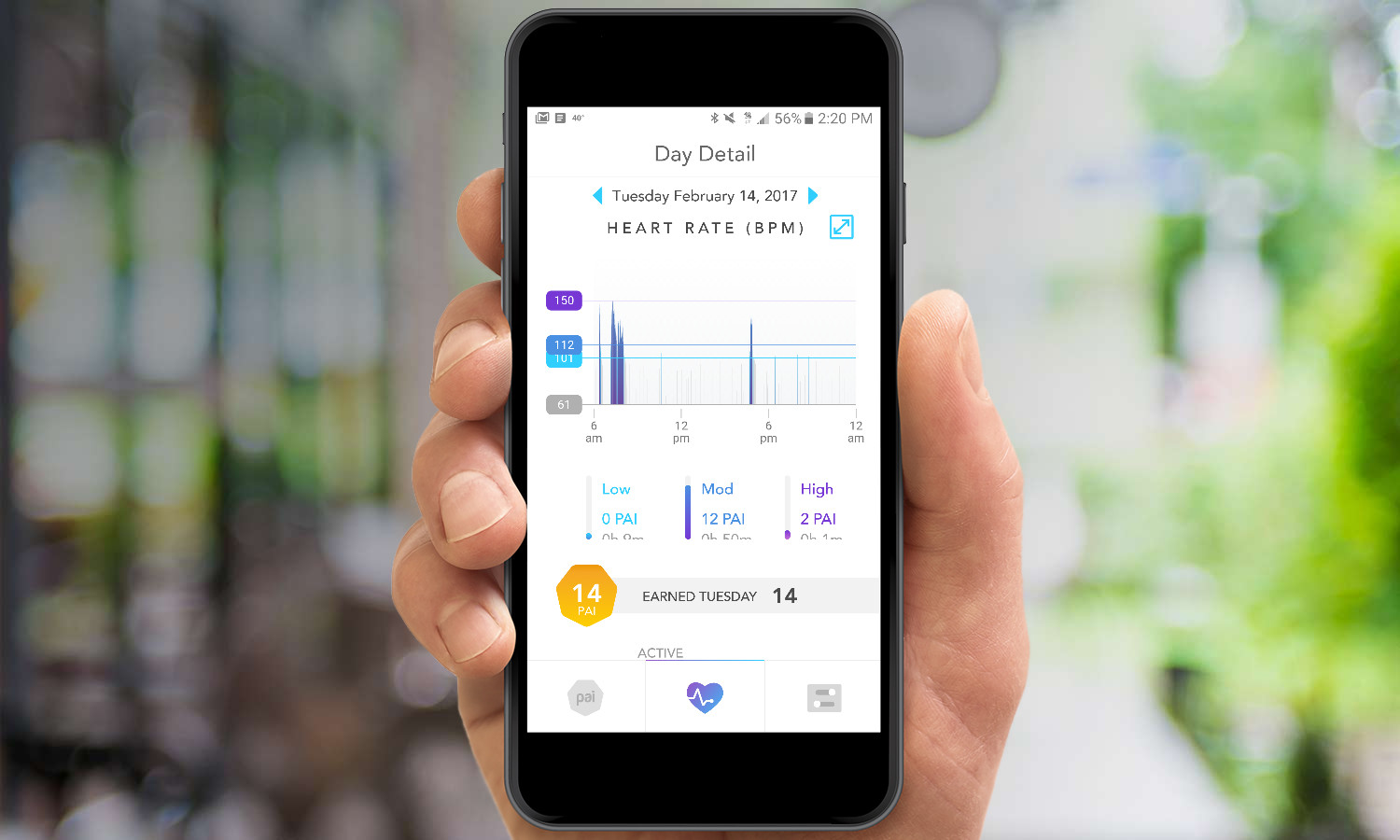
Mio's Personal Activity Intelligence (PAI) score is mostly calculated using your max and resting heart rate as well as your age and gender (Mio wouldn't elaborate further on its algorithm). Your PAI score doesn't even use the information gathered by the Slice's accelerometer or how much time you've slept.
I found that my PAI score increased much more rapidly when I was doing exercises that really got my heart rate going. You won't get nearly as close to your goal with low-to moderate-intensity exercises.
On a day when I spent 20 minutes doing a moderate- to high-intensity workout on an elliptical, my PAI score for the day reached 34. On a day when I walked briskly (which counted as low- to moderate-intensity exercise) for at least 40 minutes, I earned a PAI score of 7 for the day: just one-fifth of the PAI points in twice the time. That could easily mean that you'd have to exercise for well over an hour to reach a PAI score that's considered "fit."
To be sure, relying on heart rate more than acceleration is great for those who do high-intensity — but relatively stationary — exercises like spinning, jumping rope or lifting weights. Many other fitness trackers fall short when it comes to measuring those activities.
When you're not exercising, the Slice will record your heart rate every 5 minutes. When you're sleeping, it records the rate every 15 minutes. To make sure that your heart rate is consistently being logged during a workout, you can long press the Slice's button to start exercise mode, and it will record your heart rate data in 1-second intervals. Another long press will end workout mode.
During a recent gym visit, it took a minute or so to get my first heart rate reading when I started my workout, but it appeared very accurate, displaying numbers that matched what an elliptical machine and treadmill read, give or take just a couple of beats.

MORE: Who Has the Most Accurate Heart Rate Monitor?
Generally, consumers expect at least the basics from most fitness trackers, including the ability to count their steps. While the Slice has that capability, it was very inaccurate in my testing. For example, when I counted 400 steps during my 6 a.m. walk to the subway, the Slice counted 258. And, when you get past 1,000 steps, the Slice and the app no longer show the exact number of steps you've taken and will show 1.1k steps instead, for example.
Sleep Tracking
Time spent sleeping can be a great metric to help determine your overall health, but Mio doesn't factor it into your PAI score. However, I found sleep tracking from this wearable to be relatively accurate. It only varied by a couple of minutes at most, when compared to the readings I got from a Fitbit Charge 2, which I wore at the same time.
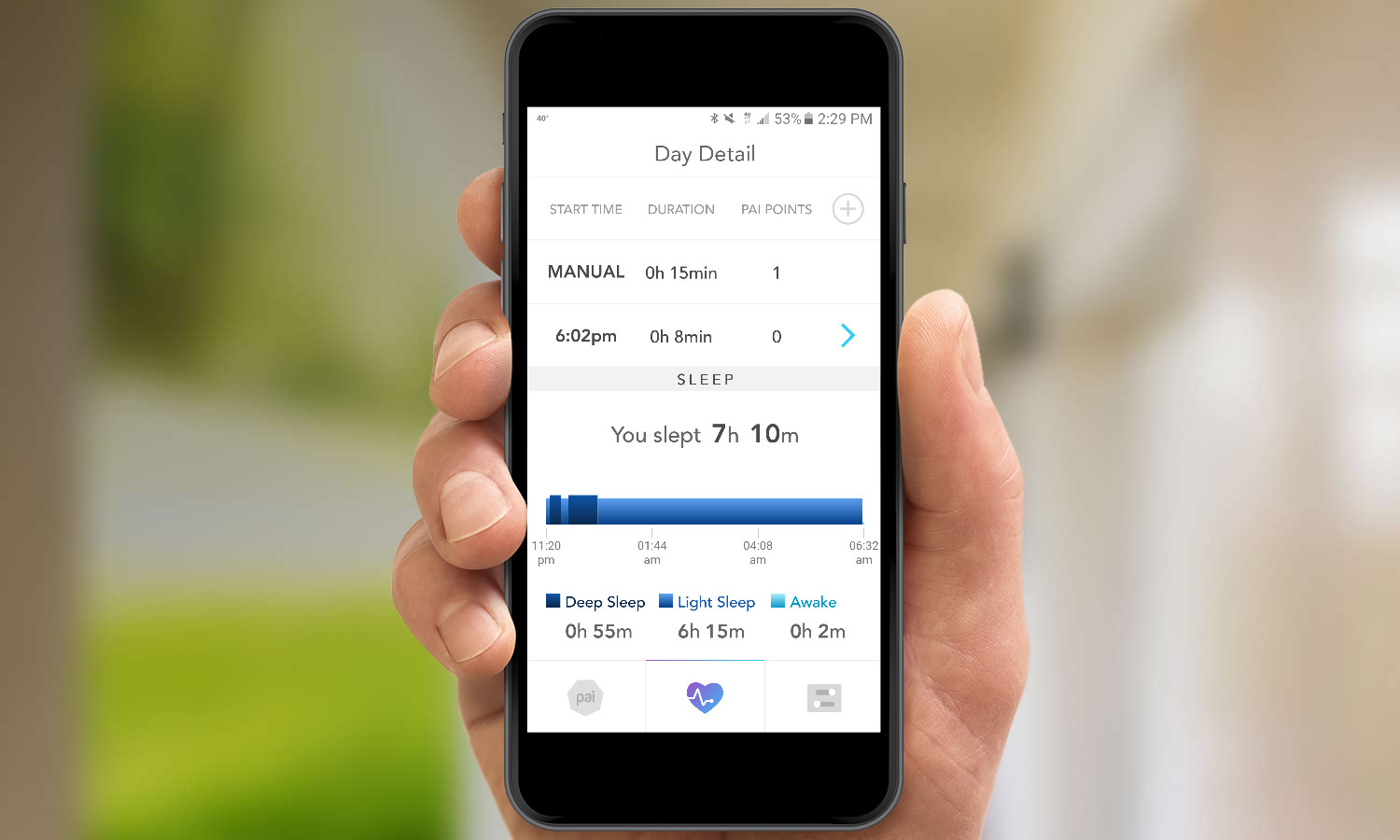
Unlike many fitness trackers that interpret your motion to determine when and how deeply you're sleeping, the Slice measures respiration to determine how long and how well you've slept. (While the Slice measures heart rate and motion, Mio wouldn't disclose exactly how it determines your breathing patterns, calling it a trade secret.)
And by measuring respiration in addition to motion, the Slice recorded my sleep more accurately than the Fitbit did on a night when I lay awake, but still, for some time.
MORE: Best Fitness Trackers for Running, Swimming and Training
Notifications
The Slice can send notifications via a vibration and text across its display when a contact calls or texts you on your paired smartphone that runs Android 5.0 and up, or iOS 9.0 and up. The vibration motor went off with a brief but intense buzz that wasn't too loud.
Text notifications on-screen give you the name or number of the sender, but you can't read the text of the messages. Unfortunately, text notifications frequently failed to come through to my Slice from my Samsung Galaxy S7 (although they did come through to the Fitbit Charge 2 I was wearing at the same time). A Mio representative said that the problem was likely a bug, but not a "known issue" within the company.
The Mio Slice also lacks reminders to move and silent alarms. I've come to appreciate the latter feature from other fitness trackers, especially since a silent alarm is less likely to wake a sleeping partner than would an audible alarm from an alarm clock or cell phone.
App
Mio's PAI app is easy to navigate. Its dashboard displays your weekly PAI score along with the points you've racked up over a rolling seven-day period, with color coding to show you exercise intensity.

When you tap on a tab displaying a heart icon, you'll see your heart rate data, including the amount of time when your heart rate was high, moderate or low. There, you'll also see your step count, estimates of how far you've traveled throughout the day and how many calories you've burned. If you've logged workouts, those appear as well, showing you how many PAI points you've earned over the course of your individual workouts.
On the same tab, if you scroll down to the very bottom, you'll see your sleep stats, including the time you spend in light and deep sleep, and the time you spent awake at night. While you can't edit these times currently — for instance, if the Slice records your sleep and wake times incorrectly — Mio expects to add this feature with an update.
The app doesn't currently show more than a week's worth of heart rate, activity and sleep history, but Mio expects to eventually update the app to give you the options to view 30, 60 and and 90 days' worth of historical data.
Battery Life
The Slice should last about five days between charges, according to Mio, which is about how long it lasted in my testing with the screen brightness set to "medium," as recommended. (That's typical for most fitness trackers, such as the Fitbit Charge 2.) Fully charging the device (the Slice comes with a proprietary USB cable) takes about 2 hours.
Bottom Line
The Mio Slice wristband is a simple, entry-level fitness tracker. While its PAI app quantifies your health in a way that's easy to understand, it may not be for everyone. I wasn't thrilled with its wrist strap, nor its all-too-easy-to-press button.

Overall, the Fitbit Charge 2 is a better option at this price, because it has a better design and tracks a wide variety of fitness data. If you don't want the hassle of tracking a ton of stats, though, the Slice is worth considering.
Credit: Jeremy Lips/Tom's Guide
Althea Chang is Associate Director of Content Development for Consumer Reports and was previously a Senior Writer for Tom's Guide, covering mobile devices, health and fitness gadgets and car tech.

