Tom's Guide Verdict
An impressive ability to track your baby's breathing can't justify the high price tag on this decent, though not outstanding, baby monitor.
Pros
- +
Tracks breathing well
- +
Flexibility in placement
- +
No monthly fees for video storage
Cons
- -
Pricey
- -
Must be plugged in to use
- -
No zoom feature on camera
Why you can trust Tom's Guide
Not merely satisfied with giving you a video feed of your baby's nursery, the Miku Smart Baby Monitor lets you monitor your little one's breathing as well. Its proprietary SensorFusion technology can detect your baby's breathing patterns, sending an alert to your smartphone if no activity is noted.
Unless you have a specific reason to track your baby's respiration, though, this fancy feature may not make up for the lack of bells and whistles on the $399 Miku — especially when other leading baby monitors deliver better capabilities at much lower prices.
Design
The Miku Monitor is basic and simple, featuring a white face with a lens on a small, adjustable base. It is intended to be mounted on the wall, so if you've spent any time turning your little munchkin's nursery into an adorable playland, the device won't exactly contribute to the aesthetic.
At 4.5 x 3.5 x 3.5 inches, the Miku is sleek and compact and will work properly from any surface at the appropriate distance. The company is currently working to develop a camera stand at an additional cost for those who prefer to avoid damaging their walls.
The Miku is sleek and compact and will work properly from any surface at the appropriate distance.
Setup is quick, and the companion app, available for Android and iOS, walks you through each step of the process. One annoyance: You will need to leave the app to connect to the Miku's Wi-Fi network, then return to the app and enter your personal Wi-Fi information. Once app setup is complete, the video monitor will show on your phone. The entire process took less than 5 minutes.

I ran into one hiccup in an otherwise easy-enough setup process. I had to contact customer service to find out that Miku is only able to connect to a 2.4-GHz network. Once that was cleared up, I didn't experience any issues or network drops.
Miku recommends that the camera be placed 60 inches off the floor and 1 to 5 feet from your baby. The camera travels well; Miku's neck bends up to 30degrees, which made it easier to locate appropriate surfaces for monitoring my daughter and her breathing data. Unfortunately, the camera must be plugged in while in use, which could be problematic if an outlet isn't conveniently nearby.
Specs
| Camera Range | 130 degrees |
| Handheld Monitor | NA |
| Handheld Viewer Size/Weight | NA |
| Mobile App | Android, iOS |
| Temperature/Humidity Sensor | Yes/Yes |
| Video Recording | Unlimited |
Camera and Audio Quality
The Miku camera has a 720p resolution up to 30 frames per second with a 130-degree diagonal field of view. The picture is crisp, although there can be some discoloration during the daytime.

There is no zoom feature available on the Miku for those who would enjoy a close-up of their little angel's sleepy face.
If we compare screen shots taken at the same time with both the Miku and the Netgear Arlo Baby Monitor, you can see that the white blanket in the shot captured by the Miku has a slightly greenish tinge.


The blanket's colors display accurately on the Arlo. Unlike the Arlo, however, there is no zoom feature available on the Miku for those who would enjoy a close-up of their little angel's sleepy face.
App
Miku's app is nicely laid out and easy to navigate. The video and vital statistics appear on the main screen, while detailed analytics, activity and settings can be viewed by pressing links on the bottom.
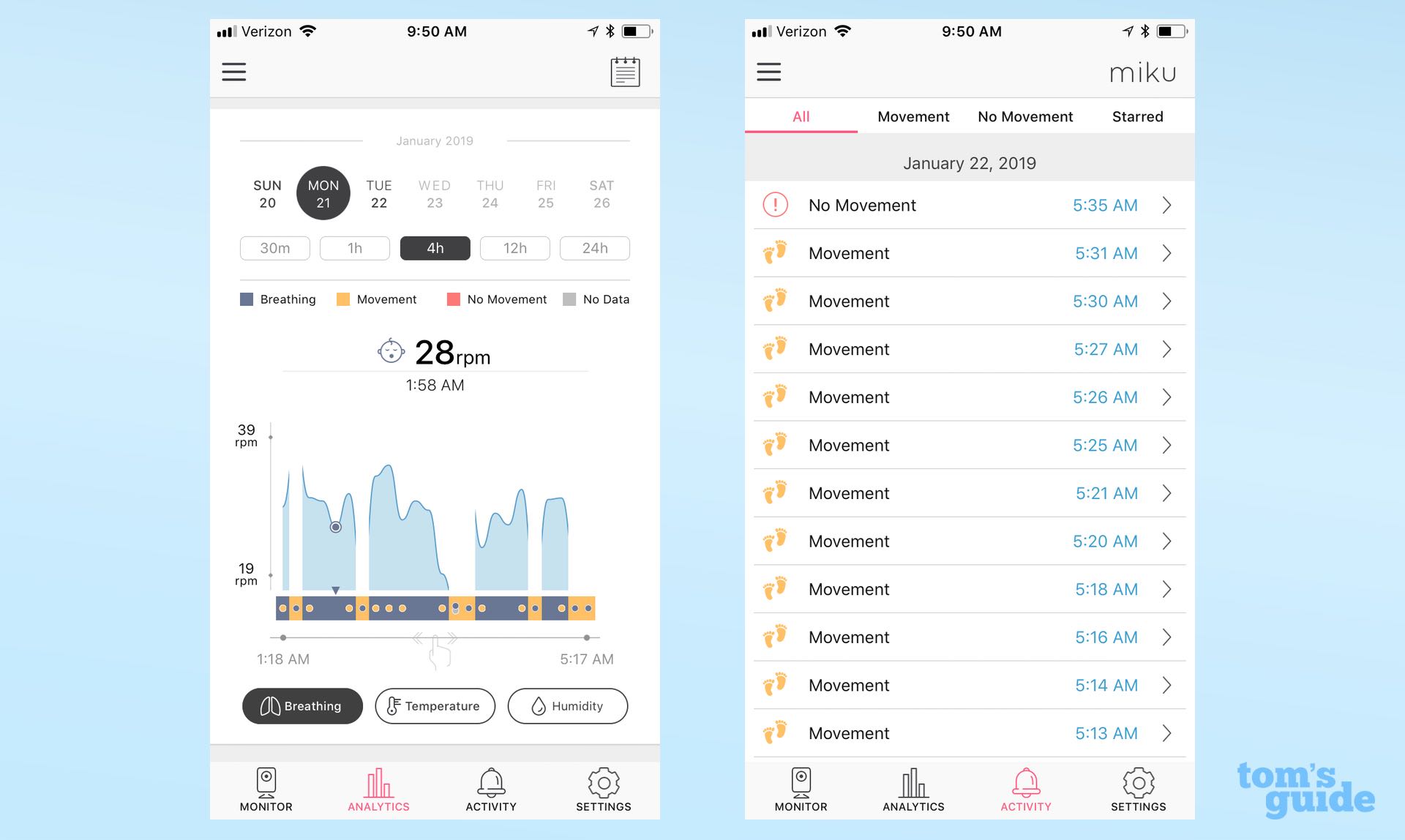
From the time the app opens, it takes about 10 seconds for the Miku monitor to connect to your phone and show video and status — much too long. The Arlo Baby, our favorite baby monitor, shows a feed from the video in just 2 seconds.
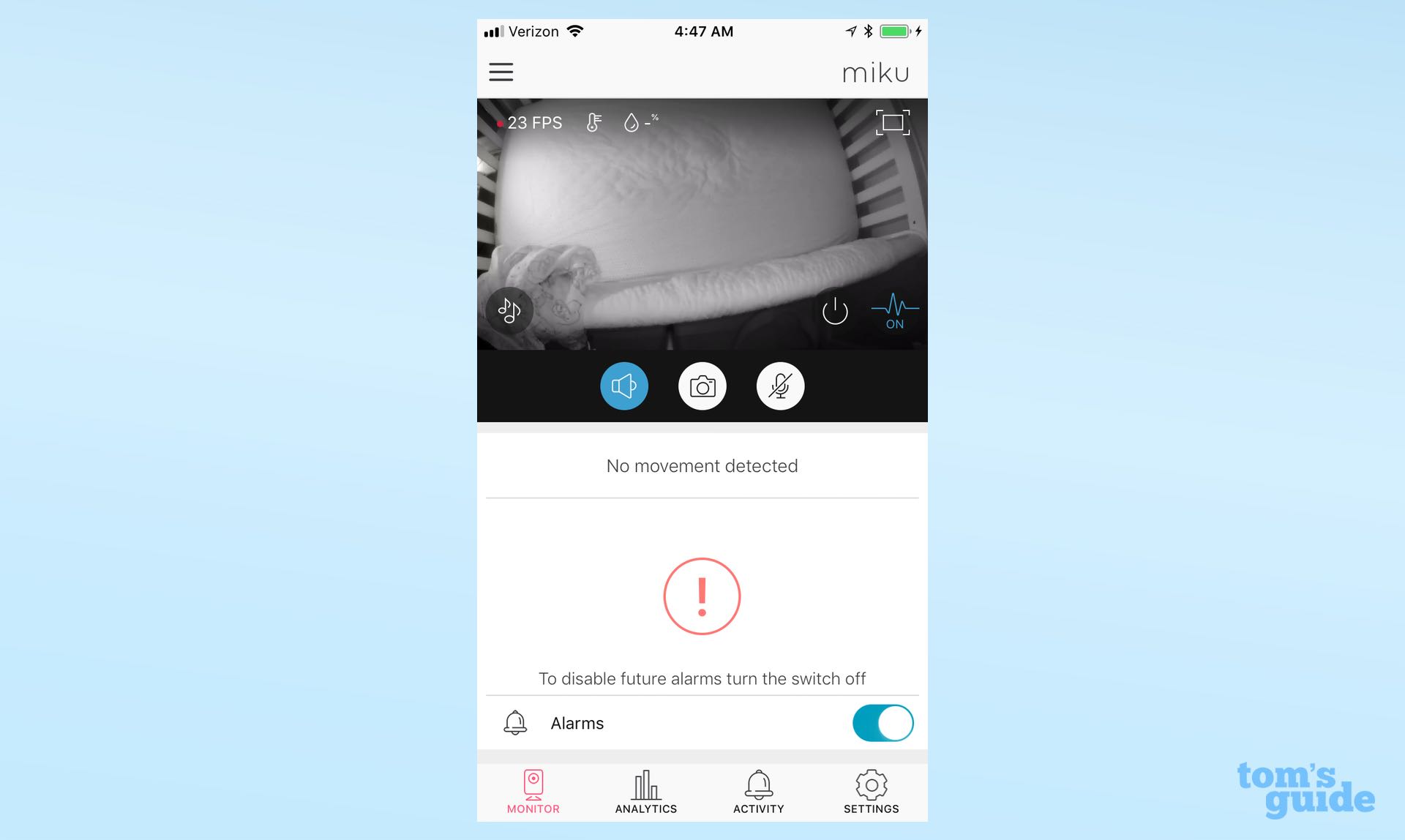
Videos of your baby's activity are archived indefinitely in the Cloud and can be accessed in the Activity tab of the Miku app. And, unlike with the Arlo, there's no extra fee for storage.
Breath Monitoring
In addition to tracking your baby's sleep, Miku boasts that it can track his or her respiration without using any wires or wearables. Once you place your baby in the crib and turn on the camera, your phone screen will show a moving graph along with a digital display of the number of breaths per minute. All of this is tracked and stored in the analytics section of the app, allowing you to view a day's activity in increments that range from 30 minutes to 24 hours.

Once you place your baby in the crib and turn on the Miku camera, your phone screen will show a moving graph along with a digital display of the number of breaths per minute.
These analytics break down activity between Breathing, Movement, No Movement and No Data. For periods when your baby is moving, the breathing rate is not documented, however. I found this somewhat disconcerting; a suffocating baby might move without breathing, so a parent would not be alerted to an issue for 15 seconds after the baby has become still.

Although the app's home page displays when your baby is moving, it only sends one notification: No movement detected. And, if the monitor is unable to detect breathing, an alarm will sound on your phone.
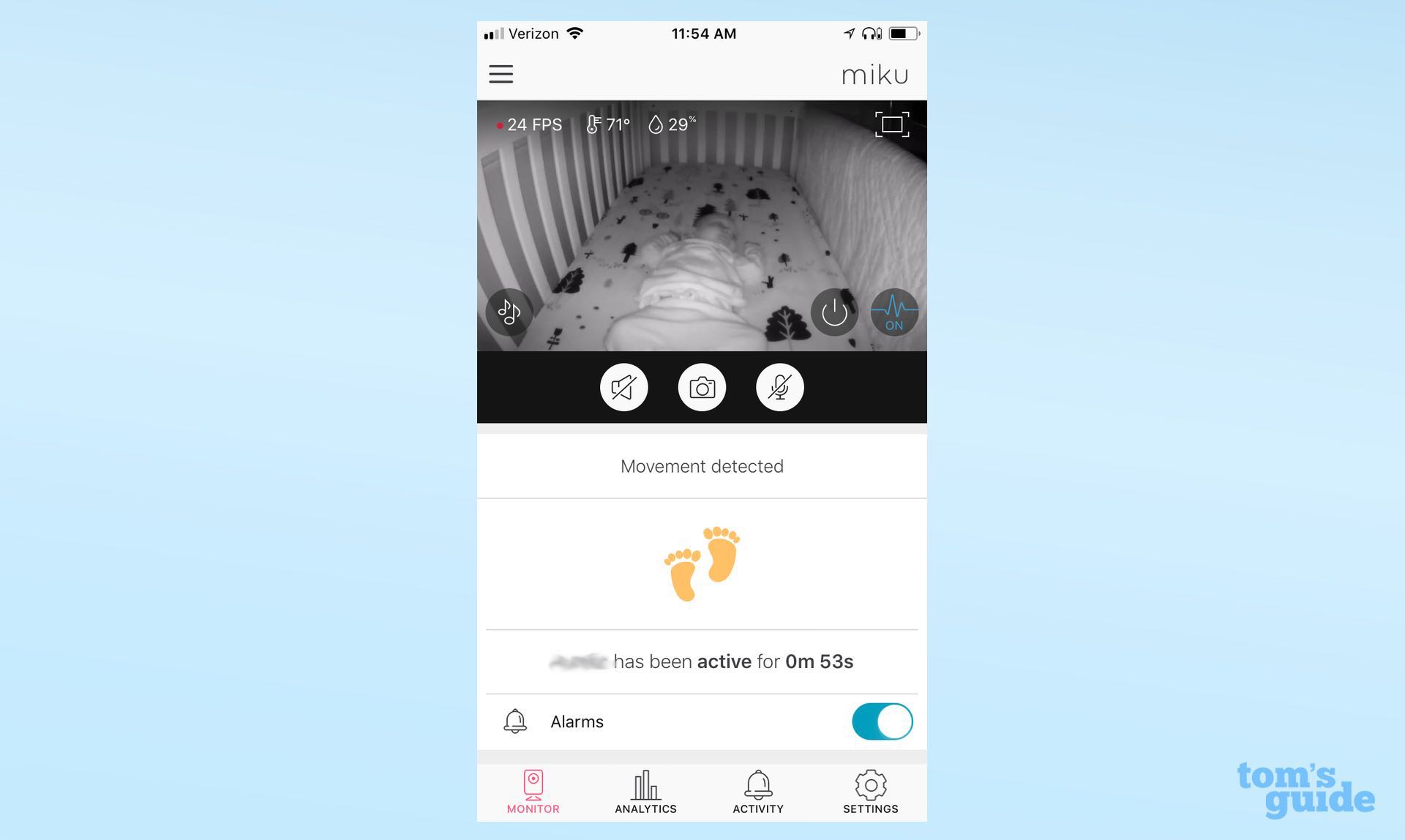
This happened to me once when I removed my baby from her crib without disabling the camera; by the time I was out of her room and down the stairs, an urgent-sounding bell — similar to a school fire alarm — was sounding on my phone. Once I disarmed the ringing, the Miku app requested that I indicate what happened: Out of Crib, False Alarm and Other. Thankfully, everything was fine, but even though it was a mistake, thinking that your baby might not be breathing is not a welcome sensation.
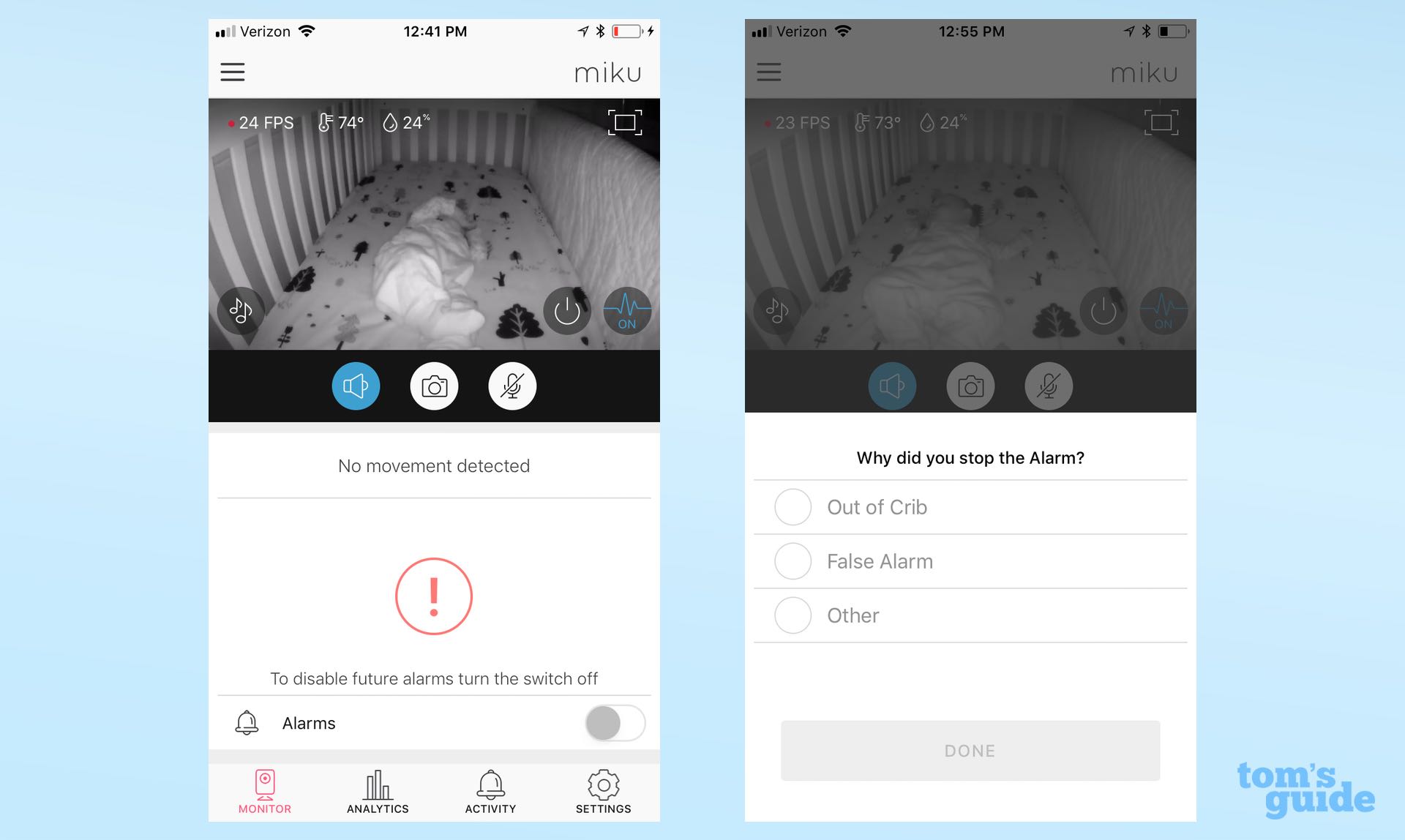
Miku is working to distinguish between when a baby is not breathing from when the baby is no longer in the crib. The company also plans to display "sound alerts" such as crying and baby talk on the home screen. I like that Miku doesn't push an excessive amount of notifications — I don't need to be alerted every time my daughter twitches a finger or passes gas.
Other Features
The Miku app comes with seven preprogrammed, soothing tracks to lull your little one to sleep. There are no songs, just sounds such as "Celestial Etherea" and "Empty Spaceport," which remind me of something I might hear in a yoga class or massage parlor. You can choose to play them for 5, 15 or 30 minutes, or on a continuous loop. The noise level is adjustable and sounds crisp and clear from the camera's built-in Ole Wolff speakers, which will also play your voice, should you choose to check in with your nugget via the two-way talk system.
MORE: Netgear Arlo Baby Review: The Baby Monitor to Beat
If the camera is on while the app is open, a red strip will be activated at the top of your phone's display so you can easily jump back to the video screen when using another app. You can also continue listening to the monitor while browsing other apps (provided those apps aren't playing sounds) or while your phone is locked. Additional sensors display the temperature and humidity in the baby's room, although, unlike the Arlo monitor, you will not be alerted if these go outside of a specified range. However, the details are charted in the Analytics section of the app.
Bottom Line
At more than twice the price of our top-rated baby monitors, Miku's features may not be worth the expense. Unless your baby has a respiratory problem or other health issue that would require closer scrutiny of your little one's breathing, another monitor from such companies as Arlo or iBaby can provide a more affordable option with plenty of additional, useful features.
Credit: Tom's Guide
Beth Prospero is a freelance writer who has reviewed baby monitors and other devices for Tom's Guide. In her spare time, she enjoys running, knitting, and baking. She also has two cats and one dog, who get along with each other — for the most part.

