Microsoft Chromium Edge Browser Hands-on: Big Upgrade with One Problem
Microsoft launched today a preview of its upcoming Chromium-based web browser. Here are our initial impressions of the new Edge.
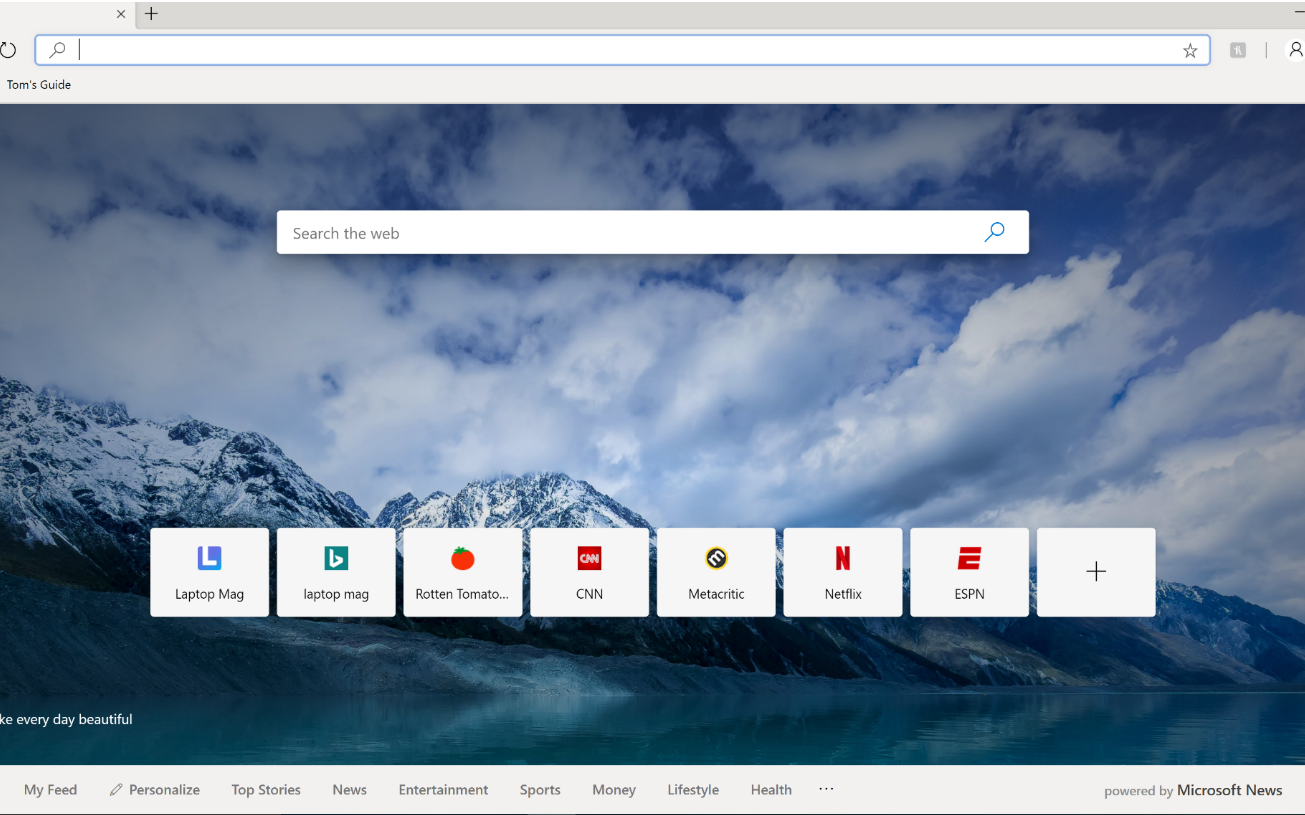
Microsoft's Chromium-based Edge browser for Windows 10 is finally here, and we got some hands-on time with it.
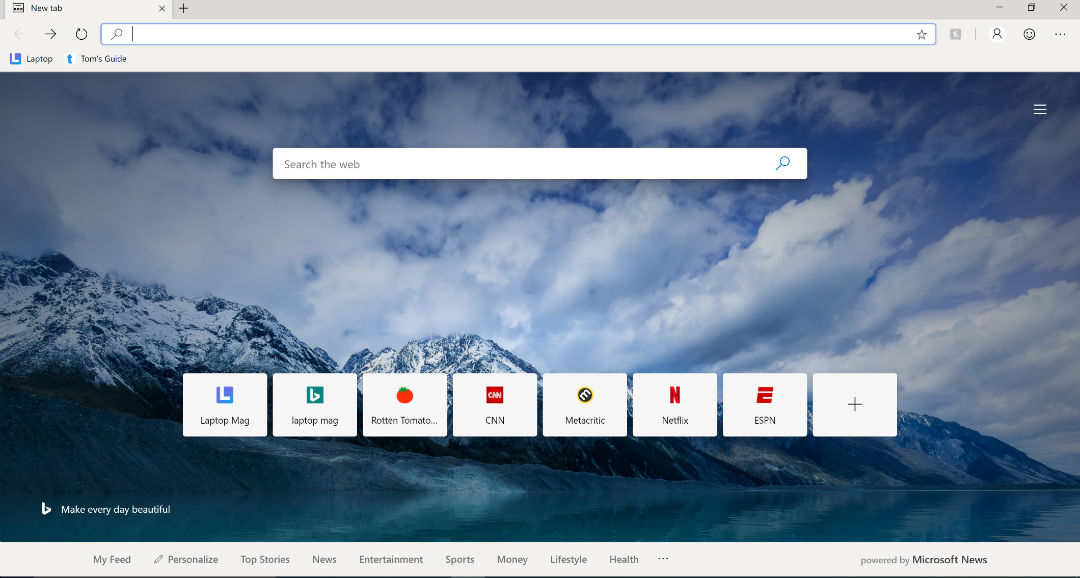
The software giant today made the first Canary and Developer builds available for download on Windows 10 machines. The Canary build is a raw version that will be updated daily while the Developer build is more stable and will receive weekly updated. A beta build, which should be very similar to the finished product, will go live in the future.
I fired up the Developer build on an Alienware m17 laptop and was immediately asked if I wanted to sync my favorites, autofill data, and history or start from scratch. From there, I continued the setup process by choosing from three different home page formats: An "Inspirational" theme with a photo background, a text-heavy "Informational" look, and a simplified "Focused" option.
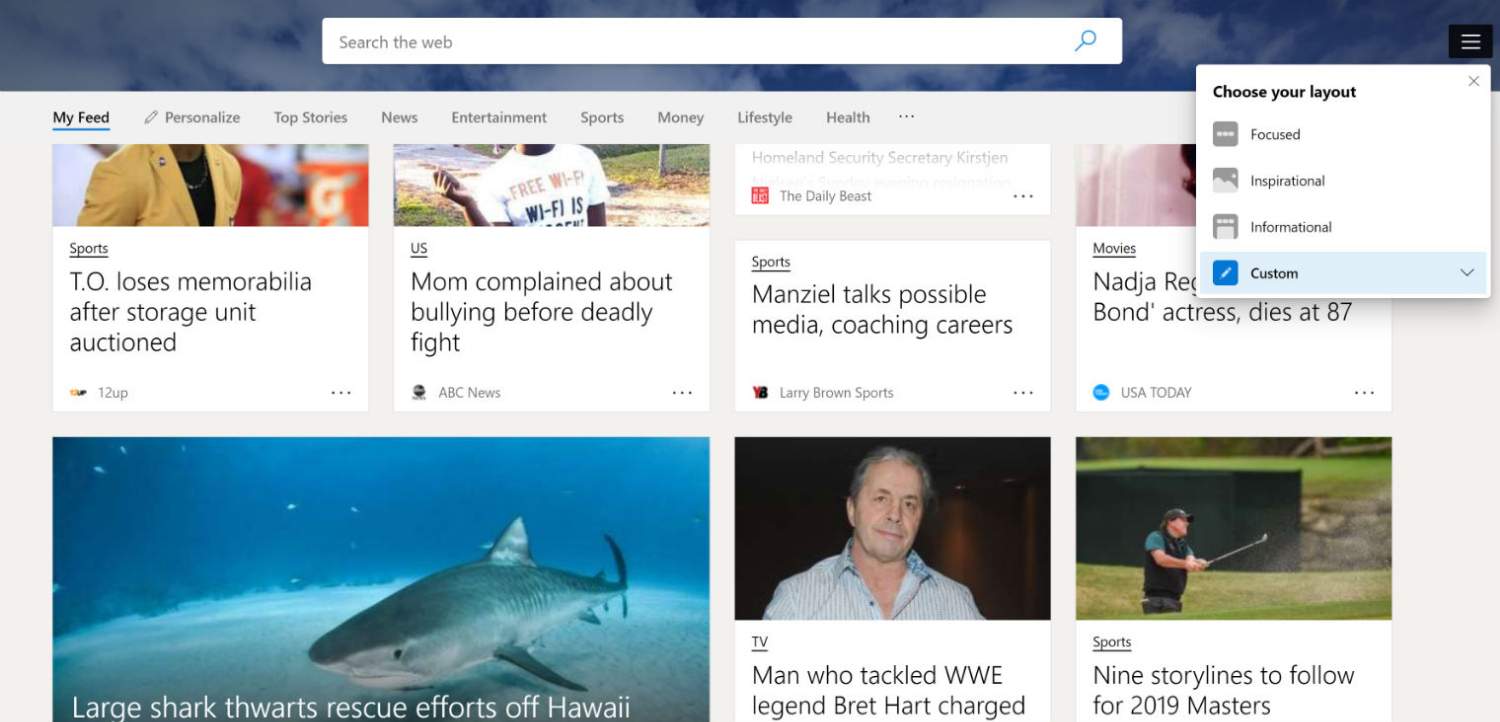
Looking for some inspiration, I chose the image-heavy option, which displayed a scenic mountain range behind icons for my most-recently visited webpages. Like the current Edge browser, the homepage also displays a news feed with tabs for certain categories (news, sports, entertainment, etc).
The overall interface is clean and only showed me pertinent information when I wanted to see it. But that brings us to the elephant that found its way back in the room: Bing. The first thing most folks will do on Edge is make Chrome their default search engine, which, unfortunately, isn't an option in this year's build. But don't worry Google fans, that will likely change in future versions.
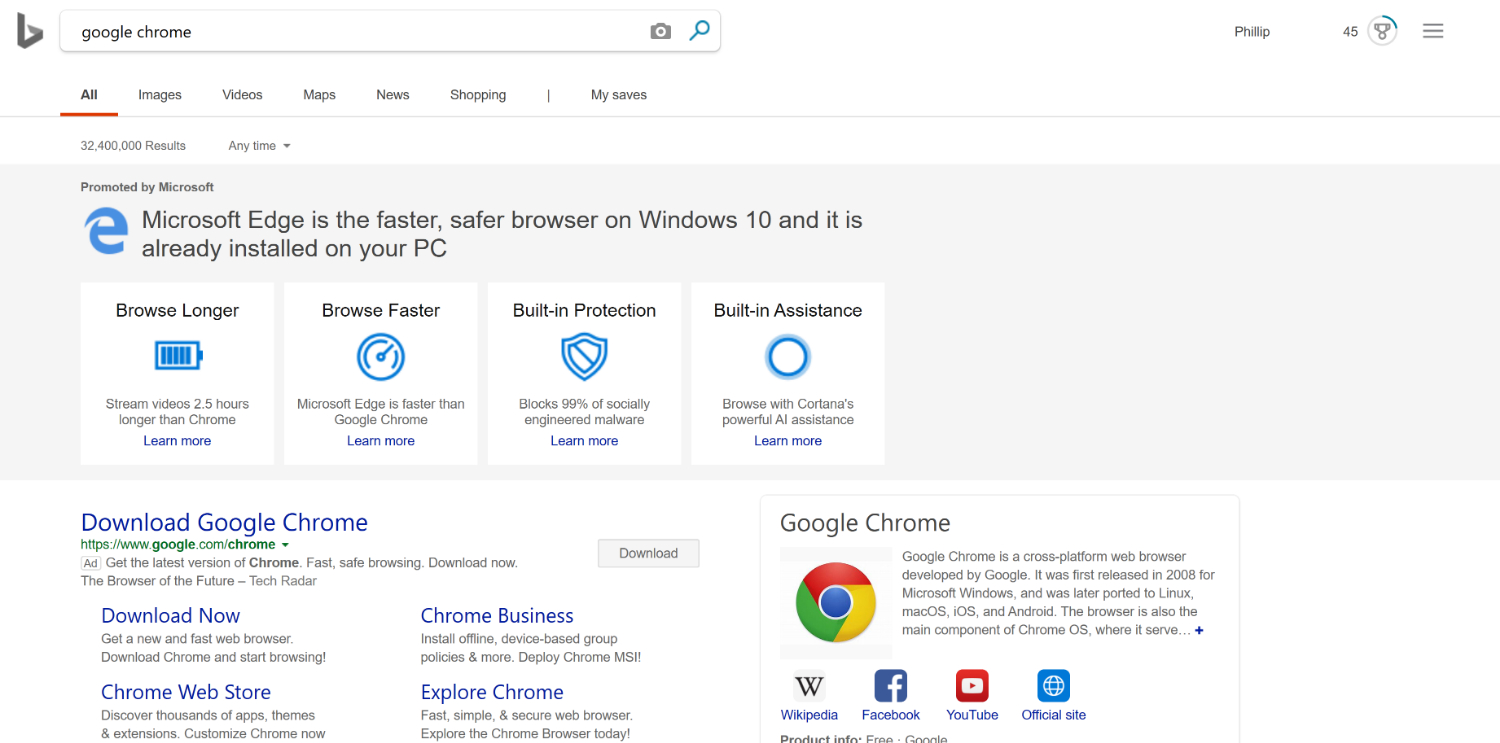
The overall interface of the new Edge browser hasn't changed much. Tabs are still sharp rectangles and the settings menu combines modern font with simple logos. Edge and Chrome have always looked rather similar, but a few tweaks bring Microsoft's browser even closer to parity with its fierce rival. For example, a new profile logo on the top-right corner of Edge mimics the Chrome layout. Also, the drop-down preview for tabs is missing on this early build.
When it comes to usability, the new Edge browser felt surprisingly stable during my testing. Edge has always been lightweight, speedy browser and it doesn't seem like the switch to Chromium is going to change that. I jumped from one webpage to another without the slightest hint of lag, and even watch YouTube videos without any anomalies (admittedly, the Alienware laptop I used was outfitted with some beefy specs).
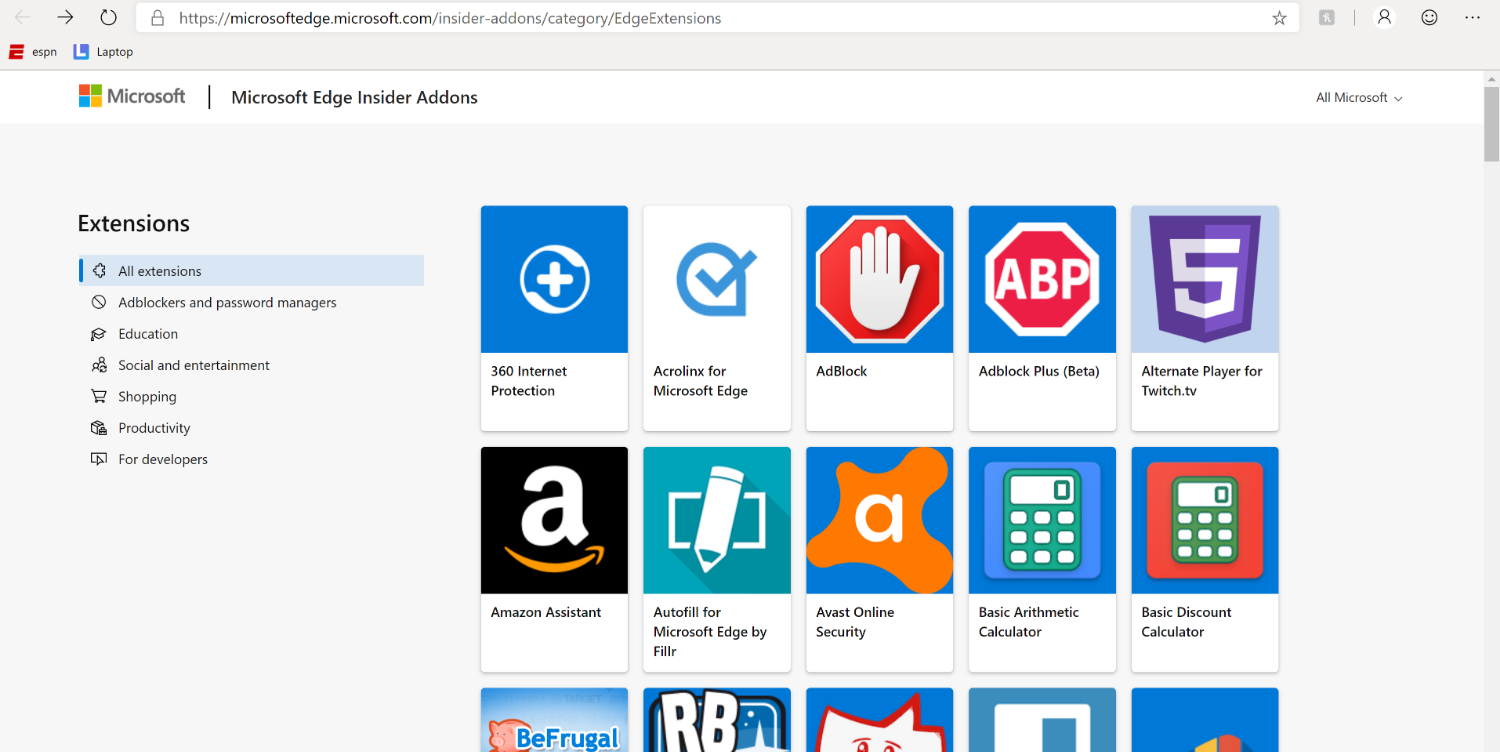
One of the main benefits of moving to Chromium is that the new Edge will support third-party extensions. For now, you can only download add-ons from the Microsoft Store. We got our first look at the store's solid range of offerings a few weeks ago. If your must-have extension isn't already on that list, then you'll eventually be able to download apps from the Chrome Web Store. I used Honey, the automatic coupon finder, without any issues.
I'm quite happy with the new Edge, even in its early phase. In fact, I'd have no problems switching over from Chrome once Microsoft adds the option to change your default web browser (sorry, Bing). However, I don't quite see how Microsoft will convince users to return to its browser. Google has a tight hold on the web browser space after Microsoft's Internet Explorer dropped off a cliff at the start of the decade. While a Chromium-based Edge brings some nice benefits to users, it lacks a killer feature in its current form.
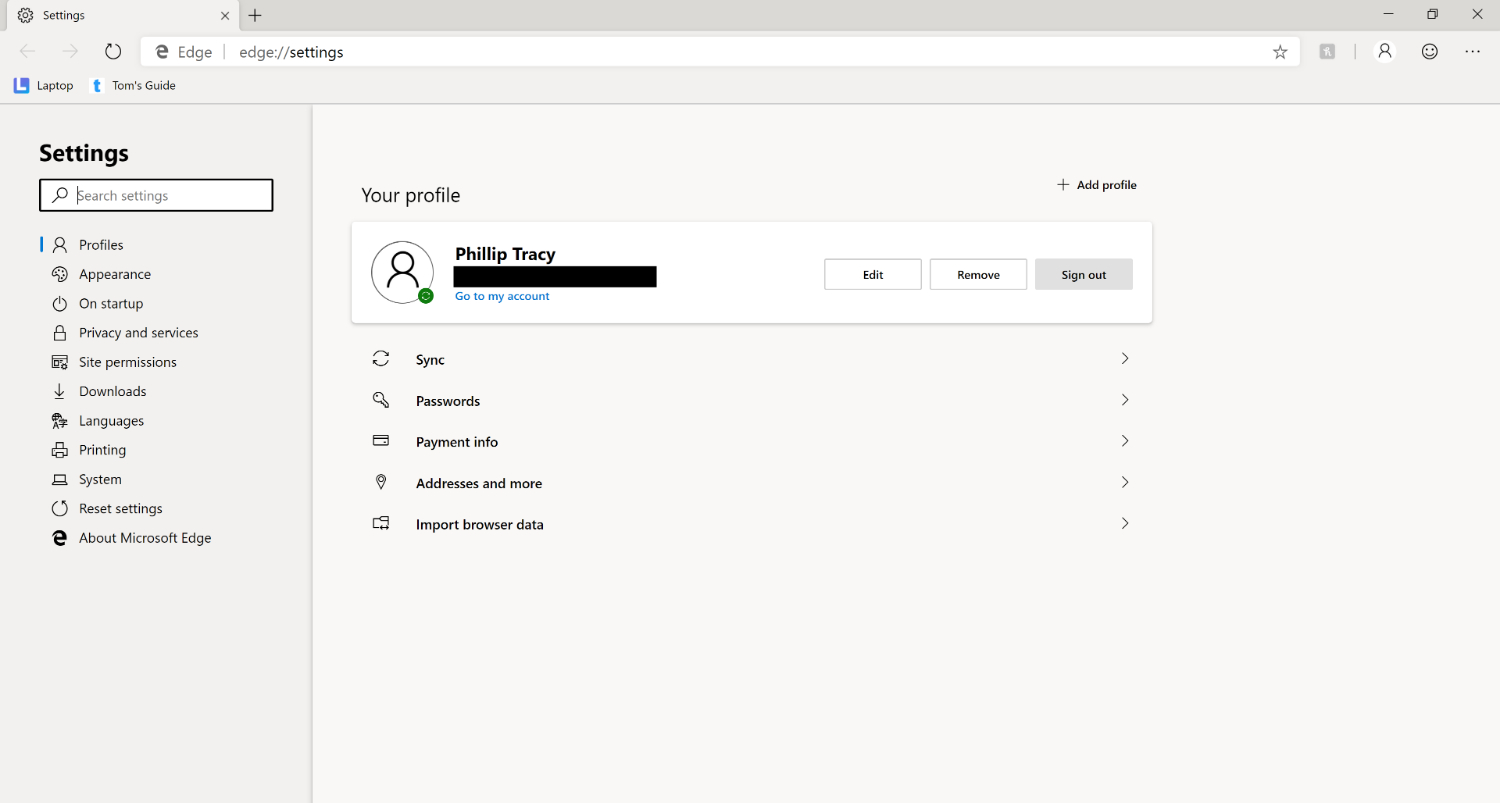
But we shouldn't count out Edge just yet. Plenty of changes will be made before (and after) it becomes widely available. Joe Belfiore, the corporate vice president of Windows, reassured us to those changes in a blog post today.
"In these first builds we are very much focused on the fundamentals and have not yet included a wide range of feature and language support that will come later," Belfiore wrote. "You’ll start to see differences from the current Microsoft Edge including subtle design finishes, support for a broader selection of extensions and the ability to manage your sign-in profile."
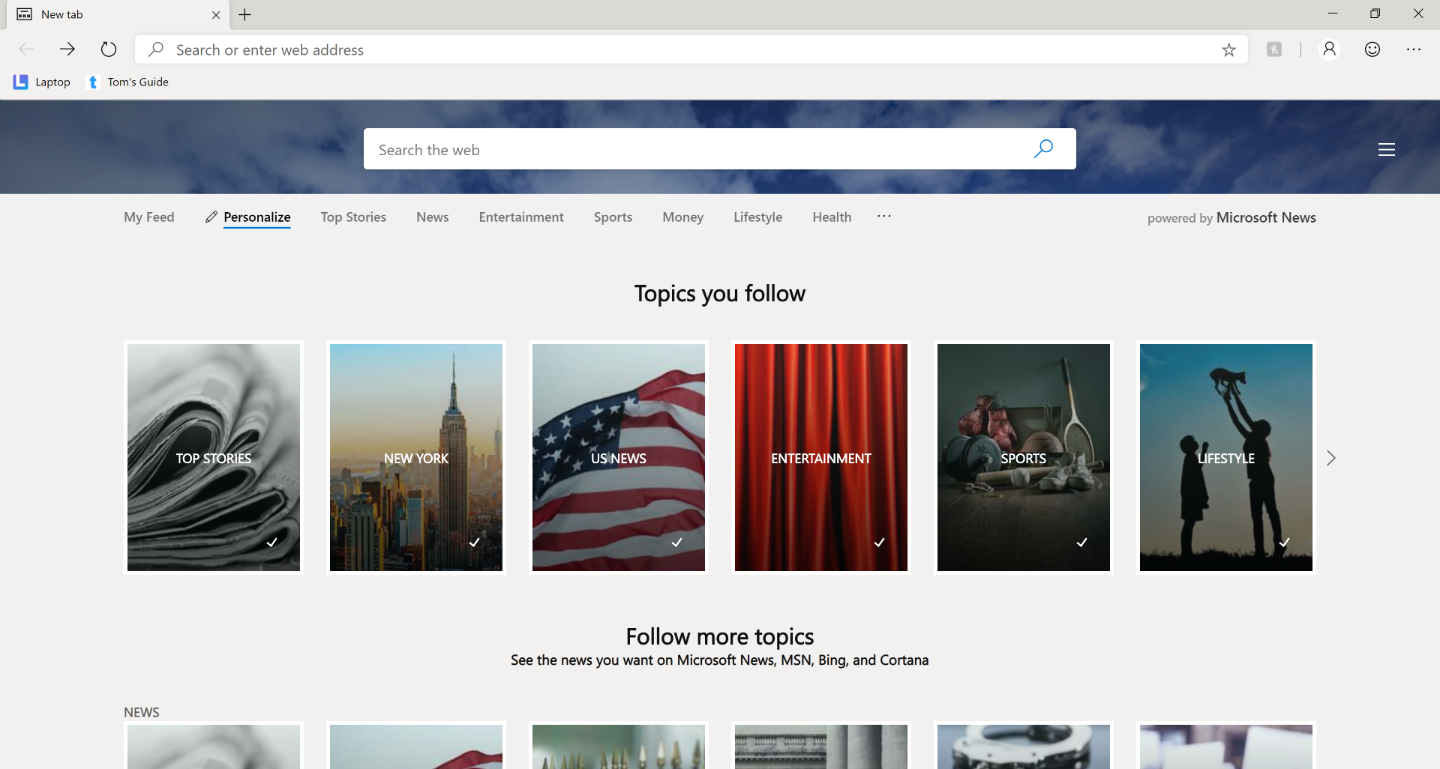
When it was announced in December, the Chromium-based Edge browser marked a landmark decision for Microsoft to abandon its own project and team with Google. By harnessing the open-source Chromium engine, Microsoft can offer Edge users better web compatibility. On the flip side, Microsoft promises to return the favor by bringing its own expertise to the table, which should hopefully result in a better web experience for everyone.
Sign up to get the BEST of Tom's Guide direct to your inbox.
Get instant access to breaking news, the hottest reviews, great deals and helpful tips.
Phillip Tracy is the assistant managing editor at Laptop Mag where he reviews laptops, phones and other gadgets while covering the latest industry news. Previously, he was a Senior Writer at Tom's Guide and has also been a tech reporter at the Daily Dot. There, he wrote reviews for a range of gadgets and covered everything from social media trends to cybersecurity. Prior to that, he wrote for RCR Wireless News covering 5G and IoT. When he's not tinkering with devices, you can find Phillip playing video games, reading, traveling or watching soccer.
