MetroFax vs. Efax: Which Fax Service Is Tops?
We pit two notable online faxing providers against each other to find out which one is the better choice for your needs.
The online faxing universe is a crowded one, with many services trying to be the one that delivers your documents electronically. And yet, in some ways it's very, very small, as many services are actually brands operated by one industry giant.

That giant, J2 Global, happens to operate two of the best online fax services — MetroFax, which is our top pick, and the very popular Efax.
Does it really matter which of J2 Global's faxing services you turn to? Or can you expect the same kind of price, performance and features from either MetroFax or Efax? To find out, we pitted these two options against each other in an online faxing face-off.
About both services
Efax really leans into its J2 Global affiliation, identifying itself as "a brand" of J2 Global. Peruse the Efax site, and you'll read about its millions of customers, including Fortune 500 companies.
By contrast, MetroFax talks about its thousands of customers, and makes no mention of its relationship to J2 Global but for a series of J2 logos at the bottom of its home page, and fine print noting that MetroFax is a trademark of J2. That could be a remnant of MetroFax's days as an independent service; it only became part of J2 in 2013.
Pricing
MetroFax offers the lower prices of the two services. MetroFax starts at $7.95 per month, a rate that drops to $6.63 per month when you pay annually. That rate covers 500 total incoming and outgoing fax pages. If you need more, you can double your limit to 1,000 pages for $12.95 a month. There's also the option of buying additional pages for 3 cents per page.
Efax's pricing structure is very different. For $16.95 per month plus an initial $10 "setup fee," that isn't mentioned when you sign-up at Efax, the Plus service tier provides just 150 pages inbound and 150 pages outbound a month. That adds up to 300 pages total, for $10 a month more than what MetroFax charges. Efax charges 10 cents per page after that, for sending or receiving faxes in the U.S. and Canada.
There's a step-up product, Efax Pro, which ups the limits to 200 pages inbound and 200 pages outbound, for $19.95, plus a $19.95 activation fee.
You can take advantage of a 30-day free trial at either MetroFax or Efax. Both services require you to provide credit card info first, however. And in our experience, Efax charged us after just one week.
Winner: MetroFax
Design
One look at either service, and it becomes clear that MetroFax and Efax share the same DNA. In fact, with the exception of their respective logos, the upper-navigation-bar design, and access to a secondary service for sending large files available only on Efax, the two services look almost identical.
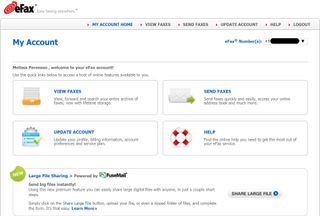
It's good, then, that each service offers a clean, streamlined design. Sections are labeled clearly, and the presentation is ordered and makes sense. With so many common design elements and graphics, it's virtually impossible to decide between the two services.
Winner: Draw
Ease of Use
Both Efax and MetroFax are designed for sending and receiving faxes via email. Simply enter the destination fax number (recipientsfaxnumber@metrofax.com or recipientsfaxnumber@efax.com, depending on which service you use), attach the documents you want to send, and fire off the email.

Likewise, inbound faxes can be viewed as PDF attachments delivered directly to your email, no matter whether you use MetroFax or Efax.
Both MetroFax and Efax support faxing while logged into your account. The "Websend" interface is identical at either service, and allows further customization like including a cover page, adding up to 50 recipients from the contacts you've added or imported. Both MetroFax and Efax support up to 10 documents, up to 20MB of file attachments per fax. They also support the identical selection of file formats for attaching as a fax — an impressively broad swath of formats that include more than 35 file types, among them both Microsoft Office and Open Office formats.
MORE: Free Fax Services vs. Paid Faxing: Which Should You Use?
Efax also has a free app for Windows and Mac where you can create new faxes, view inbound faxes, and even annotate and sign faxed documents. The app also converts .efx files — Efax's proprietary format — into PDFs, and it lets you print fax logs, too. Unfortunately, the app has an outdated design that would be at home in the Windows 98 era, not 2018 — a deficit that constrains the app's usefulness. The ability to annotate and sign faxes, and even send those revised documents off by fax once more, is a compelling value-add, especially for business users. Unfortunately, the signature capability remains crude compared with the legally binding signature ability of competing services like HelloFax.
Winner: Draw
Features
Both MetroFax and Efax offer their own integrated contacts, which you can either enter manually or import from other services. Both also store faxes online (with lifetime storage so long as you keep subscribing), with support for search.
MetroFax and Efax also support up to five email addresses for sending and receiving faxes. These can be added under the account-settings tab.
MetroFax's service stays focused on its core purpose of faxing documents through a browser-based interface or via email. By contrast, Efax has a couple of extra twists.

For one, Efax provides an option buried in its settings to send faxes using a secure SSL- encrypted container. If you select this option, you'll get a link to an SSL-browser window, where you enter your account and password; from there, you can view the fax. An uncommon addition among the competitive set, this feature can be enabled for either of Efax's tiers of service, but you have to do so by interacting via the 800 number.
Efax also integrates FuseMail for sharing large files. A link on the bottom of the Efax account home page is one of the few differences between Efax and MetroFax. Oddly, the service still has a "new" banner, even though it's been more than a year since we last looked at it. The FuseMail service is part of the J2-owned cadre of services and was once part of 123mail.net.
MORE: MetroFax Review: The Best Choice for Online Faxing
Fortunately, since we last looked at Efax, the company has done away with outdated references to that older incarnation of the service. The process of sending a large file has been greatly simplified. A send pop-up appears within the Efax home page, similar to the Websend pop-up for sending faxes. Enter your name, the destination email, subject and message text; then, simply attach up to 3GB of files. You can even get a notification when the file is downloaded. Hit send, and your file(s) are off to the recipient, accessible via a FuseMail document link automatically expiring 90-days later. The service is fully integrated into Efax and worked smoothly. Because of this addition, Efax gains the edge on features, but if your core focus is faxing, this feature is irrelevant.
Winner: Efax
Mobile options
Both Efax and MetroFax have iOS and Android apps that can be used to view inbound faxes as well as send outbound faxes. We tested both services on Android. The MetroFax app is very simple yet functional, but it lacks a fresh, modern design and customizable folders as found on the Efax app. Both allow you to search faxes.
Winner: Efax, by a hair
Bottom Line
Efax has made some improvements to its service but the edges it enjoys over MetroFax in some areas are slight. And they can't close the big gap in pricing and value between the two online faxing options.
| Row 0 - Cell 0 | Efax | Metrofax |
| Pricing (30 points) | 12 | 25 |
| Design (15 points) | 10 | 10 |
| Ease of Use (25 points) | 20 | 20 |
| Features (25 points) | 23 | 20 |
| Mobile options (5 points) | 5 | 4 |
| Overall (100 points) | 70 | 79 |
If your sole purpose is faxing, MetroFax offers the better deal between the two at less than half the price. Efax edges MetroFax on its mobile app, thanks to a fresher interface that includes folders for on-device sorting, and on its features, largely thanks to its large-file emailing option that is tangential to Efax's core faxing mission. But its higher rate is hard to swallow in light of MetroFax's lower cost.
Sign up to get the BEST of Tom's Guide direct to your inbox.
Get instant access to breaking news, the hottest reviews, great deals and helpful tips.
Melissa Perenson is a freelance writer. She has reviewed the best tax software for Tom's Guide for several years, and has also tested out fax software, among other things. She spent more than a decade at PC World and TechHive, and she has freelanced for numerous publications including Computer Shopper, TechRadar and Consumers Digest.
