Meerkat FAQ: Everything You Need to Know
Meerkat has become a streaming sensation since its February 2015 launch. Here's a quick guide to what you can expect when you try this live streaming app.

Spend any amount of time on Twitter lately, and you're likely to run across some talking about or tweeting links to Meerkat. A relative newcomer to the social networking scene -- the video streaming app only arrived in Apple's App Store in late February -- Meerkat has grabbed an outsized share of attention for its ability to deliver live video streams to your friends and followers. Just what is Meerkat and what can you do with it? Here's a quick guide to getting the most out of this mobile app.
MORE: Live Streaming App Face-Off: Meerkat vs. Periscope
What is Meerkat?
Meerkat is a free app that lets you stream live video from your mobile device to anyone who follows you on Twitter. You start broadcasting simply by tapping the Stream button in the app, which also lets you schedule broadcasts for later.
So how is this different from Vine?
First, with Vine, you're recording video and then sharing it with your followers. Meerkat is live and instantaneous from the moment you tap that Stream button. Also, Vine limits you to 6 seconds of video. (Videos shot in Instagram can be 15 seconds long.) Meerkat doesn't place any time limit on how long you can stream, so you can keep broadcasting for as long as you or the people watching your video can stand it. Remember, though, that streaming video can eat up a lot of data -- an important thing to keep in mind if your wireless plan has a monthly cap on how much data you can use.
Really, a better comparison to Meerkat would be the video conferencing features in Skype or Apple's FaceTime app. The key difference is that with those apps, you're communicating directly with a limited audience. On Meerkat, your stream can be seen by anyone.
How does Meerkat work?
Sign into the mobile app using your Twitter credentials, and after you give Meerkat permission to use your phone's camera and microphone, you're ready to stream.

Much of Meerkat's appeal lies in the simplicity of its controls. The bottom right corner of the app gives you buttons to activate your camera's flash, switch between rear- and front-facing cameras, and stop the recording. Meerkat informs you how many people are watching your stream and shows their Twitter icons across your screen. Likes, retweets and comments from followers also appear, and a chat icon in the left corner of the screen lets you talk back to your followers. In late March, Meerkat released a 1.1 update that gives you the option of limiting your comments to the Meerkat app; previously, comments on videos would also appear in Twitter.
What's the video quality like?
Pretty good most of the time, though Meerkat is subject to the vagaries of your network. One of my test streams, in particular, was slowed down and even paused at points due to what the app chalked up to "low connectivity." Other streams worked just fine.
What happens when you schedule a stream in Meerkat?
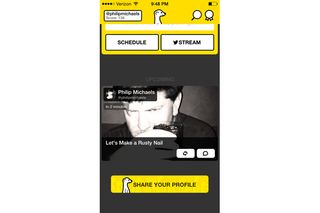
Anyone following you through Meerkat gets a notification when you plan to launch your next live stream. And the Meerkat app will notify you when the appointed time arrives. Your scheduled stream will be prominently displayed in the Meerkat app; just tap the prompt to turn your scheduled stream into a live session.
The 1.1 update to Meerkat fixes a lot of flaws we encountered when trying to schedule streams in the 1.0 release. And that's important given how Meerkat streaming sessions disappear as soon as you stop recording. By scheduling your streams well in advance, more of your followers will be able to tune in instead of missing out.
I missed a video one of my friends streamed. Can I still watch it later?
Nope. Once someone stops streaming, that broadcast goes away, leaving only a rather frustrating Stream Over page in its place to stoke your Fear of Missing Out anxieties. At a recent South by Southwest appearance, though, Meerkat CEO Ben Rubin promised that a future update would let people re-publish streams even after they're no longer live.

And if you're the one managing the stream, you currently have the option to save what you've been streaming by tapping a green Save This Stream button after you've stopped recording. That saves a file to your mobile device.
Is Meerkat tied in with Twitter?
Not as much as it used to be. Twitter has designs on promoting its own live streaming app, Periscope, which it bought in March. Periscope is currently a by-invitation-only app, though it reportedly offers more features than Meerkat.
MORE: Meerkat Rallies After Twitter Snub
As it announced its Periscope purchase, Twitter cracked down on Meerkat. Before, you could automatically follow the same people on Meerkat that you followed on Twitter. But Twitter cut off Meerkat's access to the social networking service's social graph, so now you have to build up followers the odd-fashioned way -- by seeking them out and adding them. You can still sign on to Meerkat using your Twitter log-in information, and tweets announcing when you've launched a live stream will appear in your timeline.
Don't weep too much for Meerkat, though. The app's developers say that its user base grew 30 percent after Twitter clamped down on it. And the 1.1 update adds a number of ways to build up your Meerkat profile, such as recommended streams to follow and the ability to add more follows from inside a live stream.
Can I use Meerkat on any mobile device?
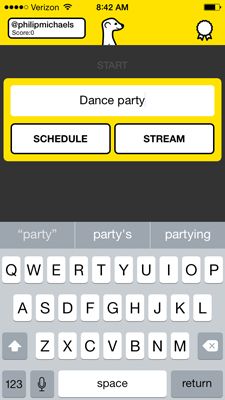
Meerkat only works on iOS at the moment. A full version of the app for Android is in the works, but right now, a hastily assembled Meerkat app for Android simply lets you watch videos; you can't stream them. You can also watch Meerkat broadcasts on a laptop or desktop by clicking the Meerkat links that pop up in the Twitter client of your choice.
Couldn't this be used for evil?
Sure. Just about any app can be used for some nefarious purpose its creators never even imagined, and with Meerkat's ability to deliver video nearly instantaneously, the chances that some Not Safe For Work imagery may find its way to your phone courtesy of this particular app are not insignificant. Dig deep into Meerkat's terms of service and you'll find prohibitions against violating copyrights and threatening or harassing other people, but as Twitter's own struggles with preventing online bullying by some of its users would suggest, there's a big difference between prohibiting something and enforcing that ban.
So what is Meerkat really good for?
Before you lament the arrival of yet another way to share cat videos, you should understand there are some practical purposes for live streaming video delivered via Twitter. Attendees at SXSW have used Meerkat to stream sessions. Entertainers like Jimmy Fallon are experimenting with the app to give fans a behind-the-scenes look at their performances. And as I live streamed myself making corned beef and cabbage to 22 rapt viewers, I realized there's a potential for how-to videos here. The challenge for Meerkat -- or any rival live streaming app like Periscope -- is to find the right mix of features that keep users coming back for more.
Sign up to get the BEST of Tom's Guide direct to your inbox.
Get instant access to breaking news, the hottest reviews, great deals and helpful tips.
Philip Michaels is a Managing Editor at Tom's Guide. He's been covering personal technology since 1999 and was in the building when Steve Jobs showed off the iPhone for the first time. He's been evaluating smartphones since that first iPhone debuted in 2007, and he's been following phone carriers and smartphone plans since 2015. He has strong opinions about Apple, the Oakland Athletics, old movies and proper butchery techniques. Follow him at @PhilipMichaels.













