Tom's Guide Verdict
A new streamlined interface and unlimited VPN use sets McAfee apart from the crowd of Android security apps that include more for less. Still, it falls short of the mark when it comes to stopping new viruses from invading a phone and that’s the whole idea.
Pros
- +
Good protection
- +
Great value with VPN access
- +
Includes password manager
- +
Improved interface with VPN integration
Cons
- -
Slow scanning
- -
Gap in malware protection
- -
Doesn’t work with older Android systems
Why you can trust Tom's Guide
URL protection: Yes
PUA and malware scanning: Yes
Ad blocking: No
Remote data wipe: No
SIM card lock: No
VPN Unlimited use: Yes
Anti-theft: No
Lost phone locator: No
PW manager: No
Wi-Fi Scanner: Yes
Call blocking: No
Text blocking: No
Guest mode: No
App advisor for app stores: No
App locking: No
Photo vault for sensitive images: No
Compatibility: Android version 8+ /Chromebooks/WearOS/Y/N
Free version/Cost: Y/$30
With its Password Manager, VPN access and a bunch of ways to maintain a low profile online, McAfee Mobile Security provides good protection for Android phones and tablets. The app sets the pace in terms of overall security minded features for Android phones with a way to set your social media accounts to align with different use patterns and a password manager. Mobile Security has one of the best interfaces around that makes it easy to get the protection you want.
Despite allowing several potential viruses through its security net, McAfee Mobile Security provides overall good protection and could be the best value in this genre because at $30 a year it not only protects a phone or tablet from online threats but offers the ability to clean up your online act and is the rare mobile security app that includes unlimited VPN use. No other app of its kind does all this.
Our McAfee Mobile Security review will help you decide if this is the best Android antivirus app for you and your Android devices. Take a look at our McAfee promo codes for the latest discounts and ways to save on your order.
McAfee Mobile Security review: Costs and what’s covered
While McAfee Mobile Security lacks a free version, the app can be tried out for 7 days or paid for at $30 a year (or $3 a month) for a single device. It combines heavy-duty malware scanning with email protection, basic online identity monitoring and Scam Protection. The big bonus is the inclusion of full VPN access and McAfee’s password manager, things others charge extra for.
Subscribing to one of McAfee’s cross-platform plans includes protection for Windows, Mac, Android and iOS. For instance, the Total Protection plan costs $120 for five licenses and includes unlimited VPN access as well as password manager and identity monitoring.
Those with lots of computers, phones and tablets take note, the trio of McAfee Plus plans take this a step further with protection for an unlimited number of individual licenses and those for a family of up to six. By contrast, the others lack anything like an unlimited protection plan. That makes McAfee+ plans a bargain for large digital families, with the Premium subscription adding Personal Data and Online Account Cleanup. It costs $150 for individuals and $170 for families. Meanwhile, McAfee+ Advanced plan adds $1 million in identity insurance ($2 million for families), single bureau credit monitoring and help if your identity is compromised. There’s a way to keep an eye on credit card and bank transactions as well as freeze your credit for $200 for a single person and $270 for a family.
At the top of the marketing scheme is McAfee+ Ultimate that puts it all together. In addition to three credit bureau and investment account monitoring, it sets a limit of $2 million for individual identity insurance and $4 million for families as well as $25,000 and $50,000 for additional individual and family ransomware protection. It costs $280 for an individual and $425 for a family.
Mobile Security requires having Android 8 (Oreo) to work, so it is for newer phones and tablets only. Others like Bitdefender and ESET reach back an extra four Android generations. It works with Chromebooks but not WearOS watches, and the iOS version for iPhones and iPads can’t scan for local malware due to Apple’s restrictions. It has a System Scan to alert you if your software or apps are out of date.
McAfee Mobile Security review: Malware protection
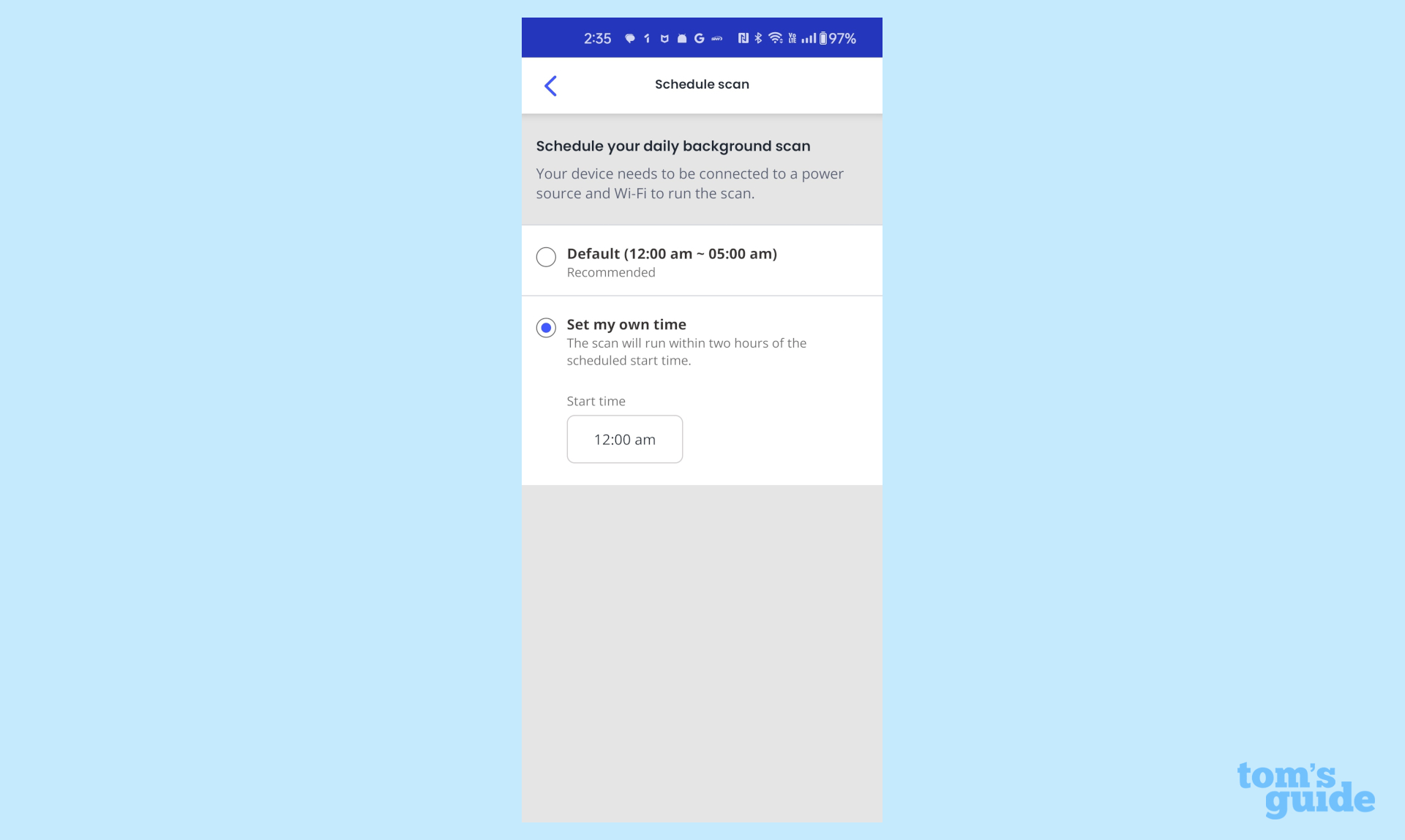
The philosophy behind McAfee Mobile Security is unique in the world of security software with the focus on mobile products to protect people by protecting the devices they use. This starts with good malware scanning that uses a combination of local and cloud analysis, although the weight is shifting more towards online. In fact, many of its newest features are based on cloud analysis and artificial intelligence to fight AI threats. Scans can be easily scheduled for nightly runs.
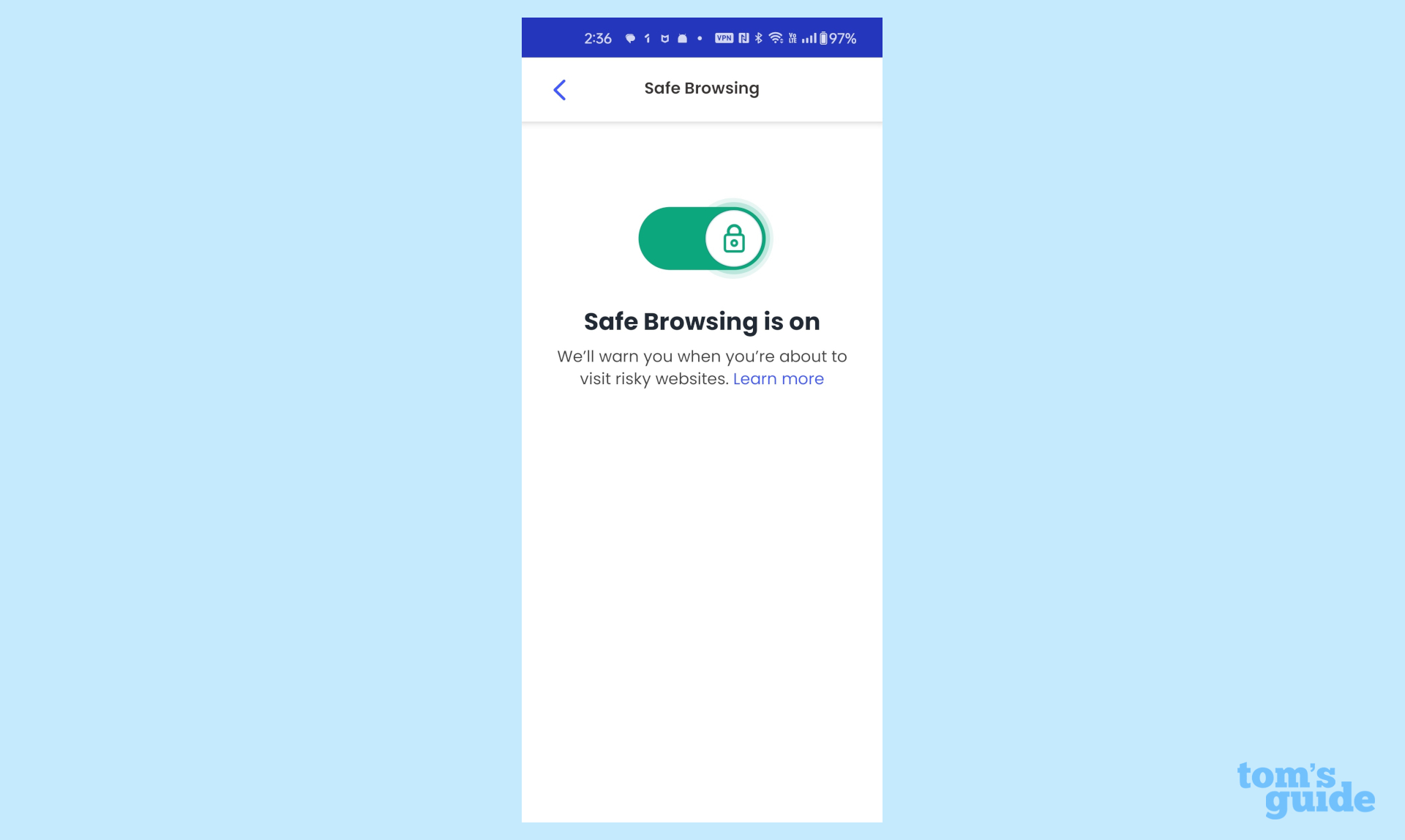
Scans can also be run when a new app is installed and at any other time. Its Safe Browsing protects against rogue websites and because it is built into the app it is agnostic, blocking dangerous sites using any browser as well as keeping unwanted apps from being installed. It does without an Ad blocker, though.
McAfee Mobile Security review: Malware detection
Over the past several years, McAfee’s malware apps have done an admirable job of catching and killing a wide variety of threats. That hasn’t changed, although its score on the November 2023 malware survey by AV-Test showed some chinks in its armor.
It was able to nab every one of the lab’s 3,095 widespread and popular threats but missed several of the 3,102 in the new virus category. Here, McAfee Mobile Security got a 99.8% score. This is in a world where Avast, Bitdefender, ESET, Kaspersky and Trend Micro all garnered the top score, making McAfee second best. Like the others, it had no false positive identifications of safe software as dangerous.
That’s all the data that’s available because McAfee and Norton didn’t participate in the June 2023 malware survey from AV-Comparatives. In the July 2019 round of testing, McAfee garnered a 99.9% rating though.
McAfee Mobile Security review: Security features and tools
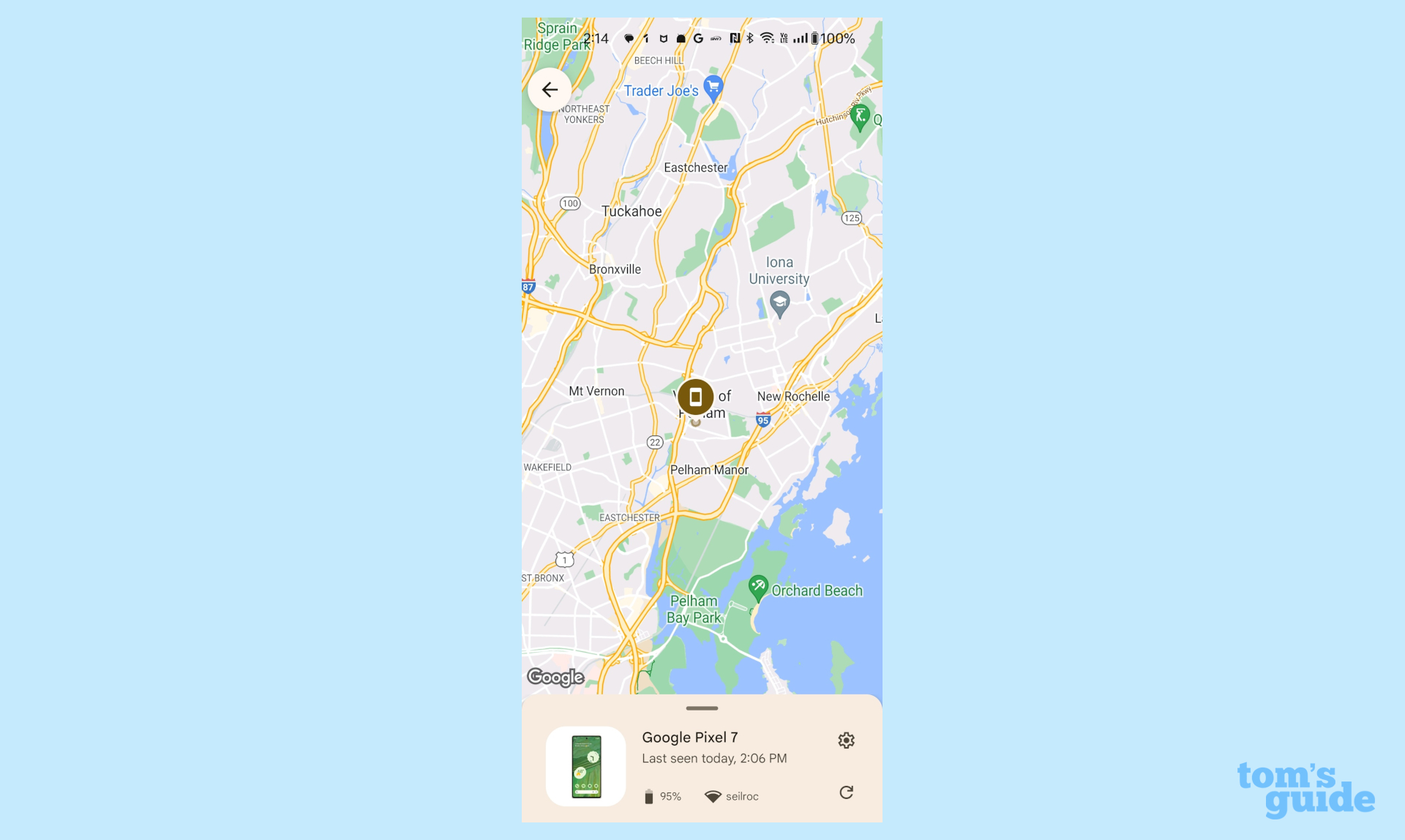
While McAfee has been stripping out nonessential features over the past few years, it has added as many new ones to make the product one of the best equipped to defend a phone or tablet. These range from scam protection to VPN access, although it lacks anti-theft protection, which can be provided by Google Play Protect’s Find my Device for locating, locking, wiping, remotely snapping pictures and sounding the alarm.
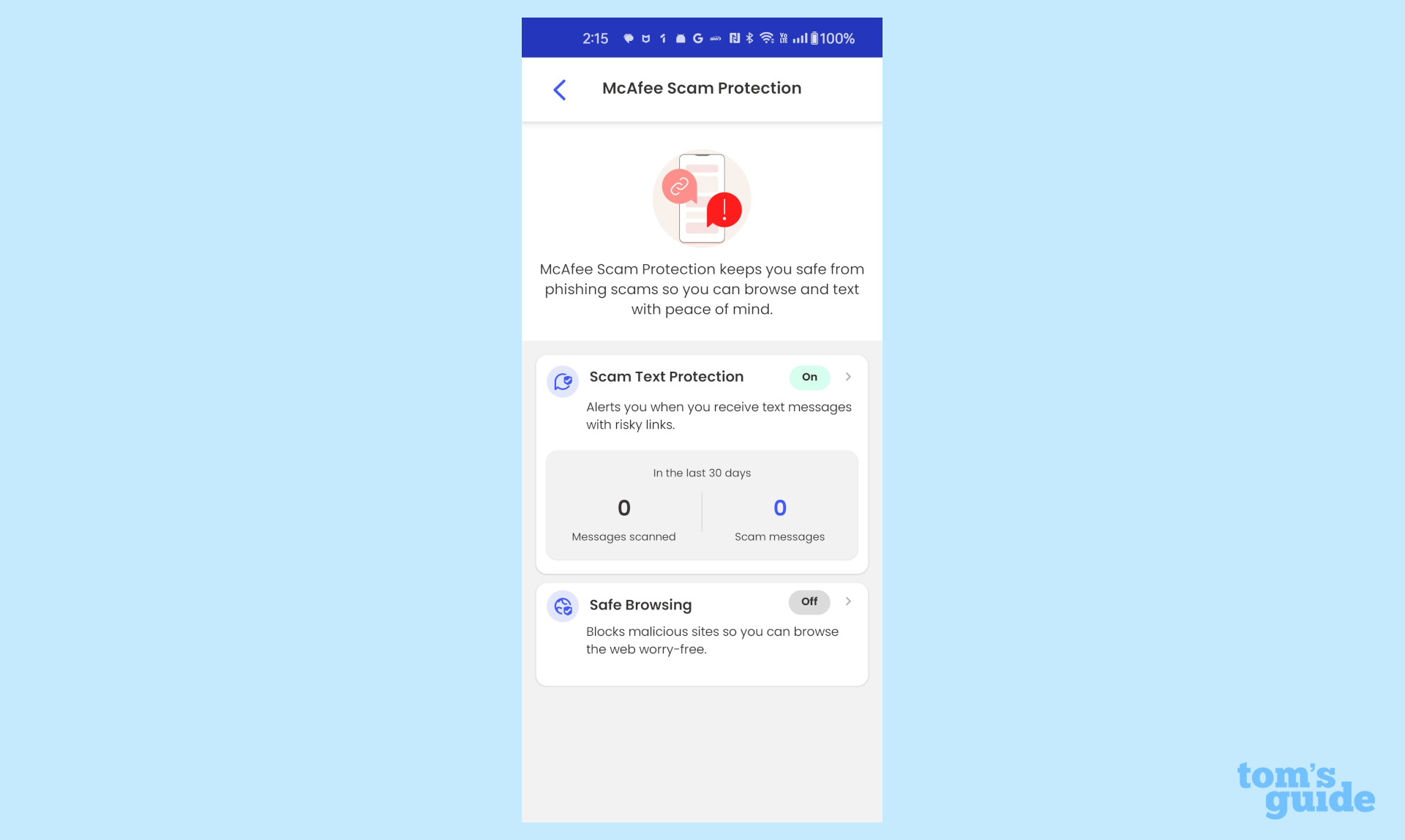
The new items start with Scam Protection that uses real-time cloud-based AI to ferret out scam links before they even appear on-screen. It works with Safe Browsing to use pattern recognition to differentiate safe from risky texts and sites.
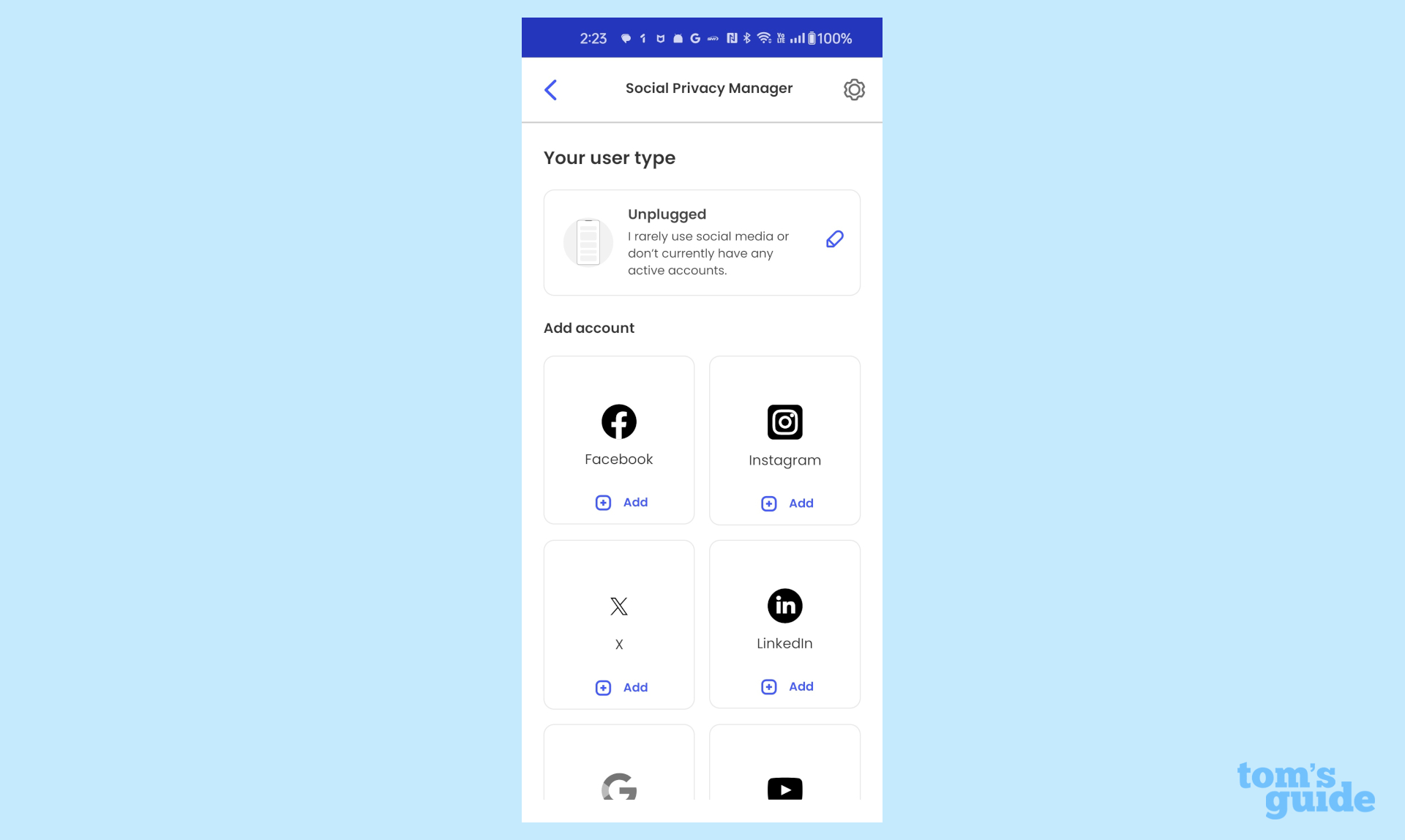
The Social Privacy Manager offers to personalize 100 settings to help lock down your accounts without being burdensome. It works with Facebook, X, Instagram and others. The app made recommendations based on whether I characterized myself as “Unplugged”, “Explorer”, “Connector” or “Socializer”.
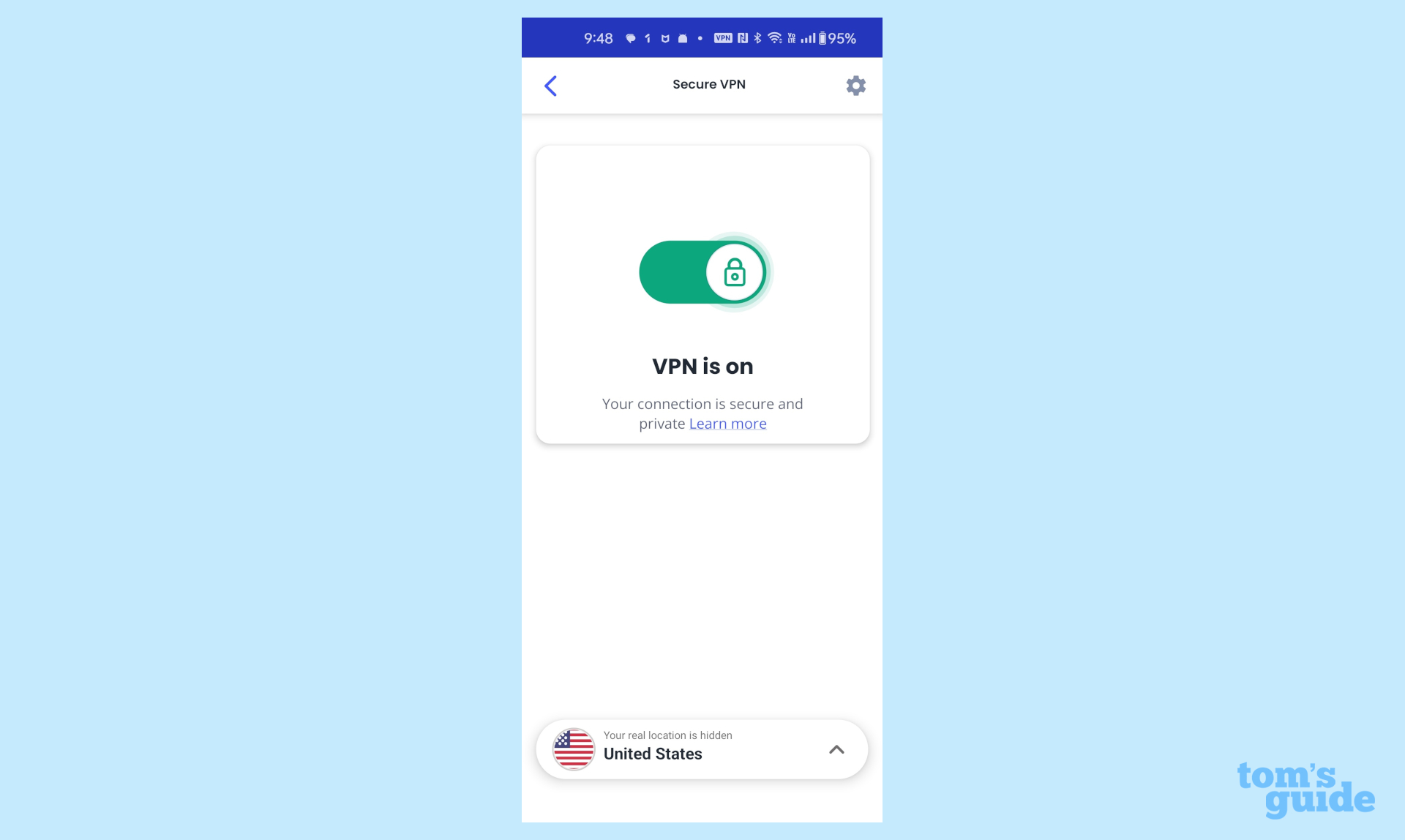
A huge advantage of using McAfee Mobile Security is the VPN access it provides. While others charge for this extra layer of security, it’s part of all paid levels of McAfee Mobile Security. With servers in 50 countries, Secure VPN now lets you pick the place the data stream will emerge.
Happily, the VPN is integrated into the Mobile Security app, so there’s nothing else to download, install and authenticate; just tap on its box. It took 2.1 seconds to connect via the Secure VPN, and it can be set to turn on automatically.
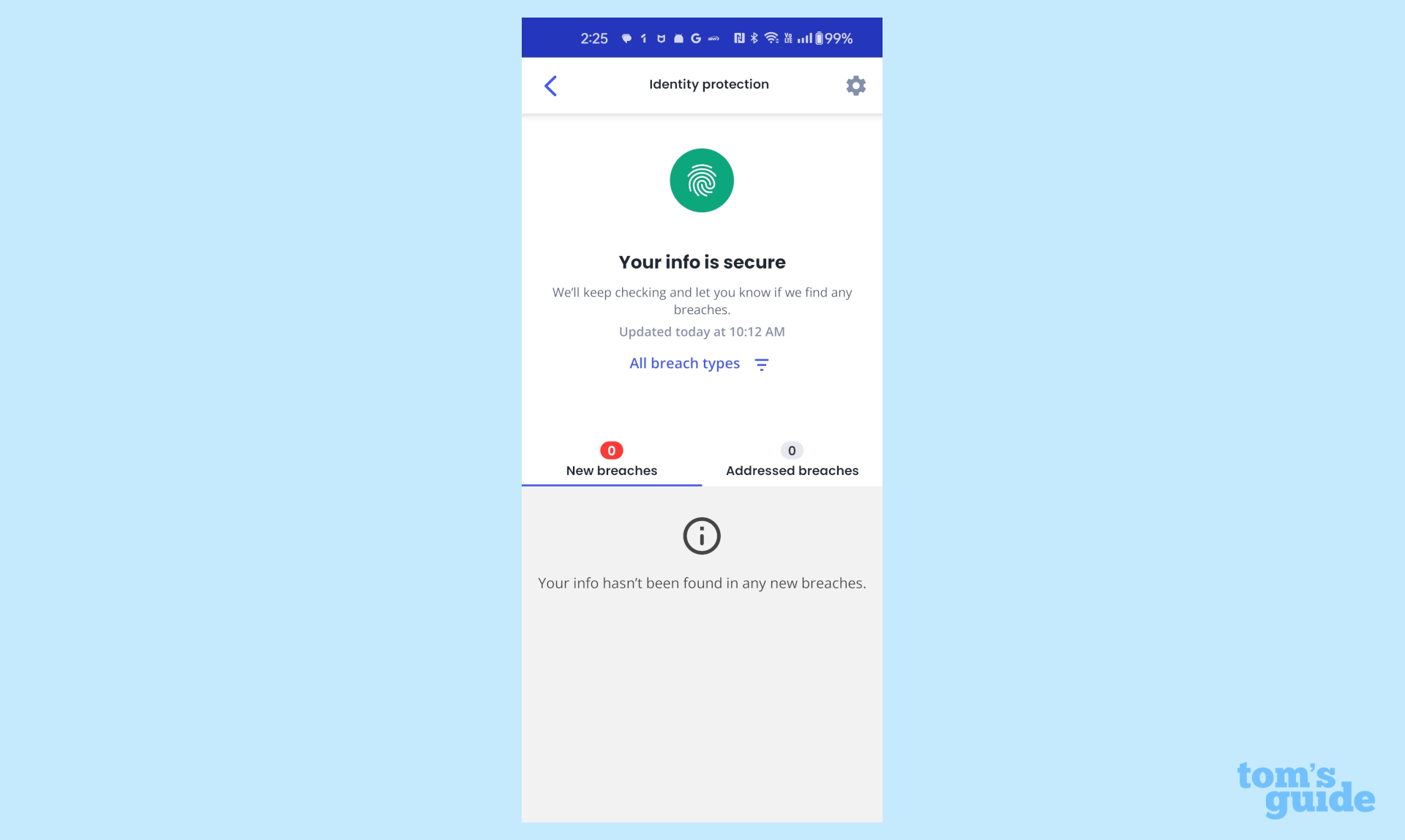
The app’s Identity Monitoring and Mobile Security’s Personal Data Cleanup are great ways to see if your personal data has leaked onto the web. Based on 40 data brokers, I needed to verify that I am over 16 and confirm I am me with an email code. After that, I saw that my data was secure. If some was available online, I could manually request the data be deleted but with the McAfee+ Ultimate subscription, the company will do the dirty work for you. Happily, it continues to periodically scan for that information to make sure it doesn’t re-emerge.
The Ultimate plan also includes credit monitoring. To get this going, I needed to put in my phone number, address and last four digits of my Social Security number, although the interface didn’t allow direct entry of my birthday and required scrolling through many calendar pages. I needed to confirm my identity with previous addresses and my mortgage balance. After all that, I could see my credit score and use the TransUnion credit lock feature. Below the surface were the Experian and Equifax scores and reports.
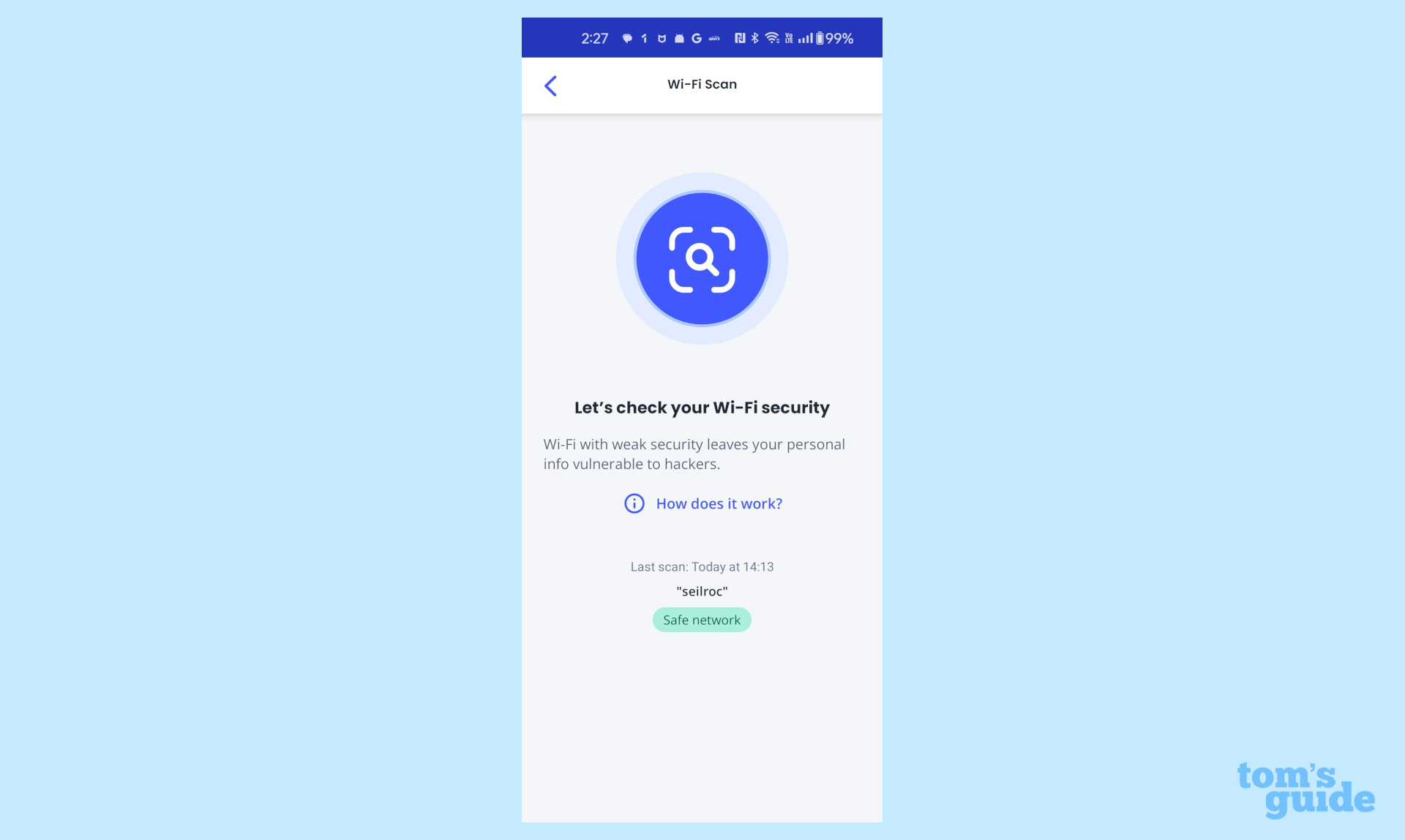
Finally, Mobile Security has a Wi-Fi scanner that looks for network vulnerabilities. My LAN took less than a minute to look over and it was declared safe. It can be added to a trusted list of networks that can safely auto-connect.
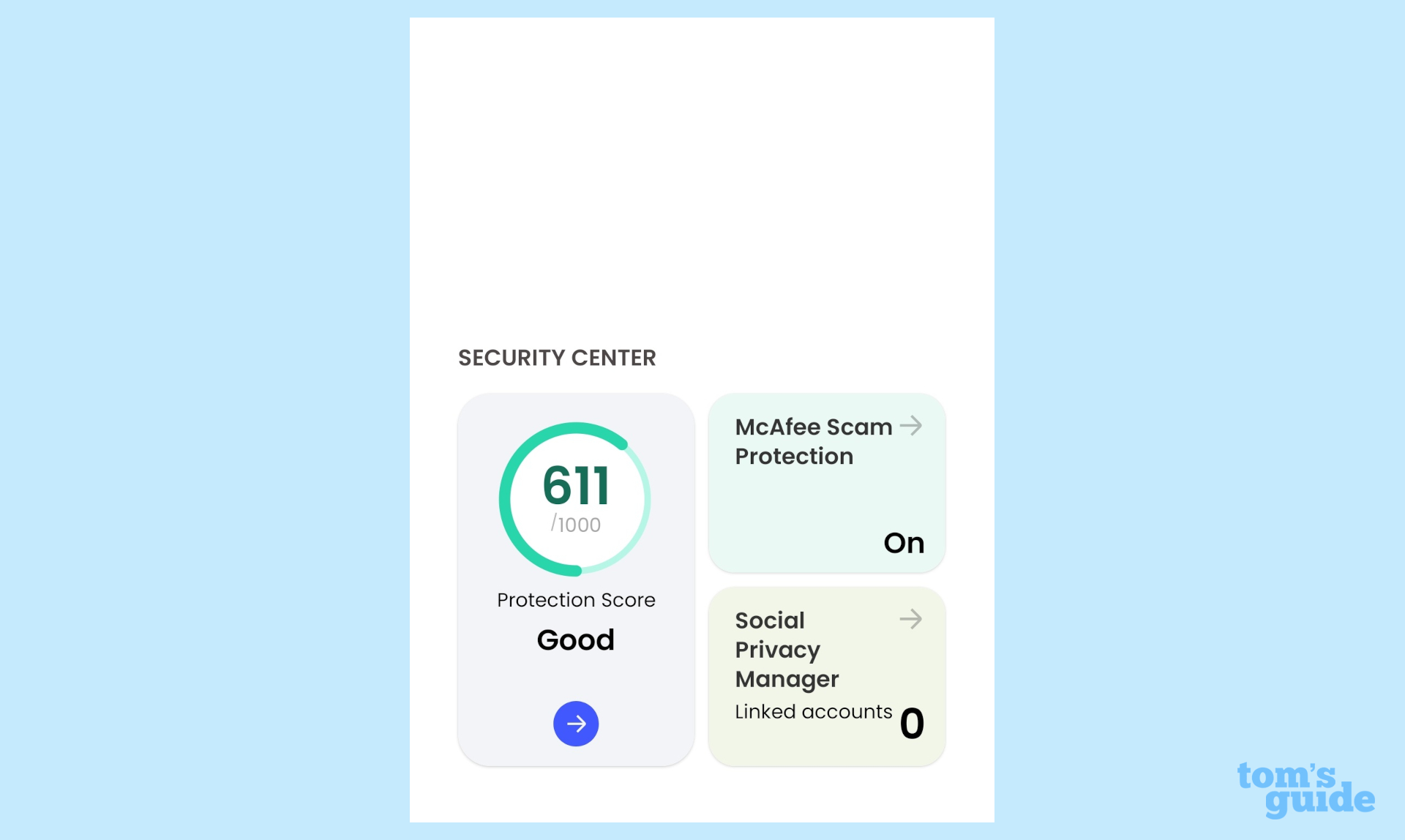
On installation, all phones start with a Protection score of 400, rather like spelling your name correctly on the SAT exam. Using the defenses, like Social Media Privacy and the VPN raised it and I ended with a score of 638, better but still nothing to be proud of.
McAfee Mobile Security review: System impact
Using Passmark 11’s benchmark software as a gauge of system performance, I checked on how much of the OnePlus 11 test phone’s performance potential is eaten up by McAfee Mobile Security and its scanning engine. Before loading the app, I ran the benchmark and repeated that with the app in place but not scanning. I finished up scanning the system for dangers while the benchmark ran and timed how long it took to examine the system’s apps and files. The OnePlus 11 phone had a fully updated version of Android 14.
Without the app loaded, the Passmark Cross-Platform benchmark recorded a score of 22,171, just about the level of the others. With the app loaded but no scanning, it dropped to 16,993, a passive loss of 24%. That’s versus a few percent for the other competitors, making this the price to pay for all the integration that McAfee Mobile Security offers.
Scanning was a different story, with Mobile Security getting a CP score of 14,415 during a full examination of the system. That 35% drop in performance potential is light years better than the scores of other competitors versus close to a 90% decline for the likes of Avast, Bitdefender, ESET and Trend Micro.
On the other hand, its scanning time of 4 minutes and 19 seconds might be complete but is more than three times longer than the next closest competitor, Avast’s 1:19 scan time. Here, ESET was the speed demon at 1.7 seconds.
McAfee Mobile Security review: Setup and support
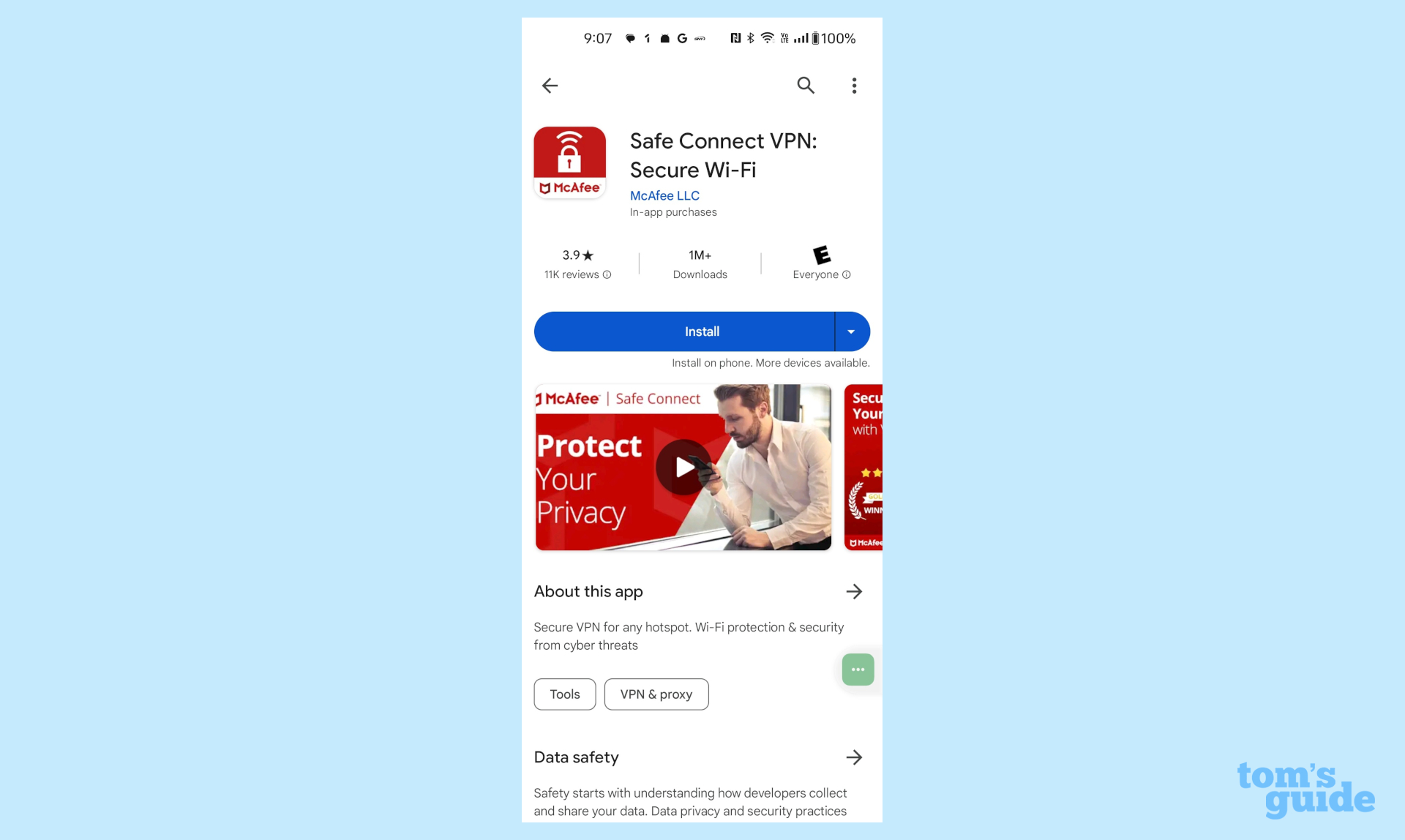
Getting McAfee Mobile Security up and running started with a trip to the Google Play Store for the app. After it was running on my OnePlus 11 phone, I accepted the license and allowed it to use the GPS location services.
Then, I started a free trial of the app, followed by paying for the Ultimate plan and creating an account. I didn’t allow the app to share my data but did let it look at the system’s apps and files and run real time scanning.
This was followed by enabling the Social Media Privacy and Online Account features, which took a few minutes. All told, it took 9 minutes and 32 seconds to protect my phone and online life.
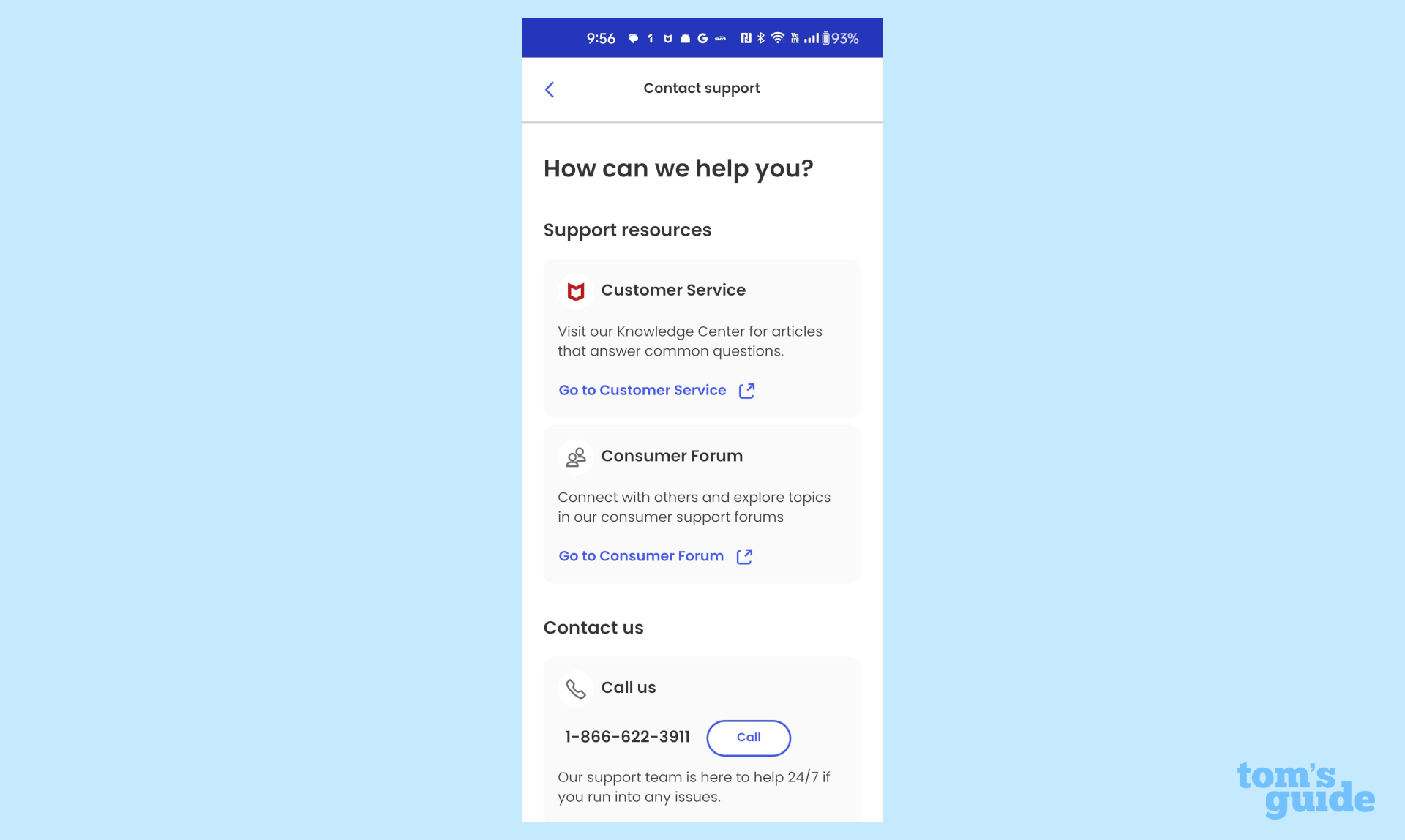
The online support is excellent with installation and setup videos, articles on specific tasks and a thorough Knowledge Base solutions to known problems. The app has a support link and there’s 24/7 technical help available for paying customers.
McAfee Mobile Security review: Interface
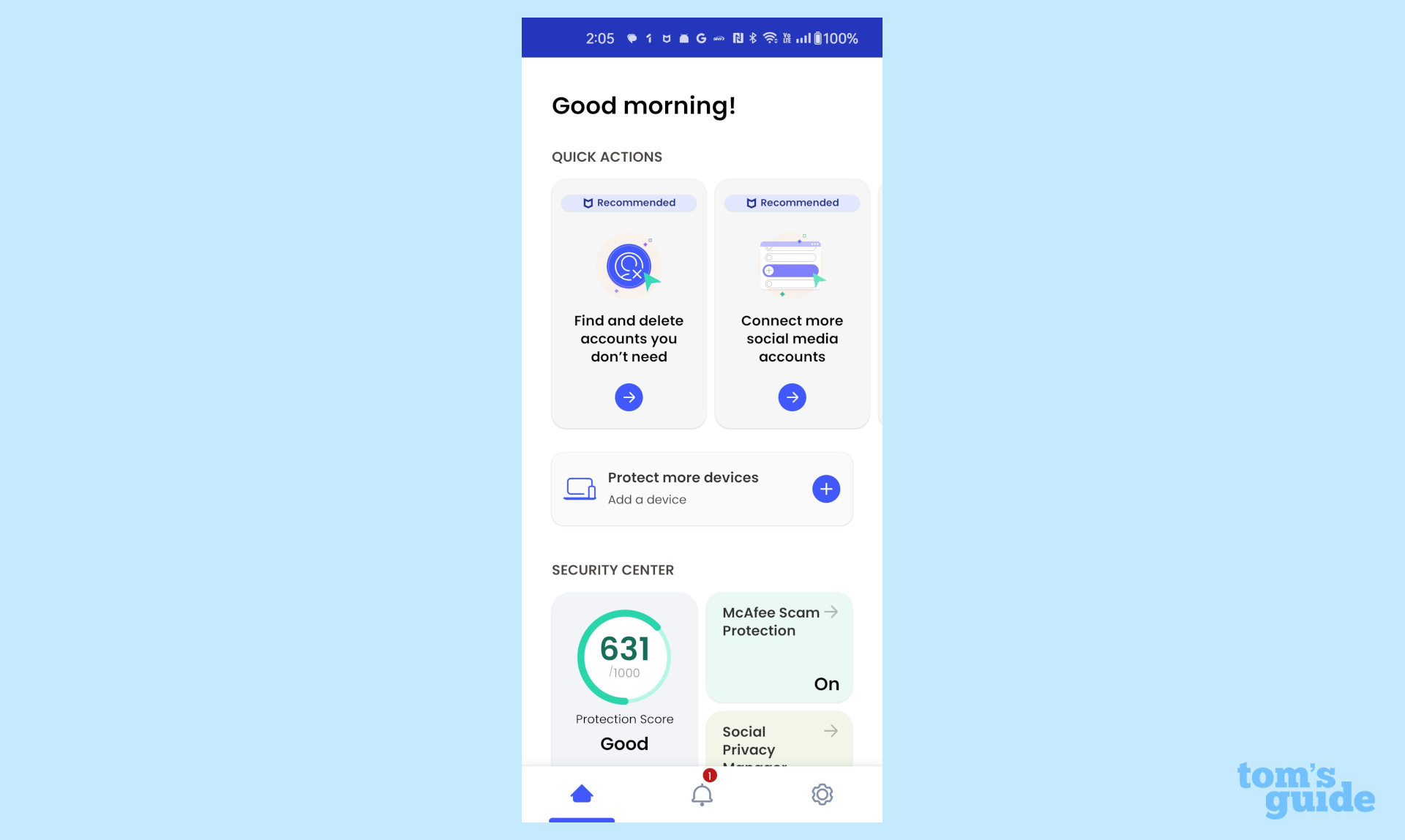
The McAfee Mobile Security app’s interface is new with an emphasis on simplicity. For phones, it only runs vertically, but Chromebooks and tablets allow horizontal viewing. Unlike others, there’s no quick glance shield or checkmark, just a greeting.
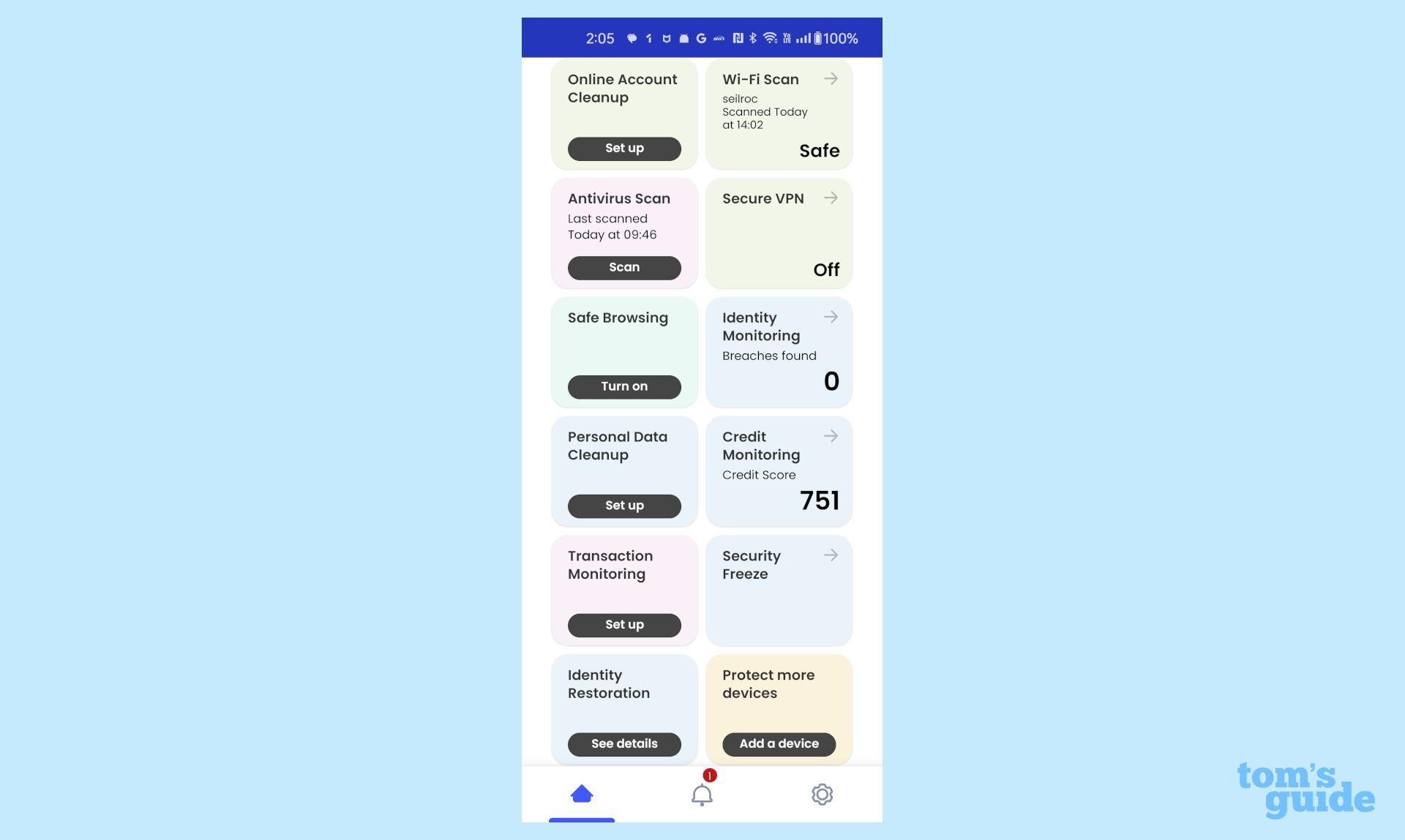
The app has a pastel color palette with every major feature presented in a series of side-by-side functional boxes. It appears drab and might have benefited from some simple illustrations. It has three tabs at the bottom for Home, Notifications and Settings.
The key to reducing up-down scrolling is that major items, like the top portion’s Quick Actions, scroll right-left as well. It’s ahead of those that only allow up-down work.
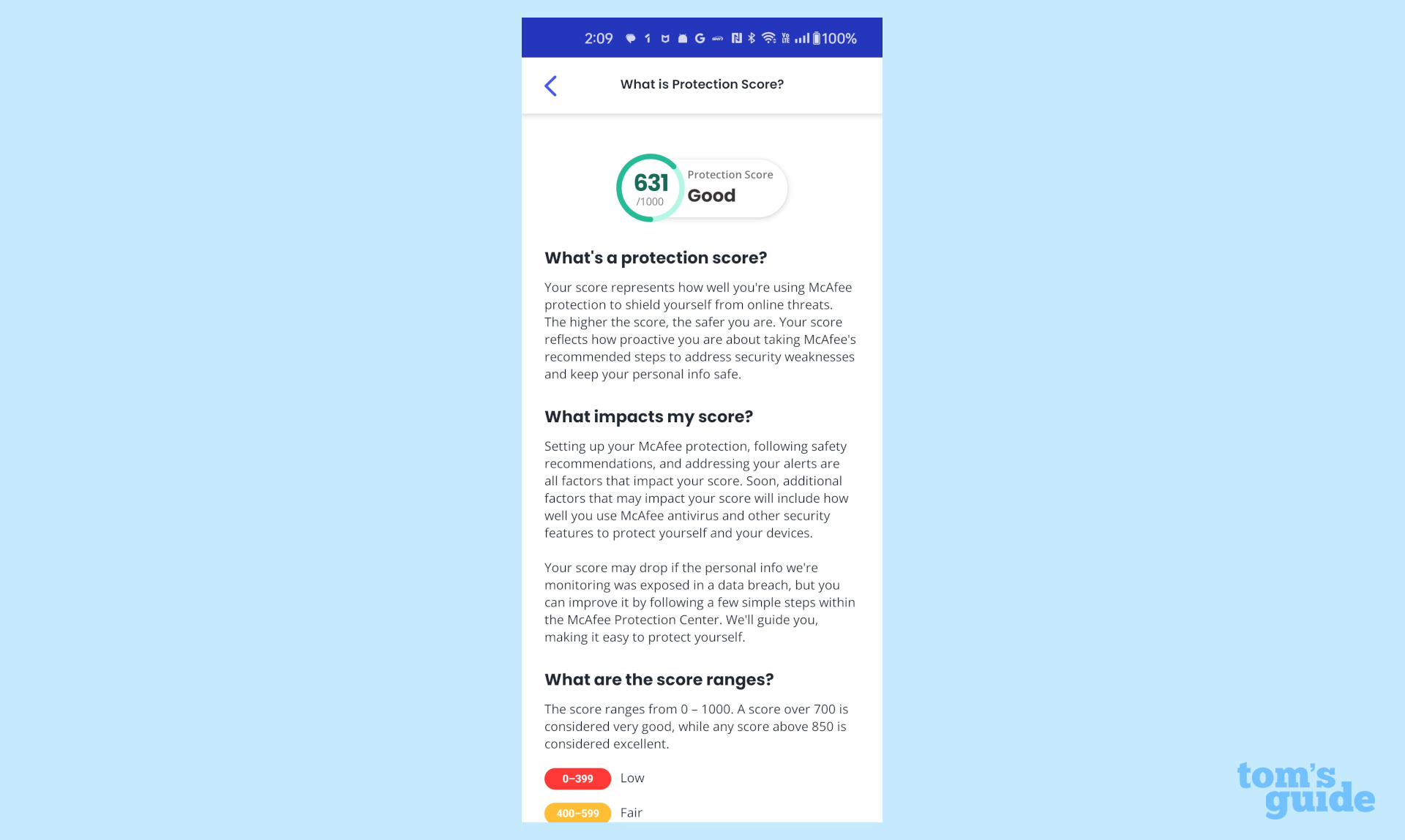
In addition to being able to protect other devices and see available subscription licenses, the interface has your Protection score. A click below the surface reveals the criteria for the scoring. There’re also boxes for turning on and off the major protective elements, like Scam Protection, Wi-Fi Scan and Credit monitoring.
At the bottom is another right-left scrolling section with help for freezing accounts, checking your online personal information at data brokers and an explanation of the risks of public Wi-Fi. All the information is easy to swallow in cards with illustrations.
McAfee Mobile Security review: Bottom line
While the center of attention will be on McAfee’s streamlined interface, it’s what’s below the surface that counts. In addition to good malware protection, the app places less of a burden on the system resources, although it’s at the cost of slow scanning that can take 3-times longer than many of its competitors.
Besides the inclusion of McAfee’s Password Manager, the biggest bonus is the inclusion of full VPN access for paying customers, something that others charge for. Unfortunately, McAfee’s malware protection has slipped a notch with it missing a few newer and more insidious threats. In the final analysis, it’s for those who want full VPN use but don’t want to pay extra for it.
Brian Nadel is a freelance writer and editor who specializes in technology reporting and reviewing. He works out of the suburban New York City area and has covered topics from nuclear power plants and Wi-Fi routers to cars and tablets. The former editor-in-chief of Mobile Computing and Communications, Nadel is the recipient of the TransPacific Writing Award.


