Tom's Guide Verdict
McAfee LiveSafe offers a great deal with its unlimited-device, multi-platform license, but its malware protection isn't the best.
Pros
- +
Protects unlimited number of devices
- +
Well-organized interface
- +
Easy-to-read threat map
- +
Top performance on Intel processors
- +
Encrypted online storage.
Cons
- -
Software missed some threats
- -
Installation issues
- -
Default auto-renew.
Why you can trust Tom's Guide
Perhaps the best bargain in antivirus software today, McAfee's LiveSafe provides a shield for an unlimited number of Windows PCs, Macs and Android smartphones and tablets, although there's no antivirus component to the iOS apps. At $80 a year, LiveSafe is the most affordable protection for families or individuals who have lots of devices.
In addition to the unexpected ability to squeeze some extra performance out of our test computer, McAfee's LiveSafe has several useful add-ons, such as a data shredder and online file vault. However, its malware-scanning engine missed several threats and registered a few annoying false positives along the way.
How We Tested
We installed the most up-to-date version of LiveSafe, downloaded from McAfee's website, on a two-year-old Dell Inspiron 7537 with a Core i5 4200 processor, 6GB of RAM and a 700GB hard drive, of which 114GB was filled with an assortment of data and programs. The system ran 64-bit Windows 8.1.
In addition to timing how long it took to install the program, we looked at LiveSafe's interface and which security features and useful extras it offered. Later, we evaluated the performance impact that McAfee LiveSafe had on the Dell's system by comparing the OpenOffice benchmark score taken before we installed the program with scores taken while scans were running.
MORE: Best Antivirus Protection for PC, Mac and Android
To assess the malware-protection abilities of McAfee LiveSafe, we used the results of evaluations conducted in January and February 2015 by Germany's AV-TEST lab, which periodically subjects leading antivirus products to an onslaught of the world's worst malware.
Antivirus Protection
Like most antivirus software, McAfee LiveSafe recognizes malware by comparing it to a database of malware signatures, which is updated every few hours, and by looking at a suspect program's behavioral characteristics.
All of McAfee's Windows antivirus products, from AntiVirus Plus to Total Protection, use the same malware-scanning engine to find and remove potential threats. To gauge LiveSafe's protection levels, we looked at German lab AV-TEST's most recent evaluation of McAfee Internet Security on Windows 8.1, which was conducted in January and February of 2015 alongside evaluations of products from nearly two dozen other vendors. Each product was exposed to thousands of pieces of malware, as well as code meant to look like malware in order to trigger false positives.
The McAfee malware engine rated a 5.5 on AV-Test's 6-point protection scale, a bit off the pace set by Avast, Bitdefender, Kaspersky and Trend Micro, all of which earned perfect scores. That was because McAfee was able to identify no more than 97 percent of zero-day (previously unseen) malware threats in January, and 98 percent in February. All of the other brands we recently reviewed did better, with the exception of AVG, which caught a dismal 95 percent of zero-day malware in January, but made up for it by snagging 100 percent in February.
McAfee redeemed itself by getting a perfect grade for detecting widespread malware in both January and February, although all the other products we evaluated also did so, except for AVG.
McAfee's malware engine identified three false positives during the two-month test period. This was better than the industry average of six, and Trend Micro's eight, but nothing like Kaspersky's showing of zero false positives.
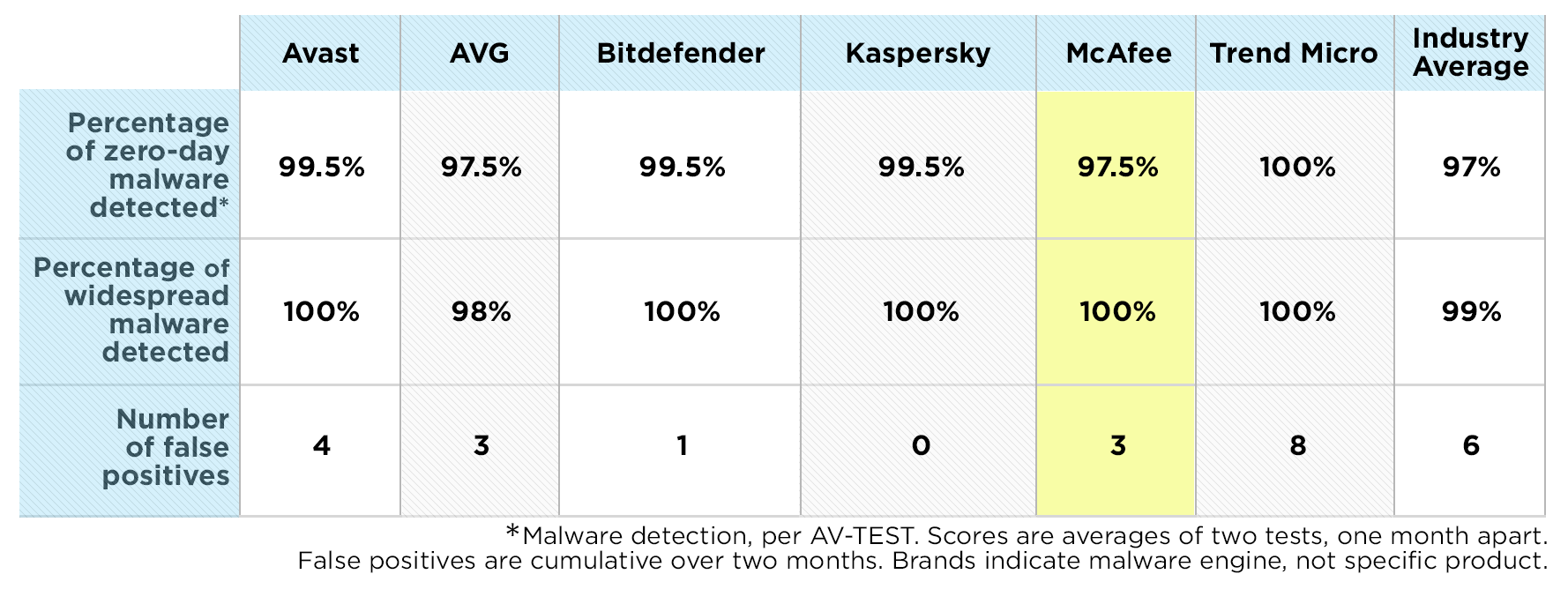
Security Features
Premium antivirus products are meant to have lots of extra features on top of their core malware-protection functions, so it's sad to say that LiveSafe lacks several items its competitors offer. This includes integrated backup software, a stand-alone hardened Web browser for banking and shopping, a virtual keyboard to foil keylogging software, and Kaspersky Total Security's webcam protector.
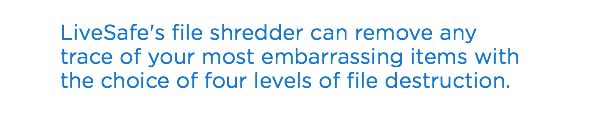
The software, however, does have browser extensions that monitor online activity and block malicious websites for Apple Safari, Google Chrome, Microsoft Internet Explorer and Mozilla Firefox. For some reason, there doesn't seem to be an extension for Chrome on OS X, but the company told us it hopes to have one in the future..
LiveSafe's extra features include the SafeKey password manager, available for Windows, Mac, Android and iOS, which can securely store and recall all your login information. For Android, iOS and Windows 8, there's also a cloud-based file vault that uses 256-bit AES security and includes 1GB of online space.
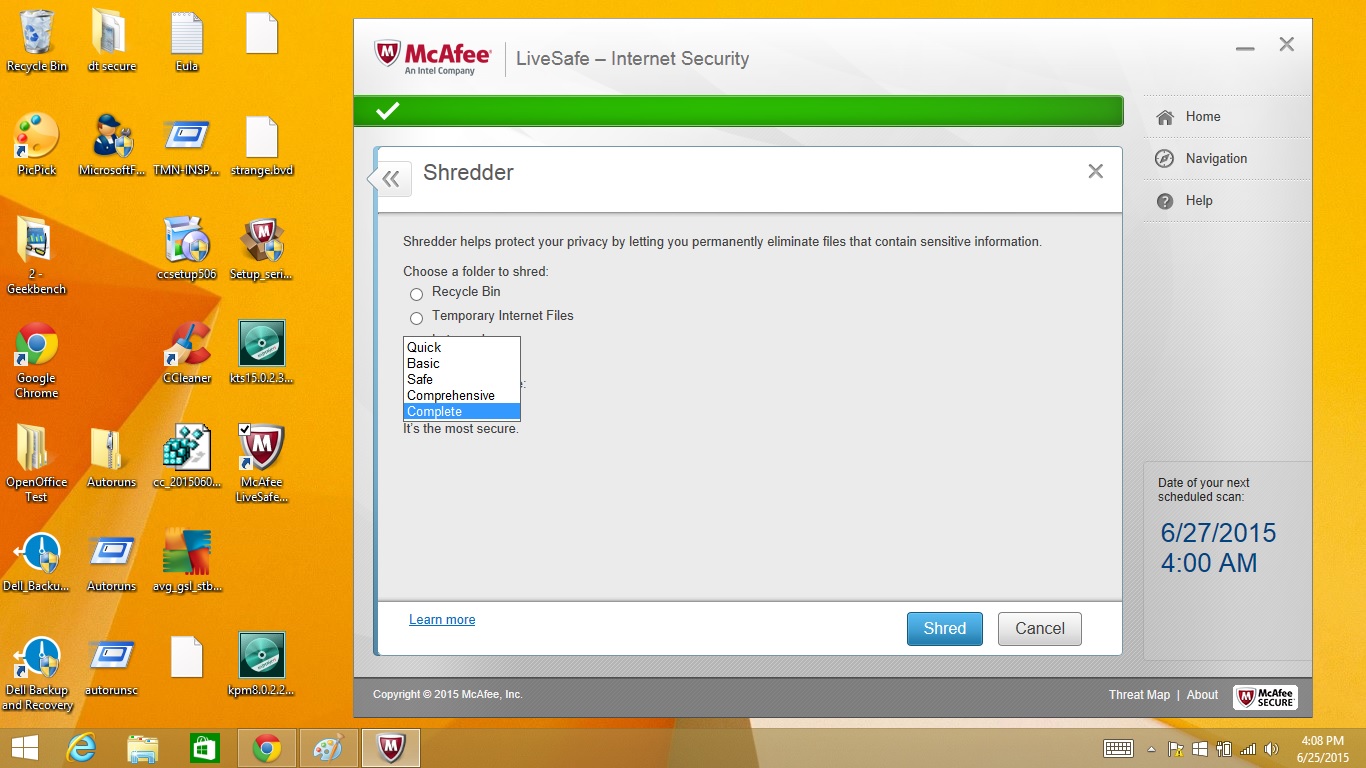
LiveSafe's file shredder can remove any trace of your most embarrassing items with the choice of four levels of file destruction, ranging from Basic to Complete, which corresponds to the standard set by NAVSO P-5329, according to McAfee.
MORE: Best Identity Theft Protection Services
The program's Home Network Tool is functional, but falls short of Avast's more informative LAN (local area network) scanner. LiveSafe's tool displays a list of connected devices, along with their operating systems, IP and MAC addresses, and network and security statuses. It also alerts you when a new device tries to join your Wi-Fi network. Most routers already provide most of this information, but LiveSafe puts it all in one place.
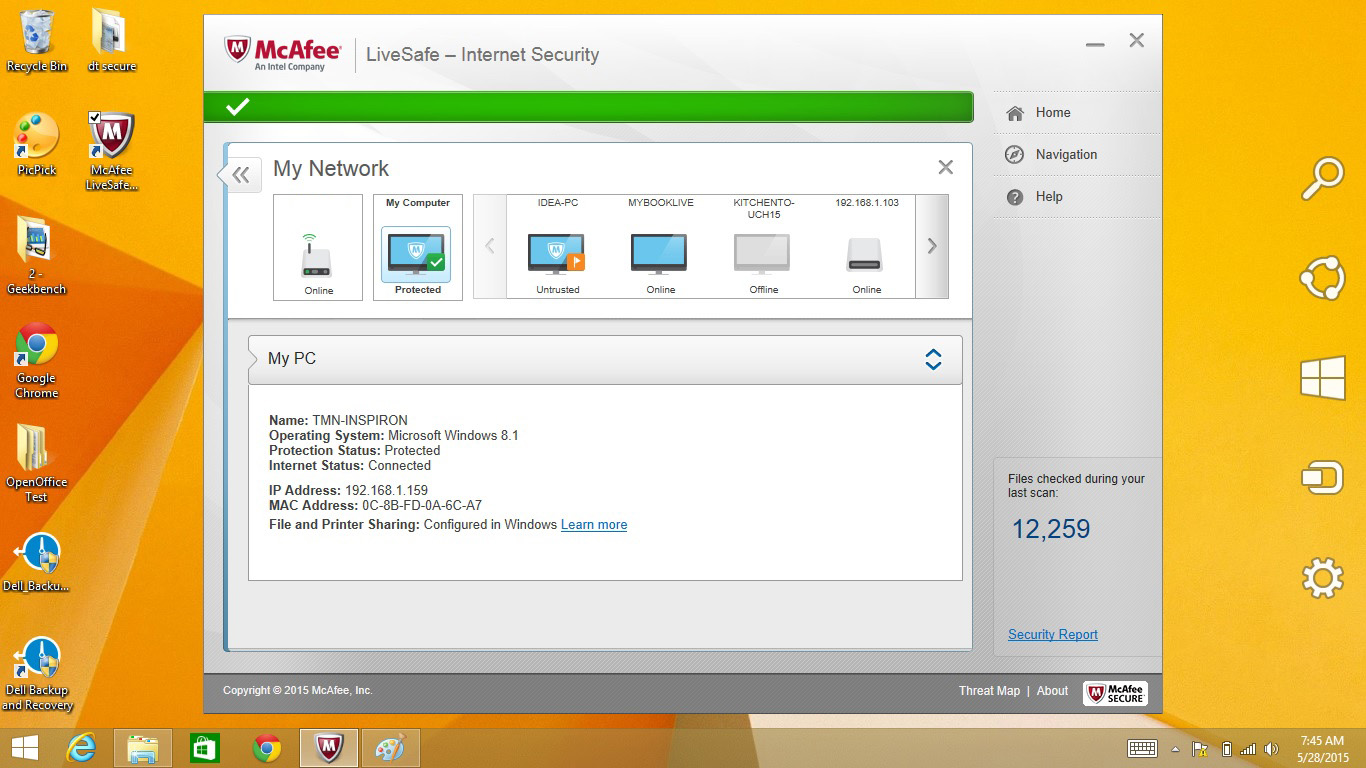
Got little ones at home? LiveSafe's built-in parental controls let you manage access to potentially objectionable sites, limit Web time and see a report of where the kids have gone online. A nice touch is that the main categories of concern are arranged by age groups.
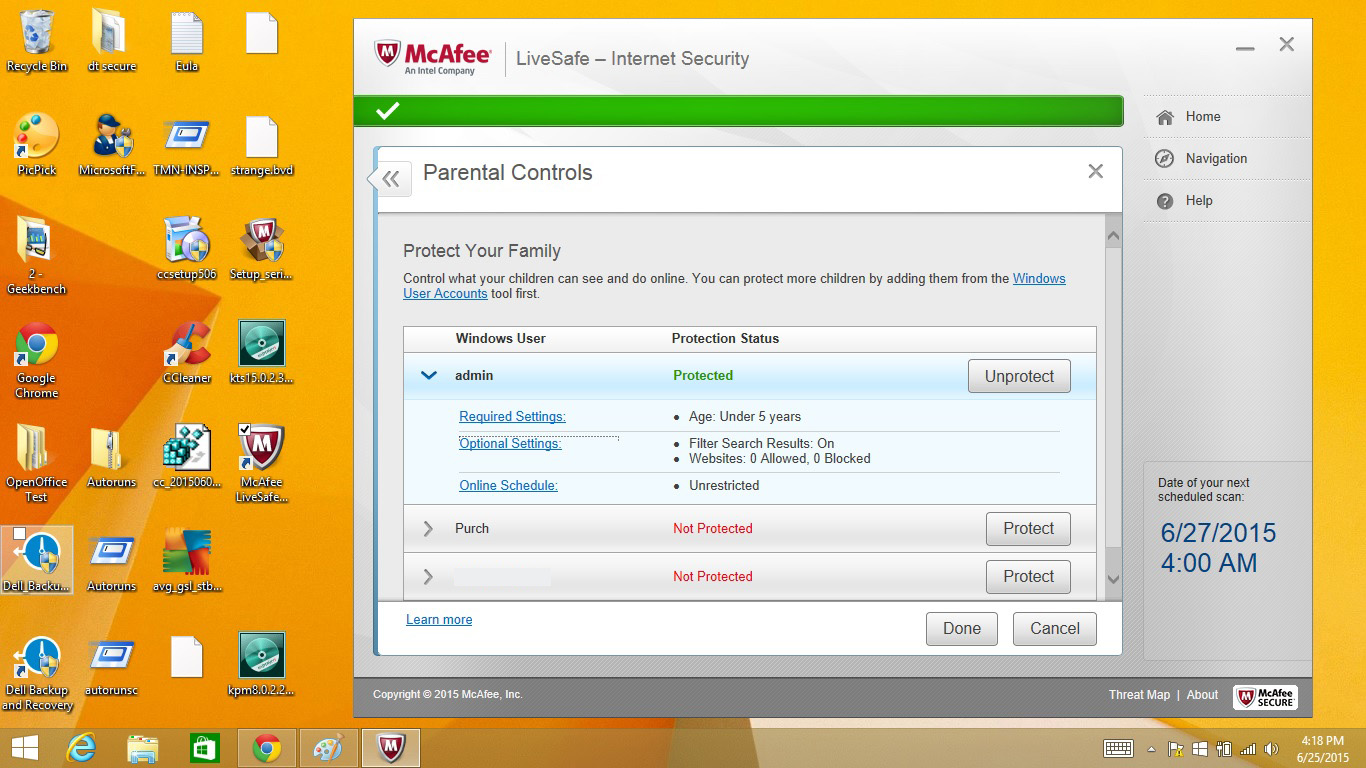
Performance Optimization
LiveSafe lacks a one-click performance booster or anything like Bitdefender's AutoPilot, which automatically adjusts performance according to how the computer is being used. On the other hand, LiveSafe has a nice toolbox of utilities for improving performance — unfortunately, they're not assembled in one place.
The system's QuickClean looks for everything that can be deleted, from dormant files and Windows history files to temporary and unused ActiveX files. You can schedule it to run in the middle of the night. There's also a disk defragmenter that is actually the one included in Windows, with a slightly different interface.
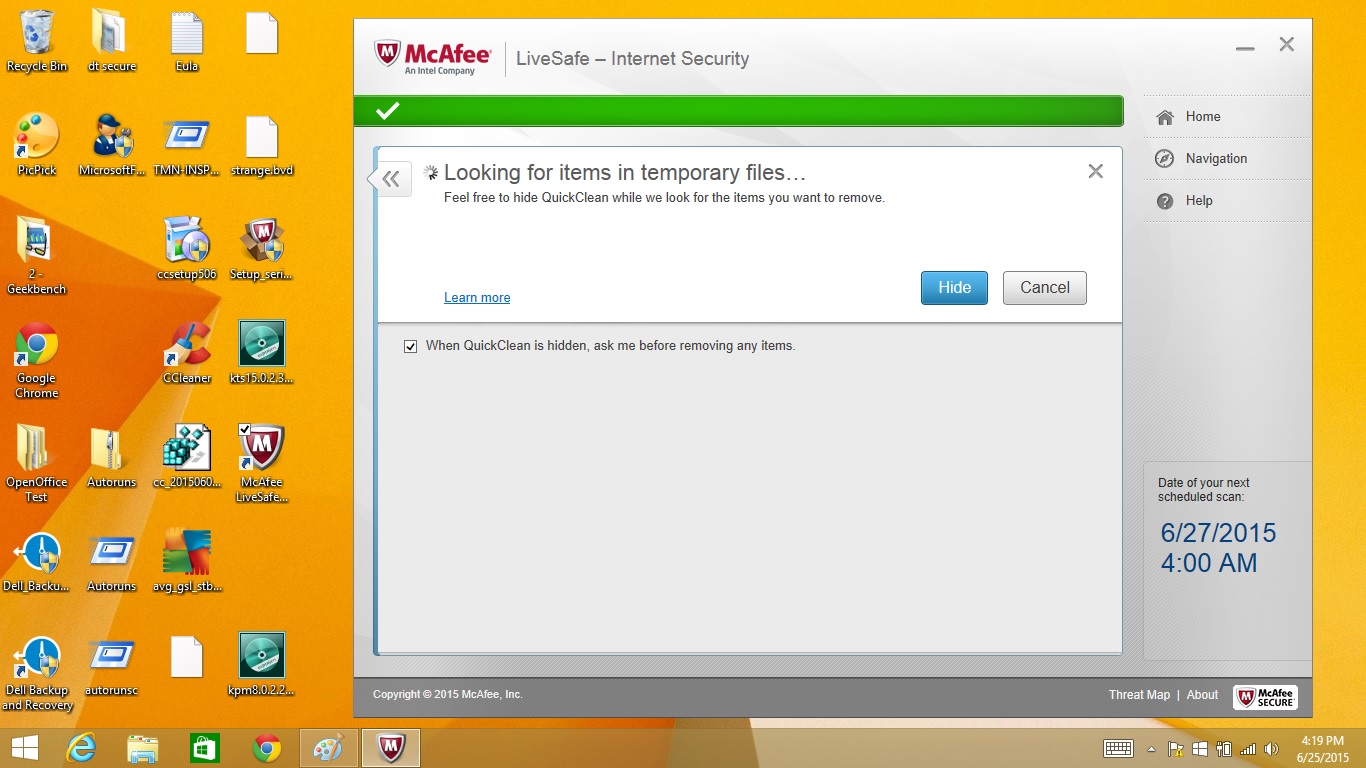
There's nothing like Kaspersky's Windows troubleshooting section, but LiveSafe has what McAfee calls a Vulnerability Scanner, which makes sure you have the latest operating system and program updates.
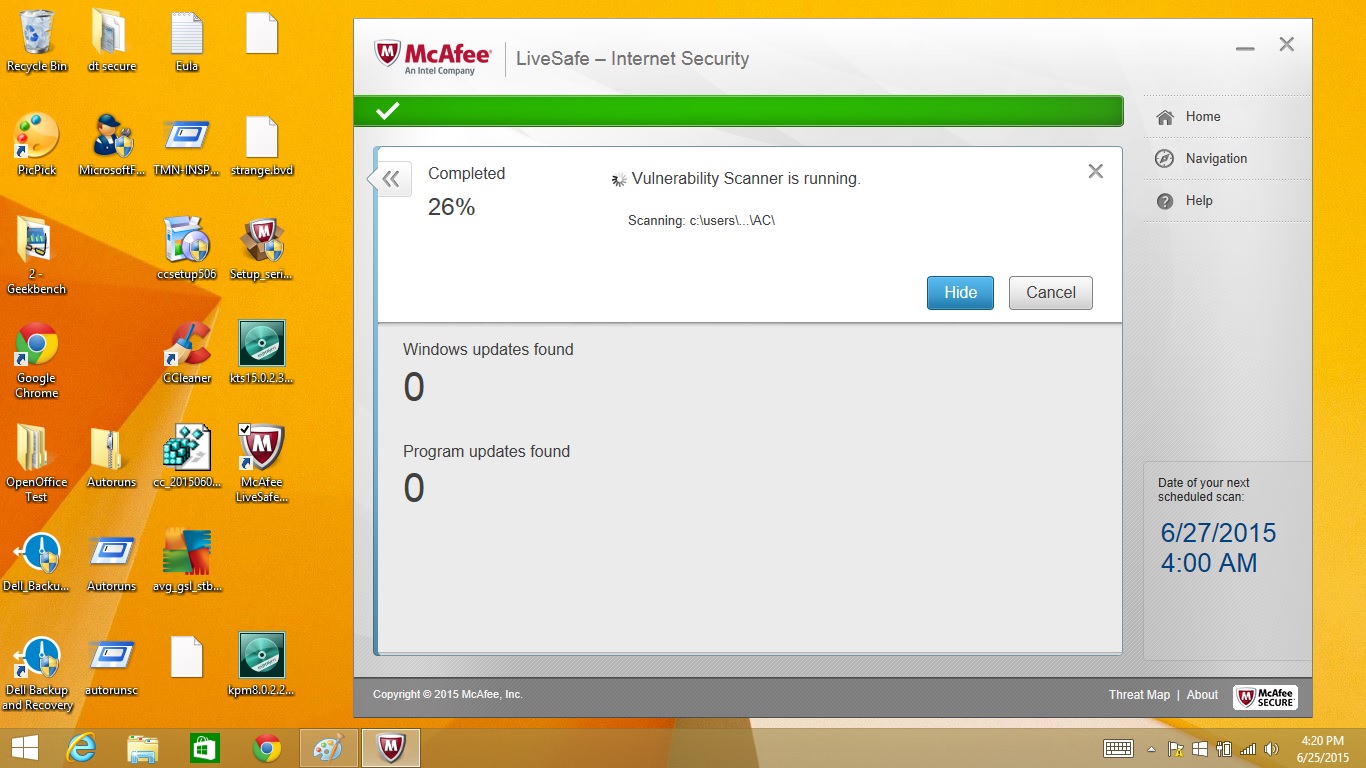
Performance and System Impact
McAfee LiveSafe's full scan took 1 hour and 24 minutes to thoroughly examine our test system's hard drive, just a little longer than full scans by Kaspersky Total Security and Trend Micro Premium Security, but nearly three times as long as AVG Ultimate's half-hour full scan. (AVG's secret is that it scans only files that have changed or been introduced since the previous scan.)
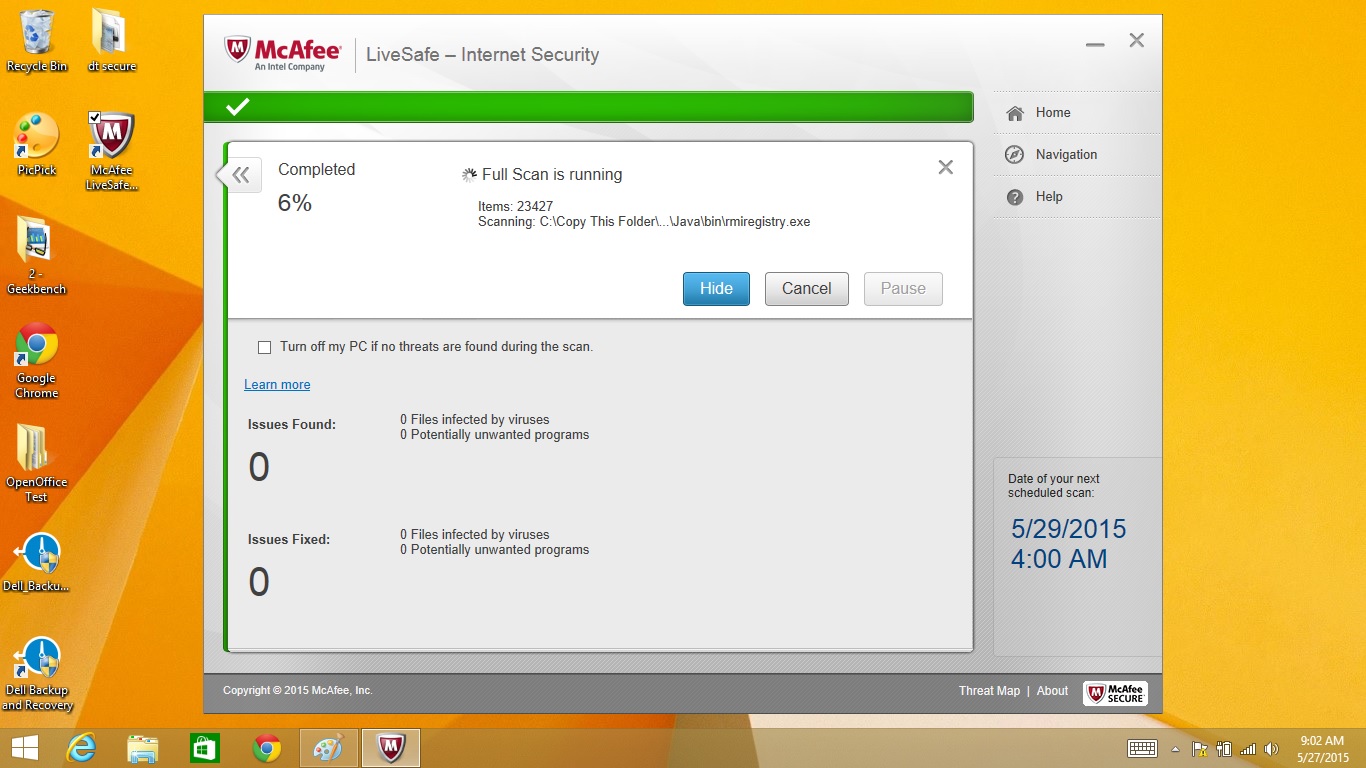
On the other end of the spectrum were Avast Premier, which took two and a quarter hours to complete a full scan, and Bitdefender Total Security, which consistently took three hours.
A quick scan by McAfee LiveSafe took 12:51 to complete, on the low end of the scale and beating out only Avast Premier, which took nearly 17 minutes. Quickest of all was Bitdefender Total Security, whose quick scan took all of 26 seconds. None of the McAfee scans found any problems on our system.
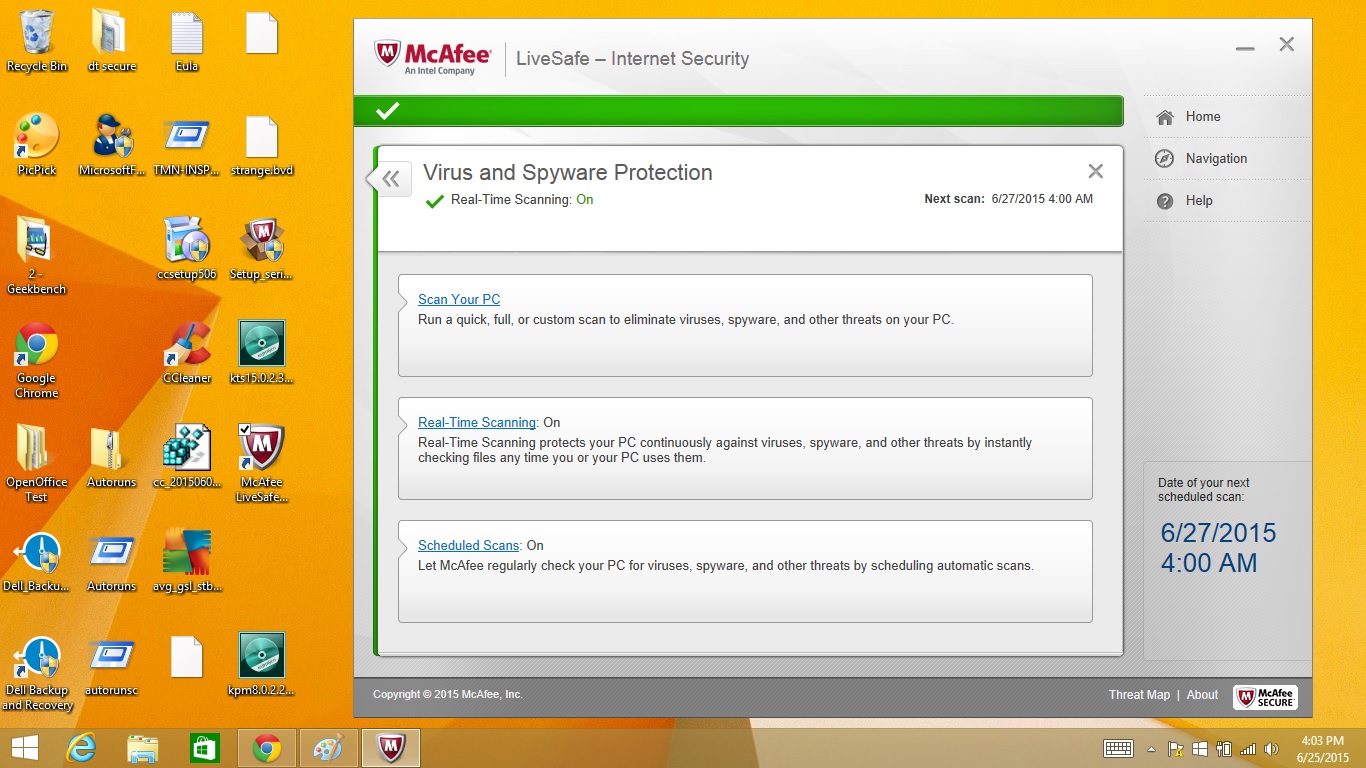
Because of its affiliation with Intel, which bought the company in 2011, McAfee has a performance ace up its sleeve with Intel processors. McAfee representatives told us that their programmers and engineers have access to Intel's chip lab, and work to tune antivirus software to make better use of a system's hardware.
Not surprisingly, LiveSafe software boosted our Intel-based laptop's performance better than any of the other software we reviewed. Its standout score came on our OpenOffice benchmark test, which matches 20,000 names and addresses in a database.
The baseline, without any antivirus software installed, was 16 minutes and 50 seconds; during a LiveSafe full scan, that time dropped to 11:51, a 30 percent improvement. LiveSafe was the only software that actually sped up the OpenOffice test. Using the software's Quick Scan, the OpenOffice routine ran in 11:34, again the fastest among the six contestants and an improvement upon the baseline time.
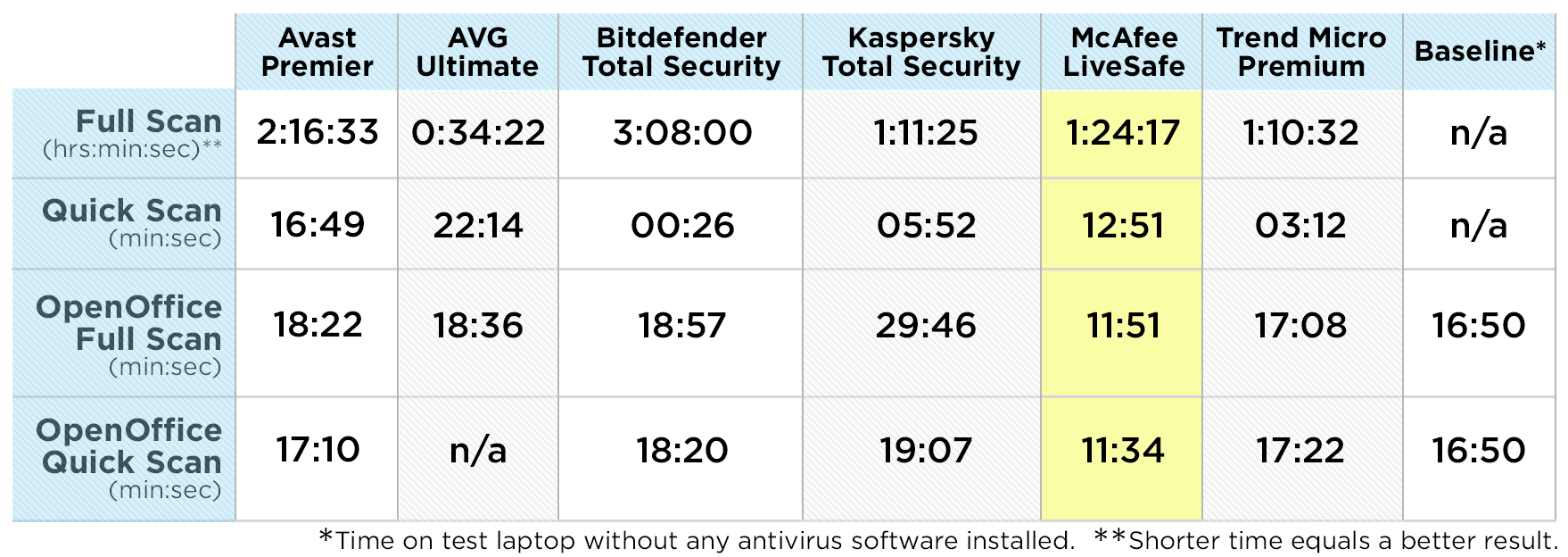
Setup and Installation
McAfee LiveSafe runs on Windows Vista through 8.1, as well as on Macs and on Android and iOS devices. The features for the latter three platforms look pretty similar to those of McAfee Internet Security for Mac (also $80) and various free and freemium Android and iOS apps. (McAfee does not provide antivirus protection for iOS, as Apple doesn't give third-party apps the necessary system access.)

The cost savings by bundling all of this software for various platforms into one, unlimited package is a big plus for customers who have dozens of different systems at home. The only other product we reviewed that offers unlimited installations was AVG Ultimate, but McAfee undercuts that product's $90 price tag by $10.
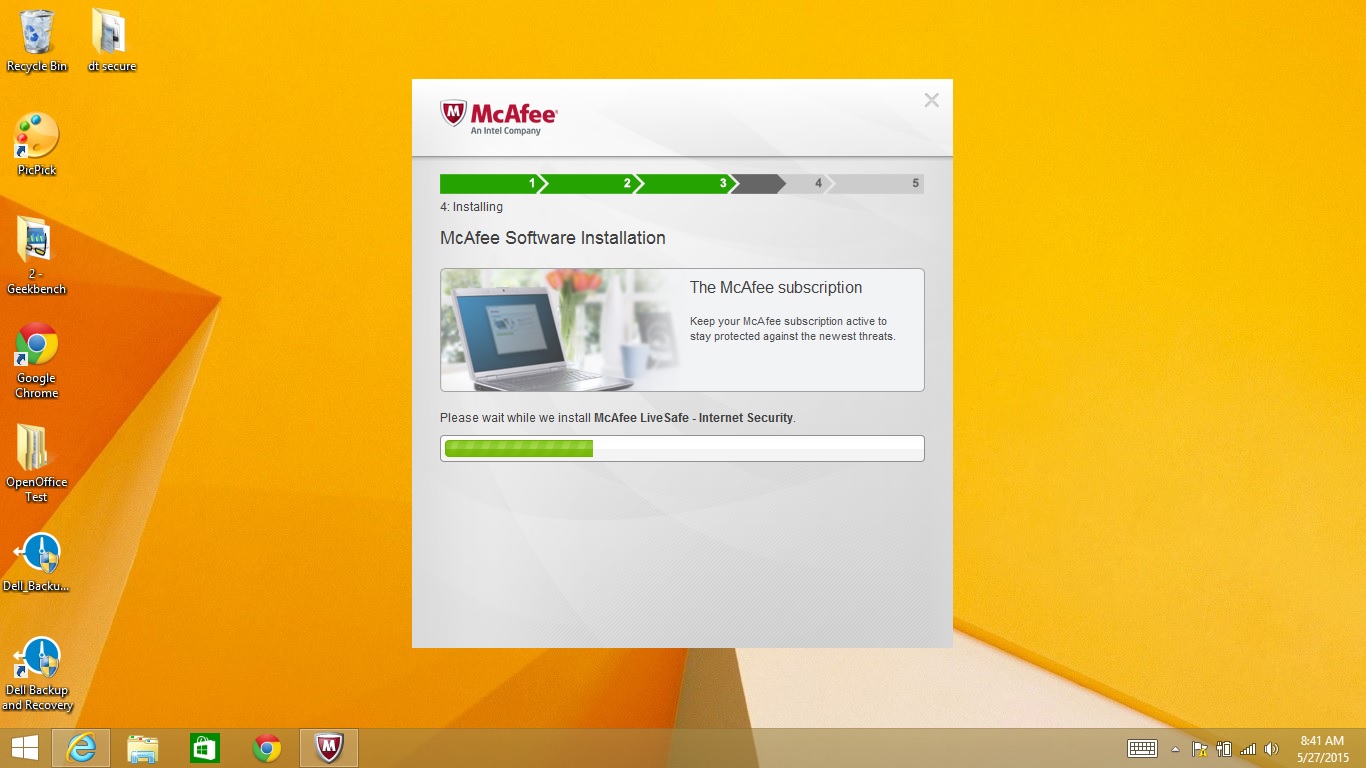
Of the six antivirus programs we tested for this comparison, McAfee LiveSafe's 169 MB download is one of the largest. The installation process got stuck at the point where the software checks for incompatible programs. After we gave up and started again, we succeeded in getting LiveSafe loaded on the second try. All told, it took 10 minutes and 49 seconds of actual installation time to get going.
MORE: Best Laptop
We had a prearranged license number for the program, but if we had bought McAfee's LiveSafe directly from the company, it would have enrolled us in McAfee's automatic-renewal program by default. While this means coverage would never have lapsed (assuming our credit stayed good), it also means we would have to manually turn this feature off if we didn't want to participate.
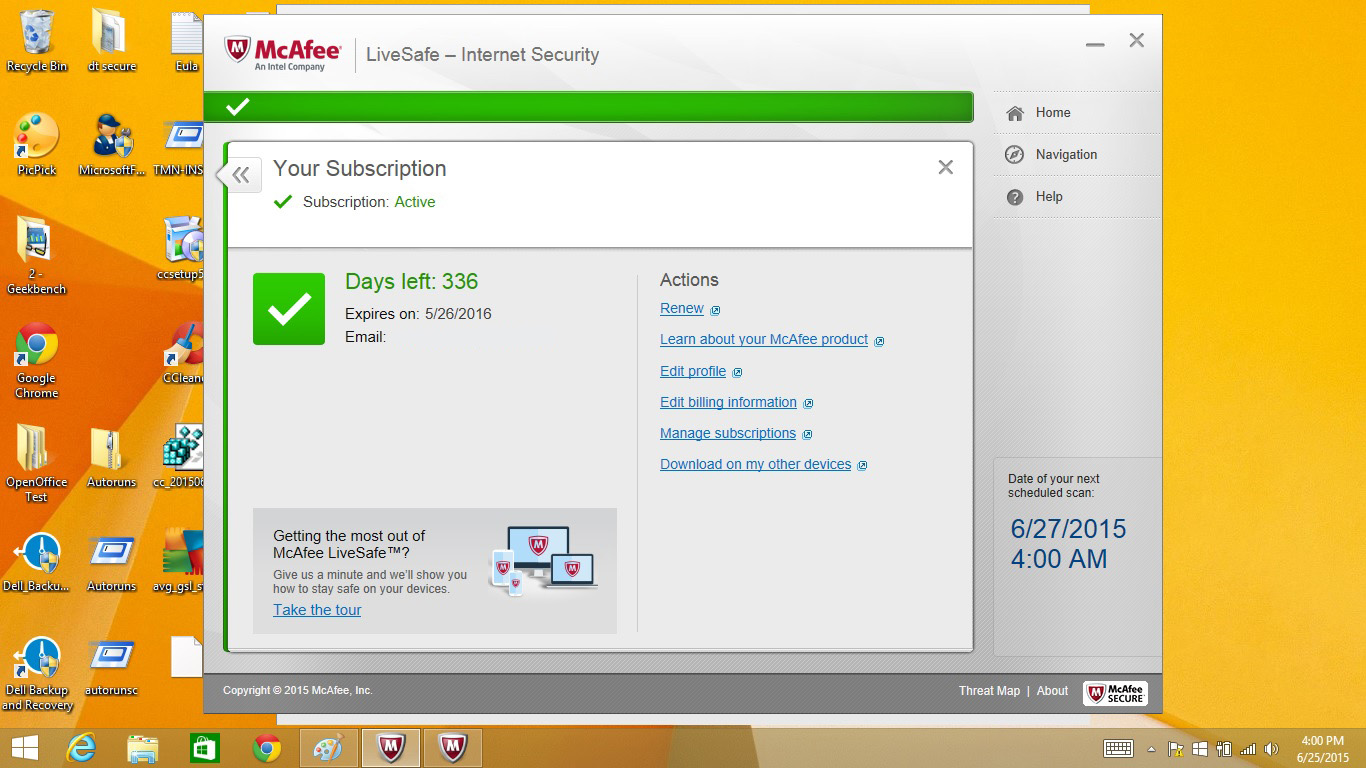
Interface
LiveSafe's pale gray interface is well organized. The main screen, Internet Security, sums up everything you need to know about the current device, but to integrate information from other devices that have LiveSafe installed, you need to go to your myMcAfee online account. Off to the side, a section alternates between showing how many pieces of malware have been intercepted and how many have been checked, along with a link to bring up a detailed Security Report.
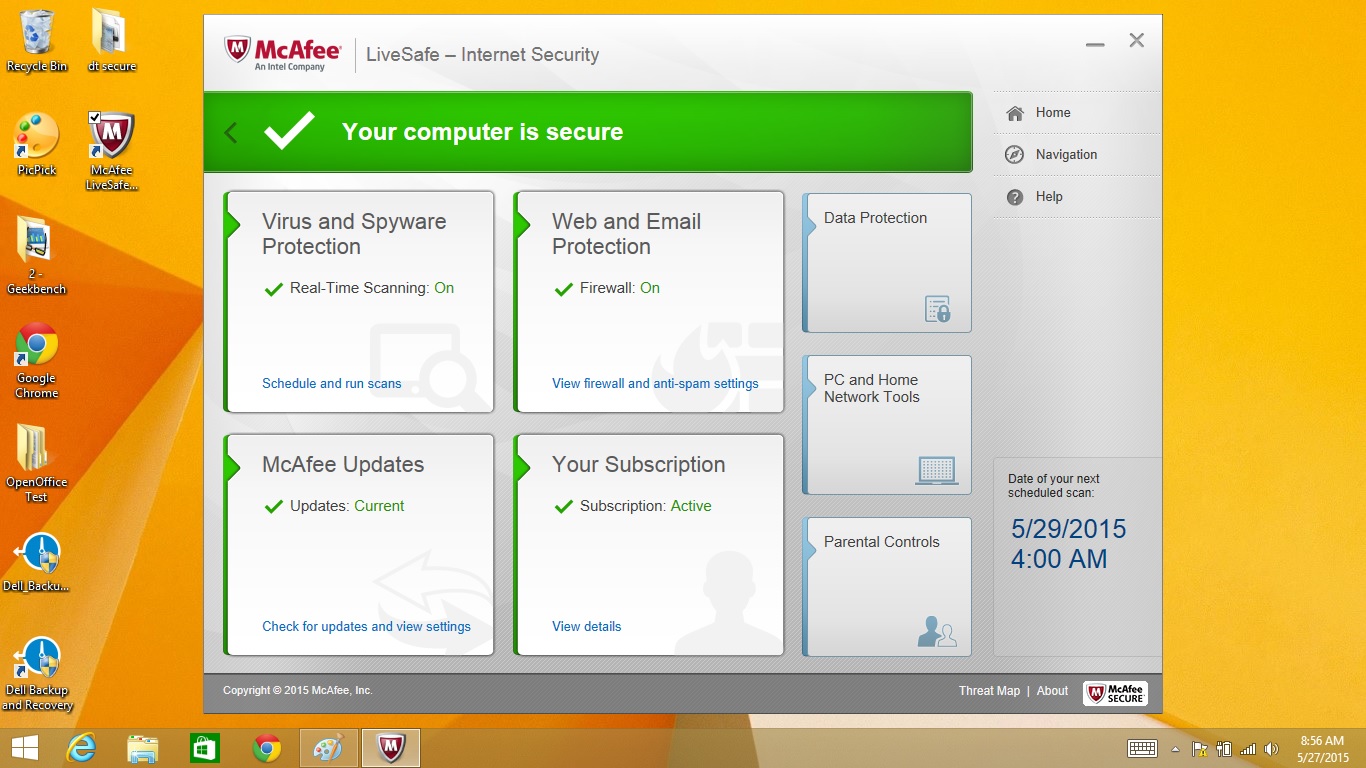
The four primary sections of the home screen are Virus and Spyware Protection, Web and Email Protection, McAfee Updates, and Your Subscription. Three smaller boxes lead to the configuration windows for Data Protection, Parental Controls, and PC and Home Network Tools. A navigation column on the upper right holds text links for Home, Navigation and Help; this column appears in most of LiveSafe's windows.
Click on the Virus and Spyware Protection section, and a text-heavy screen lets you begin a scan, toggle real-time scanning or schedule a scan. Go a level deeper to run a quick, full or custom scan. There's no instant-scan button, at any level. Starting a scan needs three clicks from the main screen; competing products we've reviewed take only one or two.
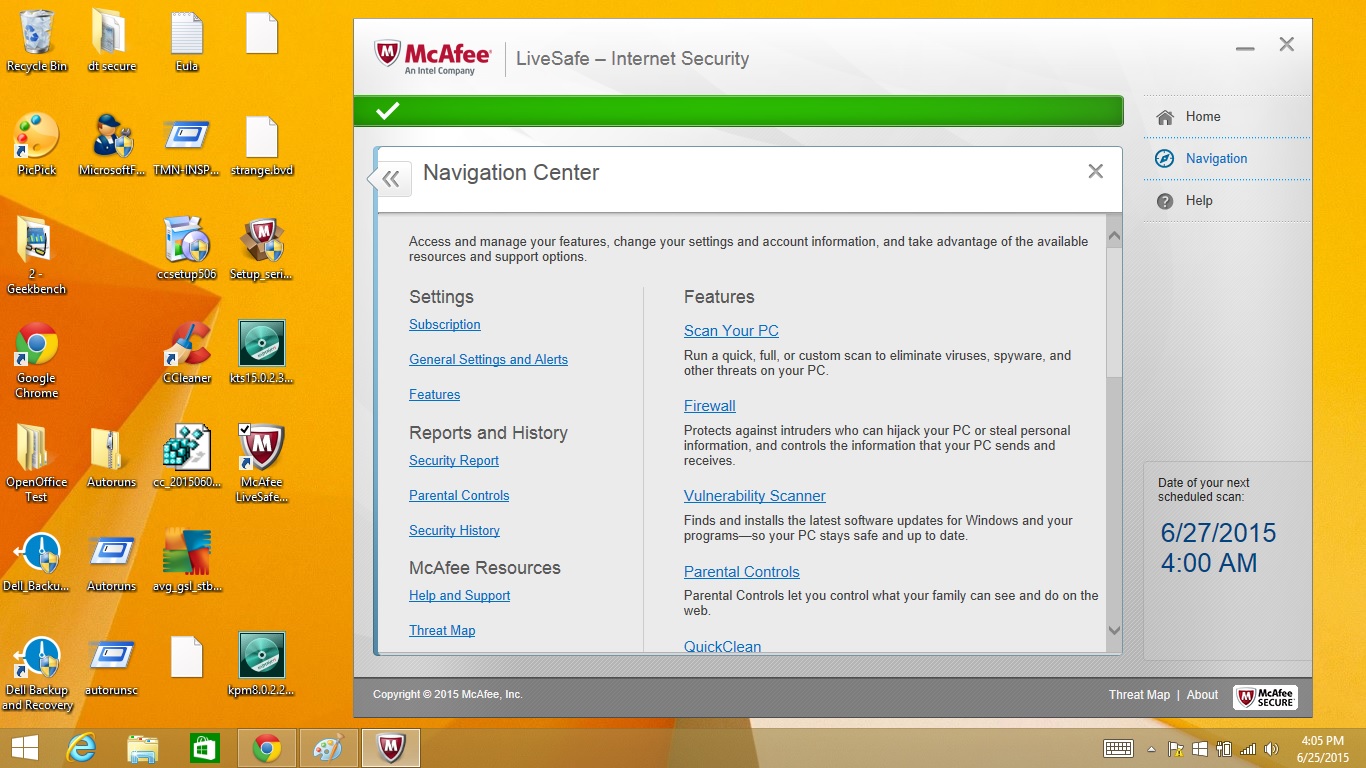
The Navigation window holds a wealth of text-based details, ranging from Security History to a Traffic Monitor for looking at the flow of data into and out of your computer. Unlike the other antivirus products we've reviewed, LiveSafe offers no rescue disk for when a really bad malware infestation makes your computer unusable. Instead, the program offers a Threat Map, a nice graphic representation of where the malware action is worldwide.
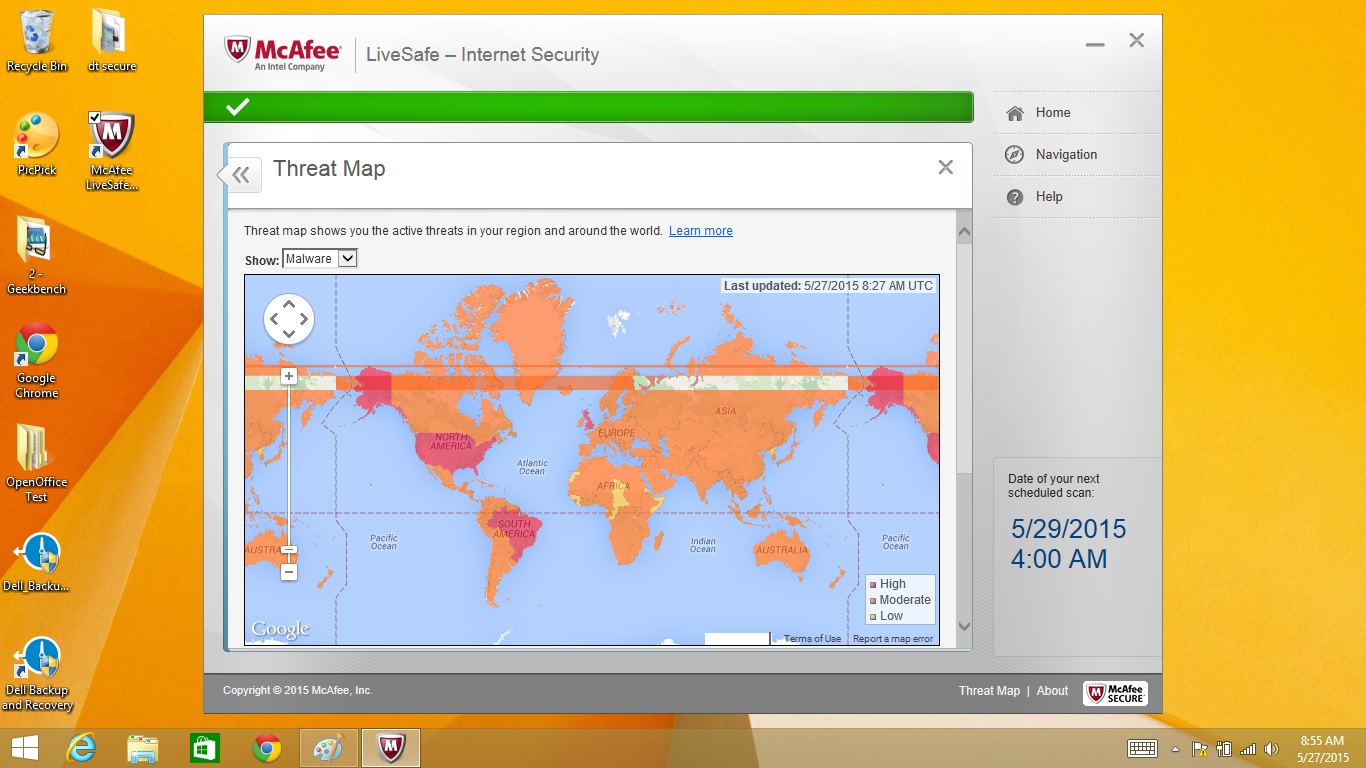
Bottom Line
Got a house full of devices that need protecting? McAfee's $80 LiveSafe can defend all of them from a world of trouble for less than any other premium antivirus suite. It is functional, includes a nice Threat Map and actually worked to speed up the system. However, the malware scanner not only missed a few potential threats, but also delivered several false positives.
Brian Nadel is a freelance writer and editor who specializes in technology reporting and reviewing. He works out of the suburban New York City area and has covered topics from nuclear power plants and Wi-Fi routers to cars and tablets. The former editor-in-chief of Mobile Computing and Communications, Nadel is the recipient of the TransPacific Writing Award.
-
hrudy This has nothing to do with the quality of the AntiVirus software in the reviews here.I wonder if I'll ever get over the fact that John McAfee is such a loose cannon that I would pony up the $$$ for any of his branded products. Yes I know that he has nothing to do with the software company, currently owned by Intel that bears his name.Reply -
Meezer Noting eSet doesn't pay anyone for reviews, I'll stick with NOD32 which hasn't failed our folks in over a decade.Reply -
texicali I got my new laptop 2 days ago that came with this software preinstalled. I was downloading an app from a "safe" site & I got 2 different hits of Artemis. I could not find anything usable in their documentation other than restore/delete options from quarantine. I deleted both then ran a full scan on my then 1 day old laptop. The Artemis was still found during the full scan so I again went to quarantine to delete it. I have no idea if any remnants of Artemis remains on my new laptop. I haven't purchased this software yet as I get a 30 day free trial with my new laptop. I find it appalling that this internet security package was completely set up correctly to protect my laptop yet it failed so completely. I'm now looking a new internet security package that does NOT let trojan/virus get downloaded to my laptop. I'm also looking to find something I can download to triple check my laptop to make sure any infection from Artemis is gone. I wouldn't buy this product or recommend it to anyone. This is the 2nd time in 20 years I've gotten infected online when I had protection. Last time the only thing that totally removed the trojan/virus I managed to get was VIPRE. I spent an entire weekend the first time trying to get rid of it nothing worked but VIPRE. That laptop also had McAfee Internet Security preinstalled. So I will NEVER bother with McAfee again. They're just not reliable or safe.Reply


