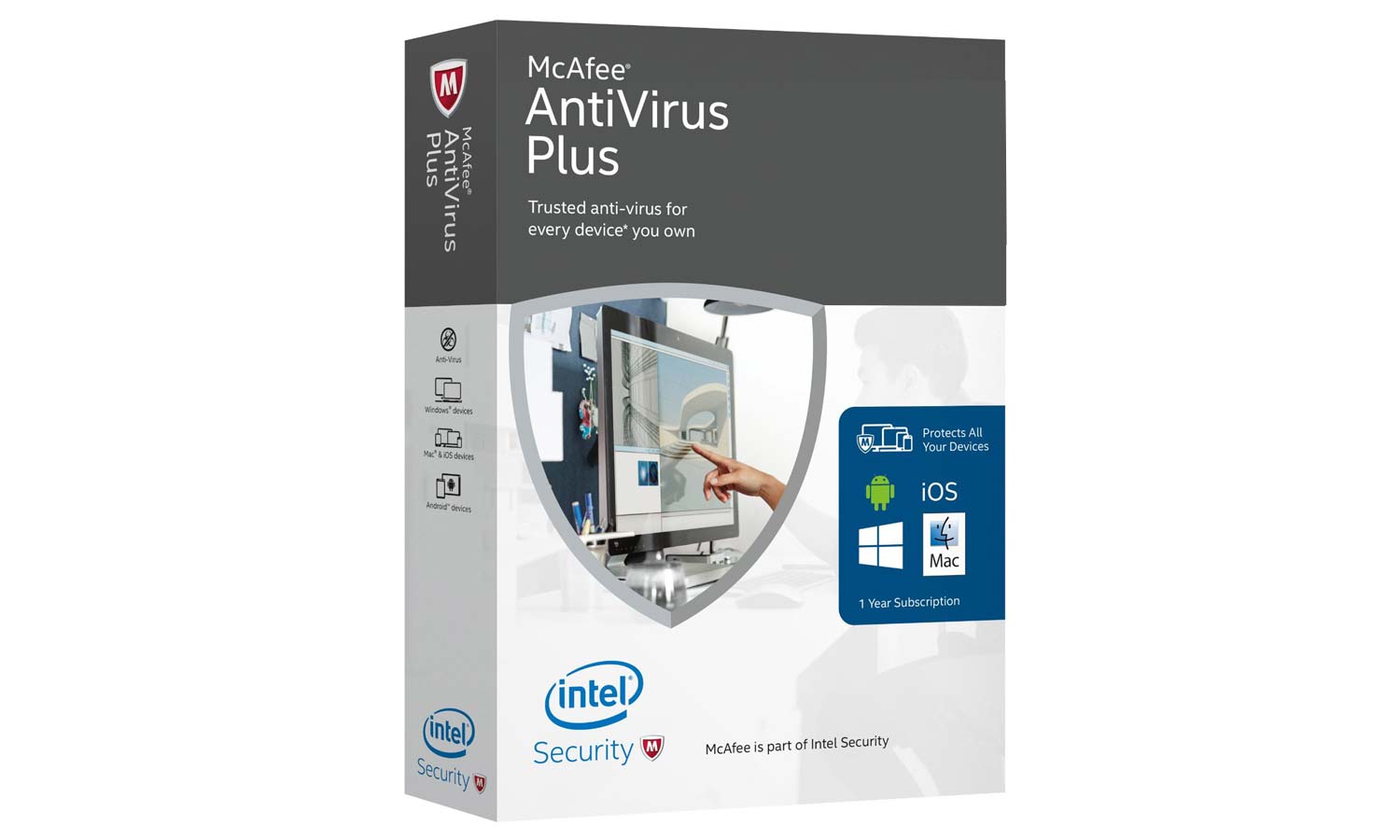Tom's Guide Verdict
It may not be the most thorough at finding and removing malware, but McAfee's AntiVirus Plus is a bargain for large families, because $60 can cover every PC, Mac, Android or iOS system you have. Yet its fast scanning is balanced by a significant system slowdown.
Pros
- +
Covers unlimited number of devices on several platforms
- +
Firewall
- +
File shredder
Cons
- -
Missed significant amount of malware
- -
Slows down system considerably
- -
No Windows XP or Vista compatibility
Why you can trust Tom's Guide
If economy is what you seek, look no further than McAfee's AntiVirus Plus, which can cover every PC, Mac and Android or iOS phone and tablet in a home for $60. Its Windows version includes some surprising extras, like a protective firewall and file shredder, but its performance was spotty.
Unfortunately, McAfee AntiVirus Plus let several potentially dangerous attacks through its defensive net, and slows a computer down more than the competition. It's also not compatible with Windows XP or Vista systems, the latter of which Microsoft will support until mid-2017. It's not quite up to par with the best antivirus software.
Costs and What's Covered
McAfee AntiVirus Plus is a great bargain for folks with lots of computers, because $60 can protect everything you've got. Furthermore, its unlimited license bundles in McAfee antivirus software for Macs (OS X 10.8 or newer) and Android devices (4.0 Ice Cream Sandwich or newer), as well as protection software for iOS devices (iOS 8.0 or newer).
Bear in mind that there is a great variety of services and protection offered among the McAfee products for various platforms; this review covers only the Windows version. If you're interested in the other operating systems, check out our pages for the best Mac antivirus software and the best Android antivirus apps.
Antivirus Protection
McAfee AntiVirus Plus erects three defensive fences around your PC. The first matches digital signatures of new files with those of known infectious agents. This is followed by behavioral monitoring of unrecognized software.
MORE: How We Tested
Finally, there's McAfee's Global Threat Intelligence network, to which 100 million systems using McAfee software worldwide send in samples of new malware. Your computer will be set up to participate in this file-sharing program, but you can opt out.
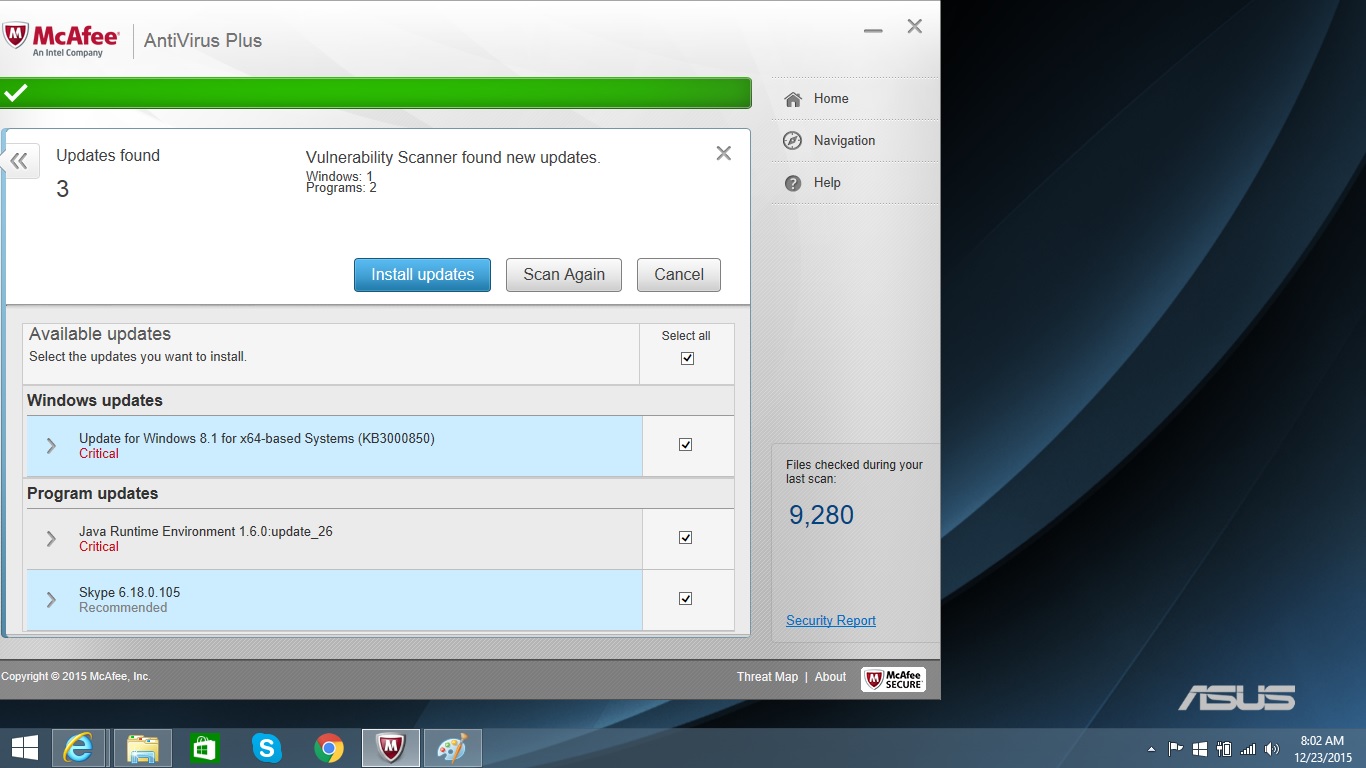
In addition to spotting malware, spyware, spam and phishing attempts, McAfee AntiVirus Plus can find dangerous software in emails. There's a vulnerability scanner that looks for out-of-date software; it ignores weak passwords, though. And unlike some of its competitors, McAfee doesn't have dedicated protection against ransomware, or against potentially unwanted (but generally harmless) programs such as adware.
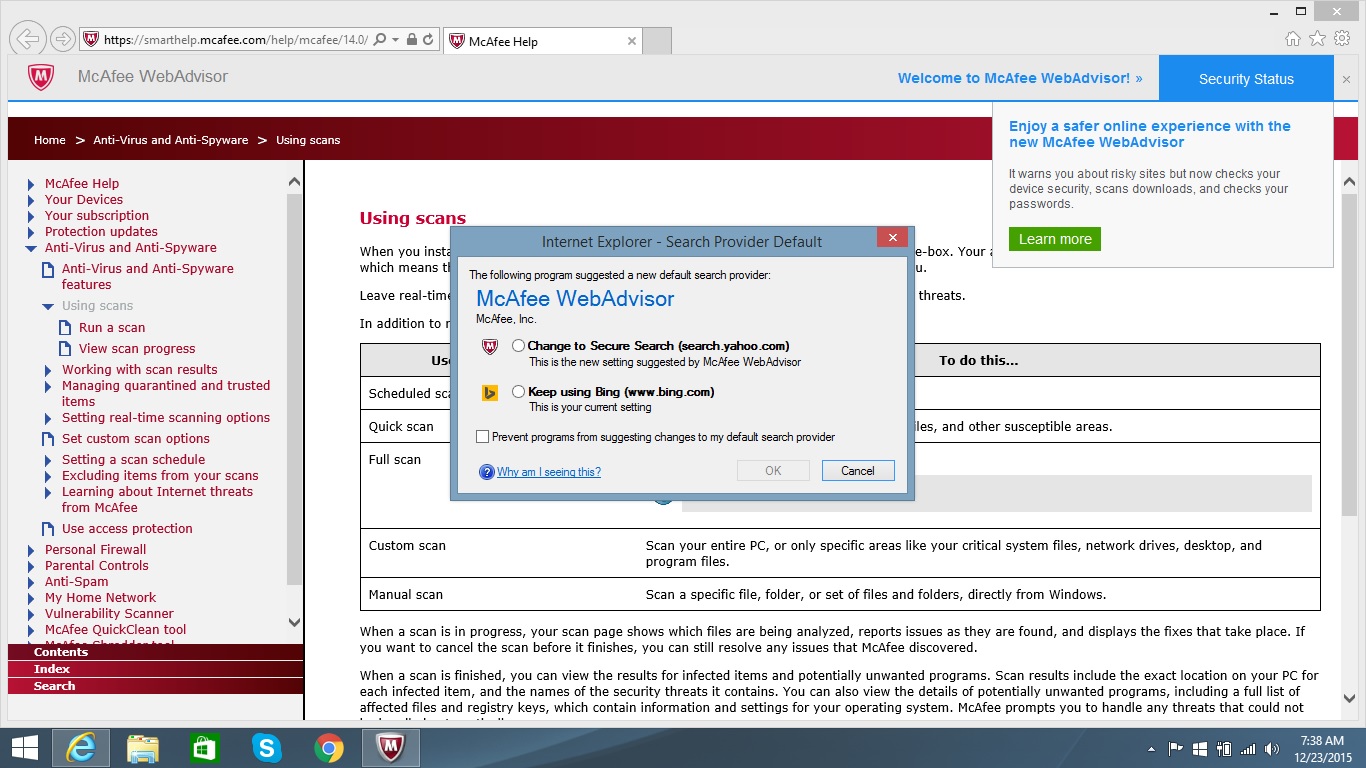
The software includes McAfee's WebAdvisor (formerly Site Advisor), which can block dangerous sites, and which can also be downloaded by anyone for free. On the downside, WebAdvisor keeps wanting to take over as your search engine.
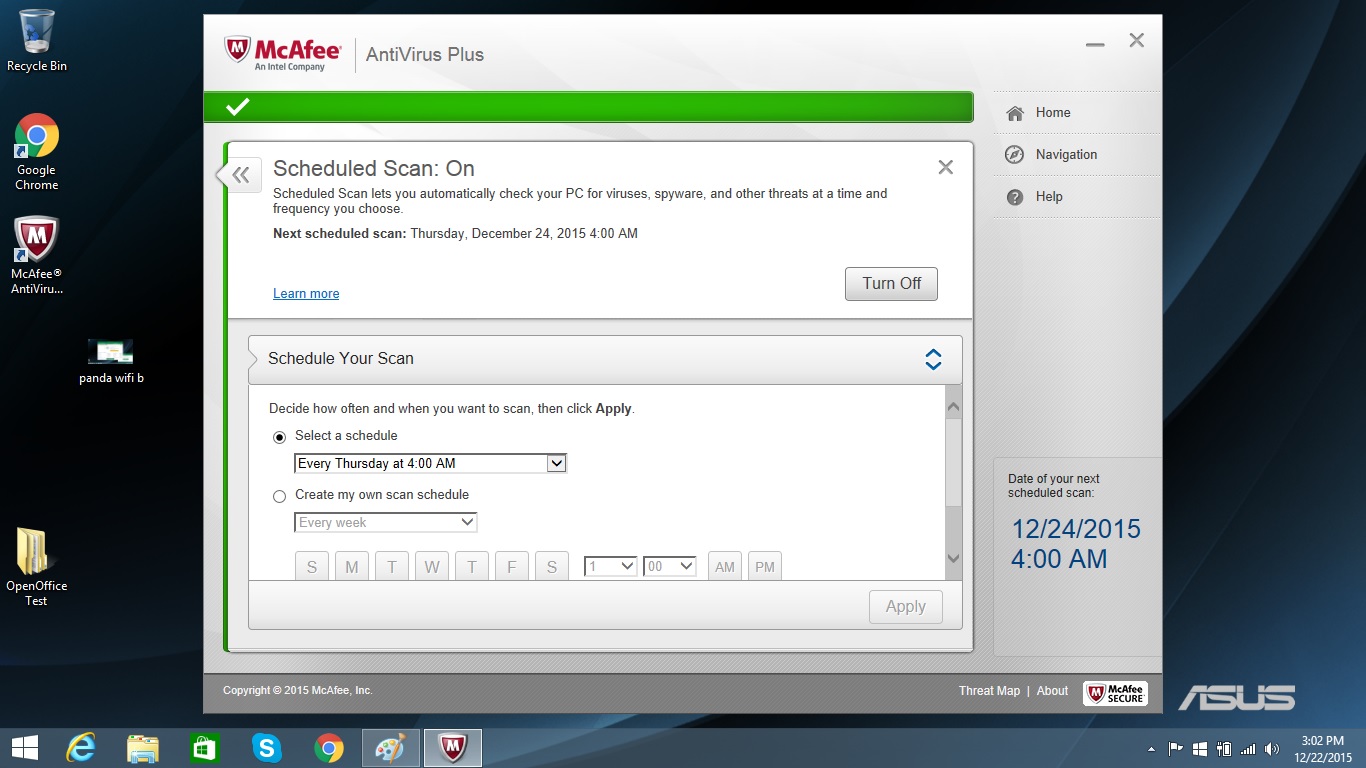
McAfee AntiVirus Plus can scan the entire system or do a quick scan of just the PC's most critical files, and lets you pick folders to create customized scans. You can schedule a scan to start anytime, and repeat it daily, weekly, biweekly or monthly. The software adjusts the intrusiveness of its scans based on what you're doing on the computer, but there's no gaming mode to minimize interruptions while you're battling aliens.
Antivirus Performance
To assess how well McAfee's malware scanner protects a Windows system, we used results from recent evaluations conducted by two independent labs — Germany's AV-TEST and Austria's AV-Comparatives — in which products from about 20 antivirus makers were subjected to the latest threats. Both labs evaluated the midrange McAfee Internet Security, which has the same anti-malware defenses as McAfee Antivirus Plus.
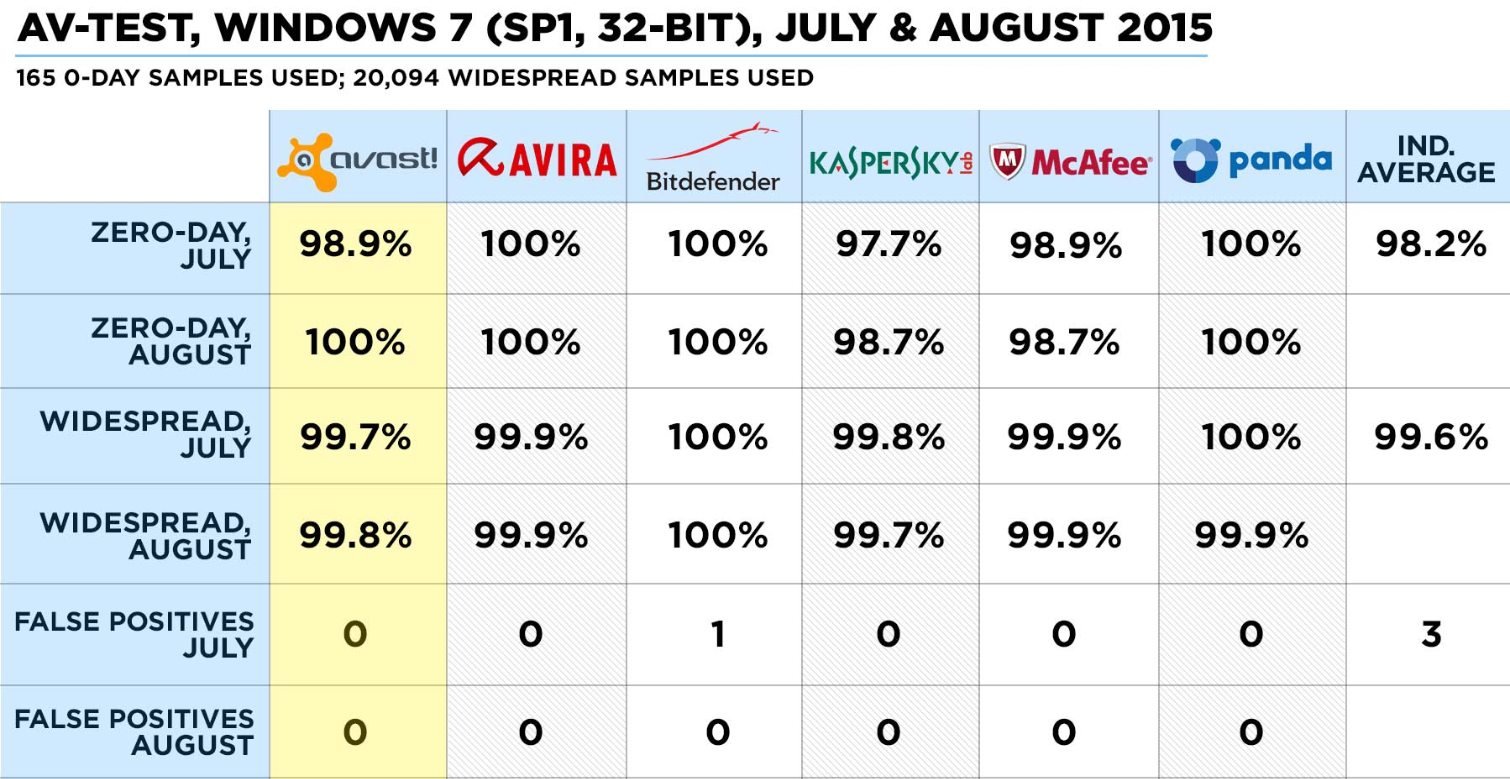
Overall, McAfee was a mediocre malware killer, with results that depended on the operating system and method of attack. The good news first: McAfee did well on AV-TEST's Windows 7 and 8.1 tests, scoring detection rates of between 98.7 percent and 100 percent against zero-day, or previously unseen, malware, and stopping 99.9 percent or 100 percent of widespread, previously documented, malware.
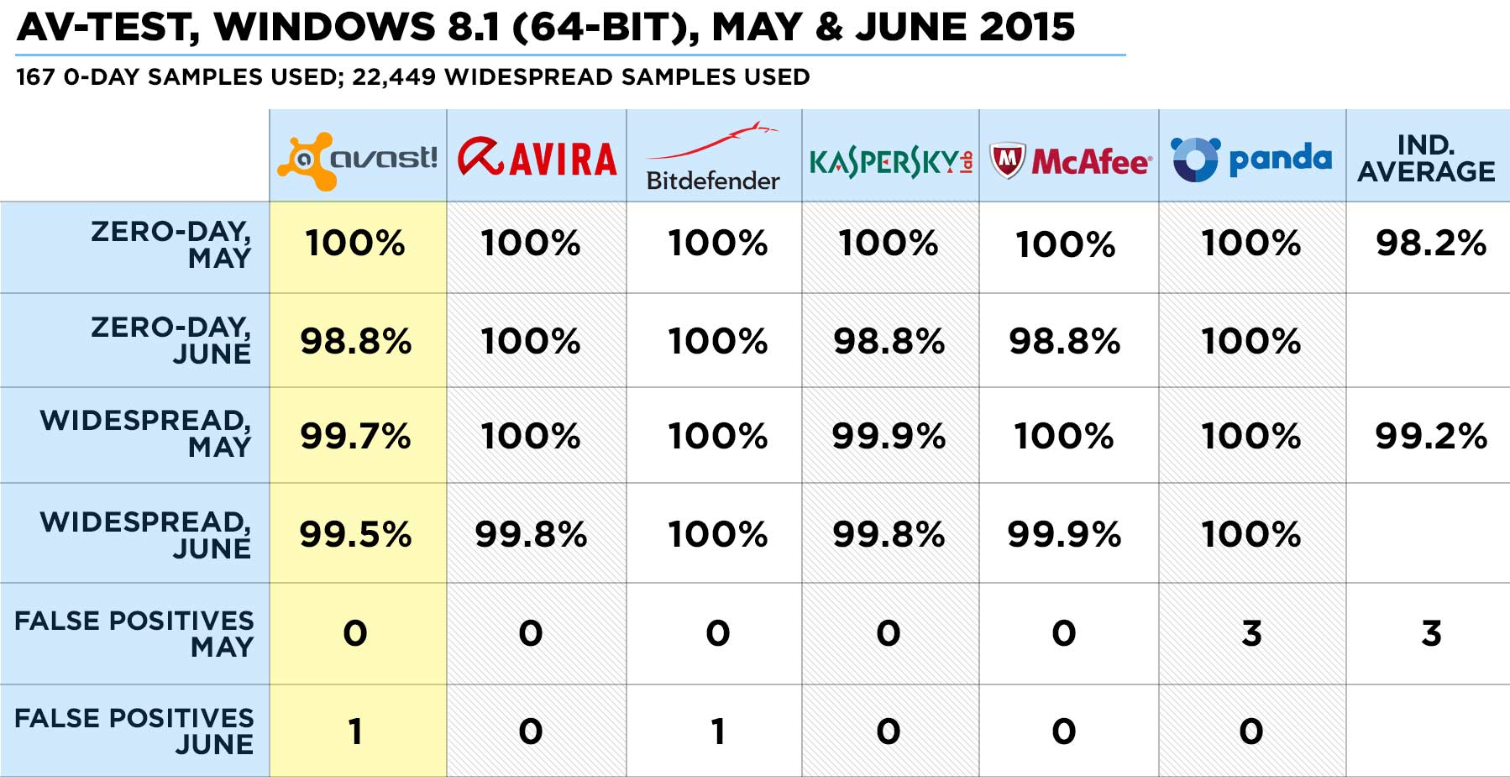
Still, the scores were not enough to put McAfee in the first rank of the six brands whose basic antivirus products we recently reviewed. Avira, Bitdefender and Panda all did better.
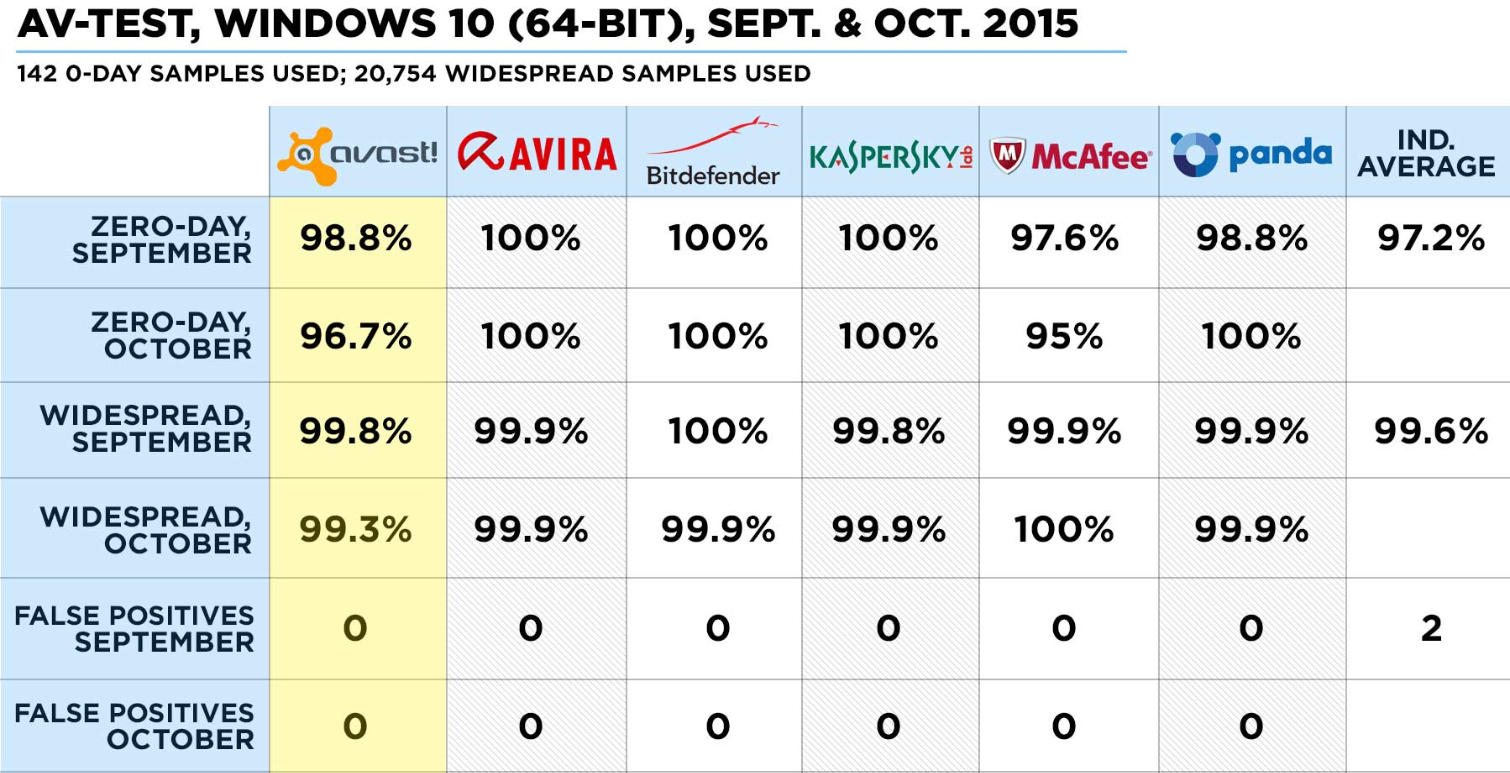
McAfee's work with Windows 10 was less impressive, with the program letting through 2.4 percent and 5 percent of zero-day malware in two rounds of tests. Missing 5 percent may not sound like a lot, but Avira, Bitdefender and Kaspersky missed no zero-day malware. McAfee did better against widespread malware on Windows 10, stopping 99.9 and 100 percent.
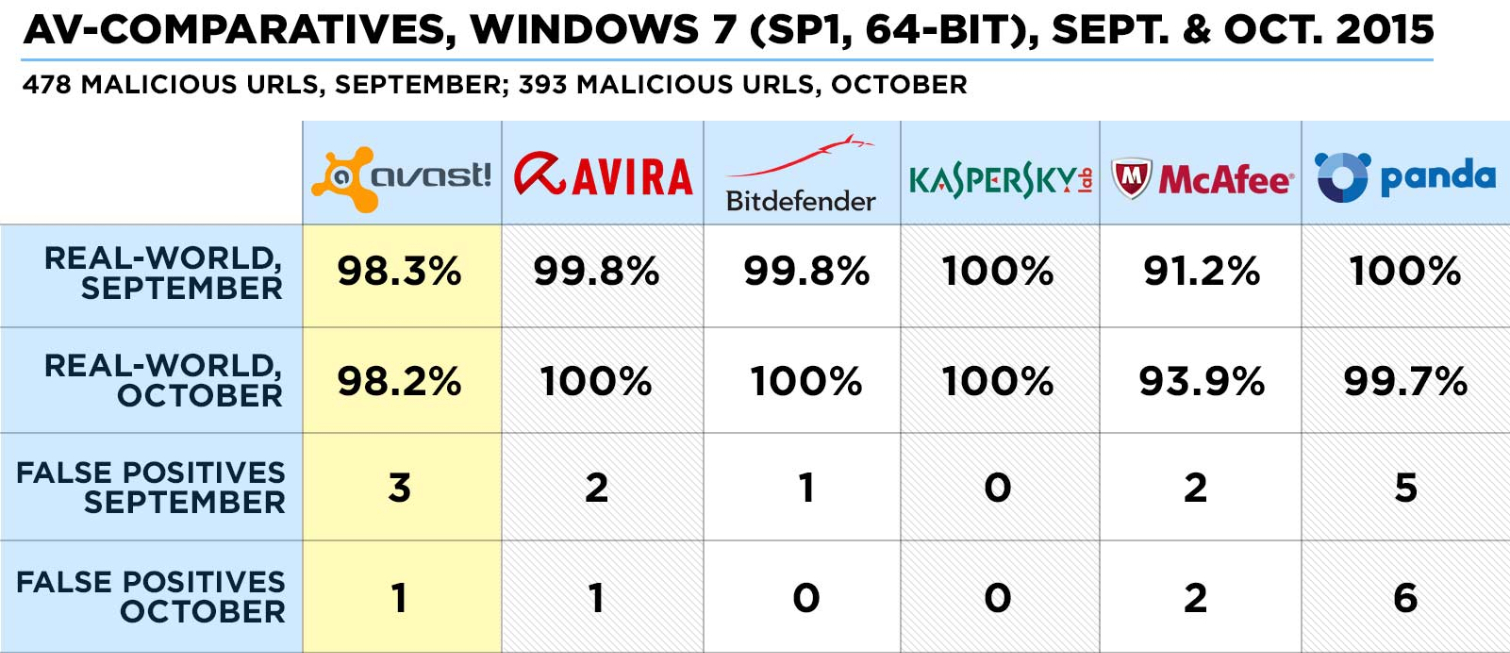
McAfee did even worse on AV-Comparatives' tests, which subject antivirus programs to zero-day malware that attacks through Web browsers. In one month, McAfee's malware engine stopped only 91.2 percent of zero-day samples — skirting the boundaries of what we can comfortably recommend in an antivirus program. McAfee did a little better the next month, in which it caught 93.9 percent of zero-days, but that was still much lower than any of the other five brands we recently reviewed.
Security and Privacy Features
McAfee AntiVirus Plus includes a firewall that allows you to set rules manually; many brands save the firewall for midrange and premium products, and others stopped including it after Microsoft's system firewall got better with Windows Vista.
Those who have sensitive files on their computer can make them disappear forever with McAfee's built-in file shredder, which offers four levels of erasure. None, however, use military-grade algorithms. McAfee's My Home Network feature can find networking vulnerabilities on other local devices, whether they're connected using Ethernet or WiFi.
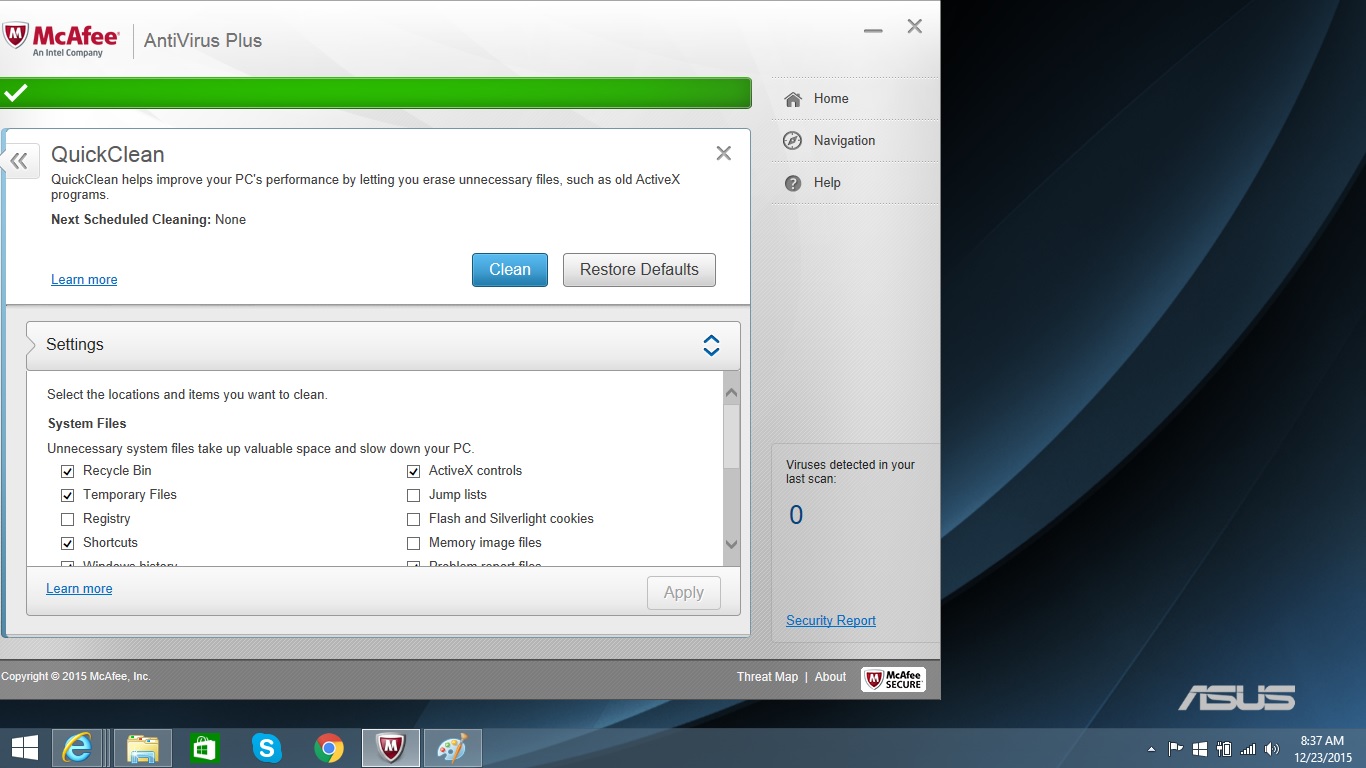
McAfee AntiVirus Plus' QuickClean performance optimizer can't compete with the high-end optimizers of more expensive antivirus suites. But it can streamline a PC's operations by periodically cleaning out old temp files, Active-X components, browser cookies and your Recycle Bin. It can prune your Registry file, but ignores the all-important startup sequence.
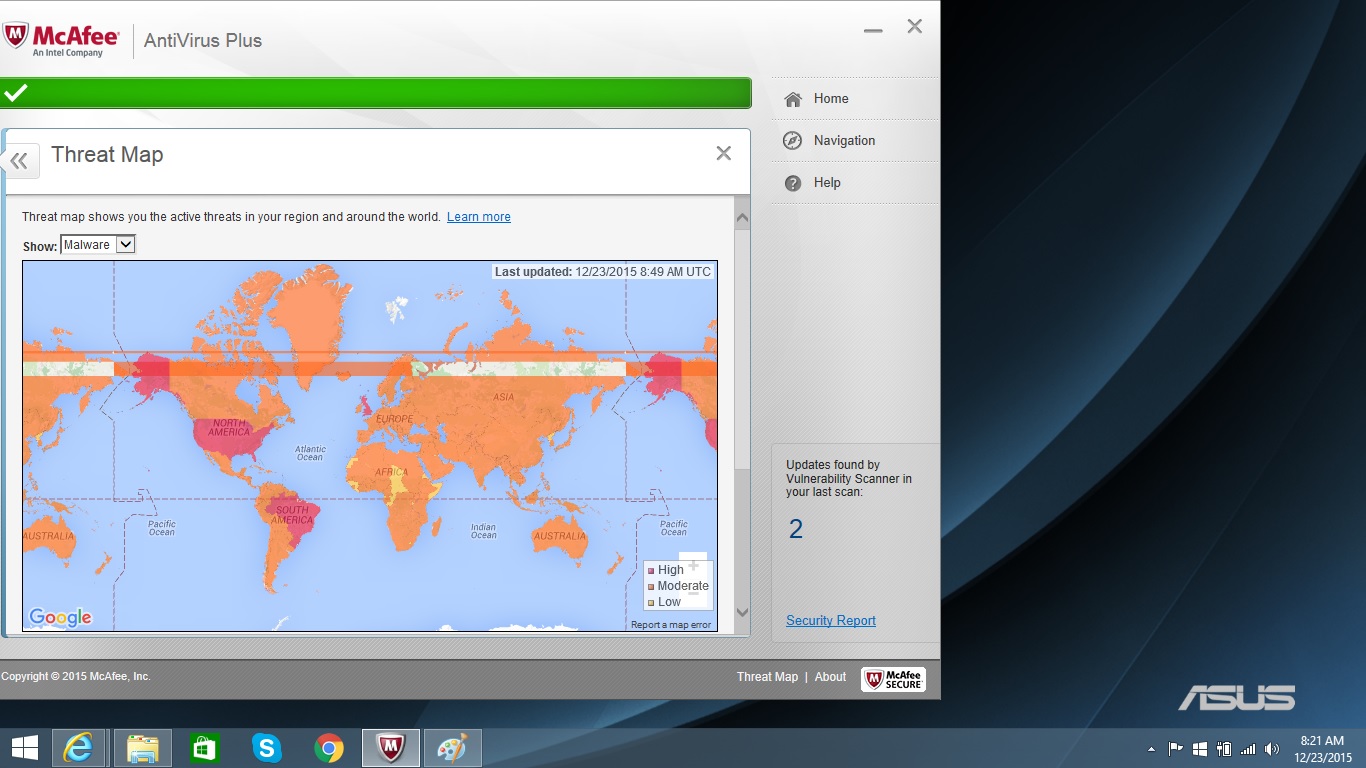
One of the coolest aspects of AntiVirus Plus is that it includes McAfee's Threat Map, which visually shows where the latest malware is coming from as well as where attacks are taking place and where attackers are from.
But McAfee AntiVirus Plus does without a password manager, a hardened or secure Web browser or a virtual keyboard to thwart keyloggers. And if your computer is so infected with malware that it can barely function, you're out of luck. Unlike most antivirus software makers, McAfee doesn't offer a rescue disk that you can burn to a CD to boot and clean your system.
Performance and System Impact
We installed McAfee AntiVirus Plus on an Asus X555LA notebook running Windows 8.1 with an Intel Core i3 processor, 6GB of RAM and a 500GB hard drive containing 36GB of assorted files. To gauge how much the antivirus program slowed the system's performance, we used our custom OpenOffice benchmark test, which matches 20,000 names and addresses in a spreadsheet.
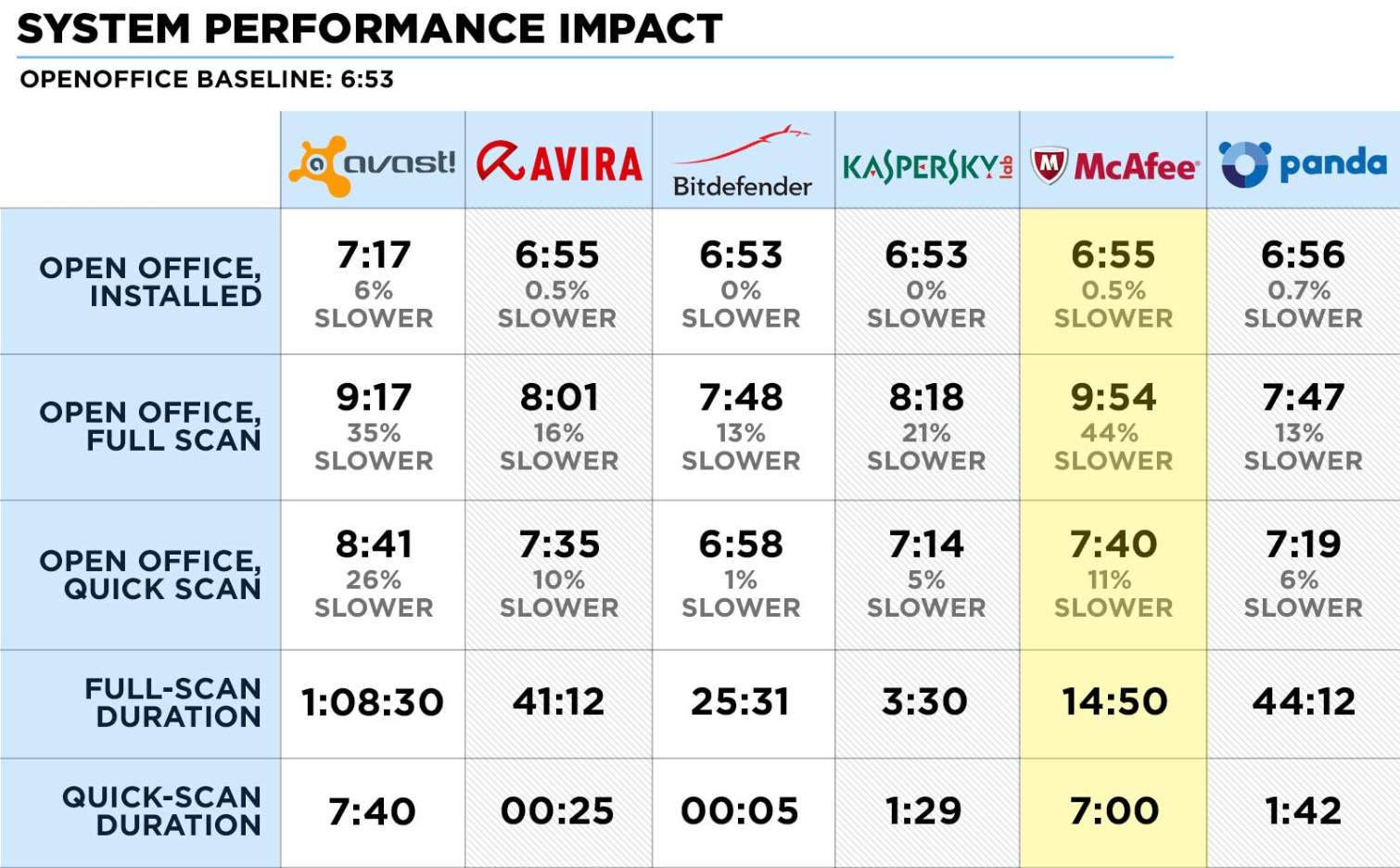
With McAfee AntiVirus Plus installed, our Asus system ran the OpenOffice benchmark in 6 minutes and 55 seconds. That's an increase of just 2 seconds from the baseline score, amounting to a minimal passive performance loss. Nevertheless, Bitdefender and Kaspersky did even better, with zero passive slowdown.
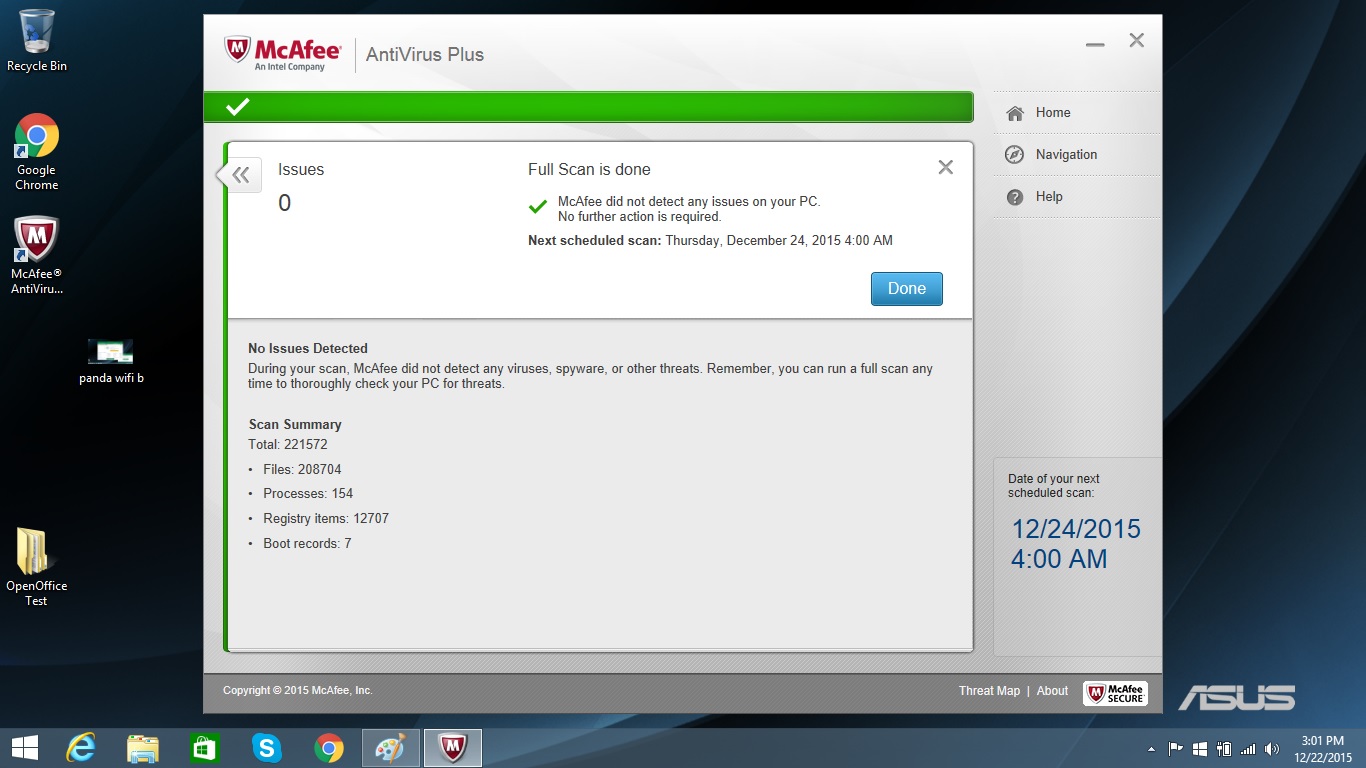
On its first full scan, AntiVirus Plus went through the entire system in 52 minutes and 12 seconds and looked at 221,572 files. Because the initial full scan always takes much longer than the rest, we measure subsequent scans, which averaged at 14 minutes and 50 seconds, examining 208,894 files. (The rest were deemed by AntiVirus Plus to not need further attention.) This makes McAfee AntiVirus Plus the second fastest scanner among the products we tested, after Kaspersky Anti-Virus, whose average full scan took 3 minutes and 30 seconds.
But McAfee's Quick Scan took an even 7 minutes, one of the slowest times among the basic security programs we looked at. It examined 9,404 files.
McAfee definitely isn't the software to get if you're bothered by system slowdowns. Its completion time of 9:54 on the OpenOffice benchmark test during a full scan was the longest of the bunch, translating to a 44 percent slowdown. During a Quick Scan, the OpenOffice test completed in 7:40, an 11 percent slowdown and the second worst after Avast Pro Antivirus.
Setup and Support
McAfee AntiVirus Plus' installation process starts with entering your license code and setting up an account with McAfee. Oddly, you'll get a serial number just as long as the license code, which can be cumbersome if something goes awry during installation. The 7.8MB beachhead installer quickly scans your system, and then the full 165MB program gets downloaded.
MORE: Avast Pro Antivirus Protection Review
When the process is done, you'll be able to opt out of providing information to McAfee about your system and decline McAfee auto-renewing the subscription. All told, it took us 11 minutes and 51 seconds to go from a raw PC to one protected by McAfee AntiVirus Plus — one of the longer installation times we recorded.
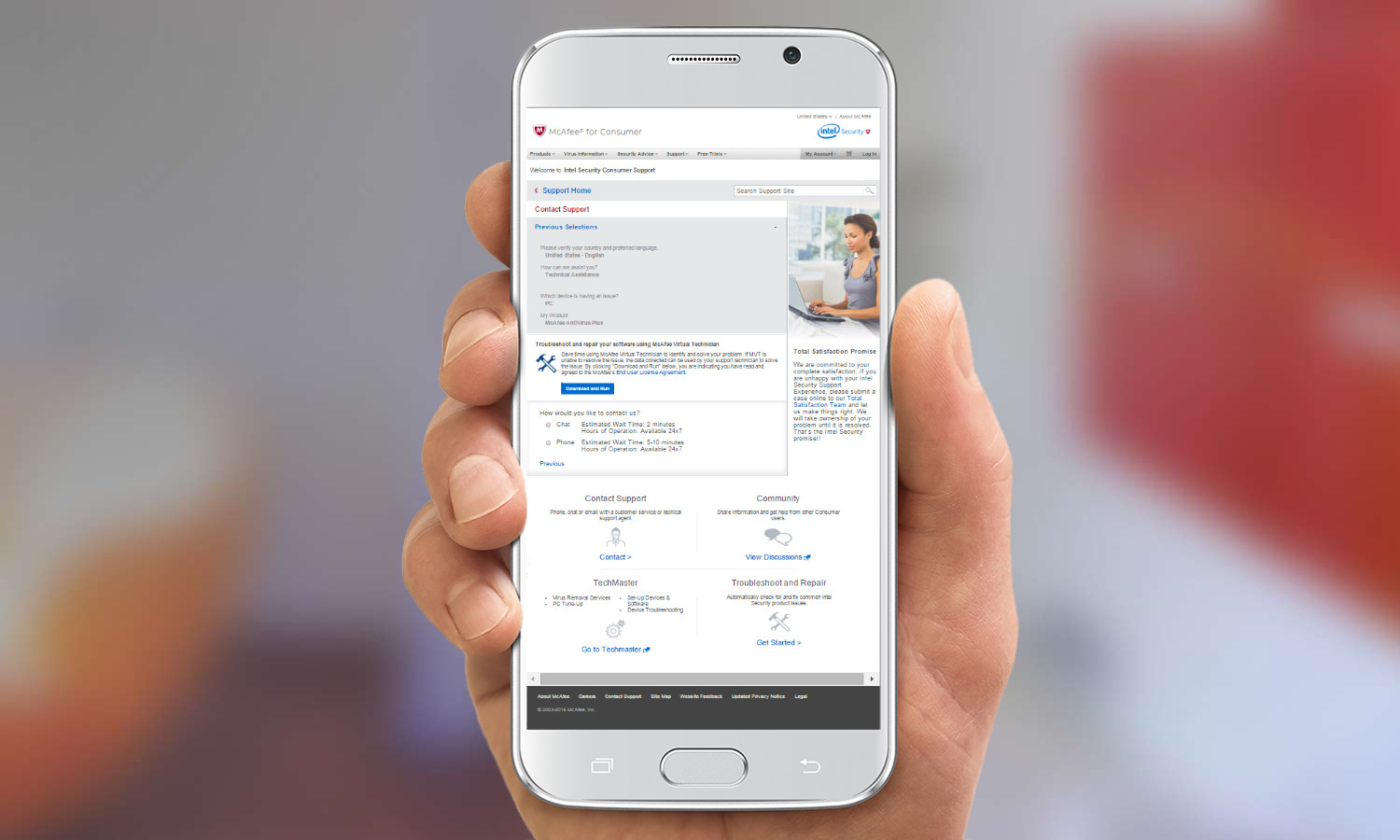
McAfee offers 24-7 technical support via the Web, email and telephone. It's the only antivirus company that guarantees it will clean your computer — McAfee calls that its Total Satisfaction Promise — but you'll have to install a troubleshooting app before calling in the big guns.
Interface
McAfee AntiVirus Plus' interface has an overall gray look, and its main screen is dominated by the illustration of a computer display with a green checkmark when everything is safe and sound. If things go bad, that changes to a red exclamation mark.
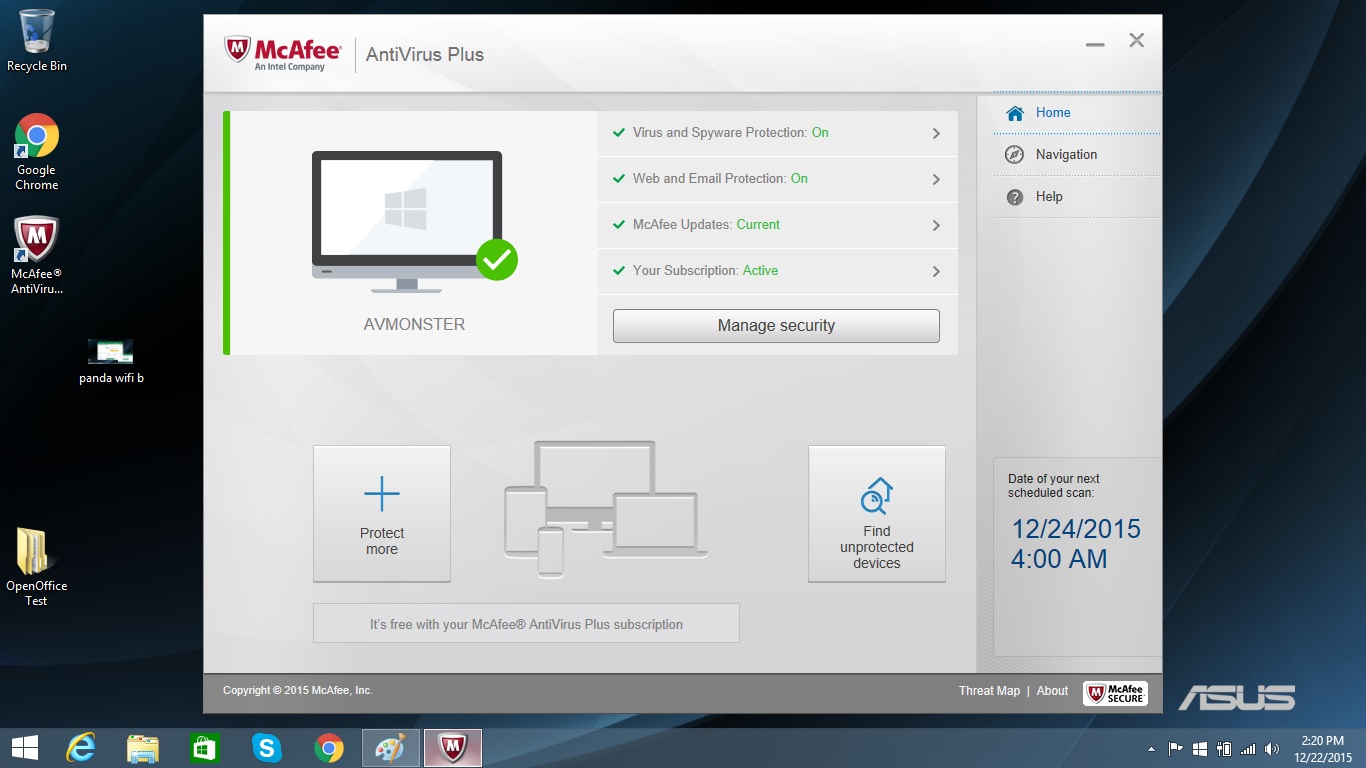
Also on the main window are links for Virus and Spyware Protection, Web and Email Protection, Updates and Subscription info. Below them, a bar marked Manage Security takes you to a second page where you'll find sections for Data Protection (for the file shredder) and PC and Home Network Tools (for the My Home Network scanner, QuickClean and the Vulnerability Scanner).
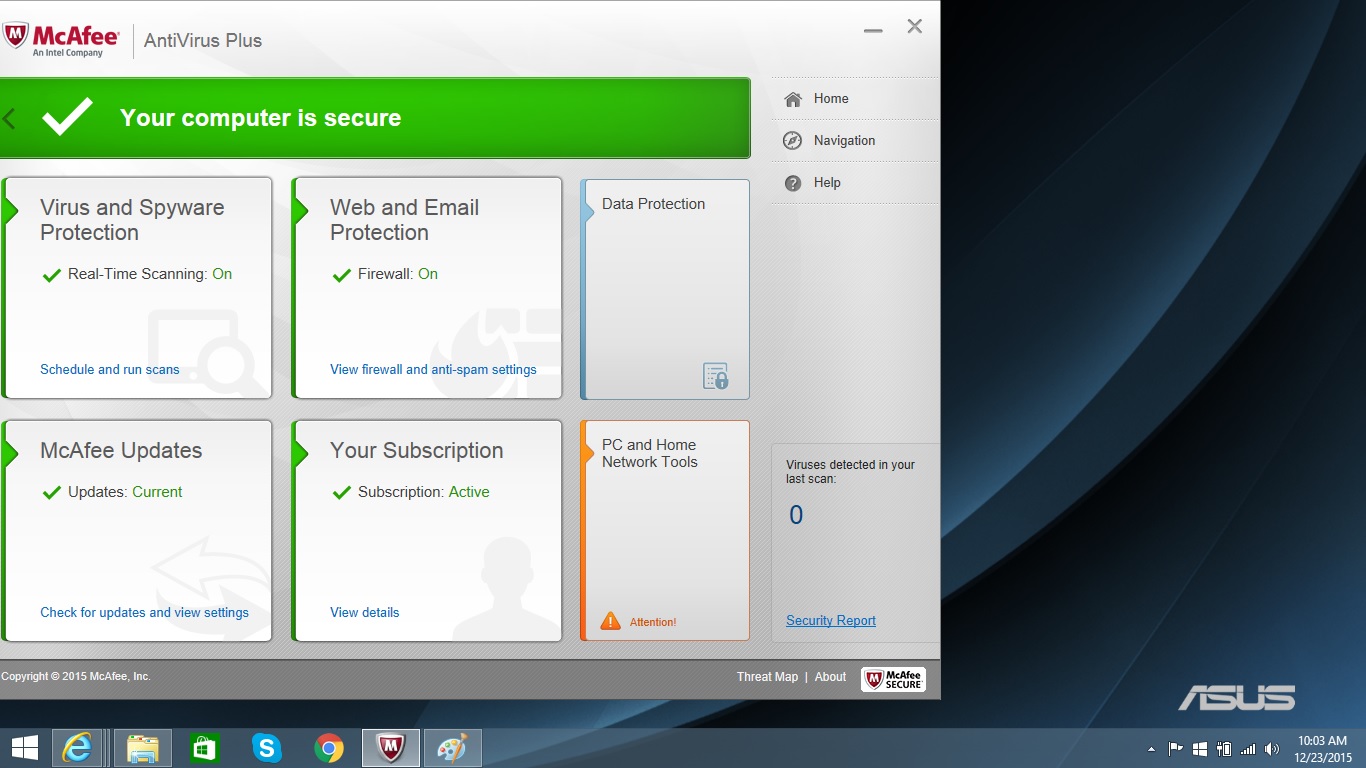
The interface is layered, and it takes the user three clicks from the main page (through the Virus and Spyware Protection link) to get to a scan button. We think it's more convenient when the scan button is front and center on the main screen.
There's a right-hand navigation bar on every screen containing links to the Help, Navigation and Home pages, plus a box that alternately displays the results of the last scan, how many files were scanned and when the next scheduled scan will take place. McAfee doesn't display when your subscription ends on every page, but you can reach that information through Manage Security.
Bottom Line
McAfee AntiVirus Plus is one of the fastest ways to thoroughly scan a PC, and offers a file shredder, performance optimizer and firewall. But it can slow a machine down considerably, and missed several potentially dangerous pieces of malware.
By far, the biggest thing that McAfee AntiVirus Plus has going for it is its price. For $60, you can load it on as many PCs as you have, and get comparable McAfee software for unlimited Macs, Androids and iOS systems. It's the bargain of the security-software world — but we'd prefer to spend a little more and get Avira Antivirus Pro or Bitdefender Antivirus Plus 2016.
Brian Nadel is a freelance writer and editor who specializes in technology reporting and reviewing. He works out of the suburban New York City area and has covered topics from nuclear power plants and Wi-Fi routers to cars and tablets. The former editor-in-chief of Mobile Computing and Communications, Nadel is the recipient of the TransPacific Writing Award.