Tom's Guide Verdict
This motion-activated floodlight and security camera offers crisp video and an intuitive app.
Pros
- +
Crisp camera view
- +
Bright lights
- +
Easy-to-use app
Cons
- -
No customizable zones
- -
Large installation plate
- -
Lots of false alerts
Why you can trust Tom's Guide
Floodlight and spotlight cameras take the idea of an outdoor security camera a step further. In addition to recording the comings and goings around your house, they have built-in lights that can shine brightly on intruders or give you some illumination when you're coming home. Not only does Maximus' Camera Floodlight provides crisp 1080p footage, but its dual LEDs are powerful, too.
Design and Installation
The Maximus light comprises two curved LED panels, a small camera and a motion detector below. All four pieces are adjustable and connect to a base with a built-in speaker. The light is available in a white or black enclosure. I tested the white version, and it blended in nicely with my home's gray siding.

Installing the light was fairly easy, but it may take some finessing if you're using it on a building with shingles or siding. Using the included wire nuts, I connected the wires coming from my house to the wires in the Maximus' baseplate. Then, after screwing the baseplate into the junction box in the wall, I attached the floodlight to the baseplate. This connection is a simple insert-and-twist maneuver, and made things a lot simpler. With other floodlights, there's no separate baseplate, so you have to worry about the entire assembly pulling on the wires before you can get it screwed into the side of your house.

Still, this easy installation could be a cause for concern; because it's so simple to attach the camera, thieves could just as easily remove it, unless you mount it up high.
One issue that arose with the Maximus light is that its base is very big, at 5.5 inches in diameter. That was a problem for me, as I was installing it on top of vinyl siding. The base didn't create a flush seal around the sides and bottom; I had to apply silicone sealant to ensure that water wouldn't get into my house.
I liked that everything is adjustable with the Maximus setup. But to move the camera, you have to push it in first, which means placing your finger on the lens itself. While it felt sturdy, I wish there were a different way to do this.
After the hardware was installed, I downloaded the Kuna app to my smartphone, and followed the steps to connect the camera to my home Wi-Fi network.
Kuna App: Good Features, Bad Name
I don't know why Maximus' app is called Kuna — I had to dig around the iOS App Store (there's an Android app, too) to find it — but it's laid out simply and efficiently. The home screen shows thumbnail feeds from all of your connected Maximus devices. At the bottom middle of the screen, a button lets you review all of the past motion alerts. On the right is a button that lets you access settings, such as when you want to receive notifications for each camera.
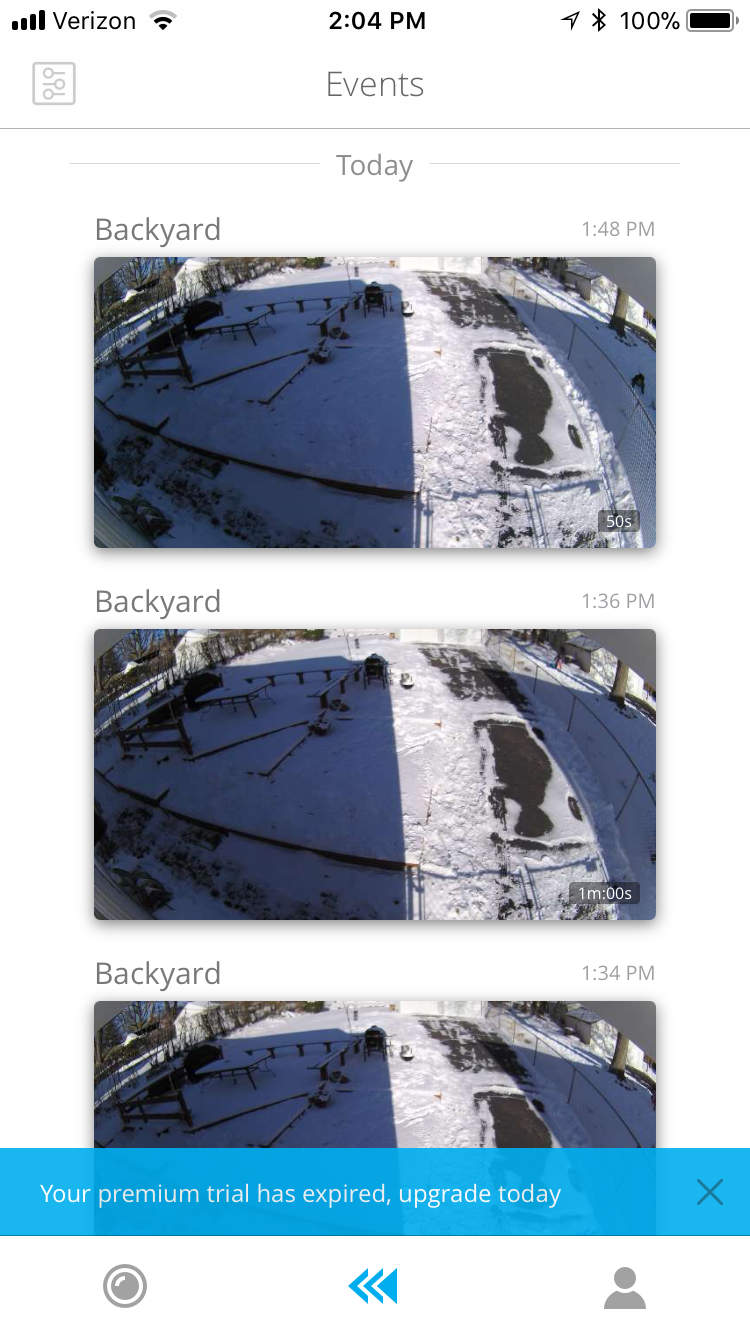
At the bottom of each thumbnail, an icon lets you manually turn the floodlight on and off, while a gear icon lets you change the individual settings for that light, such as its brightness, motion sensitivity and AI Smart Detection.
Although it's nice that the camera's 155-degree field of view is so wide, you could get a lot of false positives, depending on where the Maximus security camera is set up.
This latter feature lets you fine-tune the camera's detection for people, vehicles or both (but not pets), as well as specify zones where you want that detection to be active. However, you have to subscribe to one of Maximus' storage plans to use this feature.
Another clever feature, which utilizes the camera's built-in speaker, is the ability for the Maximus floodlight to play a sound if it detects movement. These sounds include a chime, a turkey, a barking dog and a message that says, "We can't come to the door right now, but you're being recorded, so please leave a message." Creepy, but effective.
Camera Performance: Crisp But Overly Sensitive
Videos from the Maximus' 1080p camera were colorful and crisp. It has a wide 155-degree field of view.
While it's nice that you get to see such a wide area, that could result in a lot of false positives, depending on where the camera is set up. For example, it could detect people passing by on the street. There's no way to specify particular areas for the camera to ignore, as you can with Ring's app.
The Maximus camera doesn't have a nighttime mode. However, when it detects motion, it turns on its floodlights, which bathe everything in 2,400-lumen brightness. Even though they were pointed slightly downward, they were bright enough to illuminate my driveway all the way to my garage, about 50 feet away.
The Maximus light works with Amazon's voice-powered Alexa assistant, so you can say, 'Alexa, turn on floodlight.
The camera's motion detection is sensitive — perhaps overly so. Even with the camera turned down to 55 percent sensitivity, it picked up a squirrel running across my deck during the daytime and the shadow of a neighbor on the very fringes of the camera's periphery at night. And I got a lot of false alerts, from things like falling leaves and even shadows moving across my driveway.
The Maximus' Smart Detection feature begins recording 10 seconds before an event, so you can see when someone walks into the frame. This is handy, as it ensures that you can see all of the action.
Lights: Bright!
As mentioned, the lights on the Maximus are very powerful. Within the Kuna app, you have a lot of control over when they turn on and off, too. For example, you can set a schedule for them to light up; I especially liked that the app has a dusk and dawn offset, so the lights will automatically adjust based on the time of year. You can even set a separate weekend schedule.
You can also set the lights to turn on automatically when the camera detects motion and set the amount of time they remain on.
Smart Home Compatibility
The Maximus Camera Floodlight works with Amazon's voice-powered Alexa assistant, so you can say, "Alexa, turn on floodlight." However, there's no integration with the Echo Show, so you can't view a live feed on that Alexa-enabled device. A company representative said Google Home integration will be available beginning in early 2018.
Maximus gives you a lot of storage-plan options, but Ring offers a more competitive plan.
Storage Options
For $4.99 a month, you can review seven days of footage, get unlimited downloads and have lifetime theft protection, plus 5 percent off future purchases from Maximus. For $9.99 per month, you get support for up to four devices, 14 days of footage, unlimited downloads, lifetime theft protection and 10 percent off future purchases. The top-tier plan costs $19.99 per month and provides support for up to eight devices, 30 days of footage, unlimited downloads, lifetime theft protection and 15 percent off future purchases.

That's a lot of options, but Ring offers a more competitive plan: $3 every month (or $30 a year) gets you 60 days of video storage.
Regardless of the storage plan you choose, Maximus provides a 24/7 live feed, two-way talk, pre-recorded messages, an in-app sound alarm, quick 911 access, light controls, a manual record option, automated greetings and animated event thumbnails, the latter of which shows snippets from recorded events.
If you don't subscribe to a storage plan, Maximus lets you review the past 2 hours of footage and download three videos per month.
Bottom Line
If you're looking to cover your front or back yard with a security camera and floodlight, check out the Maximus Camera Floodlight. It offers crisp and colorful video, powerful lights and an easy-to-use app.

However, you should also check out Maximus' closest competitor, the Ring Floodlight Cam ($224). That device also has two LED floodlights and a 1080p camera, but it has a wider, 270-degree field of view, face detection, customizable motion zones and a better storage plan.

Michael A. Prospero is the U.S. Editor-in-Chief for Tom’s Guide. He oversees all evergreen content and oversees the Homes, Smart Home, and Fitness/Wearables categories for the site. In his spare time, he also tests out the latest drones, electric scooters, and smart home gadgets, such as video doorbells. Before his tenure at Tom's Guide, he was the Reviews Editor for Laptop Magazine, a reporter at Fast Company, the Times of Trenton, and, many eons back, an intern at George magazine. He received his undergraduate degree from Boston College, where he worked on the campus newspaper The Heights, and then attended the Columbia University school of Journalism. When he’s not testing out the latest running watch, electric scooter, or skiing or training for a marathon, he’s probably using the latest sous vide machine, smoker, or pizza oven, to the delight — or chagrin — of his family.
