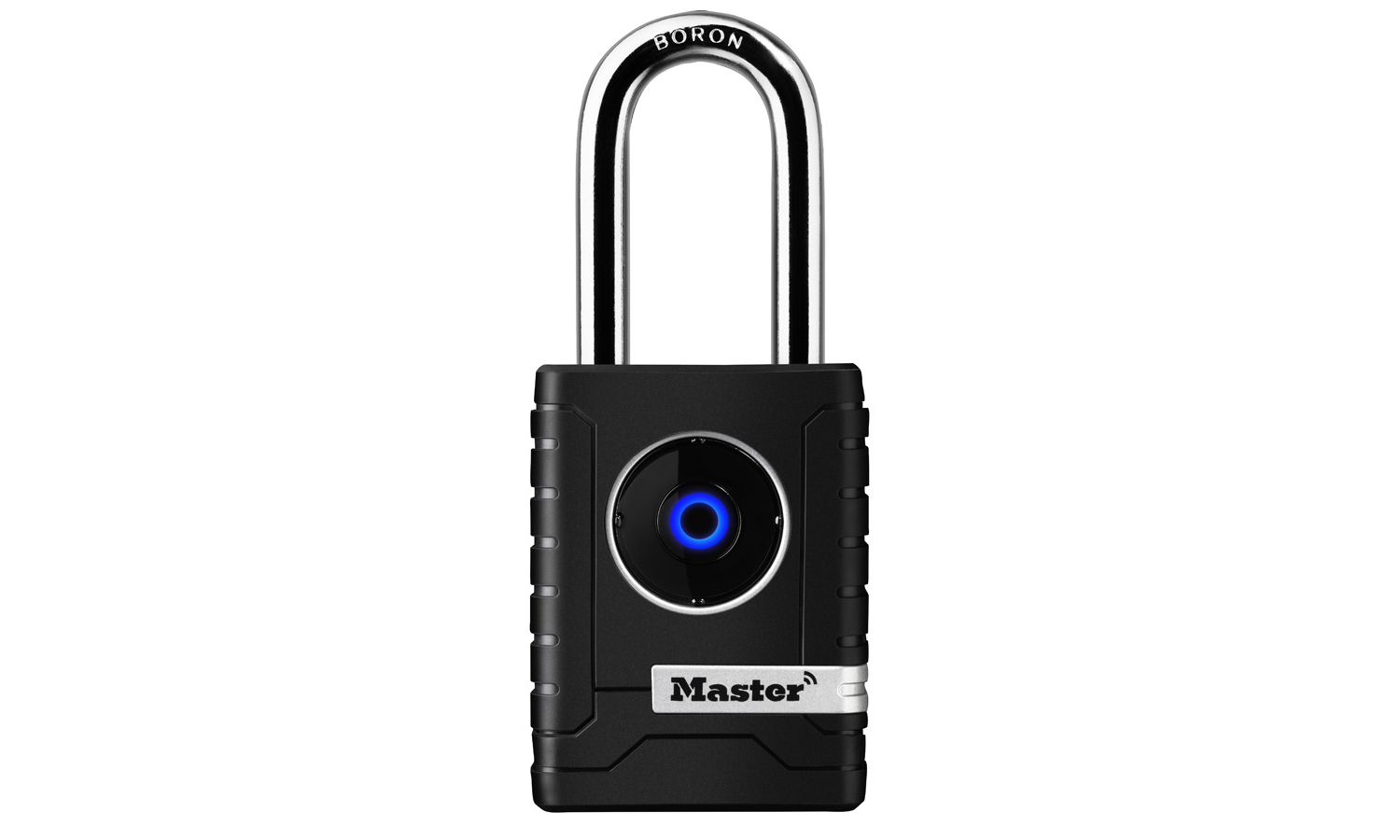Tom's Guide Verdict
The all-weather Master Lock 4401DLH padlock can be controlled by your smartphone, and lets you grant guest access, but it'll cost you a pretty penny.
Pros
- +
Easy Bluetooth unlocking
- +
Ability to securely share access
- +
Weather-protected
Cons
- -
Expensive
- -
Touch code isn’t intuitive
Why you can trust Tom's Guide
The Master Lock 4401DLH is the all-weather model of the company's line of smart padlocks that can be controlled via Bluetooth through a smartphone app. With its heavy-duty body covered in a weather-resistant rubber housing and an extra-long shackle, this is one padlock that has both brains and brawn. And while it offers reliable security and sharing features, its price makes it quite an investment. However, if you need to provide a number of people access to, say, a storage locker, it could be worth the cost.
Design
As you'd expect from a Master Lock, the unit itself carries a particular heft in the hand, as well as a substantial 2.2-inch-wide body and a 0.34-inch-diameter shackle that features a roomy 2 inches of clearance. Master Lock claims the lock has "anti-shim" technology, meaning that it would be really hard to pull the shackle loose.
The lock has a two-piece weatherproof cover to protect the unit from outdoor conditions, so you don't have to worry about rust or water damage. In the center of the lock case is a rounded click pad and in the center of that is a touch-sensitive circular LED that lights up in one of four colors: blue, white, red or green — depending on the state of the lock.
MORE: Best Smart Locks - Ditch Your Keys for Digital Entry
Setup
I really appreciated the understated packaging, though prying the lock from the cardboard backing was like breaching security measures at Fort Knox. It is secured with a heavy-duty plastic "cage" that also houses the instruction manual. To get at the instructions and the lock's registration code, you’ll need a knife or a pair of scissors—and be careful not to tear up the folded instruction sheet because you'll need it.
Once I pried the lock loose, I used its code to register the lock with the Android/iOS app. Finding and installing the Master Vault app was quick and painless, though it's not to be confused with the Master Lock app.
Once the lock is registered, my email was confirmed and I set up a Master Vault account (it sounds like a lot of effort, but you only need to do it once). Then I was ready to actually use my lock.
Smartphone Control
Master Lock's app is equally no-nonsense, and offers a very straightforward, color-coded intuitive interface. The instructions were easy to follow, and I had the lock opening and closing with confidence within about 5 minutes of confirming my email.
The two-step unlock method adds another layer of security by requiring you to use the touchpad and tap "unlock" on your phone.
There's nothing fancy or complicated about the lock or the app: When your padlock is locked, the entire phone screen turns blue and you get a message in all caps and large font that says, simply: LOCKED. Once you've released the shackle, the screen turns green, reading UNLOCKED.
MORE: August Smart Lock Review
Opening the lock is fairly easy. Just tap the touch/clickpad while your phone is within Bluetooth signal range, and the lock will open, with the touchpad LED turning green. You can opt for the two-step unlock method, which requires you to use the touchpad and tap "unlock" on your phone, adding another layer of security.
App Features
One unique and extremely helpful feature of the app is the auto relock feature. If you accidentally pocket-unlock your padlock, the app will automatically relock the shackle after 5 seconds.
There's also "locker mode," for those times when you might actually want to lock up your phone in a gym locker or some other storage unit. Locker mode activates a clickpad code in order to unlock the device. It's a directional code, using clicks on the touchpad of up, down, left and right. It's not easy to remember the custom code that came with the lock, but if I wanted to use it as my lock at the gym, I'd have to get over that pretty quickly. You can alter the pattern of your directional code, but unfortunately, it still has to contain seven commands.

My lock came to me with a drained battery, which was a bit of a drag. Master Lock says the batteries in these should last two years minimum. I knew the state of the battery, though, because the app told me so. I figured swapping out the battery would be easy. Once I got through the rubber housing and used a coin to open the battery housing, I was pleasantly surprised to find out it uses a fairly common CR2 battery. Like the Noke smart padlock ($70), the 4401 has a terminal to jumpstart the battery from the outside if it dies.
Sharing access to the lock is really where the "smart" part of the padlock comes into play. Imagine having a storage unit in another city or state, and being able to email a friend access to the lock. You can send a code to anyone, and restrict access to a particular time frame. You can also revoke the code at any time.
As an added benefit, the app keeps a detailed log of when the padlock was locked or unlocked and by whom. This is particularly helpful if you've handed out access codes to several people.
Bottom Line
All in all, this is the smart padlock that you'd expect from Master Lock. It does not sacrifice heft for technology, and it offers an app that is straightforward, yet effective. It's equal parts padlock and smart device, which means just about anyone can figure out how to operate the 4401. It will stand up to some pretty harsh weather conditions, and supports several unlocking methods. While it's not cheap, if you're going to get a smart padlock, Master Lock offers the best option.

Jason is a contributing writer for Tom's Guide based in the US with a focus on smart home and security coverage. He has reviewed smart locks, home-based security systems and password managers. As a result, both his home and personal computer are guarded like a fortress.