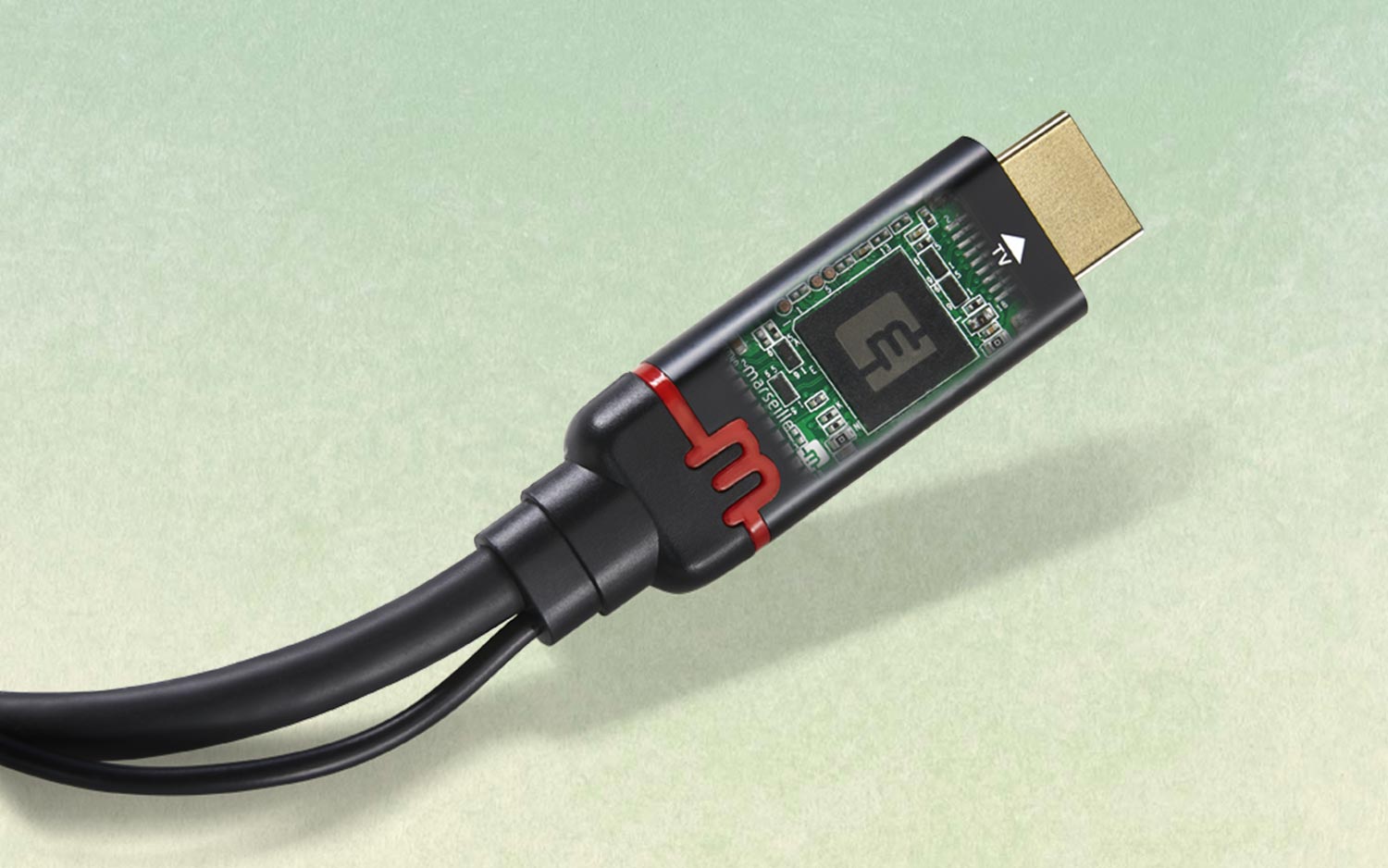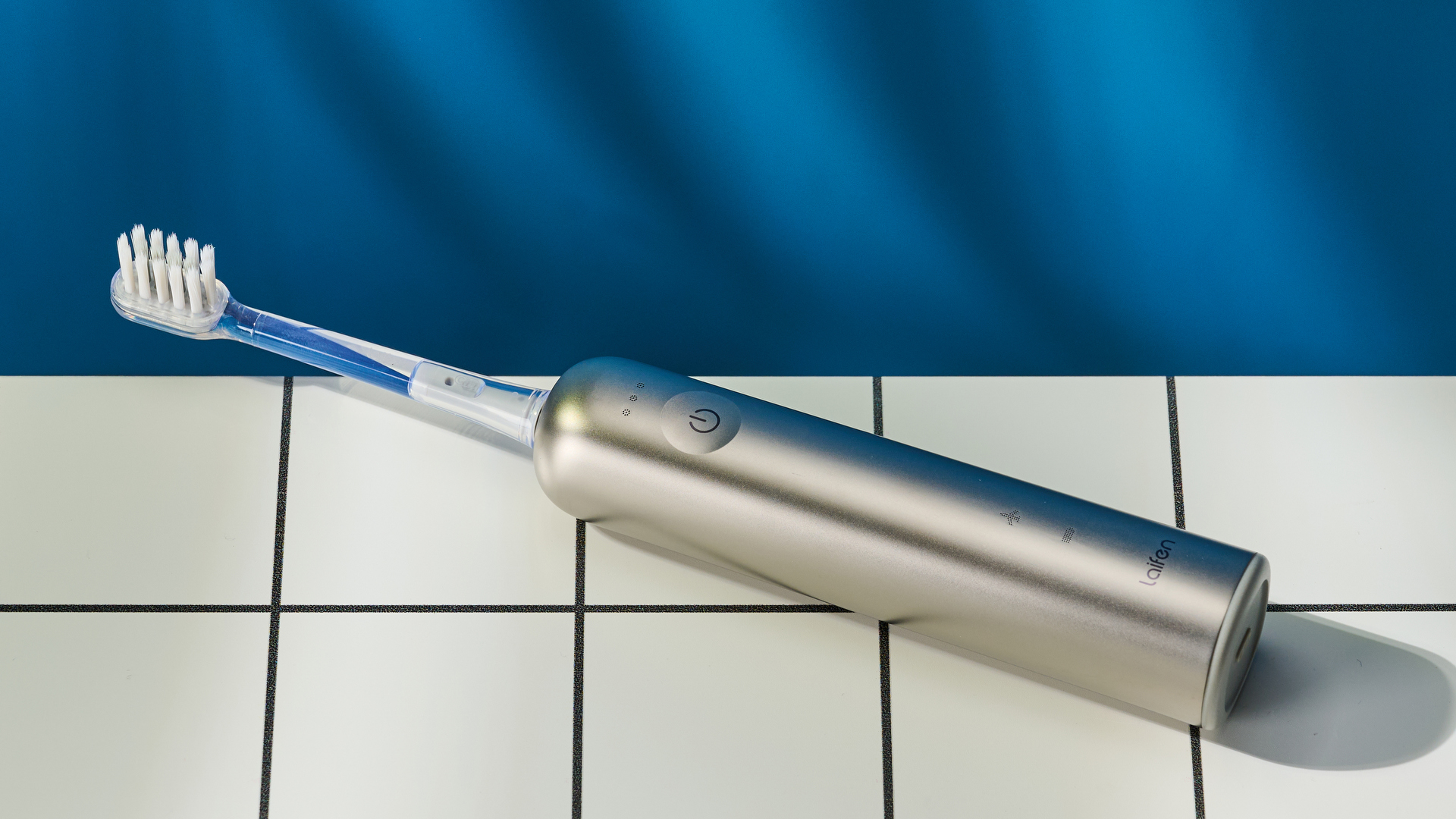Tom's Guide Verdict
The Marseille mCable (Gaming Edition) promises a sharper, clearer picture for your gaming enjoyment, but the improvements are modest.
Pros
- +
Genuine visual enhancement
- +
Simple design
- +
Almost no lag time
Cons
- -
Much more expensive than standard HDMI
- -
Minimal improvements
- -
Less improvement in higher-resolution content
Why you can trust Tom's Guide
The Marseille mCable (Gaming Edition) promises to do what other HDMI cables can't: actually improve the quality of whatever you're watching or playing. With a built-in processing chip and a design that's dead simple to use, it may just be the thing you need to make your older games look fresh on your 4K TV. The cable comes in three lengths: 3 feet ($119), 6 feet ($129) and 9 feet ($139).
The idea behind the mCable is that you can enhance the look of lower-quality content,especially games. If you have an older game console, such as a PlayStation 3 or an Xbox 360, or an aging media library, the mCable might be exactly the thing to spruce up the quality.
Why add video processing?
Stop me if this sounds familiar. You see TVs in the store, and they look glorious, with amazing resolution, brilliant HDR and amazing brightness. Then you get the set home, and no matter what you do, your DVD collection never seems to look quite as good as what you saw in the store.
The reality is that video technology is, in many ways, a series of bottlenecks. The full glory of the theatrical film is reduced to whatever standard is used when mastering the video for Blu-ray, which, in turn, is limited by the formats supported by your player. Then, it's passed through a cable (which inherently introduces some degradation of the video signal) and finally to your TV, which may support some formats but not others, or may be limited by resolution, panel quality and a host of other potential issues. And all of this assumes that you have the budget for an up-to-date media library in the first place, with media and games that take advantage of 4K resolution or high-dynamic-range content.
Design
The mCable (Gaming Edition) has a fairly simple design. Available in 3-, 6- and 9-foot lengths, the "cable" is actually two cables: an HDMI cable for passing video signal, and a second USB cable for power. The ends of the mCable are labeled "Source" and "TV"; unlike with most HDMI cables, you can't simply grab either end and plug it in.

On one end of the HDMI cable is a larger-than-average plug, and this is where the mCable's secret weapon resides. Built into the enlarged plug end is a video processing chip, which allows the mCable to do what no traditional video cord can honestly claim: improve the picture quality of the content you're viewing.
MORE: Our Favorite 4K (Ultra HD) TVs Available Now
Putting this processor between the video source and the display creates the potential to improve any content you throw at it, from movies to gaming. This model, the mCable (Gaming Edition), is optimized specifically for use with game consoles and PCs. The company promises an essentially lag-free experience, claiming that the processing step added by the mCable adds less than 1 millisecond of latency.
How the mCable works
The mCable's secret sauce is the embedded video processing chip in the cable, which is powered by the USB connection. The chip offers a combination of graphical enhancements — such as upscaling, anti-aliasing and proprietary algorithms — that actually redraw every pixel in every frame of video.
The mCable's secret sauce is the embedded video processing chip in the cable, which is powered by the USB connection.
The first of those technologies, upscaling, is relatively simple. Video upscaling essentially takes the pixels of a lower-resolution source video and uses several mathematical processes to extrapolate additional pixels to expand the image on a higher-resolution display.

There are several methods for doing this, which range from simple interpolation — inserting pixels or doubling pixels to simply make the image larger — to sophisticated algorithms and vector mapping that soften pixelation and maintain detail better than simple pixel doubling. Most commercial upscaling uses a combination of methods to achieve the desired picture quality.
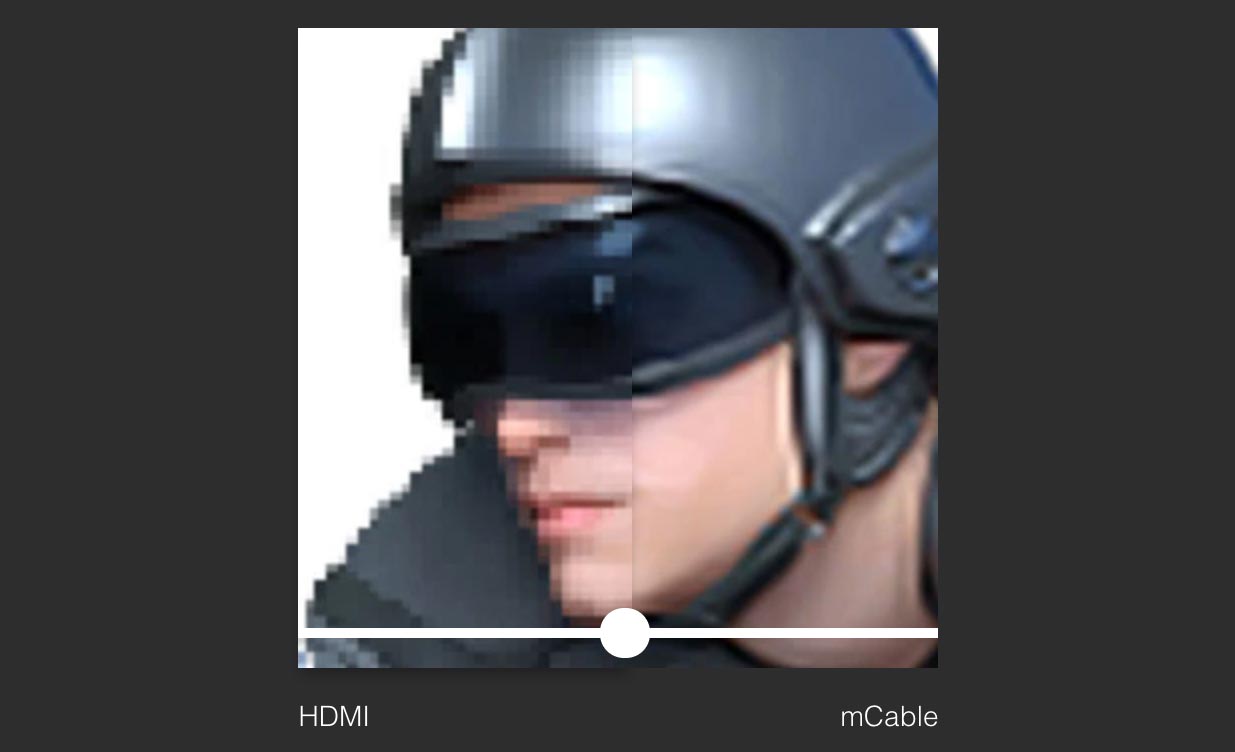
Anti-aliasing addresses a related problem. When a smooth curve or angled edge is shown on a pixel-based display, you get aliasing, a stair-step effect as you try to show angles and curves using square pixels. It's a significant issue in gaming, where objects are in motion and small details matter. Anti-aliasing reduces this stair-like effect, and Marseille promises that its "contextual anti-aliasing" fixes this problem on a pixel-by-pixel basis for smoother edges and better detail.
Performance
To put the mCable to the test, we used it with a number of games on old and new gaming consoles connected to an LG C7 OLED 4K TV. On the PlayStation 3, we used two titles: Tomb Raider and Deus Ex. On the PlayStation 4, we used Mirror's Edge Catalyst and Horizon Zero Dawn. Our goal was to see whether the mCable led to any improvement in higher-resolution graphics.
Tomb Raider
To start, we looked at content from a PlayStation 3, which displayed games in 720p and 1080p. The first was 2013's Tomb Raider reboot, which renders natively in 720p. While that was great five years ago when full-HD TVs were the norm, that low resolution really hasn't aged well in the 4K era. To see what the mCable could do, we set up the console and switched between standard HDMI and the mCable.
If you look closely at the two images, you'll see some noticeable differences. In the airplane wreckage, you can see that the body of the airplane was a little clearer, and the star on the wing was just a little better defined than we saw using HDMI alone. Similarly, the cable's anti-aliasing made for slightly smoother lines on the Lara Croft character model — most notably, on her shoulders and arms.
These differences are very subtle, but they do offer a modest improvement over the unaltered signal. While it's difficult to spot individual changes, the many small improvements do add up to an overall better image.
Deus Ex: Human Revolution
The second title we tried on the PS3 was 2011's Deus Ex: Human Revolution - Director's Cut, which also maxes out at 720p.
Again, the overall content is extremely similar, since the cable only cleans up the video data that is already there. But notice that the scene lighting is a little brighter and just a bit clearer. In a conversation between two characters, we can see that the mCable rendered the character's face with more clarity and sharpness.
Similarly, the folds and wrinkles of his jacket are different. The image isn't quite as blurry, and the edges of objects are better defined. Again, the improvement is minute, but it is an improvement.
Mirror's Edge Catalyst
The differences became less clear when we switched to the PS4 Pro, which can run some games at 4K. But many PS3 games are made to display only at 1080p, so we decided to start with a look at how it did with a lower-resolution game.
For this test, we chose Mirror's Edge Catalyst, which has a striking visual aesthetic but cannot run at 4K even on the PS4 Pro. If the improvements were subtle when using the PS3, stepping up to the current-generation console made the differences even more difficult to distinguish.
Still, there are some small differences. For example, logos on buildings look slightly more defined, but it was such a small difference that we had to zoom in to spot the change. So does that count as an improvement? Well, if you can barely tell it's changed, is it really better?
Even less impressive, the big Sloth logo actually looks worse. Despite any anti-aliasing the mCable added, the glowing sign managed to have smoother edges over HDMI, with no additional processing. All told, the mCable was a wash in this test.
Horizon Zero Dawn
Last but not least, we wanted to get some sort of baseline comparison between what 1080p output looked like over HDMI versus mCable, and then compare those results to native 4K output. For this comparison, we used Horizon Zero Dawn, which offers all sorts of eye candy, like 4K resolution, HDR and a world filled with robotic dinosaurs. We couldn't get exactly the same image across all three photos because switching the PS4 Pro's video output resolution requires quitting and restarting the game, but we did manage to get things pretty close.
Of the three, the 4K resolution video signal is obviously the best, offering not only better detail but also more realistic color thanks to the wider color gamut and brightness offered by HDR.
But when we compared the 1080p signal unaltered over HDMI versus the mCable's processing improvements, we found the changes almost imperceptible, save for some color differences. Over HDMI, the stone bridge had a distinct reddish cast that wasn't there after it was piped through the mCable, nor was it quite as pronounced when we viewed the pure 4K image.
Marseille claims that the mCable adds no substantial lag. Thankfully, this is one area where the mCable unambiguously lives up to the marketing.
The final piece of the performance puzzle we wanted to test was lag time. While Marseille claims that the mCable adds no substantial lag, gamers are sensitive to the slightest gap between their actions and the on-screen response. Thankfully, this is one area where the mCable unambiguously lives up to the marketing. When we tested lag time on the LG C7 OLED over normal HDMI using our Leo Bodnar lag tester, we saw a lag time of 23.3 to 23.5 milliseconds. When tested again using the mCable, we saw that number rise to between 23.8 and 24.0 ms, all coming in under the 1 ms of latency promised by the company.
Bottom Line
After testing the mCable's performance, we're confident that the cable can offer cleaner, improved visuals over standard HDMI. This result is due entirely to the built-in processing chip embedded in the cable itself. As a result, this may be the only cable you can buy that will actually improve picture quality.
Credit: Tom's Guide
Brian Westover is currently Lead Analyst, PCs and Hardware at PCMag. Until recently, however, he was Senior Editor at Tom's Guide, where he led the site's TV coverage for several years, reviewing scores of sets and writing about everything from 8K to HDR to HDMI 2.1. He also put his computing knowledge to good use by reviewing many PCs and Mac devices, and also led our router and home networking coverage. Prior to joining Tom's Guide, he wrote for TopTenReviews and PCMag.
-
jlgomez2667 I have to explain that first of all I bought this at another large internet seller not Amazon but that doesnt matter at all.. I bought there gold cable which is 4K compatible.. After connecting this cable I really didnt see much of a difference and several times a day when I turn on my 65 LG 4k TV I would get a message that I had an input error sometimes I would just disconnect the cable and reconnect and it would be fine and other times I would have to restart the TV and my Tivo bolt that I had connected to it and then it would work.. BUT THATS NOT THE ISSUE.. I contacted the manufacturer Marseille and the only option was to leave a message and after 3 days a representative got back to me.. Now this is where the story goes very wrong and I mean completely crocked wrong.. The rep asked where I had purchased it and what color cable I had and I told him.. He then stated that the company " Marseille" had a distributor that was selling some used damaged gold version cables alone with new ones to companies like even Amazon.. And therefore they where no longer honoring the WARRANTY on get this ALL gold cables no matter where you purchased it from whether an authorized seller or not.. I was outraged this means that a company just decide in my opinion "hey are cables are not working as they should and where getting a lot of returns lets just MAKE UP a story about a bad distributor and no longer warranty our cable that solves the problems for us.. NOT the buyer who cares about them.. " This no matter whether this way I feel version is correct or not this is just a terrible companies solution.. What about the thousands of buyers that purchased this cable from legitimate suppliers like Amazon and the one I purchased from Marseille does not seem to care about them or the way they look in the buyers eyes.. WOW..Reply