Tom's Guide Verdict
The Maingear F131 is a jaw-dropping showpiece of a gaming PC that offers great performance and personalization for those willing to splurge.
Pros
- +
Jaw-dropping design
- +
Tons of customization options
- +
Excellent overall performance
Cons
- -
Expensive
- -
Fairly large
Why you can trust Tom's Guide
What can you buy with $10,000? Aside from a dream vacation, a personal home theater or two months of rent in Manhattan, 10 grand can get you a tricked-out version of Maingear's F131. This is the luxury vehicle of gaming desktops, sporting a mesmerizing layout of graphics cards and shiny cooling tubes that are as eye-catching as they are practical.
A highly customizable machine, our F131 packs Intel's latest Extreme Edition i7 chip, dual AMD Pro Duo graphics cards, tons of speedy storage and a beautiful paint job that looks like a high-end sports car. It's certainly not for those people on a budget, but if you value stylish looks, maximum performance and tons of personalization options, the F131 is among the best in its class.
Design
Simply writing about the F131 doesn't seem to do it justice — Maingear's expert craftsmanship truly needs to be seen in person to be appreciated. This glowing behemoth sports a fully transparent, tempered-glass side panel, which makes it easy to appreciate just how masterfully Maingear wove together every single tube, wire and component.

Sporting a glossy, space-gray automotive finish with bright red highlights, our review build of Maingear's high-end PC looks like it just left the Ferrari factory. That sleek sports car aesthetic extends to the system's stunning metal cooling tubes, which dissipate some extra heat to help keep the F131 cool. The tubes connect to a massive see-through cylinder of red liquid coolant, which I caught myself staring at as if it were some sort of techy fish tank.
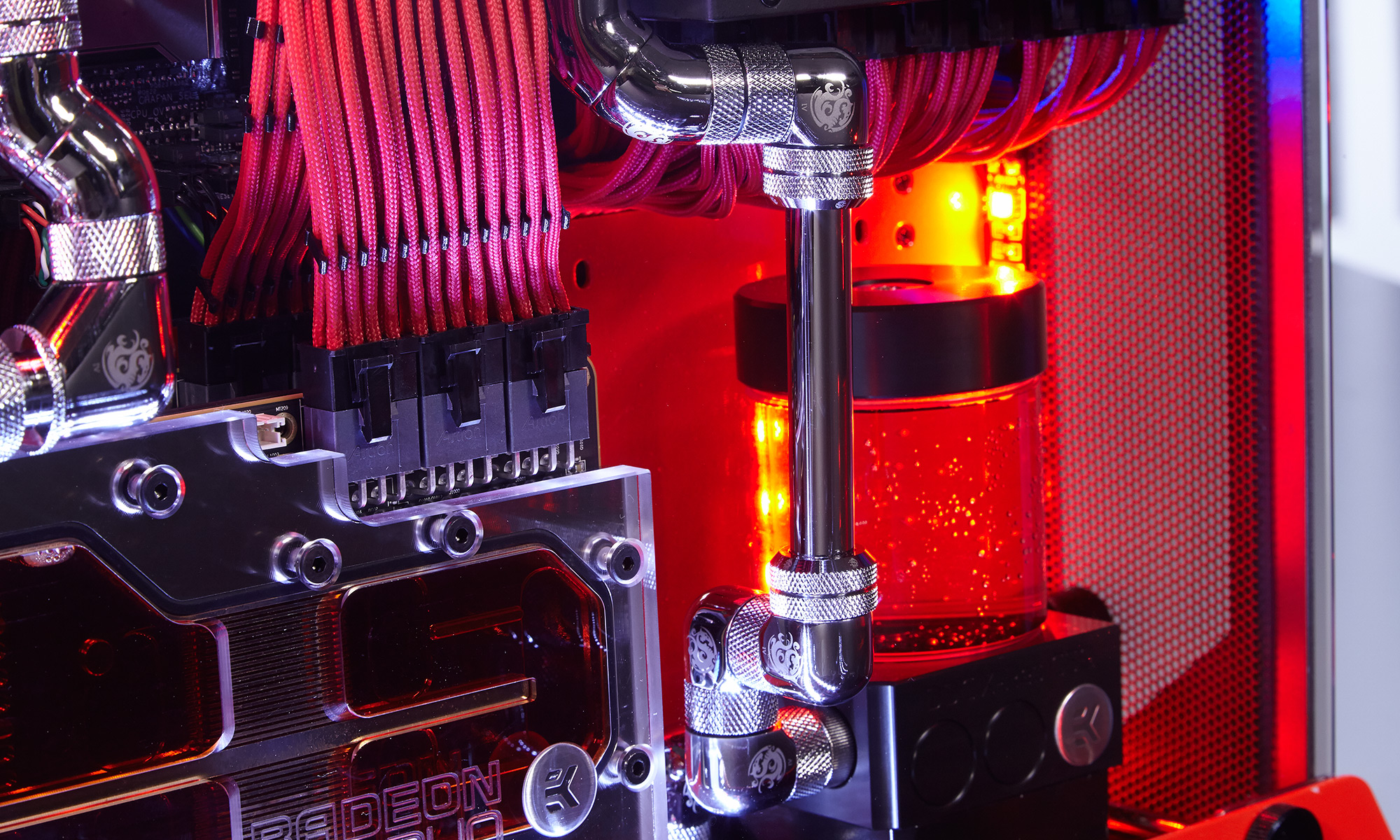
The desktop's dual AMD Radeon Pro Duo graphics cards are housed in a slick transparent casing, and are connected to the PC's motherboard via a set of neatly woven red cables. To illuminate this maze of awesome-looking tech, our F131 sports bright red lights on either side and white ones on the bottom. Considering how much is packed into this machine, it's amazing that it never looks messy or overwhelming.

While it sure looks great, you'll need a decent amount of space to bring the 20.2 x 19.1 x 5.8-inch, 30-pound F131 into your home. Still, the machine is downright compact compared to Maingear's Rush (24 x 21.5 x 8.6 inches). And it's notably sleeker than other high-end competitors such as the Origin PC Millennium (21.4 x 24.8 x 9.75 inches) and the Alienware Area-51 (22.4 x 25.2 x 10.7 inches).
Ports and Upgradability

The front of the F131 packs more than enough ports for plugging and playing, with four USB 3.0 connections, dedicated headphone and mic jacks, and a Blu-Ray drive.

In the back, you'll find four USB 3.0 ports, two USB 3.1 ports and two USB 2.0 inputs. There are two Ethernet ports for extra-fast connections, three optical antennae ports and a PS/2 connection for older mice and keyboards. For sound, you've got your standard smattering of surround options: line in/out, rear, sub, SPDIF out and microphone. Our unit has no shortage of ways to connect to monitors, with three DisplayPorts and a single HDMI connection on each of its two AMD Radeon Pro Duo graphics cards.
MORE: Best Gaming PCs
I was pleased to discover that the F131's rear ports aren't locked behind a screwed-in panel, like they are on the Maingear Rush. Instead, the ports are tucked in a small enclave — this keeps them pleasantly out of sight, but also makes them easy to access.









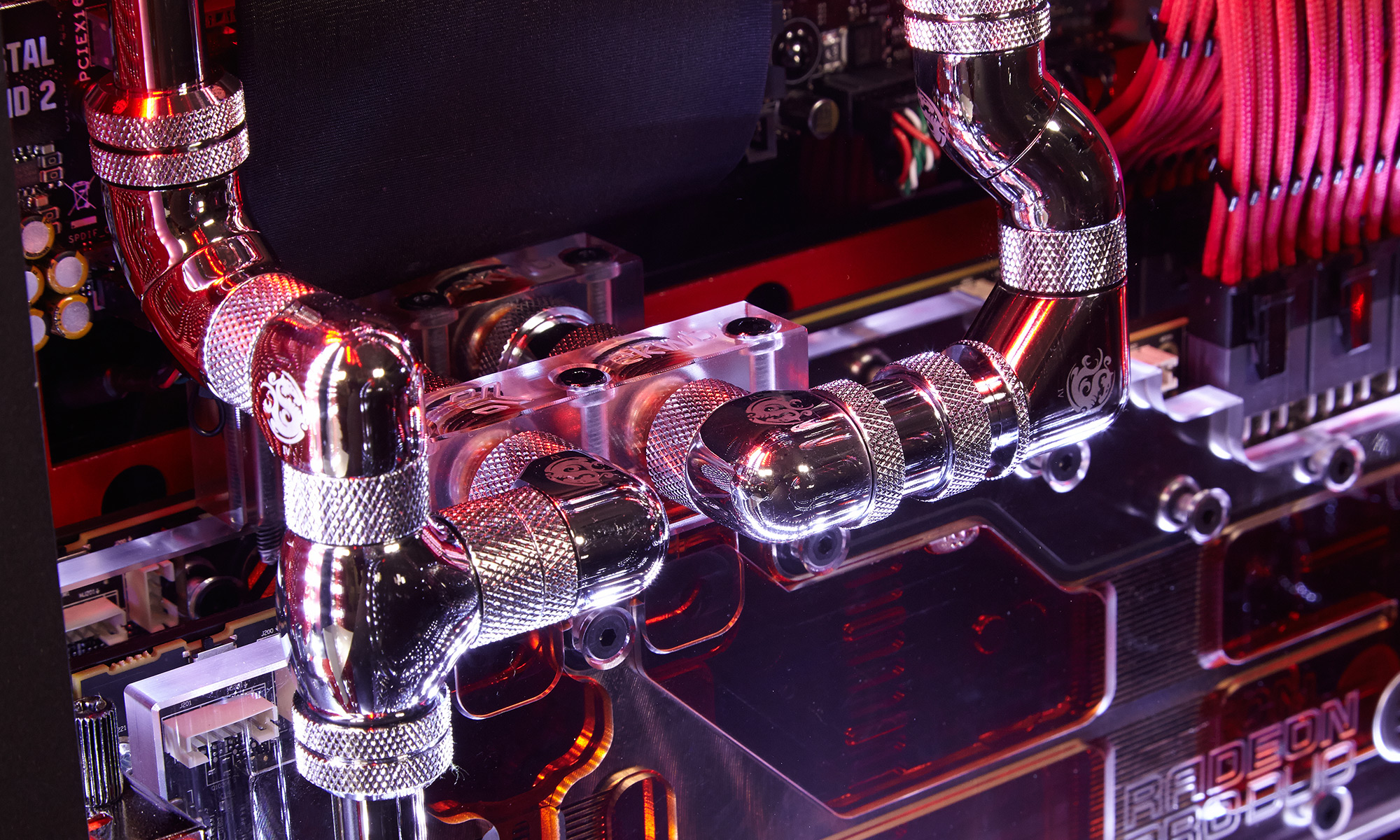
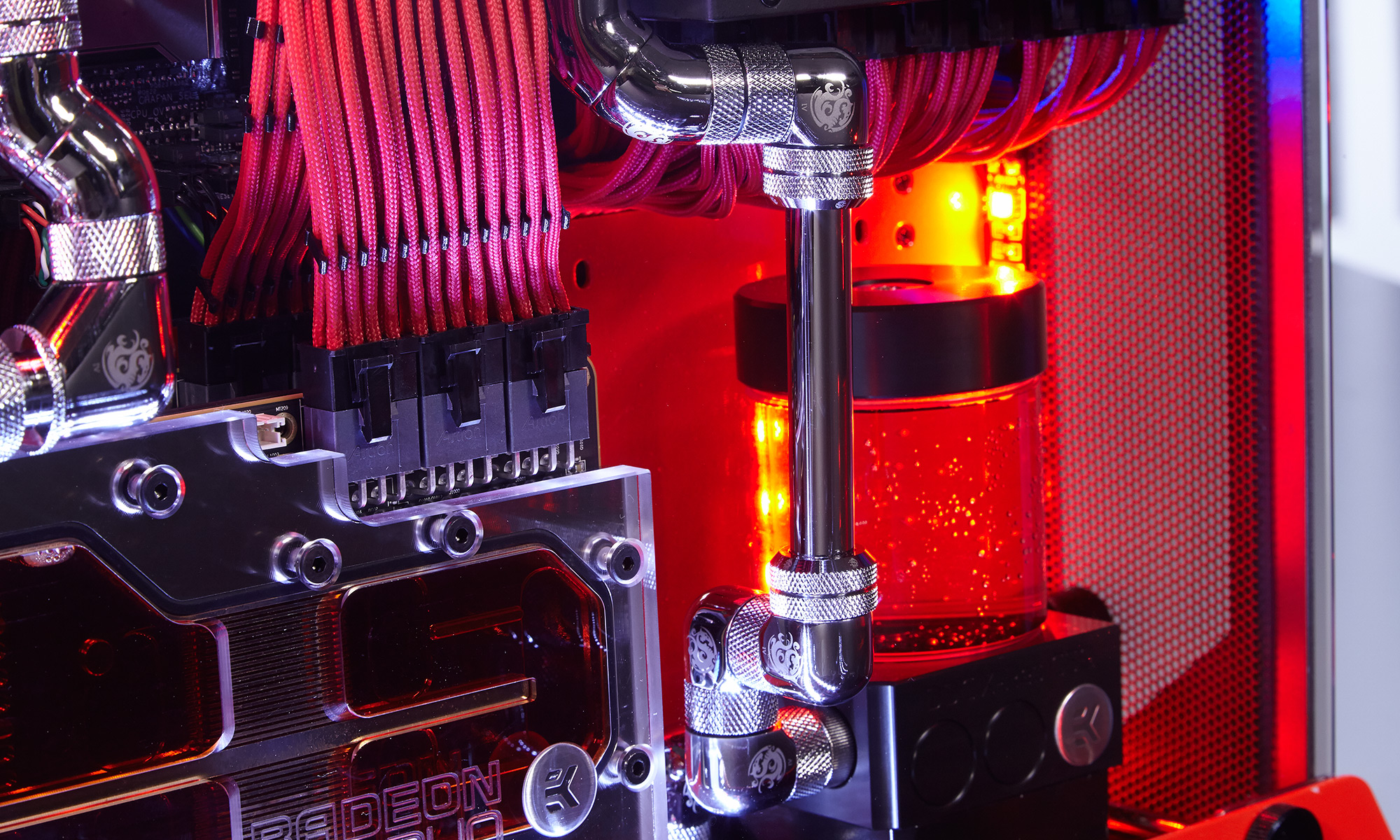
Speaking of easy access, getting your hands on the F131's inner components is a breeze — just remove the four hand screws holding the tempered-glass panel in place, and you're good to go. Naturally, you will need some technical know-how when it comes to replacing the desktop's individual parts, and you might be better off taking advantage of Maingear's free one-year labor warranty if you don't want to mess with the machine's elegantly intricate component layout.
Gaming Performance
Our F131 came outfitted with two AMD Radeon Pro Duo graphics cards, which are designed for both gamers and those creating 4K and virtual-reality content. Each Pro Duo packs in two GPUs, so technically our machine has the power of four discrete graphics cards. While I can't definitely say that the Pro Duo is the "fastest gaming card in the world," as AMD touts it, I was certainly impressed by the results.
The F131 scored an 11 (Very High) on the SteamVR Performance Test, landing as far right as possible on Valve's scale.
In Rise of the Tomb Raider, I shot my way through a snowy Soviet installation at gorgeous 4K on high settings. While the game occasionally ran at 60 frames per second under these conditions, I did end up lowering the resolution to a still-sharp 2560 x 1400 in order to enjoy a more solid frame rate. By comparison, the lone GTX 1080 on our in-house test rig managed 50 fps when we benchmarked the game at 4K on high settings.
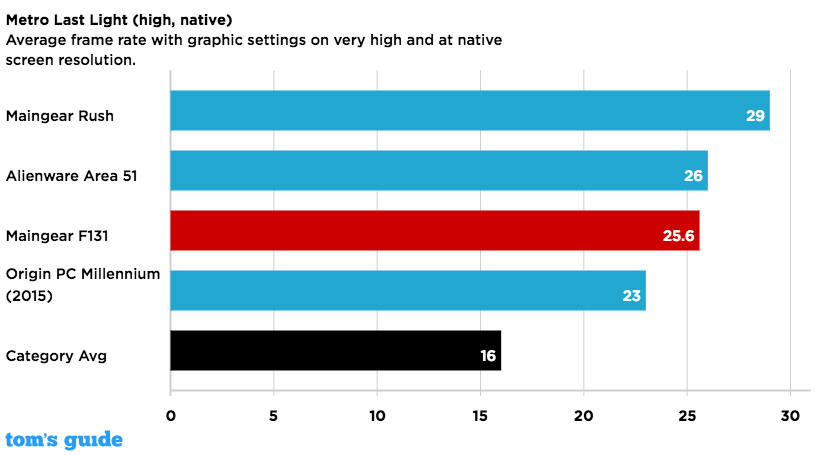
The F131 made quick work of the intense Metro: Last Light benchmark on low settings, turning in a blazing 132 fps at 4K. When we maxed out the graphics, however, the game dipped to a slightly less-than-playable 25.6 fps. The Area-51 (three GTX 980s) and the Maingear Rush (three GTX 980 Tis) turned in similar frame rates of 26 and 29 fps, respectively.
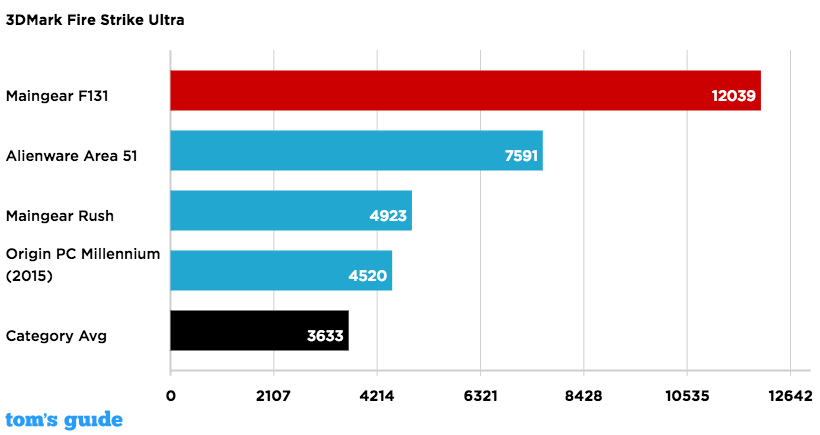
Considering that our machine is essentially running four GPUs, it was no surprise to see it churn out a whopping 12,039 on the 3DMark Fire Strike Ultra test, which is designed for testing 4K gaming capabilities. That tops the Area-51 (7,591 with three GTX 980s) and our 3,633 desktop average.
VR Readiness
With dual graphics cards and a wealth of speedy components, the F131 is perfectly capable of powering immersive VR games. As expected, Maingear's PC met all of the requirements of the Oculus Rift Compatibility Tool, which scans your desktop for all of the ports and components you'll need for virtual reality.
The F131 scored an 11 (Very High) on the SteamVR Performance Test, landing as far right as possible on Valve's scale of Not Ready, Capable and Ready. To put that number in perspective, entry-level, VR-ready desktops such as the Asus ROG G20CB and Alienware X51 scored closer to 6. SteamVR performance scores factor in both visual fidelity and how steady a frame rate a PC is able to keep.
Extreme CPU Performance
Our Maingear F131 comes equipped with Intel's new Intel Core i7-6950X Extreme Edition CPU, which features an unprecedented 10 cores for what Intel calls "mega-tasking." Experiencing this level of power on the F131 was an absolute delight — I didn't notice a hint of slowdown while I was playing Rise of the Tomb Raider in 4K and simultaneously streaming my experience to Twitch. When I proceeded to run a full-system scan while watching three other Twitch streams on a separate monitor, the F131 continued to run like a dream.
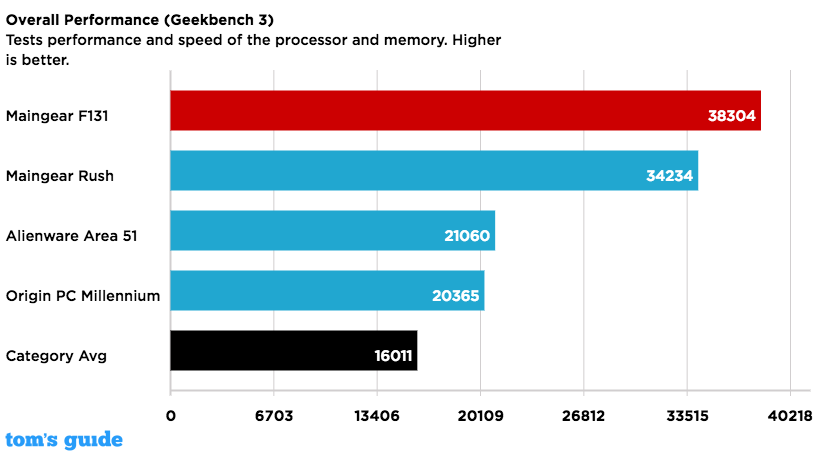
That beefy CPU muscle was reflected on the Geekbench 3 overall performance test, on which the F131 churned out an impressive 38,304. That tops the Core i7-5820K-powered Alienware Area-51 (21,060), the Core-i7-6700K-powered Origin PC Millennium (20,365) and crushes our 16,011 average for gaming desktops.
Our F131's Samsung 950 Pro 512GB NVMe SSD was downright blazing in our tests, taking just 7 seconds to copy about 5GB of files. That's a transfer rate of 718.3 MBps, which tops the Millennium's 512GB SSD (621.3 MBps), the Area-51's 256GB SSD (221 MBps) and our 249-MBps average.
Configurations
Maingear offers four configurations of the F131, each of which can be customized to meet your wildest desires. The $1,699 Stage 1 configuration features an Intel Z170 motherboard, an Intel Core i5-6500 processor, 8GB of RAM, AMD Radeon R7 360 graphics, a 2TB hard drive and a 250GB SSD. A $2,049 Stage 2 model gets you an X99 motherboard, a Core i7-6800K processor, 16GB of RAM, AMD Radeon R7 360 graphics and a 1TB hard drive.
The Stage 3 and Stage 4 configs are Maingear's Superstock models, offering hand-crafted, custom liquid cooling in addition to support for the fastest components around. The $4,646 Superstock Z170 features a Core i5-6500 CPU, 8GB RAM, Nvidia GTX 970 graphics and a 1TB hard drive. Finally, the $4,840 X99 Superstock packs a Core i7-6800K CPU, 16GB RAM, GTX 970 graphics and 1TB storage.
Of course, it's not truly a Maingear PC until you've customized the hell out of it. You can add the company's signature automotive or ElectroColor paint options for an extra $399, with options that run the gamut from Alpine White to Volt Violent. You can also add interior paint for an additional $399. Chassis lighting will run you an extra $59, and includes such options as amber, blue, purple, red and ultra violet. The F131 supports Intel's latest Extreme Edition CPU, as well as Nvidia's GTX 1080 graphics cards.
Maingear says our ridiculously stacked review unit would cost just over $10,000. So what does that get you? An Intel Core i7 6950X Extreme Edition processor, 32GB of RAM, dual AMD Radeon Pro Duo graphics cards, a 2TB hard drive and a 512GB Samsung 950 Pro NVMe SSD. It also features extra goodies such as automotive paint on both the exterior and interior, as well as Maingear's hand-cut, nickel-plated liquid-cooling tubes.
Bottom Line
Like all of Maingear's high-end PCs, the F131 is a stunning piece of machinery aimed at those willing to shell out money for the very best in style and performance. The PC's wealth of customization options make it a gaming desktop you can truly make your own, and its support for the most powerful components allow you to build the overclocked beast of your dreams.
The F131 demands a decent amount of space, so you may want to consider Maingear's Drift if you want something you can fit in an entertainment center. If you're looking for a VR-ready machine but don't have thousands to spend, the $1,119 Alienware X51 and $1,499 Asus ROG G20CB are both compact, affordable alternatives. But if you want to live a life of PC gaming luxury, Maingear's F131 is worth indulging in.
Mike Andronico is Senior Writer at CNNUnderscored. He was formerly Managing Editor at Tom's Guide, where he wrote extensively on gaming, as well as running the show on the news front. When not at work, you can usually catch him playing Street Fighter, devouring Twitch streams and trying to convince people that Hawkeye is the best Avenger.

