Tom's Guide Verdict
The Magellan Switch Up is a comprehensive GPS watch that maps running, cycling and hiking routes, but you'll have to deal with its archaic, clunky design.
Pros
- +
Interchangeable between wristband and bike mount
- +
Customizable activity profiles
- +
Easy-to-use online interface
Cons
- -
Bulky design
- -
Doesn't automatically save recorded activities
Why you can trust Tom's Guide
For the rugged adventurer in all of us, the Magellan Switch Up wants to be your versatile tracking device. Dubbed a crossover watch, this gadget can fit into a wristband or bicycle mount, using built-in GPS to map running, cycling and hiking routes. It's also waterproof and compatible with ANT+ and Bluetooth accessories, giving you the option to track everything from cadence to heart rate. At $129, the Magellan Switch Up gives you many features for the money, and an excellent online portal in Magellan Active to look back at your progress.
Design
You could hurt someone with the Switch Up if you're not careful. Out of the box, it's a rectangular block with a display and five buttons on its side. The device attaches to a large base on the top of the wristband, making the entire wearable big and bulky. Its body measures 2.3 x 1.7 x 0.6 inches, and the tall profile really makes the device stick out. It's also weighty, coming in at 2.5 ounces, which is much heavier than the 1.5-ounce Garmin Forerunner 15 and the 1.75-ounce TomTom Runner watch.

The Switch Up comes with a wristband and a bicycle mount, so you can attach the device to either one depending on the activity. The wristband is styled like a traditional watchband, and it's easy to wear. But good luck trying to get the Switch Up out of the wristband once it's snapped in. I spent a few minutes pulling and trying to get my fingernails under its crevices before I was able to pull it out. On the plus side, this ensures that the device won't fall out on tricky hikes. However, that snugness can be a pain when you just want to charge or sync the device.
MORE: Best Fitness Trackers
The Switch Up is water-resistant up to 165 feet, or 5 ATM, just like the Forerunner 15 and the TomTom Runner.
Setup
Although you can immediately use the Magellan Switch Up out of the box, it's best to customize a few presets first. In Settings, you can set personal information and device attributes, but the most important thing is Activity Profiles, which are preferences for all of the activities you'll track using the Switch Up. All 10 activities are pretty specific — you can track everything from road running to mountain biking to swimming. For each activity, you customize what you want the Switch Up to show you — such as time and pace, auto pause and auto lap features — and alerts for when you reach a set calorie, distance or cadence goal.
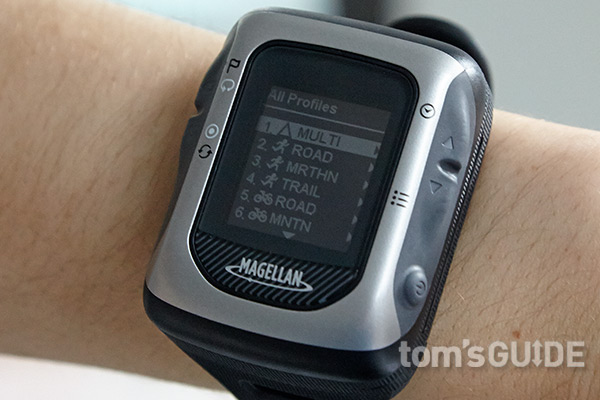
Once you've selected those preferences, you can set the first activity you will track as "active." From that point on, all of your activities will be filed under that category, until you set a different active activity.
Interface
The top two buttons on the right side of the Switch Up are scrolling keys and, when long-pressed, act as the info and menu buttons. The bottom-right button turns the device on and off. On the left side, the two buttons are used to select or go back, as well as start and end an activity.
The default home screen displays activity mode, showing you the time, distance and average pace of the activity you're currently completing. If you haven't started a new activity yet, those values will remain at zero until you begin.
Unlike other GPS watches, such as the Garmin Forerunner 15, the Switch Up automatically begins searching for a GPS signal when you turn it on. For the best results, turn on the device outside right before you're about to start; the GPS will locate you faster and more accurately.

Once the Switch Up's GPS acquires a signal, you can press the bottom-left button to begin an activity. Then, you're off — the device does the rest for you while you train, sending you beeping and vibrating alerts for the milestones you've set.
Press the same bottom-left button to pause the activity, and long-press it to end. The Switch Up doesn't automatically save your activities, so when you end a session, make sure to select Save & Reset.
Overall, the Switch Up is easy to use, once you get the hang of its buttons. All of them, except the power button, have two functions, so it can be confusing at first to know which one to push and how to push it.
GPS
The GPS in the Magellan Switch Up is fairly accurate, but it can be finicky when you're trying to pick up a signal. In New York City's Union Square, the Switch Up failed to locate me, even when I was on the edge of the park with a clear blue sky above. The Garmin Forerunner 15 located me in the same area, within 3 minutes, and it held the signal while I jogged around Union Square.
MORE: Best Smartwatches
I had more luck in Brooklyn. In the Sunset Park neighborhood, it took the Switch Up about 2 minutes to find me. Just north of there, in Park Slope, the device located me within 10 seconds.
The Switch Up also has a built-in barometric altimeter, which improves the overall accuracy of its GPS mapping and elevation estimations.
Magellan Active
To look back at your workout sessions, you can sync your recorded activities to Magellan Active. This online dashboard gives you a comprehensive breakdown of your data in a clean and simple interface, with your total activity stats in a top bar on the home screen, including the number of activities, total distance, elevation, duration and calories.
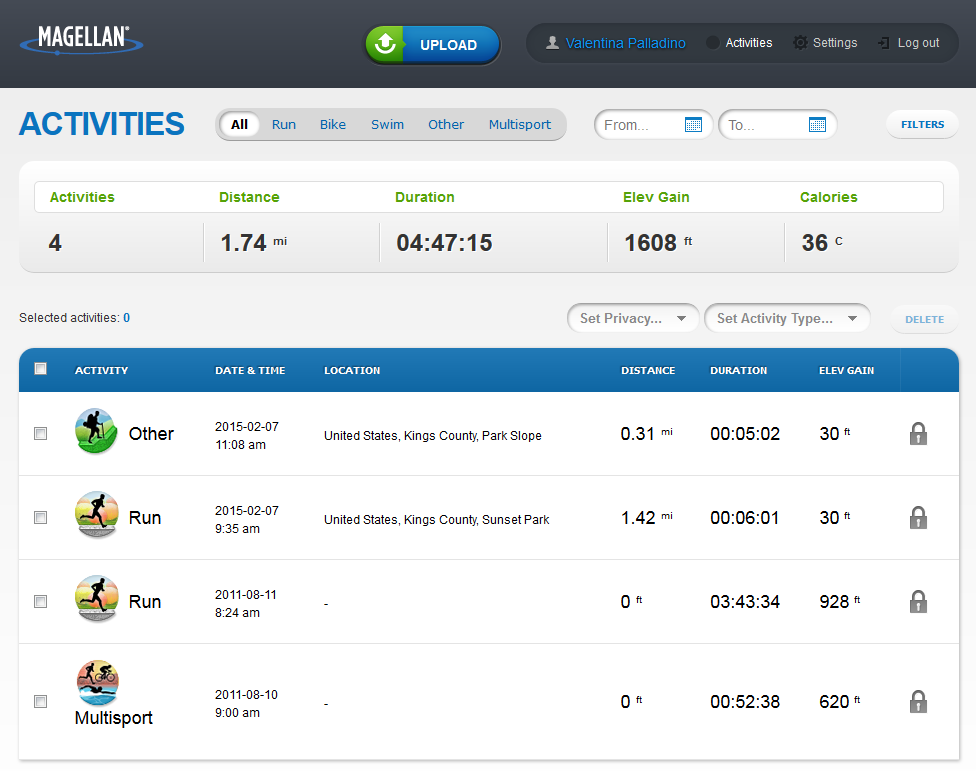
Right below that is a list of all of your individual activities. Click on any of them to go to a breakdown of that session. These session pages look similar to the home page, but they feature a map of your location and a bar graph showing pace, elevation and temperature change over the course of that activity.
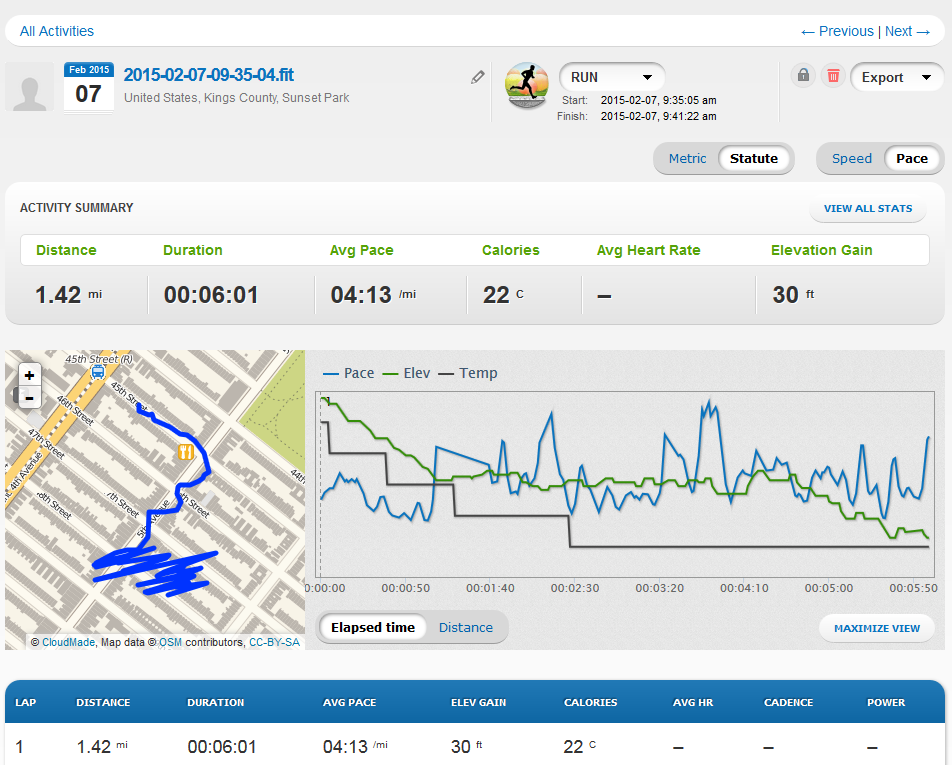
You can hover over the bar graph with your cursor to see a plethora of stats for every point of your workout, including time, distance, pace, elevation, temperature, calories, latitude and longitude. I appreciated how easily Magellan made this information available, without making the page overwhelming or cluttered.
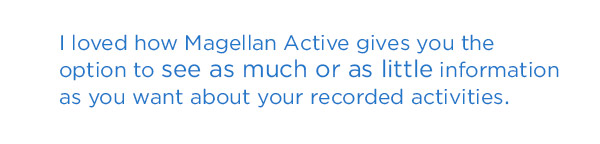
Right below that bar graph is a button that lets you enter Maximize View. Here, the GPS graph takes over the browser screen, with the bar graph at the top. If you hover over the graph, an indicator pops up in the map to show you exactly where you were at that point in time. This view is superconvenient if you notice something peculiar in your workout stats and want to pinpoint where you were when things started to change.
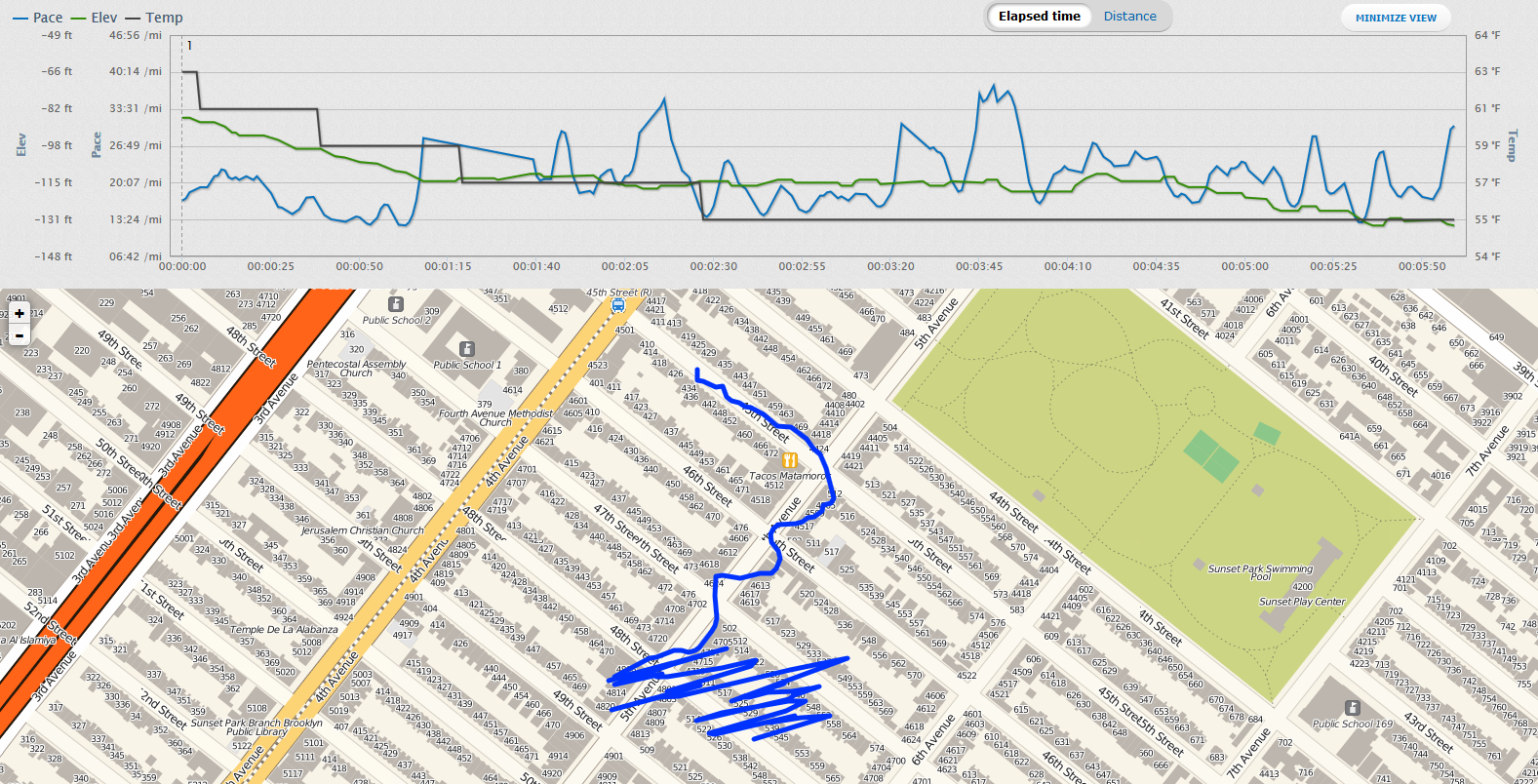
Overall, I love that Magellan Active gives me the option to see as much or as little information as I want, and it does so in a friendly and simple-to-use interface. However, I wish I could get all of this same functionality in a mobile app.
Performance
The Magellan Switch Up did a good job of tracking my jogs. Sometimes, the GPS route looked like jagged squiggles for the first few hundred feet, but overall, the routes were accurate, as were the elevation estimates. When I looked at the map of my jog from my apartment to the subway in Magellan Active, the elevation map followed my mostly downhill route, showing me latitude, longitude, vertical speed and temperature measurements for every point.
One of the Switch Up's best features is the Activity Pacer, which you can use to set a goal distance and time if you're training for a race. As you run or cycle, the device shows you your current pace and gives you a target pace to work toward, so you can achieve your goal distance in your desired time. It also shows you an estimated finish time as you train, so you can keep track of time just by glancing down at your wrist.
The Switch Up is also ANT+ compatible, meaning you can use it with ANT+ heart-rate monitors, foot pods and bicycle pacers to track as many stats as you need.
Battery Life
The Magellan Switch Up can last up to 8 hours while actively tracking your workouts using GPS. That's similar to the 7 to 8 hours of battery life promised by the Garmin Forerunner 15 and the TomTom Runner watch.
I wore the Switch Up for four days, tracking jogs that were between 10 and 30 minutes long. After that, the battery life was down to 52 percent. For those who need the extra juice for long hikes or cycling trips, Magellan sells a battery-extender pack for the Switch Up. It costs $39 and adds a whopping 16 additional hours to the device's battery.
Bottom Line
The Magellan Switch Up is a solid GPS watch that will serve you well in even the most rugged activities. I particularly loved how much information the Switch Up puts at your fingertips with Magellan Active. Nearly any fitness metric you could want to track is there, and with the device's ANT+ capabilities, you can wear connected accessories to get even more data.
I only wish that the Switch Up's GPS located me more quickly, and I hope the device gets a much-needed slimmer design update. The $139 Garmin Forerunner 15 has a devoted wristwatch design and a quicker GPS. However, the Magellan Switch Up is a good choice if you're looking for an inexpensive GPS watch that tracks a plethora of data and isn't confined to your wrist.
- Fitness Tracker Buying Guide
- 5 Reasons You Will Wear a Smartwatch
- 10 Greatest Smart Watches in TV and Film
Follow Valentina Palladino at@valentinalucia. Follow Tom's Guide at @tomsguide and on Facebook.
Valentina is Commerce Editor at Engadget and has covered consumer electronics for a number of publications including Tom's Guide, Wired, Laptop Mag and Ars Technica, with a particular focus on wearables, PCs and other mobile tech.


