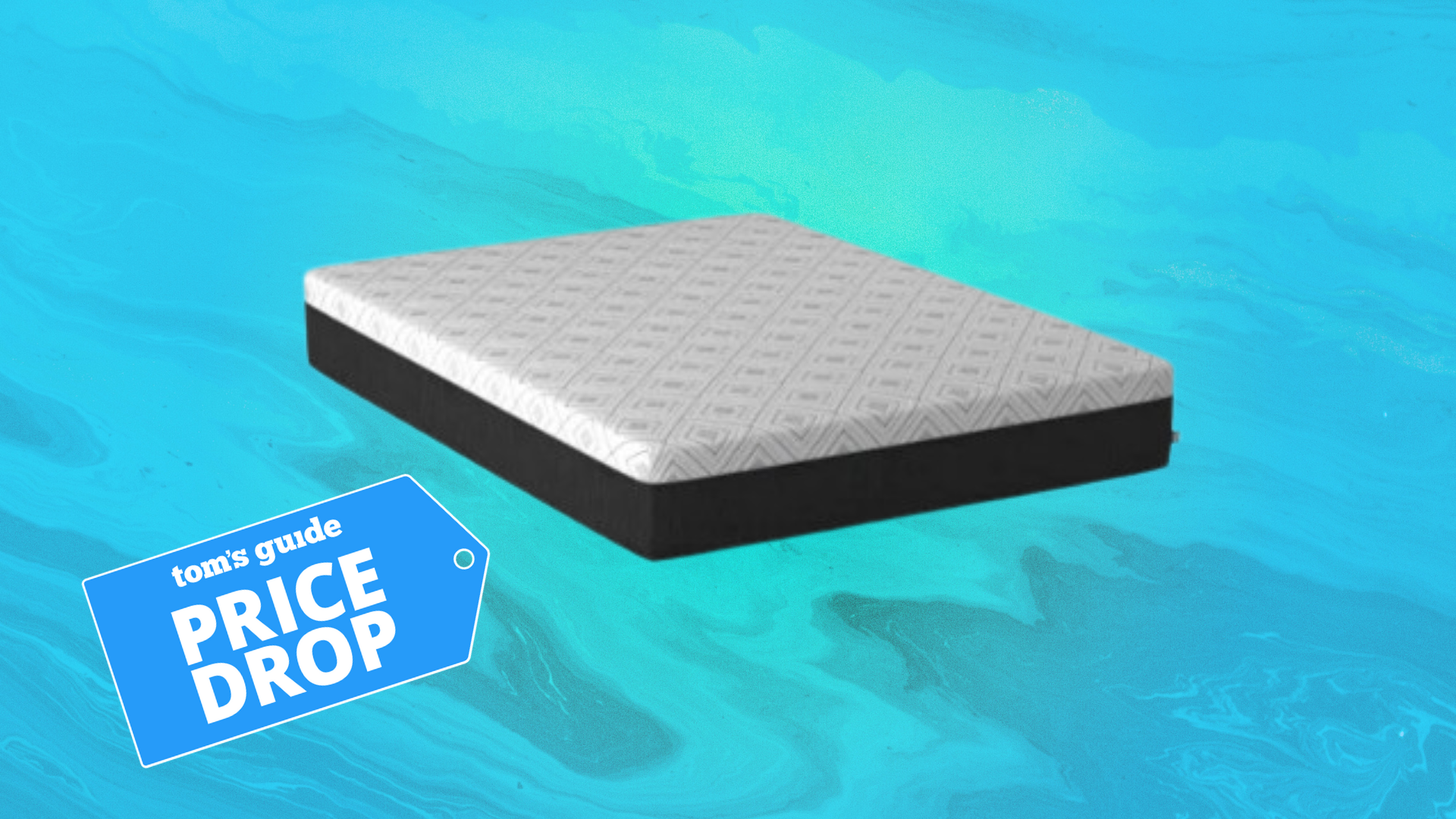How to Lower Your Wireless Bill
A high cellphone bill has become a staple of modern life for most people, alongside rising gas costs and the dreaded home cable bill. The average wireless subscriber pays $61.15 per month for service, up $5.35 from just three years ago, according to a study by New Street Research. Despite an endless stream of new offers and promotions from competing cellular carriers, that number will most likely continue to rise. If your monthly cellphone bill is starting to feel like a burden on your wallet — or if it already is — there are plenty of ways to cut the costs.
1. A shared service/family plan
If you’re the only person on your mobile service plan, you’re going to pay a lot more on your monthly bill. Every major carrier offers its own version of a shared service plan, which typically includes unlimited talk and text, as well as a pool of shared data to be split among multiple users. Depending on your needs, switching to a shared plan can have a huge impact on your bill.
A user signing up for a T-Mobile plan can expect to pay $60 per month for unlimited talk and text, and 3GB of data. But if you get a T-Mobile Family Plan with three friends, with each person getting their own 2.5GB data allotment, the total is only $100 per month. Split evenly, that’s only $25 per person — or $35 less than going it alone with a 3GB individual plan.
Sprint offers an even more aggressive promotion with its revamped family plan, providing 20GB to share among four people for just $100 per month.
2. Voice call alternatives
Most new smartphone plans offer unlimited nationwide calling, but it might be time to look at some calling alternatives if you’re still using a plan that charges by the minute. The Skype mobile app — available for Android, iOS and Windows Phone — offers unlimited voice and video calling to other Skype users without eating up your minutes.
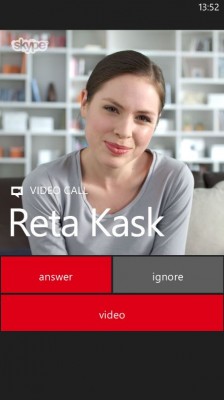
Similarly, Apple’s FaceTime is a great way to make voice calls with all your iOS-using friends without touching your plan’s minutes. FaceTime was initially introduced as a video-calling app, but iOS 7 introduced audio-only FaceTime calling for when you don’t feel like appearing on camera.
Skype, FaceTime and other call apps circumvent mobile minutes by using data instead. If you’re thinking of making the switch to a phone call alternative, make sure your plan has the data to match your call volume.
3. Educational and business discounts
You may be eligible for a big discount on your cellular plan and not even know it. Many schools and businesses have made deals with major carriers, offering steep discounts for all students or employees.
These deals are usually outlined in the employee handbook or university guide, but each cellular website has a way to check eligibility using some basic information:
AT&T: https://www.wireless.att.com/business/enrollment
Verizon: http://www.verizonwireless.com/b2c/employee/eleuLanding.jsp
Sprint: http://now.sprint.com/save
T-Mobile: https://validate.t-mobile.com/employee-discount
The deals provided to partner companies are usually much better than advertised rates and sales available to the public, so it’s a good idea to take advantage of the savings if you’re eligible.
4. Always connect to Wi-Fi
Most smartphone plans are no longer billed by the number of minutes you use, but by the amount of data you consume. But mobile data usage only counts toward your monthly allotment when you’re using your network’s cellular network. When you’re connected to a Wi-Fi network, you can use as much data as you want.
Try connecting to the Wi-Fi network in your office or when you stop by the local coffee shop. Take a moment to check if there’s an available network if you’re about to send a large file or stream media — there’s a chance that your favorite park or train station now offers free Internet access.
Constantly connecting to Wi-Fi can have a huge impact on your monthly data usage. Check your usage details on your cellular bill once you’re in the habit of constantly connecting to available networks; you may be able to knock your plan down a tier while still consuming the same amount of content.
MORE: The Best Wi-Fi Routers
Get instant access to breaking news, the hottest reviews, great deals and helpful tips.
5. Use texting alternatives
There may be an opportunity to cut costs by sending fewer text messages, unless you’re already on a shared plan that automatically includes unlimited text messaging. There are numerous free alternatives to SMS messaging that can completely replace your need for traditional texting.

Facebook is currently the king of texting alternatives, as it owns the popular messaging app WhatsApp alongside its own Facebook Messenger app. Both of these applications let users send messages and pictures to anyone, anywhere in the world, using data rather than SMS credits.
Likewise, Apple’s iMessage and Google Hangouts provide a way to send messages to other users of the same service. Apple’s iMessage is automatically built into iOS’ default texting application, and sends iMessages whenever possible and texts as an alternative. Texting works the same way with Android 4.0 and later, with all messages sent and received through Hangouts only dipping into the SMS allotment when necessary.
There’s a good chance that most of your family and friends are already using a texting alternative app, and switching your use over full-time can save real money on your monthly bill.
MORE: The Best Messaging Apps
6. Turn off Facebook autoplay
According to a recent report by financial website MoneySavingExpert.com, Facebook users are complaining of mushrooming cellphone bills due to the autoplay feature in the app. Essentially, if there are videos in your newsfeed, they will start to play automatically by default. However, you can turn this data-hogging feature off in settings. On iOS, for example, you select Settings > Facebook > Settings. Then tap Autoplay only on Wi-Fi, or Off.
7. Get a local SIM card while traveling abroad
Most major carriers offer temporary international calling packages for the global traveler, allowing you to use your smartphone abroad without racking up costly roaming fees. Although these packages are certainly cheaper than paying roaming fees, you’ll be able to save a lot more by purchasing a local prepaid SIM card in the countries you visit.
It’s important to note that your smartphone needs to be unlocked if you want to use it with a foreign SIM card. Carriers will have no problem unlocking your phone once your contract is complete, and many will even complete the unlocking process early if you get the right customer service agent and ask nicely.
Find a local cellular store once you arrive in your destination country. Choose a prepaid SIM card that fits your needs, plug it into your phone, and forget about costly roaming charges or international rates for the rest of your trip. You can also order a mobile hotspot rental from companies such as XCom Global for as little as $14.95. You can then use that to access mobile broadband through your phone.
MORE: How to Reduce or Avoid International Roaming Charges
8. Negotiate a lower rate
You may be able to get a better rate on your monthly cellular bill simply by asking. This works because the cost of losing you as a subscriber is significantly higher than giving you a discount on your monthly bill. Carriers are constantly running new promotions and deals to try to keep customers happy, but you’d never know about them unless you call and ask.
The customer-service representative will most likely try to modify your plan in order to lower your rate, but you may be able to keep the same service while still paying a lower price. If the first person you speak with isn’t able to offer you any discounts, ask to speak to the retention department and let them know you’re considering a switch to another carrier. Retention specialists are authorized to provide even deeper discounts, which can knock a substantial chunk off your monthly bill.